Booking options
£140.99
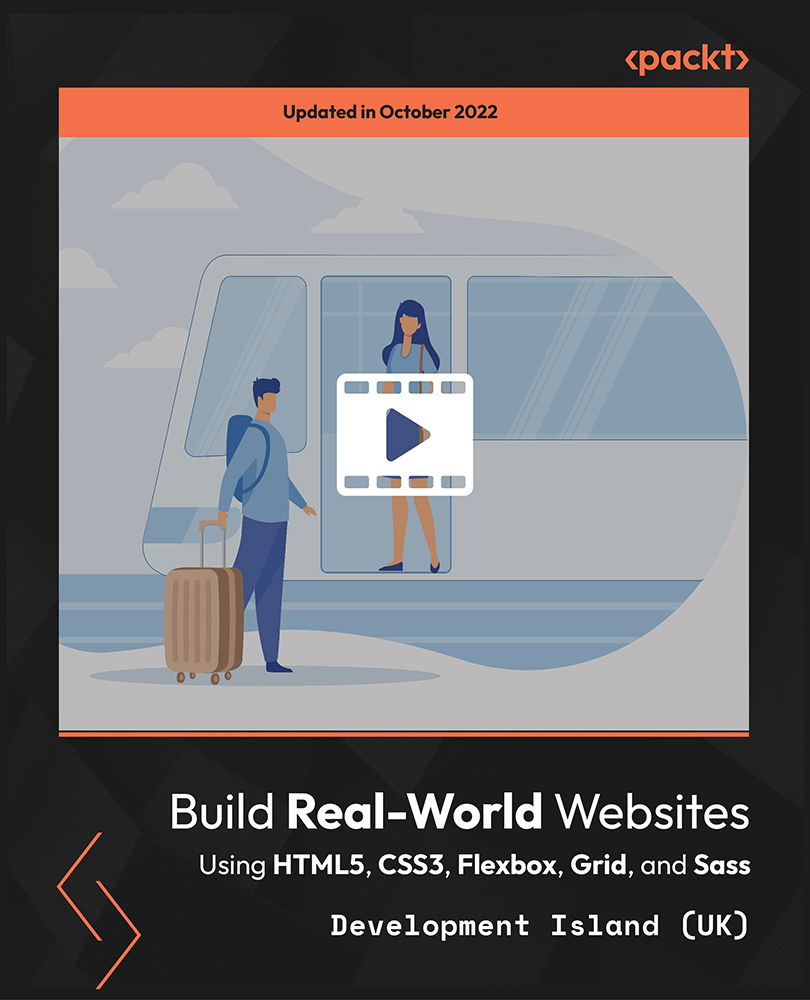
£140.99
On-Demand course
11 hours 58 minutes
All levels
A complete step-by-step hands-on guide that will help you confidently design, code, validate, and launch websites online using HTML5, CSS3, Flexbox, Grid, and Sass from scratch. No coding or design experience is required. Start your web development journey today!
HTML is the standard markup language for documents designed to be displayed in a web browser. It can be assisted by technologies such as Cascading Style Sheets and scripting languages such as JavaScript to build responsive websites and become a professional web developer. First, you are going to understand the structure of a web page. Then you will set up your free web hosting, which comes as a bonus with this course. After that, you will move to HTML5 and learn the components that build up the skeleton of a web page; you will cover various concepts to a detailed level: paragraphs, links, forms, iframes, and so on. Then, you will move on to CSS3 and learn how to add professional decoration and styling to your websites; you will also be introduced to advanced skills such as CSS3 transitions and animations. You will also be building a professional website using HTML and CSS, which will help you understand how to create a menu and header for the website. You will wrap up the course by exploring advanced CSS with Flexbox, Grid, and Sass and learning the features and functions used in Sass. Understand concepts such as how to align and resize Flex items and Flex lines toward the end. By the end of the course, you will be able to design, code, and publish a real-world website. All resources and code files are placed here: https://github.com/packtpublishing/build-real-world-websites-from-scratch-using-html5-and-css3
Understand the structure of a website
Learn the process of embedding an external video into a website
Create a simple login form using HTML
Explore the various types of CSS positioning
Learn how to align items inside Flexbox
Create a fully responsive photo gallery using CSS
This course is for people with no development knowledge or experience. This course is also for people with some knowledge of HTML and CSS who want to learn new advanced skills and enrich their portfolio with full professional projects.
This is an engaging, completely hands-on, and step-by-step course, which makes your learning experience fun and exciting while you are acquiring precious skills that will prepare you to become one of the most sought-after professionals in the web development market.
Learn to add professional decoration and styling to your websites * Build a mathematics tutorials website using HTML and CSS * Learn how to install and set up Cyberduck and FileZilla to share your website on the server
https://github.com/packtpublishing/build-real-world-websites-from-scratch-using-html5-and-css3
Issam Baou is the founder and director of Development Island based in Bedford, United Kingdom, and is specialized in providing the best technology courses on the Internet. He has two master's degrees in engineering and management from Cranfield University (UK) and Ecole Centrale, Paris. He has worked for many world-class companies in the past, including Amadeus, Ford, and Airbus, in different roles including web development, consulting, simulation, and teaching. He has a solid and successful track record of teaching mathematics and web development.
1. Introduction - Get Your Free Unlimited Web Hosting - HTML
1. Introduction This video introduces you to the instructor and the course structure. |
2. Structure of a Website This video will explain the structure of a webpage; it will introduce the different components that build up the skeleton of a website. |
3. Your First Website In this video, you will build your very first website. |
4. Get Your Free Unlimited Web Hosting In this lecture, you will get your free web hosting so that you can upload your website on a remote server and share it with the whole world. |
5. Share Your Website with the World In this video, you will learn how to upload your website on the sever and share it with the world. |
6. Share Your Website with the World - Cyberduck Version In this lecture, you will set up fire FTP on our computer, which will make it easy for you to transfer files from and to the server with a simple drag and drop. |
7. Share Your Website with the World - FileZilla Version In this video, you will install and set up FileZilla on the computer and connect it to the server. |
8. Headings In this lecture, you will learn the syntax of HTML headings and add different headings to your website. |
9. Paragraphs In this lecture, you will learn the syntax of HTML paragraphs, create your first paragraph, and then create your second paragraph and add a line break inside it. |
10. Links In this lecture, you will add links to your website. This session will cover different types of links-links taking you to an external website, links taking you to a file in the same server you are working in, and links taking you to a certain HTML element in your website itself. |
11. Images In this video, you will add images to your website. This section will cover images located on your server as well as external images living on other servers. You will also add basic styling to pictures using basic attributes such as width and height. |
12. Inline Versus Block Elements In this lecture, you will understand the difference in behavior between the main two types of HTML elements-inline elements and block elements. |
13. iframes - Activity: Embed a Nice Relaxing YouTube Video to Your Website In this lecture, you will embed external websites inside your website using Iframes and add a nice relaxing YouTube video to your website. |
14. Unordered Lists In this lecture, you will create your first unordered list and add a nice sub-list inside your unordered list. |
15. Ordered Lists In this lecture, you will create a few types of ordered lists. |
16. Description Lists In this lecture, you will create a description/definition list defining the two main web technologies in this course: HTML and CSS. |
17. Tables In this lecture, you will create a simple HTML table consisting of three columns: Name, Company, and Data of Birth; then you will populate it using details of famous people like Mark Zuckerberg or Steve Jobs. |
18. Entities In this lecture, you will create HTML entities such as the copyright symbol or the less than sign. |
19. Forms Part 1 - Activity: Create a Simple Login Form In this lecture, you will create a simple login form using HTML text inputs and password inputs. You will add labels inside your form and a Login button to submit your form. I will briefly mention the different types of forms (get and post) that we will cover later in the PHP chapter. |
20. Forms Part 2 - Activity: Create a Marketplace Checkout Form In this lecture, you will create a nice Marketplace Checkout form, which will consist of fields such as customer address, their preferred shipping method, payment method, and so on. You will use new input types such as checkboxes and radio buttons. |
21. Text Decoration In this lecture, you will style text using basic HTML tags. |
22. Comments In this lecture, you will add comments to HTML code to make your code more readable. |
2. CSS
1. Introduction In this lecture, you will get introduced to CSS (Cascading Style Sheets), which you will use later to style and decorate your websites. |
2. Inline CSS In this lecture, you will learn how to style HTML elements using inline styling, which uses the style attribute that goes inside the element tag. In the first example, you will set the font-size and color of a paragraph. |
3. Internal CSS In this lecture, you will learn how to style HTML elements using internal CSS, which goes inside the head section of the website. You will learn how to select elements you would like to style and add styling to them. |
4. External CSS In this lecture, you will learn how to use external CSS to styling HTML elements. You will style your website this time using an external file that you will link to your website using the link element inside the head of your website. |
5. Classes and IDs In this lecture, you will get introduced to the class and ID concepts, which you will use to style different HTML elements with minimal code. |
6. Div and Span In this lecture, you will get introduced to the Div and Span concepts and use them to add styling to your website. |
7. Box Model In this lecture, you will be introduced to the box model, which you will use in the next few lectures to add padding, borders, and margins to HTML elements. |
8. Box Model Padding In this lecture, you will learn the padding concept and its syntax. You will add padding to div elements in your page. |
9. Box Model: Border In this lecture, you will learn the border concept and its syntax. You will add borders to div elements in your page. |
10. Box Model: Outline In this lecture, you will learn the outline concept and its syntax. You will add outlines to div elements in your page. |
11. Box Model: Margin In this lecture, you will learn the margin concept and its syntax. You will add margins to div elements in your page. |
12. Background In this lecture, you will get introduced to the background CSS properties and use them to style HTML elements using background images. |
13. Floating In this lecture, you will use the CSS float property to control how HTML elements float on a webpage. |
14. Positioning In this lecture, you will learn different types of CSS positioning: fixed, relative, and absolute positioning. You will use them to position HTML elements on your webpage. You will also use the z-index property to decide which element will show on top of the other if two HTML elements overlap. |
15. Display In this lecture, you will learn how to use the CSS properties: display and visibility to hide or show HTML elements. You will also learn the difference between these two properties. |
16. Text Decoration In this lecture, you will use how to use CSS properties (text-decoration, font-weight, and so on) to decorate text, that is, underline text, make text bold, add text shadow, and more. |
17. Text Align In this lecture, you will learn how to use CSS properties to align text just like you would do on a text editor like Microsoft Word. |
18. Text Font In this lecture, you will learn how to set text font family. You will also learn the difference between generic and specific families. |
19. Text Effects In this lecture, you will use CSS properties to control the behavior of text overflowing of an HTML element by breaking it, wrapping it, or hiding it. |
20. Image Sprites In this lecture, you will use image sprites to use only a part of an image in your webpage rather than the full picture. |
21. Image Opacity In this lecture, you will learn how to add opacity to HTML pictures and control how transparent they are. |
22. Styling Lists In this lecture, you will style two lists of European capitals using the CSS list properties. |
23. Styling Links In this lecture, you will style HTML links in different states: standard, active, visited. |
24. Gradients In this lecture, you will style a div using gradients. |
25. 2D Transforms In this lecture, you will apply 2D transformations to an HTML div: rotation, translation, skewing. |
26. 3D Transforms In this lecture, you will apply 3D transformations to an HTML div: 3D rotation. |
27. Transitions In this lecture, you will add nice transitions to HTML elements; you will make them change their dimensions and apply 2D or 3D transforms for a specific duration. |
28. Animations In this lecture, you will create nice animations on your webpage using the CSS animation property. We will animate a div by moving it, following a nice rectangular route and changing its color on the way. |
3. Professional Project: Mathematics Tutorials Website (HTML and CSS)
1. Introduction In this lecture, you will be introduced to the awesome features of the website you are about to build. |
2. Header - Part 1 In this lecture, you will build the header section of your website using HTML and style using CSS. |
3. Header - Part 2 In this video you will continue to build the header section of your website. |
4. Menu In this lecture, you will create the website menu and decorate it. |
5. Introduction Box In this lecture, you will create the introduction box and style it. |
6. Sidebars - Part 1 In this lecture, you will add sidebars and fill them with lists and use CSS to style them. |
7. Sidebars - Part 2 This video is a continuation of the previous video where you will be adding sidebars and using CSS to style them. |
8. Footer and Congratulations In this lecture, you will add a footer to your website and finish the project by checking your website's XHTML compliance online. |
4. Advanced CSS with Flexbox, Grid, and Sass
1. Flexbox: Introduction This video introduces you to CSS with Flexbox, Grid, and Sass. |
2. Flexbox: Basic Flexbox In this video, you will create a basic Flexbox. |
3. Flexbox: Align Flex Items In this video, you will learn to align items inside your Flexbox. |
4. Flexbox: Align Flex Lines In this video, you will learn to align rows or columns inside Flexbox. |
5. Flexbox: Resize Flex Items - Part 1 In this video, you will learn to resize your Flex items inside the Flexbox. |
6. Flexbox: Resize Flex Items - Part 2 In this video, you will continue to resize your Flex items using a short code to make your coding easier. |
7. Flexbox Application: Photo Gallery - Part 1 In this video, you will learn to create a fully responsive photo gallery. |
8. Flexbox Application: Photo Gallery - Part 2 In this video, you will push the pictures back into your Flex items and sort out their sizing. |
9. Flexbox Application: Amazon Checkout - Part 1 In this video, you will convert a simple form to a flexible form. |
10. Flexbox Application: Amazon Checkout - Part 2 In this video, you will start filling in the elements you have created so far using Flexbox. |
11. Flexbox Application: Amazon Checkout - Part 3 In this video, you will add content to the comments section. |
12. Flexbox Application: Math Website - Part 1 In this video, you will convert the website you built earlier into a fully responsive website. |
13. Flexbox Application: Math Website - Part 2 In this video, you will make the menu responsive using Flexbox. |
14. Flexbox Application: Math Website - Part 3 In this video, you will make the sidebars responsive using Flexbox. |
15. CSS Grid: Introduction and Basic Grid Template This video explains the basic grid template. |
16. CSS Grid: Implicit Versus Explicit Grid This video explains implicit versus explicit grid. |
17. CSS Grid: Grid Areas and Responsive Design This video explains the grid areas in the CSS grid. |
18. CSS Grid: Master the "grid-column" Property This video explains the grid column property. |
19. CSS Grid: Grid Coordinates This video explains grid coordinates in CSS grid. |
20. CSS Grid: Align Grid Items This video explains how to align grid items in CSS. |
21. CSS Grid Application: Photo Gallery This video explains the photo gallery in the CSS grid application. |
22. CSS Grid Application: Picture Grid This video explains the picture grid. |
23. Sass: Introduction - Installation - Nesting Syntax This video explains Sass and the nesting syntax. |
24. Sass: .scss Versus .sass - Variables This video explains variables in Sass. |
25. Sass: @import and @extend Directives This video explains features such as @import and @extend available in Sass. |
26. Sass: Mixins - Operators - Functions This video explains operators and functions in Sass. |
