- Professional Development
- Medicine & Nursing
- Arts & Crafts
- Health & Wellbeing
- Personal Development
55549 Courses delivered Online
CBT for Children and Adults with Role Playing
By Study Plex
Highlights of the Course Course Type: Online Learning Duration: 1 to 2 hours Tutor Support: Tutor support is included Customer Support: 24/7 customer support is available Quality Training: The course is designed by an industry expert Recognised Credential: Recognised and Valuable Certification Completion Certificate: Free Course Completion Certificate Included Instalment: 3 Installment Plan on checkout What you will learn from this course? Gain comprehensive knowledge about cognitive behavioral therapy Understand the core competencies and principles of cognitive behavioral therapy Explore the various areas of cognitive behavioral therapy Know how to apply the skills you acquired from this course in a real-life context Become a confident and expert cognitive behavioral therapist CBT for Children and Adults with Role Playing Course Master the skills you need to propel your career forward in cognitive behavioral therapy. This course will equip you with the essential knowledge and skillset that will make you a confident cognitive behavioral therapist and take your career to the next level. This comprehensive CBT for children and adults course is designed to help you surpass your professional goals. The skills and knowledge that you will gain through studying this CBT for children and adults course will help you get one step closer to your professional aspirations and develop your skills for a rewarding career. This comprehensive course will teach you the theory of effective cognitive behavioral therapy practice and equip you with the essential skills, confidence and competence to assist you in the cognitive behavioral therapy industry. You'll gain a solid understanding of the core competencies required to drive a successful career in cognitive behavioral therapy. This course is designed by industry experts, so you'll gain knowledge and skills based on the latest expertise and best practices. This extensive course is designed for cognitive behavioral therapist or for people who are aspiring to specialise in cognitive behavioral therapy. Enrol in this CBT for children and adults course today and take the next step towards your personal and professional goals. Earn industry-recognised credentials to demonstrate your new skills and add extra value to your CV that will help you outshine other candidates. Who is this Course for? This comprehensive CBT for children and adults course is ideal for anyone wishing to boost their career profile or advance their career in this field by gaining a thorough understanding of the subject. Anyone willing to gain extensive knowledge on this cognitive behavioral therapy can also take this course. Whether you are a complete beginner or an aspiring professional, this course will provide you with the necessary skills and professional competence, and open your doors to a wide number of professions within your chosen sector. Entry Requirements This CBT for children and adults course has no academic prerequisites and is open to students from all academic disciplines. You will, however, need a laptop, desktop, tablet, or smartphone, as well as a reliable internet connection. Assessment This CBT for children and adults course assesses learners through multiple-choice questions (MCQs). Upon successful completion of the modules, learners must answer MCQs to complete the assessment procedure. Through the MCQs, it is measured how much a learner could grasp from each section. In the assessment pass mark is 60%. Recognised Accreditation This course is accredited by continuing professional development (CPD). CPD UK is globally recognised by employers, professional organisations, and academic institutions, thus a certificate from CPD Certification Service creates value towards your professional goal and achievement. The Quality Licence Scheme is a brand of the Skills and Education Group, a leading national awarding organisation for providing high-quality vocational qualifications across a wide range of industries. What is CPD? Employers, professional organisations, and academic institutions all recognise CPD, therefore a credential from CPD Certification Service adds value to your professional goals and achievements. Benefits of CPD Improve your employment prospects Boost your job satisfaction Promotes career advancement Enhances your CV Provides you with a competitive edge in the job market Demonstrate your dedication Showcases your professional capabilities What is IPHM? The IPHM is an Accreditation Board that provides Training Providers with international and global accreditation. The Practitioners of Holistic Medicine (IPHM) accreditation is a guarantee of quality and skill. Benefits of IPHM It will help you establish a positive reputation in your chosen field You can join a network and community of successful therapists that are dedicated to providing excellent care to their client You can flaunt this accreditation in your CV It is a worldwide recognised accreditation What is Quality Licence Scheme? This course is endorsed by the Quality Licence Scheme for its high-quality, non-regulated provision and training programmes. The Quality Licence Scheme is a brand of the Skills and Education Group, a leading national awarding organisation for providing high-quality vocational qualifications across a wide range of industries. Benefits of Quality License Scheme Certificate is valuable Provides a competitive edge in your career It will make your CV stand out Course Curriculum CBT Introduction for Children What is Cognitive Behavioral Therapy (CBT). How Does CBT for Children Work. 00:05:00 ADHD, Anxiety, Mood Disorders, Autism Spectrum Disorder, Trauma and PTSD 00:04:00 Is CBT an Effective Form of Therapy for Children Eating Disorder, Defiant 00:10:00 Substance Misuse, Researching on Using CBT 00:04:00 Benefits of Using Cognitive Emotinal Therapy 00:06:00 Effectiveness of CBT in 3-7 Years Old Anxious Children 00:04:00 What is Cognitive Behaviroul Therapy (CBT) ? What is Cognitive Behaviroul Therapy (CBT) Epictetus,Areas of CBT Application 00:25:00 What is Cognitive Behaviroul Therapy (CBT) Epictetus,Areas of CBT App. 2 00:01:00 Interventions, Cognitive Restructuring,Exposure,Relapse Prevention, Factors 00:24:00 What are Case Conceptualization and Treatment Planning 00:12:00 Orienting The Patient to Brief CBT, Initial Sessions, Patient Expectations 00:26:00 ProblemSolving,Strategies,PMR(ProgressiveMuscleRelaxation),DeepBreathing,Ä°magery 00:24:00 Roles Plays ; Psychologist and Client Interviews Interview 1: Clarification(00.00-00.43 Minutes) and Paraphrasing and Reflection 00:01:00 Interview 2 : Explaining Automatic Thoughts to Your Patient 00:01:00 Interview 3: Automatic Thoughts in Session 00:01:00 Interview 3: Automatic Thoughts in Session 00:01:00 Interview 5: What is Behavioral Activation, and Why is It Important 00:01:00 Certificate of Achievement Certificate of Achievement 00:00:00

Canva Graphic Design Masterclass Program
By Study Plex
Highlights of the Course Course Type: Online Learning Duration: 1 to 2 hours Tutor Support: Tutor support is included Customer Support: 24/7 customer support is available Quality Training: The course is designed by an industry expert Recognised Credential: Recognised and Valuable Certification Completion Certificate: Free Course Completion Certificate Included Instalment: 3 Installment Plan on checkout What you will learn from this course? Gain comprehensive knowledge about canva graphic designing Understand the core competencies and principles of canva graphic designing Explore the various areas of canva graphic designing Know how to apply the skills you acquired from this course in a real-life context Become a confident and expert graphic designer Canva Graphic Design Masterclass Course Master the skills you need to propel your career forward in canva graphic designing. This course will equip you with the essential knowledge and skillset that will make you a confident graphic designer and take your career to the next level. This comprehensive canva graphic design course is designed to help you surpass your professional goals. The skills and knowledge that you will gain through studying this canva graphic design course will help you get one step closer to your professional aspirations and develop your skills for a rewarding career. This comprehensive course will teach you the theory of effective canva graphic designing practice and equip you with the essential skills, confidence and competence to assist you in the canva graphic designing industry. You'll gain a solid understanding of the core competencies required to drive a successful career in canva graphic designing. This course is designed by industry experts, so you'll gain knowledge and skills based on the latest expertise and best practices. This extensive course is designed for graphic designer or for people who are aspiring to specialise in canva graphic designing. Enrol in this canva graphic design course today and take the next step towards your personal and professional goals. Earn industry-recognised credentials to demonstrate your new skills and add extra value to your CV that will help you outshine other candidates.canva graphic designing Who is this Course for? This comprehensive canva graphic design course is ideal for anyone wishing to boost their career profile or advance their career in this field by gaining a thorough understanding of the subject. Anyone willing to gain extensive knowledge on this canva graphic designing can also take this course. Whether you are a complete beginner or an aspiring professional, this course will provide you with the necessary skills and professional competence, and open your doors to a wide number of professions within your chosen sector. Entry Requirements This canva graphic design course has no academic prerequisites and is open to students from all academic disciplines. You will, however, need a laptop, desktop, tablet, or smartphone, as well as a reliable internet connection. Assessment This canva graphic design course assesses learners through multiple-choice questions (MCQs). Upon successful completion of the modules, learners must answer MCQs to complete the assessment procedure. Through the MCQs, it is measured how much a learner could grasp from each section. In the assessment pass mark is 60%. Advance Your Career This canva graphic design course will provide you with a fresh opportunity to enter the relevant job market and choose your desired career path. Additionally, you will be able to advance your career, increase your level of competition in your chosen field, and highlight these skills on your resume. Recognised Accreditation This course is accredited by continuing professional development (CPD). CPD UK is globally recognised by employers, professional organisations, and academic institutions, thus a certificate from CPD Certification Service creates value towards your professional goal and achievement. The Quality Licence Scheme is a brand of the Skills and Education Group, a leading national awarding organisation for providing high-quality vocational qualifications across a wide range of industries. What is CPD? Employers, professional organisations, and academic institutions all recognise CPD, therefore a credential from CPD Certification Service adds value to your professional goals and achievements. Benefits of CPD Improve your employment prospects Boost your job satisfaction Promotes career advancement Enhances your CV Provides you with a competitive edge in the job market Demonstrate your dedication Showcases your professional capabilities What is IPHM? The IPHM is an Accreditation Board that provides Training Providers with international and global accreditation. The Practitioners of Holistic Medicine (IPHM) accreditation is a guarantee of quality and skill. Benefits of IPHM It will help you establish a positive reputation in your chosen field You can join a network and community of successful therapists that are dedicated to providing excellent care to their client You can flaunt this accreditation in your CV It is a worldwide recognised accreditation What is Quality Licence Scheme? This course is endorsed by the Quality Licence Scheme for its high-quality, non-regulated provision and training programmes. The Quality Licence Scheme is a brand of the Skills and Education Group, a leading national awarding organisation for providing high-quality vocational qualifications across a wide range of industries. Benefits of Quality License Scheme Certificate is valuable Provides a competitive edge in your career It will make your CV stand out Course Curriculum Introduction Introduction 00:02:00 How Will this Course Work 00:01:00 Getting Started With Canva 00:03:00 Canva Dashboard 00:05:00 Design Inspiration 00:02:00 Exporting Your Designs 00:02:00 Animation 00:03:00 Design Skills Typography 00:05:00 Shadows 00:04:00 Text Masking 00:04:00 Image Filters & Effects 00:03:00 Text Effects 00:02:00 Adjust, Crop, Flip 00:02:00 Position, Transparency, Lock, Duplicate 00:04:00 Copy & Paste Element Style 00:02:00 Canva Design Tools and Apps Canva Apps Directory 00:02:00 Free Photo Library 00:02:00 Share Access To Your Projects 00:01:00 View Your Design In SmartMockups 00:03:00 Add Your Bitmoji To Your Design 00:02:00 Graphic Design projects Logo Project 00:08:00 Poster Project 00:10:00 Invoice Project 00:12:00 Blog Title Image Project 00:07:00 Business Card Project 00:10:00 YouTube Banner Project 00:12:00 YouTube Thumbnail Project 00:09:00 Twitter Header Project 00:05:00 Twitter Post Project 00:12:00 Facebook Cover Project 00:09:00 Facebook Ad Project 00:08:00 Instagram Post Project 00:16:00 Video Project Video Project 00:14:00 Add Music To Your Video 00:04:00 Certificate of Achievement Certificate of Achievement 00:00:00 Get Your Insurance Now Get Your Insurance Now 00:00:00 Feedback Feedback 00:00:00

Bridal Makeup & Hairstyle Masterclass 2021 - Wedding Prep
By Study Plex
Recognised Accreditation This course is accredited by continuing professional development (CPD). CPD UK is globally recognised by employers, professional organisations, and academic institutions, thus a certificate from CPD Certification Service creates value towards your professional goal and achievement. Course Curriculum Supplementary Resources Supplementary Resources - Bridal Makeup and Bridal Hairstyle Masterclass 2021, Wedding 00:00:00 Theory Section : Learn all The Fundamentals a Bridal Stylist Needs to Know The Complete Guide On How to Consult Your Bride for Her Big Day 00:09:00 Theory of How to Choose the Correct Foundation Shade for Yourself or Your Client 00:03:00 Practice: How to Find the Correct Foundation Match by Using The âStriping Methodâ 00:08:00 How to Create Your Own Bridal Styling Service Contract 00:03:00 Marketing & Managing Your Business: How to Set Your Prices 00:05:00 How to Promote Your Work 00:06:00 How to Keep Your Business Organized 00:02:00 Practice Section : Soft Peachy Shimmery Glam Makeup & Simple bridal Half updo Hair Eye Makeup: Soft Peachy Matte & Shimmery Shades + Smudged Brown Eyeliner 00:08:00 Color-Correct & Apply Foundation On Oily, Sensitive Skin Type 00:02:00 Highlighting & Sculpting an Oval Face Shape Softly 00:02:00 Filling in Gaps On Bushy Brows 00:01:00 Creating The Perfect Pout with Peachy Nude Lipstick & Final Results 00:02:00 Hairstyle: Sectioning & Curling Long Hair 00:05:00 Styling The Curls into A Half Updo 00:03:00 Applying a Hair Accessory On a Half Updo & Last Steps 00:02:00 Assessment Mock 1 Assessment Mock 1 00:10:00 Practice 2 ; Sultry Pink Nude Eye Makeup & Classical Bridal Updo On short Hair Eye Makeup: Sultry Pink Nude Eyes with a Smudged Eyeliner & Voluminous Lashes 00:12:00 Color-Correcting Redness, Veins & Applying Foundation on Combination Skin 00:02:00 Highlighting & Contouring a Triangular Face Shape 00:05:00 Creating Natural-Looking Lifted Eyebrows 00:01:00 Longlasting Lip Makeup Application & Last Steps 00:04:00 Hairstyle: First Step on Creating Volume for Our Updo on Short Hair 00:03:00 Volume : Sectioning & Curling Short Hair 00:05:00 Creating an Easy Updo On Short Hair 00:04:00 Securing The Bridal Hair Accessory & Final Results 00:02:00 Makeup : Dark Brown Smokey Eyeliner & Classical Updo with Velli & t-ara Eye Makeup: Smokey winged eyeliner technique 00:11:00 Applying Seamless Foundation On Combination Skin 00:02:00 Soft, Decent Highlight & Contour to Create Dimension 00:05:00 Fill and Shape Tattooed Eyebrows 00:02:00 Stainless & Longlasting Red Lips On a Bride 00:04:00 Hairstyle: First Step-Braid Ponytail to Create Volume for Updo 00:03:00 Curl The Hair Strands of the Ponytail & The Rest of the Hair 00:03:00 Create The Updo & Secure It 00:01:00 Apply T-Ara & Connect Side Hairs Backwards to The Bun 00:02:00 Styling The Front Hair to Frame the Face 00:02:00 Securing Bride's Veil & Final Steps 00:01:00 Practice 4 ; Soft Matte Nude Glam & a Messy, Elegant Updo+ Hair Basics Hairstyling Basics: How to Prepare the Hair & How to Blowdry Professionally 00:03:00 Sectioning & Blowdrying The Back Hair 00:04:00 How to Blowdry The Side Hairs and The Front Hair For Frizz-Free, Sleek Hair 00:03:00 Creating a âBun Spongeâ With Natural Hair 00:02:00 Curling First Layer of Hair & Pin to Bun to Build Up Volume 00:02:00 Sectioning & Curling The Rest of the Hair 00:01:00 Braiding The Crown Hair Part & Creating Texture 00:02:00 Styling The Curled Hair Strands by Connecting Them to The Updo & Last Steps 00:06:00 Makeup: Base Application for Longlasting Makeup Results 00:03:00 Eye Makeup: Classical Matte Half-Cut Crease Technique with Basic Line 00:01:00 Face Makeup: Flawless Foundation Application Technique On Problematic Skin 00:04:00 Matte Pink Nude Lips & Enhancing Bushy Brows with a Brow Pencil & Final Words 00:04:00 Assessment Mock 2 Assessment Mock 2 00:10:00 Final Assessment Assessment - Bridal Makeup and Bridal Hairstyle Masterclass 2022, Wedding 00:10:00 Obtain Your Certificate Order Your Certificate of Achievement 00:00:00 Get Your Insurance Now Get Your Insurance Now 00:00:00 Feedback Feedback 00:00:00

Biohacking Secrets: Boost Your Physical & Mental Health
By Study Plex
Recognised Accreditation This course is accredited by continuing professional development (CPD). CPD UK is globally recognised by employers, professional organisations, and academic institutions, thus a certificate from CPD Certification Service creates value towards your professional goal and achievement. Course Curriculum Introduction Introduction 00:03:00 Sleep - So Much More Than Just Rest Track Your Sleep 00:05:00 Blue Light & Red Light Protect Yourself From Blue Light 00:04:00 Try Red Light Therapy 00:05:00 Mindfulness & Movement Practice Mindfulness 00:07:00 Get More Active 00:08:00 What You Put In Your Mouth Is Key Drink Alkaline Water 00:06:00 Eat More Whole Foods 00:10:00 Add Probiotics To Your Diet 00:06:00 Hidden Secret - "Cryotherapy" Benefits of Cryotherapy 00:05:00 Importance of Pure Air Purify Your Air 00:07:00 Final Thoughts & Recommendations Conclusion 00:04:00 Obtain Your Certificate Order Your Certificate of Achievement 00:00:00 Get Your Insurance Now Get Your Insurance Now 00:00:00 Feedback Feedback 00:00:00

Behavioural Safety
By Study Plex
Highlights of the Course Course Type: Online Learning Duration: 45 minutes Tutor Support: Tutor support is included Customer Support: 24/7 customer support is available Quality Training: The course is designed by an industry expert Recognised Credential: Recognised and Valuable Certification Completion Certificate: Free Course Completion Certificate Included Instalment: 3 Installment Plan on checkout What you will learn from this course? Gain comprehensive knowledge about behavioural safety Understand the core competencies and principles of behavioural safety Explore the various areas of behavioural safety Know how to apply the skills you acquired from this course in a real-life context Become a confident and expert employee and manager Behavioural Safety This behavioural safety course is accredited by the CPD UK. CPD is globally recognised by employers, professional organisations and academic intuitions, thus a certificate from CPD Certification Service creates value towards your professional goal and achievement. CPD certified certificates are accepted by thousands of professional bodies and government regulators here in the UK and around the world. This behavioural safety course defines behavioural safety and explains the origins of the concept. It covers how it can be implemented in the workplace and some of the potential benefits. It includes analysis of some examples of 'at risk behaviours' and some examples of ways you can measure how well your organisation is doing when it comes to safety. Finally it touches on some of the key laws regarding health and safety in the workplace and how to ensure positive workforce attitudes. Who is this Course for? This comprehensive Behavioural Safety course is ideal for anyone wishing to boost their career profile or advance their career in this field by gaining a thorough understanding of the subject. Anyone willing to gain extensive knowledge on this behavioural safety can also take this course. Whether you are a complete beginner or an aspiring professional, this course will provide you with the necessary skills and professional competence, and open your doors to a wide number of professions within your chosen sector. Entry Requirements This Behavioural Safety course has no academic prerequisites and is open to students from all academic disciplines. You will, however, need a laptop, desktop, tablet, or smartphone, as well as a reliable internet connection. Assessment This Behavioural Safety course assesses learners through multiple-choice questions (MCQs). Upon successful completion of the modules, learners must answer MCQs to complete the assessment procedure. Through the MCQs, it is measured how much a learner could grasp from each section. In the assessment pass mark is 60%. Advance Your Career This Behavioural Safety course will provide you with a fresh opportunity to enter the relevant job market and choose your desired career path. Additionally, you will be able to advance your career, increase your level of competition in your chosen field, and highlight these skills on your resume. Recognised Accreditation This course is accredited by continuing professional development (CPD). CPD UK is globally recognised by employers, professional organisations, and academic institutions, thus a certificate from CPD Certification Service creates value towards your professional goal and achievement. Course Curriculum Module 1: Introduction Module 2: Essential Terms and Business Benefits Module 3: How Behavioural Safety Works Module 4: Setting Up a Programme Module 5: Ensuring Positive Workforce Attitudes Obtain Your Certificate Order Your Certificate of Achievement 00:00:00

Arduino Web Control: Step By Step Guide Program
By Study Plex
Highlights of the Course Course Type: Online Learning Duration: 1 to 2 hours Tutor Support: Tutor support is included Customer Support: 24/7 customer support is available Quality Training: The course is designed by an industry expert Recognised Credential: Recognised and Valuable Certification Completion Certificate: Free Course Completion Certificate Included Instalment: 3 Installment Plan on checkout What you will learn from this course? Gain comprehensive knowledge about Arduino web control Understand the core competencies and principles of Arduino web control Explore the various areas of Arduino web control Know how to apply the skills you acquired from this course in a real-life context Become a confident and expert electronic engineer Arduino Web Control: Step By Step Guide Program Master the skills you need to propel your career forward in Arduino web control. This course will equip you with the essential knowledge and skillset that will make you a confident electronic engineer and take your career to the next level. This comprehensive Arduino web control course is designed to help you surpass your professional goals. The skills and knowledge that you will gain through studying this Arduino web control course will help you get one step closer to your professional aspirations and develop your skills for a rewarding career. This Arduino Web Control: Step By Step Guide course is endorsed by the Quality Licence Scheme for its high-quality, non-regulated provision and training programmes. The Quality Licence Scheme is a brand of the Skills and Education Group, a leading national awarding organisation for providing high-quality vocational qualifications across a wide range of industries. This comprehensive course will teach you the theory of effective Arduino web control practice and equip you with the essential skills, confidence and competence to assist you in the Arduino web control industry. You'll gain a solid understanding of the core competencies required to drive a successful career in Arduino web control. This course is designed by industry experts, so you'll gain knowledge and skills based on the latest expertise and best practices. This extensive course is designed for electronic engineer or for people who are aspiring to specialise in Arduino web control.This Arduino Web Control: Step By Step Guide course has been endorsed by the Quality Licence Scheme for its high-quality, non-regulated provision and training programmes. This course is not regulated by Ofqual and is not an accredited qualification. Enrol in this Arduino web control course today and take the next step towards your personal and professional goals. Earn industry-recognised credentials to demonstrate your new skills and add extra value to your CV that will help you outshine other candidates. Who is this Course for? This comprehensive Arduino web control course is ideal for anyone wishing to boost their career profile or advance their career in this field by gaining a thorough understanding of the subject. Anyone willing to gain extensive knowledge on this Arduino web control can also take this course. Whether you are a complete beginner or an aspiring professional, this course will provide you with the necessary skills and professional competence, and open your doors to a wide number of professions within your chosen sector. Entry Requirements This Arduino web control course has no academic prerequisites and is open to students from all academic disciplines. You will, however, need a laptop, desktop, tablet, or smartphone, as well as a reliable internet connection. Assessment This Arduino web control course assesses learners through multiple-choice questions (MCQs). Upon successful completion of the modules, learners must answer MCQs to complete the assessment procedure. Through the MCQs, it is measured how much a learner could grasp from each section. In the assessment pass mark is 60%. Advance Your Career This Arduino web control course will provide you with a fresh opportunity to enter the relevant job market and choose your desired career path. Additionally, you will be able to advance your career, increase your level of competition in your chosen field, and highlight these skills on your resume. Recognised Accreditation This course is accredited by continuing professional development (CPD). CPD UK is globally recognised by employers, professional organisations, and academic institutions, thus a certificate from CPD Certification Service creates value towards your professional goal and achievement. The Quality Licence Scheme is a brand of the Skills and Education Group, a leading national awarding organisation for providing high-quality vocational qualifications across a wide range of industries. What is CPD? Employers, professional organisations, and academic institutions all recognise CPD, therefore a credential from CPD Certification Service adds value to your professional goals and achievements. Benefits of CPD Improve your employment prospects Boost your job satisfaction Promotes career advancement Enhances your CV Provides you with a competitive edge in the job market Demonstrate your dedication Showcases your professional capabilities What is IPHM? The IPHM is an Accreditation Board that provides Training Providers with international and global accreditation. The Practitioners of Holistic Medicine (IPHM) accreditation is a guarantee of quality and skill. Benefits of IPHM It will help you establish a positive reputation in your chosen field You can join a network and community of successful therapists that are dedicated to providing excellent care to their client You can flaunt this accreditation in your CV It is a worldwide recognised accreditation What is Quality Licence Scheme? This course is endorsed by the Quality Licence Scheme for its high-quality, non-regulated provision and training programmes. The Quality Licence Scheme is a brand of the Skills and Education Group, a leading national awarding organisation for providing high-quality vocational qualifications across a wide range of industries. Benefits of Quality License Scheme Certificate is valuable Provides a competitive edge in your career It will make your CV stand out Course Curriculum Introduction Introduction 00:03:00 Who We Are 00:05:00 Required Materials 00:09:00 Software Requirements Software Requirements 00:01:00 Circuits Circuit Diagram 00:06:00 Very Important Note: Review Process 00:01:00 Code Code Overview 00:03:00 Code Explanation Part One 00:04:00 Code Explanation Part Two 00:05:00 Code Explanation Part Three 00:04:00 Resources 00:00:00 The End End 00:01:00 Download and Install Software Section Download and Install Arduino Software 00:09:00 Download and Install Circuit Design and Wiring Software 00:06:00 Obtain Your Certificate Order Your Certificate of Achievement 00:00:00 Get Your Insurance Now Get Your Insurance Now 00:00:00 Feedback Feedback 00:00:00
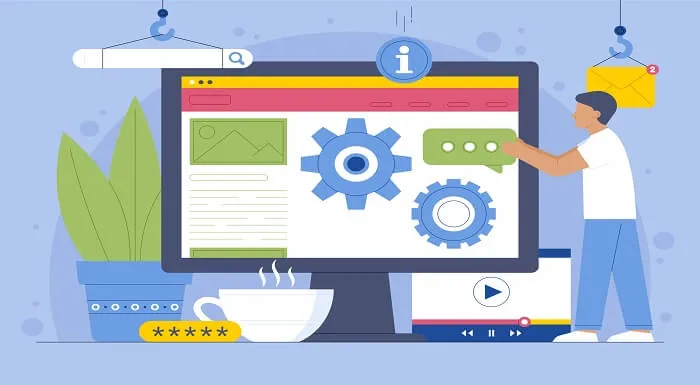
Arduino Automatic Medicine Reminder Certification
By Study Plex
Recognised Accreditation This course is accredited by continuing professional development (CPD). CPD UK is globally recognised by employers, professional organisations, and academic institutions, thus a certificate from CPD Certification Service creates value towards your professional goal and achievement. The Quality Licence Scheme is a brand of the Skills and Education Group, a leading national awarding organisation for providing high-quality vocational qualifications across a wide range of industries. What is CPD? Employers, professional organisations, and academic institutions all recognise CPD, therefore a credential from CPD Certification Service adds value to your professional goals and achievements. Benefits of CPD Improve your employment prospects Boost your job satisfaction Promotes career advancement Enhances your CV Provides you with a competitive edge in the job market Demonstrate your dedication Showcases your professional capabilities What is IPHM? The IPHM is an Accreditation Board that provides Training Providers with international and global accreditation. The Practitioners of Holistic Medicine (IPHM) accreditation is a guarantee of quality and skill. Benefits of IPHM It will help you establish a positive reputation in your chosen field You can join a network and community of successful therapists that are dedicated to providing excellent care to their client You can flaunt this accreditation in your CV It is a worldwide recognised accreditation What is Quality Licence Scheme? This course is endorsed by the Quality Licence Scheme for its high-quality, non-regulated provision and training programmes. The Quality Licence Scheme is a brand of the Skills and Education Group, a leading national awarding organisation for providing high-quality vocational qualifications across a wide range of industries. Benefits of Quality License Scheme Certificate is valuable Provides a competitive edge in your career It will make your CV stand out Course Curriculum Introduction to The Courses Introduction 00:03:00 Who We Are 00:05:00 Hardware and Software Requirements 00:02:00 Project Creation Arduino Piano Schematic using Fritzing 00:12:00 Arduino Piano Coding 00:18:00 Arduino Piano Coding 00:18:00 Download and Install Arduino Software 00:09:00 Practical 00:10:00 Automatic Medicine Reminder - Simple Version Working Principle 00:06:00 Download and Install Wiring Software 00:06:00 Circuit Design 00:07:00 Download and Install Arduino IDE 00:09:00 Coding the Simple Version 00:16:00 Automatic Medicine Reminder - Advanced Version Working Principle 00:06:00 Circuit Connection 00:12:00 Coding Advance Version 00:09:00 In Depth Coding Advanced Version LCD and Buttons Coding 00:08:00 Push buttons and EEPROM Coding 00:12:00 Push Buttons Functions Coding 00:08:00 Stop Buzzer 00:03:00 Reminder Functions 00:13:00 Start buzzer and Call Reminders 00:09:00 Design 3D Printed Enclosure Introduction 00:03:00 Download Fusion 360 00:04:00 Run Fusion 360 for the First time 00:04:00 Fusion 360 User Interface 00:12:00 Arduino UNO Enclosure Design the Outer Frame in 2d 00:05:00 Extrude and Split the Body in Half 00:04:00 Create Standing Points for the Case 00:04:00 Using Time Machine to Fix Errors and Add Fillet 00:01:00 Upper Body Holes and Chamfering Process 00:06:00 Importing Arduino UNO 3D Model 00:04:00 Creating Joints and Fixing Issues 00:09:00 Surface Cut out 00:04:00 Adding Pins Cut out and Some Art Work 00:07:00 3D Animation 00:04:00 Arduino Mega 3D Enclosure Create a Sketch for Arduino Mega 00:08:00 Creating the 3D Body for Arduino Mega 00:15:00 Add Arduino Mega 3D Model 00:13:00 Finishing the Board 00:12:00 Obtain Your Certificate Order Your Certificate of Achievement 00:00:00 Get Your Insurance Now Get Your Insurance Now 00:00:00 Feedback Feedback 00:00:00

Arduino Based Real-Time Oscilloscope Course
By Study Plex
Highlights of the Course Course Type: Online Learning Duration: 1 to 2 hours Tutor Support: Tutor support is included Customer Support: 24/7 customer support is available Quality Training: The course is designed by an industry expert Recognised Credential: Recognised and Valuable Certification Completion Certificate: Free Course Completion Certificate Included Instalment: 3 Installment Plan on checkout What you will learn from this course? Gain comprehensive knowledge about Arduino based real-time oscilloscope Understand the core competencies and principles of Arduino based real-time oscilloscope Explore the various areas of Arduino based real-time oscilloscope Know how to apply the skills you acquired from this course in a real-life context Become a confident and expert electronic engineer Arduino Based Real-Time Oscilloscope Course Master the skills you need to propel your career forward in Arduino based real-time oscilloscope. This course will equip you with the essential knowledge and skillset that will make you a confident electronic engineer and take your career to the next level. This comprehensive Arduino course is designed to help you surpass your professional goals. The skills and knowledge that you will gain through studying this Arduino course will help you get one step closer to your professional aspirations and develop your skills for a rewarding career. This Arduino Based Real-Time Oscilloscope course is endorsed by the Quality Licence Scheme for its high-quality, non-regulated provision and training programmes. The Quality Licence Scheme is a brand of the Skills and Education Group, a leading national awarding organisation for providing high-quality vocational qualifications across a wide range of industries. This comprehensive course will teach you the theory of effective Arduino based real-time oscilloscope practice and equip you with the essential skills, confidence and competence to assist you in the Arduino based real-time oscilloscope industry. You'll gain a solid understanding of the core competencies required to drive a successful career in Arduino based real-time oscilloscope. This course is designed by industry experts, so you'll gain knowledge and skills based on the latest expertise and best practices. This extensive course is designed for electronic engineer or for people who are aspiring to specialise in Arduino based real-time oscilloscope.This Arduino Based Real-Time Oscilloscope course has been endorsed by the Quality Licence Scheme for its high-quality, non-regulated provision and training programmes. This course is not regulated by Ofqual and is not an accredited qualification. Enrol in this Arduino course today and take the next step towards your personal and professional goals. Earn industry-recognised credentials to demonstrate your new skills and add extra value to your CV that will help you outshine other candidates. Who is this Course for? This comprehensive Arduino course is ideal for anyone wishing to boost their career profile or advance their career in this field by gaining a thorough understanding of the subject. Anyone willing to gain extensive knowledge on this Arduino based real-time oscilloscope can also take this course. Whether you are a complete beginner or an aspiring professional, this course will provide you with the necessary skills and professional competence, and open your doors to a wide number of professions within your chosen sector. Entry Requirements This Arduino course has no academic prerequisites and is open to students from all academic disciplines. You will, however, need a laptop, desktop, tablet, or smartphone, as well as a reliable internet connection. Assessment This Arduino course assesses learners through multiple-choice questions (MCQs). Upon successful completion of the modules, learners must answer MCQs to complete the assessment procedure. Through the MCQs, it is measured how much a learner could grasp from each section. In the assessment pass mark is 60%. Advance Your Career This Arduino course will provide you with a fresh opportunity to enter the relevant job market and choose your desired career path. Additionally, you will be able to advance your career, increase your level of competition in your chosen field, and highlight these skills on your resume. Recognised Accreditation This course is accredited by continuing professional development (CPD). CPD UK is globally recognised by employers, professional organisations, and academic institutions, thus a certificate from CPD Certification Service creates value towards your professional goal and achievement. The Quality Licence Scheme is a brand of the Skills and Education Group, a leading national awarding organisation for providing high-quality vocational qualifications across a wide range of industries. What is CPD? Employers, professional organisations, and academic institutions all recognise CPD, therefore a credential from CPD Certification Service adds value to your professional goals and achievements. Benefits of CPD Improve your employment prospects Boost your job satisfaction Promotes career advancement Enhances your CV Provides you with a competitive edge in the job market Demonstrate your dedication Showcases your professional capabilities What is IPHM? The IPHM is an Accreditation Board that provides Training Providers with international and global accreditation. The Practitioners of Holistic Medicine (IPHM) accreditation is a guarantee of quality and skill. Benefits of IPHM It will help you establish a positive reputation in your chosen field You can join a network and community of successful therapists that are dedicated to providing excellent care to their client You can flaunt this accreditation in your CV It is a worldwide recognised accreditation What is Quality Licence Scheme? This course is endorsed by the Quality Licence Scheme for its high-quality, non-regulated provision and training programmes. The Quality Licence Scheme is a brand of the Skills and Education Group, a leading national awarding organisation for providing high-quality vocational qualifications across a wide range of industries. Benefits of Quality License Scheme Certificate is valuable Provides a competitive edge in your career It will make your CV stand out Course Curriculum Introduction Introduction 00:02:00 Educational Engineering Team - Who We are. 00:05:00 What is an Oscilloscope 00:02:00 How It Works 00:02:00 Hardware and Software Requirements Hardware and Software Requirements 00:01:00 Circuit Schematic Circuit Schematic 00:04:00 Coding Coding Overview 00:04:00 Python Install Python Software 00:04:00 Installing Required Python Libraries 00:03:00 Download and Install Python Editor 00:03:00 Python Code Part 1 00:13:00 Python Code Part 2 00:06:00 Arduino Coding Arduino Coding 00:03:00 Uploading Arduino Code 00:02:00 Project Testing Practical Work 00:04:00 Download and Install Arduino Software Download and Install Arduino Software 00:09:00 Download and Install Circuit Design and Wiring Software 00:06:00 Obtain Your Certificate Order Your Certificate of Achievement 00:00:00 Get Your Insurance Now Get Your Insurance Now 00:00:00 Feedback Feedback 00:00:00
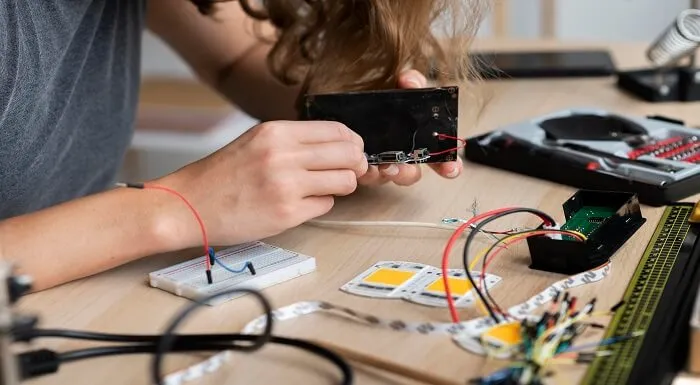
Advanced English Vocabulary Online Training Course
By Study Plex
Recognised Accreditation This course is accredited by continuing professional development (CPD). CPD UK is globally recognised by employers, professional organisations, and academic institutions, thus a certificate from CPD Certification Service creates value towards your professional goal and achievement. The Quality Licence Scheme is a brand of the Skills and Education Group, a leading national awarding organisation for providing high-quality vocational qualifications across a wide range of industries. What is CPD? Employers, professional organisations, and academic institutions all recognise CPD, therefore a credential from CPD Certification Service adds value to your professional goals and achievements. Benefits of CPD Improve your employment prospects Boost your job satisfaction Promotes career advancement Enhances your CV Provides you with a competitive edge in the job market Demonstrate your dedication Showcases your professional capabilities What is IPHM? The IPHM is an Accreditation Board that provides Training Providers with international and global accreditation. The Practitioners of Holistic Medicine (IPHM) accreditation is a guarantee of quality and skill. Benefits of IPHM It will help you establish a positive reputation in your chosen field You can join a network and community of successful therapists that are dedicated to providing excellent care to their client You can flaunt this accreditation in your CV It is a worldwide recognised accreditation What is Quality Licence Scheme? This course is endorsed by the Quality Licence Scheme for its high-quality, non-regulated provision and training programmes. The Quality Licence Scheme is a brand of the Skills and Education Group, a leading national awarding organisation for providing high-quality vocational qualifications across a wide range of industries. Benefits of Quality License Scheme Certificate is valuable Provides a competitive edge in your career It will make your CV stand out Course Curriculum Introduction Welcome And Instructions 00:03:00 First 100 Words First 100 Words - 1-10 Adjectives 00:09:00 First 100 Words - 11-20 Adjectives 00:10:00 First 100 Words - 21-30 Adjectives 00:07:00 First 100 Words - 31-40 Adverbs 00:09:00 First 100 Words - 41-50 Nouns 00:08:00 First 100 Words - 51-60 Nouns 00:08:00 First 100 Words - 61-70 Verbs 00:07:00 First 100 Words - 71-80 Verbs 00:08:00 First 100 Words - 81-90 Verbs 00:07:00 First 100 Words - 91-100 Verbs 00:07:00 First 100 Words - Quiz and Pronunciation Repeat After Me - First 100 Words 00:06:00 Quiz - First 100 Words 00:14:00 Second 100 Words Second 100 Words - 1-10 Adjectives 00:05:00 Second 100 Words - 11-20 Adjectives 00:05:00 Second 100 Words - 21-30 Adjectives 00:05:00 Second 100 Words - 31-40 Adjectives 00:05:00 Second 100 Words - 41-50 Adverbs 00:05:00 Second 100 Words - 51-60 Nouns 00:05:00 Second 100 Words - 61-70 Nouns 00:05:00 Second 100 Words - 71-80 Verbs 00:05:00 Second 100 Words - 81-90 Verbs 00:05:00 Second 100 Words - 91-100 Verbs 00:05:00 Second 100 Words - Quiz and Pronunciation Repeat After Me - Second 100 Words 00:07:00 Quiz - Second 100 Words 00:20:00 Conclusion Conclusion 00:01:00 Assessment Assessment - English Vocabulary Masterclass 00:10:00 Certificate of Achievement Certificate of Achievement 00:00:00 Get Your Insurance Now Get Your Insurance Now 00:00:00 Feedback Feedback 00:00:00

Adobe Audition Training Course
By Study Plex
Highlights of the Course Course Type: Online Learning Duration: 1 to 2 hours Tutor Support: Tutor support is included Customer Support: 24/7 customer support is available Quality Training: The course is designed by an industry expert Recognised Credential: Recognised and Valuable Certification Completion Certificate: Free Course Completion Certificate Included Instalment: 3 Installment Plan on checkout What you will learn from this course? Gain comprehensive knowledge about audio editing Understand the core competencies and principles of audio editing Explore the various areas of audio editing Know how to apply the skills you acquired from this course in a real-life context Become a confident and expert audio editor Adobe Audition Training Course Master the skills you need to propel your career forward in audio editing. This course will equip you with the essential knowledge and skillset that will make you a confident audio editor and take your career to the next level. This comprehensive adobe audition training course is designed to help you surpass your professional goals. The skills and knowledge that you will gain through studying this adobe audition training course will help you get one step closer to your professional aspirations and develop your skills for a rewarding career. This comprehensive course will teach you the theory of effective audio editing practice and equip you with the essential skills, confidence and competence to assist you in the audio editing industry. You'll gain a solid understanding of the core competencies required to drive a successful career in audio editing. This course is designed by industry experts, so you'll gain knowledge and skills based on the latest expertise and best practices. This extensive course is designed for audio editor or for people who are aspiring to specialise in audio editing. Enrol in this adobe audition training course today and take the next step towards your personal and professional goals. Earn industry-recognised credentials to demonstrate your new skills and add extra value to your CV that will help you outshine other candidates. Who is this Course for? This comprehensive adobe audition training course is ideal for anyone wishing to boost their career profile or advance their career in this field by gaining a thorough understanding of the subject. Anyone willing to gain extensive knowledge on this audio editing can also take this course. Whether you are a complete beginner or an aspiring professional, this course will provide you with the necessary skills and professional competence, and open your doors to a wide number of professions within your chosen sector. Entry Requirements This adobe audition training course has no academic prerequisites and is open to students from all academic disciplines. You will, however, need a laptop, desktop, tablet, or smartphone, as well as a reliable internet connection. Assessment This adobe audition training course assesses learners through multiple-choice questions (MCQs). Upon successful completion of the modules, learners must answer MCQs to complete the assessment procedure. Through the MCQs, it is measured how much a learner could grasp from each section. In the assessment pass mark is 60%. Advance Your Career This adobe audition training course will provide you with a fresh opportunity to enter the relevant job market and choose your desired career path. Additionally, you will be able to advance your career, increase your level of competition in your chosen field, and highlight these skills on your resume. Recognised Accreditation This course is accredited by continuing professional development (CPD). CPD UK is globally recognised by employers, professional organisations, and academic institutions, thus a certificate from CPD Certification Service creates value towards your professional goal and achievement. Course Curriculum Adobe Audition For People In A Hurry Welcome to the Complete Adobe Audition CC Course 00:01:00 Are You Ready to Learn the Essentials of Adobe Audition in Less Than 30 Minutes 00:01:00 How to Record Audio, Apply Effects, Save Files, and Export MP3 00:04:00 Secrets to Reducing Time Editing Audio by Recording with A Quality Microphone in A Quiet Studio 00:04:00 Narration Workflow for Quickly Redoing Mistakes with Leaving Silence 00:05:00 Multitrack Sessions for Working with Multiple Audio Files and Advanced Mixing 00:04:00 How To Make Audio Recorded On Your Phone Sound Better in 5 Minutes 00:05:00 You Are On Your Way To Mastering Adobe Audition 00:01:00 Adobe Audition Interface for Beginners Audio Not Recording or Playing Back in Adobe Audition Check Input and Output Devices 00:02:00 Starting New Audio Files, Multitrack Sessions, and Saving Projects 00:08:00 1 Beginner Audio Mistake and Solution 00:08:00 Saving and Exporting Audio Files in Adobe Audition 00:06:00 How To Record Audio in Adobe Audition for Easy Editing by Leaving Silience After Mistakes How To Save Hundreds of Hours Editing 00:08:00 Editing A Voice Recording in Adobe Audition Using Silence to Find and Delete Errors 00:13:00 Punch and Roll Recording in Adobe Audition for Quickly Fixing Narration Mistakes 00:09:00 Multitrack Session Basics with Podcast Template on Adobe Audition Fade Audio In and Out 00:06:00 Copying, Cutting, Splitting, Pasting, and Editing Audio Together in Adobe Audition 00:12:00 Starting a Music Production in Adobe Audition 00:02:00 Noise Reduction with Adobe Audition Capture Noise Print and Removing a Background Airconditioner Best Effects Presets for Beautiful Vocals 00:11:00 Applying The Effects Rack to Add Compression, Limiting, and Equalization in Adobe Audition 00:14:00 Match Loundness on Multiple Files in Adobe Audition with Batch Processing 00:12:00 Time Stretching 00:04:00 Shift Pitch Up And Down For A Good Laugh 00:05:00 Delay and Echo Effects 00:06:00 Spectral Frequency Editing and Pitch Display 00:04:00 Reversing Audio To Create Amazing Sounds 00:02:00 Obtain Your Certificate Order Your Certificate of Achievement 00:00:00 Get Your Insurance Now Get Your Insurance Now 00:00:00 Feedback Feedback 00:00:00
