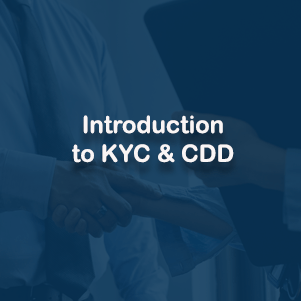- Professional Development
- Medicine & Nursing
- Arts & Crafts
- Health & Wellbeing
- Personal Development
Professional Certificate Course in Understanding Master Budgeting in London 2024
4.9(261)By Metropolitan School of Business & Management UK
The aim of "Master Budgeting" course is to provide learners with a comprehensive understanding of the budgeting process and its role in financial management. Through the course, learners will gain knowledge and skills to create, implement, and monitor master budgets effectively.After the successful completion of the course, you will be able to learn about the following, Static Budget. Flexible Budget. Master Budget. Operating Budget. Sales Budget. Cost of Goods Sold Budget. Selling and Administrative Cost Budget. Cash Budget. A Master Budgeting course provides learners with a comprehensive understanding of the budgeting process and its role in financial management. The course covers topics such as budgeting fundamentals, creating a master budget, budget implementation and monitoring, budget analysis and reporting, and strategic budgeting. Learners will gain knowledge and skills to create, implement, and monitor master budgets effectively, including the preparation of financial statements such as the income statement, balance sheet, and cash flow statement. They will also learn how to analyze budget variances, create budget reports, and use them to inform decision-making. Overall, mastering the art of budgeting is essential for organizations seeking to maximize their financial performance and achieve their strategic objectives. This course provides learners with a comprehensive understanding of the budgeting process and its role in financial management. The course covers topics such as budgeting fundamentals, creating a master budget, budget implementation and monitoring, budget analysis and reporting, and strategic budgeting. Learners will gain knowledge and skills to create, implement, and monitor master budgets effectively, including the preparation of financial statements such as the income statement, balance sheet, and cash flow statement. They will also learn how to analyze budget variances, create budget reports, and use them to inform decision-making. Overall, mastering the art of budgeting is essential for organizations seeking to maximize their financial performance and achieve their strategic objectives. VIDEO - Course Structure and Assessment Guidelines Watch this video to gain further insight. Navigating the MSBM Study Portal Watch this video to gain further insight. Interacting with Lectures/Learning Components Watch this video to gain further insight. Understanding Master Budgeting Self-paced pre-recorded learning content on this topic. Understanding Master Budgeting Put your knowledge to the test with this quiz. Read each question carefully and choose the response that you feel is correct. All MSBM courses are accredited by the relevant partners and awarding bodies. Please refer to MSBM accreditation in about us for more details. There are no strict entry requirements for this course. Work experience will be added advantage to understanding the content of the course. The certificate is designed to enhance the learner's knowledge in the field. This certificate is for everyone eager to know more and get updated on current ideas in their respective field. We recommend this certificate for the following audience. CEO, Director, Manager, Supervisor Financial Analyst Budget Manager Accounting Manager Financial Controller Director of Finance CFO (Chief Financial Officer) Business Manager Operations Manager Sales Manager Project Manager. Average Completion Time 2 Weeks Accreditation 3 CPD Hours Level Advanced Start Time Anytime 100% Online Study online with ease. Unlimited Access 24/7 unlimited access with pre-recorded lectures. Low Fees Our fees are low and easy to pay online.

Professional Certificate Course in Fundamental Concepts in Healthcare Economics in London 2024
4.9(261)By Metropolitan School of Business & Management UK
The aim of the course "Fundamental concepts in healthcare economics" is to provide students with a comprehensive understanding of the key economic principles and concepts relevant to the healthcare industry. Through this course, students will develop a solid foundation in the fundamental theories of healthcare economics, including supply and demand, pricing, and market structure.After the successful completion of the course, you will be able to learn about the following, Identify the key concepts and principles of healthcare economics. Understand the different types of healthcare systems. Analyze the role of government in healthcare economics. Evaluate the impact of healthcare economics on population health outcomes. Understand the economic principles of healthcare delivery. Analyze the impact of healthcare financing on the affordability and accessibility of care for different populations. Explore the potential for innovation and disruption in healthcare economics. This course provides an introduction to the key concepts and principles of healthcare economics. Students will explore the economic principles that underpin healthcare delivery, financing, and regulation, as well as the factors that influence the supply and demand of healthcare services. The course will cover topics such as healthcare market structure, pricing and reimbursement, insurance markets, and government policies related to healthcare. Students will also examine the impact of healthcare economics on population health outcomes, including health disparities and access to care. This course provides an introduction to the key concepts and principles of healthcare economics. Students will explore the economic principles that underpin healthcare delivery, financing, and regulation, as well as the factors that influence the supply and demand of healthcare services. The course will cover topics such as healthcare market structure, pricing and reimbursement, insurance markets, and government policies related to healthcare. Students will also examine the impact of healthcare economics on population health outcomes, including health disparities and access to care. VIDEO - Course Structure and Assessment Guidelines Watch this video to gain further insight. Navigating the MSBM Study Portal Watch this video to gain further insight. Interacting with Lectures/Learning Components Watch this video to gain further insight. Fundamental Concepts in Healthcare Economics Self-paced pre-recorded learning content on this topic. Fundamental Concepts in Healthcare Economics Put your knowledge to the test with this quiz. Read each question carefully and choose the response that you feel is correct. All MSBM courses are accredited by the relevant partners and awarding bodies. Please refer to MSBM accreditation in about us for more details. There are no strict entry requirements for this course. Work experience will be added advantage to understanding the content of the course. The certificate is designed to enhance the learner's knowledge in the field. This certificate is for everyone eager to know more and get updated on current ideas in their respective field. We recommend this certificate for the following audience. Healthcare Economics. Health Policy Analyst Health Services Researcher Health Insurance Analyst Healthcare Data Analyst Healthcare Management Consultant Health Equity Analyst Health Program Evaluator Health Finance Analyst Healthcare Strategy Consultant. Average Completion Time 2 Weeks Accreditation 3 CPD Hours Level Advanced Start Time Anytime 100% Online Study online with ease. Unlimited Access 24/7 unlimited access with pre-recorded lectures. Low Fees Our fees are low and easy to pay online.

Overview In the digital age, mastering the intricacies of Sage 50 Accounts is paramount for businesses aiming to streamline their financial processes. The 'Advanced Diploma in Sage 50 Accounts at QLS Level 6' course is designed under the supervision of industry experts to guide learners through the multifaceted world of Sage 50 accounting. From setting up the system to intricate tasks like bank reconciliations and VAT returns, this course ensures that learners are well-equipped with sage 50 accounts essentials. Moreover, with a curriculum that delves deep into project creation and the preparation of accountant reports, learners are assured of comprehensive Sage 50 accounts help, making them proficient in managing business finances with precision. Learning Outcomes: Understand the foundational principles of Sage 50 Bookkeeper and its applications. Gain proficiency in setting up customers, suppliers, and creating projects within the Sage 50 environment. Master the processes of invoicing, credit notes, and bank payment transfers. Acquire skills in bank and petty cash reconciliations, including credit card account reconciliations. Develop expertise in advanced tasks such as VAT returns, year-end journals, and the preparation of accountant reports. Why buy this Advanced Diploma in Sage 50 Accounts at QLS Level 6? Unlimited access to the course for forever Digital Certificate, Transcript, student ID all included in the price Absolutely no hidden fees Directly receive CPD accredited qualifications after course completion Receive one to one assistance on every weekday from professionals Immediately receive the PDF certificate after passing Receive the original copies of your certificate and transcript on the next working day Easily learn the skills and knowledge from the comfort of your home Who is this Advanced Diploma in Sage 50 Accounts at QLS Level 6 course for? Individuals aiming to enhance their proficiency in Sage 50 accounting software. Business owners seeking to streamline their financial processes. Accountants and finance professionals looking to expand their skill set. Students of finance and accounting aiming to gain a competitive edge. Project managers desiring knowledge in financial project creation. Prerequisites This Advanced Diploma in Sage 50 Accounts at QLS Level 6 was made by professionals and it is compatible with all PC's, Mac's, tablets and smartphones. You will be able to access the course from anywhere at any time as long as you have a good enough internet connection. Career path Sage 50 Accounts Specialist: £30,000 - £40,000 Annually Financial Project Manager: £45,000 - £60,000 Annually Sage 50 Trainer: £35,000 - £50,000 Annually Financial Analyst with Sage 50 proficiency: £40,000 - £55,000 Annually Bookkeeper with Sage 50 expertise: £25,000 - £35,000 Annually Management Accountant with Sage 50 skills: £45,000 - £65,000 Annually Certification After studying the course materials of the Advanced Diploma in Sage 50 Accounts at QLS Level 6 you will be able to take the MCQ test that will assess your knowledge. After successfully passing the test you will be able to claim the pdf certificate for £4.99. Original Hard Copy certificates need to be ordered at an additional cost of £8. Endorsed Certificate of Achievement from the Quality Licence Scheme Learners will be able to achieve an endorsed certificate after completing the course as proof of their achievement. You can order the endorsed certificate for only £125 to be delivered to your home by post. For international students, there is an additional postage charge of £10. Endorsement The Quality Licence Scheme (QLS) has endorsed this course for its high-quality, non-regulated provision and training programmes. The QLS is a UK-based organisation that sets standards for non-regulated training and learning. This endorsement means that the course has been reviewed and approved by the QLS and meets the highest quality standards. Please Note: Studyhub is a Compliance Central approved resale partner for Quality Licence Scheme Endorsed courses. Course Curriculum Sage 50 Accounts and Projects Creation Training Sage 50 Bookkeeper - Coursebook 00:00:00 Introduction and TASK 1 00:17:00 TASK 2 Setting up the System 00:23:00 TASK 3 a Setting up Customers and Suppliers 00:17:00 TASK 3 b Creating Projects 00:05:00 TASK 3 c Supplier Invoice and Credit Note 00:13:00 TASK 3 d Customer Invoice and Credit Note 00:11:00 TASK 4 Fixed Assets 00:08:00 TASK 5 a and b Bank Payment and Transfer 00:31:00 TASK 5 c and d Supplier and Customer Payments and DD STO 00:18:00 TASK 6 Petty Cash 00:11:00 TASK 7 a Bank Reconnciliation Current Account 00:17:00 TASK 7 b Bank Reconciliation Petty Cash 00:09:00 TASK 7 c Reconciliation of Credit Card Account 00:16:00 TASK 8 Aged Reports 00:14:00 TASK 9 a Payroll 00:07:00 TASK 9 b Payroll 00:10:00 TASK 10 Value Added Tax - Vat Return 00:12:00 Task 11 Entering opening balances on Sage 50 00:13:00 TASK 12 a Year end journals - Depre journal 00:05:00 TASK 12 b Prepayment and Deferred Income Journals 00:08:00 TASK 13 a Budget 00:05:00 TASK 13 b Intro to Cash flow and Sage Report Design 00:08:00 TASK 13 c Preparation of Accountants Report & correcting Errors (1) 00:10:00 Mock Exam Mock Exam - Sage 50 Accounts and Projects Creation Training 00:20:00 Final Exam Final Exam - Sage 50 Accounts and Projects Creation Training 00:20:00 Order your QLS Endorsed Certificate Order your QLS Endorsed Certificate 00:00:00

Stepping into the realm of payroll, our 'Diploma in Payroll (UK Payroll System, Payee, Tax, NI, Pension) at QLS Level 5' course offers an all-encompassing journey. Delve deep into the UK's meticulous payroll system, spanning from its foundational basics to the intricate legislation settings and the crucial year-end procedures. This course ensures you grasp every nook and cranny of the vast subjects like PAYE, tax, NI, and pension, setting you up for payroll success. Learning Outcomes Understand the intricacies of the UK Payroll System and its associated legislations. Confidently set up and manage both existing and new employee records. Master payroll processing, including understanding pay elements, payment updates, and reports. Gain proficiency in e-submissions, ensuring seamless digital communication. Efficiently handle unique payroll situations such as when an employee leaves or needs quick SSP. Why choose this Diploma in Payroll (UK Payroll System, Payee, Tax, NI, Pension) at QLS Level 5 course? Unlimited access to the course for a lifetime. Opportunity to earn a certificate accredited by the CPD Quality Standards after completing this course. Structured lesson planning in line with industry standards. Immerse yourself in innovative and captivating course materials and activities. Assessments are designed to evaluate advanced cognitive abilities and skill proficiency. Flexibility to complete the course at your own pace, on your own schedule. Receive full tutor support throughout the week, from Monday to Friday, to enhance your learning experience. Who is this Diploma in Payroll (UK Payroll System, Payee, Tax, NI, Pension) at QLS Level 5 course for? Individuals aiming to embark on a career in payroll management. HR professionals seeking a deeper understanding of the payroll process. Business owners aiming to manage their company's payroll in-house. Accountants and finance professionals looking to expand their skill set. Students studying finance or HR, wanting a comprehensive grasp of the UK's payroll system. Career path Payroll Administrator: £18,000 - £25,000 Payroll Manager: £30,000 - £45,000 HR Officer: £22,000 - £30,000 Financial Controller: £40,000 - £60,000 Accountant: £25,000 - £50,000 Payroll Consultant: £35,000 - £55,000 Prerequisites This Diploma in Payroll (UK Payroll System, Payee, Tax, NI, Pension) at QLS Level 5 does not require you to have any prior qualifications or experience. You can just enrol and start learning. This course was made by professionals and it is compatible with all PC's, Mac's, tablets and smartphones. You will be able to access the course from anywhere at any time as long as you have a good enough internet connection. Certification After studying the course materials, there will be a written assignment test which you can take at the end of the course. After successfully passing the test you will be able to claim the pdf certificate for £4.99 Original Hard Copy certificates need to be ordered at an additional cost of £8. Endorsed Certificate of Achievement from the Quality Licence Scheme Learners will be able to achieve an endorsed certificate after completing the course as proof of their achievement. You can order the endorsed certificate for only £115 to be delivered to your home by post. For international students, there is an additional postage charge of £10. Endorsement The Quality Licence Scheme (QLS) has endorsed this course for its high-quality, non-regulated provision and training programmes. The QLS is a UK-based organisation that sets standards for non-regulated training and learning. This endorsement means that the course has been reviewed and approved by the QLS and meets the highest quality standards. Please Note: Studyhub is a Compliance Central approved resale partner for Quality Licence Scheme Endorsed courses. Course Curriculum Module 01: Payroll System in the UK Payroll System in the UK 01:05:00 Module 02: Payroll Basics Payroll Basics 00:10:00 Module 03: Company Settings Company Settings 00:08:00 Module 04: Legislation Settings Legislation Settings 00:07:00 Module 05: Pension Scheme Basics Pension Scheme Basics 00:06:00 Module 06: Pay Elements Pay Elements 00:14:00 Module 07: The Processing Date The Processing Date 00:07:00 Module 08: Adding Existing Employees Adding Existing Employees 00:08:00 Module 09: Adding New Employees Adding New Employees 00:12:00 Module 10: Payroll Processing Basics Payroll Processing Basics 00:11:00 Module 11: Entering Payments Entering Payments 00:12:00 Module 12: Pre-Update Reports Pre-Update Reports 00:09:00 Module 13: Updating Records Updating Records 00:09:00 Module 14: e-Submissions Basics e-Submissions Basics 00:09:00 Module 15: Process Payroll (November) Process Payroll (November) 00:16:00 Module 16: Employee Records and Reports Employee Records and Reports 00:13:00 Module 17: Editing Employee Records Editing Employee Records 00:07:00 Module 18: Process Payroll (December) Process Payroll (December) 00:12:00 Module 19: Resetting Payments Resetting Payments 00:05:00 Module 20: Quick SSP Quick SSP 00:09:00 Module 21: An Employee Leaves An Employee Leaves 00:13:00 Module 22: Final Payroll Run Final Payroll Run 00:07:00 Module 23: Reports and Historical Data Reports and Historical Data 00:08:00 Module 24: Year-End Procedures Year-End Procedures 00:09:00 Mock Exam Mock Exam - Diploma in Payroll (UK Payroll System, Payee, Tax, NI, Pension) at QLS Level 5 00:20:00 Final Exam Final Exam - Diploma in Payroll (UK Payroll System, Payee, Tax, NI, Pension) at QLS Level 5 00:20:00 Order your QLS Endorsed Certificate Order your QLS Endorsed Certificate 00:00:00

Creating a Compliance Culture in Financial Services
5.0(4)By LGCA | London Governance and Compliance Academy
The aim of this self-paced eLearning course is to equip financial professionals, leaders, and compliance professionals with a comprehensive understanding of compliance culture in financial services. Participants will gain insights into the critical components of compliance culture, regulatory perspectives, assessment methodologies, and practical strategies for fostering and sustaining a robust compliance culture within their organizations. By completing this self-paced eLearning course, participants will be well-prepared to navigate the complex landscape of compliance culture in financial services and contribute to the development of a culture aligned with ethical principles and regulatory requirements.

Description This course provides an introduction to the principles of whistleblowing and how it applies in the UK. The course covers a variety of topics, including: The definition of whistleblowing The different types of whistleblowing The legal protections for whistleblowers The different channels for whistleblowing The importance of confidentiality Training Duration This course may take up to 2 hours to be completed. However, actual study time differs as each learner uses their own training pace. Training Method The course is offered fully online using a self-paced approach. The learning units consist of reading material. Learners may start, stop and resume their training at any time. At the end of each session, participants take a Quiz to complete their learning unit and earn a Certificate of Completion upon completion of all units. Accreditation and CPD Recognition This programme has been developed by the London Governance and Compliance Academy (LGCA), a UK-recognised training institution. The syllabus is verified by external subject matter experts and can be accredited by regulators and other bodies for 2 CPD Units that approve education in financial regulation, such as the FCA. The course may be also approved for CPD Units by institutions which approve general financial training, such as the CISI. Eligibility criteria and CPD Units are verified directly by your association, regulator or other bodies which you hold membership. Registration and Access To register to this course, click on the Get this course button to pay online and receive your access instantly. If you are purchasing this course on behalf of others, please be advised that you will need to create or use their personal profile before finalising your payment. If you wish to receive an invoice instead of paying online, please contact us at info@lgca.uk. Access to the course is valid for 365 days.
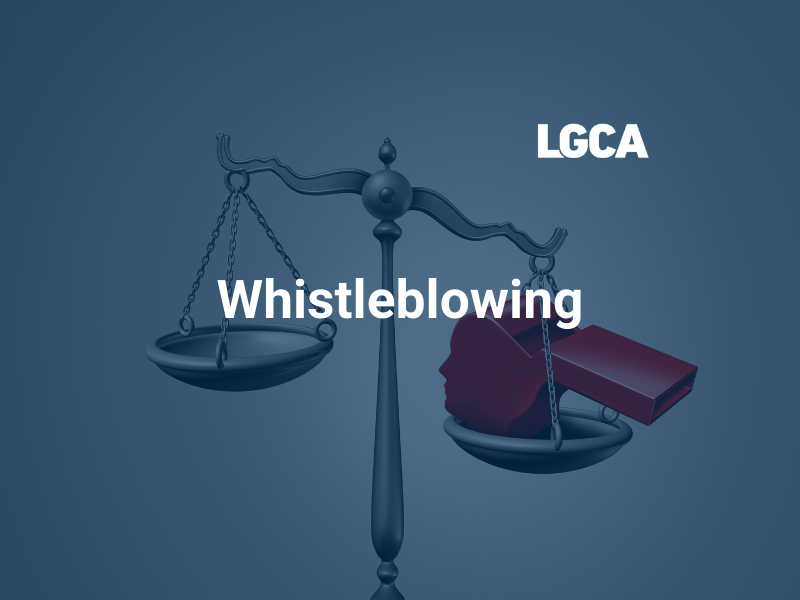
Ethics, Integrity and Fairness in Financial Services
5.0(4)By LGCA | London Governance and Compliance Academy
Description Given its role and importance to any functioning modern economy, 'trust' is an essential ingredient between providers of financial services, its clients and even wider society. Culture, conduct and ethics are words which have come to pepper the regulatory lexicon. The importance of these intangible concepts and 'getting it right' has been clearly communicated, and myriad speeches and initiatives in the financial services sector focus on these themes. This programme does not purport to dictate how firms should define their values or operate their businesses. However, lawmakers, regulators and society have defined certain minimum expectations and standards of behaviour from the perspective of customer and business outcomes. These are sometimes framed or described (whether explicitly or implicitly) as issues of trust, integrity or honesty; concepts which have a distinct ethical underpin. Firms and individuals operating in the sector must be conscious and mindful of these standards and expectations and consider both whether they are satisfying the letter and spirit of the rules and/or guidance and whether the values and principles which they have set for themselves are effective in directing and delivering the firm's desired outcomes. Training Duration This course may take up to 2 hours to be completed. However, actual study time differs as each learner uses their own training pace. Participants This course is ideal for anyone wishing to know more about Ethics, Integrity and Fairness in Financial Services, and the regulatory requirements for investment firms, insurance and banking institutions. It is also suitable to professionals pursuing regulatory CPD in Financial Regulation (such as the FCA etc). It will be particularly suitable to: • Compliance professionals and consultants • Boards, NEDs and Senior Managers • Risk executives • Directors Training Method The course is offered fully online using a self-paced approach. The learning units consist of video presentations and reading material. Learners may start, stop and resume their training at any time. At the end of each session, participants take a Quiz to complete their learning unit and earn a Certificate of Completion once all quizzes have been passed successfully. Accreditation and CPD Recognition This programme has been developed by the London Governance and Compliance Academy (LGCA), a UK-recognised training institution. The syllabus is verified by external subject matter experts and can be accredited by regulators and other bodies for 2 CPD Units that approve education in financial regulation, such as the FCA and other financial regulators. The course may be also approved for up to 2 CPD Units by institutions that approve general financial training, such as the CISI. Eligibility criteria and CPD Units are verified directly by your association or other bodies in which you hold membership. Registration and Access To register to this course, click on the Get this course button to pay online and receive your access instantly. If you are purchasing this course on behalf of others, please be advised that you will need to create or use their personal profile before finalising your payment. If you wish to receive an invoice instead of paying online, please contact us at info@lgca.uk. Access to the course is valid for 365 days.

Establishing and Maintaining a Strong CDD Programme
5.0(4)By LGCA | London Governance and Compliance Academy
Description A key concern and significant risk for financial institutions is the possibility of unknowingly becoming complicit in money laundering, whereby illegitimate money is moved into legitimate institutions. To mitigate such risk, financial institutions have strengthened their internal control systems by increasingly making use of Know Your Customer (KYC) and Customer Due Diligence (CDD) requirements as part of their anti-money laundering (AML) strategies. While KYC procedures are applied while onboarding a customer, CDD is an ongoing process of monitoring existing customers' business activities in order to identfy and mitigate possible AML/CTF risks This course provides essential knowledge on how to establish and maintain an effective CDD programme within a regulatred entity which would be both compliant with all the regulatory requirements and not excessively cumbersome for customers themselves. Training Duration This course may take up to two (2) hours to complete. Keep in mind, however, that actual study time varies based on each learner's training pace. Who Should Enrol? This course is addressed to all individuals who practice AML such as compliance and/or AML managers in banks, investment firms, investment funds, ASPs, trust service corporate providers, and lawyers. Training Method The course is offered online using a self-paced approach. The learning units consist of video presentations and reading material. Learners may start, stop, and resume their training at any time. At the end of the training, participants take a quiz to complete their learning and earn a Certificate of Completion. Accreditation and CPD Recognition The syllabus is verified by external subject matter experts and can be accredited by regulators and other bodies for two (2) CPD units that approve education in financial regulation. The course may be also approved for CPD units by institutions that approve general financial training such as CISI and ACAMS. Eligibility criteria and CPD units are verified directly by your association, regulator, or other any other body for which you hold membership. Registration and Access To register for this course, click on the button above to pay online and receive instant access. If you are purchasing this course on behalf of others, please be advised that you will need to create or use their personal profile before finalising your payment. Access to the course is valid for 180 days. If you wish to receive an invoice instead of paying online, please email us at info@lgca.uk. Also, please get in touch if you'd like to discuss special corporate group rates.

Description Risk assessment enables financial institutions to focus on their AML/CFT efforts and adopt appropriate measures to allocate the necessary resources in an optimal way. Based on the assessments conducted, the financial institutions should have controls, policies, and procedures that allow them to effectively manage and mitigate the risks identified. Training Duration This course may take up to two (2) hours to complete. Keep in mind, however, that actual study time varies based on each learner's training pace. Who Should Enrol? This course is addressed to all individuals who practice AML such as compliance and/or AML managers in banks, investment firms, investment funds, ASPs, trust service corporate providers, and lawyers. Training Method The course is offered online using a self-paced approach. The learning units consist of video presentations and reading material. Learners may start, stop, and resume their training at any time. At the end of the training, participants take a quiz to complete their learning and earn a Certificate of Completion. Accreditation and CPD Recognitiond The syllabus is verified by external subject matter experts and can be accredited by regulators and other bodies for two (2) CPD units that approve education in financial regulation. The course may be also approved for CPD units by institutions that approve general financial training such as CISI and ACAMS. Eligibility criteria and CPD units are verified directly by your association, regulator, or other any other body for which you hold membership. Registration and Access To register for this course, click on the button above to pay online and receive instant access. If you are purchasing this course on behalf of others, please be advised that you will need to create or use their personal profile before finalising your payment. Access to the course is valid for 180 days. If you wish to receive an invoice instead of paying online, please email us at info@lgca.uk. Also, please get in touch if you'd like to discuss special corporate group rates.
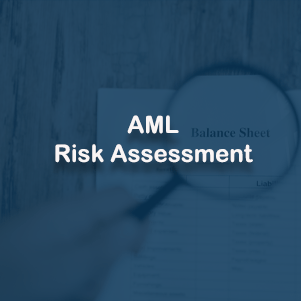
Introduction to Know Your Client (KYC) and Customer Due Diligence (CDD)
5.0(4)By LGCA | London Governance and Compliance Academy
Description KYC/CDD is a critical element for effectively managing the risks posed by potential clients, thus protecting the organization against criminals, terrorists, and Politically Exposed Persons (PEPs) who might present a higher risk, and possible dubious actions by existing customers that need to be regularly reassessed. This course provides an introduction to KYC and CDD procedures, both key tools in assessing customer risk and a legal requirement to comply with Anti-Money Laundering (AML) and Counter-Terrorist Financing (CFT) laws. Training Duration This course may take up to two (2) hours to complete. Keep in mind, however, that actual study time varies based on each learner's training pace. Who Should Enrol? This course is addressed to all individuals who practice AML such as compliance and/or AML managers in banks, investment firms, investment funds, ASPs, trust service corporate providers, and lawyers. Training Method The course is offered online using a self-paced approach. The learning units consist of video presentations and reading material. Learners may start, stop, and resume their training at any time. At the end of the training, participants take a quiz to complete their learning and earn a Certificate of Completion. Accreditation and CPD Recognition The syllabus is verified by external subject matter experts and can be accredited by regulators and other bodies for two (2) CPD units that approve education in financial regulation. The course may be also approved for CPD units by institutions that approve general financial training such as CISI and ACAMS. Eligibility criteria and CPD units are verified directly by your association, regulator, or other any other body for which you hold membership. Registration and Access To register for this course, click on the button above to pay online and receive instant access. If you are purchasing this course on behalf of others, please be advised that you will need to create or use their personal profile before finalising your payment. Access to the course is valid for 180 days. If you wish to receive an invoice instead of paying online, please email us at info@lgca.uk. Also, please get in touch if you'd like to discuss special corporate group rates.