- Professional Development
- Medicine & Nursing
- Arts & Crafts
- Health & Wellbeing
- Personal Development
222 Courses delivered Online
Cisco Administering Collaboration Environments (CLACE)
By Nexus Human
Duration 5 Days 30 CPD hours This course is intended for The primary audience for this course is as follows: Administrator IT support personnel Helpdesk support staff The secondary audience for this course is as follows: Network Engineering Staff Overview Upon completing this course, the learner can meet these overall objectives: Demonstrate an overall understanding of the Cisco Unified Communications Manager (CUCM) system and its environment Configure CUCM to support IP Phones Configure Cisco Unified Communications Manager and IM&Presence to support Cisco Jabber soft client. Configure CUCM to route calls to internal and PSTN destinations Configure User accounts and multi-level administration Demonstrate the use of Self Care Portal functionality Configure user features, including Hunt Groups, Call Pickup, and Call Park. Define the capabilities of and demonstrate the Bulk Administration Tool Define the SMART Licensing model for Cisco Unified Communications Demonstrate the use of the Unified Reporting tool Demonstrate the use of the Dialed Number Analyzer Explain the function of Cisco Unity Connection and the various interfaces that are used to access the system Describe the components that are required for user call processing by Cisco Unity Connection Implement the various features and options that are available to users in Cisco Unity Connection Explore Cisco Unity Connection version features and functions Use the various applications, tools, and reports that are available in Cisco Unity Connection Administering Collaboration Environments (CLACE) is an instructor-led course presented by Skyline-ATS to system administrators and customers involved with the Cisco Unified Communications Manager and Cisco Unity Connection product's day-to-day operation. The CLACE course is the replacement for the CMA / UCA courses. CLACE is a lab-intensive course. The primary focus is learning by performing the configuration tasks. The amount of theory is limited to allow more time for discovery exercises. This course introduces you to the CUCM system, the necessary procedures for administering IP Phones and Users, understanding the Dial Plan, and implementing Features. The course also covers Jabber administration and Cisco Unity Connection administration features, options, and configuration settings. In addition to instructor-led lectures and discussions, you will configure CUCM and Cisco IP Phones in the lab, either in a live classroom or WebEx remote classroom environment. While the CUCM and CUC software used in the class is version 12.5.1, the course material applies to versions 8.x, 9.x, 10.x, 11.x, or 12.x of the applications. The concepts and the lab tasks are the same for most of the software versions. Define Collaboration Technology and Benefits Define Collaboration Benefits Describe On-Premise, Cloud, and Hybrid Deployments Describe On-Premise Collaboration Deployments Describe Cisco's Collaboration Endpoints Describe Cisco Collaboration On-Premise Edge Solutions Describe Cisco's Collaboration On-Premise Conferencing Solutions Describe Cisco Cloud Services Administering Initial Parameters for Cisco Unified Communications Manager Understand the On-Premise Collaboration Deployment Models Describe The Cisco Unified CM Cluster Services Define Network requirements for Collaboration Define Network Services for Collaboration Navigate Cisco Unified CM Discovery 1: Configure Cisco Unified Communications Manager Initial Parameters Explore Cisco Unified CM Groups Discovery 2: Configure the Cisco UCM Core Systems Settings Exploring Endpoints and the Registration Process Identify Cisco Endpoint Solutions Explore the Boot up Process of an Endpoint Describe Power Over Ethernet Discovery 3: Configure an Access Switch for an Endpoint Describe IP Network Settings Discovery 4: Deploy an IP Phone Through Auto and Manual Registration Discovery 5: Administer Endpoints in Cisco Unified Communications Manager Managing Users in Cisco Unified Communications Manager Analyze Cisco UCM Users Types and Settings Describe Methods for Authenticating Cisco UCM Users Discovery 6: Create Local User Accounts Discovery 7: Adding Users in Cisco Unified Communications Manager Describing a Basic Dial Plan Describe the Concepts of a Dial Plan and Call Routing Describe Elements of Call Routing Explore Digit Manipulation and Translation Patterns Discovery 8: Create a Basic Dial Plan Describing Class of Service Explore the Concepts of Class of Control Discovery 9: Explore Partitions and Calling Search Spaces Discovery 10: Explore Private Line Automatic Ringdown (PLAR) Enabling Endpoints and Features Configure a Cisco Jabber Endpoint in Cisco UCM Discovery 11: Implementing Common Endpoint Features (Configuring Hunt Groups and Call Coverage) Explore Mobility Discovery 12: Implement Mobility Implementing Media Resources in Cisco Unified Communications Manager Media Resource Overview Media Resource Selection and Access Control Audio and Video Conference Bridge Devices Audio and Video Conference Bridge Integration Options Discovery 13: Configuring Media Resources Reporting and Maintenance Explore the Troubleshooting Process Describe Reporting and Maintenance Tools Describe the Cisco Real-Time Monitoring Tool Discovery 14: Use Reporting and maintenance Tools Describing Cisco Instant Messaging and Presence Describe Cisco IM and Presence Features and Architecture Clustering Describe Cisco IM and Presence Components and Communication Flows Enabling Jabber Cisco Jabber Deployment Modes Discovery 15: Deploy an On-Premise Cisco Jabber Client for Windows Configure Unity Connection Integration Overview of Cisco Unity Connection Integration SIP Integration Typical Integration Mistakes Integration Considerations Discovery 16: Configure the integration between Cisco Unity Connection and Cisco UCM Discovery 17: Configure Voicemail Users Configuring Cisco Unity Connection Call Handlers Call handler Overview System Call Handler Caller Input Operator Call Handler Goodbye Call Handler Directory Handler Interview Handler Troubleshooting Cisco Unity Connection Overview of Cisco Unity Connection Troubleshooting Options Integration Troubleshooting Tools Cisco Real-Time Monitoring Tool Discovery 18: Troubleshoot Cisco Unity Connection Additional course details: Nexus Humans Cisco Administering Collaboration Environments (CLACE) training program is a workshop that presents an invigorating mix of sessions, lessons, and masterclasses meticulously crafted to propel your learning expedition forward. This immersive bootcamp-style experience boasts interactive lectures, hands-on labs, and collaborative hackathons, all strategically designed to fortify fundamental concepts. Guided by seasoned coaches, each session offers priceless insights and practical skills crucial for honing your expertise. Whether you're stepping into the realm of professional skills or a seasoned professional, this comprehensive course ensures you're equipped with the knowledge and prowess necessary for success. While we feel this is the best course for the Cisco Administering Collaboration Environments (CLACE) course and one of our Top 10 we encourage you to read the course outline to make sure it is the right content for you. Additionally, private sessions, closed classes or dedicated events are available both live online and at our training centres in Dublin and London, as well as at your offices anywhere in the UK, Ireland or across EMEA.

Administering Cisco UCS X-Series Solutions with Intersight (INTUCSX)
By Nexus Human
Duration 5 Days 30 CPD hours This course is intended for The primary audience for this course is as follows: Server Administrators Systems Engineers Storage Administrators Technical Solutions Architects Integrators and Partners Consulting Systems Engineers Network Administrators Network Engineers Network Managers Architects Overview Upon completion of this course, the student will be able to meet these overall objectives: Understand, describe, and configure Cisco Intersight (on prem and SaaS models) Understand, describe, and configure Intersight Advanced features (IST, ICO, IWOM) Understand, describe, and configure IMM and UMM mode for UCS Understand, describe, and configure Cisco X-Series (FI, IFM, X210c Server, Adv Fabric Module) Create Intersight Pools, Policies, and Management for X-Series Design and operate Cisco UCS with Intersight Managed Mode Solutions This deep-dive training covers Cisco UCS X-Series server family and how Intersight can be the enablement platform for all UCS servers. We will cover Intersight features such as IWOM, IST, ICO, and programmability either On-Prem or in the Cloud. Attendees will learn the breadth of the physical X-Series (pools, policies, firmware, so much more) platform as well as maintaining existing infrastructure with Intersight Infrastructures Services. Also covered is how to manage physical, virtual, cloud platforms and deploy to any or all. Section 1: Intersight Foundations Intersight Architecture Flexible Deployment Models Cisco Intersight Infrastructure Service Licensing Intersight Essentials License Tier Intersight Advantage License Tier Intersight Premier License Tier Section 2: Monitoring and Maintaining UCS Infrastructure with Intersight Device Health and Monitoring Standalone Management for UCS C-Series Servers Server Compatibility (HCL), Advisories (CVEs), and Contract Status Firmware Upgrades Section 3: Designing & Operationalizing Cisco UCS Solutions with Intersight Implementing Cisco Hyperflex with Intersight Managing Cisco HyperFlex in vSphere Environment Section 4: Cisco UCS M5, M6, X Overview and Configuration Cisco UCS X-Series with Intersight Deployment Architecture X-Series Fabric Interconnects Compute X-Series Power/Cooling Efficiency Cooling Capacity Airflow Thermal Policies Future-Proof Cooling Power Policies Compute Series Architecture ? C220 M6 Architecture ? C240 M6 Cisco VIC Offerings for M6 GPU Offerings for X-Series Management Options for C220 / C240 M6 Rack Servers UCS 7th Generation Intel Rack Servers Architecture ? C220 M7 Architecture ? C240 M7 Intel 4th Gen Intel© Xeon© SP Sapphire Rapids High Level Features M7 Memory DIMMs Architecture ? C225 M6 Architecture ? C245 M6 Section 5: Designing Cisco UCS LAN and SAN Connectivity LAN Connectivity Overview Gen 4 End Host Mode Requirements for Configuring VLANs in Cisco UCS Manager Role of the vNIC in Abstracting MAC Addresses Configuring Compute Node SAN Connectivity Fibre Channel Switching Fibre Channel Operating Modes EHM and N-Port Virtualization Configuring VSANs in Cisco UCS Manager Creating VSANs and FCoE VLANs in Cisco UCS Role of vHBAs when Abstracting WWNNs and WWPNs into a Service Profile Configuring Manual Uplink Pinning and Recovery from Failure Section 6: Configuring Cisco UCS-X in IMM Mode IMM and Domain Profiles Domain Policy Concepts and Usage Cisco Intersight Server Profiles Creating and Deploying a UCS C-Series Server Profile ? Process Overview Importing a Server Profile ? Process Overview Upgrading Firmware Cisco IMM Transition Tool Thermal Policies Power Policies Section 7: Implementing Cisco UCS-X Firmware Updates Intersight Platform Firmware Operations Overview Intersight Firmware Bundles Cisco Stand-Alone Firmware Management Cisco HX Firmware Management UCS Managed Infrastructure Firmware Management UCS Intersight Managed Mode Firmware Management Hardware Compatibility List Section 8: Intersight Workload Optimizer (IWO) Intersight Workload Optimizer Overview IWO Delivery and Tiers Workload Optimizer ? What?s New? IWO Value Proposition Application Resource Management IWO Market Section 9: Intersight Cloud Orchestrator (ICO) Sample Scenario Workflow Designer Validate and Execute a Workflow ICO ? Intersight Cloud Orchestrator Infrastructure Orchestration Infrastructure as Code with ICO Immutability with Intersight Cloud Orchestrator Workflow Versions Rollback Tasks (Task Designer) Section 10: Intersight API Overview Intersight API Resources SDKs / Ansible Modules Use Case Additional course details: Nexus Humans Administering Cisco UCS X-Series Solutions with Intersight (INTUCSX) training program is a workshop that presents an invigorating mix of sessions, lessons, and masterclasses meticulously crafted to propel your learning expedition forward. This immersive bootcamp-style experience boasts interactive lectures, hands-on labs, and collaborative hackathons, all strategically designed to fortify fundamental concepts. Guided by seasoned coaches, each session offers priceless insights and practical skills crucial for honing your expertise. Whether you're stepping into the realm of professional skills or a seasoned professional, this comprehensive course ensures you're equipped with the knowledge and prowess necessary for success. While we feel this is the best course for the Administering Cisco UCS X-Series Solutions with Intersight (INTUCSX) course and one of our Top 10 we encourage you to read the course outline to make sure it is the right content for you. Additionally, private sessions, closed classes or dedicated events are available both live online and at our training centres in Dublin and London, as well as at your offices anywhere in the UK, Ireland or across EMEA.

Online Options
Show all 222CompTIA A+ Certification (Exams 220-1101 and 220-1102)
By Nexus Human
Duration 5 Days 30 CPD hours This course is intended for This course is targeted to those seeking A+ Certification and anyone in these roles: IT Support Specialist Helpdesk Technician Field Technician Tier I Support Specialist Desktop Support Specialist Associate Network Engineer Systems Support Technician Junior Systems Administrator Overview At completion of this course, you will be able to: Install and configure end-user devices and software Address connectivity problems Perform basic cybersecurity mitigations Troubleshoot common problems to diagnose and resolve issues Demonstrate basic knowledge of scripting, the cloud, and virtualization CompTIA A+ certified professionals are proven problem solvers. They support today?s core technologies from security to networking to virtualization and more. CompTIA A+ is the industry standard for launching IT careers into today?s digital world. This course, prepares you for the CompTIA A+ Certification exams 220-1101 and 220-1102. Lesson 1: Installing Motherboards and Connectors Topic 1A: Explain Cable Types and Connectors Topic 1B: Install and Configure Motherboards Topic 1C: Explain Legacy Cable Types Lesson 2: Installing System Devices Topic 2A: Install and Configure Power Supplies and Cooling Topic 2B: Select and Install Storage Devices Topic 2C: Install and Configure System Memory Topic 2D: Install and Configure CPUs Lesson 3: Troubleshooting PC Hardware Topic 3A: Apply Troubleshooting Methodology Topic 3B: Configure BIOS/UEFI Topic 3C: Troubleshoot Power and Disk Issues Topic 3D: Troubleshoot System and Display Issues Lesson 4: Comparing Local Networking Hardware Topic 4A: Compare Network Types Topic 4B: Compare Networking Hardware Topic 4C: Explain Network Cable Types Topic 4D: Compare Wireless Networking Types Lesson 5: Configuring Network Addressing and Internet Connections Topic 5A: Compare Internet Connection Types Topic 5B: Use Basic TCP/IP Concepts Topic 5C: Compare Protocols and Ports Topic 5D: Compare Network Configuration Concepts Lesson 6: Supporting Network Services Topic 6A: Summarize Services Provided by Networked Hosts Topic 6B: Compare Internet and Embedded Appliances Topic 6C: Troubleshoot Networks Lesson 7: Summarizing Virtualization and Cloud Concepts Topic 7A: Summarize Client-Side Virtualization Topic 7B: Summarize Cloud Concepts Lesson 8: Supporting Mobile Devices Topic 8A: Set Up Mobile Devices and Peripherals Topic 8B: Configure Mobile Device Apps Topic 8C: Install and Configure Laptop Hardware Topic 8D: Troubleshoot Mobile Device Issues Lesson 9: Supporting Print Devices Topic 9A: Deploy Printer and Multifunction Devices Topic 9B: Replace Print Device Consumables Topic 9C: Troubleshoot Print Device Issues Lesson 10: Configuring Windows Topic 10A: Configure Windows User Settings Topic 10B: Configure Windows System Settings Lesson 11: Managing Windows Topic 11A: Use Management Consoles Topic 11B: Use Performance and Troubleshooting Tools Topic 11C: Use Command-line Tools Lesson 12: Identifying OS Types and Features Topic 12A: Explain OS Types Topic 12B: Compare Windows Editions Lesson 13: Supporting Windows Topic 13A: Perform OS Installations and Upgrades Topic 13B: Install and Configure Applications Topic 13C: Troubleshoot Windows OS Problems Lesson 14: Managing Windows Networking Topic 14A: Manage Windows Networking Topic 14B: Troubleshoot Windows Networking Topic 14C: Configure Windows Security Settings Topic 14D: Manage Windows Shares Lesson 15: Managing Linux and macOS Topic 15A: Identify Features of Linux Topic 15B: Identify Features of macOS Lesson 16: Configuring SOHO Network Security Topic 16A: Explain Attacks, Threats, and Vulnerabilities Topic 16B: Compare Wireless Security Protocols Topic 16C: Configure SOHO Router Security Topic 16D: Summarize Security Measures Lesson 17: Managing Security Settings Topic 17A: Configure Workstation Security Topic 17B: Configure Browser Security Topic 17C: Troubleshoot Workstation Security Issues Lesson 18: Supporting Mobile Software Topic 18A: Configure Mobile OS Security Topic 18B: Troubleshoot Mobile OS and App Software Topic 18C: Troubleshoot Mobile OS and App Security Lesson 19: Using Support and Scripting Tools Topic 19A: Use Remote Access Technologies Topic 19B: Implement Backup and Recovery Topic 19C: Explain Data Handling Best Practices Topic 19D: Identify Basics of Scripting Lesson 20: Implementing Operational Procedures Topic 20A: Implement Best Practice Documentation Topic 20B: Use Proper Communication Techniques Topic 20C: Use Common Safety and Environmental Procedures

CompTIA A+
By Nexus Human
Duration 5 Days 30 CPD hours This course is intended for This course is designed for individuals who have basic computer user skills and who are interested in obtaining a job as an entry-level IT technician. This course is also designed for students who are seeking the CompTIA A+ certification and who want to prepare for the CompTIA A+ Core 1 220-1101 Certification Exam and the CompTIA A+ Core 2 220-1102 Certification Exam. Overview On course completion, participants will be able to: Support operating systems. Install and configure PC system unit components and peripheral devices. Install, configure, and troubleshoot display and multimedia devices. Install, configure, and troubleshoot storage devices. Install, configure, and troubleshoot internal system components. Install, configure, and maintain operating systems. Maintain and troubleshoot Microsoft Windows. Explain network infrastructure concepts. Configure and troubleshoot network connections. Manage users, workstations, and shared resources. Implement client virtualization and cloud computing. Implement physical security. Secure workstations and data. Troubleshoot workstation security issues. Support and troubleshoot laptops. Support and troubleshoot mobile devices. Install, configure, and troubleshoot print devices. Implement operational procedures. CompTIA A+ certified professionals are proven problem solvers. They support today's core technologies from security to cloud to data management and more. CompTIA A+ is the industry standard for launching IT careers into today's digital world. It is the only industry recognized credential with performance-based items to prove pros can think on their feet to perform critical IT support tasks in the moment. It is trusted by employers around the world to identify the go-to person in end point management and technical support roles. CompTIA A+ is regularly re-invented by IT experts to ensure that it validates core skills and abilities demanded in the workplace. 1 - Installing Motherboards and Connectors Explain Cable Types and Connectors Install and Configure Motherboards Explain Legacy Cable Types 2 - Installing System Devices Install and Configure Power Supplies and Cooling Select and Install Storage Devices Install and Configure System Memory Install and Configure CPUs 3 - Troubleshooting PC Hardware Apply Troubleshooting Methodology Configure BIOS/UEFI Troubleshoot Power and Disk Issues Troubleshoot System and Display Issues 4 - Comparing Local Networking Hardware Compare Network Types Compare Networking Hardware Explain Network Cable Types Compare Wireless Networking Types 5 - Configuring Network Addressing and Internet Connections Compare Internet Connection Types Use Basic TCP/IP Concepts Compare Protocols and Ports Compare Network Configuration Concepts 6 - Supporting Network Services Summarize Services Provided by Networked Hosts Compare Internet and Embedded Appliances Troubleshoot Networks 7 - Summarizing Virtualization and Cloud Concepts Summarize Client-Side Virtualization Summarize Cloud Concepts 8 - Supporting Mobile Devices Set Up Mobile Devices and Peripherals Configure Mobile Device Apps Install and Configure Laptop Hardware Troubleshoot Mobile Device Issues 9 - Supporting Print Devices Deploy Printer and Multifunction Devices Replace Print Device Consumables Troubleshoot Print Device Issues 10 - Configuring Windows Configure Windows User Settings Configure Windows System Settings 11 - Managing Windows Use Management Consoles Use Performance and Troubleshooting Tools Use Command-line Tools 12 - Identifying OS Types and Features Explain OS Types Compare Windows Editions 13 - Supporting Windows Perform OS Installations and Upgrades Install and Configure Applications Troubleshoot Windows OS Problems 14 - Managing Windows Networking Manage Windows Networking Troubleshoot Windows Networking Configure Windows Security Settings Manage Windows Shares 15 - Managing Linux and macOS Identify Features of Linux Identify Features of macOS 16 - Configuring SOHO Network Security Explain Attacks, Threats, and Vulnerabilities Compare Wireless Security Protocols Configure SOHO Router Security Summarize Security Measures 17 - Managing Security Settings Configure Workstation Security Configure Browser Security Troubleshoot Workstation Security Issues 18 - Supporting Mobile Software Configure Mobile OS Security Troubleshoot Mobile OS and App Software Troubleshoot Mobile OS and App Security 19 - Using Support and Scripting Tools Use Remote Access Technologies Implement Backup and Recovery Explain Data Handling Best Practices Identify Basics of Scripting 20 - Implementing Operational Procedures Implement Best Practice Documentation Use Proper Communication Techniques Use Common Safety and Environmental Procedures

IT Support Technician
By NextGen Learning
In today's digital age, it is becoming increasingly important for individuals and businesses to have a strong understanding of information technology (IT). IT training can provide individuals with the skills and knowledge they need to succeed in a variety of industries and positions. From computer programming to networking and cybersecurity, IT Support training can open up a world of career opportunities and help businesses stay competitive in an increasingly digital marketplace. There are several reasons why IT Support training is important for individuals and businesses. First and foremost, a strong understanding of IT Support can help individuals and businesses stay up-to-date with the latest technology and trends. This can be especially important in fast-paced industries where technology is constantly evolving. In addition, IT Support training can help individuals and businesses improve efficiency and productivity by streamlining processes and automating tasks. The demand for IT Support Technician is on the rise as businesses and organisations continue to rely on technology to improve efficiency and stay competitive. This demand is reflected in the growing number of job openings in the field, as well as the increasing salaries being offered to IT professionals. Whether you are a business owner looking to improve your organisation's technological capabilities or an individual looking to enter the IT field, now is the time to start building your skills and knowledge through an IT Support training course. Regardless of your industry or profession, it is becoming increasingly important for everyone to have a basic understanding of IT. From computer basics to cybersecurity, IT Support training can help individuals and businesses protect themselves and their data from cyber threats. In addition, a basic understanding of IT Support can help individuals and businesses stay competitive in an increasingly digital job market. Whether you are a student, a business owner, or a professional looking to improve your skills, enrol in our IT Support Training course and keep yourself updated just as everyone is. Learning Outcome Upon completing this IT Support Training course, you should be able to: Understand the impact and importance of information technology in today's world Learn about different types of communication and networking technologies Explore the skills that will be required in the future in the field of information technology Know about the importance of technology as a foundation skill in various industries Develop proficiency in word processing, presentation, and spreadsheet software Find out how to create and edit databases for storing and organising information from this IT Support course. Understand the basics of project management in the field of information technology FREE Course: ***Information Management*** Module 01: Introduction Module 02: Information Management Strategy Module 03: Databases and Information Management Module 04: Management Information Systems (MIS) Module 05: Auditing Information Systems Module 06: Ethical and Social Issues and Data Protection What will make you stand out? Upon completion of this IT Support online course, you will gain: CPD QS Accredited Proficiency Lifetime access to the whole collection of learning materials. The online test with immediate results You can study and complete the course at your own pace. Study the IT Support course using any internet-connected device, such as a computer, tablet, or mobile device. The IT Support Technician course provides an immersive exploration into the dynamic realm of Information Technology. Tailored to reflect the evolving needs of the industry, this course spotlights the central role of IT Support in ensuring the seamless operation of contemporary, technology-driven enterprises. Delving into the intricacies of effective communication, robust network management, and adeptness in various software tools, participants are primed to become proficient IT Support technicians. As technology's footprint expands in every sector, the demand for skilled IT Support personnel rises. This course serves as a comprehensive guide, arming learners with the expertise needed to navigate and excel in this ever-changing domain. Elevate your skills, understanding, and career prospects by mastering the critical aspects of IT Support through our comprehensive course. Enrol today and begin your journey towards becoming an indispensable asset in the IT domain, ensuring smooth technological operations in contemporary digital landscapes. CPD 20 CPD hours / points Accredited by CPD Quality Standards Module 01: Introduction: A Transforming Technology 16:00 1: Introduction: A Transforming Technology 16:00 PDF Module 02: Importance of Information Technology 08:00 2: Importance of Information Technology 08:00 PDF Module 03: Communication and Network 17:00 3: Communication and Network 17:00 PDF Module 04: Future Skills Required in Information Technology 10:00 4: Future Skills Required in Information Technology 10:00 PDF Module 05: Technology as a Foundation Skill Area 07:00 5: Technology as a Foundation Skill Area 07:00 PDF Module 06: Word Processing Software 17:00 6: Word Processing Software 17:00 PDF Module 07: Presentation Software 18:00 7: Presentation Software 18:00 PDF Module 08: Creating and Editing Spreadsheet Part 1 11:00 8: Creating and Editing Spreadsheet (Part 1: The Basics of Spreadsheets) 11:00 PDF Module 09: Creating and Editing Spreadsheet Part 2 16:00 9: Creating and Editing Spreadsheet (Part 2: Navigation and Edit) 16:00 PDF Module 10: Storing Database 16:00 10: Storing Database 16:00 PDF Module 11: Information Technology Project Management 11:00 11: Information Technology Project Management 11:00 PDF ***FREE Course : Information Management 1:22:19 12: Introduction to Information Management 18:08 13: Information Management Strategy 10:28 14: Databases and Information Management 17:08 15: Management Information Systems (MIS) 09:17 16: Auditing Information Systems 09:18 17: Ethical and Social Issues and Data Protection 18:00 Assignment (Optional) - IT Support 04:00 18: Assignment On IT Course 04:00 PDF Order Your CPD Quality Standard Certificate (Optional) 01:00 19: Order Your CPD Quality Standard Certificate (Optional) 01:00 PDF Who is this course for? This IT Support course is suitable for anyone interested in learning about information technology and developing skills in this field, including: Students studying computer science, information technology, or a related field Professionals working in the IT field looking to update their knowledge and skills Business owners or entrepreneurs who want to improve their understanding of technology and how it can be used in their business Individuals interested in pursuing a career in the field of information technology Requirements Without any formal requirements, you can delightfully enrol in this IT Support course. Career path Upon completing this course, individuals may pursue a career in the following fields: IT Support Technician IT Support Manager IT Support Technician IT Administrator IT Support Analyst IT Teacher IT Support Engineer IT Support Helpdesk Analyst Certificates CPD Quality Standard Certificate Digital certificate - £4.99 Hardcopy Certificate (FREE UK Delivery) Hard copy certificate - £9.99 Hardcopy Transcript: £9.99
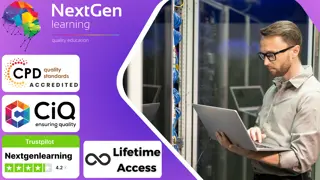
Overview From schools to multinational organisations, every office requires skilled IT professionals who can ensure smooth IT support. Thus, the career opportunities for individuals with good IT support skills are growing rapidly. If you also aspire to join this sector, our IT Support Training course is ideal for you. The course will provide you with the core skills and abilities to provide effective IT support. Through the informative modules, you will be able to deepen your hardware and software knowledge. The course will deliver lectures on establishing computer networks and system administration. In addition, you will grasp the strategies for ensuring cybersecurity. Finally, you will receive the skills and expertise for troubleshooting. At the end of the course, you will receive a certificate of achievement. This certificate will enhance your CV and help you land your dream job. Enrol now! Course Preview Learning Outcomes Understand the role and responsibilities of IT support technician Enhance your understanding of computer hardware and software system Learn the skills for building computer networks Grasp the basics of system administration and cybersecurity Explore the principles of storage and cloud computing Acquire the expertise required for identifying and solving issues Why Take This Course From John Academy? Affordable, well-structured and high-quality e-learning study materials Meticulously crafted engaging and informative tutorial videos and materials Efficient exam systems for the assessment and instant result Earn UK & internationally recognised accredited qualification Easily access the course content on mobile, tablet, or desktop from anywhere, anytime Excellent career advancement opportunities Get 24/7 student support via email What Skills Will You Learn from This Course? Network Building System Administration Cybersecurity Cloud Computing Troubleshooting Who Should Take this IT Support Training? Whether you're an existing practitioner or an aspiring professional, this course is an ideal training opportunity. It will elevate your expertise and boost your CV with key skills and a recognised qualification attesting to your knowledge. Are There Any Entry Requirements? This IT Support Training is available to all learners of all academic backgrounds. But learners should be aged 16 or over to undertake the qualification. And a good understanding of the English language, numeracy, and ICT will be helpful. IT Support Training Certification After completing and passing the IT Support Training successfully, you will be able to obtain a Recognised Certificate of Achievement. Learners can obtain the certificate in hard copy at £14.99 or PDF format at £11.99. Career Pathâ This exclusive IT Support Training will equip you with effective skills and abilities and help you explore career paths such as IT Support Technician IT Teacher IT Support Assistant Module 01: Introduction to IT Support Technician Introduction to IT Support Technician 00:15:00 Module 02: Computer Hardware and Software Computer Hardware and Software 00:10:00 Module 03: Networking Fundamentals Networking Fundamentals 00:16:00 Module 04: System Administration System Administration 00:21:00 Module 05: Cybersecurity Basics Cybersecurity Basics 00:12:00 Module 06: Professional Development and Career Skills Professional Development and Career Skills 00:10:00 Module 07: Troubleshooting Software and Hardware Issues Troubleshooting Software and Hardware Issues 00:14:00 Module 08: Storage and Cloud Computing Storage and Cloud Computing 00:15:00 Certificate and Transcript Order Your Certificates and Transcripts 00:00:00

55342 Supporting and Troubleshooting Windows 11
By Nexus Human
Duration 5 Days 30 CPD hours This course is intended for The primary audience for this course is Enterprise Desktop Support Technicians (EDSTs). These technicians provide Tier 2 support to users with domain-joined computers running the Windows 11 OS, typically in medium to large enterprise organizations. Overview Important Windows 11 features How these features are used in an Active Directory How to troubleshoot these features This is a 5-day ILT course that is designed to provide you with the knowledge and skills required to support and troubleshoot Windows 11 PCs and devices in an on-premises Windows Server Active Directory domain environment. 1: Introducing Windows 11 Overview of Windows 11 Recommendations for typical troubleshooting procedures Troubleshooting installation and deployment Introduction to management and troubleshooting tools 2: Administering Windows 11 remotely Using Windows Admin Center Using Windows PowerShell Implementing Remote Management 3: Troubleshooting startup and performing system recovery Recovering Windows 11 Configuring the Registry Troubleshooting Windows 11 startup Implementing and troubleshooting BitLocker Troubleshooting OS service Issues 4: Troubleshooting devices and device drivers Overview of hardware troubleshooting Troubleshooting device drivers 5: Configuring and troubleshooting network connectivity Configuring network connectivity Troubleshooting network connectivity Implementing and troubleshooting name resolution Implementing and troubleshooting remote access 6: Troubleshooting Group Policy Overview of Group Policy Resolve GPO application issues on client devices 7: Configuring and Troubleshooting Security Settings Implementing network security Implementing Windows 11 security features Configuring and troubleshooting user accounts 8: Configuring and Troubleshooting User State Implementing and troubleshooting user state Implementing and troubleshooting Folder Redirection 9: Configuring and Troubleshooting Resource Access Configuring and troubleshooting file access. Configuring and troubleshooting shared folders. Implementing and troubleshooting Work Folders. Managing and troubleshooting printers. Recovering files. 10: Troubleshooting apps Troubleshooting desktop apps Troubleshooting app compatibility Managing UWP apps 11: Monitoring and Maintaining Windows 11 Monitoring Windows 11 Optimizing Windows 11 performance Managing Windows 11 updates

Do you want to prepare for your dream job but strive hard to find the right courses? Then, stop worrying, for our strategically modified IT Support Technical Skills Bootcamp bundle will keep you up to date with the relevant knowledge and most recent matters of this emerging field. So, invest your money and effort in our 40 course mega bundle that will exceed your expectations within your budget. The IT Support Technical Skills Bootcamp related fields are thriving across the UK, and recruiters are hiring the most knowledgeable and proficient candidates. It's a demanding field with magnitudes of lucrative choices. If you need more guidance to specialise in this area and need help knowing where to start, then StudyHub proposes a preparatory bundle. This comprehensive IT Support Technical Skills Bootcamp bundle will help you build a solid foundation to become a proficient worker in the sector. This IT Support Technical Skills Bootcamp Bundle consists of the following 30 CPD Accredited Premium courses - Course 01 :IT Support Technician Course 02 :Network Security and Risk Management Course 03 :CompTIA Network Course 04 :Information Management Course 05 :Web Application Penetration Testing Course Course 06 :CompTIA Cloud+ (CV0-002) Course 07 :Learn Ethical Hacking with Kali Linux Course 08 :Web Design (HTML, CSS, Bootstrap) Complete Course Course 09 :Python Course Course 10 :JavaScript Course 11 :ASP.Net MVC and Entity Framework Course Course 12 :Learn Spring & Angular Material with a Full Web Application Course 13 :Typescript Course 14 :U&P AI - Natural Language Processing (NLP) with Python Course 15 :Ruby on Rails Web Application Framework Course 16 :Data Science and Visualisation with Machine Learning Course 17 :SQL For Data Analytics & Database Development Course 18 :PLC Programming Diploma Course 19 :Cisco ASA Firewall Training Course Course 20 :Create Your First Responsive Website Course 21 :C# (C-Sharp) Course 22 :Computer Operating System and Troubleshooting Course 23 :Building Your Own Computer Course Course 24 :It: Ethical Hacking, IT Security and IT Cyber Attacking Course 25: SQL Database Administrator Course 26: MS Word Essentials - The Complete Word Course - Level 3 Course 27: Data Protection (GDPR) Practitioner Course 28: Website Hacking From Scratch Course 29: Diploma in Front-End Web Development (HTML, CSS, & Bootstrap) Course 30: SQL Server 101 : Microsoft SQL Server for Absolute Beginners 10 Extraordinary Career Oriented courses that will assist you in reimagining your thriving techniques- Course 01 :Career Development Plan Fundamentals Course 02 :CV Writing and Job Searching Course 03 :Interview Skills: Ace the Interview Course 04 :Video Job Interview for Job Seekers Course 05 :Create a Professional LinkedIn Profile Course 06 :Business English Perfection Course Course 07 :Networking Skills for Personal Success Course 08 :Boost Your Confidence and Self-Esteem Course 09 :Public Speaking Training Course 10 :Learn to Fight Procrastination Learning Outcome This tailor-made IT Support Technical Skills Bootcamp bundle will allow you to- Uncover your skills and aptitudes to break new ground in the related fields Deep dive into the fundamental knowledge Acquire some hard and soft skills in this area Gain some transferable skills to elevate your performance Maintain good report with your clients and staff Gain necessary office skills and be tech savvy utilising relevant software Keep records of your work and make a report Know the regulations around this area Reinforce your career with specific knowledge of this field Know your legal and ethical responsibility as a professional in the related field This IT Support Technical Skills Bootcamp Bundle resources were created with the help of industry experts, and all subject-related information is kept updated on a regular basis to avoid learners from falling behind on the latest developments. Certification After studying the complete training you will be able to take the assessment. After successfully passing the assessment you will be able to claim all courses pdf certificates and 1 hardcopy certificate for the Title Course completely free. Other Hard Copy certificates need to be ordered at an additional cost of •8. CPD 400 CPD hours / points Accredited by CPD Quality Standards Who is this course for? Ambitious learners who want to strengthen their CV for their desired job should take advantage of the IT Support Technical Skills Bootcamp bundle! This bundle is also ideal for professionals looking for career advancement. Requirements To participate in this course, all you need is - A smart device A secure internet connection And a keen interest in IT Support Technical Skills Bootcamp Career path Upon completing this essential Bundle, you will discover a new world of endless possibilities. These courses will help you to get a cut above the rest and allow you to be more efficient in the relevant fields.

IT Support Engineer Placement Program with Money Back Guarantee
4.7(26)By Academy for Health and Fitness
Start your career as an IT Support Engineer and earn up to £34,000 per month. Are you looking to get a job in the rewarding field of IT? Do you want to earn a lot of money monthly by spending less? Our IT Support Job Ready Program is here to make that possible! It is your ultimate gateway to learning IT skills and launching a successful career in this ever-evolving industry. With our comprehensive career bundle, we don't just educate you; we guide you every step of the way until you land that dream job. This exclusive IT Support Job Ready program includes an expertly made collection of courses, each designed to build your expertise from the ground up. Our mission is simple - to be your trusted partner every step of the way, from Training to Employment. In addition to teaching you the technical skills you need, we will also provide you with career mentoring and support. We will help you build your resume, prepare for interviews, and land your dream job. We also have partnerships with many companies that are hiring IT professionals, so we can help you get the job you want. If you are not happy with our service, we also offer a 100% money-back guarantee. With us, you have nothing to risk and everything to gain. So what are you waiting for? Enrol in our IT Support Job Ready Program today and start your journey to becoming a successful IT professional! If you have any questions, you can contact us. We will be happy to provide you with all the information you need. Who Choose Us? So, what sets us apart from other programs? Let's dive into the exceptional benefits you'll experience when you join our IT Support Technician Job Ready Program: Personalised Guidance: Our experienced mentors will provide one-on-one counselling sessions tailored to your specific needs. Whether you're a beginner or have some experience, we will guide you towards honing your skills and developing a strong foundation in Business Analysis. One-On-One Consultation Sessions with Experts: Gain invaluable insights and guidance from seasoned professionals who have thrived in the IT Support field. Our consultation sessions provide you with insider tips, tricks, and advice, empowering you to navigate the industry with confidence and expertise. Extensive Job Opportunities: We have established partnerships with numerous companies actively seeking IT Support Technicians. Through our network, we'll connect you with exclusive job openings that are not easily accessible elsewhere. Our aim is to maximise your employment prospects and provide you with a range of exciting opportunities to choose from. Interview Preparation: We provide you with access to a comprehensive database of potential interview questions curated over years of industry experience. Walk into your interviews confident, well-prepared, and ready to impress. Money-Back Guarantee: Your satisfaction is our top priority. We are confident in the quality of our training and support, which is why we offer a 100% money-back guarantee. Continuous Career Support: Our commitment doesn't end when you secure a job. We'll be there for you throughout your career journey, offering continued support and guidance. Whether you need advice on career advancement, assistance with new projects, or simply a friendly ear to share your achievements, we'll be your trusted partner for long-term success. Courses we will provide once you enrol in the program: Course 01: Windows 10 Pro Complete Training Course 02: Learning Computers and Internet Course 03: Encryption Course 04: Internet of Things Course 05: Cloud Computing / CompTIA Cloud+ (CV0-002) Course 06: Secure Programming of Web Applications Course 07: Building Your Own Computer Course 08: Cloud Computing Training Course 09: Data Center Training Essentials: General Introduction Course 10: Cisco ASA Firewall Training Course 11: ICT: Information and Communication Technology Course 12: Success- The 7 Skills To Success, Confidence & Achievement Course 13: IT Helpdesk Support Essentials Course 14: Functional Skills IT The IT Support Job Ready Program with Career Support & Money Back Guarantee is completed in 9 easy steps: Step 1: Enrol in the Programme Join our ENTRY LEVEL IT Support Training for lifetime access to 14 IT Network Infrastructure courses, complete with secure registration and a 14-day money-back guarantee. Step 2: Initial One-On-One Counselling Session After enroling in the IT Support Training, connect with a career mentor in an initial session to tailor your learning path based on your career goals and skills. Step 3: Certification upon Course Completion After learning from the IT Support courses, you must obtain certificates for each course. There will be exams for every course, and you have to pass them to get your certificate. These certificates will prove that you're an expert in the subject. Step 4: CV Revamping We'll professionally enhance your CV and LinkedIn profile to effectively showcase your skills in IT Support for the IT/Web industry. Step 5: Building Network and Submitting CV We understand the power of casting a wide net. We'll strategically submit your CV to various platforms and networks, expanding your reach and connecting you with valuable opportunities that align with your IT Support career goals, including high-profile connections on LinkedIn. Step 6: Interview Preparation: Access our IT Support Training interview question database and practice with simulated interviews for feedback and improvement. Step 7: Securing Job Interviews Leveraging our partnerships with leading companies, we'll secure IT Support job interviews for you. We'll ensure you get the opportunity to showcase your skills to potential employers and get the dream job you want. Step 8 Post-Interview Support: We'll provide a debriefing session to reflect on your performance and identify areas of improvement for future IT Support interviews if necessary. Step 9 Job Celebration and Ongoing Support: Once you've secured your dream job in ENTRY LEVEL IT Support Engineer, it's time to celebrate! However, our support doesn't end there. We'll provide you with ongoing career advice to ensure you continue to thrive in your new role. CPD 100 CPD hours / points Accredited by CPD Quality Standards Who is this course for? This IT Support Job Ready Program is perfect for: Aspiring IT professionals eager to enter the tech industry. Career changers looking to transition into IT support. Recent graduates aiming to enhance their employability in IT. Self-taught tech enthusiasts seeking formal training and certification. Anyone needing structured guidance and support to secure an IT job. Requirements No experience is required. Just enrol & start learning. Career path After completing this IT Support Job Ready Program, you will be able to get different jobs such as: IT Support Technician: £20,000 - £40,000 Network Administrator: £25,000 - £50,000 Cybersecurity Analyst: £30,000 - £75,000 Cloud Computing Specialist: £35,000 - £80,000 Data Center Technician: £25,000 - £65,000 Systems Administrator: £30,000 - £70,000 IT Project Manager: £40,000 - £100,000 Certificates CPD Accredited e-Certificate Digital certificate - Included CPD Accredited Framed (Hardcopy) Certificate Hard copy certificate - Included Enrolment Letter Digital certificate - Included QLS Endorsed Hard Copy Certificate Hard copy certificate - Included Student ID Card Digital certificate - Included

IT Support Assistant Prepare for a career in the high-growth field of IT Support. No experience or degree is required. Get comprehensive IT Support training designed by professionals and get on the fast track to a competitively paid job. There are 140,500 UK job openings in IT Support and a £29,800 average entry-level salary in IT support. The role of IT Support Technician is vital within any business and with our Level 3 Diploma in IT Support Assistant, your skills will be highly in demand. You'll be a valued IT Support member of the team, keeping computers running smoothly and precious data protected. Courses included in this IT Support Assistant Bundle: Course 01: IT Support Technician Training Course 02: IT Asset Department Course 03: Learning Computers and Internet Level 2 Course 04: IT For Recruiters Course 05: Building Your Own Computer Course 06: Electronic & Electrical Devices Maintenance Course 07: Cyber Security Incident Handling and Incident Response Course 08: GDPR Data Protection Level 5 Course 09: Data Center Training Essentials: General Introduction Course 10: Complete Windows 10 Troubleshooting for IT Help Desk Course 11: Computer Networks Security Course 12: Python Programming for Everybody Course 13: Diploma in Computer Programming Course 14: Computer Hacking Forensic Investigator Course 15: Internet of Things Course 16: Information Management Course 17: CompTIA Networking - Level 4 Course 18: CompTIA Network+ Certification Course 19: Cloud Computing / CompTIA Cloud+ (CV0-002) Course 20: Level 2 Microsoft Office Essentials So enrol now in this IT Support Assistant bundle to advance your career! IT Support Assistant Curriculum of IT Support Assistant Course 01: IT Support Technician Training Section 01: How People Use Computers Section 02: System Hardware Section 03: Device Ports and Peripherals Section 04: Data Storage and Sharing Section 05: Understanding Operating Systems Section 06: Setting Up and Configuring a PC Section 07: Setting Up and Configuring a Mobile Device Section 08: Managing Files Section 09: Using and Managing Application Software Section 10: Configuring Network and Internet Connectivity Section 11: Security Threat Mitigation Section 12: Computer Maintenance and Management Section 13: Troubleshooting Section 14: Understanding Databases Section 15: Developing and Implementing Software The detailed curriculum of the IT Support Assistant bundle is given in the resources section. How will I get my Certificate? After successfully completing the IT Support Assistant course, you will be able to order your CPD Accredited Certificates (PDF + Hard Copy) as proof of your achievement. PDF Certificate: Free (Previously it was £10 * 11 = £110) Hard Copy Certificate: Free (For The Title Course) CPD 130 CPD hours / points Accredited by CPD Quality Standards Who is this course for? IT Support Assistant Anyone from any background can enrol in this IT Support Assistant Training Bundle. Requirements IT Support Assistant This IT Support Assistant Training Course has been designed to be fully compatible with tablets and smartphones. Career path IT Support Assistant This comprehensive IT Support Assistant course is ideal for anyone who wants to take their professional development skills to the next level and fast track their career in any of the following roles: Trainer Manager Support Manager Support Associate Support Technician Customer Support Support Specialist Technical Support Engineer Technician Certificates Certificate of completion Digital certificate - Included Certificate of completion Hard copy certificate - Included You will get the Hard Copy certificate for the title course (IT Support Technician Training) absolutely Free! Other Hard Copy certificates are available for £10 each. Please Note: The delivery charge inside the UK is £3.99, and the international students must pay a £9.99 shipping cost.

IT Support Technician Job Ready Program with Career Support & Money Back Guarantee
4.7(26)By Academy for Health and Fitness
Start your career as an IT Support Technician and earn up to £34,000 per month. Are you looking to get a job in the rewarding field of IT? Do you want to earn a lot of money monthly by spending less? Our IT Support Job Ready Program is here to make that possible! It is your ultimate gateway to learning IT skills and launching a successful career in this ever-evolving industry. With our comprehensive career bundle, we don't just educate you; we guide you every step of the way until you land that dream job. This exclusive IT Support Job Ready program includes an expertly made collection of courses, each designed to build your expertise from the ground up. Our mission is simple - to be your trusted partner every step of the way, from Training to Employment. In addition to teaching you the technical skills you need, we will also provide you with career mentoring and support. We will help you build your resume, prepare for interviews, and land your dream job. We also have partnerships with many companies that are hiring IT professionals, so we can help you get the job you want. If you are not happy with our service, we also offer a 100% money-back guarantee. With us, you have nothing to risk and everything to gain. So what are you waiting for? Enrol in our IT Support Job Ready Program today and start your journey to becoming a successful IT professional! If you have any questions, you can contact us. We will be happy to provide you with all the information you need. Who Choose Us? So, what sets us apart from other programs? Let's dive into the exceptional benefits you'll experience when you join our IT Support Technician Job Ready Program: Personalised Guidance: Our experienced mentors will provide one-on-one counselling sessions tailored to your specific needs. Whether you're a beginner or have some experience, we will guide you towards honing your skills and developing a strong foundation in Business Analysis. One-On-One Consultation Sessions with Experts: Gain invaluable insights and guidance from seasoned professionals who have thrived in the IT Support field. Our consultation sessions provide you with insider tips, tricks, and advice, empowering you to navigate the industry with confidence and expertise. Extensive Job Opportunities: We have established partnerships with numerous companies actively seeking IT Support Technicians. Through our network, we'll connect you with exclusive job openings that are not easily accessible elsewhere. Our aim is to maximise your employment prospects and provide you with a range of exciting opportunities to choose from. Interview Preparation: We provide you with access to a comprehensive database of potential interview questions curated over years of industry experience. Walk into your interviews confident, well-prepared, and ready to impress. Money-Back Guarantee: Your satisfaction is our top priority. We are confident in the quality of our training and support, which is why we offer a 100% money-back guarantee. Continuous Career Support: Our commitment doesn't end when you secure a job. We'll be there for you throughout your career journey, offering continued support and guidance. Whether you need advice on career advancement, assistance with new projects, or simply a friendly ear to share your achievements, we'll be your trusted partner for long-term success. Courses we will provide once you enrol in the program: Course 01: IT Support Technician Course 02: Windows 10 Pro Complete Training Course 03: Learning Computers and Internet Course 04: Encryption Course 05: Internet of Things Course 06: Cloud Computing / CompTIA Cloud+ (CV0-002) Course 07: Secure Programming of Web Applications Course 08: Building Your Own Computer Course 09: Cloud Computing Training Course 10: Data Center Training Essentials: General Introduction Course 11: Cisco ASA Firewall Training Course 12: ICT: Information and Communication Technology Course 13: Success- The 7 Skills To Success, Confidence & Achievement Course 14: IT Helpdesk Support Essentials Course 15: Functional Skills IT How Can We Offer Job Guarantees? HF Online provides consultancy, professional and educational services to many of the companies in the UK. During our intense exclusive training program, you will not just gain and complete the industry valuable certification but will gain industry experience as well, which is imperative to get your 1st job in the sector. The IT Support Job Ready Program is completed in 9 easy steps: Step 1: Enrol in the Programme Join our ENTRY LEVEL IT Support Training for lifetime access to 14 IT Network Infrastructure courses, complete with secure registration and a 14-day money-back guarantee. Step 2: Initial One-On-One Counselling Session After enroling in the IT Support Training, connect with a career mentor in an initial session to tailor your learning path based on your career goals and skills. Step 3: Certification upon Course Completion After learning from the IT Support courses, you must obtain certificates for each course. There will be exams for every course, and you have to pass them to get your certificate. These certificates will prove that you're an expert in the subject. Step 4: CV Revamping We'll professionally enhance your CV and LinkedIn profile to effectively showcase your skills in IT Support for the IT/Web industry. Step 5: Building Network and Submitting CV We understand the power of casting a wide net. We'll strategically submit your CV to various platforms and networks, expanding your reach and connecting you with valuable opportunities that align with your IT Support career goals, including high-profile connections on LinkedIn. Step 6: Interview Preparation: Access our IT Support Training interview question database and practice with simulated interviews for feedback and improvement. Step 7: Securing Job Interviews Leveraging our partnerships with leading companies, we'll secure IT Support job interviews for you. We'll ensure you get the opportunity to showcase your skills to potential employers and get the dream job you want. Step 8 Post-Interview Support: We'll provide a debriefing session to reflect on your performance and identify areas of improvement for future IT Support interviews if necessary. Step 9 Job Celebration and Ongoing Support: Once you've secured your dream job in ENTRY LEVEL IT Support, it's time to celebrate! However, our support doesn't end there. We'll provide you with ongoing career advice to ensure you continue to thrive in your new role. We're excited to accompany you on this journey to success. Enrol today, and let's get started! Your path to a successful career in Python Programming begins with us. CPD 100 CPD hours / points Accredited by CPD Quality Standards Who is this course for? This IT Support Job Ready Program is perfect for: Aspiring IT professionals eager to enter the tech industry. Career changers looking to transition into IT support. Recent graduates aiming to enhance their employability in IT. Self-taught tech enthusiasts seeking formal training and certification. Anyone needing structured guidance and support to secure an IT job. Requirements No experience is required. Just enrol & start learning. Career path After completing this IT Support Job Ready Program, you will be able to get different jobs such as: IT Support Technician: £20,000 - £40,000 Network Administrator: £25,000 - £50,000 Cybersecurity Analyst: £30,000 - £75,000 Cloud Computing Specialist: £35,000 - £80,000 Data Center Technician: £25,000 - £65,000 Systems Administrator: £30,000 - £70,000 IT Project Manager: £40,000 - £100,000 Certificates CPD Accredited e-Certificate Digital certificate - Included CPD Accredited Framed (Hardcopy) Certificate Hard copy certificate - Included Enrolment Letter Digital certificate - Included QLS Endorsed Hard Copy Certificate Hard copy certificate - Included Student ID Card Digital certificate - Included








