- Professional Development
- Medicine & Nursing
- Arts & Crafts
- Health & Wellbeing
- Personal Development
Comorbid GAD and Depression - Full Recording
By Practical CBT
Comorbid GAD and Depression with CBT What is this webinar about? Around 60% of people with anxiety disorders have also have comorbid depression. We also know that people with anxiety disorders and co-occurring depression have higher overall symptom severity and worse outcomes compared to either alone. While training and textbooks focus almost exclusively on protocols for treating anxiety and depression is isolation, the reality in practical clinical settings is that many clients present with both conditions. This practical workshop will examine some key techniques to help clients work on their comorbid anxiety and depression. We will focus on key questions such as which should be treated first? How do we manage psychoeducation? What might be the most useful therapeutic goals in comorbid cases? What are the protocols for transdiagnostic approaches such as the Unified Protocol? Key Topics (indicative) Comorbidty Where to start? Psychoeducation and Comorbidity Common pitfalls to avoid for the therapist working with comorbid conditions The Unified Protocol (Barlow) - practical aspects of implementation Working with Children and Young People with comorbid presentations - the three Pathways (Cummings) Case Study for discussion Summary and Next Steps
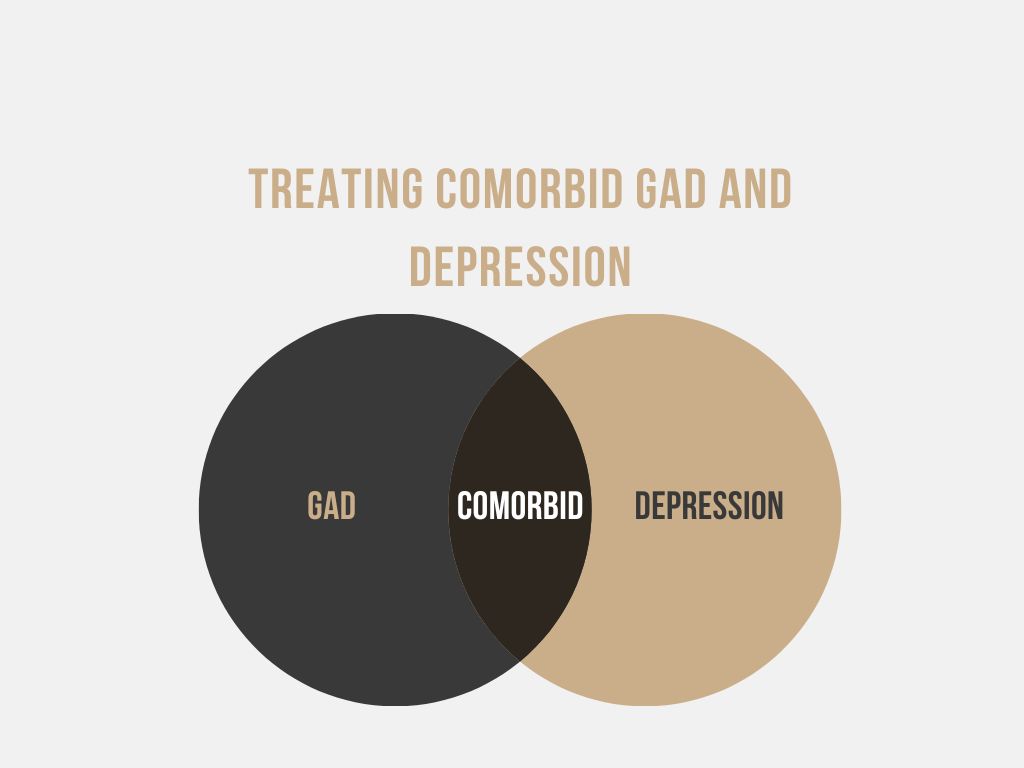
Public Speaking Complete Course (Presentation, Warm-up, Performance, Speaking Tips)
4.7(160)By Janets
Glossophobia, the fear of public speaking, is said to affect around 75% of the population. So if you suffer from panic and dread before speaking in public, you are not alone. However, with the right skills and research techniques, public speaking can be a breeze and something you'll enjoy doing! Great public speakers are not born, but they can be made! Practise is key to mastering a skill like public speaking, and the Public Speaking Complete Course covers every element of speaking in public. Help ensure you never fear a public speaking engagement again by registering today! Key Outcomes of the Public Speaking Complete Course: Learn the quick wins you can use to instantly improve your public speaking. Discover how to use speaker notes effectively. Gain an understanding of how to create killer PowerPoint presentations to wow and engage your audience. Look at how to design your speech and make sure you're communicating the core message at all times. Discover preparation techniques that will help you stay calm before your presentation. Learn about presentation aids and when to use them to maximise engagement with your presentation. Learn how to present like a professional and why it's important to stick to the point! Why Choose this Course? Earn a digital Certificate upon successful completion. Accessible, informative modules taught by expert instructors Study in your own time, at your own pace, through your computer tablet or mobile device Benefit from instant feedback through mock exams and multiple-choice assessments Get 24/7 help or advice from our email and live chat teams Full tutor support on weekdays Course Design The course is delivered through our online learning platform, accessible through any internet-connected device. There are no formal deadlines or teaching schedules, meaning you are free to study the course at your own pace. You are taught through a combination of Video lessons Online study materials Mock exams Multiple-choice assessment Certification Upon successful completion of the course, you will be able to obtain your course completion e-certificate. Print copy by post is also available at an additional cost of £9.99 and PDF Certificate at £4.99. Course Content Quickly Become an Excellent Speaker and Presenter Quick Wins! The Secret to Using Speaker Notes Effectively 00:01:00 Avoiding The Initial Wrong Turn Most Speakers and Presenters Make 00:02:00 Concluding the Beginning of Your Public Speaking and Presenting Skills Journey Developing Expert Judgment for Your Public Speaking and Presenting Opportunities 00:05:00 The Radical Yet Simple Solution To Finding Great Messages 00:03:00 Your Stories Will Make Your Ideas Unforgettable 00:07:00 Your PowerPoint Will Create Engagement, Not Slumber 00:07:00 Passing the Ultimate Presentation Skills Test Building an Ethical Cheat Sheet Just for You 00:05:00 This Is The Do Or Die Moment For Your Speaking Improvement 00:06:00 There Is a Perfect Test for Your Speech Or Presentation 00:05:00 I Will give You a Personalized Professional Presentation Critique Right Here 00:02:00 The Successful Public Speaking and Presentation Skills Path Continuing Your Path of Public Speaking and Presentation Skills Improvement 00:03:00 Tips for Good Speaking Tips for Good Speaking 00:03:00 So You've Been Asked to Make a Speech or Presentation: Key Questions 00:01:00 Designing Your Speech Assessing Your Audience 00:01:00 Objectives 00:01:00 What Do They Want to Hear? 00:02:00 Deciding Your Outcomes 00:01:00 Starting Your Speech 00:02:00 The Key Opening Statement 00:02:00 The Core Message Exercise 00:01:00 The Close 00:01:00 Closing Professionally 00:03:00 Keeping Them Interested 00:03:00 Using Notes 00:03:00 Rehearsing 00:02:00 Preparation Preparing to Speak 00:02:00 Controlling Your Nerves 00:02:00 The Day Before 00:02:00 On The Day 00:02:00 Failsafe Measures 00:02:00 Handling Questions 00:05:00 Presentation Aids Presentation Aids 00:03:00 Handouts: What Will They Add? 00:02:00 How Much Information? 00:01:00 Using Graphics 00:01:00 How to Present like a Professional Speaking like a Professional 00:02:00 Perfect Performing 00:01:00 Keeping to the Point 00:02:00 WIIFM? 00:01:00 Conclusions Summary 00:01:00 Next steps / Resources 00:01:00 Order your Certificates & Transcripts Order your Certificates & Transcripts 00:00:00 Frequently Asked Questions Are there any prerequisites for taking the course? There are no specific prerequisites for this course, nor are there any formal entry requirements. All you need is an internet connection, a good understanding of English and a passion for learning for this course. Can I access the course at any time, or is there a set schedule? You have the flexibility to access the course at any time that suits your schedule. Our courses are self-paced, allowing you to study at your own pace and convenience. How long will I have access to the course? For this course, you will have access to the course materials for 1 year only. This means you can review the content as often as you like within the year, even after you've completed the course. However, if you buy Lifetime Access for the course, you will be able to access the course for a lifetime. Is there a certificate of completion provided after completing the course? Yes, upon successfully completing the course, you will receive a certificate of completion. This certificate can be a valuable addition to your professional portfolio and can be shared on your various social networks. Can I switch courses or get a refund if I'm not satisfied with the course? We want you to have a positive learning experience. If you're not satisfied with the course, you can request a course transfer or refund within 14 days of the initial purchase. How do I track my progress in the course? Our platform provides tracking tools and progress indicators for each course. You can monitor your progress, completed lessons, and assessments through your learner dashboard for the course. What if I have technical issues or difficulties with the course? If you encounter technical issues or content-related difficulties with the course, our support team is available to assist you. You can reach out to them for prompt resolution.

Wellness Lab: Setting workplace boundaries to improve your wellbeing
5.0(1)By The Self Leadership Initiative
Learn tools to set workplace boundaries
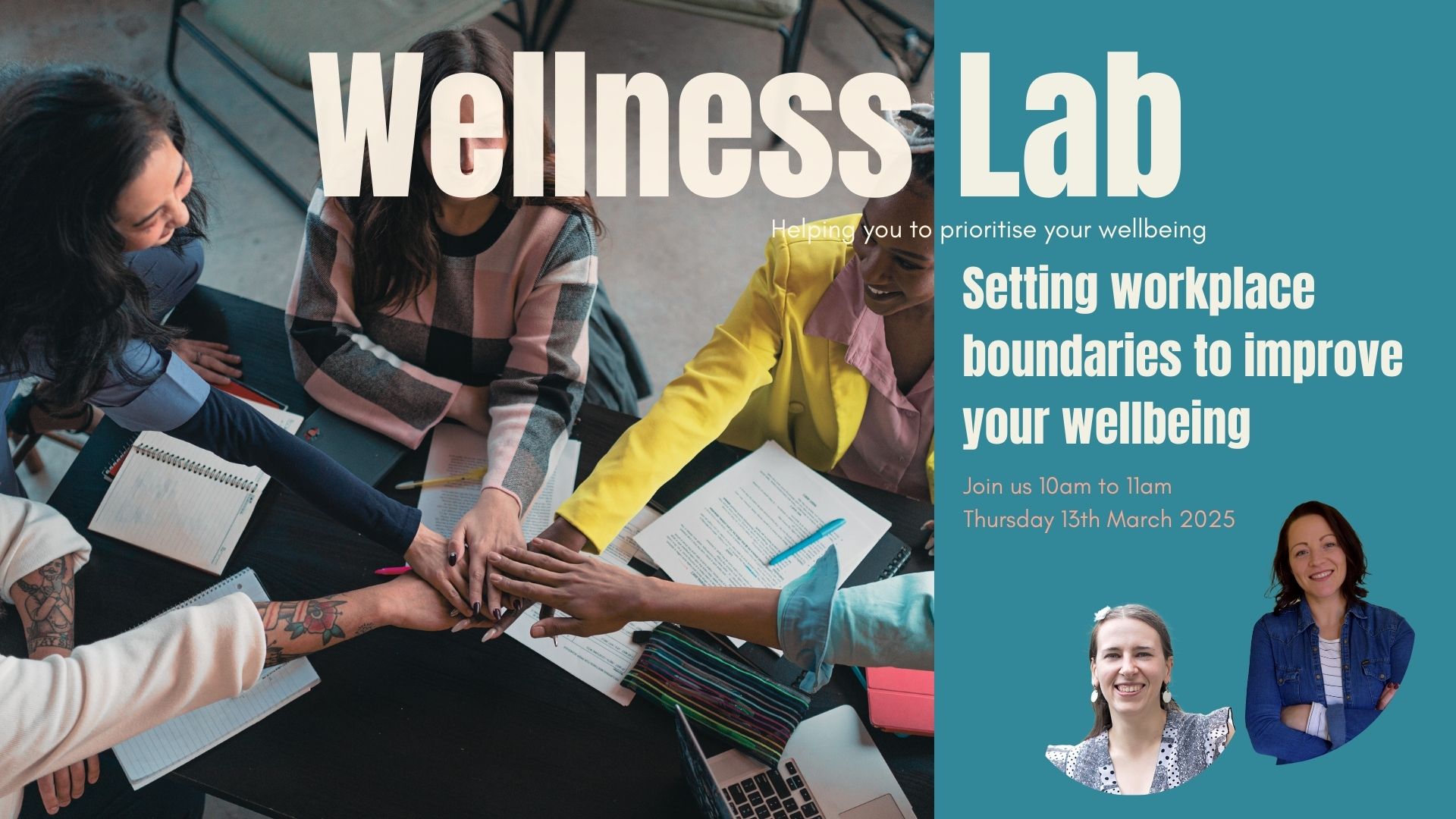
Description: This Microsoft Office 2013 Excel Intermediate - Complete Video Course covers the intermediate functions and features of Excel 2013. You will learn about creating formulas, inserting graphics and enhancing workbooks. You will also learn how to organize worksheet data with tables and charts and how to analyze data using PivotTables, Slicers and PivotCharts. In this course creating advanced formulas, you will learn how to apply range names and how to use specialized functions. Once you are comfortable with the basics, you will be ready for this intermediate level. Here, you will explore more advanced formatting with terms, using Excel provided templates, adding graphics and charts, and using Excel as a database. You finish off with advanced formulas and applying conditional formatting to your worksheet, and more. If you want to take your Microsoft Excel 2013 skills to the next level, you'll learn how to use this program's advanced features to build a fully functional database from scratch. Assessment: At the end of the course, you will be required to sit for an online MCQ test. Your test will be assessed automatically and immediately. You will instantly know whether you have been successful or not. Before sitting for your final exam you will have the opportunity to test your proficiency with a mock exam. Certification: After completing and passing the course successfully, you will be able to obtain an Accredited Certificate of Achievement. Certificates can be obtained either in hard copy at a cost of £39 or in PDF format at a cost of £24. Who is this Course for? Microsoft Office 2013 Excel Intermediate - Complete Video Course is certified by CPD Qualifications Standards and CiQ. This makes it perfect for anyone trying to learn potential professional skills. As there is no experience and qualification required for this course, it is available for all students from any academic background. Requirements Our Microsoft Office 2013 Excel Intermediate - Complete Video Course is fully compatible with any kind of device. Whether you are using Windows computer, Mac, smartphones or tablets, you will get the same experience while learning. Besides that, you will be able to access the course with any kind of internet connection from anywhere at any time without any kind of limitation. Career Path After completing this course you will be able to build up accurate knowledge and skills with proper confidence to enrich yourself and brighten up your career in the relevant job market. Creating Advanced Formulas Apply Range Names FREE 00:18:00 Use Specialized Functions 00:14:00 Analyzing Data with Logical and Lookup Functions Leverage Questions and Testing to Write Formulas 00:01:00 Use Logical and Lookup Functions to Find Answers to Questions 00:25:00 Organizing Worksheet Data with Tables Create and Modify Tables 00:09:00 Sort and Filter Data 00:27:00 Use Summary and Database Functions to Calculate Data 00:25:00 Visualizing Data with Charts Create Charts 00:05:00 Modify and Format Charts 00:25:00 Create a Trendline 00:10:00 Create Advanced Charts 00:09:00 Analyzing Data with PivotTables, Slicers, and PivotCharts Create a PivotTable 00:24:00 Filter Data by Using Slicers 00:09:00 Analyze Data by Using PivotCharts 00:07:00 Inserting Graphics Insert and Modify Graphic Objects 00:10:00 Layer and Group Graphic Objects 00:12:00 Incorporate SmartArt 00:06:00 Enhancing Workbooks Customizing Workbooks 00:08:00 Manage Themes 00:06:00 Create and Use Templates 00:06:00 Protect Files 00:08:00 Mock Exam Mock Exam- Microsoft Office 2013 Excel Intermediate - Complete Video Course 00:20:00 Final Exam Final Exam- Microsoft Office 2013 Excel Intermediate - Complete Video Course 00:20:00 Certificate and Transcript Order Your Certificates and Transcripts 00:00:00

Complete Guide to Unit Testing in .NET Core (NUnit and xUnit)
By Packt
Why should I learn unit testing? Why spend extra time writing code to test? Is manual testing not sufficient? Well, if you have these questions, then you are on the right course. Unit testing is a very valuable skill in the current development cycle. The purpose is to validate that each unit of the software code performs as expected. So, let's dive into it!
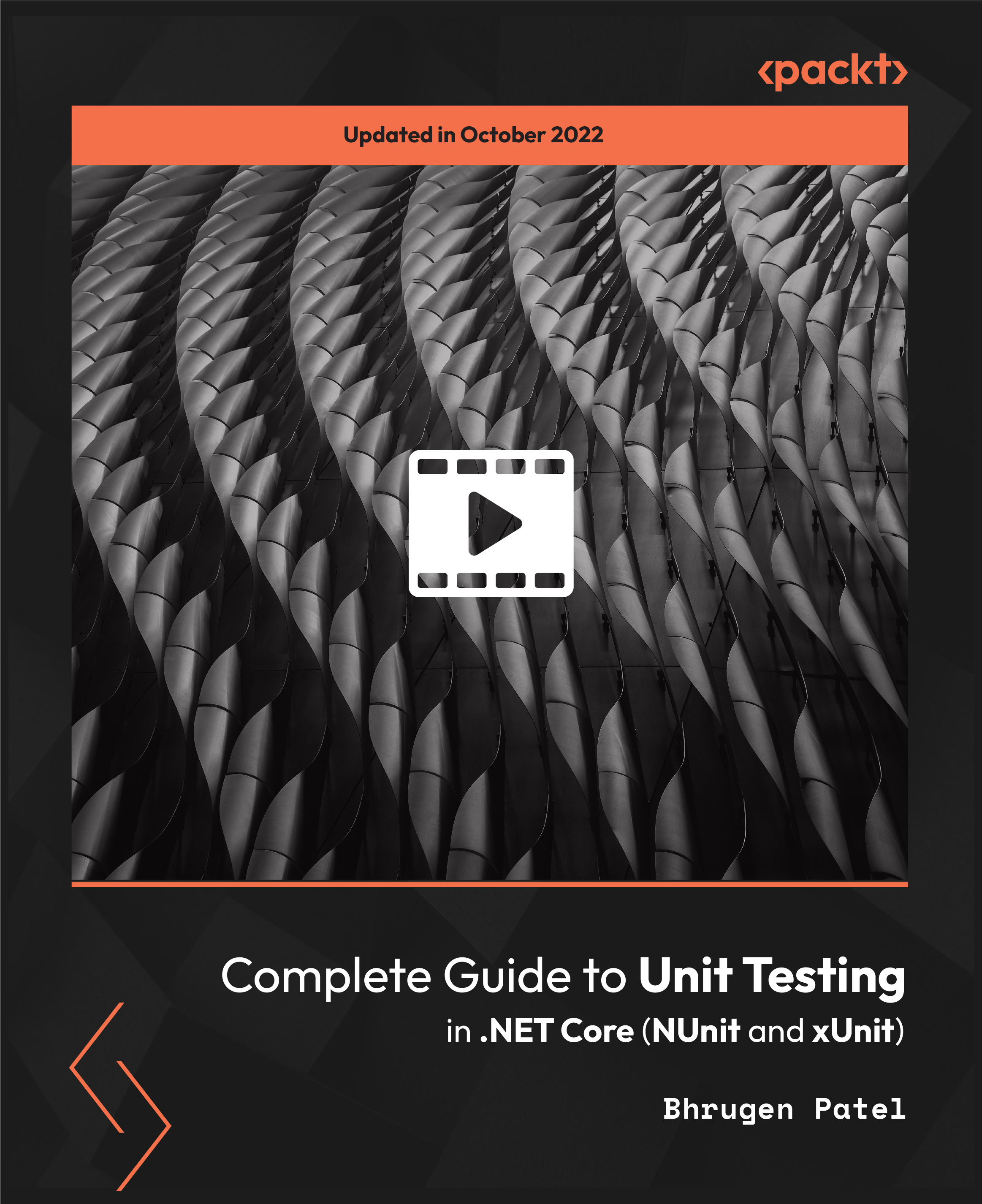
48-Hour Knowledge Knockdown! Prices Reduced Like Never Before. Looking to become a master in web development? You're in luck! Introducing the Web Development - The Complete Bootcamp 2023 bundle - a comprehensive collection of courses that will turn you into a web development pro in no time. This bundle features 11 courses, including the Complete Web Development Course, HTML Web Development Crash Course, CSS Web Development, and more. Each course is CPD-QS accredited, ensuring that you're receiving the best possible education to further your career. This Web Development Package includes: Course 01: Diploma in Complete Web Development at QLS Level 5 10 Premium Additional CPD QS Accredited Courses - Course 01: HTML Web Development Crash Course Course 02: CSS Web Development Course 03: PHP Webforms for Everyone Course 04: Create Your First Responsive Website Course 05: Bootstrap - Responsive Web Design Course 06: Ultimate PHP & MySQL Web Development & OOP Coding Course 07: Basics of WordPress: Create Unlimited Websites Course 08: Fundamentals of CSS Course 09: MySql Masterclass Course 10: Ionic & Angular JS: Mobile and Web Development In addition, the first course is QLS-endorsed, meaning that you'll receive a QLS hardcopy certificate upon completion for free. This certificate holds significant weight in the industry and serves as a testament to your dedication and expertise in web development. After taking this Web Development bundle course, you will be able to learn: Learn how to build responsive websites using HTML, CSS and Bootstrap. Master PHP and MySQL for advanced web development. Develop skills in mobile and web development using Ionic and Angular JS. Understand the fundamentals of WordPress and create unlimited websites. Create user-friendly web forms using PHP. Don't miss out on this opportunity to expand your knowledge and take your career to the next level. Get your hands on the Web Development - The Complete Bootcamp 2023 bundle today and start your journey towards becoming a web development master. Enrol right now! Why Prefer This Email Marketing at QLS Level 3 Course? Web Development FREE QLS endorsed certificate Get instant access to this Web Development Training course. Learn Web Development from anywhere in the world Web Development Training is an entirely online, interactive lesson with voiceover audio Lifetime access 24/7 tutor support Free assessments available Get a free student ID card! (£10 postal charge will be applicable for international delivery) Level 5 Diploma in Web Development - QLS Endorsed ***Curriculum breakdown of Complete Web Development Course*** Welcome HTML 5 CSS 3 Bootstrap Project 1 - Design a Landing Page Project 2 - Business Website Project 3 - Portfolio How is the Web Development - The Complete Bootcamp 2023 Bundle Assessment Process? You have to complete the assignment questions given at the end of the course and score a minimum of 60% to pass each exam. You will be entitled to claim a certificate endorsed by the Quality Licence Scheme : Diploma in Complete Web Development at QLS Level 5 after you successfully pass the exams. CPD 250 CPD hours / points Accredited by CPD Quality Standards Who is this course for? Aspiring web developers looking to gain knowledge and skills in web development Professionals in web development looking to expand their knowledge and expertise Requirements There is no formal requirements for this Bundle, Career path Junior Web Developer Front-end Web Developer Full-stack Web Developer Senior Web Developer Certificates Diploma in Complete Web Development at QLS Level 5 Hard copy certificate - Included After successfully completing thecourse, you can order an original hardcopy Certificate of Achievement endorsed by the Quality Licence Scheme. This certificate will be delivered to your home, free of charge. To obtain the additional Quality Licence Scheme Endorsed Certificate, you will need to pay the corresponding fee based on the level of the courses: Level 1: £59 Level 2: £79 Level 3: £89 Level 4: £99 Level 5: £119 Level 6: £129 Level 7: £139 CPD QS Accredited Certificate Digital certificate - £10 Upon successfully completing the Bundle, you will need to place an order to receive a PDF Certificate for each course within the bundle. These certificates serve as proof of your newly acquired skills, accredited by CPD QS and will cost you £10 for each course. Also, the certificates are recognised throughout the UK and internationally. CPD QS Accredited Certificate Hard copy certificate - £29 International students are subject to a £10 delivery fee for their orders, based on their location.

Essential Adobe InDesign Training Course
By ATL Autocad Training London
Who is this for? Essential Adobe InDesign Training Course. Acquire Adobe InDesign basics from certified instructors. Master layout design, typography, and core design concepts. Opt for in-person or live online sessions. Receive a Certificate of Completion and lifelong email assistance. Lean desktop publishing skills and quality layouts. Click here for more info: Website Duration: 5 hours Approach: Individualized 1-on-1 training with customized content. Schedule: Flexible sessions, available Monday to Saturday from 9 am to 7 pm. Course Outline: Module 1: Introduction to Adobe InDesign (1 hour) Familiarize with workspace and tools Create new documents with appropriate page size and margins Effectively format text and images Customize the interface for efficient workflow Module 2: Text Formatting and Styles (1 hour) Apply consistent character and paragraph styles Manage text flow using frames Organize lists with bullets and numbering Master special characters for precise typography Module 3: Working with Images (1 hour) Import and position images in documents Adjust image size and alignment within frames Create professional layouts with text wrapping around images Enhance visuals with image frames and effects Module 4: Layout Design (1 hour) Create precise grids and guides for alignment Arrange objects for balanced layouts Streamline work with layers Maintain consistency using master pages and templates Module 5: Printing and Exporting (1 hour) Understand color modes and print principles Export to PDF and other formats for diverse outputs Ensure print readiness through preflighting Efficiently archive and manage InDesign files Through practical exercises, solidify your grasp of each module, enabling you to design visually appealing layouts, craft documents for various purposes, and manage InDesign projects adeptly. Adobe InDesign's potential is vast, and this fundamentals course opens doors for you to explore diverse design projects. Seize this opportunity to unleash your creative prowess with InDesign! Upon completing the Adobe InDesign Fundamentals course, participants will be able to: Master InDesign Tools: Demonstrate proficiency in utilizing InDesign's essential tools, workspace, and interface for effective design workflows. Layout Design Skills: Create visually appealing layouts using grids, guides, and balanced object arrangements, ensuring professional-quality design. Text Formatting Mastery: Apply consistent character and paragraph styles, manage text flow, and enhance typography with special characters. Image Manipulation Expertise: Import, position, and enhance images within frames, integrating them seamlessly into layouts. Printing and Exporting Proficiency: Understand color modes, print principles, and export documents to various formats, ensuring print readiness and diverse output options. Efficient Project Management: Utilize layers, master pages, and templates for streamlined project organization and management in InDesign. Book Recommendations: "InDesign CC Classroom in a Book" by Kelly Kordes Anton and John Cruise: This official Adobe guide provides hands-on lessons and practical techniques for mastering InDesign's core features. "InDesign Type: Professional Typography with Adobe InDesign" by Nigel French: Explore advanced typography techniques, layout principles, and typographic finesse specific to Adobe InDesign. "Real World Adobe InDesign CC" by Olav Martin Kvern, David Blatner, and Bob Bringhurst: A comprehensive guide offering practical insights, tips, and real-world techniques for InDesign users of all levels. "The Adobe InDesign CS6 Book for Digital Photographers" by Scott Kelby: Focused on integrating photography with InDesign, this book provides valuable insights into creating visually stunning layouts with images. "InDesign Secrets" by David Blatner and Anne-Marie Concepción: This book is packed with expert tips, tricks, and techniques that can significantly enhance your efficiency and creativity in InDesign. 1-on-1 InDesign Courses: Personalized Learning: Tailored 1-on-1 courses designed to meet your specific learning needs and goals. Expert Instructors: Learn from industry professionals with extensive experience in animation and design. Flexible Scheduling: Schedule sessions at your convenience, allowing you to balance learning with your busy lifestyle. Comprehensive Curriculum: Dive deep into animation techniques, software mastery, and creative skills through our comprehensive courses. Hands-On Training: Get practical, hands-on experience with real-world animation projects, enhancing your skills effectively. Individual Attention: Benefit from personalized attention and detailed feedback from instructors, ensuring your progress and understanding. Professional Development: Acquire skills relevant to the industry, empowering you for career advancement in animation and related fields. Portfolio Enhancement: Develop a strong portfolio with the guidance of experts, showcasing your newfound skills and creativity. Post-Course Support: Enjoy continued support even after the course completion, ensuring you have resources for ongoing learning and growth. Certification: Receive a certificate upon course completion, validating your expertise and enhancing your professional credentials. Course Highlights: Master Adobe InDesign's key features for layout, text, images, and graphics. Learn design principles and typography techniques for visually appealing documents. Efficiently handle multi-page projects like magazines and brochures. Utilize styles, templates, and libraries for streamlined design and consistency. Explore advanced techniques for interactive PDFs and digital publishing. Earn a Certificate of Completion for your Adobe InDesign proficiency. Flexible learning options: in-person or live online sessions. Lifetime email support for ongoing assistance after the course. Adobe InDesign Learn & Support https://helpx.adobe.com ⺠support ⺠indesign Get started with Adobe InDesign. Find tutorials, the user guide, answers to common questions, and help from the community forum.

Do you find yourself second-guessing your writing? Are you looking to impress with flawless communication? Whether you're writing an email, drafting a report, or crafting the next great novel, impeccable English is your key to success. Our English Grammar and Language: Spelling, Punctuation, and Grammar course is your perfect companion. According to Reed a Copywriter can earn from £28,000 to £33,000 in a year depending on qualification, experience, location and other factors. Enrol now in our English Grammar and Language: Spelling, Punctuation, and Grammar course and don't let grammatical errors hold you back. Empower yourself with the knowledge and skills to write confidently and correctly. Key Features This English Grammar and Language Course Includes: This English Grammar and Language Course is CPD Certified Developed by Specialist Lifetime Access Course Curriculum English Grammar and Language Course: Module 1: Introduction to English Grammar Module 2: Essential Concepts in English Grammar Module 3: Understanding Sentences and Their Types in English Grammar Module 4: Exploring Voice, Tense, and Person in English Grammar Module 5: Investigating Questions in English Grammar Module 6: Punctuation and Capitalization in English Module 7: Spelling in the English Language Learning Outcomes This English Grammar and Language Course : Understand basic English Grammar terminology and sentence structure. Grasp foundational principles of English Grammar for effective communication. Identify and construct various sentence types in written communication. Analyse and apply nuances of voice, tense, and person. Formulate and analyse questions using appropriate grammatical structures. Apply correct punctuation and capitalization for clear written expression. Demonstrate proficiency in spelling through practical exercises. Identify and rectify common English Grammar mistakes for polished writing. CPD 10 CPD hours / points Accredited by CPD Quality Standards Who is this course for? This English Grammar and Language: Spelling, Punctuation, and Grammar course is accessible to anyone eager to learn more about this topic. Through this course, you'll gain a solid understanding of English Grammar and Language: Spelling, Punctuation, and Grammar. Moreover, this course is ideal for: Individuals seeking foundational English grammar knowledge. Students aiming to enhance written communication skills. Professionals desiring improved grammatical proficiency. Non-native English speakers striving for language refinement. Anyone preparing for exams requiring English language competency. Requirements There are no requirements needed to enrol into this English Grammar and Language: Spelling, Punctuation, and Grammarcourse. We welcome individuals from all backgrounds and levels of experience to enrol into this English Grammar and Language: Spelling, Punctuation, and Grammar course. Career path After finishing this English Grammar and Language: Spelling, Punctuation, and Grammar course you will have multiple jobs waiting. Some of the Job sectors of English Grammar and Language: Spelling, Punctuation, and Grammar are: Content Writer - £20K to £35K/year English Language Teacher - £25K to £40K/year Proofreader - £18K to £30K/year Editor - £25K to £45K/year Copywriter - £22K to £40K/year Certificates Digital certificate Digital certificate - Included Will be downloadable when all lectures have been completed.

Basics of Accounting
By Eduolc
Basics of Accounting course will teach you how to value companies using several different valuation methodologies so you can come up with target prices for the companies that you are analyzing.

