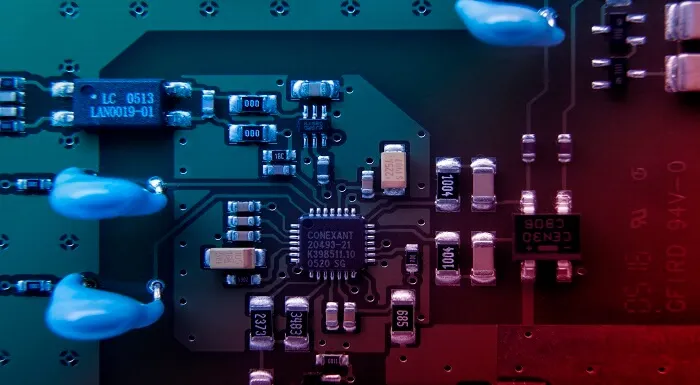- Professional Development
- Medicine & Nursing
- Arts & Crafts
- Health & Wellbeing
- Personal Development
197 Courses delivered Online
Draughtsman Training: AutoCAD for Structural / Architectural Engineering and Construction
4.5(3)By Studyhub UK
Do you want to prepare for your dream job but strive hard to find the right courses? Then, stop worrying, for our strategically modified AutoCAD for Structural Engineering and Construction bundle will keep you up to date with the relevant knowledge and most recent matters of this emerging field. So, invest your money and effort in our 40 course mega bundle that will exceed your expectations within your budget. The AutoCAD for Structural Engineering and Construction related fields are thriving across the UK, and recruiters are hiring the most knowledgeable and proficient candidates. It's a demanding field with magnitudes of lucrative choices. If you need more guidance to specialise in this area and need help knowing where to start, then StudyHub proposes a preparatory bundle. This comprehensive AutoCAD for Structural Engineering and Construction bundle will help you build a solid foundation to become a proficient worker in the sector. This AutoCAD for Structural Engineering and Construction Bundle consists of the following 30 CPD Accredited Premium courses - Course 01 : Read Construction & Structural Drawing Like Expert Course 02 : Diploma in Construction Management Course 03 : Quantity Surveyor Diploma Course 04 : Building Surveyor Course 05 : Land Surveying Course 06 : Bricklaying Course 07 : Construction Cost Estimation Diploma Course 08 : Construction Estimation using RSMeans Course 09 : Ladder Safety Training CPD Approved Course Course 10 : Mastering Colour-Architectural Design & Interior Decoration Course 11 : Property Law and Legislation Course 12 : Construction Industry Scheme (CIS) Course 13 : WELL Building Standard Course 14 : LEED V4: Building Design and Construction Course 15 : Introduction to Urban Planning Course Course 16 : Architectural Studies Course 17 : AutoCAD Programming using C# with Windows Forms Course 18 : CAD Design Course: Assemblies, Modelling And Civil Drawings Course 19 : Autocad Electrical Design Course 20 : Learning Drawing and Illustration Complete Training Course 21 : Solidworks Foundation Training Course 22 : Interior Design Professional Diploma Course 23 : Professional Interior Design & Construction Course 24 : Construction Safety Course 25: Fire Safety | Online Course Course 26: Emergency First Aid and Incident Management at Work Course 27: RIDDOR Training Course 28: LOLER Training Course 29: COSHH Training and Safety - Level 2 Course 30: DSEAR Training 10 Extraordinary Career Oriented courses that will assist you in reimagining your thriving techniques- Course 01 :Career Development Plan Fundamentals Course 02 :CV Writing and Job Searching Course 03 :Interview Skills: Ace the Interview Course 04 :Video Job Interview for Job Seekers Course 05 :Create a Professional LinkedIn Profile Course 06 :Business English Perfection Course Course 07 :Networking Skills for Personal Success Course 08 :Boost Your Confidence and Self-Esteem Course 09 :Public Speaking Training Course 10 :Creative Thinking: Techniques and Tools for Problem Solving Learning Outcome This tailor-made AutoCAD for Structural Engineering and Construction bundle will allow you to- Uncover your skills and aptitudes to break new ground in the related fields Deep dive into the fundamental knowledge Acquire some hard and soft skills in this area Gain some transferable skills to elevate your performance Maintain good report with your clients and staff Gain necessary office skills and be tech savvy utilising relevant software Keep records of your work and make a report Know the regulations around this area Reinforce your career with specific knowledge of this field Know your legal and ethical responsibility as a professional in the related field This AutoCAD for Structural Engineering and Construction Bundle resources were created with the help of industry experts, and all subject-related information is kept updated on a regular basis to avoid learners from falling behind on the latest developments. Course 01: Read Construction & Structural Drawing Like an Expert Mastering the interpretation of construction and structural drawings. Understanding architectural symbols and notations. Becoming proficient in reading blueprints and plans. Course 02: Diploma in Construction Management Gaining comprehensive knowledge of construction management. Developing project planning and execution skills. Understanding legal and regulatory aspects of construction. Course 03: Quantity Surveyor Diploma Learning the principles of quantity surveying. Mastering cost estimation and budgeting in construction. Enhancing skills in procurement and contract management. Course 04: Building Surveyor Becoming proficient in building surveying techniques. Conducting property inspections and assessments. Providing expert advice on property maintenance and renovation. Course 05: Land Surveying Gaining expertise in land surveying methods and equipment. Conducting precise land measurements and boundary assessments. Creating accurate land survey reports and maps. Course 06: Bricklaying Developing practical bricklaying skills. Understanding masonry techniques and construction. Creating various brick structures and finishes. Course 07: Construction Cost Estimation Diploma Mastering construction cost estimation techniques. Learning to create accurate project budgets. Evaluating construction costs for different types of projects. Course 08: Construction Estimation using RSMeans Utilizing RSMeans data for construction estimation. Creating detailed estimates for construction projects. Enhancing accuracy in budgeting and cost control. Course 09: Construction Cost Estimation Using Xactimate Understanding Xactimate software for construction estimation. Creating precise estimates for insurance-related construction work. Navigating Xactimate's features for cost calculations. Course 10: Cost Estimation for Multiplex Building Using Xactimate Specialized training in estimating costs for multiplex buildings. Using Xactimate to create detailed estimates for complex projects. Ensuring accurate pricing for multiplex construction. Course 11: Property Law and Legislation Exploring property laws and regulations. Understanding property rights and ownership. Navigating legal aspects of real estate transactions. Course 12: Construction Industry Scheme (CIS) Learning about the Construction Industry Scheme in the UK. Understanding CIS tax deductions and compliance. Managing CIS registration and reporting. Course 13: WELL Building Standard Exploring the principles of the WELL Building Standard. Designing and implementing health-focused building strategies. Promoting occupant well-being through architectural design. Course 14: LEED V4: Building Design and Construction Mastering LEED v4 requirements for green building design. Achieving LEED certification for environmentally sustainable projects. Implementing sustainable design practices in construction. Course 15: LEED Green Associate Preparing for the LEED Green Associate exam. Understanding core concepts of green building and sustainability. Demonstrating knowledge of LEED rating systems. Course 16: Architectural Studies Exploring architectural history and theory. Studying architectural design principles and concepts. Analyzing iconic architectural works and styles. Course 17: AutoCAD Programming using C# with Windows Forms Learning to program AutoCAD using C# and Windows Forms. Creating custom AutoCAD applications and tools. Enhancing AutoCAD functionality through programming. Course 18: CAD Design Course: Assemblies, Modelling, And Civil Drawings Mastering CAD design for assemblies and modeling. Creating detailed civil engineering drawings. Enhancing skills in computer-aided design. Course 19: Autocad Electrical Design Developing expertise in electrical design using AutoCAD. Creating electrical schematics and diagrams. Understanding industry standards for electrical drawings. Course 20: Rendering AutoCAD Drawings in Photoshop Learning to render AutoCAD drawings using Photoshop. Enhancing the visual presentation of CAD designs. Creating professional-quality architectural renderings. Course 21: Solidworks Foundation Training Gaining a strong foundation in Solidworks 3D modeling. Creating 3D designs and assemblies. Developing proficiency in Solidworks for engineering applications. Course 22: Interior Design Professional Diploma Becoming a professional interior designer. Mastering interior design principles and techniques. Creating functional and aesthetically pleasing interior spaces. Course 23: Professional Interior Design & Construction Understanding the integration of design and construction in interior projects. Managing interior design projects from concept to completion. Ensuring quality and functionality in interior spaces. Course 24: Construction Safety Promoting safety in construction work environments. Identifying and mitigating construction-related hazards. Complying with health and safety regulations in construction. Course 25: Fire Safety | Online Course Learning essential fire safety measures and procedures. Understanding fire prevention and emergency response. Promoting fire safety in various settings. Course 26: Emergency First Aid and Incident Management at Work Acquiring emergency first aid skills for the workplace. Responding effectively to workplace incidents and injuries. Managing emergency situations to ensure safety. Course 27: RIDDOR Training Understanding the Reporting of Injuries, Diseases and Dangerous Occurrences Regulations (RIDDOR). Complying with RIDDOR reporting requirements. Promoting workplace safety and incident reporting. Course 28: LOLER Training Learning about the Lifting Operations and Lifting Equipment Regulations (LOLER). Understanding safe lifting practices and equipment inspections. Ensuring compliance with LOLER regulations. Course 29: COSHH Training and Safety - Level 2 Understanding Control of Substances Hazardous to Health (COSHH) regulations. Identifying hazardous substances and assessing risks. Implementing safety measures to protect against hazardous materials. Course 30: DSEAR Training Gaining knowledge of the Dangerous Substances and Explosive Atmospheres Regulations (DSEAR). Identifying and managing risks related to dangerous substances. Ensuring safety in environments with explosive atmospheres. Certification After studying the complete training you will be able to take the assessment. After successfully passing the assessment you will be able to claim all courses pdf certificates and 1 hardcopy certificate for the Title Course completely free. Other Hard Copy certificates need to be ordered at an additional cost of •8. CPD 400 CPD hours / points Accredited by CPD Quality Standards Who is this course for? Ambitious learners who want to strengthen their CV for their desired job should take advantage of the AutoCAD for Structural Engineering and Construction bundle! This bundle is also ideal for professionals looking for career advancement. Please Note: Studyhub is a Compliance Central approved resale partner for Quality Licence Scheme Endorsed courses. Requirements To participate in this course, all you need is - A smart device A secure internet connection And a keen interest in AutoCAD for Structural Engineering and Construction Career path Upon completing this essential Bundle, you will discover a new world of endless possibilities. These courses will help you to get a cut above the rest and allow you to be more efficient in the relevant fields. Certificates Quality Licence Scheme Endorsed Certificate of Achievement Hard copy certificate - Included

Blender to Unreal Engine - Become a Dungeon Prop Artist
By Packt
Join this course to take your 3D modeling skills up a notch! Graduate to the next level of game design by learning all about the Blender to Unreal Engine 5 (UE5) professional workflow for medieval dungeon props. You will learn how to build assets in Blender and then how to import them into Unreal Engine 5 for your project.
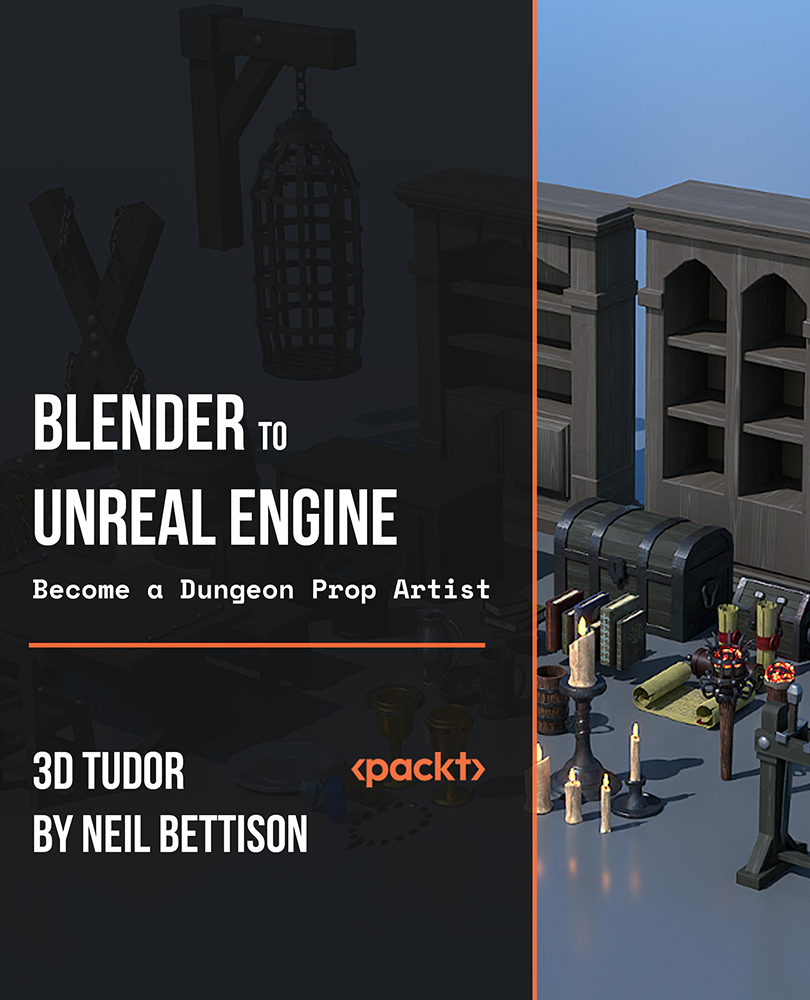
Modeling Lowpoly Tree for Mobile Games in Maya & Unity 3D
By Course Cloud
Course Overview Learn how to create a low poly tree for games in Maya and upload it to Unity for mobile game development, with this complete video-guide course. The Modeling Lowpoly Tree for Mobile Games in Maya & Unity 3D course is a complete walk through masterclass for beginners, starting with familiarising you with the basic tools. Through video training tutorials and instructor-led guidance, it will take you through the necessary steps to create a low poly tree from scratch in less than 10 minutes. From mastering 3D mapping, to texturing techniques, you will gain the expertise required to create professional low poly trees for video games and apps. This course is ideal for 3D artists and game developers, and there are no specific entry requirements for enrolment. This best selling Modeling Lowpoly Tree for Mobile Games in Maya & Unity 3D has been developed by industry professionals and has already been completed by hundreds of satisfied students. This in-depth Modeling Lowpoly Tree for Mobile Games in Maya & Unity 3D is suitable for anyone who wants to build their professional skill set and improve their expert knowledge. The Modeling Lowpoly Tree for Mobile Games in Maya & Unity 3D is CPD-accredited, so you can be confident you're completing a quality training course will boost your CV and enhance your career potential. The Modeling Lowpoly Tree for Mobile Games in Maya & Unity 3D is made up of several information-packed modules which break down each topic into bite-sized chunks to ensure you understand and retain everything you learn. After successfully completing the Modeling Lowpoly Tree for Mobile Games in Maya & Unity 3D, you will be awarded a certificate of completion as proof of your new skills. If you are looking to pursue a new career and want to build your professional skills to excel in your chosen field, the certificate of completion from the Modeling Lowpoly Tree for Mobile Games in Maya & Unity 3D will help you stand out from the crowd. You can also validate your certification on our website. We know that you are busy and that time is precious, so we have designed the Modeling Lowpoly Tree for Mobile Games in Maya & Unity 3D to be completed at your own pace, whether that's part-time or full-time. Get full course access upon registration and access the course materials from anywhere in the world, at any time, from any internet-enabled device. Our experienced tutors are here to support you through the entire learning process and answer any queries you may have via email.

Modeling Environments for Mobile Games in Maya & Unity 3D
By Course Cloud
Course Overview Learn how to create a low poly scene in Maya and import it into Unity for mobile game development, with this step-by-step training course. The Modeling Environments for Mobile Games in Maya & Unity 3D course covers everything you need to know to set up and create your project. It will teach you how to import and export the models from Maya to Unity, model the base of the island, add special camera effects, birds and much more. This course is ideal for game developers and 3D artists. By the end of this training, you will be able to set up the scene in Unity 3D to create the incredible mood and atmosphere of the Monument Valley game. You will have a range of in-demand skills required to work across a wide range of creative fields. This best selling Modeling Environments for Mobile Games in Maya & Unity 3D has been developed by industry professionals and has already been completed by hundreds of satisfied students. This in-depth Modeling Environments for Mobile Games in Maya & Unity 3D is suitable for anyone who wants to build their professional skill set and improve their expert knowledge. The Modeling Environments for Mobile Games in Maya & Unity 3D is CPD-accredited, so you can be confident you're completing a quality training course will boost your CV and enhance your career potential. The Modeling Environments for Mobile Games in Maya & Unity 3D is made up of several information-packed modules which break down each topic into bite-sized chunks to ensure you understand and retain everything you learn. After successfully completing the Modeling Environments for Mobile Games in Maya & Unity 3D, you will be awarded a certificate of completion as proof of your new skills. If you are looking to pursue a new career and want to build your professional skills to excel in your chosen field, the certificate of completion from the Modeling Environments for Mobile Games in Maya & Unity 3D will help you stand out from the crowd. You can also validate your certification on our website. We know that you are busy and that time is precious, so we have designed the Modeling Environments for Mobile Games in Maya & Unity 3D to be completed at your own pace, whether that's part-time or full-time. Get full course access upon registration and access the course materials from anywhere in the world, at any time, from any internet-enabled device. Our experienced tutors are here to support you through the entire learning process and answer any queries you may have via email.

Maya: UV Mapping 3D Knife
By Course Cloud
Course Overview Gain the skills to create low poly mobile games, explore the fundamentals of 3D art, and learn how to model complex shapes, and more in this Maya masterclass. The Maya: UV Mapping 3D Knife course will teach you step-by-step how to create a 3D weapon model using Maya, from basic primitives. Through instructor-guided video tutorials, you will learn tips and best practices for using Maya's modelling, rendering and texturing tools, to make high quality AAA game assets from scratch. It will equip you with the skills to utilise the shortest possible pipeline, and master UV mapping in no time. This comprehensive training course is open to learners of all levels. Start building your portfolio and kickstart an exciting career in game development today. This best selling Maya: UV Mapping 3D Knife has been developed by industry professionals and has already been completed by hundreds of satisfied students. This in-depth Maya: UV Mapping 3D Knife is suitable for anyone who wants to build their professional skill set and improve their expert knowledge. The Maya: UV Mapping 3D Knife is CPD-accredited, so you can be confident you're completing a quality training course will boost your CV and enhance your career potential. The Maya: UV Mapping 3D Knife is made up of several information-packed modules which break down each topic into bite-sized chunks to ensure you understand and retain everything you learn. After successfully completing the Maya: UV Mapping 3D Knife, you will be awarded a certificate of completion as proof of your new skills. If you are looking to pursue a new career and want to build your professional skills to excel in your chosen field, the certificate of completion from the Maya: UV Mapping 3D Knife will help you stand out from the crowd. You can also validate your certification on our website. We know that you are busy and that time is precious, so we have designed the Maya: UV Mapping 3D Knife to be completed at your own pace, whether that's part-time or full-time. Get full course access upon registration and access the course materials from anywhere in the world, at any time, from any internet-enabled device. Our experienced tutors are here to support you through the entire learning process and answer any queries you may have via email.
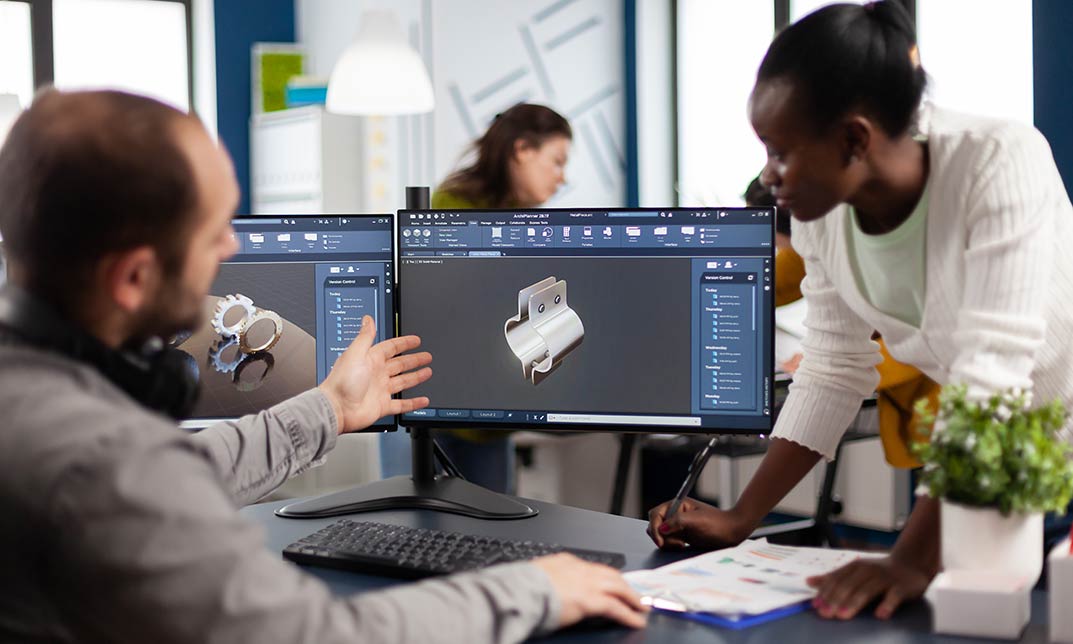
Unreal Engine 5 Beginner's Guide to Building a 3D Environment
By Packt
Be enthralled in a full guide to building a game environment in UE5, from creating a landscape to making water flow through your mountains, and learn the best way to place environmental details with this course for beginners. We will go over the entire Quixel library and add realistic elements using the Niagara particle system to build our 3D environments.
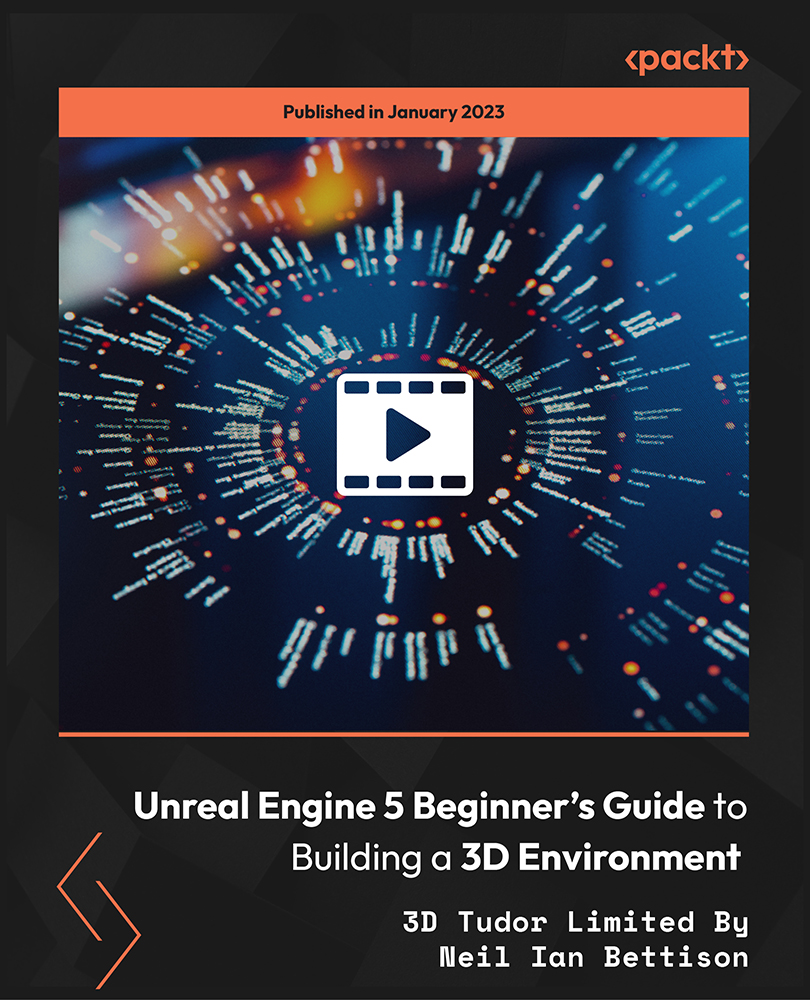
Blender to Unreal Engine 5 - 3D Props - Medieval Windmill
By Packt
In this course, we will build a 3D model of a medieval windmill. Our main goal will be to use Blender to create realistic and completely functional windmill subcomponents, which will include a complex set of wooden supports, balconies, steps, a waterwheel, and windmill arms, and then export them to Unreal Engine 5.
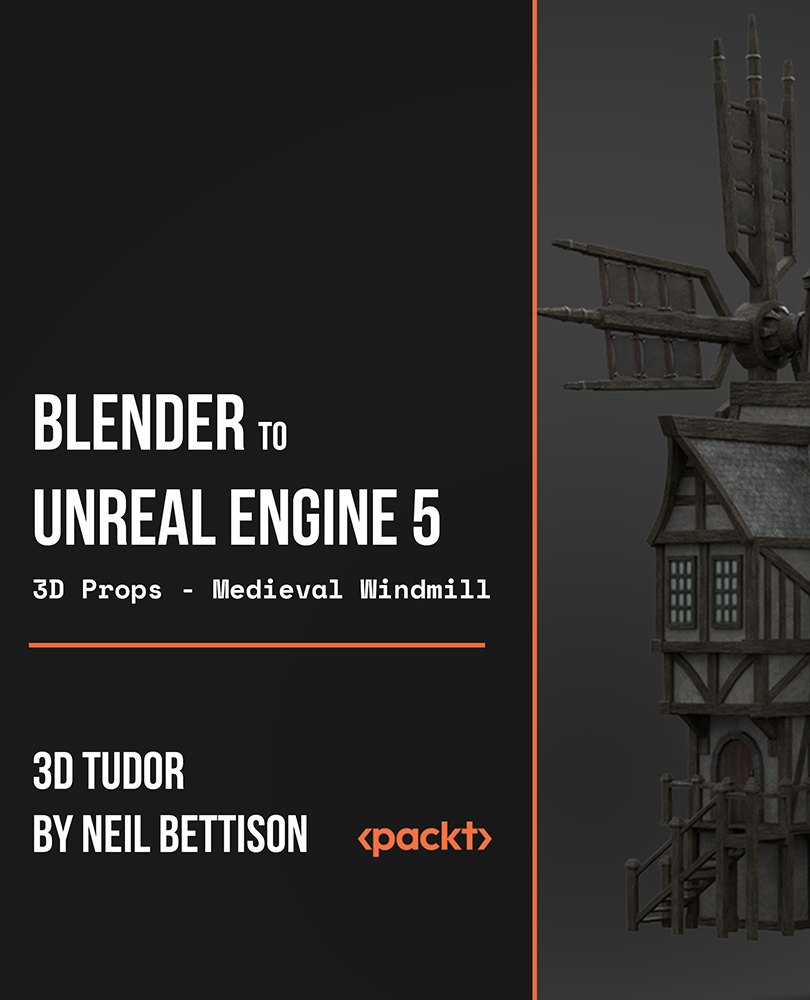
SketchUp - Rendering with V-Ray Course
By ATL Autocad Training London
Who is this course for? SketchUp - Rendering with V-Ray Course This course is tailored for architects, designers, 3D artists, and anyone interested in enhancing their rendering skills using SketchUp and V-Ray. Whether you're a beginner or an experienced user, this course provides in-depth training to create stunning visualizations and realistic renders in SketchUp using V-Ray. Check our Website Course Duration: 6 hours Training Method: 1-on-1, (Face to Face) or Live Online session. Personalized to your needs. Course Content Overview: SketchUp and V-Ray: Exploring Intermediate Modeling Techniques Mastering V-Ray Materials: Textures, Sources, and Editing Managing and Optimizing Textures for Graphics and Bitmaps Illuminate Your Designs: Delving into Lighting: Types, Placement, and Scene Enhancement Understanding V-Ray Camera: Exposure, White Point, and Efficient Setup Achieve Stunning Renderings: Rendering Scenes: Digital Output, File Formats, and Best Practices Optimizing Quality Settings for Efficient Scene Creation Transitioning from 2D to 3D: Modeling Essentials for Visualization Utilizing Follow-Me and Push-Pull Techniques Enhancing Designs with Components: Choosing Between Groups and Components Mastering V-Ray Frame Buffer: Automatic 2D Graphic Saving File Types, Properties, and Effective Usage Perfecting V-Ray Materials: Materials Editor: Layering, Previews, and Shiny Surfaces Incorporating Bumps and Bitmaps for Realism Exploring Advanced Techniques: Unveiling Ambient Occlusion Effects Advanced Modeling, including Magic Box and Polygon Techniques Optimizing Texturing: Projected UVW Mapping Fine-Tuning Mapping Size and Position Locking Mapping for Consistency Alpha Channels: Preparing Graphics with Alpha Channels Integrating Rendered Output with Photoshop Hands-On Learning: Practical Exercises: From Concept to Stunning Renderings Vray for SketchUp Trial. https://www.chaosgroup.com/vray/sketchup/free-trial. Texture resources https://www.vray-materials.de/ and https://textures.com After completing the SketchUp and Vray course, participants will: Gain expertise in creating realistic 3D architectural and interior design scenes using Vray for SketchUp. Master lighting, camera settings, and composition for visually striking renders. Excel in applying Vray materials and textures for enhanced design quality. Produce high-quality renderings and refine them with post-production techniques. Receive a certification of attendance and 30 days of post-course email support. Job opportunities include roles in architectural visualization, interior design, real estate marketing, product design, and more. Skills Acquired: Advanced SketchUp Proficiency: Master advanced techniques for modeling and designing in SketchUp. V-Ray Rendering Skills: Learn how to use V-Ray to create realistic, high-quality renders in SketchUp. Texture Mapping and Material Application: Understand the art of texturing and applying materials for lifelike renders. Lighting Techniques: Explore various lighting setups to enhance the realism of your renders. Post-Processing: Gain skills in enhancing renders further through post-processing techniques. Job Opportunities: Architectural Visualizer: Create detailed and realistic architectural visualizations for projects. Interior Designer: Develop compelling interior visualizations for residential or commercial spaces. 3D Artist: Work in the gaming or animation industry, creating 3D models and environments. Visualization Specialist: Provide visualization services for real estate, marketing, or design agencies. Freelance Renderer: Offer your rendering services on a freelance basis to various clients. Why Choose Our Training? Personalized Coaching: Benefit from one-on-one training sessions conducted either Face to Face (SW96DE) or Live online, ensuring a tailored experience with practicing architects and designers. Flexible Hours: Our training is available Monday to Saturday from 9 am to 7 pm, accommodating your schedule for a seamless learning experience. Tailored Tutorials: Take advantage of custom video tutorials designed specifically for you, providing additional resources to enhance your learning journey. Comprehensive Reference: Receive a digital reference book to support thorough revision, ensuring a comprehensive understanding of each concept covered. Ongoing Support: Enjoy free and continuous support via phone or email even after the course concludes, ensuring your success beyond the classroom. Adaptable Syllabus: We customize the syllabus and projects to meet your specific needs, ensuring a focused learning experience on what matters most to you. Official Certification: Receive a certificate upon completing your course, recognizing your achievement in mastering the content. Why Us? Individualized Learning Support: Our courses, ranging from 10 hours to 120 hours Diploma training Courses, provide consistent support. With personalized assignments and post-course assistance, we guide you towards mastering software with dedicated help. Personal Attention, No Crowds: Say goodbye to crowded classrooms. Experience the intimacy of one-on-one learning, ensuring you receive the focused attention necessary for a confident and comfortable learning environment. Financial Flexibility: We understand the financial aspects of education. We offer various payment plans tailored to your needs, making your learning journey accessible and affordable. Expert Instructors, Real-world Knowledge: Our instructors are industry experts chosen for their extensive knowledge and teaching passion. Dedicated to imparting invaluable skills, they provide real-world insights to anyone eager to learn.

Register on the Absolute Beginners Retopology and UV Unwrapping in 3dsMax today and build the experience, skills and knowledge you need to enhance your professional development and work towards your dream job. Study this course through online learning and take the first steps towards a long-term career. The course consists of a number of easy to digest, in-depth modules, designed to provide you with a detailed, expert level of knowledge. Learn through a mixture of instructional video lessons and online study materials. Receive online tutor support as you study the course, to ensure you are supported every step of the way. Get a digital certificate as a proof of your course completion. The Absolute Beginners Retopology and UV Unwrapping in 3dsMax course is incredibly great value and allows you to study at your own pace. Access the course modules from any internet-enabled device, including computers, tablet, and smartphones. The course is designed to increase your employability and equip you with everything you need to be a success. Enrol on the now and start learning instantly! What You Get With The Absolute Beginners Retopology and UV Unwrapping in 3dsMax course Receive a e-certificate upon successful completion of the course Get taught by experienced, professional instructors Study at a time and pace that suits your learning style Get instant feedback on assessments 24/7 help and advice via email or live chat Get full tutor support on weekdays (Monday to Friday) Course Design The course is delivered through our online learning platform, accessible through any internet-connected device. There are no formal deadlines or teaching schedules, meaning you are free to study the course at your own pace. You are taught through a combination of Video lessons Online study materials Certification After the successful completion of the final assessment, you will receive a CPD-accredited certificate of achievement. The PDF certificate is for £9.99, and it will be sent to you immediately after through e-mail. You can get the hard copy for £15.99, which will reach your doorsteps by post. Who Is This Course For: The course is ideal for those who already work in this sector or are an aspiring professional. This course is designed to enhance your expertise and boost your CV. Learn key skills and gain a professional qualification to prove your newly-acquired knowledge. Requirements: The online training is open to all students and has no formal entry requirements. To study the Absolute Beginners Retopology and UV Unwrapping in 3dsMax course, all your need is a passion for learning, a good understanding of English, numeracy, and IT skills. You must also be over the age of 16. Course Content Absolute Beginners Retopology And UV Unwrapping In 3dsMax Module 01: Introduction 00:11:00 Module 02: Preparing the Model In Zbrush and Exporting Meshes For Retopology 00:25:00 Module 03: Getting Familiar With 3dsmax and Starting Retopology 00:24:00 Module 04: Retopologizing the Horns 00:24:00 Module 05: Retopology of the Head and Symmetry 00:22:00 Module 06: Retopo the Shoulders Pt1 00:21:00 Module 07: Retopo the Shoulders Pt2 00:21:00 Module 08: Retopologizing the Cape 00:23:00 Module 09: Retopologizing the Arm 00:22:00 Module 10: Retopologizing the Small Cloth and Traps Armor 00:21:00 Module 11: Retopo of the Chest Armor 00:22:00 Module 12: Retopologizing the Legs 00:23:00 Module 13: Retopo the Knee Armor and the Sword 00:27:00 Module 14: Starting the Uv Unwrap 00:26:00 Module 15: Uv Mapping the Shoulders and Armor 00:23:00 Module 16: Unwrapping the Arms and Some Zbrush Unwrap 00:21:00 Module 17: Finishing the Unwrap of the Character 00:30:00 Module 18: Retopology of A Realistic Head Pt1 00:24:00 Module 19: Retopology of the Head Pt2 00:23:00 Module 20: Finishing the Head Retopology 00:26:00 Module 21: Making the Head Uvs 00:22:00 Module 22: Using Zbursh to Better Unwrap the Head 00:08:00 Module 23: Hand Retopology In 3dsmax Pt1 00:23:00 Module 24: Finish the Retopo of the Hand 00:21:00 Module 25: Uv Unwrapping of the Hand 00:15:00 Module 26: Goodbye 00:04:00 Frequently Asked Questions Are there any prerequisites for taking the course? There are no specific prerequisites for this course, nor are there any formal entry requirements. All you need is an internet connection, a good understanding of English and a passion for learning for this course. Can I access the course at any time, or is there a set schedule? You have the flexibility to access the course at any time that suits your schedule. Our courses are self-paced, allowing you to study at your own pace and convenience. How long will I have access to the course? For this course, you will have access to the course materials for 1 year only. This means you can review the content as often as you like within the year, even after you've completed the course. However, if you buy Lifetime Access for the course, you will be able to access the course for a lifetime. Is there a certificate of completion provided after completing the course? Yes, upon successfully completing the course, you will receive a certificate of completion. This certificate can be a valuable addition to your professional portfolio and can be shared on your various social networks. Can I switch courses or get a refund if I'm not satisfied with the course? We want you to have a positive learning experience. If you're not satisfied with the course, you can request a course transfer or refund within 14 days of the initial purchase. How do I track my progress in the course? Our platform provides tracking tools and progress indicators for each course. You can monitor your progress, completed lessons, and assessments through your learner dashboard for the course. What if I have technical issues or difficulties with the course? If you encounter technical issues or content-related difficulties with the course, our support team is available to assist you. You can reach out to them for prompt resolution.
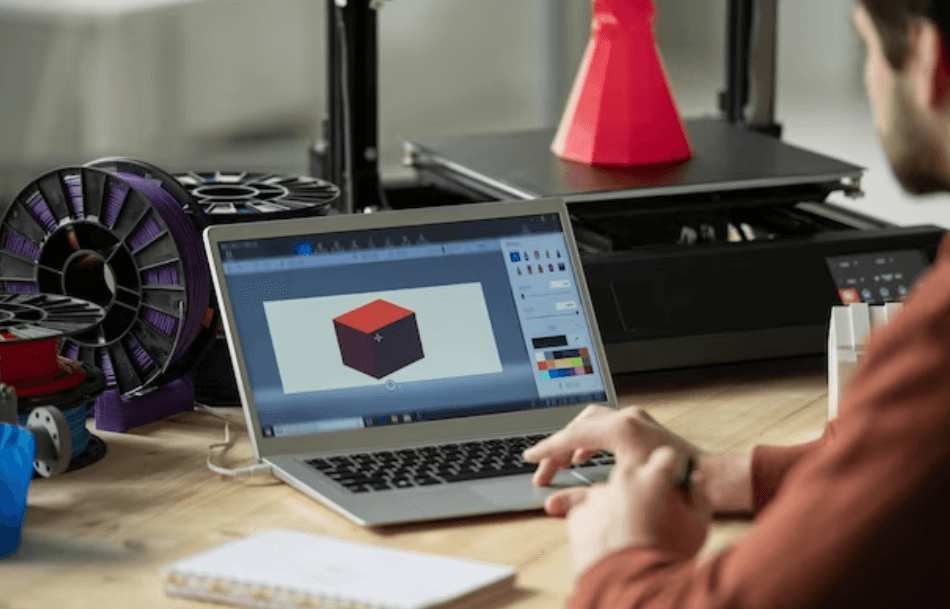
3D Simulation: Microcontrollers, Electronics, Mechanism, PCB Design Course
By Study Plex
Highlights of the Course Course Type: Online Learning Duration: 3 Hours 54 Minutes Tutor Support: Tutor support is included Customer Support: 24/7 customer support is available Quality Training: The course is designed by an industry expert Recognised Credential: Recognised and Valuable Certification Completion Certificate: Free Course Completion Certificate Included Instalment: 3 Installment Plan on checkout What you will learn from this course? Gain comprehensive knowledge about 3D simulation Understand the core competencies and principles of 3D simulation Explore the various areas of psychology Know how to apply the skills you acquired from this course in a real-life context Become a confident and expert psychologist 3D Simulation: Microcontrollers, Electronics, Mechanism, PCB Design Course Master the skills you need to propel your career forward in 3D simulation. This course will equip you with the essential knowledge and skillset that will make you a confident electronic engineer and take your career to the next level. This comprehensive 3D simulation course is designed to help you surpass your professional goals. The skills and knowledge that you will gain through studying this 3D simulation course will help you get one step closer to your professional aspirations and develop your skills for a rewarding career. This 3d simulation: microcontrollers, electronics, mechanism, PCB design course is endorsed by the Quality Licence Scheme for its high-quality, non-regulated provision and training programmes. The Quality Licence Scheme is a brand of the Skills and Education Group, a leading national awarding organisation for providing high-quality vocational qualifications across a wide range of industries. This comprehensive course will teach you the theory of effective 3D simulation practice and equip you with the essential skills, confidence and competence to assist you in the 3D simulation industry. You'll gain a solid understanding of the core competencies required to drive a successful career in 3D simulation. This course is designed by industry experts, so you'll gain knowledge and skills based on the latest expertise and best practices. This extensive course is designed for electronic engineer or for people who are aspiring to specialise in 3D simulation.This 3d simulation: microcontrollers, electronics, mechanism, PCB design course has been endorsed by the Quality Licence Scheme for its high-quality, non-regulated provision and training programmes. This course is not regulated by Ofqual and is not an accredited qualification. Enrol in this 3D simulation course today and take the next step towards your personal and professional goals. Earn industry-recognised credentials to demonstrate your new skills and add extra value to your CV that will help you outshine other candidates. Who is this Course for? This comprehensive 3D simulation course is ideal for anyone wishing to boost their career profile or advance their career in this field by gaining a thorough understanding of the subject. Anyone willing to gain extensive knowledge on this 3D simulation can also take this course. Whether you are a complete beginner or an aspiring professional, this course will provide you with the necessary skills and professional competence, and open your doors to a wide number of professions within your chosen sector. Entry Requirements This 3D simulation course has no academic prerequisites and is open to students from all academic disciplines. You will, however, need a laptop, desktop, tablet, or smartphone, as well as a reliable internet connection. Assessment This 3D simulation course assesses learners through multiple-choice questions (MCQs). Upon successful completion of the modules, learners must answer MCQs to complete the assessment procedure. Through the MCQs, it is measured how much a learner could grasp from each section. In the assessment pass mark is 60%. Advance Your Career This 3D simulation course will provide you with a fresh opportunity to enter the relevant job market and choose your desired career path. Additionally, you will be able to advance your career, increase your level of competition in your chosen field, and highlight these skills on your resume. Recognised Accreditation This course is accredited by continuing professional development (CPD). CPD UK is globally recognised by employers, professional organisations, and academic institutions, thus a certificate from CPD Certification Service creates value towards your professional goal and achievement. The Quality Licence Scheme is a brand of the Skills and Education Group, a leading national awarding organisation for providing high-quality vocational qualifications across a wide range of industries. What is CPD? Employers, professional organisations, and academic institutions all recognise CPD, therefore a credential from CPD Certification Service adds value to your professional goals and achievements. Benefits of CPD Improve your employment prospects Boost your job satisfaction Promotes career advancement Enhances your CV Provides you with a competitive edge in the job market Demonstrate your dedication Showcases your professional capabilities What is IPHM? The IPHM is an Accreditation Board that provides Training Providers with international and global accreditation. The Practitioners of Holistic Medicine (IPHM) accreditation is a guarantee of quality and skill. Benefits of IPHM It will help you establish a positive reputation in your chosen field You can join a network and community of successful therapists that are dedicated to providing excellent care to their client You can flaunt this accreditation in your CV It is a worldwide recognised accreditation What is Quality Licence Scheme? This course is endorsed by the Quality Licence Scheme for its high-quality, non-regulated provision and training programmes. The Quality Licence Scheme is a brand of the Skills and Education Group, a leading national awarding organisation for providing high-quality vocational qualifications across a wide range of industries. Benefits of Quality License Scheme Certificate is valuable Provides a competitive edge in your career It will make your CV stand out Course Curriculum Introduction Introduction 00:03:00 Who We Are 00:05:00 Important Note: Review System 00:46:00 Software Used in This Course 00:01:00 Links to Download 00:01:00 Download and Install The Software 00:03:00 Let's Start With the Software User Interface Quick Introduction 00:07:00 Practical Work First Experiment Simple Led ONOFF Circuit using switches 00:08:00 Flowcharts Flowcharts Introduction and Example 00:03:00 Flowcharts Subroutine Example 00:03:00 Flowcharts and Microcontrollers Introduction and Example 00:02:00 7 Segment Counter Example 00:05:00 Circuit Testing and Measurements Using 3D Multimeter and Graphs for Circuit Testing 00:08:00 Mechanism Mechanism and Mechanical Parts 00:05:00 End of Course End of Course 00:01:00 Obtain Your Certificate Order Your Certificate of Achievement 00:00:00 Get Your Insurance Now Get Your Insurance Now 00:00:00 Feedback Feedback 00:00:00