- Professional Development
- Medicine & Nursing
- Arts & Crafts
- Health & Wellbeing
- Personal Development
Enterprise Linux System Admin 1 Essentials
By Nexus Human
Duration 5 Days 30 CPD hours This course is intended for IT professionals across a broad range of disciplines who need to perform essential Linux administration tasks including installation, establishing network connectivity, managing physical storage, and basic security administration. This course relates to Red Hat Enterprise Linux 7 and is designed for IT pros without previous Linux admin experience. The course focuses on providing students with Linux admin 'survival skills' by focusing on core admin tasks. Access the command line Log in to a Linux system and run simple commands using the shell. Manage files from the command line Copy, move, create, delete, and organize files from the bash shell prompt. Getting help in Red Hat Enterprise Linux Resolve problems by using online help systems and Red Hat support utilities. Create, view, and edit text files Create, view, and edit text files from command output or in an editor Manage local Linux users and groups Manage local Linux users and groups, and administer local password policies. Control access to files with Linux file system permissions Set Linux file system permissions on files and interpret the security effects of different permission settings. Monitor and manage Linux processes Obtain information about the system, and control processes running on it. Control services and daemons Control and monitor network services and system daemons using systemd. Configure and secure OpenSSH service Access and provide access to the command line on remote systems securely using OpenSSH. Analyze and store logs Locate and accurately interpret relevant system log files for troubleshooting purposes. Manage Red Hat Enterprise Linux networking Configure basic IPv4 networking on Red Hat Enterprise Linux systems. Archive and copy files between systems Archive files and copy them from one system to another. Install and update software packages Download, install, update, and manage software packages from Red Hat and yum package repositories. Access Linux file systems Access and inspect existing file systems on a Red Hat Enterprise Linux system. Use virtualized systems Create and use Red Hat Enterprise Linux virtual machines with KVM and libvirt.

Microsoft Office Skills (Microsoft Excel, Word, PowerPoint) with Admin, Secretarial & PA
5.0(1)By Course Gate
This course is a great opportunity for you to learn new skills or enhance your existing ones in Microsoft Office skills with admin support. You will also gain valuable insights into secretarial and PA roles. Whether you want to advance your career or start a new one in office administration or support roles. This course will equip you with the knowledge and skills you need to succeed. Don't miss this chance to enrol today!

Master essential office administration skills with our comprehensive training program tailored for front desk officers. Learn receptionist duties, customer service techniques, and office management strategies to excel in your role. Enroll now for professional growth and efficiency at the front desk.

Oracle Database 12c Admin training course description This Oracle Database 12c Administration course is designed to give the Oracle database administrator practical experience in administering, monitoring, tuning and troubleshooting an Oracle 12c database. Database administrators will gain an understanding of the architecture and processes of the Oracle database server. They will be able to ensure the integrity and availability of a company's data within the Oracle environment. They will be able to monitor the performance of the database, allocate resources with the Resource Manager and Schedule jobs. What will you learn Administer an Oracle database instance. Monitor an Oracle database. Configure the Oracle network environment. Create and manage database storage structures. Manage users, profiles, privileges and roles. Manage undo data and temporary segments. Monitor and resolve lock conflicts. Maintain database security. Implement database auditing. Monitor the performance of the Database. Load and unload data. Use the job scheduler. Configure a database for backup and recovery. Oracle Database 12c Admin training course details Who will benefit: This Oracle Database 12c Administration course is for anyone who needs to administer, monitor and support an Oracle 12c database. Prerequisites: An understanding of relational database concepts and good operating system knowledge. They should have attended the Oracle SQL course or have a good working knowledge of Oracle SQL. Knowledge of the usage of PL/SQL packages is highly recommended. Duration 5 days Oracle Database 12c Admin training course contents Introduction to Oracle database 12c Overview of the Oracle database 12c, Overview of the Oracle Cloud, Relational database concepts, database administration tasks. Oracle Database 12c Architecture Overview of the Oracle database architecture, The Oracle database instance, Oracle Database memory structures, Process architecture and structures, Server and client processes, The Oracle database storage architecture, Connect to the Oracle database instance. Administer a database instance Administrative tools available to a DBA, Use SQL*Plus in Oracle to manage a database instance, Use SQL Developer to manage a database instance, Administer the database using Enterprise Manager (EM), Overview of the Enterprise Manager framework, Access Enterprise Manager Database Express, The Enterprise Manager Database Express Home Page, Enterprise Manager Cloud Control, Initialization parameter files. Configure the Oracle network environment Overview of network configuration, Oracle Net Listener configuration and management, Oracle Net naming methods, Tools for configuring and managing the Oracle network, Using the Net Configuration Assistant, Configure client connections with Net Manager, View listener configuration, Start and stop the Oracle listener, Use TNSPING to test Oracle Net connectivity, Connect to the database, Configure Net Services with Enterprise Manager. Storage Structures Overview of data storage, The database block, Overview of tablespaces and datafiles, Use Enterprise Manager to view the storage structure of the database, Create and alter tablespace commands, Temporary tablespaces, Create and manage datafiles, Use OMF, Drop tablespaces and datafiles. Manage users Predefined database administration accounts, User accounts, Create a user account, User authentication, Change a user's password, Manage a user account, Drop a user account, Monitor user information, Terminate user sessions. Manage profiles and resources Overview of user profiles, Profile resource parameters, Create profile command, Manage passwords with profiles, Control resource usage with profiles, Maintain profiles. Manage privileges Database access, Oracle supplied roles, System and object level privileges, The grant and revoke commands, Create, modify and drop roles, Use predefined roles. Database auditing Overview of database security, Overview of database auditing, Security compliance, Standard auditing, Unified audit trail, Separation of audit responsibilities with the AUDIT_ADMIN and AUDIT_VIEWER roles, Configure the audit trail, Specify audit options. Data concurrency and lock conflicts Levels of locking in Oracle, Methods used to acquire locks, Data concurrency, Possible causes of contention, DML locks, Prevent locking problems, Detect lock contention, Resolve conflicts. Undo management Undo data overview, Monitor and administer undo, Configure undo retention, Switch undo tablespaces, Specify the retention period, Guarantee undo retention, Retention period for flashback queries, View undo space information, Use the undo advisor, Size the undo tablespace, Alter an undo tablespace to a fixed size. Proactive database management Database Maintenance, View the alert log, The Automatic Workload Repository, Statistic levels, The Automatic Database Diagnostic Monitoring, Monitor an Oracle database, Use the Advisors, Set up notification rules/ Performance management Tuning information sources, Performance monitoring, Tuning activities, Performance planning, Instance tuning, Performance tuning methodology, Performance tuning data, Monitoring performance, Managing memory. SQL tuning SQL tuning, The Oracle Optimizer, SQL Plan directives, Adaptive execution plans, SQL Advisors, Automatic SQL Tuning results, Implement automatic tuning recommendations , SQL Tuning Advisor. Moving data Create directory objects , Data Pump architecture, Data Pump data dictionary views, Data Pump interactive mode, Data Pump API, Use Data Pump to export and import data, Overview of SQL Loader, Command line parameters, Record filtering, Control file keywords, Datafiles, SQL Loader data paths, External Tables. Automate tasks with the scheduler Introduction to the Scheduler, Access Rights, Scheduler components and workflow, Create a Job, Job Classes, Use time based, event based schedules, Create an event based schedule. Managing resources with Resource Manager Overview of the Database Resource Manage, Use the Resource Manager, Create Resource Plans, The default maintenance resource manager plan, Create Resource Plan Directives, Allocate resources for Resource Plans. Manage space Overview of space management, Block space management within segments, Segment types, Allocate extents, Allocate space, Row chaining and migration, Create tables without segments. Backup and recovery configuration Oracle backup solutions, Oracle suggested backup strategy, Overview of database backup, restore and recover, Flashback technology, Types of failure ,Instance recovery, Tune instance recovery, The MTTR Advisor, Media failure, Configure a database for recoverability Oracle support The Enterprise Manager Support Workbench, Register for security updates, Work with Oracle Support, My Oracle Support integration, Log Service Requests, Manage patches, Apply a patch

Overview Learn how to become an exemplary Receptionist and positively represent your company when interacting with all clients and customers. Every business needs an efficient administrator to manage the Front-Office, along with providing support and assistance to their boss. We can coach you to become an excellent Receptionist and gain all the required business skills that you'll need to succeed, and the confidence with which to use them. Description The course has been compiled by industry experts and provides an overview of the responsibilities of a valued Receptionist. You will be tutored in a wide range of administrative practises, so that you can immediately start to use them in the office. It also includes training in customer-facing etiquette and suggestions on how to positively improve your company's reputation with clients. Various other crucial office aptitudes will be covered, such as; Time Management, Travel Arrangement, Record Keeping, and Business Writing. Make sure you present the efficiency of your company by enrolling now. Learning outcomes: Understand the basic requirements needed to run receptions areas efficiently Gain the all-round skills to be a first-class Receptionist Learn how to represent your boss and company in reception Be skilled in organising travel and arranging executive meetings for others Attain the ability to file and retrieve essential company records Acquire the skills to apply excellent communicate practises at work Display great customer service for clients and colleagues Be trusted to handle internal finances and petty cash funding Why People Love And Enrol In The Receptionist Skills From Studyhub: Instantly accessible CPD-accredited certificate on successful completion of this Receptionist Skills 24/7 access to the course for 12 months Study at your own pace No hidden fees or exam charges Full Tutor support on weekdays (Monday - Friday) Efficient assessment and instant results Method of Assessment To assess your learning, you have to participate in an automated multiple-choice question exam. You have to score at least 60% to pass the exam and to qualify for CPD accredited certificates. After passing the exam, you will be able to apply for a certificate. To enhance your knowledge regarding the course and to further assess your learning, you are advised to complete the assignment questions provided at the end of the course, which you can complete anytime you wish. After submitting the assignment, our expert tutor will assess your assignment and will give you feedback on your performance. Certification After completing the MCQ assessment, you will qualify for the CPD Certificate from Studyhub, as proof of your continued professional development. Certification is available in PDF format, for £9, or a hard copy can be sent to you via post, for just £15. Who is This course for? This course is primarily designed to provide coaching and training for those individuals who aspire to work as Receptionists or a similar role such as a Secretary or PA. Requirements There are no specific prerequisites to enrol in this Receptionist Skills. Anyone and everyone can take this course. The Receptionist Skills is fully accessible from any internet-enabled smart device. So, you can study from the comfort of your home! All you need is a passion for learning, literacy, and to be over the age of 16. Career Path This course provides training and a comprehensive overview of all the skills and knowledge that are needed by a Receptionist or a similar administrative role. As such, it will cover the following roles and careers: Receptionist Administrative Manager Personal Assistant Private Secretary Human Resources staff Course Curriculum Office Admin and Reception Module 1: Introduction to Reception and Receptionist 00:11:00 Module 2: Business Telephone Skills 00:19:00 Module 3: Representing Your Boss and Company 00:34:00 Module 4: Mail Services and Shipping 00:25:00 Module 5: Travel Arrangements 00:24:00 Module 6: Organising Meeting and Conferences 00:25:00 Module 7: Time Management 00:35:00 Module 8: Record Keeping and Filing Systems 00:28:00 Module 9: Business Writing Skills 00:40:00 Module 10: Organisational Skills 00:25:00 Module 11: Communication Skills 00:25:00 Module 12: Customer Service 00:16:00 Module 13: Effective Planning and Scheduling 00:46:00 Module 14: Invoicing/Petty Cash 00:27:00 Module 15: Business Environment 00:19:00 Advanced MS Excel How to Get the most of the course 00:01:00 Text formulas in Excel 00:08:00 Text Formulas Exercise 00:01:00 Text Formulas Exercise (answers) 00:01:00 Mathematical Formulas In Excel 00:04:00 Mathematical Formulas Exercise 00:01:00 Mathematical Formulas Exercise (answers) 00:01:00 Date and Time Formulas In Excel 00:06:00 Date and Time Formulas Exercise 00:01:00 Date and Time Exercise Formulas (answers) 00:01:00 Logic Formulas In Excel 00:12:00 Logic Formula Exercise 00:01:00 Logic Formula Exercise (answers) 00:01:00 Financial Formula In Excel 00:06:00 Financial Formula Exercise 00:01:00 Financial Formula Exercise (answers) 00:02:00 Informational Formula In Excel 00:04:00 Informational Formula Exercise 00:01:00 Informational Formula Exercise (answers) 00:01:00 Getting Traffic To Your Site 01:00:00 Menu Example with Excel Vlookup 00:08:00 Wildcard Search with Excel Vlookup 00:09:00 Looking to the Left with Excel Vlookup 00:17:00 2-Way Lookup 00:14:00 Comparing Lists with Excel Vlookup 00:03:00 Microsoft Excel Vlookup Tips and Tricks 00:14:00 Power Query Intro and Excel version 00:03:00 Excel Power Query - Introduction 00:03:00 Enabling M in Power Query 00:02:00 Transform Data - Trim in Excel Power Query 00:05:00 Transform Data - Format Dates and Values in Excel Power Query 00:02:00 Simple Expressions 00:08:00 Simple Expressions - Nested Expressions 00:03:00 Transform Data - Parsing URLs in Excel Power Query 00:05:00 Variables 00:08:00 Formatting Excel Keyboard Shortcuts 00:02:00 Table Excel Keyboard Shortcuts 00:02:00 Editing Excel Keyboard Shortcuts 00:05:00 Formula Excel Keyboard Shortcuts 00:03:00 Workbook Excel Keyboard Shortcuts 00:02:00 Handy Excel Shortcuts Keyboard Shortcuts 00:05:00 Mock Exam Mock Exam - Office Admin and Reception 00:20:00 Final Exam Final Exam - Office Admin and Reception 00:20:00

THIS COURSE PACKAGE INCLUDES: 1: PERIPHERAL I.V. CANNULATION - IV THERAPIES COURSE (GPT008) 2: VACCINATION / INJECTION COURSE (GPT601) Learn how to administer injectables and intravenous therapies ... FAST-TRACK YOUR AESTHETICS TRAINING WITH OUR COMPLETE TRAINING PACKAGE 20% Multi-Course Discount Cover all stages from Level 1 through to Level 4 (FDSc) Cover your theory training online Complete your advanced practical training in 1 day Practical training in Classroom or Virtual Classroom Comprehensive Practise@Home training kits for VC Awards 2 accredited qualifications Dual Accreditations for all courses Covers all steps required to safely perform injectables Covers all steps required to safely perform IV therapies Practise IV on artificial arm with fake blood Practise injection techniques on realistic injection pads Learn beginner to advanced skills and techniques Basic understanding of English language required OPEN TO ALL APPLICANTS

MySQL server admins training course description This MySQL Server administration course is designed for MySQL Server administrators who have a basic understanding of a MySQL database and a good working knowledge of SQL commands. The course provides an understanding of MySQL Architecture and practical experience in setting up, configuring and maintaining a MySQL server, backing up and recovering data and optimising query performance. This MySQL Server administration course also covers MySQL replication and its role in high availability and scalability. What will you learn Use MySQL Workbench. Install and configure a MySQL Server . Administer and tune a MySQL server. Configure log files and interpret error messages.. Secure the Server. Administer a replication topology. MySQL server admin training course details Who will benefit: Database administrators, Database developers and Technical consultants. Prerequisites: Introduction to MySQL Duration 5 days MySQL server admin training course contents Introduction to Oracle Application Express APEX concepts APEX main components Workspaces, database applications and websheet applications Creating a workspace The Workspace Administrator Upgrading APEX Logging into APEX Running an application SWL Workshop Use APEX to browse, create and modify objects Process ad hoc SQL statements Manage scripts in APEX Create, run and save SQL queries Build a database application Application components Create an application Create an application from a spreadsheet Create reports Create reports using wizards Edit report attributes Add links to reports Create a link to a printer-friendly version of a report Save and print reports in different formats Using files Uploading images Creating cascading stylesheet files Uploading static files Adding an Image as an application logo Adding a reference to a Javascript file Pages and regions Web form behaviour in APEX Create a form based on a table Create a form based on a procedure Create a form with a report Create a tabular form Format a form Locking in APEX forms Creating lists of values Overview of application express shared Components Dynamic and static lists of values Create a dynamic list of values Create a static list of values Use a list of values to control data in a report Create a cascading list of values Items and buttons Understand the different Types of items Create items Understand and edit item attributes Use Javascript with item Manipulate items in tabular forms Add dynamic items to a report Create and edit buttons Page Processing Page rendering and page processing Create computations Validate input data Process Data Understand application branching Create conditional branches Shared components Overview of application express navigation components Manage parent and standard tabs Create navigation bar entries Create and use lists and list items Manage breadcrumbs Create shortcuts Shared component subscription User interface defaults Display dynamic content Filter reports with dynamic queries Create charts with a wizard Format charts Create calendars Add links to calendars Create hierarchical trees State and debugging Understand session state Set a session state value Clear the session state Review the session state Review the messages in debug mode Enabling feedback Managing feedback and team development Themes and templates Switch to a different theme View existing templates Understand and manage templates Create a new template Add references to cascading stylesheet and Javascript files Dynamic actions and plug-in components Identify plug-in components and their types Plug In a component Create dynamic actions Use a plug-in in a dynamic action Building website applications Websheet applications and their components Create a websheet application Enable SQL and PL/SQL in a websheet application Add sections and pages to a websheet application Add links on a websheet page Add a data grid to a websheet application Create SQL reports ion websheet applications Add annotations to a websheet application Implementing security Authentication and authorization Provide an authentication scheme Create an authorization scheme using access control Enable and configure session state protection Deploy an appliction Define supporting objects Package an application Export an application Import an application Install supporting objects Administer Apex workspaces Manage workspaces and users Request a schema or storage Purge session state Monitor developer activity log Monitor workspace activity View activity reports Import a workspace Utility programs Import and export data Generate DDL statements View objects reports

Oracle WebLogic 12c for Administrators
By Packt
Learn how to deploy, manage, and secure Oracle WebLogic in an enterprise environment.
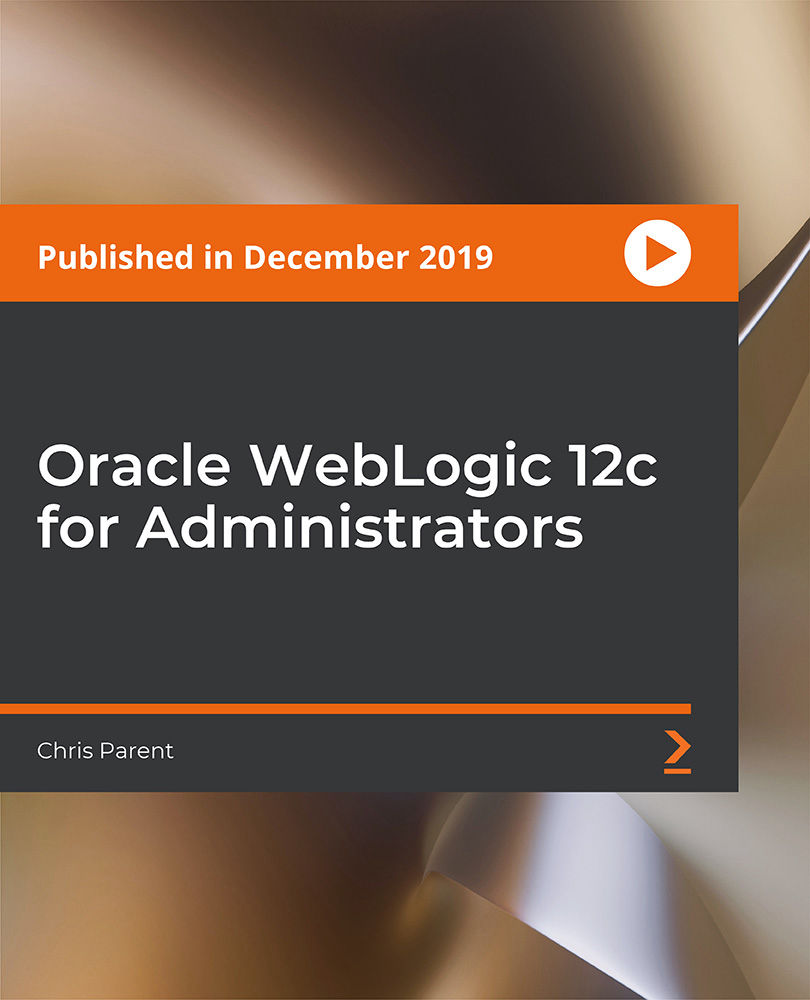
MS-102T00 Microsoft 365 Administrator Essentials
By Nexus Human
Duration 5 Days 30 CPD hours This course is intended for This course is designed for persons aspiring to the Microsoft 365 Administrator role and have completed at least one of the Microsoft 365 role-based administrator certification paths. This course covers the following key elements of Microsoft 365 administration: Microsoft 365 tenant management, Microsoft 365 identity synchronization, and Microsoft 365 security and compliance. In Microsoft 365 tenant management, you learn how to configure your Microsoft 365 tenant, including your organizational profile, tenant subscription options, component services, user accounts and licenses, security groups, and administrative roles. You then transition to configuring Microsoft 365, with a primary focus on configuring Office client connectivity. Finally, you explore how to manage user-driven client installations of Microsoft 365 Apps for enterprise deployments. The course then transitions to an in-depth examination of Microsoft 365 identity synchronization, with a focus on Microsoft Entra Connect and Connect Cloud Sync. You learn how to plan for and implement each of these directory synchronization options, how to manage synchronized identities, and how to implement password management in Microsoft 365 using multifactor authentication and self-service password management. In Microsoft 365 security management, you begin examining the common types of threat vectors and data breaches facing organizations today. You then learn how Microsoft 365?s security solutions address each of these threats. You are introduced to the Microsoft Secure Score, as well as to Microsoft Entra ID Protection. You then learn how to manage the Microsoft 365 security services, including Exchange Online Protection, Safe Attachments, and Safe Links. Finally, you are introduced to the various reports that monitor an organization?s security health. You then transition from security services to threat intelligence; specifically, using Microsoft 365 Defender, Microsoft Defender for Cloud Apps, and Microsoft Defender for Endpoint. Once you have this understanding of Microsoft 365?s security suite, you then examine the key components of Microsoft 365 compliance management. This begins with an overview of all key aspects of data governance, including data archiving and retention, Microsoft Purview message encryption, and data loss prevention (DLP). You then delve deeper into archiving and retention, paying particular attention to Microsoft Purview insider risk management, information barriers, and DLP policies. You then examine how to implement these compliance features by using data classification and sensitivity labels. Prerequisites Completed a role-based administrator course such as Messaging, Teamwork, Security, Compliance, or Collaboration. A proficient understanding of DNS and basic functional experience with Microsoft 365 services. A proficient understanding of general IT practices. A working knowledge of PowerShell. 1 - Configure your Microsoft 365 experience Explore your Microsoft 365 cloud environment Configure your Microsoft 365 organizational profile Manage your tenant subscriptions in Microsoft 365 Integrate Microsoft 365 with customer engagement apps Complete your tenant configuration in Microsoft 365 2 - Manage users, licenses, and mail contacts in Microsoft 365 Determine the user identity model for your organization Create user accounts in Microsoft 365 Manage user account settings in Microsoft 365 Manage user licenses in Microsoft 365 Recover deleted user accounts in Microsoft 365 Perform bulk user maintenance in Microsoft Entra ID Create and manage guest users Create and manage mail contacts 3 - Manage groups in Microsoft 365 Examine groups in Microsoft 365 Create and manage groups in Microsoft 365 Create dynamic groups using Azure rule builder Create a Microsoft 365 group naming policy Create groups in Exchange Online and SharePoint Online 4 - Add a custom domain in Microsoft 365 Plan a custom domain for your Microsoft 365 deployment Plan the DNS zones for a custom domain Plan the DNS record requirements for a custom domain Create a custom domain in Microsoft 365 5 - Configure client connectivity to Microsoft 365 Examine how automatic client configuration works Explore the DNS records required for client configuration Configure Outlook clients Troubleshoot client connectivity 6 - Configure administrative roles in Microsoft 365 Explore the Microsoft 365 permission model Explore the Microsoft 365 admin roles Assign admin roles to users in Microsoft 365 Delegate admin roles to partners Manage permissions using administrative units in Microsoft Entra ID Elevate privileges using Microsoft Entra Privileged Identity Management Examine best practices when configuring administrative roles 7 - Manage tenant health and services in Microsoft 365 Monitor the health of your Microsoft 365 services Monitor tenant health using Microsoft 365 Adoption Score Monitor tenant health using Microsoft 365 usage analytics Develop an incident response plan Request assistance from Microsoft 8 - Deploy Microsoft 365 Apps for enterprise Explore Microsoft 365 Apps for enterprise functionality Explore your app compatibility by using the Readiness Toolkit Complete a self-service installation of Microsoft 365 Apps for enterprise Deploy Microsoft 365 Apps for enterprise with Microsoft Configuration Manager Deploy Microsoft 365 Apps for enterprise from the cloud Deploy Microsoft 365 Apps for enterprise from a local source Manage updates to Microsoft 365 Apps for enterprise Explore the update channels for Microsoft 365 Apps for enterprise Manage your cloud apps using the Microsoft 365 Apps admin center 9 - Analyze your Microsoft 365 workplace data using Microsoft Viva Insights Examine the analytical features of Microsoft Viva Insights Explore Personal insights Explore Team insights Explore Organization insights Explore Advanced insights 10 - Explore identity synchronization Examine identity models for Microsoft 365 Examine authentication options for the hybrid identity model Explore directory synchronization 11 - Prepare for identity synchronization to Microsoft 365 Plan your Microsoft Entra deployment Prepare for directory synchronization Choose your directory synchronization tool Plan for directory synchronization using Microsoft Entra Connect Plan for directory synchronization using Microsoft Entra Connect cloud sync 12 - Implement directory synchronization tools Configure Microsoft Entra Connect prerequisites Configure Microsoft Entra Connect Monitor synchronization services using Microsoft Entra Connect Health Configure Microsoft Entra Connect cloud sync prerequisites Configure Microsoft Entra Connect cloud sync 13 - Manage synchronized identities Manage users with directory synchronization Manage groups with directory synchronization Use Microsoft Entra Connect Sync Security Groups to help maintain directory synchronization Configure object filters for directory synchronization Explore Microsoft Identity Manager Troubleshoot directory synchronization 14 - Manage secure user access in Microsoft 365 Manage user passwords Enable pass-through authentication Enable multifactor authentication Enable passwordless sign-in with Microsoft Authenticator Explore self-service password management Explore Windows Hello for Business Implement Microsoft Entra Smart Lockout Implement conditional access policies Explore Security Defaults in Microsoft Entra ID Investigate authentication issues using sign-in logs 15 - Examine threat vectors and data breaches Explore today's work and threat landscape Examine how phishing retrieves sensitive information Examine how spoofing deceives users and compromises data security Compare spam and malware Examine account breaches Examine elevation of privilege attacks Examine how data exfiltration moves data out of your tenant Examine how attackers delete data from your tenant Examine how data spillage exposes data outside your tenant Examine other types of attacks 16 - Explore the Zero Trust security model Examine the principles and components of the Zero Trust model Plan for a Zero Trust security model in your organization Examine Microsoft's strategy for Zero Trust networking Adopt a Zero Trust approach 17 - Explore security solutions in Microsoft 365 Defender Enhance your email security using Exchange Online Protection and Microsoft Defender for Office 365 Protect your organization's identities using Microsoft Defender for Identity Protect your enterprise network against advanced threats using Microsoft Defender for Endpoint Protect against cyber attacks using Microsoft 365 Threat Intelligence Provide insight into suspicious activity using Microsoft Cloud App Security Review the security reports in Microsoft 365 Defender 18 - Examine Microsoft Secure Score Explore Microsoft Secure Score Assess your security posture with Microsoft Secure Score Improve your secure score Track your Microsoft Secure Score history and meet your goals 19 - Examine Privileged Identity Management Explore Privileged Identity Management in Microsoft Entra ID Configure Privileged Identity Management Audit Privileged Identity Management Control privileged admin tasks using Privileged Access Management 20 - Examine Azure Identity Protection Explore Azure Identity Protection Enable the default protection policies in Azure Identity Protection Explore the vulnerabilities and risk events detected by Azure Identity Protection Plan your identity investigation 21 - Examine Exchange Online Protection Examine the anti-malware pipeline Detect messages with spam or malware using Zero-hour auto purge Explore anti-spoofing protection provided by Exchange Online Protection Explore other anti-spoofing protection Examine outbound spam filtering 22 - Examine Microsoft Defender for Office 365 Climb the security ladder from EOP to Microsoft Defender for Office 365 Expand EOP protections by using Safe Attachments and Safe Links Manage spoofed intelligence Configure outbound spam filtering policies Unblock users from sending email 23 - Manage Safe Attachments Protect users from malicious attachments by using Safe Attachments Create Safe Attachment policies using Microsoft Defender for Office 365 Create Safe Attachments policies using PowerShell Modify an existing Safe Attachments policy Create a transport rule to bypass a Safe Attachments policy Examine the end-user experience with Safe Attachments 24 - Manage Safe Links Protect users from malicious URLs by using Safe Links Create Safe Links policies using Microsoft 365 Defender Create Safe Links policies using PowerShell Modify an existing Safe Links policy Create a transport rule to bypass a Safe Links policy Examine the end-user experience with Safe Links 25 - Explore threat intelligence in Microsoft 365 Defender Explore Microsoft Intelligent Security Graph Explore alert policies in Microsoft 365 Run automated investigations and responses Explore threat hunting with Microsoft Threat Protection Explore advanced threat hunting in Microsoft 365 Defender Explore threat analytics in Microsoft 365 Identify threat issues using Microsoft Defender reports 26 - Implement app protection by using Microsoft Defender for Cloud Apps Explore Microsoft Defender Cloud Apps Deploy Microsoft Defender for Cloud Apps Configure file policies in Microsoft Defender for Cloud Apps Manage and respond to alerts in Microsoft Defender for Cloud Apps Configure Cloud Discovery in Microsoft Defender for Cloud Apps Troubleshoot Cloud Discovery in Microsoft Defender for Cloud Apps 27 - Implement endpoint protection by using Microsoft Defender for Endpoint Explore Microsoft Defender for Endpoint Configure Microsoft Defender for Endpoint in Microsoft Intune Onboard devices in Microsoft Defender for Endpoint Manage endpoint vulnerabilities with Microsoft Defender Vulnerability Management Manage device discovery and vulnerability assessment Reduce your threat and vulnerability exposure 28 - Implement threat protection by using Microsoft Defender for Office 365 Explore the Microsoft Defender for Office 365 protection stack Investigate security attacks by using Threat Explorer Identify cybersecurity issues by using Threat Trackers Prepare for attacks with Attack simulation training 29 - Examine data governance solutions in Microsoft Purview Explore data governance and compliance in Microsoft Purview Protect sensitive data with Microsoft Purview Information Protection Govern organizational data using Microsoft Purview Data Lifecycle Management Minimize internal risks with Microsoft Purview Insider Risk Management Explore Microsoft Purview eDiscovery solutions 30 - Explore archiving and records management in Microsoft 365 Explore archive mailboxes in Microsoft 365 Enable archive mailboxes in Microsoft 365 Explore Microsoft Purview Records Management Implement Microsoft Purview Records Management Restore deleted data in Exchange Online Restore deleted data in SharePoint Online 31 - Explore retention in Microsoft 365 Explore retention by using retention policies and retention labels Compare capabilities in retention policies and retention labels Define the scope of a retention policy Examine the principles of retention Implement retention using retention policies, retention labels, and eDiscovery holds Restrict retention changes by using Preservation Lock 32 - Explore Microsoft Purview Message Encryption Examine Microsoft Purview Message Encryption Configure Microsoft Purview Message Encryption Define mail flow rules to encrypt email messages Add organizational branding to encrypted email messages Explore Microsoft Purview Advanced Message Encryption 33 - Explore compliance in Microsoft 365 Plan for security and compliance in Microsoft 365 Plan your beginning compliance tasks in Microsoft Purview Manage your compliance requirements with Compliance Manager Examine the Compliance Manager dashboard Analyze the Microsoft Compliance score 34 - Implement Microsoft Purview Insider Risk Management Explore insider risk management Plan for insider risk management Explore insider risk management policies Create insider risk management policies Investigate insider risk management activities and alerts Explore insider risk management cases 35 - Implement Microsoft Purview Information Barriers Explore Microsoft Purview Information Barriers Configure information barriers in Microsoft Purview Examine information barriers in Microsoft Teams Examine information barriers in OneDrive Examine information barriers in SharePoint 36 - Explore Microsoft Purview Data Loss Prevention Examine Data Loss Prevention Explore Endpoint data loss prevention Examine DLP policies View DLP policy results Explore DLP reports 37 - Implement Microsoft Purview Data Loss Prevention Plan to implement Microsoft Purview Data Loss Protection Implement Microsoft Purview's default DLP policies Design a custom DLP policy Create a custom DLP policy from a template Configure email notifications for DLP policies Configure policy tips for DLP policies 38 - Implement data classification of sensitive information Explore data classification Implement data classification in Microsoft 365 Explore trainable classifiers Create and retrain a trainable classifier View sensitive data using Content explorer and Activity explorer Detect sensitive information documents using Document Fingerprinting 39 - Explore sensitivity labels Manage data protection using sensitivity labels Explore what sensitivity labels can do Determine a sensitivity label's scope Apply sensitivity labels automatically Explore sensitivity label policies 40 - Implement sensitivity labels Plan your deployment strategy for sensitivity labels Examine the requirements to create a sensitivity label Create sensitivity labels Publish sensitivity labels Remove and delete sensitivity labels Additional course details: Nexus Humans MS-102T00: Microsoft 365 Administrator training program is a workshop that presents an invigorating mix of sessions, lessons, and masterclasses meticulously crafted to propel your learning expedition forward. This immersive bootcamp-style experience boasts interactive lectures, hands-on labs, and collaborative hackathons, all strategically designed to fortify fundamental concepts. Guided by seasoned coaches, each session offers priceless insights and practical skills crucial for honing your expertise. Whether you're stepping into the realm of professional skills or a seasoned professional, this comprehensive course ensures you're equipped with the knowledge and prowess necessary for success. While we feel this is the best course for the MS-102T00: Microsoft 365 Administrator course and one of our Top 10 we encourage you to read the course outline to make sure it is the right content for you. Additionally, private sessions, closed classes or dedicated events are available both live online and at our training centres in Dublin and London, as well as at your offices anywhere in the UK, Ireland or across EMEA.

Learn the Latest Skills | Acknowledged by CPD | MCQ Based Exam & Tutor Support | Interactive Video Training If you are interested in gaining a position as a highly paid Office Administrator, Secretary, or Personal Assistant, then this lesson from Janets is the perfect opportunity. The course focuses on building practical knowledge so that upon successful completion you are fully prepared for work. Whether you are a complete beginner or have some experience, this course covers everything in a concise manner. Gain the confidence to excel in any office or commercial environment by gaining the necessary knowledge of administration, computer, and management techniques. This cutting-edge online course is taught by industry experts with continuing expert involvement, and it teaches you immediately applicable skills. Our Diploma can provide you with the insight, skills and knowledge you need to succeed in this busy career. What Will You Learn? Understand succession planning. Learn the basic computer software you need to know to perform at your best on a daily basis. How to work to a schedule to achieve the best results.. How to present documents and proofread. Organise effective meetings. How to categorise, sub-categorise and manage your filing system effectively. What classes are included in this package? Earn a digital certificate upon successful completion acknowledged by UK and internationally acknowledged lesson There are no set schedules, so you can work at your own pace. Our email and live chat specialists are available to assist you 24 hours a day, 7 days a week. On weekdays, you’ll have access to a full-time tutor. Learn in a user-friendly, cutting-edge online learning environment. High-quality e-learning study materials Benefit from instant feedback through mock exams and multiple-choice assessments Who Should Take This Course? This course is designed for those seeking senior secretarial or administrative jobs in an organization, as well as newcomers seeking their first job in an office setting. Although a good command of the English language is assumed, no prior experience or knowledge is required. Career Path Training offered by the Office Admin, Secretarial and PA could potentially benefit a range of roles, but would particularly enhance careers in: Office Administration Personal Assistant Receptionist Secretary Other administration roles Course Design The course is delivered through our online learning platform, accessible through any internet-connected device. There are no formal deadlines or teaching schedules, meaning you are free to study the course at your own pace. You are taught through a combination of Video lessons Online study materials Mock exams Multiple-choice assessments Assignment Certificate of Achievement after the successful completion of the final assessment, you will receive a CPD-accredited certificate of achievement. The PDF certificate is for £9.99, and it will be sent to you immediately after through e-mail. You can get the hard copy for £15.99, which will reach your doorsteps by post. Endorsed Certificate of Achievement from the Quality Licence Scheme Once the course has been completed and the assessment has been passed, all students are entitled to receive an endorsed certificate. This will provide proof that you have completed your training objectives, and each endorsed certificate can be ordered and delivered to your address for only £119. Please note that overseas students may be charged an additional £10 for postage. Endorsement This course and/or training programme has been endorsed by the Quality Licence Scheme for its high-quality, non-regulated provision and training programmes. This course and/or training programme is not regulated by Ofqual and is not an accredited qualification. Your training provider will be able to advise you on any further recognition, for example progression routes into further and/or higher education. For further information please visit the Learner FAQs on the Quality Licence Scheme website. Method of Assessment On successful completion of the Office Admin, Secretarial and PA Diploma, you will be required to sit an online multiple-choice assessment. You will need to score 60% or above to pass the course. After successfully passing the exam, you will be able to apply for Quality Licence Scheme endorsed certificate of achievement. The assessment will be evaluated automatically and the results will be given to you immediately. Retake fee If you do not pass the exam first time, you can purchase the Retake Exam for £1.99 and try again. Course Contents Office Admin, Secretarial and PA Diploma Microsoft Word Microsoft PowerPoint Microsoft Excel Recommended Reading Mock Exam Final Exam Recommended Materials Assignment
