- Professional Development
- Medicine & Nursing
- Arts & Crafts
- Health & Wellbeing
- Personal Development
The Operations and Supply Chain Management Diploma course teaches the skills and techniques for managing operations and supply chain of your business. The course is split into two sections - Operation Management and Supply Chain Management. In the first section, the course illustrates the design and control process of production. You will also learn how to redesign a business operation for betterment. The next part of the course deals with supply chain management where you will know the management of the flow of goods and services, including the movement and storage of raw materials, of work-in-process inventory, and of finished goods from the point of origin to the point of consumption. Assessment: At the end of the course, you will be required to sit for an online MCQ test. Your test will be assessed automatically and immediately. You will instantly know whether you have been successful or not. Before sitting for your final exam you will have the opportunity to test your proficiency with a mock exam. Certification: After completing and passing the course successfully, you will be able to obtain an Accredited Certificate of Achievement. Certificates can be obtained either in hard copy at a cost of £39 or in PDF format at a cost of £24. Who is this Course for? Operations and Supply Chain Management Diploma is certified by CPD Qualifications Standards and CiQ. This makes it perfect for anyone trying to learn potential professional skills. As there is no experience and qualification required for this course, it is available for all students from any academic background. Requirements Our Operations and Supply Chain Management Diploma is fully compatible with any kind of device. Whether you are using Windows computer, Mac, smartphones or tablets, you will get the same experience while learning. Besides that, you will be able to access the course with any kind of internet connection from anywhere at any time without any kind of limitation. Career Path After completing this course you will be able to build up accurate knowledge and skills with proper confidence to enrich yourself and brighten up your career in the relevant job market. Module 01 Designing Your Organizational Structure 00:30:00 Introduction to Operations Management 00:15:00 Understanding Financial Terms 00:30:00 Getting the Right People in Place 00:15:00 Getting Your Product Together 00:15:00 Building a Corporate Brand 00:30:00 Marketing Your Product 01:00:00 Selling Your Product 00:15:00 Planning for the Future 00:15:00 Goal Setting and Goal Getting 00:30:00 Succession Planning 101 00:15:00 Managing Your Money 00:15:00 Ethics 101 00:15:00 Building a Strong Customer Care Team 00:15:00 Training Employees for Success 00:15:00 Leadership Essentials 00:15:00 Module 02 The Fundamentals of Business Process Management 00:30:00 Defining Business Process Management 00:30:00 The Business Process Life Cycle 00:15:00 The Vision Phase 00:15:00 The Design Phase 01:00:00 The Modeling Phase 00:30:00 The Execution Phase 01:00:00 The Monitoring Phase 00:30:00 The Optimizing Phase 01:00:00 Module 03 What is Gap Analysis? 00:30:00 The Gap Analysis Process 00:30:00 Supporting Tools 00:30:00 Creating a Gap Analysis Report 00:15:00 Understanding Lean 00:30:00 The Toyota Production System 00:30:00 The Toyota Production System House 00:15:00 The Five Critical Improvement Concepts 00:15:00 Understanding Value with the Kano Model 00:15:00 Types of Waste 00:15:00 Creating a Lean Enterprise 00:15:00 The Plan, Do, Study, Act (PDSA) Cycle 00:15:00 Using the R-DMAIC-S Model 00:15:00 Lean Thinking Tools 00:15:00 Kaizen Events 00:00:00 Data Gathering and Mapping 00:30:00 A Plan to Take Home 00:15:00 Defining Continuous Improvement 00:15:00 Stage One - Identify Areas For Improvement 00:15:00 Stage Two - Create a Plan for Improvement 00:15:00 Stage Three - Implement the Changes 00:15:00 Stage Four - Review the Impact 00:15:00 Test Driving 00:15:00 Module 04 Six Sigma Basics 00:15:00 Improvement Tools 00:30:00 Management Tools for Generating Ideas 00:15:00 Continuous Improvement 00:30:00 Customer Relationships 00:30:00 Module 05 The Evolution of the Supply Chain 00:15:00 The Basic Supply Chain Structure 00:15:00 Supply Chain Drivers 00:15:00 Aligning Your Supply Chain with Business Strategy 00:15:00 Managing Supply Chain Risks 00:15:00 Tracking and Evaluating Supply Chain Data 00:30:00 Troubleshooting Supply Chain Problems 00:15:00 Sharing Supply Chain Activities 00:15:00 Sustainable Supply Chain Strategies 00:15:00 Applying Lean Techniques to the Supply Chain 00:15:00 The Future of Supply Chain Management 00:15:00 Supply Chain Management Basics 00:30:00 The Purchasing Cycle 00:45:00 Purchasing Toolkit 01:00:00 Managing Competitive Bids 00:45:00 Improving Efficiency and Accuracy 00:30:00 Analyzing and Reducing Risk in the Supply Chain 00:30:00 Managing Internal Relationships 00:30:00 Tools of the Trade 00:30:00 Module 06 What is Inventory? 00:30:00 Types of Inventory 00:15:00 Key Players 00:30:00 Setting up the Warehouse 00:15:00 What Makes a Good Inventory Management System? 00:15:00 The Warehouse Inventory Cycle 00:15:00 Identifying Demand 00:15:00 The Receiving Process 00:15:00 Validating Inventory 00:15:00 The Put-Away Process 00:15:00 Maintaining Inventory Accuracy 00:30:00 The Outbound Process 00:30:00 Industry Trends 00:15:00 Module 07 Concept of Quality FREE 00:19:00 Key Terms 00:23:00 Categories 00:21:00 Customer Input 00:11:00 Plan Quality 00:08:00 Design of Experiments 00:07:00 Quality Control 00:11:00 Control Charts 00:11:00 Sampling 00:11:00 Six Sigma 00:08:00 The Steps 00:10:00 The 6 Six Sigma Challenges 00:05:00 Module : 08 Getting Started 00:15:00 The Basic Supply Chain Structure 00:15:00 Supply Chain Drivers 00:15:00 Aligning Your Supply Chain with Business Strategy 00:15:00 Managing Supply Chain Risks 00:15:00 Tracking and Evaluating Supply Chain Data 00:30:00 Troubleshooting Supply Chain Problems 00:15:00 Sharing Supply Chain Activities 00:15:00 Sustainable Supply Chain Strategies 00:15:00 Applying Lean Techniques to the Supply Chain 00:15:00 The Future of Supply Chain Management 00:15:00 Module: 09 Supply Chain Management Basics 00:30:00 The Purchasing Cycle 00:45:00 Purchasing Toolkit 01:00:00 Managing Competitive Bids 00:45:00 Improving Efficiency and Accuracy 00:30:00 Analyzing and Reducing Risk in the Supply Chain 00:30:00 Managing Internal Relationships 00:30:00 Tools of the Trade 00:30:00 Module: 10 What is Inventory? 00:30:00 Types of Inventory 00:15:00 Key Players 00:30:00 Setting up the Warehouse 00:15:00 What Makes a Good Inventory Management System? 00:15:00 The Warehouse Inventory Cycle 00:15:00 Identifying Demand 00:15:00 The Receiving Process 00:15:00 Validating Inventory 00:15:00 The Put-Away Process 00:15:00 Maintaining Inventory Accuracy 00:30:00 The Outbound Process 00:30:00 Industry Trends 00:15:00 Module: 11 Defining Continuous Improvement 00:15:00 Stage One - Identify Areas For Improvement 00:15:00 Stage Two - Create a Plan for Improvement 00:15:00 Stage Three - Implement the Changes 00:15:00 Stage Four - Review the Impact 00:15:00 Test Driving 00:15:00 Module: 12 Module One - Getting Started 00:30:00 Module Two - Why Supply Chain Management 01:00:00 Module Three - Key Terms (I) 01:00:00 Module Four - Key Terms (II) 01:00:00 Module Five - Three Levels of Supply Chain Management 01:00:00 Module Six - Five Stages of Supply Chain Management 01:00:00 Module Seven - The Flows of Supply Chain Management 01:00:00 Module Eight - Inventory Management 01:00:00 Module Nine - Supply Chain Groups 01:00:00 Module Ten - Tracking and Monitoring 01:00:00 Module Eleven - Supply Chain Event Management 01:00:00 Module Twelve - Wrapping Up 00:30:00 Mock Exam Mock Exam- Operations and Supply Chain Management Diploma 00:30:00 Final Exam Final Exam- Operations and Supply Chain Management Diploma 00:30:00 Certificate and Transcript Order Your Certificates and Transcripts 00:00:00

The Complete Pentesting and Privilege Escalation Course
By Packt
We are in such an era where cyber security plays an important part. With systems getting smarter, we are seeing machine learning interrupting computer security. With the adoption of machine learning in upcoming security products, it is important for pentesters and security researchers to understand the working of these systems and how to breach them.
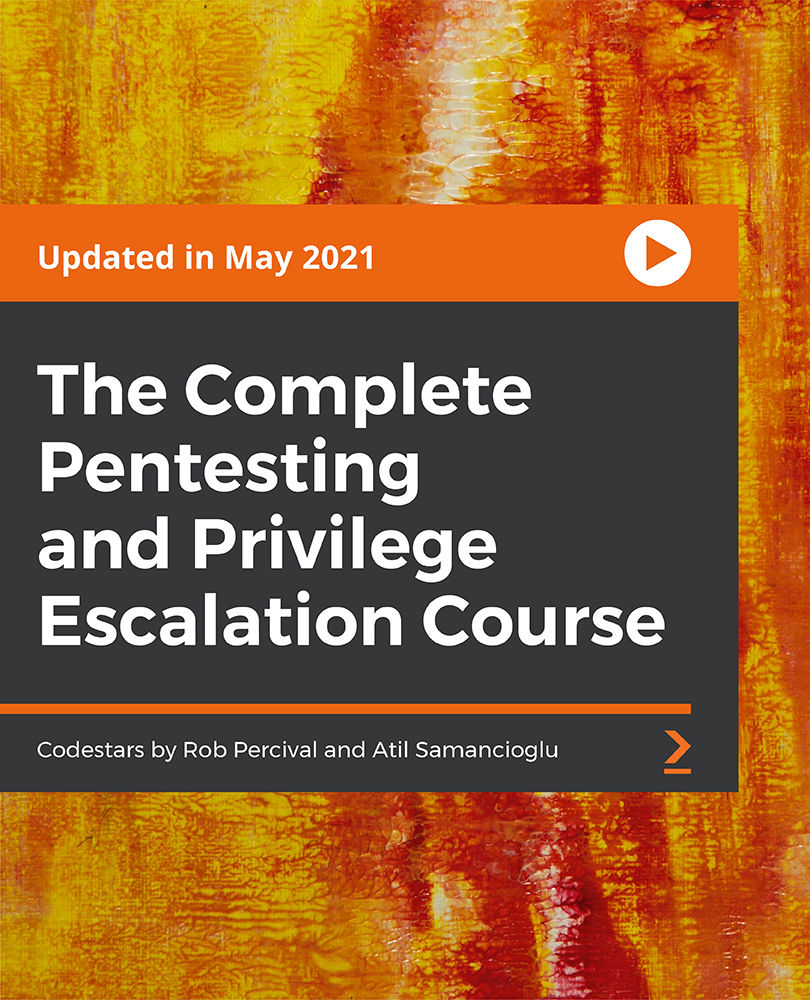
Description The Diploma in UI Design course teaches you all about UI or user interface design. You will learn the procedures of designing design modern, intuitive, meaningful, compelling user interfaces for desktop and mobile devices. For developing UI for machines and software, you need to have an active command over Photoshop and colour theory. The course will help you to master the essential tools and functions for designing UI. The course covers the Keyboard shortcuts for Photoshop, Photoshop extension for speed up your design, using different colour schemes, using typography and other online tools. The course teaches you to design modern HERO or Headers, dashboard graphs and other elements of the website. You will also learn about Custom Script, Gradients and Patterns for UI design. Upon completion, you will be able to create a stunning UI for mobile or desktop. Entry Requirement: Novice/Beginner Level Designers Web Designer Graphic Designer Web Developers who want to learn UI Design UI Designer who wants more advanced techniques Assessment: At the end of the course, you will be required to sit an online multiple-choice test. Your test will be assessed automatically and immediately so that you will instantly know whether you have been successful. Before sitting for your final exam, you will have the opportunity to test your proficiency with a mock exam. Certification: After completing and passing the course successfully, you will be able to obtain an Accredited Certificate of Achievement. Certificates can be obtained either in hard copy at a cost of £39 or in PDF format at a cost of £24. Why choose us? Affordable, engaging & high-quality e-learning study materials; Tutorial videos/materials from the industry leading experts; Study in a user-friendly, advanced online learning platform; Efficient exam systems for the assessment and instant result; The UK & internationally recognized accredited qualification; Access to course content on mobile, tablet or desktop from anywhere anytime; The benefit of career advancement opportunities; 24/7 student support via email. Career Path After completing this course you will be able to build up accurate knowledge and skills with proper confidence to enrich yourself and brighten up your career in the relevant job market. Introductions 1) Promo Intro Video 00:04:00 1.1) Upload And Review Your Work-1 00:03:00 Setting Up Photoshop for UI Design 2.2) Setting up Photoshop CC Preferences 00:06:00 2.3) Color Profile Settings for ui design 00:05:00 2.5) Creating Custom Shortcut Keys 00:04:00 2.6) Installing scripts in Photoshop 00:06:00 2.8) What area Photoshop Extensions 00:07:00 2.9) Power of Photoshop Extensions 00:09:00 2.10) How to install Extension in mac and win update 00:16:00 (Optional - Can watch at the end) Color Calibration and Monitors for Designers 2.5-1 Color Calibration 00:08:00 2.5-2 Monitor You Need-1 00:02:00 2.5 - 3 OS Based clor Calibration 00:07:00 Basics of Photoshop for Beginners 00.Customize Toolbar 00:04:00 01.how Photoshop interface works 00:05:00 02.creating photoshop new document 00:04:00 03.what are artboards 00:06:00 04.Layers Panel Part 1 00:06:00 05.Layer Panel Filtering And Finding Part 2 00:06:00 07.Type tool 00:05:00 08.Character Panel 00:07:00 09.Paragraph Panel 00:04:00 10.New Shape Tool 00:08:00 12.Deep dive in Pen Tool 00:16:00 12.selections-april2017 New 00:07:00 13.pen tool in web design 00:04:00 14.Alignments 00:06:00 15.common-shortcuts 00:15:00 16.Clipping_Masks 00:03:00 17.exercise_clipping_mask 00:01:00 18.LayerMasks_HB 00:05:00 19.smart_objects 00:08:00 20.linked smart objects_Revised 00:07:00 21.Layer comps usage 00:06:00 22 Using Smart Guides In Photoshop-1 00:05:00 Layer Styles Basics for UI Design 1.Drop Shadow Layer Effect 00:04:00 2. Inner Shadow UI Design 00:02:00 3.stroke_effect 00:03:00 4. Re-using layer styles 00:02:00 Gradients in Web and UI Design 1.what.are.gradients 00:02:00 2.uses.of.gradients 00:04:00 3.3ways-to-create-gradients 00:05:00 4.how to use gradient editor 00:08:00 5.using-gradient-overlay 00:06:00 Using Patterns in Web and UI Design 1.what are patterns 00:02:00 2. two methods of applying patterns 00:05:00 3.create Pattern From an Img File 00:03:00 04. using .pat files in photoshop 00:05:00 Basics of UI Design | Light, Shadows, Color schemes & Typography 01. How light and shadow works in UI Design 00:04:00 2.examples of lightshadow 00:02:00 3.color schemes for beginners 00:02:00 4.getting scheme from logo and hsb 00:01:00 5.online tools for color schemes 00:07:00 6.how to choose fonts and typography 00:09:00 7.Using Grids for Web Design 00:06:00 8.Creating Grids In Photoshop 00:06:00 UI Design Exercises & Challanges with Step by Step solutions 1.soft-shadow button challange 00:01:00 2.soft_button_solution 00:13:00 3.3d Button Challange 00:01:00 4.Pressed effect in Photoshop 00:07:00 5.modern pattern part 1 00:09:00 6.modern header design part 2 00:09:00 7.moder header design new variation 00:09:00 8.color overlay header 00:11:00 09 Gradienteffect Header Design-audiosynced 00:13:00 9.Actual Exercise Transparent Image Header-1 00:13:00 10.tabs-intro 00:01:00 11.tabs-part1 00:14:00 12.tabs-part2 00:08:00 Image Editing 101 for UI Designers 1.removing White Bg With Blending Options 00:03:00 2.Spot Healing brush usage 00:04:00 3.making Colors Pop in Photohsop 00:07:00 4.magnetic Lasso Tool to remove background 00:16:00 5.select And Mask Tool 00:10:00 IOS App Design : Exercise Iphone Food Deals App 1.Gathering Resources IOS App-Design 00:04:00 2.Lets Start The IOS App Design 00:05:00 3.Adding Images To Design the App design 00:06:00 4.Adding Text On App Screen 00:06:00 5.Adding Phone And Book Now Buttons 00:12:00 6.Using Mobile Mockups 00:04:00 UDEMY ONLY App Design Challane-exercise 00:06:00 BONUS: Dribbble styled Dashboard UI Design (Student Request) 1.area graph base design 00:04:00 2area graph grid 00:05:00 3.adding text to graph area 00:08:00 4.drwaing area graph with pen tool 00:04:00 5.designing extras adding dots and hover info 00:06:00 7.final Adjustments To Area Graph-1 00:10:00 8.area graph to line graph 00:04:00 9.circular bar graph base shape.mp4 00:06:00 10.adding Gradients And Shadows To Circular Graphs-1 00:13:00 11.designing stats with text 00:09:00 12.bar Graph Design In Photoshop Pt 00:09:00 13.Bar Graph Adding Text 00:06:00 14.Student-request-ciruclar-percentage graph 00:08:00 Wifreframes in UI Design + Ultimate Web Design Challange 1.what Are Wirefreams 00:04:00 2.Tools Used For Wireframes 00:12:00 Dribbble Shot Redesign Exercise - Student Request dribbble redesig part 1 00:15:00 dribble shot part 2 00:15:00 Exercises : Form UI Design with Photoshop 1.Base Of Login Form 00:07:00 2.Form Fields Design 00:12:00 3.Finishing Form Design 00:12:00 Pro Secret Tips and Tools for Designers and Developers Converting psd to CSS 00:06:00 Exporting Images from Photoshop 00:07:00 Tips on Using Grids 00:02:00 Photoshop Features Updates and New Versions 3.Match Fonts Cc2015.5-1 00:03:00 Cc2018 Update-1 00:04:00 Certificate and Transcript Order Your Certificates and Transcripts 00:00:00

Feedback!
By The Leadership Wizard
Feedback! Feedback about performance or behaviour, whether it is to an individual or to the whole team is a vital aspect of successful team working. During this online training we will share with you: * The Importance of Feedback 5 powerful feedback tools. 20 positive feedback examples. The secret to giving great feedback. Giving feedback when short on time. Gathering feedback tools. /

Python Hacking Masterclass
By Study Plex
Highlights of the Course Course Type: Online Learning Duration: 17 Hours 21 Minutes Tutor Support: Tutor support is included Customer Support: 24/7 customer support is available Quality Training: The course is designed by an industry expert Recognised Credential: Recognised and Valuable Certification Completion Certificate: Free Course Completion Certificate Included Instalment: 3 Installment Plan on checkout What you will learn from this course? Gain comprehensive knowledge about python programming Understand the core competencies and principles of python programming Explore the various areas of python programming Know how to apply the skills you acquired from this course in a real-life context Become a confident and expert python programmer and developer Python Hacking Masterclass Course Master the skills you need to propel your career forward in python programming. This course will equip you with the essential knowledge and skillset that will make you a confident python programmer and developer and take your career to the next level. This comprehensive python hacking masterclass course is designed to help you surpass your professional goals. The skills and knowledge that you will gain through studying this python hacking masterclass course will help you get one step closer to your professional aspirations and develop your skills for a rewarding career. This comprehensive course will teach you the theory of effective python programming practice and equip you with the essential skills, confidence and competence to assist you in the python programming industry. You'll gain a solid understanding of the core competencies required to drive a successful career in python programming. This course is designed by industry experts, so you'll gain knowledge and skills based on the latest expertise and best practices. This extensive course is designed for python programmer and developer or for people who are aspiring to specialise in python programming. Enrol in this python hacking masterclass course today and take the next step towards your personal and professional goals. Earn industry-recognised credentials to demonstrate your new skills and add extra value to your CV that will help you outshine other candidates. Who is this Course for? This comprehensive python hacking masterclass course is ideal for anyone wishing to boost their career profile or advance their career in this field by gaining a thorough understanding of the subject. Anyone willing to gain extensive knowledge on this python programming can also take this course. Whether you are a complete beginner or an aspiring professional, this course will provide you with the necessary skills and professional competence, and open your doors to a wide number of professions within your chosen sector. Entry Requirements This python hacking masterclass course has no academic prerequisites and is open to students from all academic disciplines. You will, however, need a laptop, desktop, tablet, or smartphone, as well as a reliable internet connection. Assessment This python hacking masterclass course assesses learners through multiple-choice questions (MCQs). Upon successful completion of the modules, learners must answer MCQs to complete the assessment procedure. Through the MCQs, it is measured how much a learner could grasp from each section. In the assessment pass mark is 60%. Advance Your Career This python hacking masterclass course will provide you with a fresh opportunity to enter the relevant job market and choose your desired career path. Additionally, you will be able to advance your career, increase your level of competition in your chosen field, and highlight these skills on your resume. Recognised Accreditation This course is accredited by continuing professional development (CPD). CPD UK is globally recognised by employers, professional organisations, and academic institutions, thus a certificate from CPD Certification Service creates value towards your professional goal and achievement. The Quality Licence Scheme is a brand of the Skills and Education Group, a leading national awarding organisation for providing high-quality vocational qualifications across a wide range of industries. What is CPD? Employers, professional organisations, and academic institutions all recognise CPD, therefore a credential from CPD Certification Service adds value to your professional goals and achievements. Benefits of CPD Improve your employment prospects Boost your job satisfaction Promotes career advancement Enhances your CV Provides you with a competitive edge in the job market Demonstrate your dedication Showcases your professional capabilities What is IPHM? The IPHM is an Accreditation Board that provides Training Providers with international and global accreditation. The Practitioners of Holistic Medicine (IPHM) accreditation is a guarantee of quality and skill. Benefits of IPHM It will help you establish a positive reputation in your chosen field You can join a network and community of successful therapists that are dedicated to providing excellent care to their client You can flaunt this accreditation in your CV It is a worldwide recognised accreditation What is Quality Licence Scheme? This course is endorsed by the Quality Licence Scheme for its high-quality, non-regulated provision and training programmes. The Quality Licence Scheme is a brand of the Skills and Education Group, a leading national awarding organisation for providing high-quality vocational qualifications across a wide range of industries. Benefits of Quality License Scheme Certificate is valuable Provides a competitive edge in your career It will make your CV stand out Course Curriculum Introduction and Setup Welcome to Python for ethical hacking! 00:05:00 VirtualBox Installation 00:12:00 Kali Linux Installation 00:17:00 Adding Guest Additions 00:15:00 Adding Guest Additions 00:15:00 Port and Vulnerability Scanning Coding A Simple Port Scanner 00:15:00 Adding Raw_Input To Our Port Scanner 00:09:00 Scanning The First 1,000 Ports 00:05:00 Coding An Advanced Port Scanner Part 1 00:13:00 Coding an Advanced Port Scanner Part 2 00:09:00 Finishing And Testing Our Scanner 00:09:00 Configuring IP Address And Installing Metasploitable 00:08:00 Returning Banner From Open Port 00:15:00 Coding A Vulnerability Scanner Part 1 00:12:00 Coding A Vulnerability Scanner Part 2 00:07:00 SSH and FTP Attacks Automating SSH Login Part 1 00:10:00 Automating SSH Login Part 2 00:09:00 Testing Our SSH Login Program 00:09:00 Coding A SSH Brute-Forcer 00:11:00 Executing Commands On Target After Brute-Forcing SSH 00:10:00 Anonymous FTP Login Attack 00:10:00 Username & password List Attack On FTP 00:18:00 Password Cracking SHA256, SHA512, MD5 00:09:00 Cracking SHA1 Hash With Online Dictionary 00:17:00 Getting Password From MD5 Hash 00:13:00 Cracking Crypt Passwords With Salt 00:24:00 Sniffers, Flooders and Spoofers Changing MAC Address Manually 00:09:00 Coding MAC Address Changer 00:17:00 Theory Behind ARP Spoofing 00:05:00 Crafting Malicious ARP Packet 00:19:00 Coding ARP Spoofer 00:14:00 Forwarding Packets And Restoring ARP Tables 00:08:00 Spoofing Our IP Address And Sending Message With TCP Payload 00:12:00 Running SynFlooder With Changed Source IP Address 00:11:00 Getting Source And Destination MAC Address From Received Packets 00:25:00 Sniffing FTP Username And Password Part 1 00:08:00 Sniffing FTP Username And Password Part 2 00:12:00 Getting Passwords From HTTP Websites 00:14:00 Cloning Any Webpage 00:11:00 Printing DNS Queries 00:10:00 Coding DNS Spoofer Redirecting Response To Cloned Page 00:17:00 Setting IP Table Rules And Running DNS Spoofer 00:11:00 Network Analysis Analyzing Ethernet Header 00:16:00 Analyzing IP Header Part 1 00:10:00 Analyzing IP Header Part 2 00:26:00 Analyzing TCP Header 00:15:00 Analyzing UDP Header 00:13:00 Multi-functioning Reverse Theory Behind Socket Programming 00:07:00 Wine And Pyinstaller Installation 00:08:00 Setting Up Listener 00:08:00 Establishing Connection Between Target And Server 00:07:00 Implementing Send & Receive Functions 00:11:00 Executing Commands On Target System 00:12:00 Importing JSON Library To Parse Data 00:08:00 Converting Python Backdoor To .Exe 00:08:00 Using OS Library To Change Directory 00:10:00 Downloading & Uploading Files To Target PC 00:19:00 Hiding Our Backdoor And Creating Persistence 00:14:00 Trying To Connect To Server Every 20 Seconds 00:08:00 Downloading Files To Target PC 00:12:00 Capturing Screenshot On Target PC 00:23:00 Administrator Privilege Check 00:08:00 Starting Other Programs With Our Shell 00:11:00 Running Our Shell As An Image, Audio, PDF 00:20:00 Coding a Keylogger Installing Pynput 00:06:00 Printing Space Character 00:09:00 Calling Timer On Our Keylogger 00:10:00 Adding Keylogger To Our Backdoor 00:13:00 Command and Control Center What Is A Threaded Server 00:05:00 Accepting Connections With A Thread 00:13:00 Managing Multiple Sessions 00:09:00 Testing Threaded Server With Windows 10 Target 00:09:00 Fixing Q Command 00:11:00 Coding Exit Function 00:14:00 Attacking Multiple Targets And Gathering Botnet 00:16:00 Website Penetration Testing Stealing Saved Wireless Passwords 00:22:00 Saving Passwords To A File 00:03:00 Bruteforcing Gmail 00:10:00 Bruteforcing Any Login Page Part 1 00:13:00 Bruteforcing Any Login Page Part 2 00:10:00 Finding Hidden Directories Part 1 00:05:00 Finding Hidden Directories Part 2 00:07:00 Discovering Subdomains 00:12:00 Changing HTTP Headers 00:14:00 Starting Basic And Digest Authentication Bruteforcer 00:10:00 Controlling Threads 00:09:00 Coding Run Function 00:10:00 Printing Usage And Testing Our Program 00:13:00 Taking A Look At Ransomware 00:08:00 Certificate of Achievement Certificate of Achievement 00:00:00 Get Your Insurance Now Get Your Insurance Now 00:00:00 Feedback Feedback 00:00:00

CompTIA Security+ Certification SY0-601: The Total Course
By Packt
This video course is designed to prepare you to achieve the internationally recognized fundamental IT training certification, CompTIA Security+ Certification SY0-601 exam. The course covers all the major domains needed for the certification and will help you develop the basics of IT and computers with the help of examples and quizzes.

Description: The Office Admin and Legal Secretary Diploma course teaches you the techniques and skills for managing an Office as Office Admin or managing the role of a legal secretary. You will learn administration management skills, organisational skills and essential office management skills. The course also covers the skills required for a legal secretary such as fundamental concepts of the legal office, billing, preparing legal documents, contracts, torts, real estate, family law, business law, telephone etiquette, meeting management and minute management and more Who is the course for? This course is ideal for those wanting to improve their base skills in office administrative tasks This course would be ideal people who want to start working as a receptionist, office administrator, office manager, administration assistant or secretary Entry Requirement: This course is available to all learners, of all academic backgrounds. Learners should be aged 16 or over to undertake the qualification. Good understanding of English language, numeracy and ICT are required to attend this course. Assessment: At the end of the course, you will be required to sit an online multiple-choice test. Your test will be assessed automatically and immediately so that you will instantly know whether you have been successful. Before sitting for your final exam, you will have the opportunity to test your proficiency with a mock exam. Certification: After you have successfully passed the test, you will be able to obtain an Accredited Certificate of Achievement. You can however also obtain a Course Completion Certificate following the course completion without sitting for the test. Certificates can be obtained either in hardcopy at the cost of £39 or in PDF format at the cost of £24. PDF certificate's turnaround time is 24 hours, and for the hardcopy certificate, it is 3-9 working days. Why choose us? Affordable, engaging & high-quality e-learning study materials; Tutorial videos/materials from the industry leading experts; Study in a user-friendly, advanced online learning platform; Efficient exam systems for the assessment and instant result; The UK & internationally recognized accredited qualification; Access to course content on mobile, tablet or desktop from anywhere anytime; The benefit of career advancement opportunities; 24/7 student support via email. Career Path: Office Admin and Legal Secretary Diploma is a useful qualification to possess and would be beneficial for any professions or career from any industry you are in such as: Administrator support staff Administrative assistant Office managers Receptionist Office administrator Admin Support Module One - Getting Started 00:30:00 Module Two - Getting Organized (I) 01:00:00 Module Three - Getting Organized (II) 01:00:00 Module Four - Managing Time 01:00:00 Module Five - Getting It All Done On Time 01:00:00 Module Six - Special Tasks 01:00:00 Module Seven - Verbal Communication Skills 01:00:00 Module Eight - Non-Verbal Communication Skills 01:00:00 Module Nine - Empowering Yourself 01:00:00 Module Ten - The Team of Two 01:00:00 Module Eleven - Taking Care of Yourself 01:00:00 Module Twelve - Wrapping Up 00:30:00 Administrative Management Module One - Getting Started 00:30:00 Module Two - Why Your Office Needs Administrative Procedures 01:00:00 Module Three - Gathering the Right Tools 01:00:00 Module Four - Identifying Procedures to Include 01:00:00 Module Five - Top Five Procedures to Record 01:00:00 Module Six - What to Include in Your Binder (I) 01:00:00 Module Seven - What to Include in Your Binder (II) 01:00:00 Module Eight - Organizing Your Binder 01:00:00 Module Nine - What Not to Include in the Procedure Guide 01:00:00 Module Ten - Share Office Procedure Guide 01:00:00 Module Eleven - Successfully Executing the Guide 01:00:00 Module Twelve - Wrapping Up 00:30:00 Organisational Skills Module One - Getting Started 00:30:00 Module Two - Remove the Clutter 01:00:00 Module Three - Prioritize 01:00:00 Module Four - Scheduling Your Time 01:00:00 Module Five - To Do Lists 01:00:00 Module Six - Paper and Paperless Storage 01:00:00 Module Seven - Organization in Your Work Area 01:00:00 Module Eight - Tools to Fight Procrastination 01:00:00 Module Nine - Organizing Your Inbox 01:00:00 Module Ten - Avoid the Causes of Disorganization 01:00:00 Module Eleven - Discipline is the Key to Stay Organized 01:00:00 Module Twelve - Wrapping Up 00:30:00 Office Management Building Your Management Team 01:00:00 Building A Successful Brand 01:00:00 Achieving Quality Through Teamwork 00:30:00 Keys To Staying Motivated 00:30:00 Improve Your Marketing 01:00:00 Provide Top Customer Service 00:30:00 Wrapping Up 00:30:00 Legal Secretary Introduction to Legal Secretary 00:15:00 Role of Legal Secretaries 00:15:00 General Duties and Day-to-Day Operations of a Legal Secretary 00:30:00 Record Keeping 00:30:00 Legal Writing Skills & Proofreading 00:15:00 Research Skills You Need to Know 00:30:00 Transcription, Editing & Correspondence to Judges 00:30:00 Legal System of UK 00:15:00 UK Court System 00:30:00 Meeting Management & Minute Taking Meeting Management 00:15:00 The Role of a Minute-Taker 00:15:00 The Skills of a Minute-Taker 00:30:00 Meeting Agreements 00:15:00 Minute Styles 00:30:00 What Do I Record? 00:30:00 Techniques for Preparing Minutes 00:30:00 The Minute Book 00:15:00 What to include/what to ignore 00:30:00 Motions and Resolutions 00:15:00 Method of recording minutes 00:30:00 Reasons for Meeting 00:30:00 What is a decision? 00:15:00 Minute Taking tips 00:30:00 Other Secretarial Roles and Responsibilities Working with Your Manager 01:00:00 Administrative Soft Skills 01:00:00 Effective Time Management 01:00:00 Tools of the Trade 01:00:00 Being an Effective Gatekeeper 00:15:00 Organizational Skills 00:15:00 Confidentiality Guidelines 00:15:00 Special Tasks 00:15:00 Legal Office Administration Ethical Considerations 00:10:00 The Basics 00:04:00 Client Relations 00:05:00 Dealing With Mail 00:05:00 File Management 00:03:00 Use Of Technology 00:06:00 Skills that Every Legal Secretary Should Have 00:06:00 What is Litigation 00:04:00 Delivery of Documents 00:04:00 Motions Prior to and During Trial 00:07:00 The Basics 00:04:00 The Essential Elements 00:03:00 Remedies for Breach of Contract 00:04:00 Customer Service Role Introduction To Customer Service 00:15:00 The Power of Positive Thinking in Customer Service 00:30:00 Types of Difficult Customers and How to Help them 01:00:00 How to Deal with Difficult Customers 00:30:00 Telephone Etiquette Aspects of Phone Etiquette 01:00:00 Using Proper Phone Language 01:00:00 Eliminate Phone Distractions 01:00:00 Inbound Calls 01:00:00 Outbound Calls 01:00:00 Handling Rude or Angry Callers 01:00:00 Handling Interoffice Calls 01:00:00 Methods of Training Employees 01:00:00 Correcting Poor Telephone Etiquette 01:00:00 Organizing Work Using MS Word Opening 01:00:00 Working with the Interface 01:00:00 Your First Document 01:00:00 Basic Editing Tasks 01:00:00 Basic Formatting Tasks 01:00:00 Formatting Paragraphs 00:01:00 Advanced Formatting Tasks 01:00:00 Working with Styles 01:00:00 Formatting the Page 01:00:00 Sharing Your Document 01:00:00 Proof Reading Introduction to Proofreading 00:15:00 What does a Proofreader do? 00:15:00 Proofreading 00:15:00 Proofreading Symbols 00:15:00 Proofreading on Paper & Screen 00:15:00 Strategies to Check for Specific Errors 00:15:00 Editing & Proofreading Strategies 00:15:00 Proofreading an Essay 00:15:00 Mock Exam Mock Exam- Office Admin and Legal Secretary Diploma 00:30:00 Final Exam Final Exam- Office Admin and Legal Secretary Diploma 00:30:00 Order Your Certificates and Transcripts Order Your Certificates and Transcripts 00:00:00

Follow your dreams by enrolling on the Office Management and Essential Skills Training course today and develop the experience, skills and knowledge you need to enhance your professional development. Office Management and Essential Skills Training will help you arm yourself with the qualities you need to work towards your dream job. Study the Office Management and Essential Skills Training training course online with Janets through our online learning platform and take the first steps towards a successful long-term career. The Office Management and Essential Skills Training course will allow you to enhance your CV, impress potential employers, and stand out from the crowd. This Office Management and Essential Skills Training course consists of a number of easy to digest, in-depth modules, designed to provide you with a detailed, expert level of knowledge. Study the Office Management and Essential Skills Training course through a mixture of instructional video lessons and online study materials. Receive online tutor support as you study the Office Management and Essential Skills Training course, to ensure you are supported every step of the way. Get a digital certificate as proof of your Office Management and Essential Skills Training course completion. Janets is one of the top online training course providers in the UK, and we want to make education accessible to everyone! Learn the essential skills you need to succeed and build a better future for yourself with the Office Management and Essential Skills Training course. The Office Management and Essential Skills Training course is designed by industry experts and is tailored to help you learn new skills with ease. The Office Management and Essential Skills Training is incredibly great value and allows you to study at your own pace. With full course access for one year, you can complete the Office Management and Essential Skills Training when it suits you. Access the Office Management and Essential Skills Training course modules from any internet-enabled device, including computers, tablets, and smartphones. The Office Management and Essential Skills Training course is designed to increase your employability and equip you with everything you need to be a success. Enrol on the Office Management and Essential Skills Training now and start learning instantly! What You Get Out Of Studying Office Management and Essential Skills Training With Janets: Receive a digital Certificate upon successful completion of the Office Management and Essential Skills Training course Get taught by experienced, professional instructors Study at a time and pace that suits your learning style Get instant feedback on assessments 24/7 help and advice via email or live chat Get full tutor support on weekdays (Monday to Friday) Description The Office Management and Essential Skills Training training course is delivered through Janets' online learning platform. Access the Office Management and Essential Skills Training content from any internet-enabled device whenever or wherever you want to. The Office Management and Essential Skills Training course has no formal teaching deadlines, meaning you are free to complete the course at your own pace. Method of Assessment To successfully complete the Office Management and Essential Skills Training course, students will have to take an automated multiple-choice exam. This exam will be online and you will need to score 60% or above to pass the Office Management and Essential Skills Training course. After successfully passing the Office Management and Essential Skills Training course exam, you will be able to apply for a CPD-accredited certificate as proof of your Office Management and Essential Skills Training qualification. Certification All students who successfully complete the Office Management and Essential Skills Training course can instantly download their digital certificate. You can also purchase a hard copy of the Office Management and Essential Skills Training course certificate, which will be delivered by post for £9.99. Who Is This Course For: The Office Management and Essential Skills Training is ideal for those who already work in this sector or are an aspiring professional. This Office Management and Essential Skills Training course is designed to enhance your expertise and boost your CV. Learn key skills and gain a professional qualification to prove your newly-acquired knowledge. Requirements: The Office Management and Essential Skills Training is open to all students and has no formal entry requirements. To study the Office Management and Essential Skills Training course, all your need is a passion for learning, a good understanding of English, numeracy, and IT skills. You must also be over the age of 16. Career Path: The Office Management and Essential Skills Training is ideal for anyone who wants to pursue their dream career in a relevant industry. Learn the skills you need to boost your CV and go after the job you want. Complete the Office Management and Essential Skills Training and gain an industry-recognised qualification that will help you excel in finding your ideal job. Course Content Administrative Management Module One - Getting Started 00:30:00 Module Two - Why Your Office Needs Administrative Procedures 01:00:00 Module Three - Gathering the Right Tools 01:00:00 Module Four - Identifying Procedures to Include 01:00:00 Module Five - Top Five Procedures to Record 01:00:00 Module Six - What to Include in Your Binder (I) 01:00:00 Module Seven - What to Include in Your Binder (II) 01:00:00 Module Eight - Organizing Your Binder 01:00:00 Module Nine - What Not to Include in the Procedure Guide 01:00:00 Module Ten - Share Office Procedure Guide 01:00:00 Module Eleven - Successfully Executing the Guide 01:00:00 Module Twelve - Wrapping Up 00:30:00 Business Writing Module One - Getting Started 00:15:00 Module Two - Working with Words 00:30:00 Module Three - Constructing Sentences 00:25:00 Module Four - Creating Paragraphs 00:25:00 Module Five - Writing Meeting Agendas 00:40:00 Module Six - Writing E-mails 00:25:00 Module Seven - Writing Business Letters 00:25:00 Module Eight - Writing Proposals 00:40:00 Module Nine - Writing Reports 00:30:00 Module Ten - Other Types of Documents 00:45:00 Module Eleven - Proofreading and Finishing 00:30:00 Module Twelve - Wrapping Up 00:15:00 Office Management Building Your Management Team 01:00:00 Building A Successful Brand 01:00:00 Achieving Quality Through Teamwork 00:30:00 Keys To Staying Motivated 00:30:00 Improve Your Marketing 01:00:00 Provide Top Customer Service 00:30:00 Wrapping Up 00:30:00 Bookkeeping & Payroll Module One - Introduction 00:30:00 Module Two - Basic Terminology 01:00:00 Module Three - Basic Terminology (II) 01:00:00 Module Four - Accounting Methods 01:00:00 Module Five - Keeping Track of Your Business 01:00:00 Module Six - Understanding the Balance Sheet 01:00:00 Module Seven - Other Financial Statements 01:00:00 Module Eight - Payroll Accounting Terminology 01:00:00 Module Nine - End of Period Procedures 01:00:00 Module Ten - Financial Planning, Budgeting and Control 01:00:00 Module Eleven - Auditing 01:00:00 Module Twelve - Wrapping Up 00:30:00 Microsoft Office Word Module One - Getting Started 00:30:00 Module Two - Opening 01:00:00 Module Three - Working with the Interface 01:00:00 Module Four - Your First Document 01:00:00 Module Five - Basic Editing Tasks 01:00:00 Module Six - Basic Formatting Tasks 01:00:00 Module Seven - Formatting Paragraphs 01:00:00 Module Eight - Advanced Formatting Tasks 01:00:00 Module Nine - Working with Styles 01:00:00 Module Ten - Formatting the Page 01:00:00 Module Eleven - Sharing Your Document 01:00:00 Module Twelve - Wrapping Up 00:30:00 Word for Newbies - Activities 00:00:00 Microsoft Office Powerpoint Module One - Getting Started 00:30:00 Module Two - Opening PowerPoint 01:00:00 Module Three - Working with the Interface 01:00:00 Module Four - Your First Presentation 01:00:00 Module Five - Working with Text 01:00:00 Module Six - Formatting Text and Paragraphs 01:00:00 Module Seven - Adding Pictures 01:00:00 Module Eight - Advanced Formatting Tasks 01:00:00 Module Nine - Working with Transitions and Animations 01:00:00 Module Ten - Setting Up Your Slide Show 01:00:00 Module Eleven - Showtime! 01:00:00 Module Twelve - Wrapping Up 00:30:00 PowerPoint Essential Activities 00:00:00 Microsoft Office Excel Module One - Getting Started 00:30:00 Module Two - Opening Excel 01:00:00 Module Three - Working with the Interface 01:00:00 Module Four - Your First Worksheet 01:00:00 Module Five - Viewing Excel Data 01:00:00 Module Six - Building Formulas 01:00:00 Module Seven - Using Excel Functions 01:00:00 Module Eight - Using Quick Analysis 01:00:00 Module Nine - Formatting Your Data 01:00:00 Module Ten - Using Styles, Themes, and Effects 01:00:00 Module Eleven - Printing and Sharing Your Workbook 01:00:00 Module Twelve - Wrapping Up 01:00:00 Recommended Reading Recommended Reading : Advanced Diploma in Office Administration 00:00:00 Mock Exam Mock Exam - Office Management and Essential Skills Training 00:30:00 Final Exam Final Exam - Office Management and Essential Skills Training 00:30:00 Frequently Asked Questions Are there any prerequisites for taking the course? There are no specific prerequisites for this course, nor are there any formal entry requirements. All you need is an internet connection, a good understanding of English and a passion for learning for this course. Can I access the course at any time, or is there a set schedule? You have the flexibility to access the course at any time that suits your schedule. Our courses are self-paced, allowing you to study at your own pace and convenience. How long will I have access to the course? For this course, you will have access to the course materials for 1 year only. This means you can review the content as often as you like within the year, even after you've completed the course. However, if you buy Lifetime Access for the course, you will be able to access the course for a lifetime. Is there a certificate of completion provided after completing the course? Yes, upon successfully completing the course, you will receive a certificate of completion. This certificate can be a valuable addition to your professional portfolio and can be shared on your various social networks. Can I switch courses or get a refund if I'm not satisfied with the course? We want you to have a positive learning experience. If you're not satisfied with the course, you can request a course transfer or refund within 14 days of the initial purchase. How do I track my progress in the course? Our platform provides tracking tools and progress indicators for each course. You can monitor your progress, completed lessons, and assessments through your learner dashboard for the course. What if I have technical issues or difficulties with the course? If you encounter technical issues or content-related difficulties with the course, our support team is available to assist you. You can reach out to them for prompt resolution.

Description: The Secretarial, PA & Office Administration Diploma course is designed for the people who want to exceed their role as a secretary, PA or office administrator. The responsibilities of a secretary, PA or office administrator require several skills. Throughout the course, you will explore all the essential skills for becoming an efficient secretary or PA. Focuses will be given on how to take notes, using right tools, negotiation skill, communication skill, soft skills, time & meeting management, and more. Fundamental lessons regarding how to use Microsoft Office, Excel, Access and Powerpoint will also be presented to you. Who is the course for? This course is ideal for those wanting to improve their base skills in office administrative tasks This course would be ideal people who want to start working as a receptionist, office administrator, office manager, administration assistant or secretary Entry Requirement: This course is available to all learners, of all academic backgrounds. Learners should be aged 16 or over to undertake the qualification. Good understanding of English language, numeracy and ICT are required to attend this course. Assessment: At the end of the course, you will be required to sit an online multiple-choice test. Your test will be assessed automatically and immediately so that you will instantly know whether you have been successful. Before sitting for your final exam, you will have the opportunity to test your proficiency with a mock exam. Certification: After completing and passing the course successfully, you will be able to obtain an Accredited Certificate of Achievement. Certificates can be obtained either in hard copy at a cost of £39 or in PDF format at a cost of £24. Why choose us? Affordable, engaging & high-quality e-learning study materials; Tutorial videos/materials from the industry leading experts; Study in a user-friendly, advanced online learning platform; Efficient exam systems for the assessment and instant result; The UK & internationally recognized accredited qualification; Access to course content on mobile, tablet or desktop from anywhere anytime; The benefit of career advancement opportunities; 24/7 student support via email. Career Path: Secretarial, PA & Office Administration Diploma is a useful qualification to possess and would be beneficial for any professions or career from any industry you are in such as: Administrator support staff Administrative assistant Office managers Receptionist Office administrator Secretarial Interpersonal Skills Module One - Getting Started 00:30:00 Module Two - Verbal Communication Skills 01:00:00 Module Three - Non-Verbal Communication Skills 01:00:00 Module Four - Making Small Talk and Moving Beyond 01:00:00 Module Five - Moving the Conversation Along 00:30:00 Module Six - Remembering Names 01:00:00 Module Seven - Influencing Skills 01:00:00 Module Eight - Bringing People to Your Side 01:00:00 Module Nine - Sharing Your Opinion 01:00:00 Module Ten - Negotiation Basics 01:00:00 Module Eleven - Making an Impact 01:00:00 Module Twelve - Wrapping Up 00:30:00 Developing Interpersonal Skills Course- Activities 00:00:00 Personal Assistant Module One - Getting Started 00:30:00 Module Two - Working with Your Manager 01:00:00 Module Three - Administrative Soft Skills 01:00:00 Module Four - Effective Time Management 01:00:00 Module Five - Meeting Management 01:00:00 Module Six - Tools of the Trade (I) 01:00:00 Module Seven - Tools of the Trade (II) 01:00:00 Module Eight - Being an Effective Gatekeeper 01:00:00 Module Nine - Organizational Skills 01:00:00 Module Ten - Confidentiality Guidelines 01:00:00 Module Eleven - Special Tasks 01:00:00 Module Twelve - Wrapping Up 00:30:00 Business Writing Module One - Getting Started 00:30:00 Module Two - Working with Words 01:00:00 Module Three - Constructing Sentences 01:00:00 Module Four - Creating Paragraphs 01:00:00 Module Five - Writing Meeting Agendas 01:00:00 Module Six - Writing E-mails 01:00:00 Module Seven - Writing Business Letters 01:00:00 Module Eight - Writing Proposals 01:00:00 Module Nine - Writing Reports 01:00:00 Module Ten - Other Types of Documents 01:00:00 Module Eleven - Proofreading and Finishing 01:00:00 Module Twelve - Wrapping Up 00:30:00 Self Esteem & Confidence Building Module One - Getting Started 01:00:00 Module Two - What Does Self-Confidence Mean To You 01:00:00 Module Three - Obstacles to Our Goals 01:00:00 Module Four - Communication Skills 01:00:00 Module Five - The Importance of Goal Setting 01:00:00 Module Six - Feeling the Part 01:00:00 Module Seven - Looking the Part 01:00:00 Module Eight - Sounding the Part 01:00:00 Module Nine - Powerful Presentations 00:30:00 Module Ten - Coping Techniques 01:00:00 Module Eleven - Dealing with Difficult Behavior 00:30:00 Module Twelve - Wrapping Up 00:15:00 Administrative Management Module One - Getting Started 00:30:00 Module Two - Why Your Office Needs Administrative Procedures 01:00:00 Module Three - Gathering the Right Tools 01:00:00 Module Four - Identifying Procedures to Include 01:00:00 Module Five - Top Five Procedures to Record 01:00:00 Module Six - What to Include in Your Binder (I) 01:00:00 Module Seven - What to Include in Your Binder (II) 01:00:00 Module Eight - Organizing Your Binder 01:00:00 Module Nine - What Not to Include in the Procedure Guide 01:00:00 Module Ten - Share Office Procedure Guide 01:00:00 Module Eleven - Successfully Executing the Guide 01:00:00 Module Twelve - Wrapping Up 00:30:00 Admin Support Module One - Getting Started 00:30:00 Module Two - Getting Organized (I) 01:00:00 Module Three - Getting Organized (II) 01:00:00 Module Four - Managing Time 01:00:00 Module Five - Getting It All Done On Time 01:00:00 Module Six - Special Tasks 01:00:00 Module Seven - Verbal Communication Skills 01:00:00 Module Eight - Non-Verbal Communication Skills 01:00:00 Module Nine - Empowering Yourself 01:00:00 Module Ten - The Team of Two 01:00:00 Module Eleven - Taking Care of Yourself 01:00:00 Module Twelve - Wrapping Up 00:30:00 Organisational Skills Module One - Getting Started 00:30:00 Module Two - Remove the Clutter 01:00:00 Module Three - Prioritize 01:00:00 Module Four - Scheduling Your Time 01:00:00 Module Five - To Do Lists 01:00:00 Module Six - Paper and Paperless Storage 01:00:00 Module Seven - Organization in Your Work Area 01:00:00 Module Eight - Tools to Fight Procrastination 01:00:00 Module Nine - Organizing Your Inbox 01:00:00 Module Ten - Avoid the Causes of Disorganization 01:00:00 Module Eleven - Discipline is the Key to Stay Organized 01:00:00 Module Twelve - Wrapping Up 00:30:00 Office Management Building Your Management Team 01:00:00 Building A Successful Brand 01:00:00 Achieving Quality Through Teamwork 00:30:00 Keys To Staying Motivated 00:30:00 Improve Your Marketing 01:00:00 Provide Top Customer Service 00:30:00 Wrapping Up 00:30:00 Bookkeeping & Payroll Module One - Introduction 00:30:00 Module Two - Basic Terminology 01:00:00 Module Three - Basic Terminology (II) 01:00:00 Module Four - Accounting Methods 01:00:00 Module Five - Keeping Track of Your Business 01:00:00 Module Six - Understanding the Balance Sheet 01:00:00 Module Seven - Other Financial Statements 01:00:00 Module Eight - Payroll Accounting Terminology 01:00:00 Module Nine - End of Period Procedures 01:00:00 Module Ten - Financial Planning, Budgeting and Control 01:00:00 Module Eleven - Auditing 01:00:00 Module Twelve - Wrapping Up 00:30:00 Microsoft Word Module One - Getting Started 00:30:00 Module Two - Opening 01:00:00 Module Three - Working with the Interface 01:00:00 Module Four - Your First Document 01:00:00 Module Five - Basic Editing Tasks 01:00:00 Module Six - Basic Formatting Tasks 01:00:00 Module Seven - Formatting Paragraphs 01:00:00 Module Eight - Advanced Formatting Tasks 01:00:00 Module Nine - Working with Styles 01:00:00 Module Ten - Formatting the Page 01:00:00 Module Eleven - Sharing Your Document 01:00:00 Module Twelve - Wrapping Up 00:30:00 Microsoft PowerPoint Module One - Getting Started 00:30:00 Module Two - Opening PowerPoint 01:00:00 Module Three - Working with the Interface 01:00:00 Module Four - Your First Presentation 01:00:00 Module Five - Working with Text 01:00:00 Module Six - Formatting Text and Paragraphs 01:00:00 Module Seven - Adding Pictures 01:00:00 Module Eight - Advanced Formatting Tasks 01:00:00 Module Nine - Working with Transitions and Animations 01:00:00 Module Ten - Setting Up Your Slide Show 01:00:00 Module Eleven - Showtime! 01:00:00 Module Twelve - Wrapping Up 00:30:00 PowerPoint Essential Activities 00:00:00 Microsoft Excel Module One - Getting Started 00:30:00 Module Two - Opening Excel 01:00:00 Module Three - Working with the Interface 01:00:00 Module Four - Your First Worksheet 01:00:00 Module Five - Viewing Excel Data 01:00:00 Module Six - Building Formulas 01:00:00 Module Seven - Using Excel Functions 01:00:00 Module Eight - Using Quick Analysis 01:00:00 Module Nine - Formatting Your Data 01:00:00 Module Ten - Using Styles, Themes, and Effects 01:00:00 Module Eleven - Printing and Sharing Your Workbook 01:00:00 Module Twelve - Wrapping Up 01:00:00 Excel for Newbies - Activities 00:00:00 Mock Exam Mock Exam- Secretarial, PA & Office Administration Diploma 00:30:00 Final Exam Final Exam- Secretarial, PA & Office Administration Diploma 00:30:00 Order Your Certificates and Transcripts Order Your Certificates and Transcripts 00:00:00

Investment Banking: LBO, IPO and M&A Online Course Across the country, a conflict that cannot be seen is currently raging. A serious threat and a violation that every day puts the lives of tens of thousands of children in danger. Yes, we are discussing the abuse of children. Join the “How to Save Children from Abuse | Interactive Training” course to learn more about this crucial issue. Let’s stop tolerating more abuse and work on prevention together. The most important thing for you and the future of the country is to keep your children safe. Domestic violence and abuse are crimes, so don’t hold back from gathering knowledge about this to help your child and the children around you. Course Curriculum Module 1: Neglect and Abuse Module 2: Bullying Module 3: Grooming Bonus Materials: Answer to the Knowledge Check (Learn more about this online course)
