- Professional Development
- Medicine & Nursing
- Arts & Crafts
- Health & Wellbeing
- Personal Development
Microsoft Power BI Desktop In-company (now with live online classes)
By Microsoft Office Training
This course will allow you to explore the potential of self-service business intelligence using Power BI Desktop to analyse and connect to different sources of data, creating Relationships between those different datasets, Query the data using Shaping and data Modelling, to create Visualizations, and publish Reports to different platforms . Course Objectives At the end of this course you will be able to: Connect to data from different sources. Use the Query Editor Perform Power BI desktop data Shaping and Transformation. Create Power BI desktop Modelling. Create Power BI desktop Visualizations and Reports. ' 1 year email support service Take a closer look at the consistent excellent feedback from our growing corporate clients visiting our site ms-officetraining co uk With more than 20 years experience, we deliver courses on all levels of the Desktop version of Microsoft Office and Office 365; ranging from Beginner, Intermediate, Advanced to the VBA level and Business Intelligence. Our trainers are Microsoft certified professionals with a proven track record with several years experience in delivering public, one to one, tailored and bespoke courses. Our competitive rates start from £550.00 per day of training Tailored training courses: You can choose to run the course exactly as they are outlined by us or we can customise it so that it meets your specific needs. A tailored or bespoke course will follow the standard outline but may be adapted to your specific organisational needs. Please visit our site (ms-officetraining co uk) to get a feel of the excellent feedback our courses have had and look at other courses you might be interested in. Introduction to Power BI Power BI Jargon explained A quick look at Power BI Desktop A quick look at the Power BI service Helpful resources Power BI and Excel Introduction to using Excel data in Power BI Upload Excel data to Power BI Import Power View and Power Pivot to Power BI Getting started with Power BI Desktop Overview of Power BI Desktop Accessing Help and Helpful resources Connect to data sources in Power BI Desktop Shaping and Transforming Data with Query Editor Introduction to the Query Editor Data Sources Power BI Desktop can Connect to Introduction to Steps and M code Combining Data Using Merge and Append Queries Data Type Properties Working with Delimiters Clean and transform your data with the Query Editor Text Specific Transformation Tools Number Specific Transformation Tools Date Specific Transformation Tools Split and Merge columns Creating an Index Column Adding Conditional Columns Columns From Examples Grouping and Aggregating data Pivoting and Unpivoting Using filters Modeling the data Introduction to modeling your data How to manage your data relationships Create calculated columns Optimizing data models Create calculated measures Show Values As and Quick Measures Create calculated tables Explore your time-based data Introduction to DAX DAX calculation types DAX functions Visualizations Introduction to visuals in Power BI Create and customize simple visualizations Modify colors in charts and visuals Shapes, text boxes, and images Page layout and formatting Group interactions among visualizations Visual hierarchies and drill-down Using custom visualizations Create a KPI Visualization Geo-Data and Maps Reports, Publishing and Sharing Introduction to the Power BI service Quick insights in Power BI Create and configure a dashboard Ask questions of your data with natural language Create custom Q&A suggestions Share dashboards with your organization Introduction to content packs, security, and groups Publish Power BI Desktop reports Print and export dashboards and reports Create groups in Power BI Use content packs Update content packs Publish to web Who is this course for? Who is this course for? This course facilitates you with knowledge on the potential for Power BI Desktop to analyse and connect to different sources of data, creating Relationships between those different datasets, Query the data using Shaping and data Modelling, and to create Visualizations, and publish Reports to different platforms. Requirements Requirements Before attending this course, delegates should have: - A general knowledge of database concepts (fields, records and relationships) - Familiarity with Excel. Career path Career path Business Intelligence Data Analysis ETL & Data Warehousing

Safeguarding Adults-CPD Approved
By BAB Business Group
Our Safeguarding courses have been created because, first and foremost, each and every one of us has basic human rights. Chief among these is the right to be healthy, happy and treated well, regardless of race, age, gender or location. When these rights are abused in some way it’s wrong, and it is therefore vital that guidelines, policies and procedures are followed to enable everyone, without exception to live a life in which these basic values and rights are maintained and upheld. This course is aimed at anyone who has a duty of care for, or comes into contact with, adults in need of care and support, either as a paid professional or a volunteer. This includes, but isn’t limited to, those that work in domiciliary care, the NHS, community centres, prisons or with a family member at home, and sets out the roles and responsibilities everyone must undertake to protect an adult’s right to live in safety, free from abuse and neglect. You and the organisation you work for must take appropriate and proportional measures necessary for the protection of adults in your care, while still ensuring they are supported and empowered to have control over how they want to live their lives and this course can bring you one step closer to being able to do this. This means that whatever the circumstance, you and the organisation you work for must take appropriate and proportional measures necessary for the protection of adults in your care, while still ensuring they are supported and empowered to have control over how they want to live their lives. During this course you will hear many facts, figures and details surrounding the risk to adults in need of care and support, the types of abuse suffered and key safeguarding legislation put in place to minimise the abuse of adults with care and support needs. By the end of this course, you will have learned a better understanding of safeguarding principles and be able to apply them to your role. This includes being able to define the key terminology in relation to safeguarding; identify the principle laws that relate to safeguarding and why they have been put in place to minimise abuse; recognise and respond to the ten types of abuse suffered by vulnerable adults; identify and report concerns of abuse or neglect; describe your role, responsibilities and boundaries; ensure people are supported and encouraged to make their own decisions and give informed consent, and finally manage the environment to minimise the risk of abuse.

Disability Awareness
By Kiwi Education
The Disability Awareness course is a comprehensive program designed to provide participants with a solid understanding of disabilities, including, historical perspectives, legislation, reasonable adjustments, and strategies for fostering inclusivity in all environments. Through interactive online modules, participants will gain valuable insights into the diverse experiences of individuals with disabilities and develop the knowledge and skills necessary to create an inclusive online space.

SQL Querying Fundamentals with HUE - Part 2
By Nexus Human
Duration 1 Days 6 CPD hours This course is intended for This course is for employees of Sun Life who want to expand their skills when using HUE to work with SQL databases. Overview Upon successful completion of this course, students will be able to better operate HUE when interacting with SQL databases. In this course, students will learn additional skills when using HUE to interact with SQL databases. Using Subqueries to Perform Advanced Querying Search Based on Unknown Values Compare a Value with Unknown Values Search Based on the Existence of Records Generate Output Using Correlated Subqueries Filter Grouped Data Within Subqueries Perform Multiple-Level Subqueries Manipulating Table Data Insert Data Modify and Delete Data Manipulating the Table Structure Create a Table Create a Table with Constraints Modify a Table's Structure Back Up Tables Delete Tables Working with Views Create a View Manipulate Data in Views Create Aliases Modify and Delete Views Indexing Data Create Indexes Drop Indexes Managing Transactions Create Transactions Commit Transactions

INTRODUCTION TO BUSINESS PLANNING
By AMOUR Business Coaching
Having a clear business vision and plan for your business is the difference between setting your GPS to take you from Scotland to England and then trying to work out where you want to go compared to setting your GPS to go from a postcode in Edinburgh to a postcode in London! Create a business plan you can use to grow your business successfully
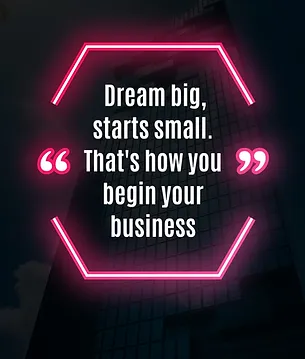
Motorsport is as much a business as it is a sport. Our new master’s programme will provide students with a broad range of modules which examine the national and international aspects of the industry from a commercial perspective. From governance, structure and international sports law, through to the importance and interdependence of commercial rights holders, promoters, manufacturer, teams, sponsors and the role played by the media, this course is aimed at enhancing the professional and career prospects of those with an aspiration of working within this exciting and challenging global industry. Our programme will help you to develop as professionals with a strong grounding in ethics and a clear sense of how motorsport relates to various cultures, stakeholders and the sectors it interacts with.

AWS CloudFormation Master Class
By Packt
With this course, you will master all CloudFormation concepts, and become confident in writing CloudFormation templates using YAML. Throughout the course, you will encounter various interesting examples and activities that will help you to consolidate your learning.
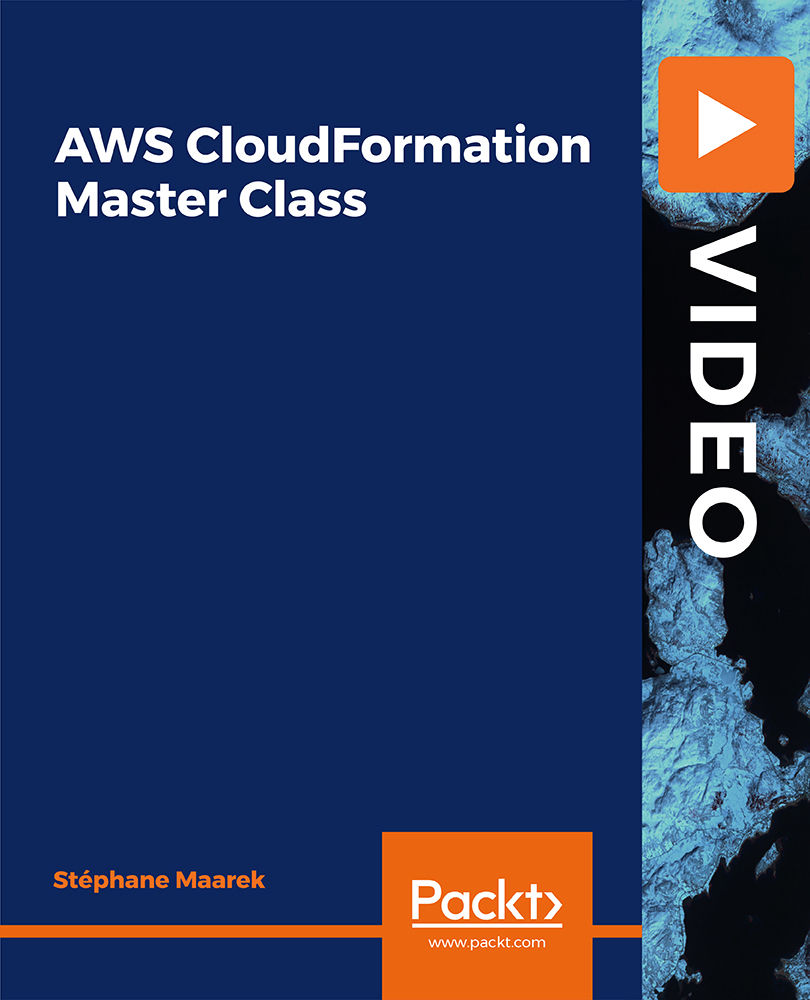
The Importance of Ethics
By OnlineCoursesLearning.com
Introduction: Imagine a world where there was no right or wrong - one where everyone makes their own baseless rules and we are not bound by any laws, regulations, or compassion for others. This would be a world without ethics - and if you don't think that this would be a good situation, you can fully understand why ethics are so important. This course gives you an overview of the importance of ethics in our lives. It begins with a brief definition of what ethics are and how we can define this ideal and continues with an introduction about why it is important to live an ethical life. This course also examines the different elements that make up ethics and while explaining this, you further can see how important ethics are in everything we do, from communicating with others and the decisions we make at work, to what we believe is 'right' or 'wrong'. What You Will Learn: How to define ethics in an easy to understand way Why it is so difficult to define ethics across the board Reasons why ethics are so important throughout our lives Why there are so many elements that go into ethics How ethics can affect every decision we make Benefits of Taking This Course: Learn more about what ethics involve and how to make ethical decisions Learn about why you should create your own definition of what is ethical Understand why understanding ethics is so important and why asking questions about ethics might lead to more questions than answers Learn what elements go into creating the ideal of ethics and how these parts work together to help us in our actions, values and goals If you are interested in learning more about why ethics make us safer, this course can give you information on this

Time Management and Planning Course for Life Coaches
By Study Plex
Highlights of the Course Course Type: Online Learning Duration: 2 hours 34 minutes Tutor Support: Tutor support is included Customer Support: 24/7 customer support is available Quality Training: The course is designed by an industry expert Recognised Credential: Recognised and Valuable Certification Completion Certificate: Free Course Completion Certificate Included Instalment: 3 Installment Plan on checkout What you will learn from this course? Gain comprehensive knowledge about life coaching Understand the core competencies and principles of life coaching Explore the various areas of life coaching Know how to apply the skills you acquired from this course in a real-life context Become a confident and expert life coach Time Management and Planning Course for Life Coaches Course Master the skills you need to propel your career forward in life coaching. This course will equip you with the essential knowledge and skillset that will make you a confident life coach and take your career to the next level. This comprehensive time management and planning course is designed to help you surpass your professional goals. The skills and knowledge that you will gain through studying this time management and planning course will help you get one step closer to your professional aspirations and develop your skills for a rewarding career. This comprehensive course will teach you the theory of effective life coaching practice and equip you with the essential skills, confidence and competence to assist you in the life coaching industry. You'll gain a solid understanding of the core competencies required to drive a successful career in life coaching. This course is designed by industry experts, so you'll gain knowledge and skills based on the latest expertise and best practices. This extensive course is designed for life coach or for people who are aspiring to specialise in life coaching. Enrol in this time management and planning course today and take the next step towards your personal and professional goals. Earn industry-recognised credentials to demonstrate your new skills and add extra value to your CV that will help you outshine other candidates. Who is this Course for? This comprehensive time management and planning course is ideal for anyone wishing to boost their career profile or advance their career in this field by gaining a thorough understanding of the subject. Anyone willing to gain extensive knowledge on this life coaching can also take this course. Whether you are a complete beginner or an aspiring professional, this course will provide you with the necessary skills and professional competence, and open your doors to a wide number of professions within your chosen sector. Entry Requirements This time management and planning course has no academic prerequisites and is open to students from all academic disciplines. You will, however, need a laptop, desktop, tablet, or smartphone, as well as a reliable internet connection. Assessment This time management and planning course assesses learners through multiple-choice questions (MCQs). Upon successful completion of the modules, learners must answer MCQs to complete the assessment procedure. Through the MCQs, it is measured how much a learner could grasp from each section. In the assessment pass mark is 60%. Advance Your Career This time management and planning course will provide you with a fresh opportunity to enter the relevant job market and choose your desired career path. Additionally, you will be able to advance your career, increase your level of competition in your chosen field, and highlight these skills on your resume. Recognised Accreditation This course is accredited by continuing professional development (CPD). CPD UK is globally recognised by employers, professional organisations, and academic institutions, thus a certificate from CPD Certification Service creates value towards your professional goal and achievement. The Quality Licence Scheme is a brand of the Skills and Education Group, a leading national awarding organisation for providing high-quality vocational qualifications across a wide range of industries. What is CPD? Employers, professional organisations, and academic institutions all recognise CPD, therefore a credential from CPD Certification Service adds value to your professional goals and achievements. Benefits of CPD Improve your employment prospects Boost your job satisfaction Promotes career advancement Enhances your CV Provides you with a competitive edge in the job market Demonstrate your dedication Showcases your professional capabilities What is IPHM? The IPHM is an Accreditation Board that provides Training Providers with international and global accreditation. The Practitioners of Holistic Medicine (IPHM) accreditation is a guarantee of quality and skill. Benefits of IPHM It will help you establish a positive reputation in your chosen field You can join a network and community of successful therapists that are dedicated to providing excellent care to their client You can flaunt this accreditation in your CV It is a worldwide recognised accreditation What is Quality Licence Scheme? This course is endorsed by the Quality Licence Scheme for its high-quality, non-regulated provision and training programmes. The Quality Licence Scheme is a brand of the Skills and Education Group, a leading national awarding organisation for providing high-quality vocational qualifications across a wide range of industries. Benefits of Quality License Scheme Certificate is valuable Provides a competitive edge in your career It will make your CV stand out Course Curriculum Introduction What You Will Learn 00:04:00 Your Personal Values Personal Values Introduction 00:01:00 Why Defining Your Values Is Important 00:02:00 How To Define Your Personal Values 00:05:00 What Does Your Ideal Life Look Like? 00:04:00 Goal Setting Basics Goal Setting Introduction 00:01:00 Why You Have To Set Goals To Get Ahead In Life 00:05:00 The 4 Biggest Goal Setting Mistakes You Must Avoid 00:06:00 SMART Goal Setting 00:01:00 HARD Goal Setting 00:02:00 WOOP Goal Setting 00:04:00 The Secret: Stretch Goal Philosophy 00:03:00 Setting Your First Goal Setting Your First Goal Introduction 00:01:00 Why You Should Start With Long Term Goals 00:05:00 How To Set Long Term Goals Correctly 00:05:00 Turning Long Term Goals Into Short Term Goals 00:05:00 Creating Your Action Plan Action Plan Introduction 00:01:00 How To Create Your List Of Actions 00:02:00 How To Set A Timeline & Create Milestones 00:02:00 How To Allocate Resources Correctly 00:02:00 Habit Building Habits Introduction 00:01:00 What Are Habits 00:01:00 Why Habits Matter 00:01:00 How To Build A New Habit 00:05:00 Habit Stacking - How To Boost Your Results 00:03:00 Choosing The Right Triggers 00:02:00 How To Write Down Your Sequence 00:01:00 How To Create Accountability 00:02:00 Small Goals Every Day 00:01:00 Advanced Goal Setting Strategies & Tips Advanced Strategies Introduction 00:01:00 The Success Cycle 00:06:00 Why New Year's Resolutions Don't Work 00:03:00 Accountability Buddies & Sharing Your Goals Correctly 00:05:00 The 80/20 Rule In Goal Setting 00:03:00 Using Visualization To Reach Your Goals Faster 00:04:00 Designing An Inspiring Vision Board 00:04:00 Affirmations For Goals 00:02:00 Memory Focus & Stress Reduction Memory & Mental Clarity Explained 00:01:00 Memory Building Techniques 00:03:00 Understanding & Reducing Stress 00:06:00 The Best Foods To Fight Stress 00:03:00 Supplements For Better Memory & Focus 00:02:00 Client Coach Relationship Client Coach Relationship Intro 00:01:00 What Clients Expect From Their Coaches 00:03:00 Why Clients Choose One Coach Over Another 00:01:00 What Qualifications Do You Need As A Coach 00:02:00 Client Coach Boundaries 00:02:00 How To Retain Clients Long Term 00:05:00 Certificate of Achievement Certificate of Achievement 00:00:00 Get Your Insurance Now Get Your Insurance Now 00:00:00 Feedback Feedback 00:00:00

