- Professional Development
- Medicine & Nursing
- Arts & Crafts
- Health & Wellbeing
- Personal Development
1222 Courses in Cardiff delivered Online
Computer Maintenance: Computer Service and Repair Technician - CPD Certified
4.7(47)By Academy for Health and Fitness
24-Hour Knowledge Knockdown! Prices Reduced Like Never Before Have you ever faced a problem where you had to submit an assignment or your monthly report immediately, but your computer started acting up all of a sudden? According to a study, over 70% of UK households have experienced a similar computer problems which required technical assistance. But who do you call when your tech goes berserk? The answer: a skilled Computer Service and Repair Technician! This comprehensive bundle equips you with the knowledge and tools to diagnose, troubleshoot, and repair a wide range of computer issues, opening doors to a rewarding career in the ever-growing IT field. This intensive program combines five powerful courses that will transform you from a tech novice to a confident IT pro. Learn how to Build and Maintain Computers, navigate the complexities of Computer Network Security, master Advanced Troubleshooting Techniques, and even gather insights into the world of Ethical Hacking. Whether you dream of fixing everyday computer problems or protecting sensitive data networks, this bundle has you covered. Courses Included In this Computer Maintenance: Computer Service and Repair Technician Training Are - Course 01: Computer Maintenance Course Course 02: Learning Computers and Internet Level 2 Course 03: Computer Networks Security from Scratch to Advanced Course 04: Computer Programming Diploma Course 05: IT: Ethical Hacking & IT Security Course 06: Advance Windows 10 Troubleshooting for IT HelpDesk Embrace the opportunity to become an indispensable asset in the technology-driven workforce of today. Enrol today and gain the skills and knowledge to launch a successful and fulfilling career in computer service and repair! Learning Outcomes of this Computer Maintenance: Computer Service and Repair Technician Training - Identify and troubleshoot common computer hardware and software problems. Understand essential computer maintenance practices for optimal performance. Implement robust network security measures to protect against cyber threats. Utilise ethical hacking techniques to identify vulnerabilities in systems. Master advanced Windows 10 troubleshooting methods for efficient problem-solving. Develop fundamental programming skills to create basic applications. Why Choose Us? Get a Free CPD Accredited Certificate upon completion of Computer Maintenance Get a free student ID card with Computer Maintenance Training program (£10 postal charge will be applicable for international delivery) The Computer Maintenance is affordable and simple to understand This course is entirely online, interactive lesson with voiceover audio Get Lifetime access to the Computer Maintenance course materials The Computer Maintenance comes with 24/7 tutor support Start your learning journey straight away! *** Course Curriculum *** Course 01: Building Your Own Computer Course Module 01: Introduction To Computer & Building PC Module 02: Overview Of Hardware And Parts Module 03: Building The Computer Module 04: Input And Output Devices Module 05: Software Installation Module 06: Computer Networking Module 07: Building A Gaming PC Module 08: Maintenance Of Computers Course 02: Learning Computers and Internet Level 2 Module 01 : Computer Operating And Troubleshooting Module 02 : Internet And Computing - Key Applications Module 03 : Internet And Computing - Tools & Networking Module 04 : Windows 8 For PC Module 05 : Windows 10 - New Developments Module 06 : Cyber Security Awareness Course 03:Computer Networks Security from Scratch to Advanced Module 01: An Introduction To Computer Networks Module 02: ISO/OSI Model Module 03: TCP/IP Protocols Module 04: Wireless Networks Module 05: Network Security Module 06: Firewalls And Honeypots Module 07: Intrusion Detection And Prevention System Module 08: Wireless Network Security Module 09: Physical Security And Incident Handling Module 10: Network Security: Conclusion =========>>>>> And 3 More Courses <<<<<========= How will I get my Certificate? After successfully completing the course, you will be able to order your Certificates as proof of your achievement. PDF Certificate: Free (Previously it was £12.99*5 = £65) CPD Hard Copy Certificate: £29.99 CPD 60 CPD hours / points Accredited by CPD Quality Standards Who is this course for? Anyone interested in learning more about the topic is advised to take this bundle. This bundle is ideal for: Tech enthusiasts IT students Aspiring IT professionals Security enthusiasts Requirements You will not need any prior background or expertise to enrol in this Computer Maintenance: Computer Service and Repair Technician Course. Career path After completing this bundle, you are to start your career or begin the next phase of your career. Cybersecurity Analyst - £35,000 to £60,000 IT Support Technician - £20,000 to £35,000 Windows System Administrator - £30,000 to £50,000 Computer Repair Technician - £18,000 to £30,000 Certificates CPD Accredited Digital Certificate Digital certificate - Included Upon passing the Course, you need to order a Digital Certificate for each of the courses inside this bundle as proof of your new skills that are accredited by CPD QS for Free. CPD Accredited Hard Copy Certificate Hard copy certificate - £29.99 Please note that International students have to pay an additional £10 as a shipment fee.

Overview From schools to multinational organisations, every office requires skilled IT professionals who can ensure smooth IT support. Thus, the career opportunities for individuals with good IT support skills are growing rapidly. If you also aspire to join this sector, our IT Support Training course is ideal for you. The course will provide you with the core skills and abilities to provide effective IT support. Through the informative modules, you will be able to deepen your hardware and software knowledge. The course will deliver lectures on establishing computer networks and system administration. In addition, you will grasp the strategies for ensuring cybersecurity. Finally, you will receive the skills and expertise for troubleshooting. At the end of the course, you will receive a certificate of achievement. This certificate will enhance your CV and help you land your dream job. Enrol now! Course Preview Learning Outcomes Understand the role and responsibilities of IT support technician Enhance your understanding of computer hardware and software system Learn the skills for building computer networks Grasp the basics of system administration and cybersecurity Explore the principles of storage and cloud computing Acquire the expertise required for identifying and solving issues Why Take This Course From John Academy? Affordable, well-structured and high-quality e-learning study materials Meticulously crafted engaging and informative tutorial videos and materials Efficient exam systems for the assessment and instant result Earn UK & internationally recognised accredited qualification Easily access the course content on mobile, tablet, or desktop from anywhere, anytime Excellent career advancement opportunities Get 24/7 student support via email What Skills Will You Learn from This Course? Network Building System Administration Cybersecurity Cloud Computing Troubleshooting Who Should Take this IT Support Training? Whether you're an existing practitioner or an aspiring professional, this course is an ideal training opportunity. It will elevate your expertise and boost your CV with key skills and a recognised qualification attesting to your knowledge. Are There Any Entry Requirements? This IT Support Training is available to all learners of all academic backgrounds. But learners should be aged 16 or over to undertake the qualification. And a good understanding of the English language, numeracy, and ICT will be helpful. IT Support Training Certification After completing and passing the IT Support Training successfully, you will be able to obtain a Recognised Certificate of Achievement. Learners can obtain the certificate in hard copy at £14.99 or PDF format at £11.99. Career Pathâ This exclusive IT Support Training will equip you with effective skills and abilities and help you explore career paths such as IT Support Technician IT Teacher IT Support Assistant Module 01: Introduction to IT Support Technician Introduction to IT Support Technician 00:15:00 Module 02: Computer Hardware and Software Computer Hardware and Software 00:10:00 Module 03: Networking Fundamentals Networking Fundamentals 00:16:00 Module 04: System Administration System Administration 00:21:00 Module 05: Cybersecurity Basics Cybersecurity Basics 00:12:00 Module 06: Professional Development and Career Skills Professional Development and Career Skills 00:10:00 Module 07: Troubleshooting Software and Hardware Issues Troubleshooting Software and Hardware Issues 00:14:00 Module 08: Storage and Cloud Computing Storage and Cloud Computing 00:15:00 Certificate and Transcript Order Your Certificates and Transcripts 00:00:00

Overview This comprehensive course on CompTIA A+ (220-1002) will deepen your understanding on this topic. After successful completion of this course you can acquire the required skills in this sector. This CompTIA A+ (220-1002) comes with accredited certification from CPD, which will enhance your CV and make you worthy in the job market. So enrol in this course today to fast track your career ladder. How will I get my certificate? You may have to take a quiz or a written test online during or after the course. After successfully completing the course, you will be eligible for the certificate. Who is This course for? There is no experience or previous qualifications required for enrolment on this CompTIA A+ (220-1002). It is available to all students, of all academic backgrounds. Requirements Our CompTIA A+ (220-1002) is fully compatible with PC's, Mac's, Laptop, Tablet and Smartphone devices. This course has been designed to be fully compatible with tablets and smartphones so you can access your course on Wi-Fi, 3G or 4G. There is no time limit for completing this course, it can be studied in your own time at your own pace. Career Path Course Curriculum 22 sections • 106 lectures • 14:51:00 total length •CompTIA A+ 2019 Core 2 (220-1002) Course Introduction: 00:02:00 •What is the CompTIA A+: 00:02:00 •Why Get A+ Certified?: 00:03:00 •What is on the CompTIA A+ Core 2 (220-1002) Exam?: 00:04:00 •How to Pass the CompTIA A+ Exam: 00:04:00 •How to use this Video Course: 00:03:00 •Professional Communication Part 1: 00:06:00 •Professional Communication Part 2: 00:07:00 •Physical Safety: 00:07:00 •What is an Operating System?: 00:09:00 •Users and Super Users: 00:05:00 •Why Windows?: 00:08:00 •Windows Editions and Versions: 00:12:00 •Touring the macOS: 00:06:00 •Touring Linux: 00:08:00 •32-Bit vs. 64-Bit Processing: 00:12:00 •Virtual Memory: 00:06:00 •Power Protection: 00:10:00 •Understanding Partitioning: 00:04:00 •MBR Partitioning: 00:12:00 •GPT Partitioning: 00:09:00 •Understanding File Systems: 00:12:00 •Popular File Systems: 00:07:00 •Formatting in Action: 00:11:00 •Dynamic Disks: 00:09:00 •Software RAID in Storage Spaces: 00:10:00 •Encrypting Mass Storage: 00:09:00 •Boot from Everything: 00:12:00 •Installing Windows: 00:12:00 •Post-Installation Tasks: 00:12:00 •Windows Installation options: 00:07:00 •What is the Registry?: 00:11:00 •Processes: 00:07:00 •Services: 00:04:00 •Your Windows Toolset: 00:08:00 •Windows 7 Task Manager: 00:09:00 •Windows 10 Task Manager: 00:06:00 •Information and Configuration Tools: 00:11:00 •Performance Monitor: 00:12:00 •Event Viewer: 00:07:00 •Tools for Programmers: 00:08:00 •Introduction to Users and Groups: 00:06:00 •Managing Users and Groups: 00:12:00 •NTFS Permissions: 00:08:00 •Linux and macOS Permissions: 00:05:00 •File Explorer: 00:14:00 •Sharing Resources: 00:11:00 •Security Policies: 00:08:00 •Patch Management: 00:11:00 •Working with Disks: 00:06:00 •Working with Applications: 00:07:00 •System Restore: 00:05:00 •Backing up Your Files: 00:07:00 •Task Scheduler: 00:07:00 •Understanding the CLI: 00:11:00 •Navigating the CLI: 00:14:00 •Working with Folders: 00:07:00 •Working with Files: 00:11:00 •Working with Drives: 00:13:00 •Super Copy Commands: 00:09:00 •Advanced Windows Command Line: 00:08:00 •Advanced Linux Commands: 00:13:00 •Command-Line Permissions: 00:08:00 •Introduction to Scripting: 00:10:00 •Interpreted Languages: 00:12:00 •Windows Recovery Environment: 00:05:00 •Advanced Windows Startup Options: 00:07:00 •Troubleshooting Boot Problems: 00:10:00 •Troubleshooting at the GUI: 00:11:00 •Troubleshooting Applications: 00:07:00 •Kernel Panic: 00:05:00 •Resolutions and Aspect Ratios: 00:06:00 •Multiple Monitors: 00:05:00 •Network Card Troubleshooting: 00:09:00 •Working with Connections: 00:09:00 •Working with Workgroups: 00:08:00 •Working with Active Directory: 00:14:00 •Windows Sharing with Mac and LInux: 00:07:00 •Net Command: 00:04:00 •Firewall Configuration: 00:11:00 •Windows Firewall: 00:08:00 •Port Forwarding: 00:07:00 •Wireless Encryption: 00:11:00 •Enterprise Wireless: 00:16:00 •Telnet and SSH: 00:07:00 •Remote Desktop Connections: 00:06:00 •The World Wide Web: 00:09:00 •Troubleshooting Internet Connections: 00:07:00 •Power Management: 00:11:00 •Mobile Device Security: 00:08:00 •Mobile Security Troubleshooting: 00:06:00 •Mobile Device Troubleshooting: 00:10:00 •Threats: 00:10:00 •Physical Security: 00:08:00 •Passwords and Authentication: 00:14:00 •Malware: 00:14:00 •Anti-Malware: 00:11:00 •Social Engineering: 00:06:00 •Licensing: 00:10:00 •Incident Response: 00:05:00 •Environmental Controls: 00:06:00 •Documents You Need to Know: 00:09:00 •Data You Need to Know: 00:04:00 •Change Management: 00:06:00 •The Zen of Backup: 00:11:00 •Recycling and Data Destruction: 00:07:00

Apple Device Support Essentials
By Influential Training
Apple course, macOS Support Essentials, ACSP, IT Support,

Ground Fault Circuit Interrupter (GFCI) Online Training
By Compete High
Stay Shock-Free: Ground Fault Circuit Interrupter (GFCI) Online Training! Are you ready to master the ins and outs of Ground Fault Circuit Interrupters (GFCIs) and ensure electrical safety in various settings? Enroll in our GFCI Online Training, a comprehensive program meticulously designed to equip you with the knowledge and skills needed to install, troubleshoot, and maintain GFCIs. Join us on a journey where electrical safety meets cutting-edge technology. ð Module 1: Introduction to GFCI Installation and Wiring Commence your training with Module 1, providing a comprehensive introduction to GFCI installation and wiring. Learn the fundamentals of GFCI technology, proper installation techniques, and essential wiring considerations to ensure electrical safety. ð§ Module 2: GFCI Devices Installation in Commercial and Industrial Settings - Troubleshooting Master GFCI installations in diverse environments with Module 2, focusing on commercial and industrial settings. Explore proper installation practices, troubleshoot common issues, and ensure GFCIs operate seamlessly in high-demand environments. ð Module 3: GFCI Applications in Specialized Environments and Future Trends Optimize GFCI applications with Module 3, delving into specialized environments and future trends. Explore how GFCIs adapt to unique settings, and stay ahead of industry trends to ensure electrical safety in evolving environments. ï¸ Module 4: GFCI Application Best Practices and Safety Awareness Ensure best practices and safety awareness with Module 4, focusing on GFCI applications. Learn how to implement GFCIs effectively, adhere to safety protocols, and foster a culture of electrical safety awareness. ð Module 5: GFCI Maintenance and Inspection Summary Maintain optimal GFCI performance with Module 5, dedicated to maintenance and inspection practices. Learn to conduct thorough inspections, identify potential issues, and implement routine maintenance to keep GFCIs in peak condition. ð¡ Module 6: GFCI Residential Applications - Troubleshooting and Problem Resolution Cap off your training with Module 6, focusing on GFCI applications in residential settings. Troubleshoot common issues, resolve problems efficiently, and ensure GFCIs provide reliable protection in homes. ð Why Choose Our GFCI Online Training? Expert-Led Training: Learn from seasoned electrical safety professionals with expertise in GFCI technology. Interactive Learning: Engage in practical simulations, real-world scenarios, and interactive exercises to apply theoretical knowledge. Customizable Training: Tailor the course to suit the specific needs of your industry or organization, ensuring maximum relevance. Future-Ready Focus: Explore emerging trends and technologies in GFCI applications, future-proofing your electrical safety practices. Don't let electrical hazards compromise safety! Enroll now in the GFCI Online Training and empower yourself with the knowledge and skills needed to navigate the world of Ground Fault Circuit Interrupters confidently. Your journey to electrical safety excellence begins here! â¨ð Course Curriculum Module 1 Introduction to GFCI Installation and Wiring Introduction to GFCI Installation and Wiring 00:00 Module 2 GFCI Devices Installation in Commercial and Industrial Settings Troubleshooting GFCI Devices Installation in Commercial and Industrial Settings Troubleshooting 00:00 Module 3 GFCI Applications in Specialized Environments and Future Trends Applications in Specialized Environments and Future Trends 00:00 Module 4 GFCI Application Best Practices and Safety Awareness GFCI Application Best Practices and Safety Awareness 00:00 Module 5 GFCI Maintenance and Inspection Summary GFCI Maintenance and Inspection Summary 00:00 Module 6 GFCI Residential Applications Troubleshooting and Problem Resolution GFCI Residential Applications Troubleshooting and Problem Resolution 00:00
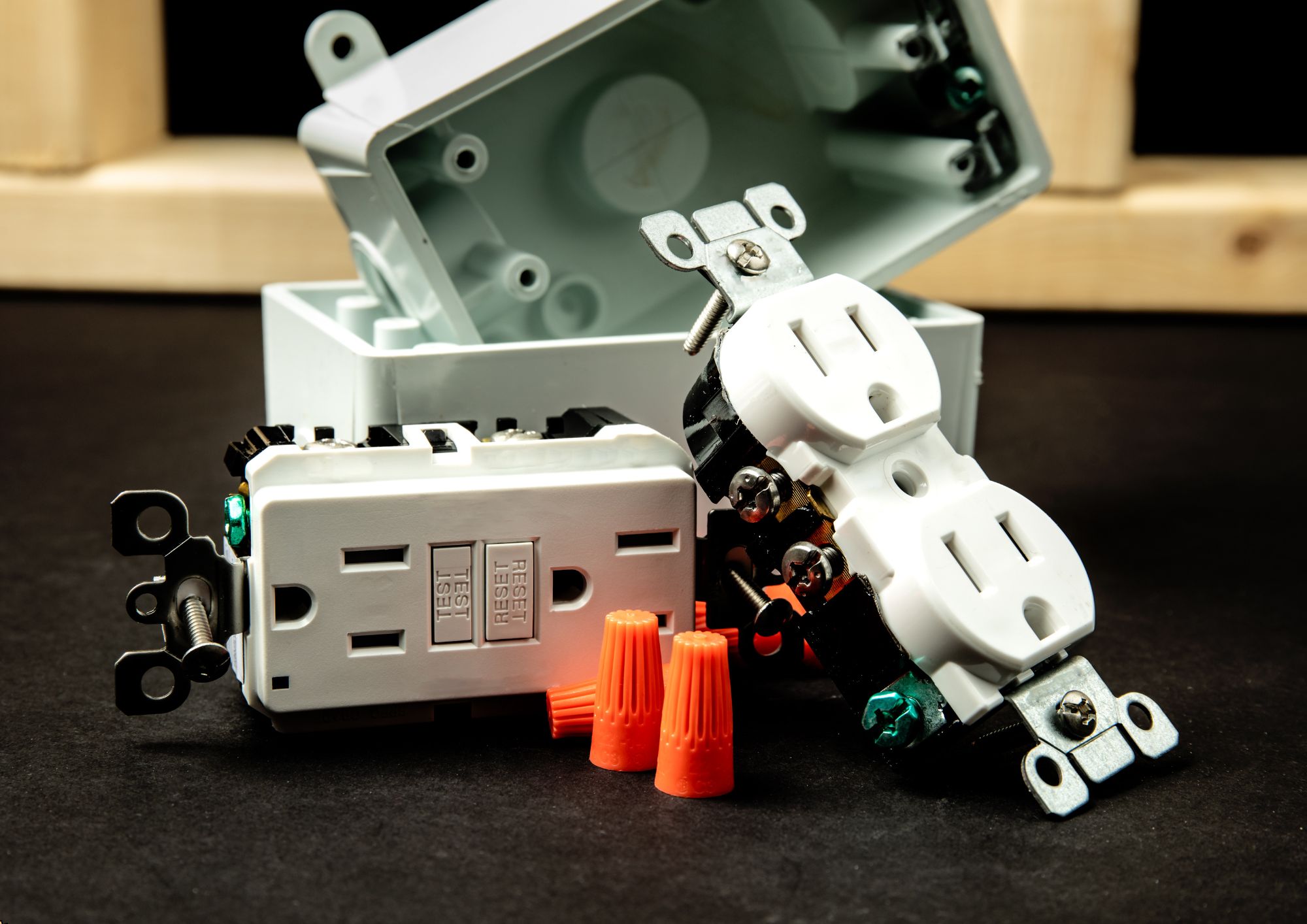
IPsec training course description This hands on course focuses on IPsec VPNs. Rather than focusing on one implementation this course concentrates on the technologies and protocols of IPsec. Starting with an overview of the complete IPsec architecture the course then moves onto ESP packet analysis along with encryption and authentication provided. IKEv1 and IKEv2 are both covered in detail. Having covered IPsec with pre shared keys the course then moves onto IPsec with certificates followed by IPsec issues. The course is vendor neutral with hands on with both Cisco and Microsoft implementations. What will you learn Explain how IPsec works. Explain the role of AH, ESP and IKE. Configure IPsec. Troubleshoot IPsec. IPsec training course details Who will benefit: Technical staff working with IPsec. Prerequisites: Definitive IP VPNs for engineers. Duration 3 days IPsec training course contents What is IPsec? How to spell IPsec, IPsec is IP security, confidentiality, integrity, authenticity, replay protection, what is a VPN? Network layer security, IPsec and IPv4, IPsec and IPv6, the suite of protocols, the standard, IPsec RFCs, IPsec history. Hands on Analysis of 'normal' IP packets. IPsec architecture The IPsec protocols, AH vs ESP, Why two headers? transport mode, tunnel mode, Remote access VPNs, site to site VPNs, security associations, SA database, Security Parameters Index, implementations: Host tack, Bump in the Stack, Bump in the Wire. Hands on Configuring IPsec. AH What AH does, the stack, The AH header, What is authenticated? Device authentication. AH in transport mode, AH in tunnel mode. Hands on AH packet analysis. ESP What ESP does, the ESP header, ESP in transport mode, ESP in tunnel mode, ESP and SA, ESP and SPI. Hands on ESP packet analysis, policy configuration. IPsec encryption IPsec is a framework, standard algorithms, ESP keys, the role of IKE, key lifetimes, how IKE generates the keys, DES, 3DES, AES, cipher block chaining, counter mode, other encryption. Hands on Encryption configuration. IPsec authentication Authentication types, IPsec authentication, Authentication algorithms: MD5, keyed SHA-1, HMAC-MD5, HMAC-SHA-1, HMAC-RIPEMD, other authentication algorithms. Hands on Authentication configuration. IKE Internet Key Exchange, IKE and the SAD, the two phase negotiation, ISAKMP, ISAKMP header, pre shared keys, digital signatures, public key encryption, Diffie Hellman, proposals, counter proposals, nonces, identities, phase 1 negotiation: main mode, aggressive mode, base mode. Phase 2 negotiation: quick mode, new group mode. Hands on IKE packet analysis. More IKE PFS, IKE and dynamic addresses, XAUTH, hybrid authentication, CRACK, ULA, PIC. User level authentication. IKE renegotiation, heartbeats. Hands on Troubleshooting IPsec. IKEv2 The IKEv2 exchange, IKE_SA_INIT, IKE_AUTH, CREATE_CHILD_SA, IKEv2 packets, the informational exchange. Comparing IKev1 vs IKE v2. Hands on IKEv2 configuration and analysis. PKI What is PKI?, Digital certificates, Certificate authorities, CA servers, RA, VA, certificates, CA hierarchy, CRLs, certificate formats. Hands on installing and configuring certificate servers. IPsec issues NAT, IPsec overhead and fragmentation. Summary IPsec strengths and weaknesses. Where to get further information.

Administering Cisco Unified Communications (Call Manager) (ACUCC v12.5)
By Nexus Human
Duration 5 Days 30 CPD hours This one of kind Cisco UC in-depth course takes student from initial endpoint configuration to a full solution deployment using all of the Cisco UC Components. Students will have extensive labs in which they will Administer and troubleshoot a Cisco 12.5 UC Deployment.Participants will gain in-depth practical knowledge with exercises on administering and troubleshooting of all Cisco UC Components. Tools for Managing UC Collaboration 12.5 Prime Collaboration Deployment Manager Overview 12.5 Bulk Admin Tool (BAT) Importing and Exporting Settings Importing and Exporting Users Importing and Exporting Phones Phone Migrations Unsupported IP Phone Models CUCM Upgrades Loading COP Files Unified Communication Manager 12.5 Cisco Smart Licensing Cisco Unified Communication Manager Overview Cisco UCM Configuration Redundancy Services Service Parameters Enterprises Parameters User Configuration LDAP Integration Synchronization Authentication Attribute Mapping Filters Endpoint Configuration Creating and Modifying Phone and Configuration Call Routing Implementing Calling Privileges Partitions and CSSs Configuration Implementing Extension Mobility Media Resources Cisco Meeting Server Troubleshooting UCM Features CAR (CDR Accounting and Reporting) Tool Reports Dialed Number Analyzer RTMT Log Collection Use RTMT to View Performance Counters Troubleshooting Common Endpoint Registration Issues Disaster Recovery System Remote Site Redundancy Gateway Gateway Overview Cisco H323 Gateways Cisco MGCP Gateways Cisco IOS SIP Gateways Troubleshooting IOS Gateways Cisco Emergency Responder (CER) 12.5 CER Overview Emergency Notifications CER Redundancy and Clustering Integration with CUCM Cisco Emergency Responder Administration Interfaces Configuring Users and Role-Based System Access Configuring Cisco Emergency Responder Notification by IP Subnet SNMP Overview Adding new switches Notification by Switch Port Cisco Unified Communications Mobile and Remote Access (MRA) MRA Overview Expressway Edge MRA Licensing MRA Components Certificates Integrating Cisco Unified IM and Presence 12.5 IM&P and Jabber Overview Configure Service Discovery DNS Record Requirements Install Cisco Jabber Cisco Jabber in Softphone Mode Set Up Cisco Jabber in Full UC Mode Integrating CUCM and IM&P Configuring CUCM Services for Jabber Troubleshooting Jabber Integrating Cisco Unity Connection 12.5 Cisco Unity Connection Overview Cisco Unity Connection Integration Using SIP Cisco Unity Connection Call Handlers Configuring Search spaces and Partitions Cisco Unity Connection Administration Cisco Unity Connection Integration Troubleshooting Tools RTMT Using Port Monitor to Troubleshoot Voice Mails Cisco Unity Audiotext Application Unified Messaging Cisco Meeting Server (CMS) Introduction to Cisco Meeting Server Configuring CMS Configuring Meetings with CMS Configuring Spaces with CMS Scheduling Meeting with TMS Cisco UCCX Cisco Unified Contact Center Express Overview Cisco Unified Contact Center Express Administration Agents Skills Queues Basic Scripting (Overview) Finesse Reporting CUIC Cisco Paging Server (InformaCast) InformaCast Overview InformaCast Administration IP Phone Paging Analog Paging Multicast Requirements Using InformaCast Troubleshooting Using Troubleshooting Methodology Analyze the Troubleshooting Process Troubleshooting Methodology in Complex Environments Define the Problem Gather Facts Consider Possibilities Create an Action Plan Implement an Action Plan Observe Results Restart the Problem-Solving Process Document Facts Using Troubleshooting and Monitoring Tools Cisco Unified Serviceability Cisco Unified RTMT Performance Monitor and Data Logging Trace File Collection Troubleshooting Common Gateway and Endpoint Registration Issues IP Phone Initialization Common DHCP-Related and TFTP-Related Issues Using Ping to Cisco IP Phones Cisco Unified IP Phone Status Messages Cisco Unified IP Phone Network Configuration Additional course details: Nexus Humans Administering Cisco Unified Communications (Call Manager) (ACUCC v12.5) training program is a workshop that presents an invigorating mix of sessions, lessons, and masterclasses meticulously crafted to propel your learning expedition forward. This immersive bootcamp-style experience boasts interactive lectures, hands-on labs, and collaborative hackathons, all strategically designed to fortify fundamental concepts. Guided by seasoned coaches, each session offers priceless insights and practical skills crucial for honing your expertise. Whether you're stepping into the realm of professional skills or a seasoned professional, this comprehensive course ensures you're equipped with the knowledge and prowess necessary for success. While we feel this is the best course for the Administering Cisco Unified Communications (Call Manager) (ACUCC v12.5) course and one of our Top 10 we encourage you to read the course outline to make sure it is the right content for you. Additionally, private sessions, closed classes or dedicated events are available both live online and at our training centres in Dublin and London, as well as at your offices anywhere in the UK, Ireland or across EMEA.

AJSEC - Advanced Junos Security
By Nexus Human
Duration 4 Days 24 CPD hours This course is intended for This course benefits individuals responsible for implementing, monitoring, and troubleshooting Juniper security components. Overview After successfully completing this course, you should be able to: Demonstrate understanding of concepts covered in the prerequisite Juniper Security courses. Describe the various forms of security supported by the Junos OS. Describe the Juniper Connected Security model. Describe Junos security handling at Layer 2 versus Layer 3. Implement next generation Layer 2 security features. Demonstrate understanding of Logical Systems (LSYS). Demonstrate understanding of Tenant Systems (TSYS). Implement virtual routing instances in a security setting. Describe and configure route sharing between routing instances using logical tunnel interfaces. Describe and discuss Juniper ATP and its function in the network. Describe and implement Juniper Connected Security with Policy Enforcer in a network. Describe firewall filters use on a security device. Implement firewall filters to route traffic. Explain how to troubleshoot zone problems. Describe the tools available to troubleshoot SRX Series devices. Describe and implement IPsec VPN in a hub-and-spoke model. Describe the PKI infrastructure. Implement certificates to build an ADVPN network. Describe using NAT, CoS and routing protocols over IPsec VPNs. Implement NAT and routing protocols over an IPsec VPN. Describe the logs and troubleshooting methodologies to fix IPsec VPNs. Implement working IPsec VPNs when given configuration that are broken. Describe Incident Reporting with Juniper ATP On-Prem device. Configure mitigation response to prevent spread of malware. Explain SecIntel uses and when to use them. Describe the systems that work with SecIntel. Describe and implement advanced NAT options on the SRX Series devices. Explain DNS doctoring and when to use it. Describe NAT troubleshooting logs and techniques. This four-day course, designed to build off the current Juniper Security (JSEC) offering, delves deeper into Junos security, next-generation security features, and ATP supporting software. Chapter 1: Course Introduction Course Introduction Chapter 2: Junos Layer 2 Packet Handling and Security Features Transparent Mode Security Secure Wire Layer 2 Next Generation Ethernet Switching MACsec Lab 1: Implementing Layer 2 Security Chapter 3: Firewall Filters Using Firewall Filters to Troubleshoot Routing Instances Filter-Based Forwarding Lab 2: Implementing Firewall Filters Chapter 4: Troubleshooting Zones and Policies General Troubleshooting for Junos Devices Troubleshooting Tools Troubleshooting Zones and Policies Zone and Policy Case Studies Lab 3: Troubleshooting Zones and Policies Chapter 5: Hub-and-Spoke VPN Overview Configuration and Monitoring Lab 4: Implementing Hub-and-Spoke VPNs Chapter 6: Advanced NAT Configuring Persistent NAT Demonstrate DNS doctoring Configure IPv6 NAT operations Troubleshooting NAT Lab 5: Implementing Advanced NAT Features Chapter 7: Logical and Tenant Systems Overview Administrative Roles Differences Between LSYS and TSYS Configuring LSYS Configuring TSYS Lab 6: Implementing TSYS Chapter 8: PKI and ADVPNs PKI Overview PKI Configuration ADVPN Overview ADVPN Configuration and Monitoring Lab 7: Implementing ADVPNs Chapter 9: Advanced IPsec NAT with IPsec Class of Service with IPsec Best Practices Routing OSPF over VPNs Lab 8: Implementing Advanced IPsec Solutions Chapter 10: Troubleshooting IPsec IPsec Troubleshooting Overview Troubleshooting IKE Phase 1 and 2 IPsec Logging IPsec Case Studies Lab 9: Troubleshooting IPsec Chapter 11: Juniper Connected Security Security Models Enforcement on Every Network Device Chapter 12: SecIntel Security Feed Encrypted Traffic Analysis Use Cases for SecIntel Lab 10: Implementing SecIntel Chapter 13:Advanced Juniper ATP On-Prem Collectors Private Mode Incident Response Deployment Models Lab 11: Implementing Advanced ATP On-Prem Chapter 14: Automated Threat Mitigation Identify and Mitigate Malware Threats Automate Security Mitigation Lab 12: Identifying and Mitigation of Threats Additional course details: Nexus Humans AJSEC - Advanced Junos Security training program is a workshop that presents an invigorating mix of sessions, lessons, and masterclasses meticulously crafted to propel your learning expedition forward. This immersive bootcamp-style experience boasts interactive lectures, hands-on labs, and collaborative hackathons, all strategically designed to fortify fundamental concepts. Guided by seasoned coaches, each session offers priceless insights and practical skills crucial for honing your expertise. Whether you're stepping into the realm of professional skills or a seasoned professional, this comprehensive course ensures you're equipped with the knowledge and prowess necessary for success. While we feel this is the best course for the AJSEC - Advanced Junos Security course and one of our Top 10 we encourage you to read the course outline to make sure it is the right content for you. Additionally, private sessions, closed classes or dedicated events are available both live online and at our training centres in Dublin and London, as well as at your offices anywhere in the UK, Ireland or across EMEA.

Give a compliment to your career and take it to the next level. This CompTIA Networking and Cyber Security will provide you with the essential knowledge and skills required to shine in your professional career. Whether you want to develop skills for your next job or want to elevate skills for your next promotion, this CompTIA Networking and Cyber Security will help you keep ahead of the pack. The CompTIA Networking and Cyber Security incorporates basic to advanced level skills to shed some light on your way and boost your career. Hence, you can reinforce your professional skills and knowledge, reaching out to the level of expertise required for your position. Further, this CompTIA Networking and Cyber Security will add extra value to your resume to stand out to potential employers. Throughout the programme, it stresses how to improve your competency as a person in your profession while at the same time it outlines essential career insights in this job sector. Consequently, you'll strengthen your knowledge and skills; on the other hand, see a clearer picture of your career growth in future. By the end of the CompTIA Networking and Cyber Security, you can equip yourself with the essentials to keep you afloat into the competition. Along with this CompTIA Networking and Cyber Security course, you will get 10 other premium courses. Also, you will get an original Hardcopy and PDF certificate for the title course and a student ID card absolutely free. What other courses are included with this CompTIA Networking and Cyber Security? Course 1: Network Security Level 2 Course 2: Level 3 Cyber Security Course 3: GDPR Data Protection Level 5 Course 4: Secure Programming of Web Applications Course 5: Linux for Absolute Beginners! Course 6: Ethical Hacking Course 7: Functional Skills IT Course 8: Complete Windows 10 Troubleshooting for IT HelpDesk Course 9: Information Management Course 10: Decision Making and Critical Thinking As one of the top course providers in the UK, we're committed to providing you with the best educational experience possible. Our industry experts have designed the CompTIA Networking and Cyber Security to empower you to learn all at once with accuracy. You can take the course at your own pace - anytime, from anywhere. So, enrol now to advance your career! Benefits you'll get choosing Apex Learning for this CompTIA Networking and Cyber Security: One payment, but lifetime access to 11 CPD courses Certificate, student ID for the title course included in a one-time fee Full tutor support available from Monday to Friday Free up your time - don't waste time and money travelling for classes Accessible, informative modules taught by expert instructors Learn at your ease - anytime, from anywhere Study the course from your computer, tablet or mobile device CPD accredited course - improve the chance of gaining professional skills How will I get my Certificate? After successfully completing the course you will be able to order your CPD Accredited Certificates (PDF + Hard Copy) as proof of your achievement. PDF Certificate: Free (Previously it was £10 * 11 = £110) Hard Copy Certificate: Free (For The Title Course) If you want to get hardcopy certificates for other courses, generally you have to pay £20 for each. But this Fall, Apex Learning is offering a Flat 50% discount on hard copy certificates, and you can get each for just £10! P.S. The delivery charge inside the U.K. is £3.99 and the international students have to pay £9.99. Curriculum of the Bundle Course 1: CompTIA Networking - Level 4 Network Theory Bounded Network Media Unbounded Network Media Network Implementations TCP/IP Addressing and Data Delivery Routing TCP/IP Services WAN Infrastructure Cloud and Virtualization Technologies Network Security Basics Preventing Security Breaches Responding to Security Incidents Remote Networking Network Management Troubleshooting Network Issues Planning and Implementing a SOHO Network Course 2: Network Security Level 2 Security and Risk Management Asset Security Security Engineering Communication and Network Security Identity and Access Management Security Assessment and Testing Security Operations Software Development Security Course 3: Level 3 Cyber Security FUNDAMENTALS OF NETWORKING GETTING STARTED WITH CYBER SECURITY LET'S BEGIN - THE FUNDAMENTALS OF CYBER SECURITY TYPES OF ACTORS, ATTACKS, MALWARE AND RESOURCES FIREWALLS AND ANTIVIRUS KEY SECURITY CONCEPTS Course 4: GDPR Data Protection Level 5 Module 01: GDPR Basics Module 02: GDPR Explained Module 03: Lawful Basis for Preparation Module 04: Rights and Breaches Module 05: Responsibilities and Obligations Course 5: Secure Programming of Web Applications Section 01: Introduction Section 02: Well-known Vulnerabilities and Secure Programming Section 03: Conclusion and Summary Course 6: Linux for Absolute Beginners! Introduction to Linux Linux Installation Linux Command Line Interface (CLI) Essentials Advanced CLI Usage Linux Development Tools Web Development Project Web Server Setup, Host Cofiguration and App Deployment Linux User Management Linux Network Administration Course 7: Ethical Hacking Introduction to Ethical Hacking Reconnaissance - Surveying the Attack Surface Scanning and Enumeration - Getting Down to Business Network Presence Attacking Web Hacking Social Engineering - Hacking Humans Course 8: Functional Skills IT Section 1: Introduction Section 2: Information Technology Section 3: Components of IT Section 4: Hardware Section 5: Operating System Section 6: Application/Software Section 7: Networking Section 8: Security Section 9: Traffic Flow & Enterprise Level IT Components Section 10: Storage Section 11: Database Section 12: Virtualisation & Cloud Section 13: Management & Other IT Jobs Course 9: Complete Windows 10 Troubleshooting for IT HelpDesk Section 01: Course Introduction Section 02: Prepare Virtual Test Lab Section 03: Installing Windows OS with Multiple Media Section 04: System Troubleshooting without Reboot Section 05: Optimize System Performance (Fix Slowness Issue) Section 06: Active Directory Server Setup (Optional) Section 07: Active Directory Introduction Section 08: File System Related Troubleshooting Course 10: Information Management Module 01: Introduction to Information Management Module 02: Information Management Strategy Module 03: Databases and Information Management Module 04: Management Information Systems (MIS) Module 05: Auditing Information Systems Module 06: Ethical and Social Issues and Data Protection Course 11: Decision Making and Critical Thinking Module 01: Introduction to Critical Thinking Module 02: Critical Thinking and the Judgment of Claims Module 03: Benefits and Barriers of Critical Thinking Module 04: Importance of Critical Thinking Module 05: Recognising a Critical Thinker Module 06: What Are the Critical Thinking Steps? Module 07: Critical Thinking Strategies Module 08: Problem-Solving Through Critical Thinking Module 09: Decision Making with Critical Thinking CPD 125 CPD hours / points Accredited by CPD Quality Standards Who is this course for? Anyone from any background can enrol in this CompTIA Networking and Cyber Security bundle. Persons with similar professions can also refresh or strengthen their skills by enrolling in this course. Students can take this course to gather professional knowledge besides their study or for the future. Requirements Our CompTIA Networking and Cyber Security is fully compatible with PC's, Mac's, Laptop, Tablet and Smartphone devices. This course has been designed to be fully compatible with tablets and smartphones so you can access your course on Wi-Fi, 3G or 4G. There is no time limit for completing this course, it can be studied in your own time at your own pace. Career path Having these various expertise will increase the value in your CV and open you up to multiple job sectors. Certificates Certificate of completion Digital certificate - Included

