- Professional Development
- Medicine & Nursing
- Arts & Crafts
- Health & Wellbeing
- Personal Development
4125 Courses in Cardiff delivered Online
Docker Fundamentals for Beginners
By Packt
The course is designed for absolute beginners and takes you on a journey with Docker! The course includes animations and labs to enhance your learning experience. A carefully designed course aimed at helping beginners understand Docker concepts vividly.
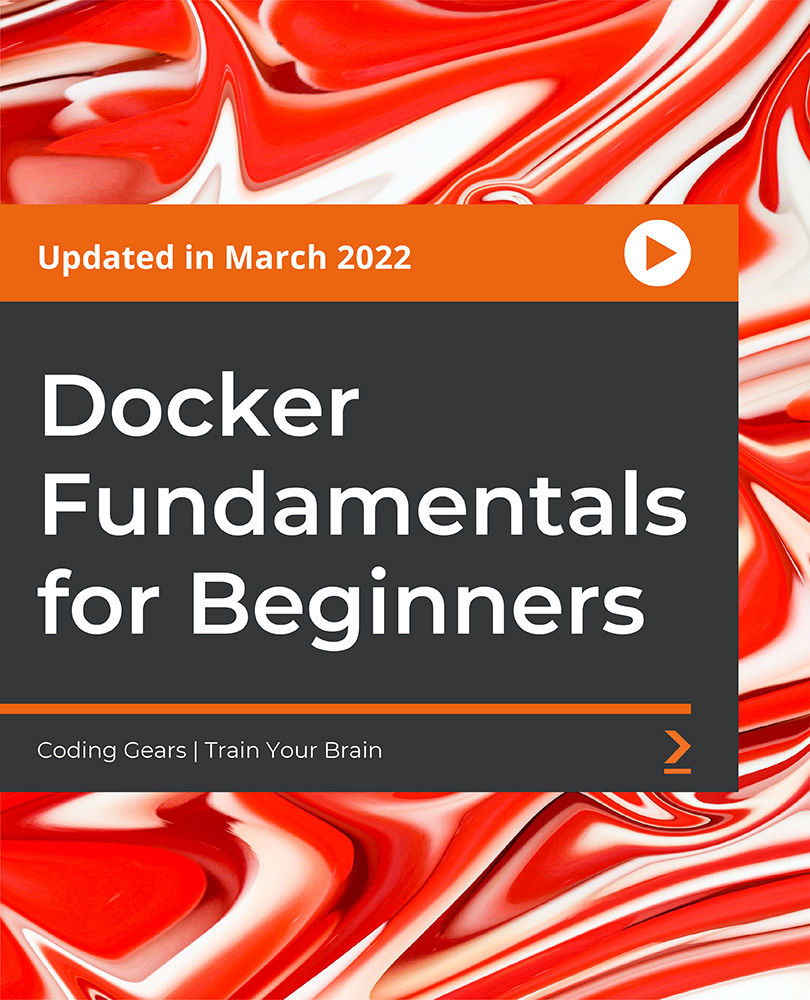
VMware Workspace ONE: UEM Bootcamp [V22.x]
By Nexus Human
Duration 5 Days 30 CPD hours This course is intended for Workspace ONE UEM operators and administrators, account managers, solutions architects, solutions engineers, sales engineers, and consultants Overview By the end of the course, you should be able to meet the following objectives: Explain and apply the fundamental techniques for launching and maintaining an intelligence-driven, multiplatform endpoint management solution with Workspace ONE UEM Outline the components of Workspace ONE UEM Explain the general features and functionality enabled with Workspace ONE UEM Summarize basic Workspace ONE administrative functions Explain and deploy common Workspace ONE integrations Securely deploy configurations to Workspace ONE UEM managed devices Onboard device endpoints into Workspace ONE UEM Summarize alternative management methodologies for rugged devices Discuss strategies for maintaining environment and device fleet health Configure and deploy applications to Workspace ONE UEM managed devices Analyze a Workspace ONE UEM deployment Enable email access on devices Integrate Workspace ONE UEM with content repositories and corporate file shares Summarize basic troubleshooting methodologies Outline common troubleshooting techniques in the Workspace ONE UEM console Outline common troubleshooting techniques when integrating enterprise solutions in the Workspace ONE UEM console Summarize common troubleshooting strategies for Workspace ONE UEM managed devices Outline common application management troubleshooting techniques in the Workspace ONE UEM console Summarize common troubleshooting techniques for email management in the Workspace ONE UEM console Explain common troubleshooting approaches for the VMware Unified Access Gateway⢠platform and individual edge services Outline useful troubleshooting tools, such as the Self-Service Portal and VMware Workspace ONE Assist⢠In this five-day course, you learn how to apply the fundamental techniques for launching and maintaining an intelligence-driven, multiplatform endpoint management solution with VMware Workspace ONE© UEM. Through a combination of hands-on labs, simulations, and interactive lectures, you will configure and manage the endpoint life cycle. You will also learn to investigate, analyze, and determine issues that might occur with all the different components of Workspace ONE UEM.By understanding how to effectively troubleshoot product issues, administrators can understand how product services communicate and function, in turn optimizing service and software health management. At the end of five days, you will have the foundational knowledge for effectively managing and conducting basic troubleshooting for Workspace ONE UEM. Course Introduction Introductions and course logistics Course objectives Online resources and references Platform Architecture Summarize the features and functionality of Workspace ONE UEM Outline the benefits of leveraging Workspace ONE UEM Recognize the core and productivity components that make up the Workspace ONE UEM platform Summarize high availability and disaster recovery for the Workspace ONE solution Administration Navigate and customize the Workspace ONE UEM console Summarize the hierarchical management structure Explain the features and functions of Workspace ONE Hub Services Outline account options and permissions Enterprise Integrations Outline the process and requirements to integrate with directory services Explain certificate authentication and practical implementation with Workspace ONE Explain the benefits of integrating an email SMTP service into the Workspace ONE UEM console Describe VMware Dynamic Environment Manager? and its architecture Onboarding Outline the prerequisite configurations in the Workspace ONE UEM environment for onboarding devices for management Outline the steps for setting up autodiscovery in the Workspace ONE UEM console Enroll an endpoint through the VMware Workspace ONE© Intelligent Hub app Summarize platform onboarding options Managing Endpoints Explain the differences between device and user profiles Describe policy management options for Windows and macOS Describe the functions and benefits of using compliance policies Explain the use case for Freestyle Orchestrator Describe the capabilities that sensors and scripts enable Alternative Management Methods Describe the function and benefits of device staging Configure product provisioning in the Workspace ONE UEM console Understand the benefits of deploying a VMware Workspace ONE© Launcher? configuration to Android devices List the system and device requirements for Linux device management in Workspace ONE UEM Applications Describe the features, benefits, and capabilities of application management in Workspace ONE UEM Understand and configure deployment settings for public, internal, and paid applications in the Workspace ONE UEM console Describe the benefits of using Apple Business Manager content integration Describe the benefits of using server-to-client software distribution List the functions and benefits of VMware Workspace ONE© SDK Device Email List the email clients supported by Workspace ONE UEM Configure an Exchange Active Sync profile in the Workspace ONE UEM console Configure VMware Workspace ONE© Boxer settings Summarize the available email infrastructure integration models and describe their workflows Configure email compliance policies and notifications services Content Sharing Describe the benefits of using Content Gateway and the Content Gateway workflows Describe the benefits of integrating content repositories with Workspace ONE UEM Configure a repository in the Workspace ONE UEM console Maintenance Manage endpoints from the Device List View and the Device Details View pages Analyze endpoint deployment and compliance data from Monitor Overview page Fundamentals of Troubleshooting Workspace ONE UEM Outline software troubleshooting logic and support methods Summarize the main process flows for the Workspace ONE UEM components Explain the importance of Workspace ONE UEM process flows for troubleshooting Identify different Workspace ONE UEM log files Workspace ONE UEM Console Troubleshooting Outline the best practices for troubleshooting Workspace ONE UEM console issues Identify common group management and assignment-related issues Outline common issues for Workspace ONE UEM console roles and system settings Understand how analytic events can be used to identity platform errors Summarize the steps for collecting and analyzing Workspace ONE UEM console logs Integration Troubleshooting Outline the common enterprise integrations in Workspace ONE UEM Outline common troubleshooting techniques for the VMware AirWatch© Cloud Connector? Troubleshoot issues related to Directory Services integration Identify directory user and groups synchronization issues Troubleshoot issues related to certificate authority integration Explain VMware Workspace ONE© Access? integration and Workspace ONE Intelligent Hub troubleshooting techniques Endpoint Troubleshooting Compare the endpoint connection topologies in Workspace ONE UEM Outline useful tools and resources for endpoint troubleshooting Summarize the best practices for device enrollment troubleshooting Explain device connectivity troubleshooting techniques Demonstrate how to identify and resolve profile-related issues Identify common compliance policy issues and potential root causes Application Troubleshooting Explain the different scoping questions for troubleshooting applications Review application management configurations Summarize the general tools and resources for application troubleshooting Describe the general logic of troubleshooting public applications Understand internal application issues and potential causes Explain purchased application troubleshooting techniques Unified Access Gateway and Edge Services Troubleshooting Review Unified Access Gateway architecture and edge service workflows Understand Unified Access Gateway general configurations Explain how to utilize Unified Access Gateway related troubleshooting tools and resources Identify and resolve common issues for Content Gateway on Unified Access Gateway Summarize troubleshooting techniques for VMware Workspace ONE© Tunnel? on Unified Access Gateway Email Troubleshooting Review different email architecture and workflows Summarize common errors associated with email profiles Identify tools and resources for email troubleshooting Discuss troubleshooting techniques for VMware AirWatch© Secure Email Gateway? on Unified Access Gateway Outline PowerShell integration issues and techniques to address them Additional Troubleshooting Tools Describe how the Self-Service Portal helps administrators and empowers end users to resolve issues Explain how Workspace ONE Assist can help with troubleshooting endpoints
![VMware Workspace ONE: UEM Bootcamp [V22.x]](https://cademy-images-io.b-cdn.net/9dd9d42b-e7b9-4598-8d01-a30d0144ae51/4c81f130-71bf-4635-b7c6-375aff235529/original.png?width=3840)
Bridal Occasional Makeup Artist and Nail Technician - QLS Level 3 & 5
By Imperial Academy
2 QLS Endorsed Courses | CPD Certified | Free PDF & Hard Copy QLS Certificates | 180 CPD Points | Lifetime Access

Professional Certificate Course in Understanding Customer Relationship Management in London 2024
4.9(261)By Metropolitan School of Business & Management UK
This comprehensive course is designed to offer insights into the fundamental concepts and principles of customer relationship management (CRM), encompassing its application in diverse commercial settings, the array of available CRM technologies, and the pivotal attributes characterizing CRM systems. It delves into the correlation between CRM and customer experience, explores the advantages of adopting CRM systems, and elucidates the foundational principles essential for effective CRM strategies. Upon successful completion, participants will gain proficiency in the following areas: Understanding the core concepts of customer relationship management. Exploring the commercial contexts in which CRM operates. Identifying various types of Customer Relationship Management Technology. Comprehending the key features integral to a CRM System. Analyzing the interconnectedness of CRM and Customer Experience. Recognizing the primary benefits associated with CRM implementation. Grasping the underlying principles that guide effective CRM practices. CRM (Customer Relationship Management) is the focal point of this course, covering its foundational concepts, principles, diverse technology types, commercial applications, and the pivotal relationship between CRM and customer experience. Additionally, the course will delve into the advantages associated with implementing a CRM system, providing a holistic comprehension of this vital business strategy. This course aims to provide an overview of the concepts and principles of customer relationship management, the commercial contexts in which it is used, the various types of CRM technology available, and the key features of a CRM system. VIDEO - Course Structure and Assessment Guidelines Watch this video to gain further insight. Navigating the MSBM Study Portal Watch this video to gain further insight. Interacting with Lectures/Learning Components Watch this video to gain further insight. Understanding Customer Relationship Management Self-paced pre-recorded learning content on this topic. Understanding Customer Relationship Management Put your knowledge to the test with this quiz. Read each question carefully and choose the response that you feel is correct. All MSBM courses are accredited by the relevant partners and awarding bodies. Please refer to MSBM accreditation in about us for more details. There are no strict entry requirements for this course. Work experience will be added advantage to understanding the content of the course. The certificate is designed to enhance the learner's knowledge in the field. This certificate is for everyone eager to know more and get updated on current ideas in their respective field. We recommend this certificate for the following audience. CRM Manager Relationship Marketing Manager Customer Experience Manager Sales Operations Manager Customer Retention Specialist Business Development Manager Account Manager Customer Success Manager CRM Implementation Consultant Marketing Automation Specialist Average Completion Time 2 Weeks Accreditation 3 CPD Hours Level Advanced Start Time Anytime 100% Online Study online with ease. Unlimited Access 24/7 unlimited access with pre-recorded lectures. Low Fees Our fees are low and easy to pay online.

AWS Serverless Microservices with Patterns and Best Practices
By Packt
You will learn how to develop reliable and scalable serverless applications, following the microservices architecture. We will develop event-driven microservices with AWS serverless services that come with the power of the cloud, high availability and high scalability by nature following serverless design patterns and best practices.
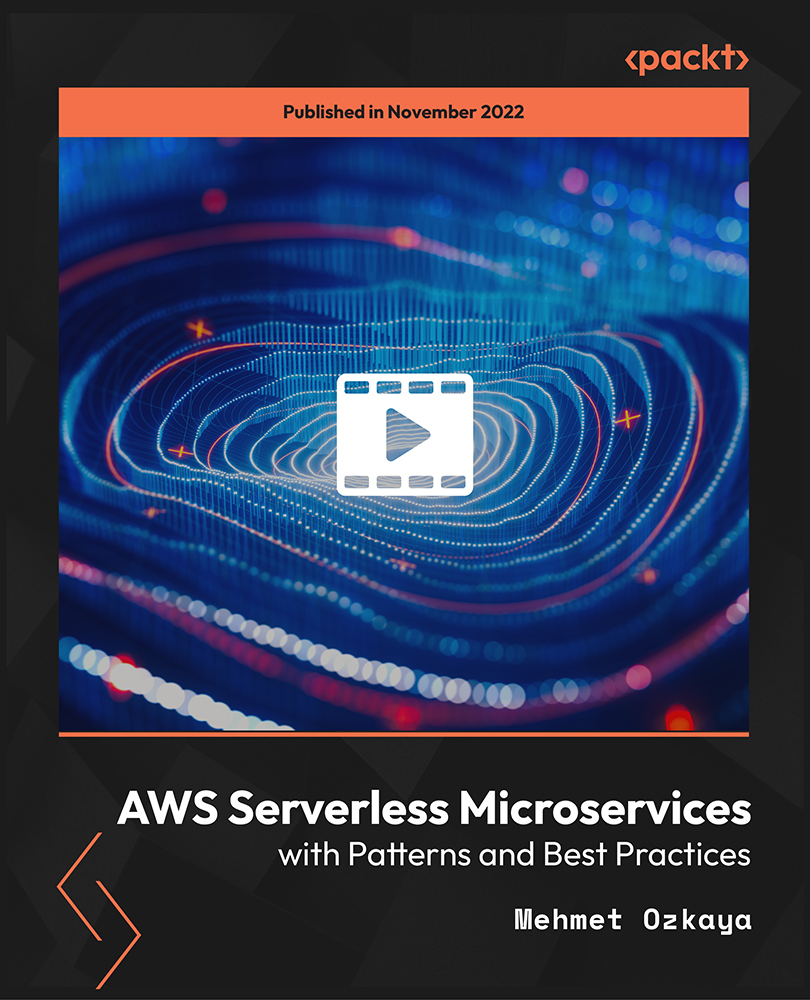
Excel - VBA Bootcamp
By Nexus Human
Duration 1 Days 6 CPD hours This course is intended for To ensure success, students should have completed Excel Essentials and Excel Functions Including Pivot Tables and Lookups or have the equivalent knowledge and experience. Overview Upon successful completion of this course, students will understand the programming environment of Visual Basic for applications and know how to create custom procedures and functions that can expand their ability to use Excel more effectively. This course is intended for the experienced Excel users that want to gain knowledge of visual basic for applications (VBA). Introduction to Macros Recording Macros Absolute and Relative How to Run a Macro Basics of Code Writing The VBA Environment (the ?VBE? window) Essential Tips, Tricks, Shortcuts Understanding VBA and Best Practice Crucial VBA Objects and Structures Variables and Data Types Conditionals (If, Select Case) Loops (For, Do) Interaction Interact with Data, Sheets, the Excel Application Interact with User (Message Box, Input Box) Errors Run Editing Debuging Handeling Errors Additional course details: Nexus Humans Excel - VBA Bootcamp training program is a workshop that presents an invigorating mix of sessions, lessons, and masterclasses meticulously crafted to propel your learning expedition forward. This immersive bootcamp-style experience boasts interactive lectures, hands-on labs, and collaborative hackathons, all strategically designed to fortify fundamental concepts. Guided by seasoned coaches, each session offers priceless insights and practical skills crucial for honing your expertise. Whether you're stepping into the realm of professional skills or a seasoned professional, this comprehensive course ensures you're equipped with the knowledge and prowess necessary for success. While we feel this is the best course for the Excel - VBA Bootcamp course and one of our Top 10 we encourage you to read the course outline to make sure it is the right content for you. Additionally, private sessions, closed classes or dedicated events are available both live online and at our training centres in Dublin and London, as well as at your offices anywhere in the UK, Ireland or across EMEA.

If you want to clean up your act and clarify how to clean at a higher level, you've come to the right place. Our Cleaning Certificate program goes beyond just how to vacuum and effectively shows you how to clean a home from top to bottom. Our top-notch curriculum and detailed instruction plan were created by an industry expert and covered everything related to cleaning skills. You won't miss a thing. Interested? This Diploma in British Cleaning at QLS Level 5 course is endorsed by The Quality Licence Scheme and accredited by CPDQS (with 150 CPD points) to make your skill development & career progression more accessible than ever! Home-keeping has always been challenging. With our different levels of certificates, you'll learn the tricks and secrets to being a professional cleaner. In addition, certificates improve your resume, making your home-cleaning service more valuable to your clients! Learning Outcomes The Cleaning Certificate is designed to help you develop the skills and knowledge required to enter the cleaning field. We cover topics such as cleaning equipment, products and clothing; bathroom and toilet cleaning; de-greasing and carpet cleaning; as well as dealing with non-routine waste and chemical safety. The course is not limited to a single industry but covers cleaning in all aspects of a business. Why Prefer This Course? Opportunity to earn a certificate endorsed by the Quality Licence Scheme & another accredited by CPDQS which is completely free. Get a free student ID card! (£10 postal charge will be applicable for international delivery) Innovative and engaging content. Free assessments 24/7 tutor support. Whether you want to change careers and pursue a career as a Cleaning Technician or want to boost your prospects of finding a higher-paying or more fitting career, studying for and gaining the skills in Cleaning couldn't be easier. The Level 5 Certificate in Cleaning course will provide you with the skills and an understanding of the legal requirements necessary to start and operate a successful cleaning business. The course is designed to give you a good grounding in the law, as well as introduce you to all aspects of personal, social and economic aspects of running a business successfully. Finally, prepare for your Level 5 Certificate In Cleaning exam by studying the module contents and reading through the mock exam before sitting the actual exam. *** Course Curriculum *** Module 01: An Introduction Module 02: The Diversity of Cleaning Jobs Module 03: Cleaning Equipment, Products and Clothing Module 04: House Cleaning Module 05: Food Kitchen and Commercial Kitchen Cleaning Module 06: Bathrooms and Toilets Module 07: Office Cleaning Module 08: Cleaning External Surfaces and Areas Module 09: Dealing with Non-Routine Waste Module 10: Chemical Safety, Keyholding and Alarm Codes for Cleaners Module 11: Starting a Cleaning Business and Planning for it Module 12: Running the Business with Quality Service Module 13: Customer Satisfaction Module 14: Management of Staff Module 15 Marketing, Advertising and Sales Module 16: Expansion Management Module 17: Business Insurance, Tax and Additional Equipment Assessment Process After completing an online module, you will be given immediate access to a specially designed MCQ test. The results will be immediately analysed, and the score will be shown for your review. The passing score for each test will be set at 60%. You will be entitled to claim a certificate endorsed by the Quality Licence Scheme after you have completed all of the Diploma in British Cleaning at QLS Level 5 exams. CPD 150 CPD hours / points Accredited by CPD Quality Standards Who is this course for? This course is open to anybody: Interested in the topic, whether it be for personal reasons or professional development. Needing training and knowledge to learn more about cleaning. Regardless of whether they have prior skills or no experience. Worried that they are not capable of fully cleaning an area or house. Wanting to learn both the methods and mindset needed to clean like an expert. Requirements No prior background or expertise is required. Career path By completing the Certificate in Cleaning training, you will be able to significantly demonstrate your acquired cleaning abilities and knowledge. And can give you an advantage in career progression, job applications, and personal mastery in this area. Specialist cleaning, Senior managerial Supervisory role. Starting your own cleaning business. Making a long-term commitment to their own home. Certificates CPDQS Accredited Certificate Digital certificate - Included Diploma in British Cleaning at QLS Level 5 Hard copy certificate - Included Show off Your New Skills with a Certificate of Completion After successfully completing the Diploma in British Cleaning at QLS Level 5, you can order an original hardcopy certificate of achievement endorsed by the Quality Licence Scheme and also you can order CPDQSAccredited Certificate that is recognised all over the UK and also internationally. The certificates will be home-delivered, completely free of cost.

Explore the world of cybersecurity with our "IT Security for IT Professionals" course. Gain expertise in fundamental areas such as network security, cryptography, web security, and emerging trends. Equip yourself with the skills needed to protect against evolving cyber threats. Enroll now for a comprehensive journey into IT security and fortify your role as a vigilant IT professional.

Explore effective teaching strategies and inclusive practices in our 'Strategies for Teaching Students with Learning Disabilities' course. Gain insights into diverse learning disabilities, IEP implementation, and classroom adaptations. Equip yourself with practical tools for reading, writing, and math difficulties, along with behavior management and social skills. Elevate your teaching approach to create an inclusive and supportive learning environment for all students.

