- Professional Development
- Medicine & Nursing
- Arts & Crafts
- Health & Wellbeing
- Personal Development
Dynamic QDRs (Improvers)
By Floorwork Academy
What you get The pillars of Movement Our different tutorials take you through an in-depth study of technical concepts – efficiency, momentum, transitioning, weight management, spirals of motion, techniques of improvisation – to improve your flow. An extensive library of moves All my tutorials have been regrouped in one membership. Hundreds of videos to increase your movement vocabulary and lay the foundations for sequencing and freestyling, as well as dozens of sequences to integrate them and dozens of drills to learn to improve your flow. Develop a well-rounded softness The strength, mobility and body awareness you will develop through this course can be used to sustain a standalone practice or complement your own, whether it is dance, movement, yoga, pole dance or aerials.
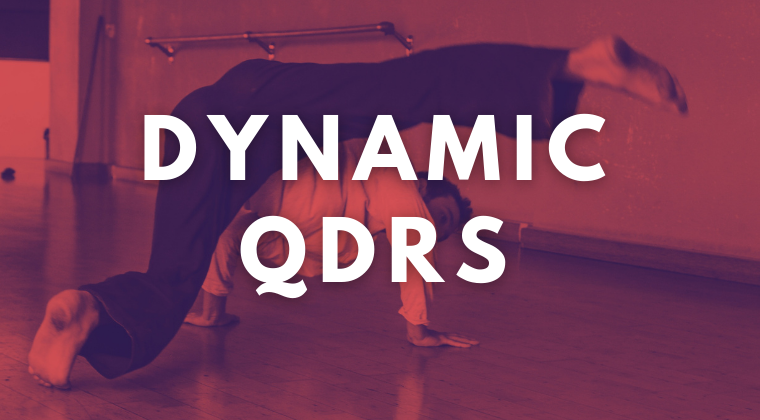
Using Generative AI in Technical Writing
By Cherryleaf
This online course covers how technical communicators can use Generative Artificial Intelligence to help them: Be more efficient Create better deliverables for their users We went through all the key stages in a technical writing project. At each step, we investigated whether AI tools like ChatGPT and Claude could make a Technical Writer's job easier and better. After a lot of research and testing, we ended up with the content for this course. The course provides a framework that attendees can use to identify opportunities and best practices for integrating ChatGPT, Claude, LLaMA, and similar tools into their technical authoring processes – creating, managing, and delivering technical content. Why attend this course? Integrating AI and natural language processing technologies promise to make Technical Writers more efficient and more effective at what they do. By attending this course, you’ll gain a better understanding of how generative AI can be used by technical communicators. You learn a framework you can use for using tools such as ChatGPT at the different stages of a technical writing project. Who is this course for? This course is for people who have some experience of technical writing, and who want to improve their skills. What will I learn? You’ll learn and practice: What are AI technologies and their relevance to technical writing? Career opportunities and threats How you can use AI at different stages of the documentation process. We cover topics such as planning, writing, reviewing, and production. How to work more efficiently. How to work more effectively. The course does not go into much detail about using generative AI to create images, audio or videos. Learning Materials The course comprises online training modules (4.75 hours of video, plus handouts), which you can complete at your own pace. The course modules are delivered over the Web in small, manageable video presentations. You can pause the videos at any time and return to the course at times that suit you. The course is roughly equivalent to a 1.5 days long classroom course. Examples The modules describe practical examples and techniques you can use right away. Demonstrations The modules contain demonstrations of the techniques and tools when they’re applied to technical writing. Exercises You’ll be given exercises to work on throughout the course. This is a great way to put your learning to practice. Your Instructor Cherryleaf Cherryleaf is a technical writing services company formed in 2002 by people with a passion for technical communication and learning development. Cherryleaf is recognised as a leader within the technical communication profession. Our staff have written articles for the Society for Technical Communication's (STC) Intercom magazine, the Institute of Scientific and Technical Communicator's Communicator journal and tekom's TCWorld magazine. They've also written books on technical communication. We've presented webinars for Adobe, Madcap Software or the STC, and we've spoken at various conferences around the world. Today, organisations throughout Europe use Cherryleaf’s services so they can provide clear information that enables users and staff to complete tasks productively. Course Curriculum Introduction Introduction (0:56) ChatGPT and AI Basics What do the buzzwords mean? (18:19) Using ChatGPT and similar tools - Software and Websites (15:30) Prompt Engineering (17:23) Why use generative AI? Why use generative AI? (5:37) The limitations of Large Language Models (LLMs) and AI systems (7:48) Data security (10:09) Legal considerations (2:59) Quiz Section summary Frequently Asked Questions When does the course start and finish? The course starts now and never ends! It is a completely self-paced online course - you decide when you start and when you finish.How long do I have access to the course?After enrolling, you have 12 months access to this course for as long as you like - across any and all devices you own.What if I am unhappy with the course?We would never want you to be unhappy! If you are unsatisfied with your purchase, contact us in the first 14 days and we will give you a full refund.

Uddiyana Bandha, Respiration, and Rhythm (4 x 60-minute Class recordings)
By Tim Cummins Yoga
4-week yoga course that explains in detail the practice of uddiyana bandha, and offers helpful information for refining respiration during yoga practice.

Setting Healthy Boundaries
By Eyes Up Training Limited
Learn to identify and communicate your boundaries with this practical framework for leaders and managers.

Ice Ice Baby - Science Experiment Kit for children aged 5-11
By The Science Booth
Ice Ice Baby - a set of three science experiments for children aged 5-11 based around this exciting theme. Brought to you by Carrie Ann Booth, science teacher and edu-tainer! Instructional videos for each experiment and a worksheet alongside with step-by-step, clear instructions. Plus ideas to take it further. It’s like having me in your own kitchen!

IELTS Crash Course (One-to-One Coaching – 8 Hours & Online Self-Paced Course – 40 Hours)
5.0(5)By TEFL Wonderland - Brilliant Minds
IELTS Crash Course (One-to-One Coaching – 8 Hours & Online Self-Paced Course – 40 Hours)

Camtasia 2 Essentials - Video Editing for the Posh
By Compete High
ð Unlock Your Creative Potential with Camtasia 2 Essentials - Video Editing for the Posh! ð Elevate your video editing game to new heights and create stunning, professional-quality videos effortlessly with our comprehensive online course - Camtasia 2 Essentials! Are you ready to: ⨠Learn the ropes of video editing in the most sophisticated and stylish way possible? ⨠Craft videos that exude elegance and professionalism, setting you apart from the crowd? ⨠Master Camtasia 2's powerful tools and features to create visually captivating content? Look no further! Our course is designed exclusively for individuals seeking to add a touch of sophistication to their video editing skills. With step-by-step guidance and hands-on tutorials, you'll: ð¬ Dive deep into Camtasia 2's interface and functionalities, mastering every tool for seamless editing. ð¬ Harness advanced techniques to transform your footage into polished, posh masterpieces. ð¬ Discover insider tips and tricks to make your videos stand out in a competitive landscape. What sets Camtasia 2 Essentials apart? ð Tailored for the Stylish Creator: Perfect for those aiming for a polished and refined aesthetic in their videos. ð Expert Guidance: Led by seasoned professionals with years of experience in video editing and content creation. ð Interactive Learning: Engaging modules, practical exercises, and quizzes to reinforce your skills. Whether you're a content creator, marketer, educator, or enthusiast, this course empowers you to unleash your creativity and create videos that radiate sophistication. Enroll now and join the league of posh video editors! Elevate your content and captivate your audience with the elegance they deserve. ð⨠Course Curriculum

Tableau Training On Tap - Fast Track
By Tableau Training Uk
Tableau is an intuitive and simple tool to learn. This Tableau training course is a jumpstart to getting report writers and analysts who are self-taught or have no previous knowledge to being productive. It covers everything from connecting to data, through to creating interactive dashboards with a range of visualisations in three days. Having a quick turnaround from starting to use Tableau, to getting real, actionable insights means that you get a swift return on your investment. At the end of this course, you will be able to communicate insights more effectively, enabling your organisation to make better decisions, quickly. This accelerated approach is key to getting engagement from within your organisation so everyone can immediately see and feel the impact of the data and insights you create. Our Tableau Desktop Fast Track course combines all of our Foundation (Fundamentals) and Analyst (Intermediate) content into a 3 day live online course with added access to online bonus content of 3 additional modules. Gathering Requirements, Bring Your Own Data and Engaging Users. What do you get? This course is delivered live virtually and has all material provided through our online portal, together with email support and live coaching sessions. The full program includes all of the following elements: 3 days of live and interactive instructor-led sessions delivered by an expert Tableau Trainer 6 weeks access to our live coaching program delivered by expert Tableau coaches 50+ practical exercises to practice what you learn 12 months access to video’s that walk you through the theory and exercise solutions Practical advice, tools and resources for using Tableau in the real world The three additional online modules provide:Clarity on the approach to gathering dashboard requirements in a way that can be translated into dashboard designs.An agile and iterative development process that delivers products that meet user needs more quickly and effectively.An understanding of how end users will interact with dashboards to ensure that designers deliver actionable results. THE SYLLABUS PHASE 1: DESIGN MODULE 1: UNDERSTAND TABLEAU What is possible How does Tableau deal with data Know your way around Review of Type Conversions How do we format charts Dashboard basics – My first Dashboard MODULE 2: TRANSFORM DATA Connecting to and setting up data in Tableau Modifying data attributes How Do I Structure my Data – Groups & Hierarchies, Visual Groups How Tableau Deals with Dates – Using Discrete and Continuous Dates, Custom Dates How do I create calculated fields and why? – Creating Calculated Fields, Types of calculated fields, Row Level v Aggregations, Aggregating dimensions in calculations, Changing the Level of Detail (LOD) of calculations – What, Why, How MODULE 3: GATHER REQUIREMENTS(ONLINE CONTENT ONLY) Brainstorm and assess possible priorities Pitfalls to avoid Gather requirements PHASE 2: DEVELOP MODULE 4: CREATE CHARTS Charts that Compare Multiple Measures – Measure Names and Measure Values, Shared Axis Charts, Dual Axis Charts, Scatter Plots Showing progress over time Creating Tables – Creating Tables, Highlight Tables, Heat Maps Showing Relational & Proportional Data – Pie Charts, Donut Charts, Tree Maps Making things dynamic with parameters MODULE 5: COMBINE DATA Relationships Joining Tables – Join Types, Joining tables within the same database, cross database joins, join calculations Blending – How to create a blend with common fields, Custom defined Field relationships and mismatched element names, Calculated fields in blended data sources Unions – Manual Unions and mismatched columns, Wildcard unions Data Extracts – Creating & Editing Data extracts MODULE 6: ANALYSE INFORMATION Table Calculations Sets, Reference Lines, Trends and Forecasting Answering spatial questions – Mapping, Creating a choropleth (filled) map, Using your own images for spatial analysis, Mapping with spatial files Advanced charts Bar in Bar charts Bullet graphs Creating Bins and Histograms Creating a Box & Whisker plot Viz in Tooltips PHASE 3: DESIGN MODULE 7: BUILD DASHBOARDS Using the Dashboard Interface Device layouts Dashboard Actions – Set actions, Parameter actions Viz in Tooltips for Dashboards Dashboard containers – Horizontal & Vertical containers, Hidden containers Navigate between dashboards Telling data driven stories MODULE 8: BRING YOUR OWN DATA Design Best Practices & Resources Wireframe templates Questions Process Start building and testing MODULE 9: EMPOWER STAKEHOLDERS What is Tableau Server Publishing & permissions How can your users engage with content The Tableau ecosystem Review your progress Your next steps HOW MUCH OF YOUR TIME WILL THIS TAKE? Delegates are also provided 6 weeks access to our Tableau Coaching. We run Live Q&A sessions from 4pm-5pm on a Monday (Connecting to Data and Calculated Fields), 2pm-3pm Friday (Creating Charts) & 4pm-5pm Friday (Dashboard Design). The coaching helps delegates to transition from the theory of using Tableau to its practical use. We’d be expecting them to apply the exercises you’ll be doing during the course, onto your own data after the course. In our experience, this is the best way to increase both understanding and long term memory retention. The live coaching also acts as a troubleshooting platform for any practical issues that delegates need to overcome in the real world. Delegates also have 12 months access to all of the training material covered in the course in the form of an online portal (this includes theory videos, exercise solution videos, exercise materials and even quizzes). We have a growing LinkedIn community that delegates are encouraged to join and participate in. We regularly post useful blog posts and additional training that will enhance the Tableau journey and understanding. We help teams using Tableau to transform in the following ways : From a disjointed understanding of Tableau – To being familiar with Tableau terminology and capability From ad-hoc data uploads and error prone calculations – To reusable data connections and robust metrics From disjointed stakeholder questions – To clear and concise requirements that lead to decision making From being unsure how difficult Tableau will be to learn – To being able to develop standard charts and tables in Tableau with dynamic reporting capabilities From manually combining data for each analytical task – To dynamically combining data from multiple tables for analysis From being unsure how to answer analytical questions and what options there are – To being equipped with multiple actionable, dynamic, analytical use cases From not knowing Why, When and How to create Dashboards or Story’s – To being able to combine analysis to answer complex questions and tell data driven stories From using demo data theory – To Delivering value [Answering questions] on their own data From spending lots of time answering colleagues ad-hoc (data) questions – To empowering stakeholders in answering ad-hoc queries and reducing the time to analyse and steer the business

Neurodiversity 101 - on demand course
By Free2BMe Neurodiversity
Introductory neurodiversity training course for counsellors, mental health professionals and coaches working with neurodivergent people
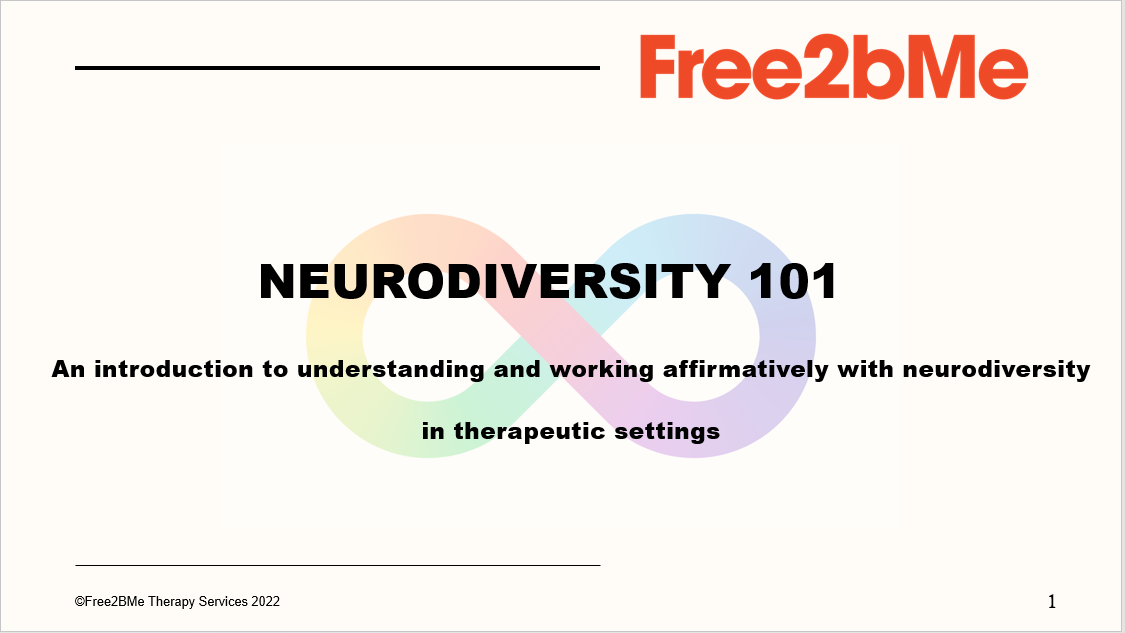
Are you looking to enter the dynamic world of real estate? Our course is designed to equip you with the knowledge and tools you need to communicate effectively with real estate professionals and develop key skills in real estate investment strategy and analytics. At the end of the course, you'll be able to read and interpret real estate market reports, and have a firm grasp of how iconic buildings, cities, and companies fit into the overall picture of the real estate sector. On this course, you will… Become familiar with the players, structure, general terminology and overall needs of Real Estate. Learn what is Real Estate and why it is different from other asset classes Get to grips with the overall size and structure of the UK Real Estate Market Learn and analyse the links between the different parts of the property market Understand who works in the Real Estate Market, their qualifications and their job descriptions Recognise how and when to use basic real estate concepts: Rent, Value, Yield, Risk and Return, etc… Learn how to read a real estate market report Understand how current affairs, politics and economics affects Real Estate Investment Use household names and iconic companies, cities and buildings to help consolidate your appreciation of this exciting sector Who will benefit from this course: Graduates or undergraduates studying economics, finance. Professionals working in Marketing or Accounting teams within Real Estate firms. APC students. Anyone interested in Real Estate. School leavers/A-Level Students looking to gain an understanding of Real Estate. Non cognate students who wish to transfer into Real Estate/Finance careers. Course Outline Module 1: What is and why buy Real Estate? The property Market The Size and Structure of the UK property market The impact of Real Estate in the Economy Module 2: The Real Estate Market System The Space Market The Asset Market The Development Market Module 3: How to value Real Estate An Introduction to Financial Mathematics The difference between Price, Value and Worth Property Yield Conventional Valuation Methods Module 4: How to read a Real Estate Market Report Property Market Indicators: Stock Indicators Property Market Indicators: Investment Indicators Module 5: Who works in Real Estate? The build Environment by Cobalt Recruitment Rea; Estate Agents Examples of Real Estate Market Agents CVs Real Estate Network
