- Professional Development
- Medicine & Nursing
- Arts & Crafts
- Health & Wellbeing
- Personal Development
Embark on a thrilling archaeological journey with our Masterclass: Unearthing the Secrets of the Past. Learn fieldwork techniques, excavation methods, and artefact analysis. Dive into the world of modern technology in archaeology. Join us to unlock the mysteries of ancient civilizations and gain hands-on skills for uncovering and preserving our shared human history.

Soundcraft Mastery: Unleashing Creativity with Audacity
By Compete High
ð¶ Soundcraft Mastery: Unleashing Creativity with Audacity ð§ Are you ready to transform your passion for music into a masterpiece? Dive into the world of audio production and unlock your full creative potential with our groundbreaking online course: Soundcraft Mastery. ð¥ Why Soundcraft Mastery? ⨠Unleash Your Creative Genius: Break free from the constraints of ordinary audio production and learn to create music that resonates with your unique style. ⨠Master Audacity Like a Pro: Elevate your skills with the industry-standard Audacity software. From the basics to advanced techniques, we cover it all, ensuring you're equipped to produce professional-grade tracks. ⨠Comprehensive Curriculum: Our meticulously crafted curriculum covers everything from understanding audio fundamentals to advanced mixing and mastering techniques. Whether you're a beginner or an experienced producer, there's always room to grow. ⨠Hands-On Projects: Put theory into practice with hands-on projects designed to reinforce your learning. Gain real-world experience as you create your own tracks, receiving valuable feedback from experienced instructors. ⨠Learn at Your Own Pace: Life is busy, and we get it. Our flexible online platform allows you to learn at your own pace, fitting the course around your schedule. No deadlines, no stress-just pure, enjoyable learning. ⨠Exclusive Community Access: Connect with like-minded enthusiasts, share your work, and collaborate on projects within our exclusive online community. Networking with fellow students and professionals opens doors to endless possibilities. ⨠Lifetime Access: Once you enroll, you get lifetime access to the course material, ensuring you can revisit and reinforce your skills whenever inspiration strikes. ð Unlock Your Musical Potential Today! Join Soundcraft Mastery and embark on a transformative journey into the heart of audio production. Whether you dream of creating chart-topping hits or want to enhance your hobby, this course is your gateway to a world of sonic possibilities. Don't miss this opportunity to revolutionize your sound. Enroll now and let the music begin! ð Unleash Your Creativity with Audacity - Because Your Sound Matters! ð Course Curriculum Basic Overview 00:00 Download and Install 00:00 Audacity Toolbar - Part One 00:00 Audacity Toolbar - Part Two 00:00 Hardware Needed 00:00 Importing Content 00:00 Audio From Mp4 00:00 Using Projects and Project Files 00:00 Creating A Simple Recording 00:00 Labeling Tracks 00:00 Adding Metadata 00:00 Using Track View Features 00:00 Adding Tracks 00:00 Noise Reduction and Normalization 00:00 Doing Simple Edits 00:00 Splitting Tracks 00:00 Adjusting Audio Speed 00:00 Exporting Audio - Part 1 00:00 Exporting Audio - Part 2 00:00 Conclusion - Line In Audio 00:00 Advanced Overview - Hands On Walkthrough 00:00 Hardware Configuration 00:00 Recording On Facebook Live 00:00 Recording An Interview On Skype 00:00 Doing Noise Reduction And Normalization 00:00 Adding In Introductory Ending Comments 00:00 Adding In Bumper Music 00:00 Creating the Metadata 00:00 Editing Out Unwanted Audio 00:00 Speeding Up The Editing Process 00:00 Speeding Up the Final Recording 00:00 Working with Your Project Files 00:00 Splitting Tracks For Editing 00:00 Labeling Segments 00:00 Exporting the Snippets 00:00 Hosing Your Audio 00:00 Making Your Audio Available To The Public 00:00 Recording Computer Audio - Part 1 00:00 Recording Your Computer Audio - Part 2 00:00 Conclusion 00:00

Register on the Advanced Basic Audio Editing Training With Audacity today and build the experience, skills and knowledge you need to enhance your professional development and work towards your dream job. Study this course through online learning and take the first steps towards a long-term career. The course consists of a number of easy to digest, in-depth modules, designed to provide you with a detailed, expert level of knowledge. Learn through a mixture of instructional video lessons and online study materials. Receive online tutor support as you study the course, to ensure you are supported every step of the way. Get a digital certificate as a proof of your course completion. The Advanced Basic Audio Editing Training With Audacity course is incredibly great value and allows you to study at your own pace. Access the course modules from any internet-enabled device, including computers, tablet, and smartphones. The course is designed to increase your employability and equip you with everything you need to be a success. Enrol on the now and start learning instantly! What You Get With The Advanced Basic Audio Editing Training With Audacity course Receive a e-certificate upon successful completion of the course Get taught by experienced, professional instructors Study at a time and pace that suits your learning style Get instant feedback on assessments 24/7 help and advice via email or live chat Get full tutor support on weekdays (Monday to Friday) Course Design The course is delivered through our online learning platform, accessible through any internet-connected device. There are no formal deadlines or teaching schedules, meaning you are free to study the course at your own pace. You are taught through a combination of Video lessons Online study materials Certification After the successful completion of the final assessment, you will receive a CPD-accredited certificate of achievement. The PDF certificate is for £9.99, and it will be sent to you immediately after through e-mail. You can get the hard copy for £15.99, which will reach your doorsteps by post. Who Is This Course For: The course is ideal for those who already work in this sector or are an aspiring professional. This course is designed to enhance your expertise and boost your CV. Learn key skills and gain a professional qualification to prove your newly-acquired knowledge. Requirements: The online training is open to all students and has no formal entry requirements. To study the Advanced Basic Audio Editing Training With Audacity course, all your need is a passion for learning, a good understanding of English, numeracy, and IT skills. You must also be over the age of 16. Course Content Advanced Basic Audio Editing Training With Audacity Lesson 01: Overview - Hands On Walkthrough 00:01:00 Lesson 02: Hardware Configuration for Audacity Hands On Project 00:03:00 Lesson 03: Recording On Facebook Live 00:01:00 Lesson 04: Recording An Interview on Skype 00:02:00 Lesson 05: Doing Noise Reduction and Normalization 00:04:00 Lesson 06: Adding In Introductory-Ending Comments 00:04:00 Lesson 07: Adding In Bumper Music 00:03:00 Lesson 08: Creating the Metadata 00:01:00 Lesson 09: Editing Out Unwanted Audio 00:03:00 Lesson 10: Speeding Up The Editing Process 00:01:00 Lesson 11: Speeding Up the Final Recording 00:02:00 Lesson 12: Working with Your Project Files 00:02:00 Lesson 13: Splitting Tracks For Editing 00:02:00 Lesson 14: Labeling Segments 00:02:00 Lesson 15: Exporting the Snippets 00:03:00 Lesson 16: Hosing Your Audio 00:03:00 Lesson 17: Making Your Audio Available To the Public 00:02:00 Lesson 18: Recording Computer Audio - Part 1 00:01:00 Lesson 19: Recording Your Computer Audio - Part 2 00:02:00 Lesson 20: Conclusion 00:02:00 Frequently Asked Questions Are there any prerequisites for taking the course? There are no specific prerequisites for this course, nor are there any formal entry requirements. All you need is an internet connection, a good understanding of English and a passion for learning for this course. Can I access the course at any time, or is there a set schedule? You have the flexibility to access the course at any time that suits your schedule. Our courses are self-paced, allowing you to study at your own pace and convenience. How long will I have access to the course? For this course, you will have access to the course materials for 1 year only. This means you can review the content as often as you like within the year, even after you've completed the course. However, if you buy Lifetime Access for the course, you will be able to access the course for a lifetime. Is there a certificate of completion provided after completing the course? Yes, upon successfully completing the course, you will receive a certificate of completion. This certificate can be a valuable addition to your professional portfolio and can be shared on your various social networks. Can I switch courses or get a refund if I'm not satisfied with the course? We want you to have a positive learning experience. If you're not satisfied with the course, you can request a course transfer or refund within 14 days of the initial purchase. How do I track my progress in the course? Our platform provides tracking tools and progress indicators for each course. You can monitor your progress, completed lessons, and assessments through your learner dashboard for the course. What if I have technical issues or difficulties with the course? If you encounter technical issues or content-related difficulties with the course, our support team is available to assist you. You can reach out to them for prompt resolution.
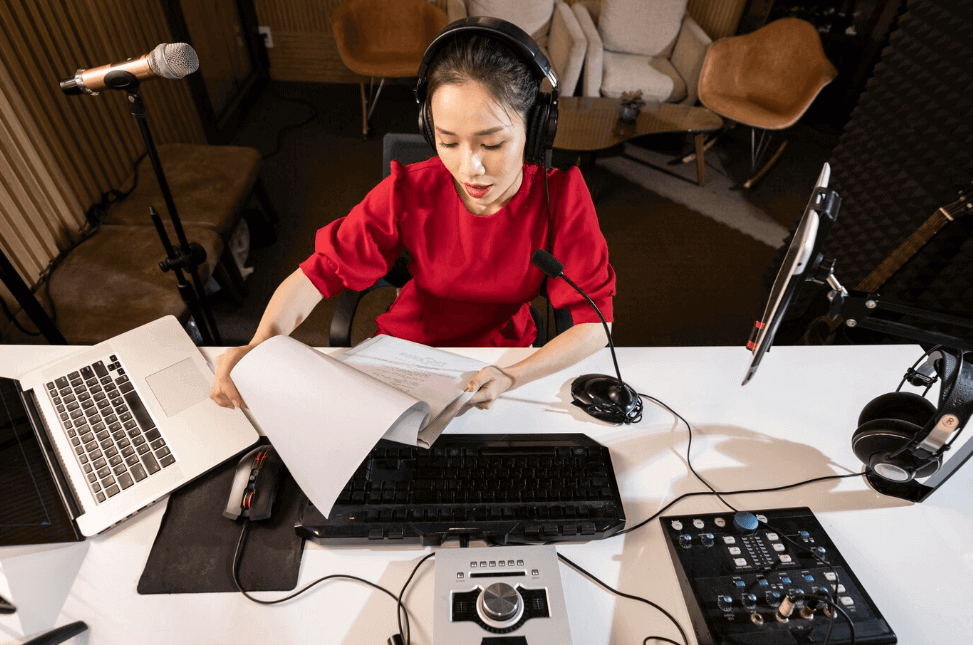
Embark on a melodious journey with 'Voice Equipment Mastery: Effective Vocal Techniques', where the symphony of knowledge and technology harmoniously intertwines to elevate your vocal production skills. This course orchestrates a comprehensive exploration into the realm of voice-over equipment, ensuring that your vocal renditions are not just heard, but resonate with unparalleled clarity and impact. From the subtle whispers of an intimate narrative to the robust proclamation of an epic tale, your voice, amplified and refined through optimal equipment use, will traverse the airwaves with precision and emotion. Your expedition through the modules will guide you through the meticulous selection and utilisation of microphones, ensuring every nuance of your voice is captured with fidelity. The journey doesn't stop there; it further immerses you into the world of headphones, monitoring, and the pivotal role of audio interfaces and preamps in achieving sonic excellence. With each lesson, you'll unravel the secrets behind crafting a sound that is authentically yours, ensuring your vocal productions are both compelling and emotionally resonant. Learning Outcomes Identify and utilise optimal voice-over equipment, enhancing vocal recording quality. Implement effective microphone techniques to capture varied vocal performances. Establish a proficient studio setup, incorporating suitable acoustic treatments. Navigate voice-over software and editing tools to refine vocal recordings. Execute equipment maintenance and troubleshooting to ensure consistent audio quality. Why buy this Voice Equipment Mastery: Effective Vocal Techniques? Unlimited access to the course for a lifetime. Opportunity to earn a certificate accredited by the CPD Quality Standards and CIQ after completing this course. Structured lesson planning in line with industry standards. Immerse yourself in innovative and captivating course materials and activities. Assessments designed to evaluate advanced cognitive abilities and skill proficiency. Flexibility to complete the Course at your own pace, on your own schedule. Receive full tutor support throughout the week, from Monday to Friday, to enhance your learning experience. Unlock career resources for CV improvement, interview readiness, and job success. Who is this Voice Equipment Mastery: Effective Vocal Techniques for? Aspiring voice-over artists seeking technical mastery in vocal recording. Audio engineers desiring a focused understanding of vocal recording equipment. Podcasters looking to elevate the quality of their vocal productions. Narrators wishing to enhance the clarity and impact of their storytelling. Vocalists aiming to independently record and produce their performances. Career path Voice-Over Artist: £20,000 - £80,000 Audio Engineer: £25,000 - £50,000 Podcast Producer: £20,000 - £40,000 Audiobook Narrator: £20,000 - £45,000 Sound Designer: £25,000 - £55,000 Recording Engineer: £20,000 - £50,000 Prerequisites This Voice Equipment Mastery: Effective Vocal Techniques does not require you to have any prior qualifications or experience. You can just enrol and start learning. This course was made by professionals and it is compatible with all PC's, Mac's, tablets and smartphones. You will be able to access the course from anywhere at any time as long as you have a good enough internet connection. Certification After studying the course materials, there will be a written assignment test which you can take at the end of the course. After successfully passing the test you will be able to claim the pdf certificate for £4.99 Original Hard Copy certificates need to be ordered at an additional cost of £8. Course Curriculum Module 1: Introduction to Voice Over Equipment Introduction to Voice Over Equipment 00:17:00 Module 2: Microphones for Voice Over Microphones for Voice Over 00:21:00 Module 3: Headphones and Monitoring Headphones and Monitoring 00:22:00 Module 4: Audio Interfaces and Preamps Audio Interfaces and Preamps 00:23:00 Module 5: Acoustic Treatment and Studio Setup Acoustic Treatment and Studio Setup 00:23:00 Module 6: Voice Over Software and Editing Tools Voice Over Software and Editing Tools 00:22:00 Module 7: Equipment Maintenance and Troubleshooting Equipment Maintenance and Troubleshooting 00:22:00

The Podcasting course offers a comprehensive journey into the world of podcast creation, from foundational concepts to advanced techniques. Participants will gain a deep understanding of podcasting fundamentals, including planning, recording, editing, and promotion. With practical insights into podcasting tools, voice coaching, and video podcasting, this course empowers individuals to create engaging and professional podcasts. Participants will also learn about effective promotion and the option of outsourcing tasks for a successful podcasting venture. Learning Outcomes: Establish a strong foundation in podcasting fundamentals and its role in modern media. Develop effective podcast planning strategies to engage and captivate listeners. Explore a variety of podcasting tools and software for seamless production. Learn recording techniques for producing high-quality podcast episodes. Enhance vocal delivery and presentation skills through power voice coaching. Gain expertise in editing podcast episodes for polished content. Navigate the process of publishing and distributing podcasts across platforms. Extend your podcasting skills to video content creation for wider audience engagement. Why buy this Podcasting? Unlimited access to the course for forever Digital Certificate, Transcript, student ID all included in the price Absolutely no hidden fees Directly receive CPD accredited qualifications after course completion Receive one to one assistance on every weekday from professionals Immediately receive the PDF certificate after passing Receive the original copies of your certificate and transcript on the next working day Easily learn the skills and knowledge from the comfort of your home Certification After studying the course materials of the Podcasting you will be able to take the MCQ test that will assess your knowledge. After successfully passing the test you will be able to claim the pdf certificate for £5.99. Original Hard Copy certificates need to be ordered at an additional cost of £9.60. Who is this course for? This Podcasting course is ideal for Aspiring podcasters eager to dive into the world of audio storytelling. Content creators looking to expand their audience through podcasting. Marketers and entrepreneurs aiming to leverage podcasts for brand exposure. Individuals with a passion for broadcasting and sharing their expertise. Prerequisites This Podcasting was made by professionals and it is compatible with all PC's, Mac's, tablets and smartphones. You will be able to access the course from anywhere at any time as long as you have a good enough internet connection. Career path Podcaster - Earnings vary based on audience size, sponsorship, and monetization strategies. Content Creator - Average Salary: £25,000 - £40,000 per year. Digital Marketer - Average Salary: £28,000 - £45,000 per year. Media Producer - Average Salary: £30,000 - £50,000 per year. Communication Specialist - Average Salary: £25,000 - £35,000 per year. Course Curriculum Module 01: Podcasting Fundamentals Podcasting Fundamentals 00:18:00 Module 02: Planning Podcast Planning Podcast 00:26:00 Module 03: Podcasting Tools Podcasting Tools 00:15:00 Module 04: Recording a Podcast Recording a Podcast 00:15:00 Module 05: Power Voice Coaching Power Voice Coaching 00:18:00 Module 06: Editing Your Podcast Editing Your Podcast 00:25:00 Module 07: Publishing Podcast Publishing Podcast 00:22:00 Module 08: Creating a Video Podcast Creating a Video Podcast 00:16:00 Module 09: Promoting and Marketing Promoting and Marketing 00:14:00 Module 10: Podcast Outsourcing Podcast Outsourcing 00:13:00 Assignment Assignment - Podcasting 00:00:00

Supervising Food Safety in Catering Part - 3
By iStudy UK
Course Description Get instant knowledge from this bite-sized Supervising Food Safety in Catering Part - 3 course. This course is very short and you can complete it within a very short time. In this Supervising Food Safety in Catering Part - 3 course you will get fundamental ideas of supervising food safety, the key strategy of food and temperature control, food spoilage and preservation and so on. Enrol in this course today and start your instant first step towards personal hygiene. Learn faster for instant implementation. Learning outcome Familiarise yourself with personal hygiene Understand food and temperature control Gain in-depth knowledge of the food spoilage and preservation Deepen your understanding of checking, verifying and recording temperature Understand the food premises and equipment How Much Do Catering Assistants Earn? Senior - £15,000(Appx.) Average - £19,000(Appx.) Starting - £24,000(Appx.) Requirement Our Supervising Food Safety in Catering Part - 3 is fully compatible with any kind of device. Whether you are using Windows computer, Mac, smartphones or tablets, you will get the same experience while learning. Besides that, you will be able to access the course with any kind of internet connection from anywhere at any time without any kind of limitation. Supervising Food Safety in Catering Part - 3 Personal Hygiene 00:27:00 Food and Temperature Control 00:31:00 Checking, Verifying and Recording Temperature 00:22:00 Food Spoilage and Preservation 00:35:00 Assignment Assignment - Supervising Food Safety in Catering Part - 3 00:00:00

Baselines and Updating a Project with Oracle Primavera P6 PPM
By Packt
This course aims to teach users how to set a baseline and update an un-resourced project with Oracle Primavera P6 PPM Professional. This course teaches intermediate-level skills in Primavera project manager P6 PPM professional client.
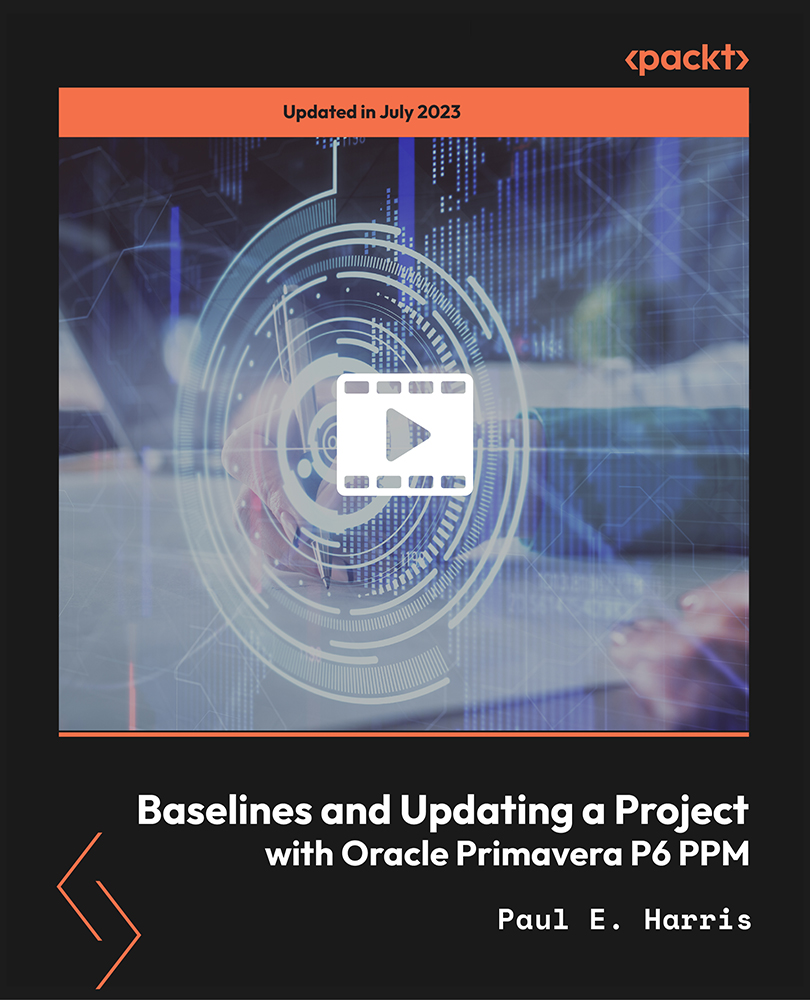
Who hasn't heard about Windows 10! It has been the most popular operating system in the world for a few years. But learning how to use it if you're unfamiliar with computers can be tough. That's where our Basic Training on Windows 10 course comes in. We'll cover all you need to know to get started with Windows 10 in this course. You will learn everything, from the fundamentals of navigating the UI to more complex topics such as file management and security. We'll also show you how to use some of Windows 10's most popular features, such as Cortana, the Start menu, and the Action Center. The course begins by giving you an overview of Windows 10 and then moves into File Explorer's complexities. You'll learn the best ways to manage and access your files with detailed lessons on the File, Home, Share, View, and Search menus. Following this, you'll acquire the skills to manage your Desktop and Display efficiently, along with learning how to utilise Cortana, Windows' Voice Assistant, effectively. Moreover, the Basic Training on Windows 10 course sheds light on vital tools such as Quick Assist settings and Media Streaming settings. The course also guides you through the process of recording screen videos and audio, taking snapshots, and recording steps for troubleshooting purposes. You'll also learn to capture Webcam videos and add applications to your system. By the end of the course, you'll become an expert at navigating and utilising Windows 10, making your daily digital interactions effortless and productive. Enrol in the Basic Training on Windows 10 course today and open the doors to a more improved computing experience! Learning Outcomes: Upon completion of the Basic Training on Windows 10 course, you will be able to: Gain an in-depth understanding of the Windows 10 operating system. Master the functionality of the File Explorer for efficient file management. Learn to utilise the Desktop and Display settings for optimal workspace. Become proficient in using Cortana, Windows' voice assistant, for enhanced productivity. Understand Quick Assist and Media Streaming settings for optimal system usage. Acquire the skills to record screen videos, audio, and capture snapshots. Develop an ability to troubleshoot by learning how to record steps. Learn how to add and manage applications on your Windows 10 system. Who is this Course for? This Basic Training on Windows 10 course is ideal for: Beginners wanting to learn the fundamentals of Windows 10. IT professionals needing to brush up on Windows 10 functionality. Individuals aiming to improve their digital literacy skills. Students looking to boost their tech-savviness for academic purposes. Office workers seeking to increase their productivity using Windows 10. Career Path: This course will be helpful for anyone looking to pursue a career as: IT Support Specialist: £22,000 to £35,000 annually. Desktop Support Analyst: £25,000 to £40,000 per year. Systems Administrator: Annual salary ranges from £30,000 to £50,000. IT Consultant: Potential salary between £35,000 to £70,000. IT Project Manager: Salary can range from £40,000 to over £80,000 annually. IT Manager: Potential salary between £45,000 to £90,000 per year. Certification After studying the course materials of the Basic Training on Windows 10 there will be a written assignment test which you can take either during or at the end of the course. After successfully passing the test you will be able to claim the pdf certificate for £5.99. Original Hard Copy certificates need to be ordered at an additional cost of £9.60. Prerequisites This Basic Training on Windows 10 does not require you to have any prior qualifications or experience. You can just enrol and start learning.This Basic Training on Windows 10 was made by professionals and it is compatible with all PC's, Mac's, tablets and smartphones. You will be able to access the course from anywhere at any time as long as you have a good enough internet connection. Course Curriculum Get Started With Windows 10 - Basics Lesson 01: Overview 00:01:00 Lesson 02: File Explorer - File Menu Part 1 00:03:00 Lesson 03: File Explorer - File Menu Part 2 00:03:00 Lesson 04: File Explorer - Home Menu 00:02:00 Lesson 05: File Explorer - Share Menu 00:03:00 Lesson 06: File Explorer - View Menu 00:03:00 Lesson 07: File Explorer - View Menu Part 2 00:02:00 Lesson 08: File Explorer - Search Menu 00:03:00 Lesson 09: Managing Your Desktop 00:02:00 Lesson 10: Managing Your Display 00:02:00 Lesson 11: Managing Cortana - Voice Assist 00:02:00 Lesson 12: Quick Assist Settings 00:02:00 Lesson 13: Media Streaming Settings 00:02:00 Lesson 14: Recording A Screen Video 00:02:00 Lesson 15: Recording An Audio 00:01:00 Lesson 16: Taking A Snapshot of Your Screen 00:02:00 Lesson 17: Recording Your Steps 00:01:00 Lesson 18: Capturing Webcam Video 00:02:00 Lesson 19: Adding Applications 00:02:00 Lesson 20: Conclusion 00:02:00

Treating Mythomania - Full Recording
By Practical CBT
This is the full recording of the Nov 2024 webinar. Treating Mythomania with CBT Event Description Mythomania is a form compulsive lying disorder that can be difficult to treat. It is a complex psychological condition characterised by habitual lying, often to the point of creating intricate, fantastical narratives. However, some people engage in regular untruths as a way of navigating challenging environments, relationships and experiences. This everday evasion and lying can be very damaging for the individual and and those around them. This workshop will provide an introduction to mythomania and its variants - and explore how CBT (Cognitive Behavioural Therapy) can be used to effectively treat it. Key Topics to be Covered What is mythomania? Causes of mythomania Signs and symptoms of mythomania Milder forms of lying and misrepresentation in relationships and everyday life. How CBT can help treat mythomania How can we help partners of mythomania? Workshop Objectives By the end of this workshop, you will be able to: Define mythomania and understand its symptoms Identify the presence of mythomania Explain to clients how CBT can be used to treat mythomania Work in a practical way with clients to support understand and change. Benefits for Delegates This workshop will provide you with the knowledge and tools you need to understand and treat mythomania. You will learn about the causes of mythomania and how CBT can be used to effectively treat it. You will develop coping mechanisms for dealing with mythomania. In this introductory workshop we will look at the practical frameworks and techniques that are used in the treatment of mythomania.

