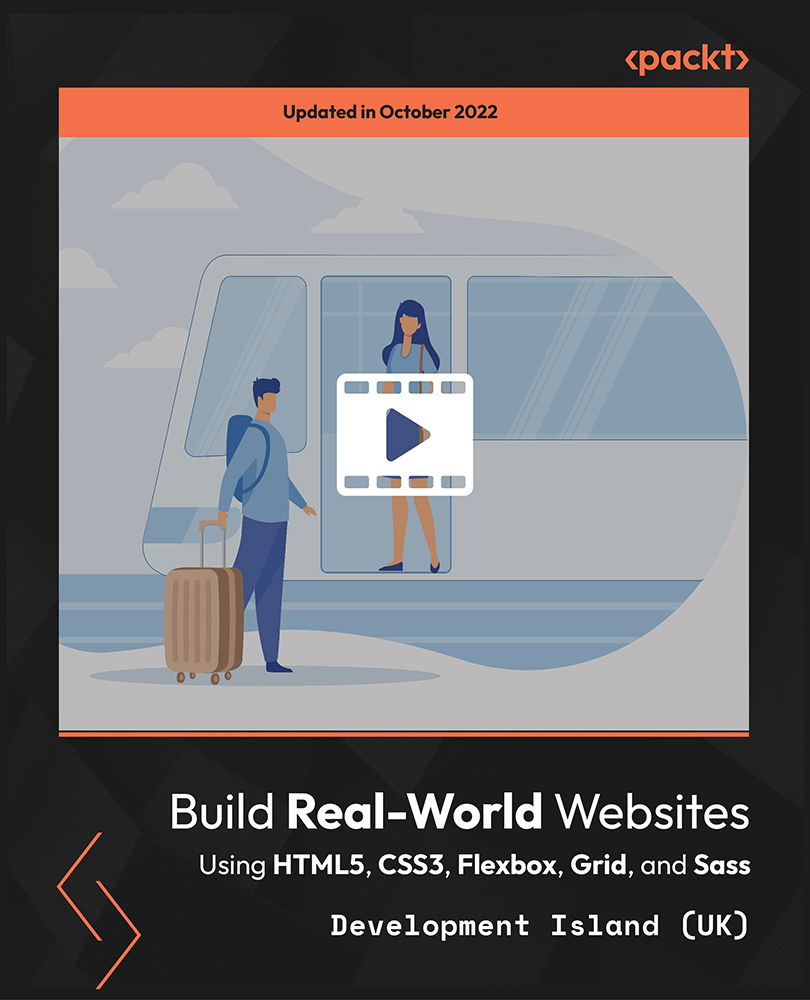- Professional Development
- Medicine & Nursing
- Arts & Crafts
- Health & Wellbeing
- Personal Development
399 Courses delivered On Demand
Skill Up Microsoft Office Specialist (MOS) Excel Mini Bundle
By Compete High
The Skill Up Microsoft Office Specialist (MOS) Excel Mini Bundle is perfect for those looking to sharpen their digital desk toolkit. Whether you’re working in admin, learning the ropes, or just trying to get that spreadsheet to finally behave, this mini bundle includes MS Word, Touch Typing, Administrative Assistant, MS PowerPoint, and Time Management to keep things running smoothly. Everything's online, self-paced, and made to fit around your actual schedule—no alarms, no meetings, just you and your favourite hot drink. From drafting that Word document like a pro to whipping up a snazzy PowerPoint (with animations, of course), the Skill Up Microsoft Office Specialist (MOS) Excel Mini Bundle lets you learn it all without a rush. Learning Outcomes: Use Microsoft Word to create and format professional documents. Build efficient Excel sheets using time-saving functions. Create visual presentations confidently using PowerPoint tools. Develop keyboard speed and accuracy through typing skills. Understand key admin tasks in a support role. Apply time-saving techniques for daily office work. Who is this Course For: Admin assistants looking to improve digital office skills. Office workers needing Microsoft refresher knowledge. Virtual assistants managing multiple client tasks. Jobseekers targeting office-based support positions. Freelancers needing better time and document control. Students preparing for future workplace admin tasks. Career changers wanting basic software training. Anyone tired of guessing Excel formulas and button names. Career Path: Administrative Assistant – £23,000/year Office Coordinator – £25,000/year Data Entry Clerk – £21,000/year Virtual Assistant – £26,000/year Document Controller – £27,500/year PA/Secretary – £28,000/year

Microsoft Office Specialist 2019 Mini Bundle
By Compete High
The Microsoft Office Specialist 2019 Mini Bundle is a tidy digital toolbox designed for those who want to stop guessing what that Excel function does. Covering MS Word, Audio Typing, MS Outlook, Data Entry, and MS Excel, this bundle brings all the office essentials together in one convenient place—without giving you spreadsheet-induced headaches. Everything’s kept clear, flexible, and on your own terms. No early commutes, no awkward classroom moments—just practical tools, explained simply, and accessible from wherever your desk might be. If you're handling emails, typing up reports, or sorting spreadsheets while drinking lukewarm coffee, this bundle might just be your new favourite colleague. Learning Outcomes: Format and edit documents using Microsoft Word features. Improve speed and accuracy in audio-based transcription tasks. Manage email, contacts, and calendars using MS Outlook. Enter and organise data efficiently for digital records. Build and format basic Excel sheets with confidence. Understand core digital office functions and their purposes. Who is this Course For: Office workers managing documents and spreadsheets daily. Virtual assistants supporting multiple business functions. Data entry clerks seeking to refresh core knowledge. Jobseekers needing reliable Microsoft Office basics. Admins managing emails, meetings, and shared folders. Remote professionals working in digital communication roles. People looking to improve their office tech fluency. Anyone tired of asking, “Where’s that Excel formula again?” Career Path: Office Administrator – £24,000/year Audio Typist – £23,500/year Email Support Executive – £22,000/year Data Entry Officer – £21,000/year Receptionist with Office Duties – £21,500/year Document Production Assistant – £25,000/year

Word 2016 Introduction
By Course Cloud
This course will introduce you to the basics of Word 2016. By completing this Word 2016 Introduction course, you will have skills to stand out from the crowd. You will learn how to create and manage documents in Word. You will learn how to add data, graphs and charts to documents. In this Word 2016 Introduction course, you will be able to confidently enhance documents. This course will teach you how to use specific features such as photo editing and page breaks. Learn how to easily modify margins, proofread documents and print word documents by taking this course. You can also practice what you learn throughout the course Word 2016 Introduction is a best selling course developed by industry experts and already helped tons of students like you. It is suitable for anyone who wants to improve their knowledge and skills in the or relevant sector. This course is accredited by CPD, so you will get a career boost upon completing this course. Our Word 2016 Introduction is packed with 82 modules and 4 hours, 32 minutes of study. You will be awarded with a certificate of completion, the proof of your expertise in this field. If you want to get a job or looking for professional skills to excel in this field, a certificate from this course will help you appear as a strong candidate. You can also validate your certification from our website. It doesn't matter if you are willing to study full-time or part-time. This course is designed for any type of student and you can even complete it at your own pace. The materials are accessible from anyplace, any device and anytime. Besides that, our experienced tutors will help you throughout the comprehensive syllabus of this course and answer all your queries through email.

MS Word 2016 Advanced
By Course Cloud
This Word 2016 Advanced course will take you through key tools in Word 2016. You will learn about working with master documents, tables and more. If you are interested in becoming an advanced level Word 2016 user, then this course is for you. You will be able to create forms and long documents. Upon completion, you will understand how to use various functions and tools in Word 2016. This course will guide you through working with mail merge, automating and using the outline tool function. To finalise what you have learned, you will have the chance to complete an assessment. MS Word 2016 Advanced is a best selling course developed by industry experts and already helped tons of students like you. It is suitable for anyone who wants to improve their knowledge and skills in the or relevant sector. This course is accredited by CPD, so you will get a career boost upon completing this course. Our MS Word 2016 Advanced is packed with 70 modules and 2 hours, 40 minutes of study. You will be awarded with a certificate of completion, the proof of your expertise in this field. If you want to get a job or looking for professional skills to excel in this field, a certificate from this course will help you appear as a strong candidate. You can also validate your certification from our website. It doesn't matter if you are willing to study full-time or part-time. This course is designed for any type of student and you can even complete it at your own pace. The materials are accessible from anyplace, any device and anytime. Besides that, our experienced tutors will help you throughout the comprehensive syllabus of this course and answer all your queries through email.

Word 2016 Intermediate
By Course Cloud
You can increase your understanding of various tools in Word 2016 by completing this Word 2016 Intermediate course. You will learn how to manage and view data in Word. This skill will help you gain new career opportunities upon completion. In this Word 2016 Intermediate course, you will be able to confidently work with styles, create templates and more. This course will teach you how to use specific features such as charts and applying columns. Learn how to easily modify columns, collaborate with others and work with pictures by taking this course. You can also practice what you learn throughout the course. Word 2016 Intermediate is a best selling course developed by industry experts and already helped tons of students like you. It is suitable for anyone who wants to improve their knowledge and skills in the or relevant sector. This course is accredited by CPD, so you will get a career boost upon completing this course. Our Word 2016 Intermediate is packed with 58 modules and 4 hours, 46 minutes of study. You will be awarded with a certificate of completion, the proof of your expertise in this field. If you want to get a job or looking for professional skills to excel in this field, a certificate from this course will help you appear as a strong candidate. You can also validate your certification from our website. It doesn't matter if you are willing to study full-time or part-time. This course is designed for any type of student and you can even complete it at your own pace. The materials are accessible from anyplace, any device and anytime. Besides that, our experienced tutors will help you throughout the comprehensive syllabus of this course and answer all your queries through email.

Course description This course is designed for beginners looking to build foundational IT skills essential for personal and professional use. Throughout the course, participants will learn to navigate and utilise Microsoft Word for creating and formatting documents, understand the basics of sending and receiving emails, and manage email attachments efficiently. Additionally, the course covers safe web browsing practices, including how to search for information, navigate websites, and recognise potential online threats. By the end of this course, participants will be proficient in these core IT processes, enhancing their digital literacy and confidence. Who is the course for? This course is ideal for individuals who are new to technology or looking to enhance their basic IT skills. It's perfect for those who need to use computers for everyday tasks, such as students, professionals entering the workforce, or anyone seeking to improve their digital literacy. No prior experience with computers is required, making it accessible to learners of all ages and backgrounds. What's the value of this course? By completing this course, participants will gain practical skills that are essential in today's digital world. Mastery of tools like Microsoft Word, email, and safe web browsing will increase productivity and open up new opportunities both personally and professionally. Whether you're aiming to improve your job prospects, streamline daily tasks, or simply feel more confident in using technology, this course provides the foundational skills you need to succeed.

Extended Diploma in Office Administration
By iStudy UK
The simple yet rewarding career in Office Administration Are you always the 'organised one' in your family or at work? Do you enjoy sorting out and organizing every aspect of your daily life? Then consider having a career as an Administrator. Administrative side of a company is also essential for a company to run smoothly. Filing, making travel arrangements, taking bookings, looking after visitors... Every office needs an efficient administrator who can ensure that everything behind the scenes of a successful company is running efficiently. Without one, things quickly start to fall apart. This is a great job for those who like to dabble in a variety of tasks and can multitask with ease. As an Office Administrator you'll be expected to turn your hand to jobs such as sorting out the post, answering the phones, ordering office stationery supplies, greeting clients, typing, filing, managing diaries. During this course you will about both on how to be a capable and efficient Office Administrator. If you are a team player and an organized person with the desire to take initiative then take this course choose a career as an Office Administrator. Course Highlights Extended Diploma in Office Administration is an award winning and the best selling course that has been given the CPD Certification & IAO accreditation. It is the most suitable course anyone looking to work in this or relevant sector. It is considered one of the perfect courses in the UK that can help students/learners to get familiar with the topic and gain necessary skills to perform well in this field. We have packed Extended Diploma in Office Administration into several modules for teaching you everything you need to become successful in this profession. To provide you ease of access, this course is designed for both part-time and full-time students. You can become accredited in just 20/30 hours and it is also possible to study at your own pace. We have experienced tutors who will help you throughout the comprehensive syllabus of this course and answer all your queries through email. For further clarification, you will be able to recognize your qualification by checking the validity from our dedicated website. Why You Should Choose Extended Diploma in Office Administration Lifetime access to the course No hidden fees or exam charges CPD Accredited certification on successful completion Full Tutor support on weekdays (Monday - Friday) Efficient exam system, assessment and instant results Download Printable PDF certificate immediately after completion Obtain the original print copy of your certificate, dispatch the next working day for as little as £9. Improve your chance of gaining professional skills and better earning potential. Who is this Course for? Extended Diploma in Office Administration is CPD certified and IAO accredited. This makes it perfect for anyone trying to learn potential professional skills. As there is no experience and qualification required for this course, it is available for all students from any academic backgrounds. Requirements Our Extended Diploma in Office Administration is fully compatible with any kind of device. Whether you are using Windows computer, Mac, smartphones or tablets, you will get the same experience while learning. Besides that, you will be able to access the course with any kind of internet connection from anywhere at any time without any kind of limitation. Career Path You will be ready to enter the relevant job market after completing this course. You will be able to gain necessary knowledge and skills required to succeed in this sector. All our Diplomas' are CPD and IAO accredited so you will be able to stand out in the crowd by adding our qualifications to your CV and Resume. Extended Diploma in Office Administration - Updated Version Module 01: Introduction to Office Administration 00:14:00 Module 02: Skills of an Effective Administrator 00:15:00 Module 03: Business Writing Skills 00:40:00 Module 04: Communication Skills 00:13:00 Module 5: Managing Meetings and Giving Feedback 01:29:00 Module 6: Organisational Skills 01:18:00 Module 7: Telephone Etiquette 01:09:00 Module 8: Negotiation Techniques 00:18:00 Module 9: Conflict Management 00:16:00 Module 10: Stress Management 00:18:00 Module 11: Time Management 00:39:00 Extended Diploma in Office Administration - Old Version Administrative Management Module One - Getting Started FREE 01:00:00 Module Two - Why Your Office Needs Administrative Procedures FREE 01:00:00 Module Three - Gathering the Right Tools 01:00:00 Module Four - Identifying Procedures to Include 01:00:00 Module Five - Top Five Procedures to Record 01:00:00 Module Six - What to Include in Your Binder (I) 01:00:00 Module Seven - What to Include in Your Binder (II) 01:00:00 Module Eight - Organizing Your Binder 01:00:00 Module Nine - What Not to Include in the Procedure Guide 01:00:00 Module Ten - Share Office Procedure Guide 01:00:00 Module Eleven - Successfully Executing the Guide 01:00:00 Module Twelve - Wrapping Up 01:00:00 Business Writing Module One - Getting Started FREE 00:30:00 Module Two - Working with Words FREE 01:00:00 Module Three - Constructing Sentences 01:00:00 Module Four - Creating Paragraphs 01:00:00 Module Five - Writing Meeting Agendas 01:00:00 Module Six - Writing E-mails 01:00:00 Module Seven - Writing Business Letters 01:00:00 Module Eight - Writing Proposals 01:00:00 Module Nine - Writing Reports 01:00:00 Module Ten - Other Types of Documents 01:00:00 Module Eleven - Proofreading and Finishing 01:00:00 Module Twelve - Wrapping Up 00:30:00 Office Management Building Your Management Team 01:00:00 Building A Successful Brand 01:00:00 Achieving Quality Through Teamwork 00:30:00 Keys To Staying Motivated 00:30:00 Improve Your Marketing 01:00:00 Provide Top Customer Service 00:30:00 Wrapping Up 00:30:00 Bookkeeping Module One - Introduction FREE 00:30:00 Module Two - Basic Terminology FREE 01:00:00 Module Three - Basic Terminology (II) 01:00:00 Module Four - Accounting Methods 01:00:00 Module Five - Keeping Track of Your Business 01:00:00 Module Six - Understanding the Balance Sheet 01:00:00 Module Seven - Other Financial Statements 01:00:00 Module Eight - Payroll Accounting Terminology 01:00:00 Module Nine - End of Period Procedures 01:00:00 Module Ten - Financial Planning, Budgeting and Control 01:00:00 Module Eleven - Auditing Corporate Behavior 01:00:00 Module Twelve - Wrapping Up 00:30:00 Microsoft Office Word Module One - Getting Started FREE 00:30:00 Module Two - Opening Word FREE 01:00:00 Module Three - Working with the Interface 01:00:00 Module Four - Your First Document 01:00:00 Module Five - Basic Editing Tasks 01:00:00 Module Six - Basic Formatting Tasks 01:00:00 Module Seven - Formatting Paragraphs 01:00:00 Module Eight - Advanced Formatting Tasks 01:00:00 Module Nine - Working with Styles 01:00:00 Module Ten - Formatting the Page 01:00:00 Module Eleven - Sharing Your Document 01:00:00 Module Twelve - Wrapping Up 00:30:00 Activities- Microsoft Word for Beginners Accredited Course 00:00:00 Microsoft Office Powerpoint Module One - Getting Started FREE 00:30:00 Module Two - Opening PowerPoint FREE 01:00:00 Module Three - Working with the Interface 01:00:00 Module Four - Your First Presentation 01:00:00 Module Five - Working with Text 01:00:00 Module Six - Formatting Text and Paragraphs 01:00:00 Module Seven - Adding Pictures 01:00:00 Module Eight - Advanced Formatting Tasks 01:00:00 Module Nine - Working with Transitions and Animations 01:00:00 Module Ten - Setting Up Your Slide Show 01:00:00 Module Eleven - Showtime! 01:00:00 Module Twelve - Wrapping Up 00:30:00 Certified Microsoft PowerPoint for Beginners - Activities 00:00:00 Microsoft Office Excel Module One - Getting Started FREE 00:30:00 Module Two - Opening Excel FREE 01:00:00 Module Three - Working with the Interface 01:00:00 Module Four - Your First Worksheet 01:00:00 Module Five - Viewing Excel Data 01:00:00 Module Six - Building Formulas 01:00:00 Module Seven - Using Excel Functions 01:00:00 Module Eight - Using Quick Analysis 01:00:00 Module Nine - Formatting Your Data 01:00:00 Module Ten - Using Styles, Themes, and Effects 01:00:00 Module Eleven - Printing and Sharing Your Workbook 01:00:00 Module Twelve - Wrapping Up 01:00:00 Mock Exam Mock Exam- Extended Diploma in Office Administration 00:30:00 Final Exam Final Exam- Extended Diploma in Office Administration 00:30:00

This Diploma in Office Admin and Legal Secretary Skills course is especially suitable for Secretaries and Administrators enthusiastic to work within a legal environment. Throughout the course, you will be introduced to the techniques of becoming a good and efficient Legal Secretary. The course teaches you the fundamentals of the legal system including general duties of a legal secretary, managing meetings, keeping records with a different filing system, developing research skills, managing transcription for judges, etc. You will also learn tips for customer service and how to organize work using Microsoft Word. Finally, the course shows you how the legal system works the courts of the UK including Scotland and Northern Ireland. Course Highlights The price is for the whole course including final exam - no hidden fees Accredited Certificate upon successful completion at an additional cost Efficient exam system with instant results Track progress within own personal learning portal 24/7 customer support via live chat Diploma in Office Admin and Legal Secretary Skills has been given CPD accreditation and is one of the best-selling courses available to students worldwide. This valuable course is suitable for anyone interested in working in this sector or who simply wants to learn more about the topic. If you're an individual looking to excel within this field then Diploma in Office Admin and Legal Secretary Skills is for you. We've taken this comprehensive course and broken it down into several manageable modules which we believe will assist you to easily grasp each concept - from the fundamental to the most advanced aspects of the course. It really is a sure pathway to success. All our courses offer 12 months access and are designed to be studied at your own pace so you can take as much or as little time as you need to complete and gain the full CPD accredited qualification. And, there are no hidden fees or exam charges. We pride ourselves on having friendly and experienced instructors who provide full weekday support and are ready to help with any of your queries. So, if you need help, just drop them an email and await a speedy response. Furthermore, you can check the validity of your qualification and verify your certification on our website at any time. So, why not improve your chances of gaining professional skills and better earning potential. Assessment and Certification At the end of the course, you will be required to sit an online multiple-choice test. Your test will be assessed automatically and immediately so that you will instantly know whether you have been successful. After you have successfully passed the final exam, you will be able to order an Accredited Certificate of Achievement at an additional cost of £19 for a PDF copy and £29 for an original print copy sent to you by post or for both £39. Career Path Not only does our CPD and CiQ accredited course look good on your CV, setting you apart from the competition, it can be used as a stepping stone to greater things. Further advance your learning, launch a new career or reinvigorate an existing one. On successful completion of this course, you have the potential to achieve an estimated salary of £22,100. The sky really is the limit. Course Curriculum Admin Support Module One - Getting Started 00:30:00 Module Two - Getting Organized (I) 01:00:00 Module Three - Getting Organized (II) 01:00:00 Module Four - Managing Time 01:00:00 Module Five - Getting It All Done On Time 01:00:00 Module Six - Special Tasks 01:00:00 Module Seven - Verbal Communication Skills 01:00:00 Module Eight - Non-Verbal Communication Skills 01:00:00 Module Nine - Empowering Yourself 01:00:00 Module Ten - The Team of Two 01:00:00 Module Eleven - Taking Care of Yourself 01:00:00 Module Twelve - Wrapping Up 00:30:00 Administrative Management Module One - Getting Started 00:30:00 Module Two - Why Your Office Needs Administrative Procedures 01:00:00 Module Three - Gathering the Right Tools 01:00:00 Module Four - Identifying Procedures to Include 01:00:00 Module Five - Top Five Procedures to Record 01:00:00 Module Six - What to Include in Your Binder (I) 01:00:00 Module Seven - What to Include in Your Binder (II) 01:00:00 Module Eight - Organizing Your Binder 01:00:00 Module Nine - What Not to Include in the Procedure Guide 01:00:00 Module Ten - Share Office Procedure Guide 01:00:00 Module Eleven - Successfully Executing the Guide 01:00:00 Module Twelve - Wrapping Up 00:30:00 Organisational Skills Module One - Getting Started 00:30:00 Module Two - Remove the Clutter 01:00:00 Module Three - Prioritize 01:00:00 Module Four - Scheduling Your Time 01:00:00 Module Five - To Do Lists 01:00:00 Module Six - Paper and Paperless Storage 01:00:00 Module Seven - Organization in Your Work Area 01:00:00 Module Eight - Tools to Fight Procrastination 01:00:00 Module Nine - Organizing Your Inbox 01:00:00 Module Ten - Avoid the Causes of Disorganization 01:00:00 Module Eleven - Discipline is the Key to Stay Organized 01:00:00 Module Twelve - Wrapping Up 00:30:00 Organisational Skills Training for Administrator - Activities 00:00:00 Legal Secretary Introduction to Legal Secretary 00:15:00 Role of Legal Secretaries 00:15:00 General Duties and Day-to-Day Operations of a Legal Secretary 00:30:00 Record Keeping 00:30:00 Legal Writing Skills & Proofreading 00:15:00 Research Skills You Need to Know 00:30:00 Transcription, Editing & Correspondence to Judges 00:30:00 Legal System of UK 00:15:00 UK Court System 00:30:00 Meeting Management & Minute Taking Skills Meeting Management 00:15:00 The Role of a Minute-Taker 00:15:00 The Skills of a Minute-Taker 00:30:00 Meeting Agreements 00:15:00 Minute Styles 00:30:00 What Do I Record? 00:30:00 Techniques for Preparing Minutes 00:30:00 The Minute Book 00:15:00 What to include/what to ignore 00:30:00 Motions and Resolutions 00:15:00 Method of recording minutes 00:30:00 Reasons for Meeting 00:30:00 What is a decision? 00:15:00 Minute Taking tips 00:30:00 **Customer Service Role and Telephone Etiquette** Understanding Customer Service Understanding Customer Service 00:17:00 Identifying Customer Expectations 00:06:00 Providing Excellent Customer Service 00:07:00 Focusing on the Customer Focusing on the Customer 00:08:00 Customer Service and the Telephone Customer Service and the Telephone 00:08:00 Handling Complaints Handling Complaints 00:12:00 Enduring Stress Enduring Stress 00:13:00 Business Communication Identifying Basic Communication Techniques 00:09:00 Formal and Informal Communication 00:02:00 Verbal and Non-verbal Communication Describing Verbal and Non-verbal Communication 00:04:00 Understanding Body Language 00:05:00 Making Effective Presentations 00:10:00 Fundamentals of Productive Meetings 00:08:00 Written Communication Written Communication 00:13:00 Electronic Communication Electronic Communication 00:19:00 Communicating with Graphics Creating Graphics for Business Communication 00:04:00 Communicating Static Information 00:03:00 Communicating Dynamic Information 00:03:00 Effectively Working for Your Boss Representing Your Boss 00:06:00 Communicating Your Boss's Decisions 00:03:00 Supporting Your Boss and Colleagues 00:04:00 Building a Partnership with Your Boss 00:13:00 Identifying Goals Identifying Goals 00:10:00 Effective Energy Distribution Energy Distribution 00:09:00 Time Logs 00:11:00 Working with Your Personal Style Personal World View 00:10:00 Strengths 00:09:00 Building Your Toolbox A Building Your Toolbox 00:10:00 Establishing Your Action Plan Establishing Your Action Plan 00:11:00 **Organizing Work Using MS Word** Getting Started with Microsoft Word Understanding the Word Interface 00:05:00 Using the Backstage View 00:07:00 Opening Documents 00:02:00 Navigating Documents 00:04:00 Viewing Documents 00:04:00 Creating Documents 00:03:00 Entering Text 00:02:00 Selecting Text 00:03:00 Saving Documents 00:03:00 Checking Document Compatability 00:02:00 Converting to Updated File Format 00:02:00 Saving As a Different File Format 00:02:00 Understanding Document Properties 00:03:00 Using Versions 00:04:00

Build Real-World Websites Using HTML5, CSS3, Flexbox, Grid, and Sass
By Packt
A complete step-by-step hands-on guide that will help you confidently design, code, validate, and launch websites online using HTML5, CSS3, Flexbox, Grid, and Sass from scratch. No coding or design experience is required. Start your web development journey today!