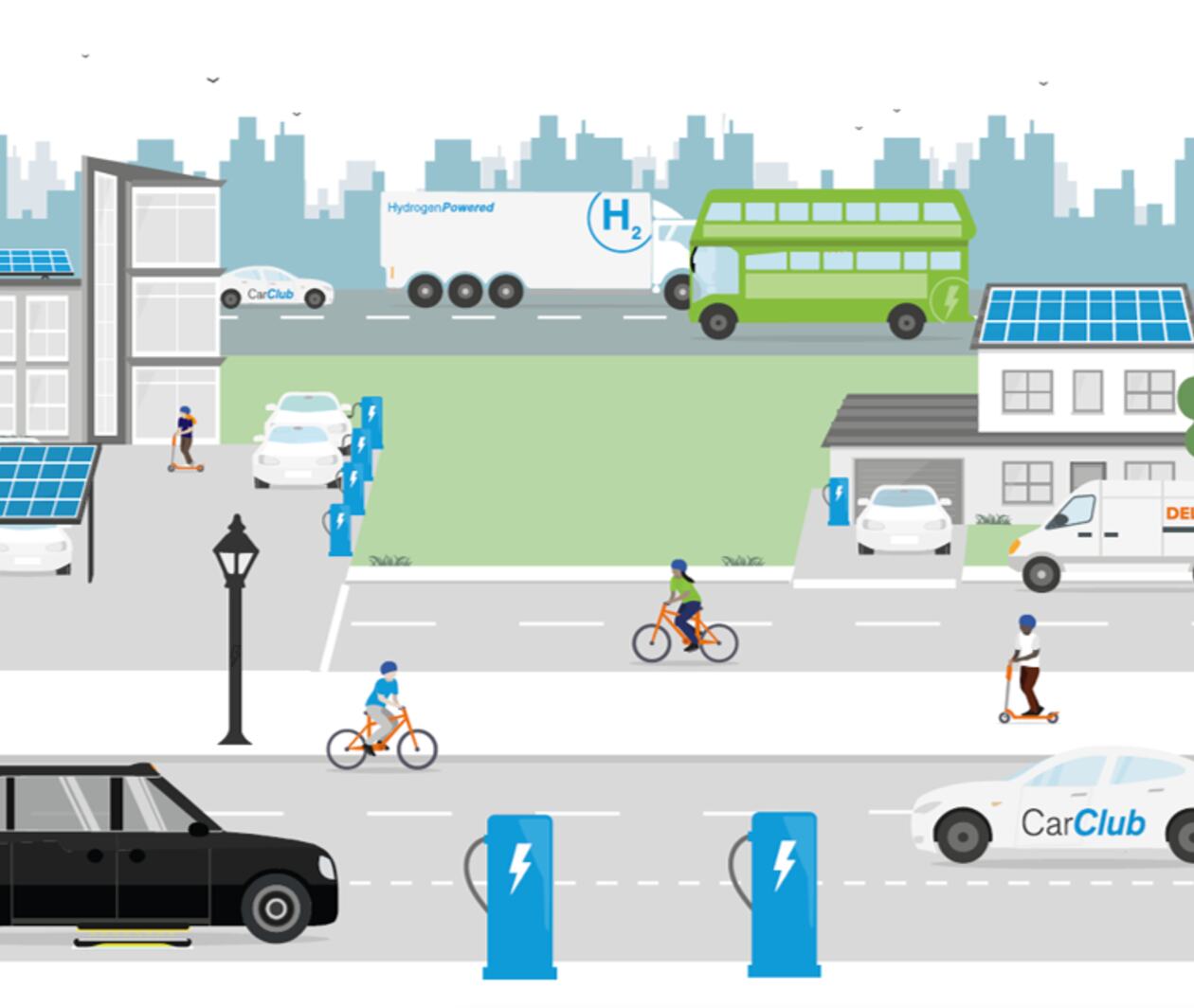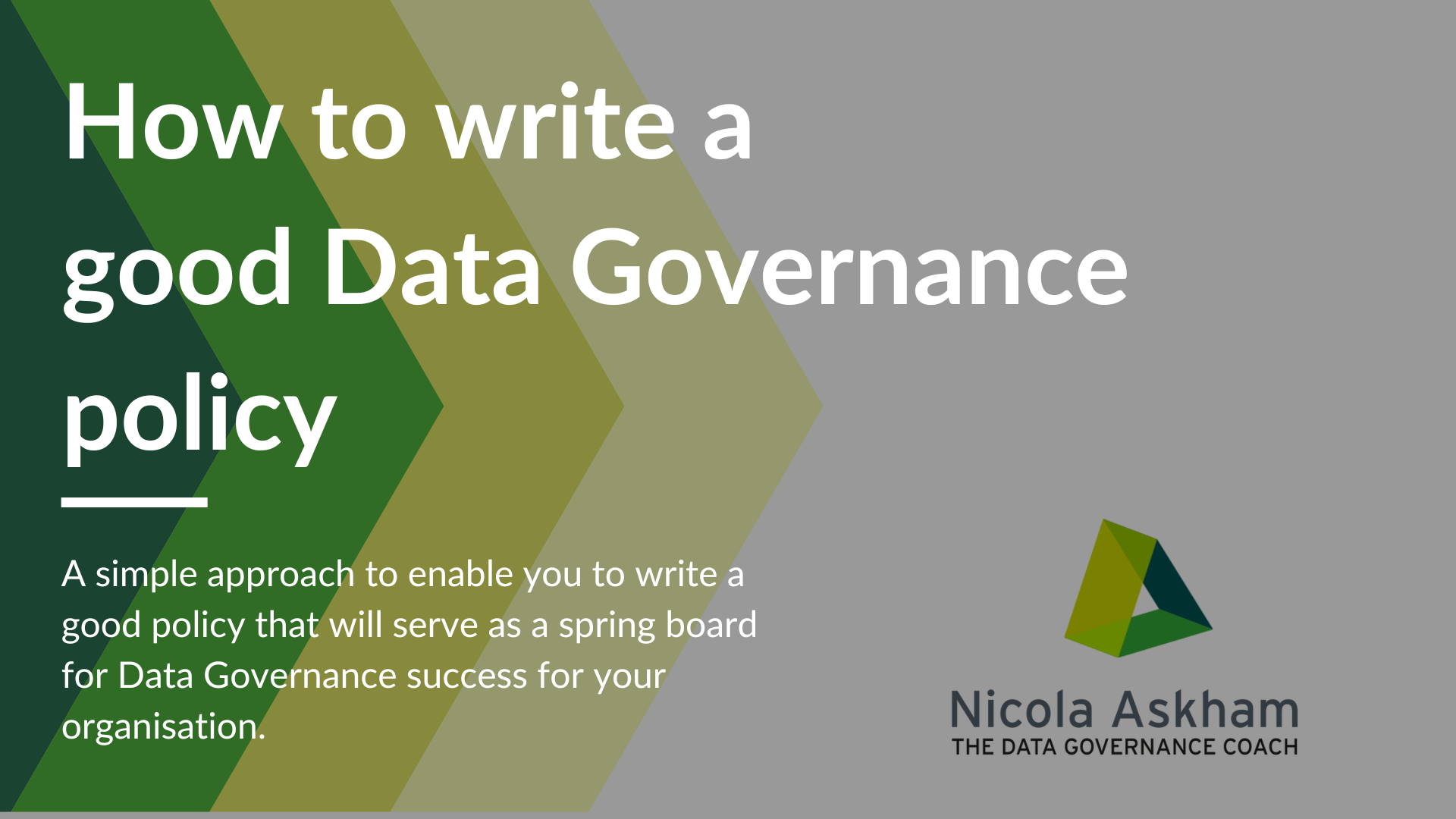- Professional Development
- Medicine & Nursing
- Arts & Crafts
- Health & Wellbeing
- Personal Development
Painting and Decorating (30 CPD Courses)
By NextGen Learning
In the vibrant and evolving world of creative arts and interior design, our "Painting and Decorating" bundle opens doors to a myriad of opportunities. This industry, constantly influenced by changing trends and consumer demands, offers a rich landscape for those equipped with the right skills and knowledge. Our 30 premium courses bundle selection is designed to position learners at the forefront of these developments, enabling them to seize opportunities in various domains such as traditional and digital painting, interior design, and home improvement. As the market expands to include sustainable design and innovative decorating techniques, participants of this bundle will find themselves well-prepared to navigate and excel in this dynamic field, capitalising on the growing demand for skilled professionals in the painting and decorating industry. As part of the Painting and Decorating package, you will receive complimentary PDF certificates for all courses in this bundle at no extra cost. Equip yourself with the Painting and Decorating bundle to confidently navigate your career path or personal development journey. Enrol today and start your career growth! This Painting and Decorating Bundle Comprises the Following 30 CPD Accredited Courses: Course 01: Advanced Painting Course Course 02: Art, Drawing and Painting Diploma Course 03: Basic Acrylic Painting Course 04: Essentials of Colour Psychology Course 05: Gold Leaf and Acrylic Painting Course Course 06: Photoshop Digital Painting Course 07: Handyperson Course 08: Carpentry Course 09: DIY Home Improvement Course 10: Basics of Landscape Paintings Course 11: Watercolor Painting: Paint Beach Landscapes Course 12: Finish Your Paintings Faster with Better Results Course 13: The Art of Painting Beyond Technique Course 14: Architectural Studies Course 15: Mastering Colour-Architectural Design & Interior Decoration Course 16: Colour in Interior Design Course 17: Design Principles and Elements in Interiors Course 18: Curtains & Blinds in Interior Design Course 19: Styling & Staging in Interior Design Course 20: Textiles & Fabrics in Interior Design Course 21: Revit Architecture Ultimate Exterior Design for Beginners Course 22: Visual Merchandising Diploma Course 23: Digital Painting Masters - Alien Planet Course 24: Advanced Digital Painting Course Course 25: Decision-Making and Critical Thinking Course 26: Career Development Plan Fundamentals Course 27: CV Writing and Job Searching Course 28: Learn to Level Up Your Leadership Course 29: Networking Skills for Personal Success Course 30: Ace Your Presentations: Public Speaking Masterclass What will make you stand out? On completion of this online Painting and Decorating bundle, you will gain: CPD QS Accredited Proficiency After successfully completing the Painting and Decorating bundle, you will receive a FREE CPD PDF Certificates as evidence of your newly acquired abilities. Lifetime access to the whole collection of learning materials. The online test with immediate results You can study and complete the Painting and Decorating bundle at your own pace. Study for the Painting and Decorating bundle using any internet-connected device, such as a computer, tablet, or mobile device. Each course in this Painting and Decorating bundle holds a prestigious CPD accreditation, symbolising exceptional quality. The materials, brimming with knowledge, are regularly updated, ensuring their relevance. This bundle promises not just education but an evolving learning experience. Engage with this extraordinary collection, and prepare to enrich your personal and professional development. Embrace the future of learning with Painting and Decorating, a rich anthology of 30 diverse courses. Each course in the Painting and Decorating bundle is handpicked by our experts to ensure a wide spectrum of learning opportunities. This Painting and Decorating bundle will take you on a unique and enriching educational journey. The bundle encapsulates our mission to provide quality, accessible education for all. Whether you are just starting your career, looking to switch industries, or hoping to enhance your professional skill set, the Painting and Decorating bundle offers you the flexibility and convenience to learn at your own pace. Make the Painting and Decorating package your trusted companion in your lifelong learning journey. CPD 300 CPD hours / points Accredited by CPD Quality Standards Who is this course for? The Painting and Decorating bundle is perfect for: Aspiring Artists and DIY Enthusiasts Interior Design Passionates Those Interested in Sustainable Design Career Seekers in Painting and Decorating Anyone who values flexible, self-paced learning from the comfort of home. After completing this Painting and Decorating bundle, anyone later enrol in this course: Level 2 NVQ Diploma in Decorative Finishing and Industrial Painting Occupations (Construction) (RQF) Requirements Without any formal requirements, you can delightfully enrol in this Painting and Decorating bundle. Career path This Painting and Decorating bundle will help you to pursue a range of career paths, such as: Junior Painter and Decorator Interior Decorator Self-Employed Painter Sustainable Design Consultant Commercial Painter Senior Interior Designer Entrepreneur in Interior Design Certificates CPD Quality Standard Certificate Digital certificate - Included 30 CPD Quality Standard Certificates - Free

The UK's demand for office administration and receptionist roles has generally been increasing over the past few years. And with this Diploma in Office Admin and Reception, you can jumpstart your career and find yourself in a well-paying position with opportunities for advancement. Office Admin and Reception skills give you the flexibility to work in a variety of positions. For example, you may specialise as a Medical or Legal Secretary, go into HR or finance, or even become a personal assistant. This Diploma in Office Admin and Reception is an excellent place to start whether you have some expertise or are a newbie because these are all fantastic, lucrative possibilities. The Diploma in Office Admin and Reception is broken up into handy, simple-to-understand segments so you may learn as you go. Everything is covered, including how to properly organise business documents and communicate at work. Learning Outcome Gain sufficient knowledge of the role and responsibilities of office administrators and receptionists Be trained in the role of an office administrator and receptionist to fast-track your career Familiarise with administrative and reception duties to ensure the smooth running of an office Learn how to motivate your team and provide them with the right tools to achieve common work goals Develop your knowledge of telephone etiquette and understand how to respond to difficult customers Why Choose a Diploma In Office Admin And Reception - Level 3? Opportunity to earn a certificate which is accredited by CPDQS. Get a free student ID card! (£10 postal charge will be applicable for international delivery). Innovative and engaging content. Free assessments. 24/7 tutor support. ****Course Curriculum**** Here are the topics you will cover on the Diploma In Office Admin And Reception - Level 3 Course: Module 01: Personal Assistant Module 02: Admin Support Module 03: Administrative Management Module 04: Organisational Skills Module 05: Telephone Etiquette Module 06: Business Writing Module 07: Time Management Module 08: Body Language and Effective Communication Module 09: Meeting Management Module 10: Excel Basics Navigate the Excel User Interface Use Excel Commands Create and Save a Basic Workbook Enter Cell Data Use Excel Help Create Worksheet Formulas Insert Functions Reuse Formulas and Functions Insert, Delete, and Adjust Cells, Columns, and Rows Search for and Replace Data Use Proofing and Research Tools Apply Text Formats Apply Number Format Align Cell Contents Apply Styles and Themes Apply Basic Conditional Formatting Create and Use Templates Preview and Print a Workbook Set Up the Page Layout Configure Headers and Footers Manage Worksheets Manage Workbook and Worksheet Views Manage Workbook Properties Module 11: PowerPoint Basic Customize the User Interface Set PowerPoint 2016 Options Modify Slide Masters and Slide Layouts Add Headers and Footers Modify the Notes Master and the Handout Master Create SmartArt Modify SmartArt Write Math Equations Add Audio to a Presentation Add Video to a Presentation Customize Animations and Transitions Review a Presentation Store and Share Presentations on the Web Annotate a Presentation Set Up a Slide Show Create a Custom Slide Show Add Hyperlinks and Action Buttons Record a Presentation Secure a Presentation Broadcast a Slide Show Create a Video or a CD Assessment Process Once you have finished the learning stages in the Diploma in Office Admin and Reception , your abilities will be assessed by an automated multiple-choice question session, after which you will receive the results immediately. CPD 15 CPD hours / points Accredited by CPD Quality Standards Who is this course for? This Office Admin and Reception course does not require you to have any prior qualifications or experience. Anybody who wants to start a career as an office admin. Anybody who wants to learn basic receptionist skills. Requirements You will not need any prior background or expertise to enrol in this course. Career path Receptionist Telephonist School Secretary Office Admin Health Record Clerk Receptionists in the UK earn around 15K - 22K per annum. Certificates CPDQS Accredited Certificate Digital certificate - £10 CPDQS Accredited Certificate Hard copy certificate - £29 If you are an international student, then you have to pay an additional 10 GBP as an international delivery charge.

Description: Microsoft Excel, developed by Microsoft Corporation, is world's leading spreadsheet program for Windows, macOS, Android and iOS. The program includes calculation, graphing tools, pivot tables, and a macro programming language called Visual Basic for Applications to make your task easy and for saving your precious time. You can hardly find any company where Microsoft Excel is not used. The knowledge of Excel is a must for meeting any career perspective. The course will help you to achieve the goals. Therefore after completing this video course, you will be a prolific user of the program. As the course is sectioned based on the level of difficulty, you will know the basics of Excel at first. You will know how to open an excel program, how to put data or know some simple calculations. After the primary knowledge, you will be introduced to some more features and functions of the program such as analyse massive amounts of data, extract actionable information from it, etc. Finally, you will learn different features of Excel program that allows you take the right business decisions for your company. Assessment: At the end of the course, you will be required to sit for an online MCQ test. Your test will be assessed automatically and immediately. You will instantly know whether you have been successful or not. Before sitting for your final exam you will have the opportunity to test your proficiency with a mock exam. Certification: After completing and passing the course successfully, you will be able to obtain an Accredited Certificate of Achievement. Certificates can be obtained either in hard copy at a cost of £39 or in PDF format at a cost of £24. Who is this Course for? Microsoft Office 2016 Excel Beginners - Complete Video Course is certified by CPD Qualifications Standards and CiQ. This makes it perfect for anyone trying to learn potential professional skills. As there is no experience and qualification required for this course, it is available for all students from any academic background. Requirements Our Microsoft Office 2016 Excel Beginners - Complete Video Course is fully compatible with any kind of device. Whether you are using Windows computer, Mac, smartphones or tablets, you will get the same experience while learning. Besides that, you will be able to access the course with any kind of internet connection from anywhere at any time without any kind of limitation. Career Path After completing this course you will be able to build up accurate knowledge and skills with proper confidence to enrich yourself and brighten up your career in the relevant job market. Getting Started with Microsoft Office Excel 2016 Navigate the Excel User Interface FREE 00:28:00 Use Excel Commands 00:10:00 Create and Save a Basic Workbook 00:19:00 Enter Cell Data 00:12:00 Use Excel Help 00:05:00 Performing Calculations Create Worksheet Formulas 00:15:00 Insert Functions 00:17:00 Reuse Formulas and Functions 00:17:00 Modifying a Worksheet Insert, Delete, and Adjust Cells, Columns, and Rows 00:10:00 Search for and Replace Data 00:09:00 Use Proofing and Research Tools 00:07:00 Formatting a Worksheet Apply Text Formats 00:17:00 Apply Number Format 00:08:00 Align Cell Contents 00:09:00 Apply Styles and Themes 00:12:00 Apply Basic Conditional Formatting 00:11:00 Create and Use Templates 00:07:00 Printing Workbooks Preview and Print a Workbook 00:10:00 Set Up the Page Layout 00:08:00 Configure Headers and Footers 00:07:00 Managing Workbooks Manage Worksheets 00:05:00 Manage Workbook and Worksheet Views 00:07:00 Manage Workbook Properties 00:05:00 Refer A Friend Refer A Friend 00:00:00 Mock Exam Mock Exam- Microsoft Office 2016 Excel Beginners - Complete Video Course 00:20:00 Final Exam Final Exam- Microsoft Office 2016 Excel Beginners - Complete Video Course 00:20:00 Certificate and Transcript Order Your Certificates and Transcripts 00:00:00

Description Microsoft Office offers a wide range of working interface. Outlook app is one of them. It makes human life easier and faster than the previous time. Do you want to know how it works? How does it assist in human's the fastest activities? Look at the MS Office 365 - Outlook Web App course. It can solve your desired quest. The course incorporates the functions of Outlook such as reading and answering to emails, formatting and creating messages, regulating the mailbox, creating folders for organizations and the printing emails which enable the students working ability knowing all these facts. theMS Office 365 - Outlook Web App course will also teach how to maintain calendar, arrange meetings and appointment, and work with contacts and tasks. The purpose of the course is to make a learner far better than others. Assessment: This course does not involve any MCQ test. Students need to answer assignment questions to complete the course, the answers will be in the form of written work in pdf or word. Students can write the answers in their own time. Once the answers are submitted, the instructor will check and assess the work. Certification: After completing and passing the course successfully, you will be able to obtain an Accredited Certificate of Achievement. Certificates can be obtained either in hard copy at a cost of £39 or in PDF format at a cost of £24. Who is this Course for? MS Office 365 - Outlook Web App is certified by CPD Qualifications Standards and CiQ. This makes it perfect for anyone trying to learn potential professional skills. As there is no experience and qualification required for this course, it is available for all students from any academic background. Requirements Our MS Office 365 - Outlook Web App is fully compatible with any kind of device. Whether you are using Windows computer, Mac, smartphones or tablets, you will get the same experience while learning. Besides that, you will be able to access the course with any kind of internet connection from anywhere at any time without any kind of limitation. Career Path After completing this course you will be able to build up accurate knowledge and skills with proper confidence to enrich yourself and brighten up your career in the relevant job market. Introduction Introduction FREE 00:02:00 Getting Started With Outlook Online Navigating the Outlook Views 00:08:00 Working with the My Day View 00:03:00 Creating a New Email Message 00:05:00 Attaching a File 00:03:00 Working with Email Replying to an Email 00:03:00 Liking an Email Message 00:02:00 Formatting Email Text 00:03:00 Working with Conversation View 00:02:00 Deleting Emails 00:04:00 Printing Emails 00:02:00 Using the Notes Feature 00:03:00 Managing the Outlook Mailbox Using Sweep 00:02:00 Flagging Emails 00:02:00 Creating a Rule 00:04:00 Editing a Rule 00:02:00 Working with Favorites 00:02:00 Organizing Mail Working with Folders 00:07:00 Working with Clutter 00:04:00 Pinning and Searching for Emails 00:03:00 Using the Focused Inbox 00:05:00 Using Groups 00:05:00 Customizing Outlook Customizing the Environment 00:07:00 Setting Out of Office 00:05:00 Showing BCC and Using Read Receipts 00:04:00 Working with Contacts 00:07:00 Exploring the Calendar Exploring the Calendar View 00:05:00 Working with Calendars 00:07:00 Working with Shared Calendars 00:06:00 Working with Tasks Viewing Tasks 00:02:00 Creating Tasks 00:03:00 Conclusion Course Recap 00:02:00 Certificate and Transcript Order Your Certificates and Transcripts 00:00:00

Description: New to SEO? Or in need to enhance your knowledge about in SEO (search engine optimisation)? SEO is a marketing control which concentrates on growing the visibility on non-paid search engine result. If you want to know in depth about SEO or you want to implement an effective digital marketing strategy for your organisation then this is the perfect course for you. Enrol in our diploma in SEO from the comfort of your house. This course will provide you with the details on how the search engine actually works, how it can be made effective for the betterment of your business. Find out and learn comprehensive in and out about SEO in this course and put yourself ahead in your business. Who is the course for? Website owners Business owners Bloggers Anyone who wants to enhance their skills in this vital online skill Start-ups that want to understand the basics of SEO Entry Requirement: This course is available to all learners, of all academic backgrounds. Learners should be aged 16 or over to undertake the qualification. Good understanding of English language, numeracy and ICT are required to attend this course. Assessment: At the end of the course, you will be required to sit an online multiple-choice test. Your test will be assessed automatically and immediately so that you will instantly know whether you have been successful. Before sitting for your final exam you will have the opportunity to test your proficiency with a mock exam. Certification: After you have successfully passed the test, you will be able to obtain an Accredited Certificate of Achievement. You can however also obtain a Course Completion Certificate following the course completion without sitting for the test. Certificates can be obtained either in hard copy at a cost of £39 or in PDF format at a cost of £24. PDF certificate's turnaround time is 24 hours and for the hardcopy certificate, it is 3-9 working Why choose us? Affordable, engaging & high-quality e-learning study materials; Tutorial videos/materials from the industry leading experts; Study in a user-friendly, advanced online learning platform; Efficient exam systems for the assessment and instant result; The UK & internationally recognised accredited qualification; Access to course content on mobile, tablet or desktop from anywhere anytime; The benefit of career advancement opportunities; 24/7 student support via email. Career Path: The Diploma in SEO is a useful qualification to possess, and would be beneficial for the following careers: Search Engine Marketer Business Marketing Consultant Digital Marketer Analyst Content Marketing SEO Manager Entrepreneur Diploma in SEO What Is Search Engine Optimization? 01:00:00 Search Engines That Use SEO 01:00:00 Using SEO In Website Text 01:00:00 Using SEO For Google Ads 01:00:00 Using SEO For Article Marketing 01:00:00 Using SEO In Press Releases 00:30:00 Using Longtail Keywords 00:30:00 Using Google To Discover The Best Keywords 00:30:00 SEO For Video Ads 00:30:00 SEO In Photos 00:30:00 Blogging With SEO Marketing 01:00:00 Using A SEO Company 01:00:00 SEO Techniques Introduction to SEO 00:30:00 Improve Engagement to Improve Rankings 01:00:00 Make Your Existing Pages Longer 00:30:00 Focus on YouTube SEO 00:30:00 Improve Site Speed 00:30:00 Focus on Topics Instead of Keywords 00:30:00 Build Backlinks 00:15:00 Reporting and Analytics 00:30:00 Technical Optimization 00:30:00 Local SEO and Listings 00:30:00 Guest posting 00:30:00 Effective Seo Tools 01:00:00 Mock Exam Mock Exam- Diploma in SEO 00:20:00 Final Exam Final Exam- Diploma in SEO 00:20:00 Certificate and Transcript Order Your Certificates and Transcripts 00:00:00

A WALK THROUGH APPLE'S 10-K
By Behind The Balance Sheet
Discover what drives Apple’s business and stock price. In just one hour. Watch a hedge fund analyst study Apple’s accounts, and learn a process you can use to research any company.

Infant massage instructor course
By Bee Happy Babies LLP
An infant massage course designed by health care professionals for health care professional. Our online, on demand course takes an evidence based approach to infant massage that you can complete at your own pace.

Hand, Wrist & Finger Safety Training
By Compete High
ð Discover Safety Excellence with Hand, Wrist & Finger Safety Training! ð Are you ready to prioritize safety in your workplace and safeguard the well-being of your team? Look no further than our comprehensive Hand, Wrist & Finger Safety Training course! ð¡ï¸ With this engaging and informative text-based course, you'll gain essential knowledge and skills to prevent hand, wrist, and finger injuries in the workplace. From understanding ergonomic principles to mastering safe handling techniques, our course covers all aspects of hand safety to empower you and your team to work with confidence and peace of mind. ð ð Why Hand, Wrist & Finger Safety Matters Did you know that hand, wrist, and finger injuries are among the most common workplace injuries reported each year? From minor cuts and bruises to serious fractures and sprains, these injuries can have a significant impact on productivity, morale, and even long-term health. By prioritizing hand safety, you not only protect your team from harm but also ensure the smooth operation of your business. ð¼ Benefits of Taking Our Course Our Hand, Wrist & Finger Safety Training course offers a wide range of benefits for individuals and organizations alike: Enhanced Safety Awareness: Gain a deeper understanding of common hazards and risks associated with hand, wrist, and finger injuries, empowering you to recognize and mitigate potential dangers in the workplace. Improved Ergonomics: Learn ergonomic principles and best practices for optimizing hand, wrist, and finger health, reducing strain and fatigue associated with repetitive tasks and awkward postures. Effective Injury Prevention: Master safe handling techniques and proper use of personal protective equipment (PPE) to minimize the risk of accidents and injuries, promoting a culture of safety and accountability. Boosted Productivity: By minimizing the occurrence of hand-related injuries, you can keep your team healthy, motivated, and focused on their tasks, leading to increased productivity and efficiency in the workplace. Compliance with Regulations: Stay up-to-date with occupational health and safety regulations and standards, ensuring compliance with legal requirements and reducing the risk of costly fines and penalties. ð Who is This For? Our Hand, Wrist & Finger Safety Training course is ideal for: Workers in Industrial Settings: From manufacturing plants to construction sites, anyone working with tools, machinery, or equipment can benefit from learning about hand safety. Office Professionals: Even in office environments, repetitive tasks such as typing or using computers can lead to hand and wrist strain. This course offers valuable insights for office workers too. Supervisors and Managers: Equip supervisors and managers with the knowledge and skills to promote a safe work environment and effectively communicate safety protocols to their teams. ð Career Path Taking our Hand, Wrist & Finger Safety Training course can open doors to various career opportunities, including: Safety Coordinator/Manager: Become a safety leader in your organization, overseeing safety programs and initiatives to protect workers from injuries and accidents. Occupational Health Specialist: Specialize in preventing workplace injuries and promoting employee well-being through comprehensive health and safety strategies. Ergonomics Consultant: Help businesses optimize their work environments to prevent musculoskeletal disorders and enhance worker comfort and efficiency. ð FAQs (Frequently Asked Questions) Q: Is this course suitable for beginners? A: Absolutely! Our Hand, Wrist & Finger Safety Training course is designed for individuals at all skill levels, from beginners to seasoned professionals. No prior knowledge or experience is required. Q: How long does it take to complete the course? A: The duration of the course may vary depending on your pace of learning and the amount of time you dedicate to studying. On average, most learners complete the course within a few hours to a few days. Q: Is there a certification upon completion of the course? A: While our course does not offer formal certification, you will receive a certificate of completion that you can add to your professional portfolio or resume. Q: Can I access the course on mobile devices? A: Yes, our course platform is mobile-friendly, allowing you to access course materials and resources conveniently from your smartphone or tablet. Q: Is there ongoing support available after completing the course? A: Yes, we offer ongoing support to our learners through email, forums, and other communication channels. Our goal is to ensure that you have the resources and assistance you need to succeed in applying your newfound knowledge in real-world situations. ð Enroll Now and Prioritize Safety in Your Workplace! Don't wait until an accident happens-take proactive steps to ensure the safety and well-being of yourself and your team. Enroll now in our Hand, Wrist & Finger Safety Training course and empower yourself with the knowledge and skills to prevent injuries and promote a culture of safety in your workplace. Your journey to safety excellence begins here! ð·âï¸ð ï¸ð·âï¸ Course Curriculum Module 1 Introduction to Hand, Wrist & Finger Safety Introduction to Hand, Wrist & Finger Safety 00:00 Module 2 Hand and Finger Hazard Recognition Hand and Finger Hazard Recognition 00:00 Module 3 Personal Protective Equipment for Hand, Wrist & Finger Safety Personal Protective Equipment for Hand, Wrist & Finger Safety 00:00 Module 4 Safe Work Practices for Hand, Wrist & Finger Safety Safe Work Practices for Hand, Wrist & Finger Safety 00:00 Module 5 Hand and Finger Injury Prevention Hand and Finger Injury Prevention 00:00 Module 6 First Aid for Hand, Wrist & Finger Injuries First Aid for Hand, Wrist & Finger Injuries 00:00

The Case for Low Emission Transport (climate change, air pollution and the role of transport)
By Cenex (Centre of Excellence for Low Carbon & Fuel Cell Technologies)
Join us for a micro-learning course exploring the megatrends behind the Net-Zero movement and the impact this is having on the transport industry. Part of our Net Zero Transport Fundamentals Collection, where we look to provide bite-sized training on all the core technologies and topics relating to decarbonising the transport industry.