- Professional Development
- Medicine & Nursing
- Arts & Crafts
- Health & Wellbeing
- Personal Development
669 Courses delivered Live Online
Unlock Your Potential with Tutoring from HRB
By Hrb Educational Consultancy
Elevate Your Learning Journey with HRB Education - Where Potential Meets Excellence

IELTS Exam Preparation
By NextGen Learning
IELTS Exam Preparation Course Overview This IELTS Exam Preparation course is designed to equip learners with the essential skills needed to excel in the IELTS exam. Covering all four sections of the test—listening, reading, writing, and speaking—the course provides in-depth insights into the format and structure of the test. Learners will develop strong English language skills, ensuring they are well-prepared for each section of the exam. By the end of the course, learners will gain confidence in their ability to manage time, understand test requirements, and perform under exam conditions. With expert guidance and structured content, this course aims to help learners achieve their desired IELTS band score. Course Description This course delves into each component of the IELTS exam, helping learners understand its format and assess their strengths and weaknesses. The grammar modules focus on essential areas such as sentence structure, punctuation, and capitalisation to ensure learners can effectively communicate their ideas. The listening, reading, writing, and speaking modules are tailored to build specific skills required for each section of the exam, guiding learners through practice exercises and strategies for optimal performance. Through engaging lessons and mock tests, learners will gain a clear understanding of what is expected in the IELTS exam and how to approach each section with confidence. The course also includes practical advice on preparing for the test, managing exam stress, and performing well under timed conditions. IELTS Exam Preparation Curriculum Module 01: Introduction to IELTS Module 02: IELTS Test Format Module 03: Grammar for IELTS: Basics of Grammar Module 04: Grammar for IELTS: The Basics of Sentence Module 05: Grammar for IELTS: Structure of Sentence Module 06: Grammar for IELTS: Punctuation & Capitalisation Module 07: The Listening Section Module 08: The Reading Section [Academic] Module 09: The Writing Section [Academic] Module 10: The Speaking Section Module 11: IELTS [General Training] Module 12: IELTS Life Skills Module 13: What To Do Before The IELTS Test? Module 14: IELTS Full-length Practice Tests (See full curriculum) Who is this course for? Individuals seeking to achieve a high band score in the IELTS exam. Professionals aiming to meet English language proficiency requirements for work or study. Beginners with an interest in pursuing international education or career opportunities. Those preparing for the IELTS exam as part of their visa application process. Career Path International student in higher education. Migration consultant or advisor. Professional in need of an English language proficiency qualification. Candidate for job roles requiring IELTS certification for global organisations.

Adult Nursing
By NextGen Learning
Course Overview: The Adult Nursing course offers a comprehensive foundation for those seeking a career in nursing, providing learners with essential knowledge and skills for adult healthcare. Covering a wide range of topics, from the legal and ethical aspects of nursing practice to practical issues like pain management and infection control, this course ensures that learners gain the expertise needed to excel in various healthcare environments. Through detailed modules, learners will explore the roles and responsibilities of nurses, the complexities of adult care, and key nursing principles. Upon completion, learners will be well-prepared to contribute effectively to patient care, enhancing their capabilities in diverse healthcare settings. Course Description: This course covers critical topics necessary for the competent practice of adult nursing. Learners will explore healthcare settings, legal frameworks, and ethical considerations in nursing, building a solid understanding of professional standards. The curriculum includes comprehensive modules on infection control, pain management, fluid balance, and more, providing essential knowledge for a well-rounded nursing career. Learners will engage with the core concepts of communication, health and safety, hygiene, and mobility, ensuring they are prepared to meet the challenges of adult care. By the end of the course, learners will possess the skills required to manage patient care in a variety of contexts, making them valuable assets in the healthcare workforce. Course Modules: Module 01: Introduction to Nursing Module 02: Working in Different Healthcare Settings Module 03: Understanding Legal, Professional Standards of Practice and Ethical Aspects of Health Care - Part 1 Module 04: Understanding Legal, Professional Standards of Practice and Ethical Aspects of Health Care - Part 2 Module 05: Effective Communication in Nursing Module 06: Health and Safety in Nursing Module 07: Hygiene in Nursing Module 08: Infection Control Module 09: Asepsis in Nursing Module 10: Medication Administration in Nursing Module 11: Adult Care in Different Life Stages Module 12: Understanding Immune System in Nursing Module 13: Rest and Sleep Management in Nursing Module 14: Mobility and Immobility Issues of Patients in Nursing Module 15: Pain Management for Nurses Module 16: Nutrition in Nursing Module 17: Fluid and Electrolyte Balance Module 18: Assisting with Elimination Module 19: Oxygenation in Nursing (See full curriculum) Who is this course for? Individuals seeking to enter the nursing profession. Professionals aiming to expand their expertise in adult healthcare. Beginners with an interest in healthcare and nursing. Those looking to understand essential nursing concepts for career development. Career Path Registered Nurse (RN) Healthcare Assistant Nurse Practitioner Adult Care Specialist Medical/Surgical Nurse Community Health Nurse Healthcare Administrator Clinical Nurse Educator

Get Smart With QuickBooks 2021 for Windows
By Nexus Human
Duration 2 Days 12 CPD hours Overview What's New in This Guide? Automatic Payment Reminders for open customer invoices Ability to automatically include the PO# (purchase order number) to Invoice Emails Able to combine multiple emails which allows you to attach multiple sales or purchasing documents to a single email Quickly locate a company file using the new company file search feature Smart Help is an improved search experience that includes access to live experts through messaging and call back options This course covers all features that are in QuickBooks Pro and Premier 2020 and prepares you for the QuickBooks Certified User exam. This course combines all topics in the two 1 day courses ?Get Started with QuickBooks 2021 for Windows? and ?Keep Going with QuickBooks 2021 for Windows?. First-time QuickBooks users will learn the basic features of the software. Experienced QuickBooks users will quickly learn the new features and functionality of QuickBooks 2021. Getting Started Starting QuickBooks Setting QuickBooks Preferences Components of the QuickBooks Operating Environment Using QuickBooks Help Identifying Common Business Terms Exiting QuickBooks Setting Up a Company Creating a QuickBooks Company Using the Chart of Accounts Working with Lists Creating Company Lists Working with the Customers & Jobs List Working with the Employees List Working with the Vendors List Working with the Item List Working with Other Lists Managing Lists Setting Up Inventory Entering Inventory Ordering Inventory Receiving Inventory Paying for Inventory Manually Adjusting Inventory Selling Your Product Creating Product Invoices Applying Credit to Invoices Emailing Invoices Setting Price Levels Creating Sales Receipts Invoicing for Services Setting Up a Service Item Changing the Invoice Format Creating a Service Invoice Editing an Invoice Voiding an Invoice Deleting an Invoice Entering Statement Charges Creating Billing Statements Processing Payments Displaying the Open Invoices Report Using the Income Tracker Receiving Payments for Invoices Making Deposits Handling Bounced Checks Working with Bank Accounts Writing a QuickBooks Check Voiding a QuickBooks Check Using Bank Account Registers Entering a Handwritten Check Transferring Funds Between Accounts Reconciling Checking Accounts Entering and Paying Bills Handling Expenses Using QuickBooks for Accounts Payable Using the Bill Tracker Entering Bills Paying Bills Entering Vendor Credit Memorizing Transactions Entering a New Memorized Transaction Editing a Memorized Transaction Deleting a Memorized Transaction Grouping Memorized Transactions Using a Memorized Transaction Printing the Memorized Transaction List Customizing Forms Creating a Custom Template Modifying a Template Printing Forms Using Other QuickBooks Accounts Other QuickBooks Account Types Working with Credit Card Transactions Working with Fixed Assets Working with Long-Term Liability Accounts Using the Loan Manager Creating Reports Working with QuickReports Working with Preset Reports Sharing Reports Exporting Reports to Microsoft Excel Printing Reports Creating Graphs Creating QuickInsight Graphs Using QuickZoom with Graphs Working with the Sales Graph Customizing Graphs Printing Graphs Tracking and Paying Sales Tax Using Sales Tax in QuickBooks Setting Up Tax Rates and Agencies Indicating Who and What Gets Taxed Applying Tax to Each Sale Determining What You Owe Paying Your Tax Agencies Preparing Payroll with QuickBooks Using Payroll Tracking Setting Up for Payroll Setting Up Employee Payroll Information Setting Up a Payroll Schedule Writing a Payroll Check Printing Paycheck Stubs Tracking Your Tax Liabilities Paying Payroll Taxes Preparing Payroll Tax Forms Using the EasyStep Interview Using the EasyStep Interview Using Online Banking Setting Up an Internet Connection Setting Up Bank Feeds for Accounts Viewing, Downloading, and Adding Online Transactions Creating Online Payments Transferring Funds Online Canceling Online Payments Managing Company Files Using QuickBooks in Multi-user Mode Setting Up Users and Passwords Setting a Closing Date Sharing Files with an Accountant Updating QuickBooks Backing Up and Restoring a Company File Condensing a Company File Estimating, Time Tracking, and Job Costing Creating Job Estimates Creating an Invoice from an Estimate Displaying Reports for Estimates Updating the Job Status Tracking Time Displaying Reports for Time Tracking Tracking Vehicle Mileage Displaying Vehicle Mileage Reports Displaying Other Job Reports Writing Letters Using the Letters and Envelopes Wizard Customizing Letter Templates Additional course details: Nexus Humans Get Smart With QuickBooks 2021 for Windows training program is a workshop that presents an invigorating mix of sessions, lessons, and masterclasses meticulously crafted to propel your learning expedition forward. This immersive bootcamp-style experience boasts interactive lectures, hands-on labs, and collaborative hackathons, all strategically designed to fortify fundamental concepts. Guided by seasoned coaches, each session offers priceless insights and practical skills crucial for honing your expertise. Whether you're stepping into the realm of professional skills or a seasoned professional, this comprehensive course ensures you're equipped with the knowledge and prowess necessary for success. While we feel this is the best course for the Get Smart With QuickBooks 2021 for Windows course and one of our Top 10 we encourage you to read the course outline to make sure it is the right content for you. Additionally, private sessions, closed classes or dedicated events are available both live online and at our training centres in Dublin and London, as well as at your offices anywhere in the UK, Ireland or across EMEA.

Fast Track to Scala Programming Essentials for OO / Java Developers (TTSCL2104)
By Nexus Human
Duration 4 Days 24 CPD hours This course is intended for This course is geared for experienced skilled Java developers, software developers, data scientists, machine learning experts or others who wish to transtion their coding skills to Scala, learning how to code in Scala and apply it in a practical way. This is not a basic class. Overview Working in a hands-on learning environment led by our expert instructor you'll: Get comfortable with Scala's core principles and unique features, helping you navigate the language confidently and boosting your programming skills. Discover the power of functional programming and learn techniques that will make your code more efficient, maintainable, and enjoyable to write. Become proficient in creating dynamic web applications using the Play Framework, and easily connect to databases with the user-friendly Slick library. Master concurrency programming with Akka, empowering you to build scalable and fault-tolerant applications that excel in performance. Enhance your testing skills using ScalaTest and ScalaCheck, ensuring the reliability and quality of your Scala applications, while having fun in the process. Explore the fascinating world of generative AI and GPT technologies, and learn how to integrate them into your projects, adding a touch of innovation and intelligence to your Scala solutions. If your team requires different topics, additional skills or a custom approach, our team will collaborate with you to adjust the course to focus on your specific learning objectives and goals. Discover the power of Scala programming in our comprehensive, hands-on technical training course designed specifically for experienced object-oriented (OO) developers. Scala is a versatile programming language that combines the best of both OO and functional programming paradigms, making it ideal for a wide range of projects, from web applications to big data processing and machine learning. By mastering Scala, you'll be able to develop more efficient, scalable, and maintainable applications. Fast Track to Scala Programming for OO / Java Developers is a four day hands-on course covers the core principles of Scala, functional programming, web application development, database connectivity, concurrency programming, testing, and interoperability between Scala and Java. Additionally, you'll explore cutting-edge generative AI and GPT technologies, learning how to integrate them into your Scala applications for intelligent suggestions or automation. Throughout the course you?ll explore the latest tools and best practices in the Scala ecosystem, gaining valuable knowledge and experience that can be directly applied to your day-to-day work. With 50% of the course content dedicated to hands-on labs, you'll gain practical experience applying the concepts you've learned across various projects, such as building functional web applications, connecting to databases, designing modular components, and implementing concurrency. Upon completing the course, you'll have a solid understanding of the language and its features, empowering you to confidently apply your new skills in data science and machine learning projects. You'll exit well-prepared to create efficient, scalable, and maintainable Scala applications, regardless of the complexity of your projects. Introduction to Scala Scala features and benefits Comparing Scala with Java and other OO languages Installing Scala and setting up the development environment Object-Oriented Programming in Scala Classes and objects Traits, mixins, and inheritance Companion objects and factories Encapsulation and polymorphism Functional Programming Basics Pure functions and referential transparency Higher-order functions and currying Immutability and persistent data structures Pattern matching and recursion Having Fun with Functional Data Structures Lists, sets, and maps in Scala Folding and reducing operations Stream processing and lazy evaluation For-comprehensions Building Web Applications in Functional Style Introduction to Play Framework Functional web routing and request handling JSON handling with Play-JSON Middleware and functional composition Connecting to a Database Introduction to Slick library Database configuration and setup Querying and updating with Slick Transactions and error handling Building Scalable and Extensible Components Modular architecture and design patterns Dependency injection with MacWire Type classes and type-level programming Implicit parameters and conversions Concurrency Programming & Akka Introduction to Akka framework and Actor model Actor systems and message passing Futures and Promises Supervision and fault tolerance Building Confidence with Testing Introduction to ScalaTest and ScalaCheck Unit testing and property-based testing Test-driven development in Scala Mocking and integration testing Interoperability between Scala and Java Calling Java code from Scala Using Java libraries in Scala projects Converting Java collections to Scala collections Writing Scala code that can be called from Java Using Generative AI and GPT Technologies in Scala Programming Overview of GPT and generative AI Integrating GPT with Scala applications Use cases and practical examples Additional course details: Nexus Humans Fast Track to Scala Programming Essentials for OO / Java Developers (TTSCL2104) training program is a workshop that presents an invigorating mix of sessions, lessons, and masterclasses meticulously crafted to propel your learning expedition forward. This immersive bootcamp-style experience boasts interactive lectures, hands-on labs, and collaborative hackathons, all strategically designed to fortify fundamental concepts. Guided by seasoned coaches, each session offers priceless insights and practical skills crucial for honing your expertise. Whether you're stepping into the realm of professional skills or a seasoned professional, this comprehensive course ensures you're equipped with the knowledge and prowess necessary for success. While we feel this is the best course for the Fast Track to Scala Programming Essentials for OO / Java Developers (TTSCL2104) course and one of our Top 10 we encourage you to read the course outline to make sure it is the right content for you. Additionally, private sessions, closed classes or dedicated events are available both live online and at our training centres in Dublin and London, as well as at your offices anywhere in the UK, Ireland or across EMEA.

Managing Complex Safeguarding Issues, including Fabricated Induced Illness, Disguised Compliance, Child Parent Abuse & Parental Mental Health Concerns
By Brightcore Consultancy
This masterclass will help develop your confidence and knowledge in identifying and managing complex safeguarding issues.

Annual Safeguarding Update for Governors: Understanding the Latest Developments, Risks and Statutory Requirements
By Brightcore Consultancy
This session will provide a clear update for governors as to the latest developments in terms of risk, updates on statutory guidance and KCSIE requirements from the governance perspective, and an overview of what the safeguarding team should be working on.

Mindfulness and Breathing 6-week course
By MindBreath Coaching
A popular 6-week Mindfulness Meditation and Dynamic Breathing course that provides participants with tools to support them in an increasingly challenging world.

A-level biology tuition
By A level biology tutor
Online A-level biology tutor. 100% increase in grade pass rate. All uk exam boards covered. Excellent reviews on trustpilot.
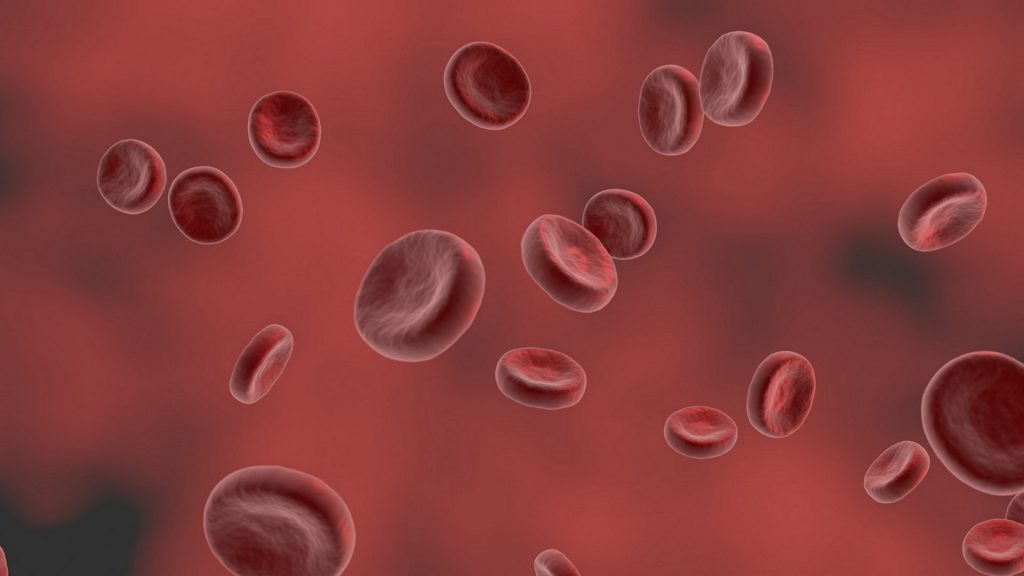
This 3 Days programme will equip you to use, price, manage and evaluate interest rate and cross-currency derivatives. The course starts with the building blocks of money markets and futures, through yield curve building to interest-rate and cross-currency swaps, and applications. The approach is hands-on and learning is enhanced through many practical exercises covering hedging, valuation, and risk management. This course also includes sections on XVA, documentation and settlement. The programme includes extensive practical exercises using Excel spreadsheets for valuation and risk-management, which participants can take away for immediate implementation.
