- Professional Development
- Medicine & Nursing
- Arts & Crafts
- Health & Wellbeing
- Personal Development
3898 Courses delivered Live Online
DAX In A Day (DAXIAD)
By Online Productivity Training
OVERVIEW Prerequisites—DIAD training and Advanced Data Modeling and Shaping training or equivalent working experience This course has been designed specifically for experienced model developers and gives a more advanced treatment of DAX formulas than either DIAD or the PL-300 course. We recommend that attendees have prior experience working with Power BI Desktop to create data models. During this course you will review: Writing DAX formulas. Defining calculated tables and columns. Defining measures. Using DAX iterator functions. Modifying filter context. Using DAX time intelligence functions. After completing this training, the attendees should be able to work with Data Analysis Expressions (DAX), perform calculations and define common business calculations for use in reports, address performance and functionality concerns. COURSE BENEFITS: Understand Analytic queries in Power BI Create calculated tables, calculated columns and measures Use DAX functions and operators to build DAX formulas Use DAX iterator functions Create formulas that manipulate the filter context Use DAX time intelligence functions WHO IS THE COURSE FOR? Analysts with experience of Power BI wishing to develop more advanced formulas in DAX Power BI developers who wish to deepen their understanding of the process of calculating formulas so as to make development faster and more reliable LAB OUTLINE Lab 1 Setup Connect to data and understand the objectives of the future labs Lab 2 Write DAX Formulas For Power BI Create a measure Use variables in the measure definition Lab 3 Add Calculated Table And Columns Duplicate a table Create a hierarchy Create a date table Add calculated columns Lab 4 Add Measures To Power BI Desktop Models Add an implicit measure to a report Add an explicit measure Add a compound measure Add a quick measure Lab 5 Use DAX Iterator Functions In A Power BI Desktop Model Complex summarization Higher grain summarization Create ranking measure Lab 6 Modify DAX Filter Context In Power BI Desktop Models Apply Boolean expression filter Remove filters: use ALL Remove filters: use AllSelected Preserve filters: use KeepFilters HASONEVALUE ISINSCOPE Context transition Lab 7 Use DAX Time Intelligence Functions In Power BI Desktop Models TOTALYTD SAMEPERIODLASTYEAR Calculate new occurrences Snapshot calculations

IOSH - Managing safely online course
By Airborne Environmental Consultants Ltd
The main learning outcomes of the course are: Describe the key reasons to manage safety and health in the workplace Define the key terms relating to safety and health Identify how the law can have an impact on safety and health in the workplace Describe how to assess, reduce and control risk in the workplace Identify workplace hazards and risks, their impact and how to manage them Identify how to evaluate and respond to an incident List the benefits and characteristics of an effective health and safety management system Describe the principles that underpin good safety and health performance

Home Office Audits
By Immigration Advice Service
Join our Home Office Audit course to gain the expertise needed to navigate Home Office compliance and audit visits successfully. Prepare your organisation for compliance excellence with our comprehensive training Contact our legal team for more information and to learn more about our immigration training courses. Our Home Office Audit Training is designed to empower HR professionals, employers, and businesses with the knowledge and skills necessary to confidently handle compliance checks and excel during audit visits. Whether you’re new to compliance or looking to enhance your organization’s audit readiness, this comprehensive course covers the full spectrum of Home Office audits. From identifying triggers for compliance checks to post-audit follow-up and consequences, we provide practical insights and strategies for success. By the end of this training, you will be well-equipped to navigate Home Office compliance and enforcement visits with confidence. Gain the knowledge and practical skills necessary to ensure your organisation’s compliance, excel during audits, and effectively address any audit matters that may arise. Course joining links, materials and instructions are sent out 24hours before the course starts. Why Study with Immigration Advice Service? Immigration Advice Service has been providing professional immigration services for over 10 years in the public, private and corporate sectors. Our fully qualified and OISC regulated trainer will guide you through the process and ensure you are competent with elements covered within the course. Course Content: Overview of Home Office Compliance and enforcement visits Identifying triggers for compliance checks What the audit visit entails – format & scope Key focus for Home Office Audit Common questions asked at audit visit Practical tips to attend Post audit follow up and consequences

Immunisation Update for HCAs
By M&K Update Ltd
This update meets the recommendations of Public Health England and Public Health Wales National Minimum Standards and Core Curriculum for Immunisation Training of Healthcare Support Workers (2015).

Microsoft Access Advanced - In-company / Bespoke
By Microsoft Office Training
Course Objectives At the end of this course you will be able to: Do advance Table design Do advance Query design and Action Querys Do advance Form design with the use of macros and buttons Export and import data to and from different sources. 1 year email support service Take a look at the consistent excellent feedback from our corporate clients visiting our site ms-officetraining co uk With more than 20 years experience, we deliver courses on all levels of the Desktop version of Microsoft Office and Office 365; ranging from Beginner, Intermediate, Advanced to the VBA level. Our trainers are Microsoft certified professionals with a proven track record with several years experience in delivering public, one to one, tailored and bespoke courses. Our competitive rates start from £550.00 per day of training Tailored training courses: You can choose to run the course exactly as they are outlined by us or we can customise it so that it meets your specific needs. A tailored or bespoke course will follow the standard outline but may be adapted to your specific organisational needs. Advanced Table Design Advanced Field Properties Table Properties Advanced Query Design Advanced Naming Conventions Join Tables in Queries Manage Query Joins Use Self-Joins in Queries Summarise Data in Queries Parameter Queries Action Queries Crosstab Queries Advanced Form Design Create Subforms and Linked Forms Form Controls Command Buttons Form Properties Interface, Start-Up and Navigations Forms Working with Macros Create Single Macros Run Macros Work with Sub Macros Use Conditional Macros Run Macros from Buttons Assign Macros to Events Extending Data Reach Import Data Export Data Work with Linked Tables Managing Databases Object Dependencies Database Documenter Performance Analyzers Regular Management of a Database Access Database Security Who is this course for? Who is this course for? The course is aimed at all users who would like to obtain the necessary skills to create advanced table, query, form and reports as well as to automate tasks with the use of macros. Career path Career path Microsoft Office know-how can instantly increase your job prospects as well as your salary. 80 percent of job openings require spreadsheet and word-processing software skills

Fundamentals of Service Design
By Bunnyfoot
This one-day course introduces the field of user experience and provides an excellent entry point to our other specialised training courses. UX processes and practices have become a central component of product design, service design and web design.

Designing for Usability and Human Perception
By Bunnyfoot
This one-day course introduces the field of user experience and provides an excellent entry point to our other specialised training courses. UX processes and practices have become a central component of product design, service design and web design.
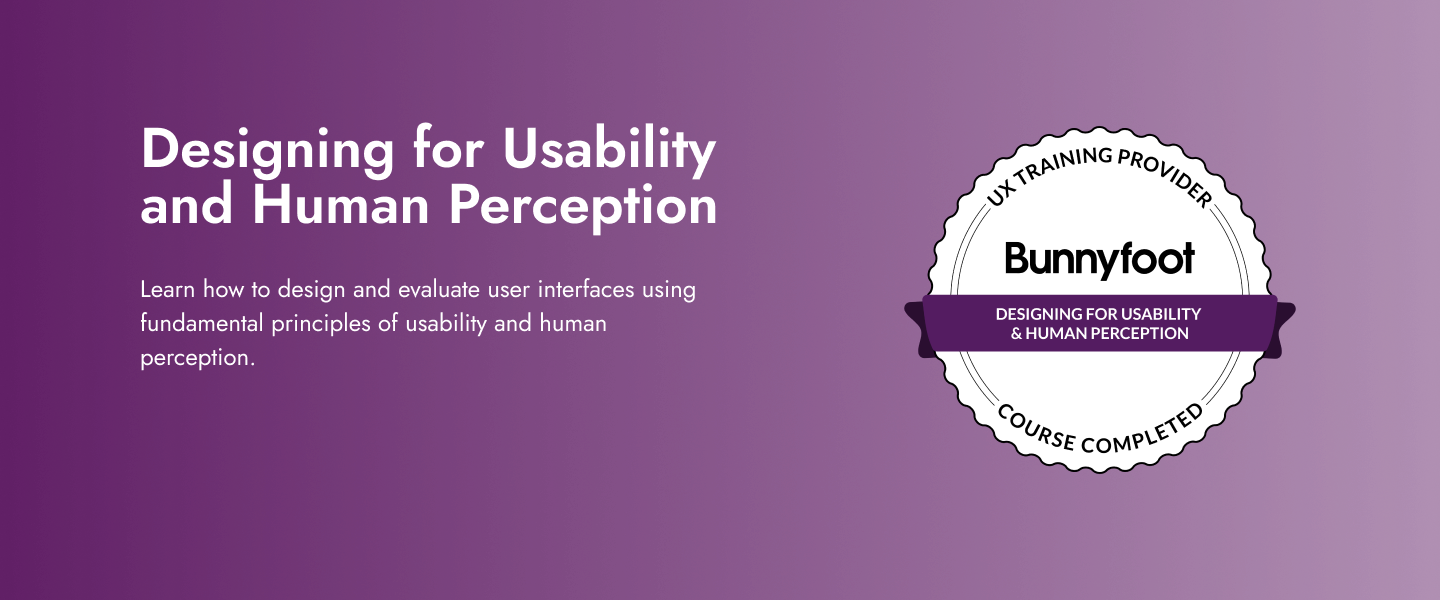
CPD to support a new Cooking and Nutrition curriculum for National Curriculum Key Stages 1 to 3. We will be running 10 FREE online training events from September 2025 to February 2026. The sessions include: Getting started with Oak: What the new food curriculum offers you Map your own path: Planning CPD that works for you and your team Inside the curriculum: Unpacking Oak’s approach to food Primary food teaching made easy with Oak Bringing Oak to life in secondary food lessons Making Oak work in primary: Practical tips for the classroom Making Oak work in secondary: Strategies for success Designing a modern food curriculum with Oak as your foundation Inclusive food education: Adapting Oak for learners with additional needs Empowering pupils: Using Oak for independent and home learning You can book as many or as few of these sessions as you like. If you have completed the CPD Planner on the Food - a fact of life website, you should have an idea of which sessions will be the most useful for you.

Screen Acting Weekly with Showreel
By Actors Studio
With Actress, Acting and Audition Coach Sarah Hannah Introduction Join our internationally recognised Screen Acting Weekly Course and develop your technical performance skills and character understanding over 5 Weekly Evening Sessions before applying your new skills on a professional set at Pinewood Studios as you participate in filming two showreel scenes. Over weekly sessions, the Director will use practical techniques to build your confidence in performance and help you master the technical requirements to be a successful screen actor. You will focus on the importance of character preparations, how to portray emotion, comedy and drama on camera in addition to career advice before shooting a professional acting showreel. Upon completion of the Screen Acting Weekly course, you will emerge with a heightened sense of assurance and confidence in your screen acting abilities and the tools to progress with your acting career, whether you’re new to the industry or a Drama School Graduate looking for more acting opportunities in TV & Film. Meet Your Tutor Sarah Hannah Acting Coach Sarah Hannah is a highly experienced Professional Actress, Acting and Audition Coach. Bringing her extensive experience of working on stage and on screen, Sarah will focus on enhancing your presence on camera and cover the technical skills required of a professional screen actor. Course Outline The course led by Acting Coach Sarah Hannah is held at The Audition House, Central London, and the first 5 weekly sessions run for 3 hours (6-9pm). There are 3 additional showreel filming sessions at Pinewood Studios. You will be required for 2 out of the 3 filming sessions. We film during the day and you will be given a specific filming time and will not be required all day. As this course is inclusive of all levels of ability, it offers a comprehensive overview of screen acting skills, starting from the basics and progressing to more advanced concepts. It will include resources, material and instructional stratergies that cater to beginners while also offering challenges for those with more advanced skills. Booking Options Select a course date and add to cart to proceed with payment. This course has limited availability and spaces are first come first served. Please read our Terms and Conditions before proceeding with your booking. £750.00 Weds 24th April-Thurs 30th May 2024 Lesson 1: Wednesday 24th April 2024 – 6-9pm Central London Lesson 2: Wednesday 1st May 2024 – 6-9pm Central London Lesson 3: Wednesday 8th May 2024– 6-9pm Central London Lesson 4: Wednesday 15th May 2024 – 6-9pm Central London Lesson 5: Wednesday 22nd May 2024 – 6-9pm Central London Filming Sessions: Tuesday 28th, Wednesday 29th and Thursday 30th May 2024 at Pinewood Studios. You are required for 2 of the 3 filming sessions. Weds 18th Sept-Thurs 24th Oct 2024 Lesson 1: Wednesday 18th September 2024 – 6-9pm Central London Lesson 2: Wednesday 25th September 2024 – 6-9pm Central London Lesson 3: Wednesday 2nd October 2024– 6-9pm Central London Lesson 4: Wednesday 9th October 2024 – 6-9pm Central London Lesson 5: Wednesday 16th October 2024 – 6-9pm Central London Filming Sessions: Tuesday 22nd, Wednesday 23rd and Thursday 24th October 2024 at Pinewood Studios. You are required for 2 of the 3 filming sessions. Additional Information Features Practical acting training for screen Shoot two scenes for your professional acting showreel with our Award Winning Crew Suitable if you are (17 yrs+) and committed to improving your screen acting skills Attracts a varied age range from 17 yrs+. International Students Welcome The course is taught in English, so it is important that you have proficient English language skills Small Class Size Learning Outcomes Learn techniques to effectively analyse a Film/TV Script Create truthful and inspirational characters Build confidence performing in-front of camera Understanding the workflow of a busy film set Audition preparation Career advice and direction – how to market yourself Course Location Training Sessions (1-5) 6pm – 9pmThe Audition House, 129A Whitfield Street, Fitzrovia, London, W1T 5EQ The Audition House is a two minute walk from Warren Street tube and 5 minutes from Euston Station Filming Sessions (6-8) Between 8am and 4pmActors Studio, Pinewood Studios, Pinewood Road, Iver Heath, Buckinghamshire, SL0 0NH Free Parking available at Pinewood Studios Free frequent shuttle bus service from London Uxbridge Tube Station, Slough and Gerrards Cross. Transfer from station to Pinewood Studios – 10 minutes Canteen and Coffee shops on site Excellent transport links from London

Coaching Skills for HR Professionals - ILM Recognised
By British School of Coaching
A practical programme for HR professionals who are keen to develop a coaching style of interaction either within their teams and/or with business stakeholders. Develop skills in taking a more engaging, non-directive approach to supporting your business and to encouraging a coaching style of communication in your organisation.
