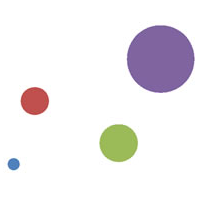Booking options
£400

£400
Delivered Online
Prerequisites—DIAD training and Advanced Data Modeling and Shaping training or equivalent working experience
This course has been designed specifically for experienced model developers and gives a more advanced treatment of DAX formulas than either DIAD or the PL-300 course. We recommend that attendees have prior experience working with Power BI Desktop to create data models.
During this course you will review:
Writing DAX formulas.
Defining calculated tables and columns.
Defining measures.
Using DAX iterator functions.
Modifying filter context.
Using DAX time intelligence functions.
After completing this training, the attendees should be able to work with Data Analysis Expressions (DAX), perform calculations and define common business calculations for use in reports, address performance and functionality concerns.
Understand Analytic queries in Power BI
Create calculated tables, calculated columns and measures
Use DAX functions and operators to build DAX formulas
Use DAX iterator functions
Create formulas that manipulate the filter context
Use DAX time intelligence functions
Analysts with experience of Power BI wishing to develop more advanced formulas in DAX
Power BI developers who wish to deepen their understanding of the process of calculating formulas so as to make development faster and more reliable
Lab 1 Setup
Connect to data and understand the objectives of the future labs
Lab 2 Write DAX Formulas For Power BI
Create a measure
Use variables in the measure definition
Lab 3 Add Calculated Table And Columns
Duplicate a table
Create a hierarchy
Create a date table
Add calculated columns
Lab 4 Add Measures To Power BI Desktop Models
Add an implicit measure to a report
Add an explicit measure
Add a compound measure
Add a quick measure
Lab 5 Use DAX Iterator Functions In A Power BI Desktop Model
Complex summarization
Higher grain summarization
Create ranking measure
Lab 6 Modify DAX Filter Context In Power BI Desktop Models
Apply Boolean expression filter
Remove filters: use ALL
Remove filters: use AllSelected
Preserve filters: use KeepFilters
HASONEVALUE
ISINSCOPE
Context transition
Lab 7 Use DAX Time Intelligence Functions In Power BI Desktop Models
TOTALYTD
SAMEPERIODLASTYEAR
Calculate new occurrences
Snapshot calculations