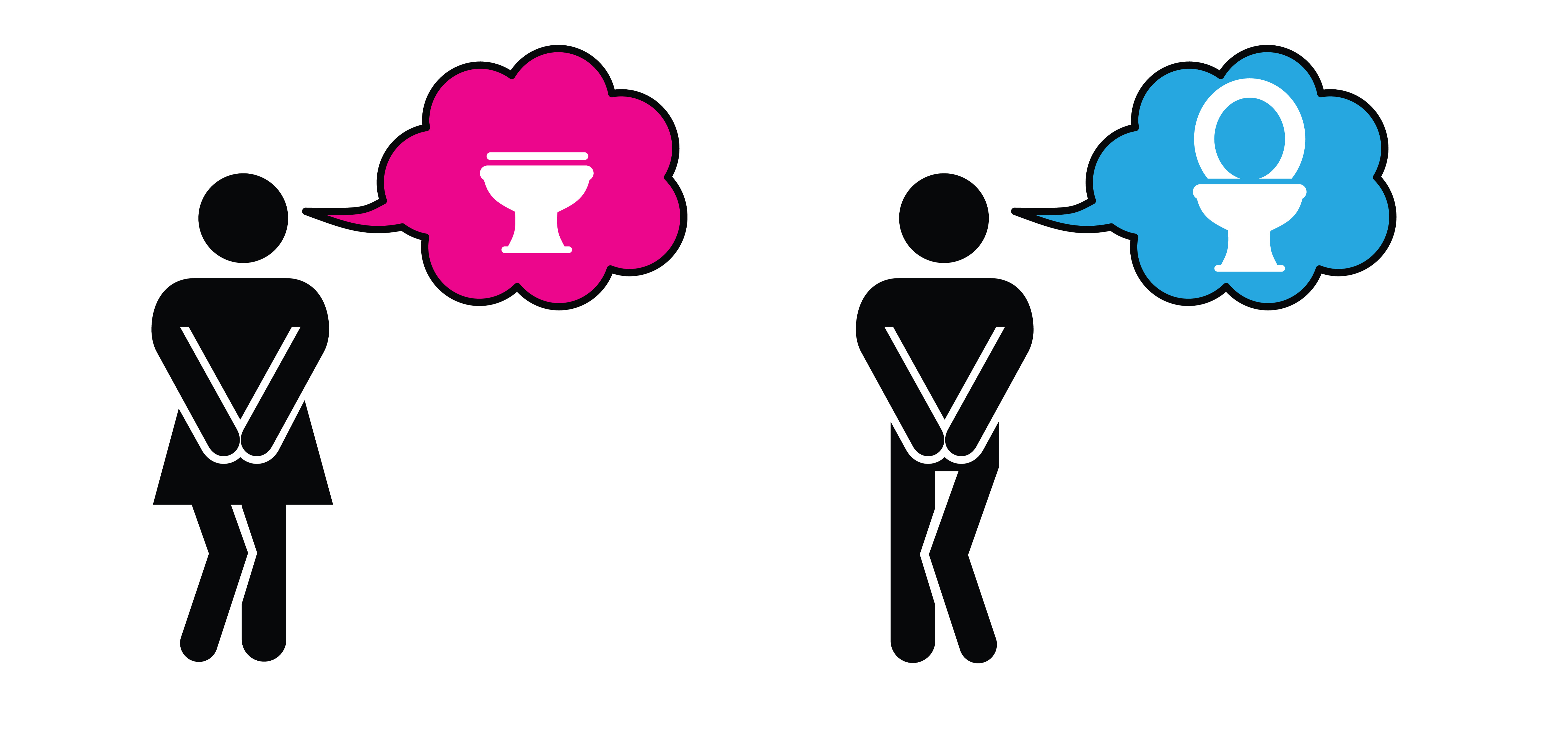- Professional Development
- Medicine & Nursing
- Arts & Crafts
- Health & Wellbeing
- Personal Development
7080 Courses near Manchester delivered Live Online
Excel Charting Specialist
By Underscore Group
Look at the in depth features of charts and some specialist tools to make your charts come to life. Course overview Duration: 1 day (6.5 hours) Our Excel Charting Specialist course examines how to unlock the full potential of Charts in Excel. It investigates the useful tools needed for creating bespoke Charts, allowing you to creatively present data more visually. By the end of the course, you will have an awareness of the tools used for creating more advanced Charts and will be able to create your own Dynamic Charts. The course is designed for existing users of Excel who are looking at more advanced ways to visualise data in Excel using Charts. Objectives By the end of the course you will be able to: Create and Amend Charts Format multiple areas of a Chart Use a Combo Chart Apply Conditional Formatting to a Chart Create Dynamic Charts Work with Custom Formatting Create an Advanced Dynamic Chart Content Creating and amending charts Creating Simple Charts Using the Chart Design tab Adding Chart Elements Changing the type of Chart Formatting charts Format Chart Area Format Data Series Format Data Point Format Axis Working with combo charts Adding additional data to a Chart Customising Chart types Creating Clustered Column/line Charts Applying conditional formatting on charts Using IF Statements Highlighting Max/Min Data points in Charts Using Series Overlap Dynamic charts Creating dynamic Target vs Actual Charts Introducing the NA function Hiding data used for Charts Custom formatting charts Formatting Data Labels Customising number formats Using Trend Arrows to show changes Editing Format Code Advanced dynamic charts Pivot Chart rules Creating a Pivot Chart Working with your Pivot Chart Creating calculations Combining all elements to create an Advanced Chart Using Error Bars to create a line Adding a scroll bar and linking with data

ACCA CPD Courses for Accountants in London | Birmingham | Online CPD Courses
By Osborne Training
Why do you need CPD Courses? CPD stands for Continuous Professional Development. As an accountant, it is vital to gain CPD points to comply with Professional Accounting Bodies (such as ACCA, AAT, CIMA, ICAEW etc.) requirement and to retain your membership. CPD Course Overview You can join various practical accounting cpd courses designed to build the bridge between knowledge and practical aspects of accounting and tax. With this cpd courses many modules of tax and accounting are covered in addition to Computerised Accounting & Payroll. After completing the cpd training you will have the chance to get hands on experience which will open the door for highly paid jobs in Accounting, Tax & Payroll sector. CPD Training Method Classroom Based - Osborne Training offers Daytime or Weekend sessions for accounting CPD Training Courses in London. Online Live - Osborne Training offers Evening or Weekend sessions for online CPD Training Courses through Virtual Learning Campus. A course certificate from Osborne Training, confirming CPD Points and Completion. Total Accounting Training with Job Placement Total Taxation Training Corporation Accounting and Tax Return Income Tax Return Advanced Excel Training

Introduction to Management
By Underscore Group
Learn the key skills to become a Manager in an organisation. How can you get the best from your new team. Course overview Duration: 2 days (13 hours) This workshop is suitable for those who have recently started their first direct line management role. This is a practical workshop and focusses on understanding the role of a people manager in managing workloads amongst the team, the individuals within their team and getting the best out of the team. Objectives State the key roles and responsibilities of a people manager Use your time effectively to plan and prioritise your own and the work of others for expedient results Set objectives that engage those reporting to you Delegate tasks effectively that motivate the individuals you delegate to Appreciate how to deal with both good and under-performance Adopt the most appropriate leadership style Manage the team through its natural development and through times of change Add value to meetings you attend and chair Content Roles and Responsibilities Understanding your roles and responsibilities for people management Management vs Leadership Action Centred Leadership Managing Workloads How to prioritise the management of tasks, the individuals and the team Objective setting – how to set objectives and how to engage individuals in their objectives Practical application on prioritisation and objective setting Managing Individuals Delegating tasks and work effectively Understanding motivation and how best to motivate individuals Managing performance – the Skill/Will matrix How to manage good performers Dealing with under-performance Goleman’s 6 Leadership styles Choosing the appropriate leadership style for the right person and situation Managing the Team Understanding team roles and dynamics How to manage the team as it develops Team learning and development Managing teams through times of change Tips and techniques for focused meetings
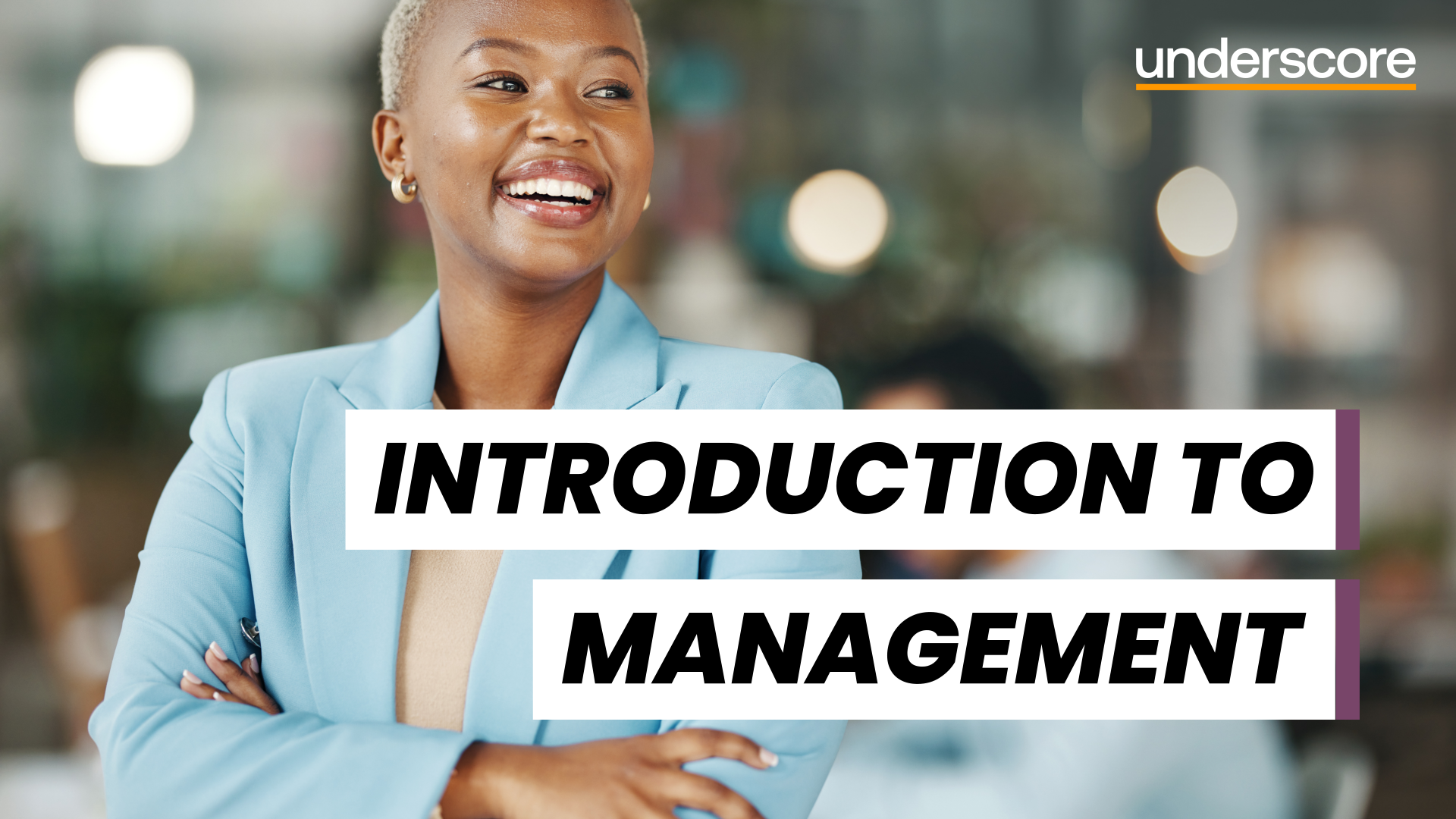
Jazz singing courses
By LondonSinging
We invite all jazz lovers, from all levels and abilities, to benefit from the highest jazz instruction in London. Learn how to swing under the guidance of excellent singing jazz instructors who have a broad experience and unparalleled expertise in adult singing education.

Finance for Non Financial Managers
By Underscore Group
Learn the basics of financial awareness and better understand the language used by accountants and how financial statements fit together within organisations. Course overview Duration: 2 days (13 hours) This workshop will provide participants with a grasp of basic financial awareness, to help them to better understand the language used by accountants and how financial statements fit together. Training is done in a jargon-free way that is aimed building attendees’ confidence in using financial terms and concepts within their organisation. Competent financial management has many aspects, it is wide reaching and requires multiple skills but if participants work to become organised and effective in planning, these skills can be easily acquired. There is a misconception that to be a good operational manager dealing with financial decisions people must be accounting or numerical geniuses. There are basic skills that attendees can easily learn that will support them in those areas. Objectives By the end of the course you will be able to: Identify the importance of financial management and its impact Identify the link between financial information and decision making Set, manage, monitor and review budgets Analyse financial statements Demonstrate the link between the statements, budgets and decision making. Content Financial Management Budgeting process (generic / client specific if possible) Forecasting and re forecasting process The need for accurate forecasting Accrual v cash accounting revisited Financial Objectives of the business Users of the accounts Financial Tools Depreciation and Amortisation Accruals and Prepayments Deferred and Accrued Income Costs, Opex and Capex Financial Statements The Income Statement The Balance Sheet Understanding capital employed The relationship between balance sheet and income statement The cash flow statement Profitability: gross, operating and net margins Review of client’s management information reports Building the Business Case Break even analysis Discounted Cash Flow Discount factors Net Present Value (NPV) Internal Rate of Return (IRR)

End of Life Awareness
By Prima Cura Training
This course will help you to gain a better knowledge of the policy which underpins end of life care. It will help you to learn about the delivery of great end of life care and improve your communication skills to strengthen working relationships during this period. You will also feel you have a better understanding on how to support the friends and family of the person that you are caring for.

Safeguarding Vulnerable Adults Level 1
By Prima Cura Training
This course provides detailed safeguarding adults & children awareness, including essential knowledge in the recognition and reporting of abuse and neglect, procedures and responsibilities. This is for all workforce involved in Social Care from the health, public, independent, or voluntary sectors. This subject forms standard 10 & 11 in The Care Certificate.

Microsoft Word - Document Production Part 1
By Underscore Group
Learn all the quick tips and tricks you didn’t know about in Word and how to properly setup new documents. Course overview Duration: 1 day (6.5 hours) Our Word Document Production (Part 1) course shows you how Word was designed to be used and demonstrates the powerful tools available. This course will enable you to originate professional documents with ease, ensuring that modifications are quick and uncomplicated. It looks at some of the common frustrations and how to avoid them. This course is aimed at existing Word users who want to get the best out of the package Objectives By the end of the course you will be able to: Customise Word Use different Word views Use line, paragraph and page breaks correctly Set indents and tabs Use styles for easy formatting Work with section breaks Work with automatic correction features Insert and modify tables Content Word setup Using different views Customising the status bar Customising the Quick Access bar and Ribbon Document setup Using the Navigation Pane Using Show / Hide Line vs paragraph breaks Using page break Using the ruler Setting indents and tabs The different types of indent Using dot leader tab Bullets and numbering Working with simple numbered and bulleted lists Sorting lists Working with multi level lists Styles The importance of styles Creating, amending and applying Character Styles Amending and applying Paragraph Styles Setting bullet point styles Using the Style Inspector Reorganising a document Using Outline View Promoting and demoting headings Displaying Styles names in Draft and Outline views Page and number fomatting Section vs page breaks Setting page orientation Setting page margins Displaying page border Automatic corrections Working with Quick Parts Setting autocorrect options Autoformat while typing Creating simple tables Inserting or drawing a table Modifying table formatting Adding rows and columns Changing row heights and column widths

OneNote
By Underscore Group
Learn how to use OneNote to create, organize and populate electronic notebooks. Course overview Duration: 4 hours OneNote is a digital notebook and can be a great way to easily take notes. Whether for meetings, on training courses or to help with to do lists. It works very much like it’s paper copy equivalent but, of course, with lots of enhanced features. Its integration with Outlook and the other office applications means you can easily take notes and link them to documents meeting details and then email them out. You can even add audio and video notes as reminders. Objectives By the end of the course you will be able to: Create and manage notebooks Add contents Tag and prioritise content Create notes from other applications Create To Do Lists and integrate into Outlook Content Using OneNote Creating notebooks Creating sections and pages Formatting pages Using page templates Creating page templates Reordering sections and pages Deleting sections and pages Creating OneNote content Adding text Bullet lists Adding tables Adding images Adding drawings Adding links Adding audio and video notes Tagging Tagging Creating custom tags Creating to-do lists Searching and filtering for tags Notes Creating quick notes Filtering them in OneNote notebooks Linked notes Outlook integration Linking to tasks in Outlook Flagging notes for follow up Inserting Outlook meeting content Taking minutes Emailing OneNote pages Send emails to OneNote

Continence Awareness & Promotion
By Prima Cura Training
This course is developed for care staff and volunteers to raise awareness of the causes of incontinence, the use of continence aids and promotion of good practice.