- Professional Development
- Medicine & Nursing
- Arts & Crafts
- Health & Wellbeing
- Personal Development
6431 Courses in Wisbech delivered Live Online
CPD Accredited, Interactive Half Day Course Two courses to choose from, a 2 hour and a 3.5 hour course, both going into depth as to what dyslexia is, how it effect people as they're growing up, and how it effects them as adults. We also look at what specific strengths those with dyslexia have (dyslexic thinking), and how to help them in the workplace and daily life with the parts they struggle with. Course Contents: Statistics Causes of dyslexia What is dyslexia Co-morbidities The effects of dyslexia in childhood The effects of dyslexia in adulthood Strengths in people with dyslexia Supporting people with dyslexia
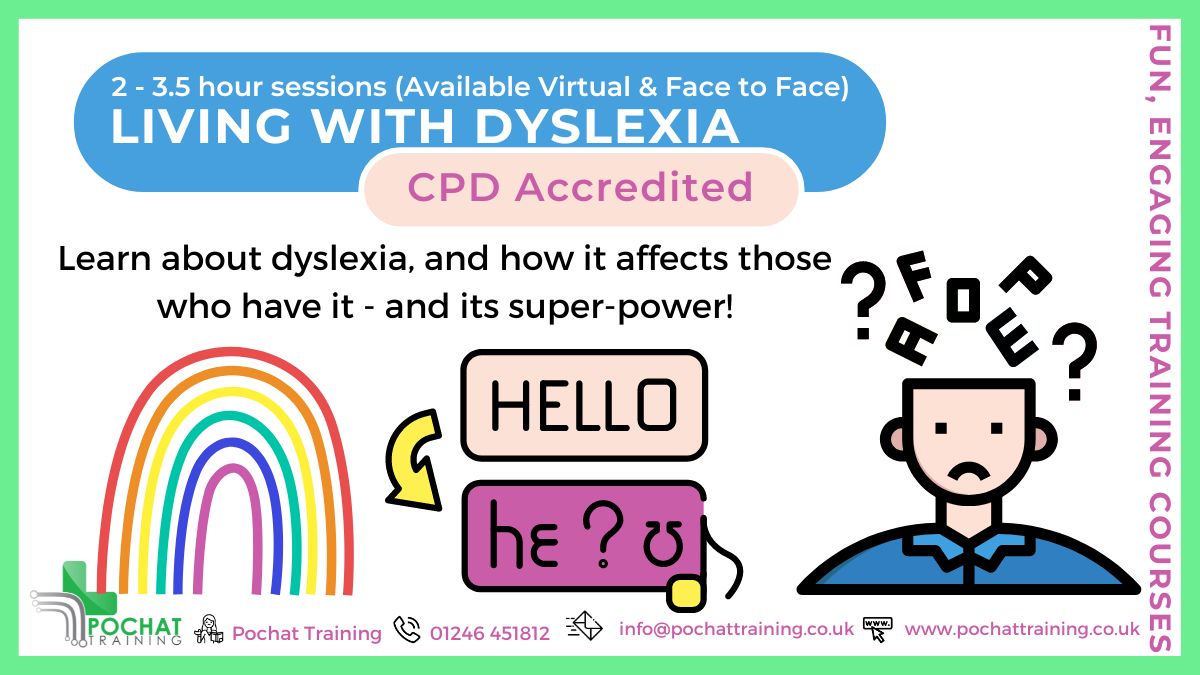
OOAD training course description A workshop course providing thorough practical knowledge of object oriented analysis and design methods. What will you learn Perform Systems Analysis with Object Oriented methods. Identify key classes and objects. Expand and refine OO problem domain models. Design Class hierarchies using inheritance and polymorphism. Design programs with Object Oriented methods. OOAD training course details Who will benefit: System analysts, designers, programmers and project managers. Prerequisites: It is desirable that delegates have experience of programming in C++/Java or some other OOP language. Duration 5 days OOAD training course contents What is OO? Classes, objects, messages, encapsulation, associations, inheritance, polymorphism, reusability. What is Systems Analysis and design? Data flow diagrams, structure diagrams. The OO approach. OOA The problem domain and object modelling. Identifying classes and objects. Generalisation and inheritance. Defining attributes and methods. OOD Refining the OOA results. Designing the User Interface. Designing the algorithms and data structures using objects. Designing the methods. OOP Prototyping. Implementing OOD with OOPs and OOPLs.

BEHAVIORAL INTERVIEWING: BUILDING A CONSISTENT FRAMEWORK AND PROCESS
5.0(4)By Improving Communications Uk
LEARN ABOUT BEHAVIORAL VS. TRADITIONAL INTERVIEWING, AND HOW TO INCORPORATE AND DEVELOP INTERVIEWING SKILLS TO ENSURE THAT YOU FIND THE RIGHT CANDIDATE FOR THE JOB. Behavioral Interviewing means asking candidates questions that will help you to discover how the interviewee acted in specific employment-related situations. Because past performance is a good indicator of how someone will act in the future, this style of interviewing is extremely useful, and the method of choice for recruiting teams. In this session, you will learn about behavioral vs. traditional interviewing, and how you can incorporate and develop your interviewing skills to ensure that you have the right candidate for the job. OBJECTIVES Participants will be able to: Build a consistent framework and process to ensure an unbiased candidate experience; Choose job specifications and determine how success will be measured (skills); Identify characteristics and qualities that will support the required skills; Prepare questions to elicit descriptions of behaviors, attitudes, and skills necessary for the job; Review legal and appropriate interviewing etiquette/guidelines, including social media research; Screen candidates, using resumes and phone interviews; and Conduct successful role-play Behavioral Interviews in class. CLASSES WILL INCLUDE: Workbooks for future reference and study. Workshop / role play with actual interview scenarios to assist in internalizing data. Time for individual questions and concerns to aid in personalizing tactics. Online Format—Behavioral Interviewing is a 4-hour interactive online class for up to six people. Register for this class and you will be sent ONLINE login instructions prior to the class date. Rich has an engaging presentation style. The New Mexico chapter of the International Society for Performance Improvement (NMISPI) gave high marks to his interactive and lively Improving Customer Service workshop. There were opportunities to share ideas and analyze different techniques, and 87% of attendees said that they would recommend this workshop to others. Ildiko OraveczNew Mexico International Society for Performance Improvement
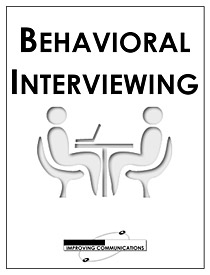
LEARN TO FOCUS ON INTERPERSONAL SKILLS, BEHAVIOR, AND ENVIRONMENT AND HOW TO PROMOTE DIVERSITY-POSITIVE INTERACTIONS. You will be able to focus on interpersonal skills, behavior, and environment, to see how they promote diversity-positive interactions, as well as learn causes for discriminatory practices and create an action plan for increasing workplace acceptance and harmony. Uncover and discard beliefs and attitudes that foster or block progress. By discovering your strengths as well as liabilities, you can build on the positive and move toward minimizing the negative. As a result, you will gain greater personal and professional satisfaction. PART I – BROADENING THE VIEW Find new perspectives and ways to turn challenges into opportunities. Become skilled at ways to further develop self-awareness and sensitivity. PART II – FAIR STANDARDS Learn about how attitudes expressed in speech and behavior promote or hinder a positive work environment. Determine and apply steps for getting past prejudice for greater productivity. PART III – ORGANIZATIONAL UNITY Discover value in diverse perspectives and personalities and their benefits. Strategize ways to strengthen relationships and turn negative into positive interactions. ATTENDEES WILL BE ABLE TO: Discover new ways to “see things differently;” Use Emotional Intelligence to strengthen relationships and increase awareness of self and others; Define Diversity and uncover ways in which it is significantly useful in an organization; Develop best practices (rooted in honor and law) to use Diversity in planning, problem solving, and decision-making); Manage conflict through unity, using the organization’s mission, vision, values, and goals; and Understand and communicate value to staff. Online Class—Diversity – Building a Thriving Business Environment is a 4-hour interactive virtual class. Register for this class and you will be sent ONLINE login instructions prior to the class date. Improving Communications brought our organization to realize how important our employees—our people—are to Baystate Dental. By helping us to develop a more thoughtful and sensitive nature, we now relate better with each other and our patients. Dr. Kevin Coughlin, DMD, FAGD, MBABaystate Dental
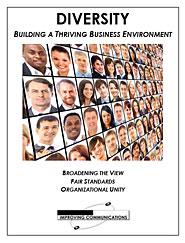
M.D.D DATING ADVICE FOR WOMEN WITH VERY LOW CONFIDENCE PACKAGE (DATING ADVICE FOR WOMEN)
4.9(27)By Miss Date Doctor Dating Coach London, Couples Therapy
Introspective test Emotional regulation and emotional intelligence training Help in addressing pain points areas Full Makeover and beauty treatments 10 V.I.P confidence building sessions Personality test Addressing trauma issues Personal life coach available daily Behavioural pattern training Relationships analysation Happiness test Dating advice for low confidence and insecurity triggers Eradication of negative patterns Cognitive behavioural therapy https://relationshipsmdd.com/product/dating-advice-for-women-with-very-low-confidence-package/

Team Leader / Supervisor Level 3 Apprenticeship
By Leadership Management International (LMI) UK
This Level 3 Apprenticeship has been designed for individuals wishing to start or advance their skills in first-line management, and will equip them with the knowledge and understanding needed to effectively provide direction, instructions and guidance to ensure the achievement of set goals.

This programme will guide your team of up to 12 people toward delegating more effectively. The 3 part series of digital self-paced and instructor-led content explores how you can utilise practical frameworks to elevate productivity and performance. By identifying the styles of delegation that are commonly used, you will create an optimal strategy for successful delegation. During the facilitated live session there will be the opportunity to share best practice and discuss planned application to your role.

VMware vSphere: Install, Configure, Manage v8.0
By Nexus Human
Duration 5 Days 30 CPD hours This course is intended for System administrators System engineers Overview By the end of the course, you should be able to meet the following objectives: Install and configure ESXi hosts Deploy and configure vCenter Use the vSphere Client to create the vCenter inventory and assign roles to vCenter users Create virtual networks using vSphere standard switches and distributed switches Create and configure datastores using storage technologies supported by vSphere Use the vSphere Client to create virtual machines, templates, clones, and snapshots Create content libraries for managing templates and deploying virtual machines Manage virtual machine resource allocation Migrate virtual machines with vSphere vMotion and vSphere Storage vMotion Create and configure a vSphere cluster that is enabled with vSphere High Availability (HA) and vSphere Distributed Resource Scheduler Manage the life cycle of vSphere to keep vCenter, ESXi hosts, and virtual machines up to date This five-day course features intensive hands-on training that focuses on installing, configuring, and managing VMware vSphere 8, which includes VMware ESXi 8 and VMware vCenter 8. This course prepares you to administer a vSphere infrastructure for an organization of any size. This course is the foundation for most VMware technologies in the software-defined data center. Course Introduction Introductions and course logistics Course objectives vSphere and Virtualization Overview Explain basic virtualization concepts Describe how vSphere fits in the software-defined data center and the cloud infrastructure Recognize the user interfaces for accessing vSphere Explain how vSphere interacts with CPUs, memory, networks, storage, and GPUs Installing and Configuring ESXi Install an ESXi host Recognize ESXi user account best practices Configure the ESXi host settings using the DCUI and VMware Host Client Deploying and Configuring vCenter Recognize ESXi hosts communication with vCenter Deploy vCenter Server Appliance Configure vCenter settings Use the vSphere Client to add and manage license keys Create and organize vCenter inventory objects Recognize the rules for applying vCenter permissions View vCenter logs and events Configuring vSphere Networking Configure and view standard switch configurations Configure and view distributed switch configurations Recognize the difference between standard switches and distributed switches Explain how to set networking policies on standard and distributed switches Configuring vSphere Storage Recognize vSphere storage technologies Identify types of vSphere datastores Describe Fibre Channel components and addressing Describe iSCSI components and addressing Configure iSCSI storage on ESXi Create and manage VMFS datastores Configure and manage NFS datastores Deploying Virtual Machines Create and provision VMs Explain the importance of VMware Tools Identify the files that make up a VM Recognize the components of a VM Navigate the vSphere Client and examine VM settings and options Modify VMs by dynamically increasing resources Create VM templates and deploy VMs from them Clone VMs Create customization specifications for guest operating systems Create local, published, and subscribed content libraries Deploy VMs from content libraries Manage multiple versions of VM templates in content libraries Managing Virtual Machines Recognize the types of VM migrations that you can perform within a vCenter instance and across vCenter instances Migrate VMs using vSphere vMotion Describe the role of Enhanced vMotion Compatibility in migrations Migrate VMs using vSphere Storage vMotion Take a snapshot of a VM Manage, consolidate, and delete snapshots Describe CPU and memory concepts in relation to a virtualized environment Describe how VMs compete for resources Define CPU and memory shares, reservations, and limits Deploying and Configuring vSphere Clusters Create a vSphere cluster enabled for vSphere DRS and vSphere HA View information about a vSphere cluster Explain how vSphere DRS determines VM placement on hosts in the cluster Recognize use cases for vSphere DRS settings Monitor a vSphere DRS cluster Describe how vSphere HA responds to various types of failures Identify options for configuring network redundancy in a vSphere HA cluster Recognize vSphere HA design considerations Recognize the use cases for various vSphere HA settings Configure a vSphere HA cluster Recognize when to use vSphere Fault Tolerance Managing the vSphere Lifecycle Enable vSphere Lifecycle Manager in a vSphere cluster Describe features of the vCenter Update Planner Run vCenter upgrade prechecks and interoperability reports Recognize features of vSphere Lifecycle Manager Distinguish between managing hosts using baselines and managing hosts using images Describe how to update hosts using baselines Describe ESXi images Validate ESXi host compliance against a cluster image and update ESXi hosts Update ESXi hosts using vSphere Lifecycle Manager Describe vSphere Lifecycle Manager automatic recommendations Use vSphere Lifecycle Manager to upgrade VMware Tools and VM hardware


