- Professional Development
- Medicine & Nursing
- Arts & Crafts
- Health & Wellbeing
- Personal Development
2385 Courses in Manchester delivered Live Online
Rhino 3d and V-ray for Rhino Basic to Intermediate Training
By London Design Training Courses
Why Learn Rhino 3d and V-ray for Rhino Basic to Intermediate Training Course? Course Link Learn Rhino 3D and V-Ray for Rhino Basic to Intermediate Training Course. Designed for beginners and experienced users, this course empowers you with essential modeling and rendering techniques. Choose between in-person or live online sessions. Duration: 16 hrs. Method: 1-on-1, Personalized attention. Schedule: Tailor your own schedule by pre-booking hours of your choice, available from Mon to Sat between 9 am and 7 pm. London Design Training Course Certified tutors for Rhino 3D and Vray Training - Online, On-Site, or In-Class one to one. Choose from a diverse range of Rhino courses conducted by expert trainers with extensive production experience. Rhino 3D and V-Ray Comprehensive Training Course Duration: 16 hours Course Overview: Learn Rhino 3D and V-Ray with our Basic to Intermediate Training Course. Perfect for beginners, this course equips you with the skills to navigate Rhino's interface, create captivating 3D models, apply textures, and utilize V-Ray for stunning renders. Course Outline: I. Introduction to Rhino 3D and V-Ray (1 hour) Get familiar with Rhino 3D and V-Ray interfaces and essential tools Master viewport navigation with expert controls Understand units and tolerance for precise designs Customize your workspace for seamless workflow II. Creating Basic 3D Objects (3 hours) Craft captivating 3D shapes and objects Edit objects and work with curves for refined designs Explore surfaces and solids for advanced modeling Utilize transformations and copying techniques for enhancements III. Materials and Textures (2 hours) Unleash the power of materials and textures on your designs Apply stunning materials to bring your creations to life Enhance your designs with custom materials for an aesthetic boost IV. Basic Lighting Techniques in V-Ray (2 hours) Discover the magic of lighting with V-Ray for impactful renders Utilize V-Ray lights and HDRI maps for striking lighting effects Adjust lighting settings for impeccable results V. Enhancing Renders with V-Ray Settings (3 hours) Optimize V-Ray render settings for the best output Adjust global illumination and reflection settings for desired looks Elevate renders with dynamic effects like depth of field and motion blur VI. Advanced Modeling Techniques (2 hours) Master advanced modeling tools for intricate shapes Refine curve and surface creation and editing skills Handle solids with Boolean operations and trimming techniques VII. Advanced Lighting Techniques in V-Ray (2 hours) Create and adjust artificial lights for perfect illumination Utilize V-Ray's Sun and Sky system for realism Craft custom HDR images for enhanced lighting VIII. Exporting and Importing (1 hour) Learn file formats for seamless sharing and collaboration Prepare models for 3D printing with best practices Integrate models from other software for a unified workflow IX. Conclusion and Next Steps (30 minutes) Recap course knowledge and highlights Access valuable tips and resources for continuous learning Engage in interactive Q&A for feedback and support Resources: Explore V-Ray with a free trial at: https://www.chaosgroup.com/vray/sketchup/free-trial Access material library at: https://www.vray-materials.de/ Discover textures at: https://textures.com/ Downloads: Download Rhino 7 for Windows for a full 90-day evaluation at: https://www.rhino3d.com Experience Rhino 7 for Mac Evaluation with a user-friendly interface and seamless performance for 90 days. Upon completing the Rhino 3D and V-Ray Basic to Intermediate Training Course, participants can expect to achieve the following learning outcomes: Proficiency in Rhino 3D and V-Ray: Develop a comprehensive understanding of Rhino 3D and V-Ray interfaces, tools, and functionalities, enabling participants to navigate and utilize the software effectively. 3D Modeling Skills: Master the art of creating captivating 3D objects and shapes using Rhino 3D, including editing, transforming, and refining designs for diverse applications. Material Application: Acquire the ability to apply and customize materials and textures to enhance the visual appeal and realism of 3D models, elevating the quality of designs. Lighting Techniques: Gain expertise in utilizing V-Ray lighting tools, such as V-Ray lights and HDRI maps, to achieve striking lighting effects in rendered scenes. Rendering Excellence: Learn to optimize V-Ray render settings, control global illumination, and apply dynamic effects like depth of field and motion blur for high-quality and impressive renders. Advanced Modeling: Develop skills in advanced modeling techniques, including handling curves, surfaces, and solids, enabling participants to tackle complex design challenges. Lighting Mastery: Acquire the knowledge and expertise to create and adjust artificial lights, utilize the Sun and Sky system, and craft custom HDR images for realistic lighting setups. Seamless File Management: Understand various file formats for exporting and importing 3D models, facilitating efficient collaboration and preparation for 3D printing. Creative Problem-Solving: Enhance creative thinking and problem-solving abilities through hands-on practice and exploration of diverse design scenarios. Professional Presentation: Learn post-production techniques in Photoshop to enhance renders and create visually appealing design presentations for effective communication. Continuous Learning: Access valuable resources and tips to encourage continuous learning and professional growth in Rhino 3D and V-Ray.

AutoCAD-Mac Introduction to Advanced Training Course
By ATL Autocad Training London
AutoCAD-Mac Introduction to Advanced Training Course This project-based course is tailored for AutoCAD Mac users, architecture and interior design students and professionals. Click here for more info: Website When Can I Book This Training Course? Personalized experience with 1-on-1 sessions designed to fit your unique needs. Available from Monday to Saturday, 9 am to 7 am Or Call to Book 02077202581. Duration of Training: 16 hours. Training Method: 1-on-1, providing the option for in-person sessions or live online training. Course Content Section 1: Introduction Course Overview Section 2: Basic Concepts Status Bar and The Units Drawing Commands Control Points - Vertex or Verteces Modifying Commands Snap Settings Drawing An Outline Section 3: Dimensions and Customization Adding Dimensions and Dimension Style Manager Importing Dimension Styles Customizing Shortcuts Section 4: Advanced Techniques Adding Walls Thickness with Offset Command Adding interior layout Cleaning Layout lines with Trim Section 5: Text and Styling Text Editing and Importing Text Styles Main File Formats in AutoCAD Section 6: Design Elements Creating Openings in the Floor Plan Adding Openings - Part 2 Adding Openings - Part 3 Drawing Doors & Windows Using Line Types & Linetype Scale Group and Ungroup Commands Using Blocks Using Blocks Library & Dynamic Blocks Section 7: Layers and Furnishing Layers - Part 2 Layers - Part 3 Furnishing Bedrooms & Bathrooms - Part 1 Adding Furniture, Fixtures, and Equipments | part 2 Adding Furniture, Fixtures, and Equipments | part 3 Drawing the Kitchen Drawing the Living Room Drawing Dining Room & Adding Casework Adding Steps and Railings Using Stretch Command Finishing Steps and patio areas Hatch command Hatch Customization Adding Plants & Finishing Floor Plan Section 8: Layout and Printing Paper Space & Page Setup Manager Working with Viewport & Using Print Command Scale & Using Multiple Viewports Locking Viewport Scale Drawing A Titleblock - Part 1 Drawing A Titleblock - Part 2 Copying the Titleblock Using Titleblock with Attributes Section 9: Roof Plan and Organization Drawing The Roof Plan Placing Roof Plan on Sheet Organizing Project Drawings & Using Layer Freeze AutoCAD Crashing And What To Do Section 10: Elevations Exterior elevations - Drawing the Outline Exterior elevations - Drawing the Openings Elevations - Detailing - Part 1 Elevations - Detailing - Part 2 Elevations - Repeating the workflow Elevations - Finishing 3rd Elevation Elevations - Drawing the final elevation Section 11: Sections Sections: Drawing Cut Lines & the Outline Sections: Placing 1st Section on Sheet Sections: Drawing Section #2 - Different Technique Sections: Adding Final Detail Section 12: Interior Elevations Interior Elevations: Drawing the Outline Interior Elevations: Placing on Sheet Interior Elevations: Using Block Clip Interior Elevations: Final Drawing Section 13: Conclusion Putting the Final Set Together Proficient AutoCAD Skills: Master essential tools for efficient drawing creation and manipulation. Accurate 2D Designs: Create precise and high-quality layouts with attention to detail. Effective Object Handling: Excel in selecting, moving, copying, and scaling objects. File Management: Organize drawings efficiently and understand different file formats. Precise Measurements: Utilize inquiry commands for accurate design analysis. Annotations and Hatching: Apply text, dimensions, and hatching to enhance drawings. Object Organization: Manage layers and object properties for organized designs. Reusable Content: Efficiently use blocks, tool palettes, and groups for productivity. Layout Optimization: Create layouts with viewports for optimal design presentation. Professional Output: Generate professional plots and PDF output for polished results. Enhanced Productivity: Explore AutoCAD toolsets and web/mobile apps for streamlined workflow. Course Overview: Learn versatile AutoCAD for Mac drawing techniques, applicable across all industries, enabling you to excel in the application. Our trainers incorporate exercises from various disciplines. Who Should Attend: Ideal for newcomers to AutoCAD for Mac, self-taught users seeking correct techniques, and those transitioning from other CAD tools. Requirements: A solid Mac OS understanding is essential, while prior CAD knowledge is not required. Pre-course preparation guidance is provided for new AutoCAD users. Highlights: Perfect for AutoCAD for Mac beginners. Gain skills for precise 2D layouts and designs. Versatile drawing techniques for all industries. Choose between in-class or live online training. Autodesk Certified Tutors: AutoCAD 1-2-1 courses. Hands-on learning with expert trainers. Lifetime post-course email support. Tailored on-request training available. Certificate: Digital certificate included. Tailored Mac Training: Excel in AutoCAD with specialized Mac training, leveraging its distinct features and interface for heightened efficiency. Comprehensive Skill Enhancement: Advance from fundamental to intermediate AutoCAD Mac proficiency, creating precise and professional 2D drawings. Industry-Relevant Expertise: Attain in-demand skills valued by employers in architecture, engineering, and design sectors. Hands-On Project Exposure: Immerse yourself in practical exercises mirroring real-world design scenarios, fostering practical competence. Lesson Recordings for Review: Access recorded lessons for reinforcement and deeper AutoCAD Mac comprehension. Ongoing Email Support: Benefit from lifetime email support, ensuring assistance beyond course completion."

Agile PM® Foundation and Practitioner
By Underscore Group
Develop your skills in agile project management and learn the agile approach using the DSDM® framework. Gain confidence to sit the AgilePM® Foundation and Practitioner qualifications on this accredited programme. Duration: 4 days (26 hours) This accredited course is designed for Project Managers, who require an understanding of the agile approach and/or who are intending to run projects using the DSDM® framework. It is also designed to equip practising Project Managers with the confidence to sit the AgilePM® Foundation and Practitioner qualifications, and each delegate will receive a copy of the Agile Project Management V2 Handbook, published by the Agile Business Consortium, formally known as the DSDM Consortium. Objectives By the end of the course you will be able to: Demonstrate a detailed, practical knowledge of Agile Project Management, based upon the DSDM framework and be equipped with the ability to apply the agile approach in the workplace Describe how the agile way of working can sit alongside more traditional project management frameworks, such as PRINCE2® Plan, organise and control Agile projects Sit the AgilePM Foundation examination, held on the third day and for the Practitioner examination, held on the afternoon of the fourth day Content Agile fundamentals What is Agile? Choosing an appropriate Agile approach Philosophy, Principles and Project Variables Preparing for Success Roles and responsibilities Roles and Responsibilities and the Project Manager view People, Teams and Interactions The DSDM process and products Looking at the DSDM Process and Project Management through the Lifecycle, as well as the DSDM Products and their Effective Use Practices and control Delivering on Time – combining MoSCoW Prioritisation and Timeboxing Requirements and User Stories Estimating Planning Quality Risk Examination and results Foundation Examination and results Practitioner Workshop and Examination AgilePM® Foundation Exam The AgilePM® Foundation Exam is of 40 minutes duration and consists of 50 multiple choice questions. A Pass is 25 correct answers. The exams are marked by the trainer immediately following the exam and the results are available within an hour. The AgilePM® Practitioner Exam A written paper of 2.5 hours duration. There are 8 Objective Test style questions to be answered in the 2.5 hours and the candidate may use an annotated manual. Each question is worth 10 marks and the candidate must score 40/80 to be successful. Please note that examinations are the responsibility of the examination board, APMG. Presented in association with aims4change, an APMG Accredited Training Organisation. AgilePM®is a Registered Trade Mark of the Agile Business Consortium Limited.

6 Personal Life Coaching Sessions with Joanne.
By Dovestone Coaching
If you are being held back by your inner critic I can help you respond to unwanted thoughts and feelings more effectively, so you can lead a fulfilling life.

Details A high energy dance party to get us moving and grooving. Expect a mix of music from 90s Boyband to Disco, Broadway classics to Latin tunes. We’ll start with a warm up then build up a routine then stretch it out. Classes are done via Facebook Live in a closed group so you can join live or replay (as many times as you like) at a time that suits you. Instructions Find a clear and adequate space in your home with suitable flooring. Wear comfortable clothing and have water nearby. This class is suitable for all ages and abilities but please make sure you work within your own limits and what is safe for you. By joining in these online sessions you are doing so at your own risk. If you have any health concerns or are new to exercise please speak to your doctor before joining in.

Material Adventures in Knitting
By Rosina Godwin
Material Adventures in Knitting is an experimental workshop exploring the potential of simple techniques and unconventional materials.
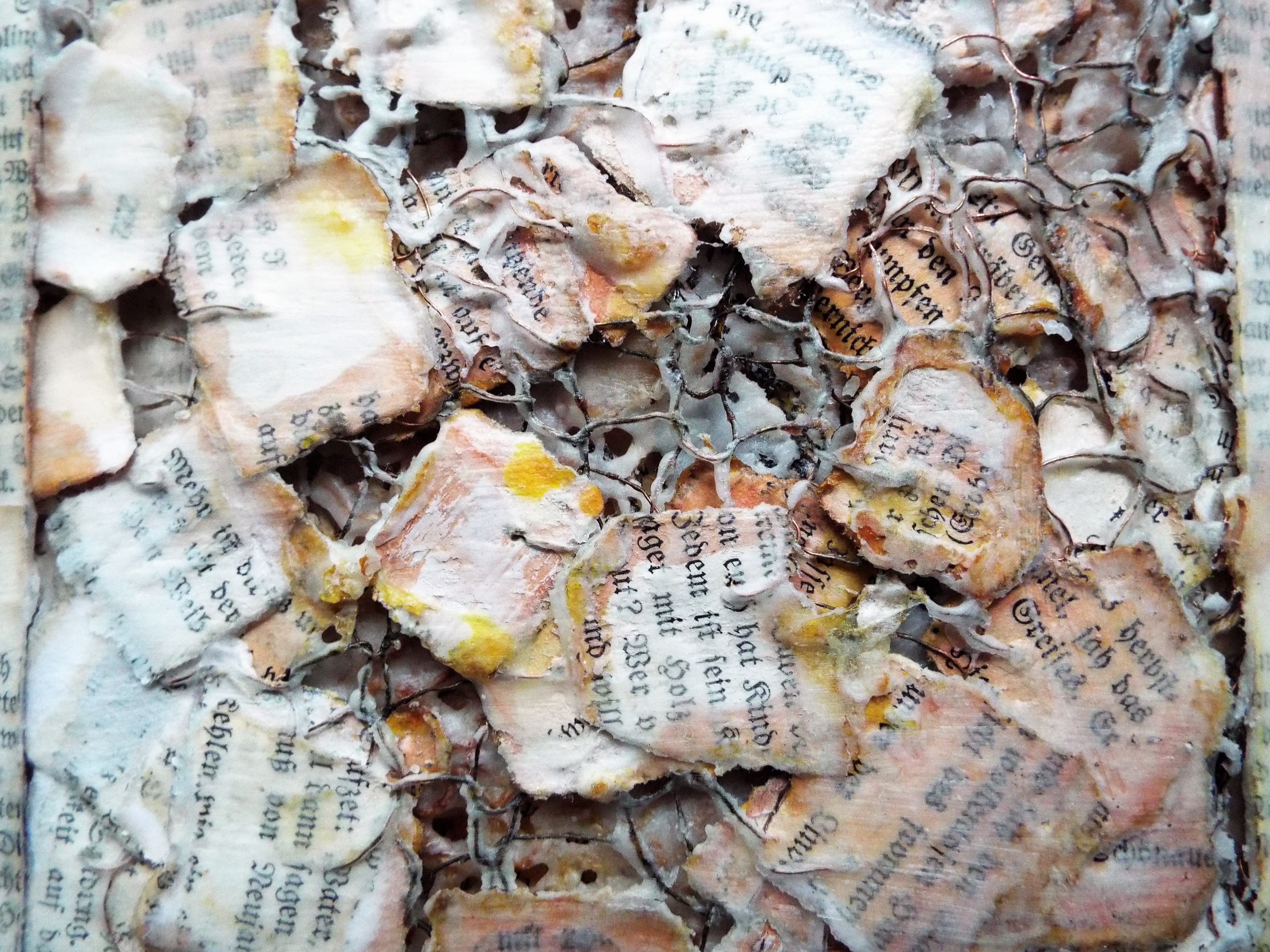
Professional Agile Leadership Essentials
By Fractal Training
The Professional Agile Leadership Essentials (PAL-E) is a 2-day hands-on workshop that uses a combination of instruction and hands-on exercises to help managers and other leaders who work directly with agile teams understand how to best support, guide, and coach their teams to improve their agile capabilities. Course Description Professional Agile Leadership Essentials (Scrum.org) Training ONLINE PAL E - Professional Agile Leadership Essentials Agile leadership has a lot to offer businesses today. Organizations have changed a great deal over the years and are no longer the static, structured entities they once were. Agile teams and agile leadership respond to these changes, offering a new way to achieve better results. PAL-E training is designed to help managers, and other leaders, understand how to approach an Agile transformation, and to guide teams to be successful. Agile teams and leadership bring real benefit Agile organisations and teams thrive in unpredictable and changing environments. They are able to improve efficiency and react quickly to changing markets and customer needs. Achieving this is not something that just happens. The transformation to become an agile organisation is profound, requiring senior leaders, managers, and team members to change how they organise themselves and others, alongside how they work and measure results. According to consultancy McKinsey: "the key to a successful Agile transformation is for leaders, particularly senior leaders, to develop substantially new mind-sets and capabilities." Scrum Training is a perfect first step in this. Professional Agile Leadership Essentials training The Professional Agile Leadership Essentials (PAL-E) course is a certified 2-day online workshop for team managers and leaders. It will show managers how to effectively develop, support, and guide agile teams to improve their performance. Agile teams are different from traditional structures. There is much more focus on continuous development and learning, as well as self-organisation. The course provides a foundation for managers' and leaders' roles in creating the conditions for a successful Agile transformation. Through detailed instruction and practical exercises, this course will teach leaders and managers how to form, support, and enhance Agile teams. It will guide them through the business, cultural and behavioural changes that must be made to take full advantages of the possibilities of Agile teams. PAL-E Course contents and key objectives The Professional Agile Leadership Essentials course will provide a solid grounding in the background and importance of agile leadership and how to apply it in leading teams. The main content and learning includes: An understanding of what Agile is, the benefits and impact it can have on business, and the role a manager plays in achieving this. Challenges and techniques of Agile management, and the role management plays in an Agile organisation. How to develop and support Agile teams. How to measure and guide Agile product delivery, and an understanding of core problems in product development. An understanding of how to measure the benefits and impacts of agility in your organisation. Expected Outcomes from a PAL-E workshop PAL-E training highlights how Agile teams perform and the role of leaders and managers in establishing and developing their teams. Agile can help an organisation thrive through a framework that provides a flexible approach to challenges and problem solving. Thje Professional Agile Leadership Essentials course enables you to lead your teams and implement core Agile frameworks that deliver real business benefits. Who Should Attend This Course? Professional Agile Leadership essentials course is designed for leaders and managers in Agile organisations. It is suited to anyone responsible for setting up or establishing Agile techniques and for those managing teams and improving ongoing methods and techniques. After completing the course, participants can obtain industry-recognised certification. This will require passing a rigorous online assessment following the training. There are then plenty more courses that can take you further into Agile techniques. Scrum Master Training, for example, will guide participants through the industry-leading scrum framework for Agile practices. Your Professional Scrum Trainer Meet Jay, founder of Fractal Systems and a dedicated Professional Scrum Trainer. With over 20 years of experience in team and leadership roles, Jay is well-versed in delivering continuous value. His unique teaching approach involves zero PowerPoint and instead relies on engaging, experience-based sessions using techniques from Liberating Structures and Neuro Linguistic Programming. Jay's expertise lies in business transformations, offering training, mentoring, coaching, and consulting to foster success through collaborative efforts. Rapid learning and practical application are the hallmarks of his approach. Jay & the entire Fractal team are invested in your learning journey and are here to support you from start to end, including offering additional valuable support: Free practice assessments for certification success Free resource bundle to master Scrum Free exam revision sheets Free access to an exam simulator Free exam coaching sessions for first-time success Free 1:1 coaching to excel at work Our Clients Our Testimonials

UX Strategy
By Bunnyfoot
This one-day course introduces the field of user experience and provides an excellent entry point to our other specialised training courses. UX processes and practices have become a central component of product design, service design and web design.

Fundamentals of Service Design
By Bunnyfoot
This one-day course introduces the field of user experience and provides an excellent entry point to our other specialised training courses. UX processes and practices have become a central component of product design, service design and web design.

