- Professional Development
- Medicine & Nursing
- Arts & Crafts
- Health & Wellbeing
- Personal Development
2187 Courses in Cardiff delivered Live Online
Certified GDPR Foundation
By Training Centre
The GDPR Foundation training enables delegates to understand how to define and implement a privacy compliance framework aligned to best practice. During this training course, you will be able to understand the fundamental privacy principles and become familiar with the role of the Data Protection team and the DPO. About This Course At Foundational level, candidates prove they have understood the fundamental methodologies, requirements, best practice and management approach of a Privacy Compliance Framework. Learning principles; Understand the General Data Protection Regulation requirements and the fundamental principles of privacy Understand the obligations, roles and responsibilities of the Data Protection Officer Understand the concepts, approaches, methods and techniques to effectively participate in the implementation process of a compliance framework with regard to the protection of personal data. Educational approach; Lecture sessions are illustrated with practical questions and examples Practical exercises include examples and discussions Practice tests are similar to the Certification Exam Course Agenda Day 1: Introduction to GDPR and Data Protection Principles Day 2: The General Data Protection Regulation requirements and Certification Exam Prerequisites There are no prerequisites for this course. What's Included? Refreshments & Lunch (Classroom courses only Course Slide Deck CPD Certificate Who Should Attend? Individuals involved in the processing of Personal Data and Information Security Individuals seeking to gain knowledge about the main privacy principles Individuals interested to pursue a career in Data Protection Provided by This course is Accredited by NACS and Administered by the IECB Assessment Delegates sit a combined exam, consisting of in-course quizzes and exercises, as well as a final 40 question, multiple choice exam on Day 2 of the course. The overall passing score is 70%, to be achieved within the 60 minute time allowance. Exam results are provided within 24 hours, with both a Certificate and a digital badge provided as proof of success.

An Introduction to Emotional Intelligence (EI) (£395 total for the half-day course for up to 12 participants)
By Buon Consultancy
Emotional Intelligence Training
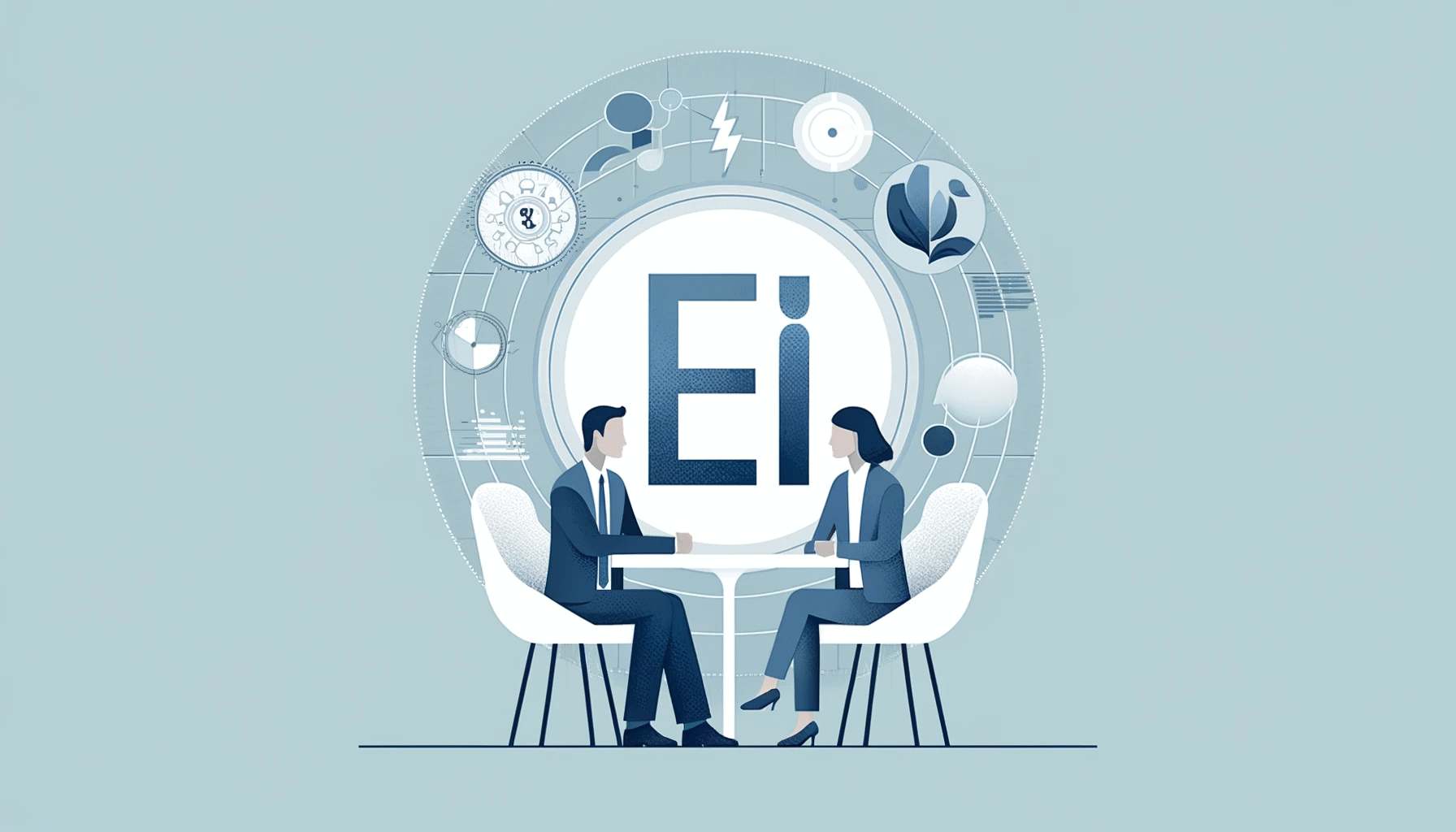
Professional Certificate in User Research
By UX Design Institute
The industry standard course in UX research Master the research skills that make UX professionals so valuable. Become a confident, credible and effective user researcher with a globally recognised qualification. Who is it for? UX professionals Aspiring UX researchers Duration 16 weeks Commitment 3 hours per week Format Online, self-paced with live support and mentoring Why take this user research course: Gain the most in-demand skills* and boost your career in a thriving industry. Learn a complete range of UX research methods. Expand your toolkit to conduct high-quality research at pace. Become an insights expert. Translate findings into actionable insights and communicate them with conviction. Showcase your expertise. Build a professional user research portfolio and earn a university credit-rated qualification. Get the confidence to succeed. Count on our mentors, career advisors and student community throughout your journey. *Research is one of the top 10 most in-demand skills globally (LinkedIn, 2023). A comprehensive, in-depth curriculum This user research course has been created and validated by experts in UX research. It is credit-rated by Glasgow Caledonian University. Self-paced learning gives you the flexibility to study in your own time. Monthly deadlines and submissions give you structure and accountability. The best of both worlds. Module 1 Introduction to user research Understand the role of a UX researcher. Explore the types, methods and ethics of research. Module 2 Planning the research Learn how to build a research plan, collaborate with stakeholders, recruit participants and manage data. Module 3 Fundamental user research skills Master the core skills of interviewing and usability testing. Learn how to moderate and take notes. Module 4 Expanding your toolkit Explore qualitative research methods like ethnography, contextual enquiry, service safaris and diary studies. Module 5 Analysing qualitative research Learn to analyse research data and translate it into user goals, affinity diagrams, personas and journey maps. Module 6 Quantitative research Learn to design, conduct and analyse online surveys, A/B tests and more. Module 7 Communicating the research Learn how to report and present your findings with confidence. Module 8 AI for user research Explore how AI tools can assist researchers. Project Portfolio project Build a professional portfolio to showcase your research expertise.

Adobe After Effects Beginners to Advanced Course
By ATL Autocad Training London
Adobe After Effects Beginners to Advanced Course Tailored for motion graphics designers basic to expert level. Explore advanced topics including motion tracking, green screen compositing, text animation, and techniques like expressions. Learn animations based on geometric proportions in our Advanced Motion Methods module. Click here for more info: Website Duration: 40 hours Approach: 1-on1 sessions and Customized content. Schedule: Choose your own day and time. Mon to Sat between 9 am and 5 pm. Module 1: Introduction to After Effects Exploring Adobe After Effects Navigating the Interface Configuring Preferences Utilizing Auto-Save Feature Module 2: Projects and Compositions Creating New Projects/Compositions Importing and Organizing Assets Working with Layers Module 3: Animation Techniques Keyframe Essentials Motion Paths and Modifications Graph Editor Insights Motion Control Tools Module 4: Layer Management Organizing and Navigating Layers Layer Visibility and Locking Switches and Modes in Detail Module 5: Shape Manipulation Shape Layers Fundamentals Creating and Animating Shapes Anchor Point Adjustment Module 6: Effects Mastery Applying and Customizing Effects Exploring Various Effects Examples Module 7: Masks and Track Mattes Mask Creation and Animation Track Matte Techniques Module 8: Text and Typography Animation Working with Text Layers Text Animation Presets Layer Styles for Typography Module 9: Exporting Your Creations Export Options Overview Direct Export from After Effects Utilizing Media Encoder After Effects https://www.adobe.com By the end of this 40-hour After Effects training, you will: Master Essentials: Understand fundamental and advanced After Effects features for diverse projects. Create Impactful Visuals: Craft compelling motion graphics, animations, and visual effects. Expert Animation Skills: Perfect keyframing, motion paths, and dynamic animations. Streamlined Workflow: Organize projects efficiently, ensuring smooth project execution. Creative Expression: Manipulate shapes, animate text, apply effects, and create masks creatively. Professional Exporting: Master export techniques for various platforms and media. Confidence and Expertise: Solve challenges confidently, applying skills in real-world projects. Industry-Ready: Gain skills applicable in filmmaking, animation, marketing, and creative sectors. Ongoing Support: Access post-training support for continued assistance. Certification: Receive a recognized certification, enhancing your professional profile. Course Title: Adobe After Effects Comprehensive Training Key Details: Duration: 40 hours Learning Approach: Personalized Training: Tailored content with 1-2-1 sessions. Flexible Schedule: Choose hours between 9 am and 7 pm, Monday to Saturday. Method: Hands-on learning with step-by-step demonstrations. Course Highlights: Master Essential Tools: From basics to advanced features for motion graphics and visual effects. Expert Guidance: Certified trainers provide personalized attention. Creative Animation: Learn advanced animation techniques, motion paths, and effects application. Efficient Workflow: Optimize project organization, layer management, and export techniques. Real-World Projects: Apply skills in filmmaking, animation, marketing, and more. Post-Training Support: Lifetime access to email and phone assistance for continued guidance. Certification: Receive a recognized certificate upon course completion. Benefits: Industry-Relevant Skills: Gain expertise for diverse creative sectors. Unleash Creativity: Craft compelling motion graphics, animations, and visual effects. Confidence in Execution: Solve challenges confidently with real-world application. Professional Recognition: Enhance your profile with a certified After Effects proficiency. Course Materials and Certification: Upon enrollment, you will receive a valuable After Effects training guide in PDF format, serving as a useful resource during and after the course. Additionally, upon successful completion, you'll be awarded an e-certificate, validating your achievement in the Adobe After Effects training program. Post-Course Support: Rest assured, you'll have access to lifetime email support from your dedicated After Effects trainer, providing assistance for any inquiries or challenges arising after the course. Prerequisites and Software Version: No prior After Effects knowledge is required for enrollment. The training is tailored for After Effects 2023, with techniques applicable to recent software releases. Whether you're a Windows or Mac user, the training suits your needs. Our Guarantees: We prioritize your satisfaction with our double guarantee - a price assurance ensuring the best value for your investment and a training guarantee ensuring you master essential concepts and skills.

3ds Max and Photoshop Training
By London Design Training Courses
Why Choose 3ds Max and Photoshop Training Course? Click here for more info 3D modeling and rendering potential with our specialized 3ds Max and Photoshop Training Course! Learn from modeling to rendering in 3ds Max and enhance visuals with Photoshop. Personalized, live online sessions with an experienced instructor. Enroll now and bring your 3D visualizations to life. Duration: 20 hrs Method: 1-on-1, Personalized attention. Schedule: Tailor your own hours of your choice, available from Mon to Sat between 9 am and 7 pm. The 3ds Max and Photoshop Training Course offers comprehensive learning for beginners, focusing on core skills to create 3D models, rendered images, animations, and games using 3ds Max and Photoshop. Led by Autodesk Certified Instructors with expertise in 3D design, CGI, and visualizations, the course provides hands-on and practical training. 20-hour 3ds Max and Photoshop Training Course Course Description: 20-hour 3ds Max and Photoshop Training Course to master 3D modeling, rendering, and post-production. Learn to create 3D models, apply textures, animate objects, and utilize lighting techniques in 3ds Max. Gain expertise in Photoshop for post-processing and creating photorealistic textures. Ideal for 3D artists of all levels. Course Outline: Part 1: Introduction to 3ds Max (6 hours) - Understanding the user interface and workspace of 3ds Max - Navigating the viewport and utilizing basic tools for modeling - Creating and manipulating primitive objects for design purposes - Modifying objects with modifiers to achieve specific effects - Working with materials and textures to add realistic detail to 3D models - Basic lighting and rendering techniques to present the 3D scenes Part 2: Intermediate 3ds Max Techniques (6 hours) - Modeling using splines and polygons for more complex shapes - Creating and animating cameras to simulate real-world perspectives - Rigging and animating characters with bones for animation projects - Utilizing particle systems for visual effects and dynamic simulations - Designing realistic environments using landscape tools for outdoor scenes - Exploring advanced lighting and rendering techniques for enhanced visuals Part 3: Introduction to Photoshop for 3D Artists (4 hours) - Understanding the Photoshop workspace and essential tools for editing - Importing and exporting 3D models and textures between 3ds Max and Photoshop - Creating and editing textures and materials in Photoshop for realistic surfaces - Utilizing Photoshop for post-production and compositing to enhance 3D renders Part 4: Advanced Photoshop Techniques for 3D Artists (4 hours) - Creating custom brushes and textures for unique artistic elements - Using layer masks and adjustment layers for non-destructive editing - Exploring advanced compositing techniques for seamless integration of 3D elements - Creating photorealistic textures and materials for stunning 3D visuals Part 5: Project-Based Learning (4 hours) - Applying 3ds Max and Photoshop techniques to a real-world project - Creating a 3D model, texturing it in Photoshop, and rendering the final image - Receiving instructor feedback for critiquing and refining the project - Final presentation of the completed project showcasing skills learned.

AWS Security Essentials
By Nexus Human
Duration 1 Days 6 CPD hours This course is intended for Security IT business-level professionals interested in cloud security practices Security professionals with minimal to no working knowledge of AWS Overview Assimilate Identify security benefits and responsibilities of using the AWS Cloud Describe the access control and management features of AWS Explain the available methods for providing encryption of data in transit and data at rest when storing your data in AWS. Describe how to secure network access to your AWS resources Determine which AWS services can be used for monitoring and incident response This course covers fundamental AWS cloud security concepts, including AWS access control, data encryption methods, and how network access to your AWS infrastructure can be secured. Based on the AWS Shared Security Model, you learn where you are responsible for implementing security in the AWS Cloud and what security-oriented services are available to you and why and how the security services can help meet the security needs of your organization. Prerequisites Working knowledge of IT security practices and infrastructure concepts, familiarity with cloud computing concepts 1 - Security on AWS Security design principles in the AWS Cloud AWS Shared Responsibility Model 2 - Security OF the Cloud AWS Global Infrastructure Data center security Compliance and governance 3 - Security IN the Cloud ? Part 1 Identity and access management Data protection essentials Lab 01 ? Introduction to security policies 4 - Security IN the Cloud ? Part 2 Securing your infrastructure Monitoring and detective controls Lab 02 ? Securing VPC resources with Security Groups 5 - Security IN the Cloud ? Part 3 DDoS mitigation Incident response essentials Lab 03 ? Remediating issues with AWS Config Conformance Packs 6 - Course Wrap Up AWS Well-Architected tool overview Next Steps Additional course details: Nexus Humans AWS Security Essentials training program is a workshop that presents an invigorating mix of sessions, lessons, and masterclasses meticulously crafted to propel your learning expedition forward. This immersive bootcamp-style experience boasts interactive lectures, hands-on labs, and collaborative hackathons, all strategically designed to fortify fundamental concepts. Guided by seasoned coaches, each session offers priceless insights and practical skills crucial for honing your expertise. Whether you're stepping into the realm of professional skills or a seasoned professional, this comprehensive course ensures you're equipped with the knowledge and prowess necessary for success. While we feel this is the best course for the AWS Security Essentials course and one of our Top 10 we encourage you to read the course outline to make sure it is the right content for you. Additionally, private sessions, closed classes or dedicated events are available both live online and at our training centres in Dublin and London, as well as at your offices anywhere in the UK, Ireland or across EMEA.

Presentation Skills 101 is a course designed for those who want to improve their public speaking skills by learning basic skills of persuasion and developing more confidence, credibility and composure when presenting.

Autocad and 3ds max one day course one to one.
By Real Animation Works
Autocad face to face training customised and bespoke.

Skin Booster Training Course
By Harley Elite Academy (HeLa)
ADVANCED 8 CPD POINTS 1 DAY INTENSIVE COURSE ONLINE or IN-CLINIC NOTE! After booking we will contact you for scheduling the exact course date! Courses dates are subject to change due to mentors availability. We will inform you via email if a date becomes available! This course theory will help you to understand: We will cover all you need to know in order for you to treat your patients confidently and safely. The Theory will cover; Anatomy and physiology Ageing Characteristic of the ideal skin booster Product Introduction Treatment Method Contraindication Complication management Pre & Post-treatment advices Using Products like Toskani, Skinecos, Jalupro etc. Using Products , PROFHILO, recommended for midd and low part of the face as well as other delicate areas of skin such as the neck, décolletage, hands or knees. Practice will enable you to learn in 1-day ONE-TO-ONE Training We will cover pertinent information including mechanism of action, safety and efficacy issues, management and treatment of complications, dilution guidelines, and more. A certification of hands-on training will be provided upon completion of the course. You will perform this procedure on live models injecting superficially and administrating the product (skinbooster) into the subcutaneous layer. This will happen under the supervision and guidance of highly experienced aesthetic practitioners. You will practice injectables with needle on; Face, Neck, Decolatege & Hands You need to be medically qualified as a doctor, dentist, nurse, pharmacist or paramedic with full governing body registration and have completed a Foundation Filler Course and to have administered a number of cases. Additional information ATTENDANCE ONLINE (Theory), IN CLINIC (Practice) COURSE LEVEL INTERMEDIATE | Advanced Course

