- Professional Development
- Medicine & Nursing
- Arts & Crafts
- Health & Wellbeing
- Personal Development
1759 Courses in Cardiff delivered Live Online
Do you want your dating to be an enjoyable and empowered experience? Would you like to develop a healthier, more intentional approach to dating? Sign up to Rachel's eight week course and get the tools you need to become more resilient and understand the psychological processes going on with dating.

Circle of Friends
By Inclusive Solutions
Circle of Friends is an approach to enhancing the inclusion, in a mainstream setting, of any child or young person who is experiencing difficulties in school because of disability, personal crisis or because of their challenging behaviour towards others. The ‘circle of friends’ approach works by mobilising the young person’s peers to provide support and engage in problem solving with the person in difficulty. Online Course now available via Teachable Platform – Creating Circles ofFriends Learn at your own pace… lots of text and video support Course Category Inclusion Peer Support Behaviour and Relationships Autism and Communication Description Circle of Friends is an approach to enhancing the inclusion, in a mainstream setting, of any child or young person who is experiencing difficulties in school because of disability, personal crisis or because of their challenging behaviour towards others. The ‘circle of friends’ approach works by mobilising the young person’s peers to provide support and engage in problem solving with the person in difficulty. ‘Circle of friends’ is not the same as ‘circle time’ but many of the skills and techniques used by teachers in ‘circle time’ can be used to support the ‘circle of friends’ process. Over the past 12 years Colin Newton and Derek Wilson have been encouraging the use of ‘circle of friends’ in a wide variety of primary and secondary schools, often with very successful outcomes. Some of these are described in their books ‘Circles of Friends’, (Folens, 1999) and ‘Creating Circles of Friends’ (Inclusive Solutions, 2005). This is an excellent opportunity to learn from Colin Newton and Derek Wilson the educational psychologists who brought this Department of Education endorsed approach to the UK. Learn how to build teams around challenging pupils by drawing on a resource which is always there…. other children. Enjoy participating in a multi media workshop that will challenge, entertain and reach for your emotions. Circles of support are for us all, for life…. and they work! Testimonials ‘Absolutely fantastic session – so thought provoking and positive.’ ‘Well presented excellent course’ ‘Wonderful, mind blowing day. Lots of children and young people there we need to really see – not treat’ ‘Excellent presentation, lively, modern, current – definitely got the attention. Course gave great food for thought and I feel confident that this way of working will have a place in the future of our school. Learning Objectives To be able to understand the values and wider context of inclusion To be able to set up and run a ‘circle of friends’ to reduce likelihood of a pupil being excluded or segregated To understand and be able to maximise the power of the peer group in supporting relationships, achievement and behaviour Who Is It For ? Primary and secondary teachers Heads and Deputies SENCOs Learning Support and Guidance staff Advanced Skills Teachers Parents Local Authority Support Services Community Development workers Early Years and School based Practitioners Course Content The course answers the questions: What do you do with the child who is isolated by their aggression and anger, through being different, disabled or new to the school or community? Practically how do we go about including high profile children or young people? How can we help some children be friends? We will cover: The importance of Welcome Inclusion values underpinning this work The Intentional Building of Relationships – ‘Circle of Friends’ work as an example Not doing it alone – The Importance of Teams in developing inclusive practice Practical setting up of circles of friends Lessons learned Stories of circles in primary and secondary mainstream schools ^ Circles of Friends Training in Kiev, Ukraine
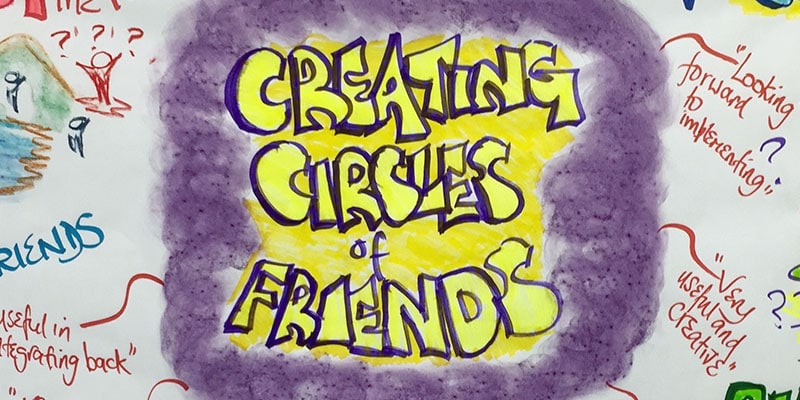
Origami Online - Make Four Items Of Clothing For Greetings Cards
By Crafty Team Building
Origami online with Art By Vanessa.

Introduction to Data Science
By futureCoders SE
Learn the basics of Data Science, combining a supported #CISCO Skills for All online course with practical learning and a project to help consolidate the learning.

Certified Network Cabling Design Professional (CNCDP)
By Nexus Human
Duration 2 Days 12 CPD hours This course is intended for The primary audience for this course is any IT, facilities or data centre professional, consultant and/or those who work in network cabling system design, implementation and operation. Overview With few exceptions, enterprises today rely on IT for the delivery of business-critical services - often directly to the end consumer. It is therefore vital that the mission-critical data centre is designed, maintained and operated with high-availability and efficiency in mind. Among all the facilities, network cabling is the foundation for the network and one of the major contributors to the availability of the data center.CNCDP© is a 2-day course designed to expose participants to in-depth knowledge in designing and installing the data network cabling system which includes key subject matters such as; technical standards, designing of different cabling sub-systems, calculation of material requirements, architecture, installation, testing and acceptance. Introduction to Structured Cabling System (SCS) Brief history of SCS Basic copper and fibre transmission Copper and fibre cabling Single and multimode fibre Step/graded index multimode fibre Difference between Commercial Wiring and data centre cabling Development of standards Role of standards ANSI/TIA 568 standard Common standards The new usage of cabling to support Smart building Horizontal and Administration - Commercial Building Standard diagram recap: ANSI/TIA-568 Functional elements and example Scenario A: Determine the number of work areas Scenario B: Determine the number of user locations Zone wiring Administration: Interconnect and cross-connect Angled and flat panels Creating a cabling schematic design Convert schematic into physical layout Calculating the material list Horizontal and Administration - Data Centre Standard diagram recap: TIA-942 Basic/Reduced/Typical data centre setup Traditional 3 layers network design/ Spine and Leaf network design Select termination hardware Administration design ToR/EoR/Spine & Leaf cabling design Network and cabling resiliency Create cabling schematic design for ToR/EoR Convert into patch panel/rack layout Calculate the material list for ToR/EoR Building Backbone - Commercial Building Backbone diagram Calculate the copper backbone requirements per Telecom Room (TR) Calculate the fibre backbone requirements per Telecom Room Summarize the building backbone requirements Recognised cables Backbone Patch panels The maximum backbone distances Create cabling schematic design Converting the schematic design into patch panel/ rack layout Building Backbone - Data Centre TIA-942 based backbone topology TIA-942 backbone requirements Recognised backbone cable ToR/EoR/Spine and Leaf Backbone distance estimation Resiliency of backbone cable routes Creating cabling schematic design Converting the schematic design into patch panel/ rack layout Field and Fusion Termination for fibre connectors Pre-terminated fibre trunk and copper cables Architectural Considerations ANSI/TIA569-D Cable pathway and spaces Common requirements for the rooms Definition of the rooms Entrance Room/Demarcation Ceiling and floor pathways types Cable trays/basket/ladder/conduit Inner duct/sleeve/slot Calculating of pathway size Cable run best practices Cable management/AIM Grounding and bonding Separation distance requirements for copper cabling to power cabling Fire stopping Fire rated barrier Fire rated jacket cable Campus / Outdoor Backbone Common campus cable installation and cable types : Aerial cable / Direct-buried / Underground in-conduit Outdoor cable installation planning Lightning / surge protection Approved ground for surge protector Creating a schematic diagram Converting a schematic into a physical layout Site Inspection and Testing Visual site inspection notes Installation common issues Copper testing standard Permanent link / Channel / Patch cord / MPTL testing configuration Fibre connectors Fibre testing standard Tier 1 & 2 certification Fibre link definition Fibre testing steps Fibre inspection and cleaning Calibrating the test sets - 3 methods Setting up mandrel for testing Fibre loss budget calculation G.657 Bend insensitive fibre Optical Time-Domain Reflectometer (OTDR) Exam - Certified Network Cabling Design Professional (CNCDP©) The exam is a 60-minute closed book exam, with 40 multiple-choice questions. The candidate requires a minimum of 27 correct answers to pass the exam. Additional course details: Nexus Humans Certified Network Cabling Design Professional (CNCDP) training program is a workshop that presents an invigorating mix of sessions, lessons, and masterclasses meticulously crafted to propel your learning expedition forward. This immersive bootcamp-style experience boasts interactive lectures, hands-on labs, and collaborative hackathons, all strategically designed to fortify fundamental concepts. Guided by seasoned coaches, each session offers priceless insights and practical skills crucial for honing your expertise. Whether you're stepping into the realm of professional skills or a seasoned professional, this comprehensive course ensures you're equipped with the knowledge and prowess necessary for success. While we feel this is the best course for the Certified Network Cabling Design Professional (CNCDP) course and one of our Top 10 we encourage you to read the course outline to make sure it is the right content for you. Additionally, private sessions, closed classes or dedicated events are available both live online and at our training centres in Dublin and London, as well as at your offices anywhere in the UK, Ireland or across EMEA.

Best Practice in Portfolio Management in Upstream Oil and Gas
By EnergyEdge - Training for a Sustainable Energy Future
About this Virtual Instructor Led Training (VILT) This 4 half-day Virtual Instructor Led Training (VILT) course presents the principles and best practices of portfolio management in the upstream (E&P) oil and gas industry. The VILT course is equally valuable for small independents, large integrated international companies and national oil companies. The VILT course consists of presentations, case studies, illustrative practical exercises and syndicate discussions. Particular emphasis is given to pragmatic portfolio management approaches and solutions which can be implemented swiftly without recourse to major investments in planning and portfolio management software. The VILT course will draw on examples from your expert course leader's 35+ years' experience in the oil and gas industry as an explorationist, upstream vice-president and management consultant. The VILT course handout will comprise softcopy slides used in the presentation and a softcopy workbook for the exercises. Participants will gain proficiency in portfolio management techniques, understand how and why to undertake this activity and be able to apply key concepts directly in the business of their teams / divisions. The VILT course will be presented over 4 half-days, using Microsoft Teams or Zoom and a proprietary set of VILT tools. Participants will be asked to complete a pre course questionnaire (PCQ) addressing their objectives and experience, and attend a session to familiarise themselves with VILT tools before course commencement. Training Objectives To present the tools, concepts and principles of portfolio management To define the quantitative metrics which are used to describe projects in a portfolio To understand the benefits of portfolio management at different stages of the upstream business: in strategy development, opportunity screening, business development, drilling prospects, conducting appraisal of discoveries and developing fields To put portfolio management in the organisational context by describing the role of the portfolio management team and examining how value assurance (quality control) is best conducted on portfolio data for projects and assets To demonstrate how portfolio management contributes to improved business performance By the end of the VILT course, participants will understand: Key concepts and principles of portfolio management How to design a simple portfolio database and describe complex projects in a small number of objective metrics How to segment the portfolio into meaningful units How to use portfolio data in making business choices and decisions at the strategic and tactical levels The extent to which it is meaningful and reasonable to make comparisons across different portfolio segments How the portfolio management team can support the wider business in decision-making Target Audience This VILT course is specially designed for exploration and development geoscientists, E&P economists and finance staff, and E&P managers. Both technical and non-technical staff will benefit from the concepts presented. Companies are encouraged to send participants from different functions and seniority levels to gain great benefits especially those which would like to implement the concepts presented in this VILT course. Course Level Basic or Foundation Training Methods The VILT course will be delivered online in 4 half-day sessions comprising 4 hours per day, with 2 breaks of 10 minutes per day. The VILT course will be presented in an interactive workshop format that allows for discussion. Course Duration: 4 half-day sessions, 4 hours per session (16 hours in total). Trainer Your expert course leader draws on more than 35 years of experience managing, reviewing and directing projects in all aspects of the exploration business: from exploration business development (new ventures), through prospect maturation and drilling, to the appraisal of discoveries. He has more than 30 years' experience with Shell International, followed by 10 years consulting to NOCs in Asia Pacific, Africa and South America and independent oil companies in the United Kingdom, continental Europe and North America. Other than delivering industry training, he has worked on projects for oil & gas companies of all sizes, including independents, national oil companies and (super)-majors, private equity firms, hedge funds and investment banks, and leading management consulting firms. He is an alumnus of Cambridge University. He has M.A and Ph.D. degrees in geology and is a Fellow of the Geological Society of London as well as a respected speaker on management panels at international conferences. Professional Experience Management consultancy & executive education: Advice to investment banks, businesses and major consulting firms. Specialist expertise in upstream oil & gas, with in depth experience in exploration strategy, portfolio valuation and risk assessment. Leadership: Managed and led teams and departments ranging from 3 - 60 in size. Provided technical leadership to a cadre of 800 explorationists in Shell worldwide. Member of the 12-person VP team leading global exploration in Shell, a $3 bln p.a. business and recognised as the most effective and successful among its industry peers. Accountability & decision-making: Accountable for bottom-line results: in a range of successful exploration ventures with budgets ranging from $10's million to $100's million. Made, or contributed to, complex business decisions / investments, taking into account strategic, technical, commercial, organisational and political considerations. Corporate governance: Served as non-executive director on the Boards of the South Rub al Khali Company (oversight of gas exploration studies and drilling in Saudi Arabia) and SEAPOS B.V. (exploration deep-water drilling and facilities management). Technical & operations: Skilled in exploration opportunity evaluation, the technical de risking of prospects, portfolio analysis and managing the interface between exploration and well engineering activities. Unparalleled knowledge of the oil and gas basins of the world, and of different operating regimes and contractual structures, ranging from Alaska, Gulf of Mexico and Brazil, through to the Middle East, former Soviet Union, Far East and Australia. Safety: Following an unsatisfactory audit, became accountable for safety performance in Shell's exploration new ventures. Through personal advocacy and leadership of a small team, delivered pragmatic and effective HSE systems, tools and staff training / engagement and a dramatically improved safety record. R&D: Experience in the 3 key roles in R&D: scientific researcher, research manager, and 'customer' for R&D products. After re-defining Shell's exploration R&D strategy, led the re-structuring of the R&D organization, its interface with 'the business' and approaches to deployment and commercialization. Strategy: Accomplished at formulating competitive strategies in business, R&D and technology deployment, translating them into actionable tactics and results. Defined the exploration strategy of PDO (a Shell subsidiary in Oman) and latterly of Shell's global exploration programme. Professional education, behavioural/motivational coaching: Experienced in organisational re-design, change management, leadership education and talent development. Commercial skills: Personally negotiated drilling compensation claims, educational contracts and E&P contracts, with values of $5 million to $100+ million. POST TRAINING COACHING SUPPORT (OPTIONAL) To further optimise your learning experience from our courses, we also offer individualized 'One to One' coaching support for 2 hours post training. We can help improve your competence in your chosen area of interest, based on your learning needs and available hours. This is a great opportunity to improve your capability and confidence in a particular area of expertise. It will be delivered over a secure video conference call by one of our senior trainers. They will work with you to create a tailor-made coaching program that will help you achieve your goals faster. Request for further information about post training coaching support and fees applicable for this. Accreditions And Affliations

DP-203T00 Data Engineering on Microsoft Azure
By Nexus Human
Duration 4 Days 24 CPD hours This course is intended for The primary audience for this course is data professionals, data architects, and business intelligence professionals who want to learn about data engineering and building analytical solutions using data platform technologies that exist on Microsoft Azure. The secondary audience for this course includes data analysts and data scientists who work with analytical solutions built on Microsoft Azure. In this course, the student will learn how to implement and manage data engineering workloads on Microsoft Azure, using Azure services such as Azure Synapse Analytics, Azure Data Lake Storage Gen2, Azure Stream Analytics, Azure Databricks, and others. The course focuses on common data engineering tasks such as orchestrating data transfer and transformation pipelines, working with data files in a data lake, creating and loading relational data warehouses, capturing and aggregating streams of real-time data, and tracking data assets and lineage. Prerequisites Successful students start this course with knowledge of cloud computing and core data concepts and professional experience with data solutions. AZ-900T00 Microsoft Azure Fundamentals DP-900T00 Microsoft Azure Data Fundamentals 1 - Introduction to data engineering on Azure What is data engineering Important data engineering concepts Data engineering in Microsoft Azure 2 - Introduction to Azure Data Lake Storage Gen2 Understand Azure Data Lake Storage Gen2 Enable Azure Data Lake Storage Gen2 in Azure Storage Compare Azure Data Lake Store to Azure Blob storage Understand the stages for processing big data Use Azure Data Lake Storage Gen2 in data analytics workloads 3 - Introduction to Azure Synapse Analytics What is Azure Synapse Analytics How Azure Synapse Analytics works When to use Azure Synapse Analytics 4 - Use Azure Synapse serverless SQL pool to query files in a data lake Understand Azure Synapse serverless SQL pool capabilities and use cases Query files using a serverless SQL pool Create external database objects 5 - Use Azure Synapse serverless SQL pools to transform data in a data lake Transform data files with the CREATE EXTERNAL TABLE AS SELECT statement Encapsulate data transformations in a stored procedure Include a data transformation stored procedure in a pipeline 6 - Create a lake database in Azure Synapse Analytics Understand lake database concepts Explore database templates Create a lake database Use a lake database 7 - Analyze data with Apache Spark in Azure Synapse Analytics Get to know Apache Spark Use Spark in Azure Synapse Analytics Analyze data with Spark Visualize data with Spark 8 - Transform data with Spark in Azure Synapse Analytics Modify and save dataframes Partition data files Transform data with SQL 9 - Use Delta Lake in Azure Synapse Analytics Understand Delta Lake Create Delta Lake tables Create catalog tables Use Delta Lake with streaming data Use Delta Lake in a SQL pool 10 - Analyze data in a relational data warehouse Design a data warehouse schema Create data warehouse tables Load data warehouse tables Query a data warehouse 11 - Load data into a relational data warehouse Load staging tables Load dimension tables Load time dimension tables Load slowly changing dimensions Load fact tables Perform post load optimization 12 - Build a data pipeline in Azure Synapse Analytics Understand pipelines in Azure Synapse Analytics Create a pipeline in Azure Synapse Studio Define data flows Run a pipeline 13 - Use Spark Notebooks in an Azure Synapse Pipeline Understand Synapse Notebooks and Pipelines Use a Synapse notebook activity in a pipeline Use parameters in a notebook 14 - Plan hybrid transactional and analytical processing using Azure Synapse Analytics Understand hybrid transactional and analytical processing patterns Describe Azure Synapse Link 15 - Implement Azure Synapse Link with Azure Cosmos DB Enable Cosmos DB account to use Azure Synapse Link Create an analytical store enabled container Create a linked service for Cosmos DB Query Cosmos DB data with Spark Query Cosmos DB with Synapse SQL 16 - Implement Azure Synapse Link for SQL What is Azure Synapse Link for SQL? Configure Azure Synapse Link for Azure SQL Database Configure Azure Synapse Link for SQL Server 2022 17 - Get started with Azure Stream Analytics Understand data streams Understand event processing Understand window functions 18 - Ingest streaming data using Azure Stream Analytics and Azure Synapse Analytics Stream ingestion scenarios Configure inputs and outputs Define a query to select, filter, and aggregate data Run a job to ingest data 19 - Visualize real-time data with Azure Stream Analytics and Power BI Use a Power BI output in Azure Stream Analytics Create a query for real-time visualization Create real-time data visualizations in Power BI 20 - Introduction to Microsoft Purview What is Microsoft Purview? How Microsoft Purview works When to use Microsoft Purview 21 - Integrate Microsoft Purview and Azure Synapse Analytics Catalog Azure Synapse Analytics data assets in Microsoft Purview Connect Microsoft Purview to an Azure Synapse Analytics workspace Search a Purview catalog in Synapse Studio Track data lineage in pipelines 22 - Explore Azure Databricks Get started with Azure Databricks Identify Azure Databricks workloads Understand key concepts 23 - Use Apache Spark in Azure Databricks Get to know Spark Create a Spark cluster Use Spark in notebooks Use Spark to work with data files Visualize data 24 - Run Azure Databricks Notebooks with Azure Data Factory Understand Azure Databricks notebooks and pipelines Create a linked service for Azure Databricks Use a Notebook activity in a pipeline Use parameters in a notebook Additional course details: Nexus Humans DP-203T00 Data Engineering on Microsoft Azure training program is a workshop that presents an invigorating mix of sessions, lessons, and masterclasses meticulously crafted to propel your learning expedition forward. This immersive bootcamp-style experience boasts interactive lectures, hands-on labs, and collaborative hackathons, all strategically designed to fortify fundamental concepts. Guided by seasoned coaches, each session offers priceless insights and practical skills crucial for honing your expertise. Whether you're stepping into the realm of professional skills or a seasoned professional, this comprehensive course ensures you're equipped with the knowledge and prowess necessary for success. While we feel this is the best course for the DP-203T00 Data Engineering on Microsoft Azure course and one of our Top 10 we encourage you to read the course outline to make sure it is the right content for you. Additionally, private sessions, closed classes or dedicated events are available both live online and at our training centres in Dublin and London, as well as at your offices anywhere in the UK, Ireland or across EMEA.

Obsessive Compulsive Disorder
By Human Givens College
Join Dr Andrew Morrice for a deep dive into what the latest mind-body research tells us about the impact of sleep, the microbiome, nutrition, culinary practices and more on our mental and physical health, and recovery … Accredited CPD: 6 hours Length: 1 day (9.15am - 4.00pm GMT) Excellent content and practical applications for treating OCDPETA DUNN, GP Live training delivered online – Join Miriam Chachamu on Tuesday 13th February 2024 for this live online OCD course workshop via Zoom. The content covered is the same as our original attended workshop, with some modifications to the exercises – you will have plenty of opportunities to ask Miriam questions. We will send details of how to join the Zoom workshop by email the day before the event. BONUS RECORDING – the training is recorded, in case anyone experiences technical difficulties on the day, so you will also get a recording for a limited time afterwards to maximise your learning. Why take this course Obsessive compulsive disorder (OCD) is not only distressing for sufferers but for their family members and friends too. Contrary to the popular view of OCD being harmless over-cleanliness or simply checking things over and over again, people living with OCD experience a high level of anxiety – and the condition can damage their relationships, social and work lives, and physical health. Many sufferers are ashamed of their problem and hide it. Sometimes therapists fail to recognise the rarer forms of OCD and therefore fail to offer effective treatment. And many people with milder forms of OCD do not realise that they can be helped, and do not seek help until their condition becomes much more severe. This accredited live online course offers an in-depth look at OCD in all its guises and focuses on practical and effective methods of treatment – OCD recovery is possible in most cases. The day is interactive and includes demonstration videos of therapy sessions, short video clips, in-depth discussions and case studies. The films of the therapy sessions and the video of dealing with intrusive thoughts were particularly usefulSCHOOL NURSE What will you learn New information that will enable you to help OCD sufferers more effectively A better understanding of OCD, what it is and how it develops The ability to recognise the less familiar types of OCD – these are often missed by both client and therapist An effective 4-step method for treating OCD New ways to help people overcome their compulsive tendencies Illuminating video clips of OCD sufferers describing their experience Helpful ways parents and educators can prevent signs of OCD in children and teenagers from developing further The important role of guided imagery in treatment and why it improves success rates How to separate the person from their OCD ‘Pure O’ – we look at ‘purely obsessional’ OCD, where people experience distressing intrusive thoughts without any external signs of compulsions The chance to observe effective therapy for OCD and discuss case studies How obsessive compulsive disorder fits with other psychological conditions – and with autism What to do when OCD symptoms are firmly entrenched The opportunity to discuss some of your own cases with a highly knowledgeable tutor How to handle challenging cases successfully and more… Course Programme The ‘Obsessive Compulsive Disorder – understanding OCD and how best to treat it’ online course starts at 9.15am and runs until 4.00pm. (GMT). 9.15am Join the Zoom meeting 9.30am Understanding OCD 11.00am Comfort break and discussion 11.30am How to treat OCD successfully and quickly 1.00pm Lunch break 1.45pm OCD treatment – what to do when symptoms persist 2.45pm Comfort break and discussion 3.00pm Dealing with unusual or challenging cases 4.00pm Day ends Who is this online course suitable for? Anyone who works with, lives with, teaches or treats people suffering from OCD, or who thinks they may have OCD but isn’t sure Psychotherapists, counsellors, health and social care professionals, mental health and wellbeing professionals, educators, school counsellors, individuals working in a variety of capacities in any number of organisations who are looking for OCD training for professionals Anyone who has family members or friends who suffer from OCD would also benefit from this live online course – it contains essential, practical information about how to help OCD sufferers The day is also valuable for anyone struggling to deal with their own obsessive thoughts or actions Please Note: This course is not a substitute for individual therapy This course looks at a range of OCD behaviours, including: Compulsive checkingContamination / Mental ContaminationSymmetry and orderingRuminations / Intrusive thoughts (Pure O)HOCD – Homosexual OCDPOCD – Paedophile OCD / Prenatal and postpartum OCDand more This course has been independently accredited by the internationally recognised CPD Standards Office for 6 hours of CPD training. On completion of this training you’ll receive CPD certificates from the College and the CPD Standards Office.
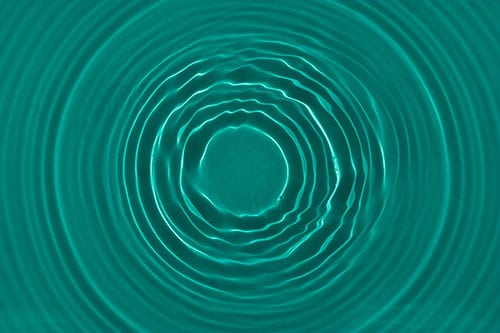
The Quiet Magic of Noticing
By Happy Human Training
Wanna learn something simple yet so amazing that it's going to blow your mind? Good, because this little workshop's a gem. Join Happy Human Training's Cami Rose as she shares her decades of experience as a counsellor and coach with an introduction to the power of noticing and the crucial role it can play in helping us better manage our day to day stresses, challenges and relationships.

Microsoft PowerPoint for the Business User
By Nexus Human
Duration 1 Days 6 CPD hours This course is intended for This course is intended for people who use PowerPoint for their business communication needs. Overview To ensure your success in this course, you should have end-user skills with any current version of Windows, including being able to open and close applications, navigate basic file structures, and manage files and folders. This course is intended for those who wish to take advantage of the application for high quality business presentations and reports. Presentations Create Attractive Presentations from Existing PowerPoint Templates Creating Presentations Quickly using Outline to build a Structure Incorporating and reusing slides from other presentations into your own Templates and Customization Using Slide Layouts Using the Slide Master Creating Custom Slide Layout Working with Charts and Tables Create and Modify Tables Create Charts and Graphs Copying Charts into PowerPoint Link Vs Embed Add Visual Elements to a Presentation Create and Modify Shapes Add Images Create SmartArt to Make Easily Modifiable graphics Use SmartArt to Give Dull Text a More Visual Appeal Working with Media and Animation Add Audio to A Presentation Add Video to A Presentation Add and Customize Animations Add and Customize Transitions Preparing to Present Add Notes to A Presentation Presenter View And Slide Show Controls Create A Custom Slide Show Saving and Sharing the Presentation Printing Options and Handouts Additional course details: Nexus Humans Microsoft PowerPoint for the Business User training program is a workshop that presents an invigorating mix of sessions, lessons, and masterclasses meticulously crafted to propel your learning expedition forward. This immersive bootcamp-style experience boasts interactive lectures, hands-on labs, and collaborative hackathons, all strategically designed to fortify fundamental concepts. Guided by seasoned coaches, each session offers priceless insights and practical skills crucial for honing your expertise. Whether you're stepping into the realm of professional skills or a seasoned professional, this comprehensive course ensures you're equipped with the knowledge and prowess necessary for success. While we feel this is the best course for the Microsoft PowerPoint for the Business User course and one of our Top 10 we encourage you to read the course outline to make sure it is the right content for you. Additionally, private sessions, closed classes or dedicated events are available both live online and at our training centres in Dublin and London, as well as at your offices anywhere in the UK, Ireland or across EMEA.
