- Professional Development
- Medicine & Nursing
- Arts & Crafts
- Health & Wellbeing
- Personal Development
1062 Courses in Cardiff delivered Live Online
Unconscious bias
By Underscore Group
Understand the biases we all have and the impact they can have in the workplace. Look at how to minimise their impact on others and the organisation. Course overview Duration: 1 day (6.5 hours) The purpose of this course is to help individuals understand and recognise their own unconscious biases, and to provide strategies on how to minimise the impact of those biases in the workplace. The course will provide an overview of what unconscious bias is, its prevalence and impact, and ways to mitigate its effects. Objectives By the end of the course you will be able to: Define unconscious bias and recognise different types of bias Understand how unconscious bias affects decision-making and behaviours in the workplace Identify their own unconscious biases Understand the impact of unconscious bias on individual and team performance Apply strategies to mitigate the effects of unconscious bias in the workplace Content Module 1: Introduction to Unconscious Bias Definition of unconscious bias History and prevalence of unconscious bias Different types of unconscious bias (e.g. affinity bias, confirmation bias) Module 2: Understanding the Impact of Unconscious Bias How unconscious bias affects decision-making and behaviours in the workplace Examples of unconscious bias in the workplace Impact of unconscious bias on individual and team performance Module 3: Recognising Your Own Unconscious Biases Identifying personal biases Tools to recognise and minimise unconscious biases Module 4: Mitigating the Impact of Unconscious Bias in the Workplace Best practices for reducing unconscious bias in the workplace Strategies for managerial and executive leadership to combat unconscious bias Tips for creating a culture of inclusion and diversity
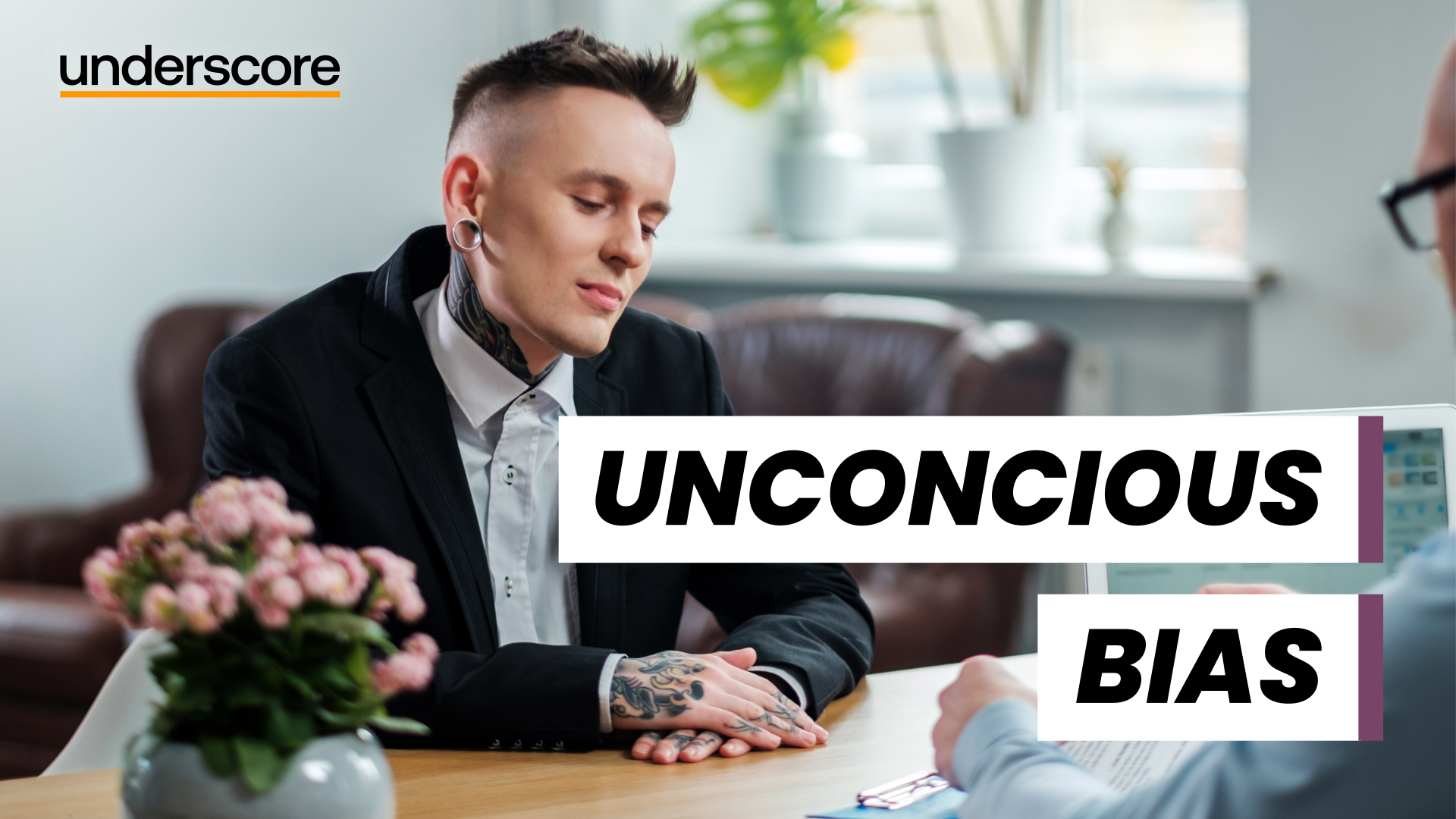
Women in Healthcare Leadership Workshop Our Aims For This Workshop: Become clear about your leadership style and philosophy. Understanding how to navigate yourself and your team in a VUCA environment. How to communicate with presence and impact. Topic 1 Foundations For Effective Leadership Develop your leadership story – (know yourself) Your values, influences and leadership philosophy Clear vision and purpose as a leader Adapting style to suit the context Topic 2 Leading Through Rapid Change (Uncertainty) Exploring the VUCA environment (Volatile, Uncertain, Complex, Ambiguous) Understanding the psychological process of change Resilience and stress management Topic 3 Communication Skills For Influential Leaders How to prepare to be present so you have a presence Explore and understand your own innate communication style Importance of voice, pace, trust, and rapport THE FACILITATOR Ruth Sangale Ruth has 20 years HR and OD experience in the public and private sectors, leaving the NHS in 2012 to set up her own business “Enjoy Work” and specialise in Creative Leadership development and executive coaching. She works internationally coaching and running residential leadership programs for global organisations such as UNICEF, WHO, UN Women, and PLAN International and charitable NGOs in a range of countries including, Afghanistan, Brazil, India, Kenya, and Belize. In the UK she designs and delivers workshops for mostly the NHS, on topics such as career development, resilience and positive psychology, feedback skills, coaching skills for leaders and team development. She is an ICF-accredited coach and has an M Sc in Innovation, Creativity and Leadership. In her work she uses creative tools such as drama, visualization, drawing, mindfulness and storytelling to stimulate creative thinking and develop leadership capability. She has two daughters and in her free time loves hiking, climbing mountains and salsa dancing. THE PANEL Sam Foster - Chief Nursing Officer - Oxford University Teaching Hospitals Sam joined the Board of Oxford University Hospitals NHSFT in September 2017 as an experienced Chief Nurse who previously worked at the Heart of England NHS Foundation Trust where she held the role of Chief Nurse for four years. Sam has also worked in a number of Trusts in clinical, operational and educational roles. Sam's portfolio includes the professional leadership and education of over 5,000 Nurses, Midwives and AHPs. In addition to the Executive leadership of the Trust Facilities and PFI Services, she is accountable for the Estates and delivery of the capital program. Sam leads the Urgent Care program across the Oxfordshire system. Avey Bhatia - Chief Nursing Officer - Guys & St Thomas’ NHS Trust Avey Bhatia is Chief Nurse at Guy’s and St Thomas’ Trust. Avey returned to the Trust as Chief Nurse in November 2020, having trained as a critical care nurse at St Thomas’ in the early part of her career. Avey qualified in 1991 and her clinical experience includes theatres, general intensive care, coronary care and cardiothoracic nursing. She held various staff nurse and sister posts at hospitals in London before becoming Chief Nurse and Director of Infection Prevention and Control at St George's University Hospitals NHS Foundation Trust in 2017. Avey holds a postgraduate diploma in health services management and a Masters in Public Administration. She is also the Trust’s Director of Patient Experience, and the executive lead for adults’ and children’s safeguarding, and for infection, prevention and control. Beyond Guy’s and St Thomas’, Avey is Vice President for the Florence Nightingale Foundation and Honorary Vice President of The Nightingale Fellowship. She is a Trustee for the St John of Jerusalem Eye Hospital Group. Caroline Alexander CBE - Group Chief Nurse - Barts NHS Trust Caroline graduated as a nurse in 1987 from Edinburgh University (BSc/RGN) and has an MSc in Nursing Studies from South Bank University (2001). From 1987 to 1993 she specialised in nursing older people in Edinburgh and then London at Guy’s Hospital as a ward sister. Caroline then worked for the Foundation of Nursing Studies for three years supporting nurses to use research in practice. In 1998 Caroline returned to the NHS and worked in Tower Hamlets in a range of roles within older people’s services. In 2005, Caroline took up her first Director post, as Director of Nursing and Therapies within Tower Hamlets PCT. With the clustering of PCTs in London in 2011, she took on the Director of Nursing and Quality within NHS East London and the City initially and then within NHS North East London when the clusters merged in 2012. until she joined NHS England as Regional Chief Nurse for London in April 2013. Caroline took up her current role of Chief Nurse for Barts Health in March 2016. Caroline was a 2008 Florence Nightingale Leadership Scholar and has been awarded Honorary Doctorates from City, University of London in 2017, Middlesex University in 2018 and University of East London in 2021. She is a Trustee of the Foundation of Nursing Studies. In 2020 she was made a CBE in the Queen’s Birthday Honours. Who will attend? Emerging Leaders looking to step into management roles Current Leaders looking to progress into senior management roles This workshop is open to any woman who works in health care and wants to take her next step in their career; women include trans women and non-binary people who are comfortable in a female-centered group. Group Rate Discounts 2-3 people, 7% discount 4+ people, 20% discount We have two group rates which you can take advantage of depending on the size of the group you wish to book: Option 1️⃣ Groups between 2 & 3 are eligible for the 7% Discount. Please use this code at checkout: GROUP 2+ Option 2️⃣ For groups of over 4+ attendees, the eligible discount is 20%. Please use this code at checkout: GROUP 4+ Where do I add the discount code?

Photoshop one day training course bespoke 1-2-1
By Real Animation Works
Photoshop one day training course bespoke 1-2-1 with lifetime support

Lumion Training Course
By ATL Autocad Training London
Who is this coure for? Lumion Training Course. Whether you're an architect, designer, 3D artist, or simply someone passionate about crafting captivating architectural visualizations, this course equips you with the essential skills to harness Lumion as a potent tool within your creative process. Click here for more info: Website Duration: 10 Hours Customize your training. Choose any hour from Mon to Sat, 9 a.m. to 7 p.m. Call 02077202581 or WhatsApp at 07970325184 to book. Lumion 3D Course Outline Module 1: Introduction to Lumion 3D Explore Lumion 3D's Features and Navigate the Interface. Master Efficient Workflow with Shortcut Keys. Customize Settings for Optimal Performance. Module 2: 3D Models and Materials Import 3D Models in Various Formats. Apply and Fine-Tune Materials. Create Procedural Materials and Achieve Glass Effects. Troubleshoot Common Issues. Module 3: Building Projects in Lumion Craft Scenes and Sculpt Terrain. Enhance Realism with Alpha and Height Maps. Module 4: The 3D World Manage Multiple 3D Objects and Their Properties. Implement Grass and Scattering Elements. Module 5: Lighting in Lumion 3D Utilize Weather Settings for Dynamic Scenes. Master Lumion Lights, Interior and Exterior Illumination. Create 3D Reflections and Spotlight Effects. Module 6: Realistic Visualizations Integrate Special Effects like Fire, Smoke, and Fog. Achieve Realism with Camera Effects and Shadow Manipulation. Render Still Images and Dynamic Animations. Module 7: NPR Visualizations Create Non-Photorealistic Visualizations with Artistic Effects. Implement Unique Styles for Enhanced Visual Impact. Module 8: Artistic Effects in Lumion 3D Explore Conceptual Visualizations with Painting and Sketch Effects. Craft Cartoon Effects and Understand Perspective Concepts. Module 9: Animation in Lumion 3D Master Timing and Camera Techniques for Dynamic Shots. Compose Animation Clips and Incorporate Effects. Utilize Layers and Control Objects for Precise Animation. Module 10: Advanced Features Understand Import and Output Formats in Lumion. Expand Your Asset Library with the 3D Model Library. Integrate Animated Characters and Sound Effects. Maximize the Advanced Material Library's Potential. Control Environments and Weather for Dynamic Scenes. Efficient Scene Management and Movie Editing in Lumion 3D. For students, download Lumion at: Lumion for Students Download Lumion for Students https://lumion.com⺠Upon completing the Lumion 3D course, participants will: Master Lumion Tools: Navigate the interface, optimize settings, and use shortcuts efficiently. 3D Modeling and Materials: Import models, refine materials, troubleshoot, and enhance realism. Scene Crafting: Create detailed scenes, manage objects, and implement elements for lifelike environments. Lighting Mastery: Utilize weather settings, create reflections, and manage dynamic lighting. Visual Effects Integration: Add special effects, manipulate shadows, and create still images and animations. Artistic Visualization: Explore artistic effects, conceptual visualizations, and cartoon techniques. Advanced Animation: Master timing, camera techniques, and precise animation control. Advanced Features: Understand formats, expand asset libraries, and manage scenes efficiently. Effective Communication: Communicate design concepts effectively to clients and stakeholders. Independence in 3D Rendering: Gain expertise to create complex visualizations independently. Course Overview: What is Lumion? Lumion is specialized 3D rendering software designed for architects and designers. It enables the swift transformation of 3D design models, allowing application of materials, interior and exterior furnishing, and showcasing lighting and shadows without specialized training. Course Objectives: This course focuses on initiating Lumion projects, integrating environments, cameras, lighting, populating scenes, creating terrains, and producing animations. Expectations from the Course: By enrolling, you'll master high-quality render creation, enhance your portfolio, impress clients with top-tier visuals, and gain confidence to elevate your service rates. This course equips you with tools and skills to craft exquisite architectural renders, elevating your work significantly. Intended Audience: Architects, landscape architects, interior architects, civil engineers interested in 3D visualization, and students exploring the realm of 3D visualization. Course Benefits: Delve into Lumion's world-class rendering with speed and precision. This course emphasizes achieving superior quality and realism in the shortest rendering time. Whether you're an architect, interior designer, 3D visualization artist, or Lumion enthusiast, this course empowers you to create exceptional 3D render images. Essential assets, including 3D models and textures, are provided, allowing you to follow the step-by-step process at your own pace. Advantages of Personalized Training: Expertise in Real-Time Rendering: Gain in-depth mastery of Lumion, mastering its features for creating stunning real-time visualizations. Navigate the interface seamlessly and leverage powerful tools for immersive architectural experiences. Enhanced Design Presentations: Elevate design presentations with dynamic visualizations that effectively communicate concepts, lighting nuances, material details, and spatial relationships. Rich Asset Repository: Access a wide variety of high-quality assets, from vegetation to weather effects, enhancing realism and creating captivating scenes that engage viewers. Authentic Landscapes and Effects: Develop skills to create lifelike landscapes, atmospheric weather effects, and unique visual elements that add depth and intrigue to your projects. Flexible Learning Options: Choose between in-person or live online sessions, ensuring convenient and accessible learning tailored to your preferences. Additionally, access recorded lessons for self-paced review and revision. Continuous Support: Benefit from lifelong email support, allowing you to stay connected with instructors for ongoing learning and guidance, even after completing the course.

Thrive Under Pressure: Resilience Skills for Stressful Work Environments
By Eyes Up Training Limited
Transform stress into strength with this 4-week course, enhancing resilience, emotional skills, and effective communication for professionals.

Vray for Sketchup Training
By London Design Training Courses
Why choose Vray for Sketchup Training Course? Course info Our in-person or live online sessions led by certified tutors. Learn advanced rendering techniques, practical hands-on experience, recorded lessons, lifetime email support, and an industry-recognized certification. Enroll now to elevate your Sketchup renderings. Duration: 6 hrs Method: 1-on-1, Personalized attention Schedule: Tailor your own schedule by pre-booking a convenient hour of your choice, available from Monday to Saturday between 9 am and 7 pm Experience V-Ray training, where you'll master the art of creating stunningly realistic 3D architectural and interior design scenes from your SketchUp models. V-Ray for SketchUp is a user-friendly rendering solution, offering faster rendering, enhanced lighting tools, and the ability to visualize intricate scenes effortlessly. Our SketchUp - Rendering with V-Ray course empowers you to seamlessly integrate SketchUp with V-Ray, allowing you to craft scenes with captivating features, including: Various lighting techniques (daylight, sunlight, and skylight). Reflective surfaces for added depth. Dynamic moving cameras for captivating visualizations. This hands-on course is highly practical, ensuring you gain real-world skills and expertise. You have the flexibility to arrange this course on-request, either as one-to-one training or as a 'closed course' for your group. The training can be tailored to accommodate your existing knowledge and specific project requirements. Choose from in-class sessions available at six centers or participate in live online classes. V-Ray works seamlessly on both Windows and Mac platforms, and our centers provide computers for delegates to use, ensuring a familiar environment for all. Upon successful completion, you'll receive an e-certificate to validate your V-Ray training. Following the training, you'll enjoy lifetime email support from your trainer to address any post-course queries or concerns. Prerequisites for this course include familiarity with the fundamentals of SketchUp, such as attending our Introduction to SketchUp course or possessing equivalent knowledge. Our training can accommodate any recent version of SketchUp Pro and V-Ray, ensuring compatibility with your preferred Windows or Mac platform. Experience the transformative power of V-Ray and elevate your SketchUp projects to new heights. Experience V-Ray training, where you'll master the art of creating stunningly realistic 3D architectural and interior design scenes from your SketchUp models. V-Ray for SketchUp is a user-friendly rendering solution, offering faster rendering, enhanced lighting tools, and the ability to visualize intricate scenes effortlessly. Module 1: Introduction to Vray for SketchUp Gain insights into Vray's benefits for SketchUp Install and set up Vray for SketchUp Familiarize with the Vray interface and workflow Explore Vray materials and their properties Module 2: Lighting and Environment Master effective lighting techniques in Vray Understand different Vray light types and settings Create realistic outdoor lighting with Vray sun and sky Utilize Vray dome lighting for interior scenes Introduce IES lights and their usage in Vray Module 3: Camera and Composition Learn Vray camera settings and their impact on the final image Control exposure and adjust camera settings in Vray Create depth of field effects with Vray camera Animate the Vray camera for dynamic shots Explore the Vray frame buffer and its functionalities Module 4: Vray Materials and Textures Gain an in-depth understanding of Vray materials and their properties Create realistic materials using Vray's material editor Save and organize custom Vray material libraries Apply Vray material overrides for quick changes Module 5: Rendering and Post-Production Explore Vray rendering settings and optimization techniques Render high-quality images and animations with Vray Enhance Vray renders using post-production techniques in Photoshop Fine-tune the final output with the Vray frame buffer Compose Vray render elements in Photoshop for added control For those interested in trying Vray for SketchUp, a free trial can be accessed through the following link: https://www.chaosgroup.com/vray/sketchup/free-trial. Additionally, provided material and texture resources (https://www.vray-materials.de/ and https://textures.com/) can enhance the quality of renders by providing access to a variety of materials and textures for use in Vray.

Dance Healing Classes 8 week
By Sofia Amaral Martins
🕺Are you ready to transform your well-being through the art of dance? Welcome to a unique journey that combines the wisdom of neuroscience and psychology with the healing magic of movement!

This course provides a comprehensive introduction to foodborne viruses, focusing on their properties, transmission, and impact on food safety. Designed for professionals at all levels, it covers detection methods, contamination risks, and prevention strategies to help businesses mitigate viral threats in food supply chains. Delivered by an industry expert, the course includes an interactive Q&A session for deeper insights. No prior knowledge is required.

Unlocking Success in GCSE Geography! At GLA Tutors, we are dedicated to helping students excel in their GCSE Geography examinations. Our experienced tutors are passionate about the subject and committed to providing comprehensive support tailored to the AQA examination board's specification. Let's dive into the breakdown of the AQA GCSE Geography specification: Paper 1: Living with the Physical Environment This paper focuses on understanding natural landscapes, such as rivers, coasts, and ecosystems. Our tutors will guide students through topics like the water cycle, coastal processes, and the impact of climate change. We offer in-depth explanations, interactive activities, and exam-style practice to build a solid foundation. Paper 2: Challenges in the Human Environment This paper explores the relationship between humans and their environment, including urban areas, development, and global issues. Our tutors will delve into concepts like population dynamics, urbanisation, sustainable development, and global inequalities. Through engaging discussions and real-world examples, we help students grasp the complexities of human geography. Paper 3: Geographical Applications In this paper, students apply their geographical skills to investigate real-world issues and carry out fieldwork. Our tutors will guide students through the process of designing and conducting fieldwork, collecting and analysing data, and presenting their findings. We provide practical guidance, research resources, and feedback to develop strong investigative skills. At GLA Tutors we go beyond the specification to nurture a deep understanding of geography. Our tutors create a supportive and engaging learning environment that encourages critical thinking, analysis, and effective exam techniques. We offer personalised one-on-one sessions, group discussions, and access to a range of learning materials to cater to each student's needs. Whether it's understanding the intricacies of physical processes or analysing the complexities of human interactions, our tutors are here to guide students towards success in their GCSE Geography journey. Join us and unlock your full potential in GCSE Geography! Feel free to explore our website for more information or reach out to us with any questions you may have. Let's embark on this exciting learning adventure together! https://www.globallearners.academy/services/gcse We can provide assistance for everything you need to prepare students for exams, including: past papers, mark schemes and examiners’ reports specimen papers and mark schemes for new courses exemplar student answers with examiner commentaries high quality revision guides

