- Professional Development
- Medicine & Nursing
- Arts & Crafts
- Health & Wellbeing
- Personal Development
“Music is the movement of sound to reach the soul for the education of its virtue.” - Plato Our Singing and Audition Masterclass is one of the highlights of the Academy, and an incredible learning opportunity for anyone looking to improve their singing, get started in musical theatre, and perfect audition pieces in order to start attending casting calls or applying to drama schools. The 2-day Masterclass is taught by two amazing tutors: Kath Harman - Kath studied Professional Dance and Musical Theatre at the Urdang Academy in London, and her career highlights include performing with Dua Lipa at the Brit Awards, and travelling the world with Carnival Cruise Line. Emma Hatton - Emma graduated from LSMT and her big break came in 2009 when she made her West End debut - originating the role of Donna in Dreamboats and Petticoats. Following this triumph, she was cast in We Will Rock You as an understudy for the roles of Scarmouche and Meat. Emma has also played Elphaba in Wicked and has a variety of other on-stage credits. Whatever your experience level, this brilliant course will help you break out of your comfort zone in a supportive environment and walk away with an audition toolkit that you can use to start applying to further education or working in the industry. If you have questions about how industry auditions work, Kath and Emma can demystify the process! While the focus of this course is musical theatre, you can choose to work on songs outside of this genre if you like. Please note: Prior to starting the course, we ask all students to submit two songs they would like to work on to In2Drama's Musical Associate Simon Fraser, who will accompany you on piano during the course. If you’re unsure what songs to pick, don’t worry! Reach out to us at admin@in2drama.com when you make your booking and we can help you choose the best songs for your voice and audition goals. HEADSHOTS AND SHOWREELS While taking part in this masterclass, you will have the chance to purchase optional headshots and a showreel to showcase your talents. Our team will help you capture the very best bits of your performances and a brilliant headshot that you can use to apply for future castings and opportunities. When booking the Summer Academy, you can add a showreel to your booking if you choose. WHEN AND WHERE? The Singing and Audition Masterclass takes place in Cranleigh Arts Centre, around 20 minutes from Guildford. The venue has a professional theatre, a sprung dance floor for choreography sessions, dressing rooms, and lots of great areas for filming and multimedia activities, so it's the perfect spot for our aspiring performers to learn in. Thursday 25th - Friday 26th July 2024 In2Drama is split into two groups for age related focus 11-15 year olds: 9am - 12pm 16-21 year olds: 1pm - 4pm Presentation: 4.30pm - 5pm

CO2 Transportation From Capture to Storage and Usage
By EnergyEdge - Training for a Sustainable Energy Future
Join EnergyEdge's course on CO2 transportation from capture to storage and usage. Gain valuable knowledge in classroom training sessions.
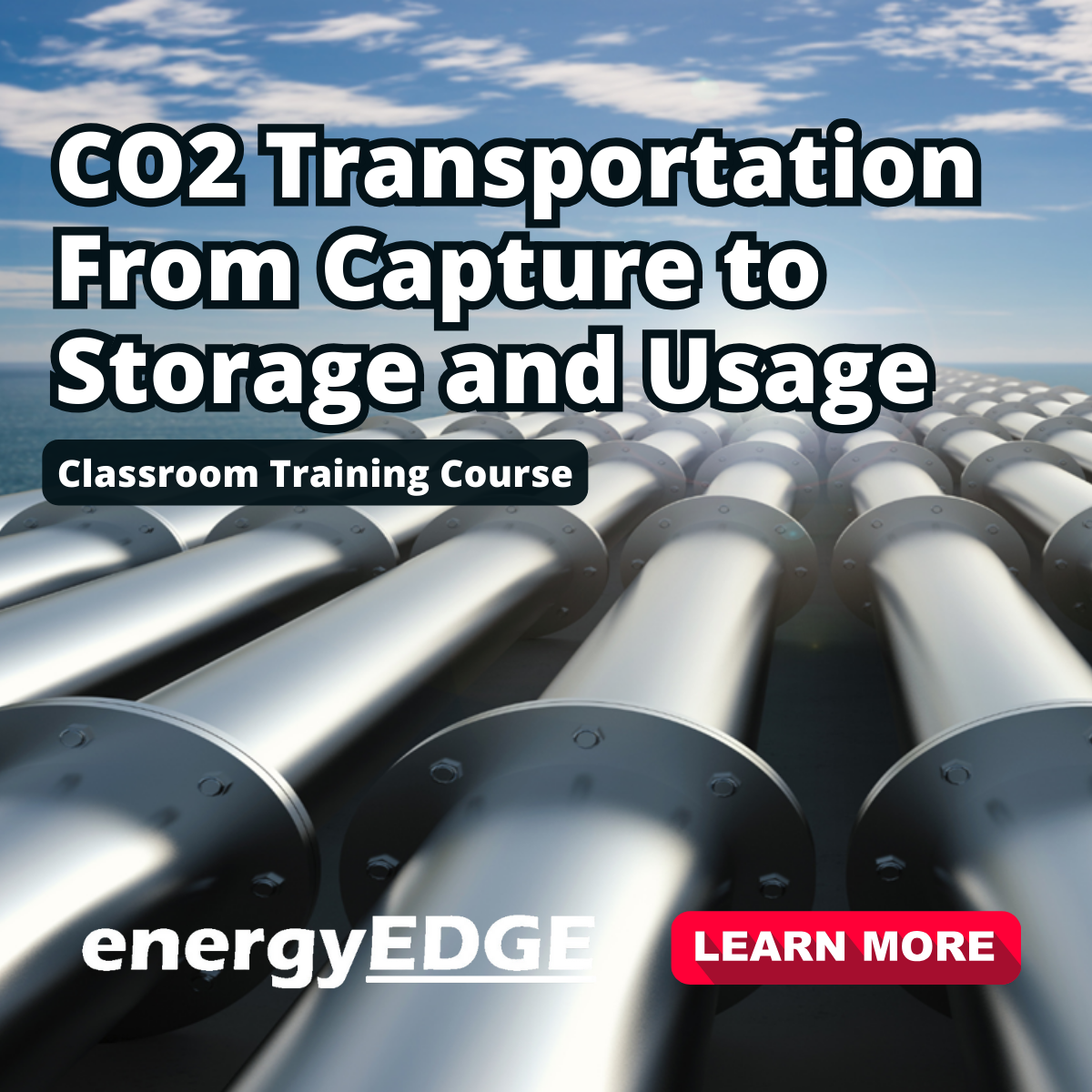
Sketchup Basic to Advance Training
By London Design Training Courses
Why Learn Sketchup Basic to Advance Training Course? Course info SketchUp mastery with our hands-on course go from basics to advanced 3D modeling, advanced rendering, and expert lighting techniques. Immerse yourself in transformative learning tailored for SketchUp excellence. Duration: 16 hrs. Method: 1-on-1 Online Over Zoom is also available. Schedule: Tailor your own schedule by pre-booking a convenient hour of your choice, available from Mon to Sat between 9 am and 7 pm. Course Benefits: Comprehensive Skills Development: Master SketchUp from basics to advanced, gaining a comprehensive skill set. Efficient 3D Modeling: Learn to navigate and create intricate designs effortlessly with AI-driven 3D modeling techniques. Stunning Visual Realism: Explore advanced rendering methods to bring your designs to life with stunning visual realism. Professional Lighting Mastery: Harness the power of lighting to add depth and dimension, achieving a polished and professional finish. Flexible Learning: Tailor your own schedule with the convenience of pre-booking hours between 9 am and 7 pm, Monday to Saturday. Personalized 1-on-1 Training: Receive personalized attention and guidance with our 1-on-1 training approach. Course Title: "Sketchup Basic to Advance Training Course" Module 1: SketchUp Fundamentals (4 hours) Explore the SketchUp Interface Learn Basic Drawing Tools and Techniques Create and Edit Components Utilize Groups and Layers for Organization Introduction to Scenes and Animation Module 2: Advanced SketchUp Techniques (4 hours) Precision Modeling with Measurements Dynamic Components and Interactivity Advanced 3D Modeling Techniques Importing and Managing 3D Assets Enhance Functionality with SketchUp Extensions Module 3: V-Ray Rendering Basics (4 hours) Navigate the V-Ray Interface Set up V-Ray Materials Master Basic Lighting Techniques Understand Camera Settings and Composition Optimize Rendering Settings and Output Module 4: Advanced V-Ray Rendering (4 hours) Global Illumination and Image-based Lighting Realistic Material Creation Post-Processing using V-Ray Frame Buffer Efficient Scene Management with V-Ray Proxy Rendering Animation Sequences Course Project (2 hours) Integrate SketchUp and V-Ray for a Final Project Receive Guidance on Creating Photorealistic Renderings Participate in a Review and Feedback Session Upon completing the SketchUp Basic to Advance Training Course, participants will: Master SketchUp Basics: Navigate the interface, use drawing tools, and manage components effectively. Advance 3D Modeling: Apply precision modeling, dynamic components, and advanced techniques. Explore Extensions: Enhance functionality with SketchUp extensions. V-Ray Rendering Introduction: Learn V-Ray basics, including materials, lighting, and rendering settings. Advanced V-Ray Techniques: Implement global illumination, realistic materials, post-processing, and animation. Course Project Proficiency: Integrate SketchUp and V-Ray for a final project with photorealistic renderings.

Engineering, Procurement & Construction Contracts (EPC)
By EnergyEdge - Training for a Sustainable Energy Future
Enhance your knowledge in Engineering Procurement Construction Contracts (EPC) with our EnergyEdge course. Join us for comprehensive classroom training today!
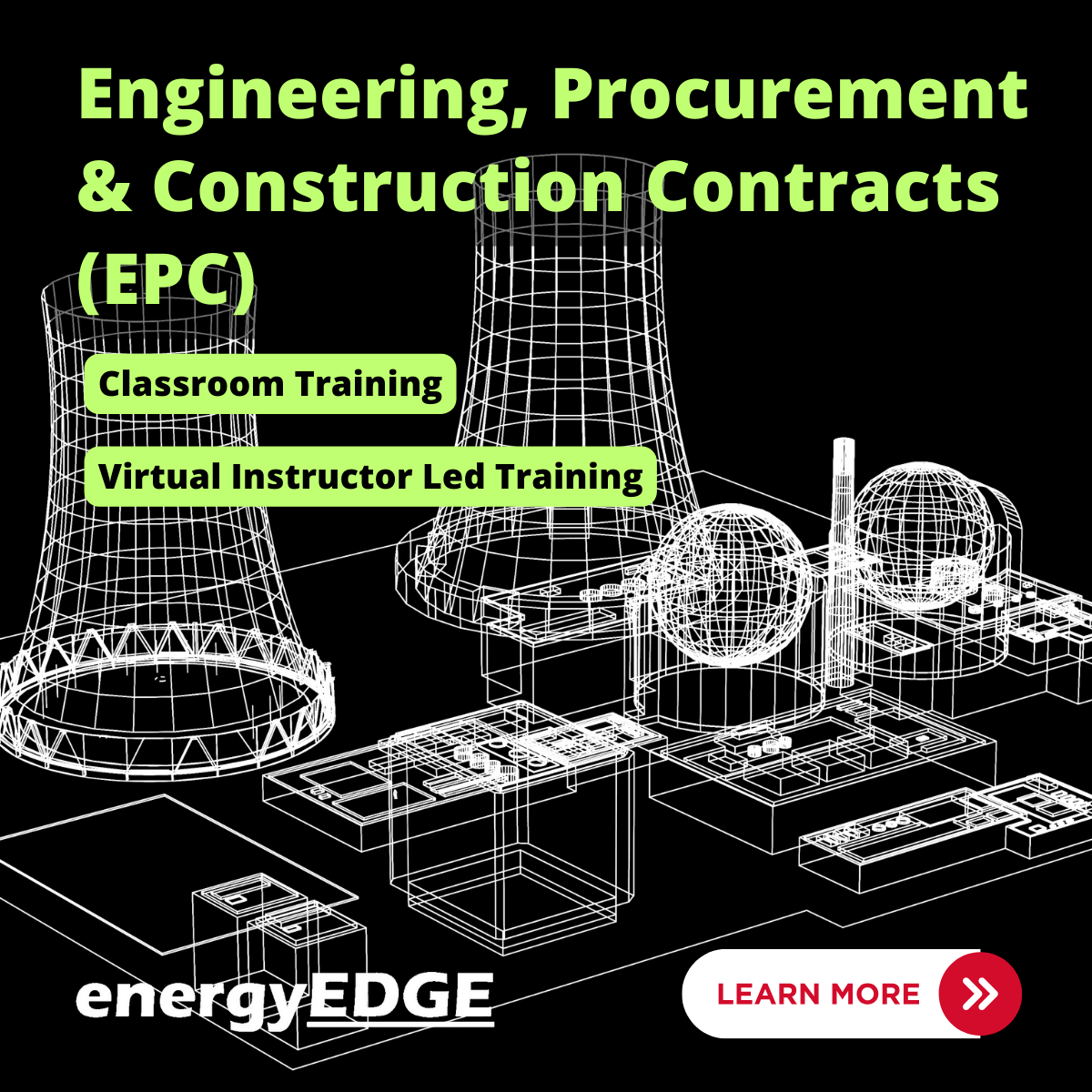
Rear-View Mirror: Self-Reflection Through Writing
By Matthew Keeley
A workshop to reflect on important experiences in your life and to develop your autobiographical writing skills.

Driver CPC - 1 Day Periodic 7 Hour Course/ Highway Code, Accidents, Incidents, and Breakdowns Training -Birmingham
By Total Compliance
Our combined "Highway Code andAccidents, Incidents, and Breakdowns Training" module offers a comprehensive learning experience for drivers. This training covers two essential aspects: understanding the Highway Code and road safety measures to handle accidents, incidents, and breakdowns. Highway Code Training Content: Course introduction, objectives, and expectations. Introduction to the Highway Code and its relevance. Types of road users and training for various groups. Respecting and understanding the risks to different road user categories. Confirmation of knowledge quizzes covering all aspects of the Highway Code and traffic regulations. Accidents, Incidents, and Breakdowns Training Content: Recognizing risks and potential incidents, including breakdowns, collisions, and other scenarios. Duty of care, taking preventative measures, and handling incidents. Understanding health and safety regulations and related statistics. Prevention strategies and appropriate responses in case of an incident. Personal safety and actions to be taken during a vehicle collision. Steps to follow when facing a breakdown, including monitoring gauges and risk assessments. Ensuring the safety of other road users and cooperating with emergency services and recovery operators. Handling bridge strikes, including prevention and actions in case of an incident. Join us to enhance your knowledge of the Highway Code and road safety preparedness. Register today to ensure your drivers are well-versed in the rules of the road and equipped to handle unexpected challenges on their journeys. #HighwayCode #RoadSafety #AccidentHandling #Breakdowns #SafetyTraining
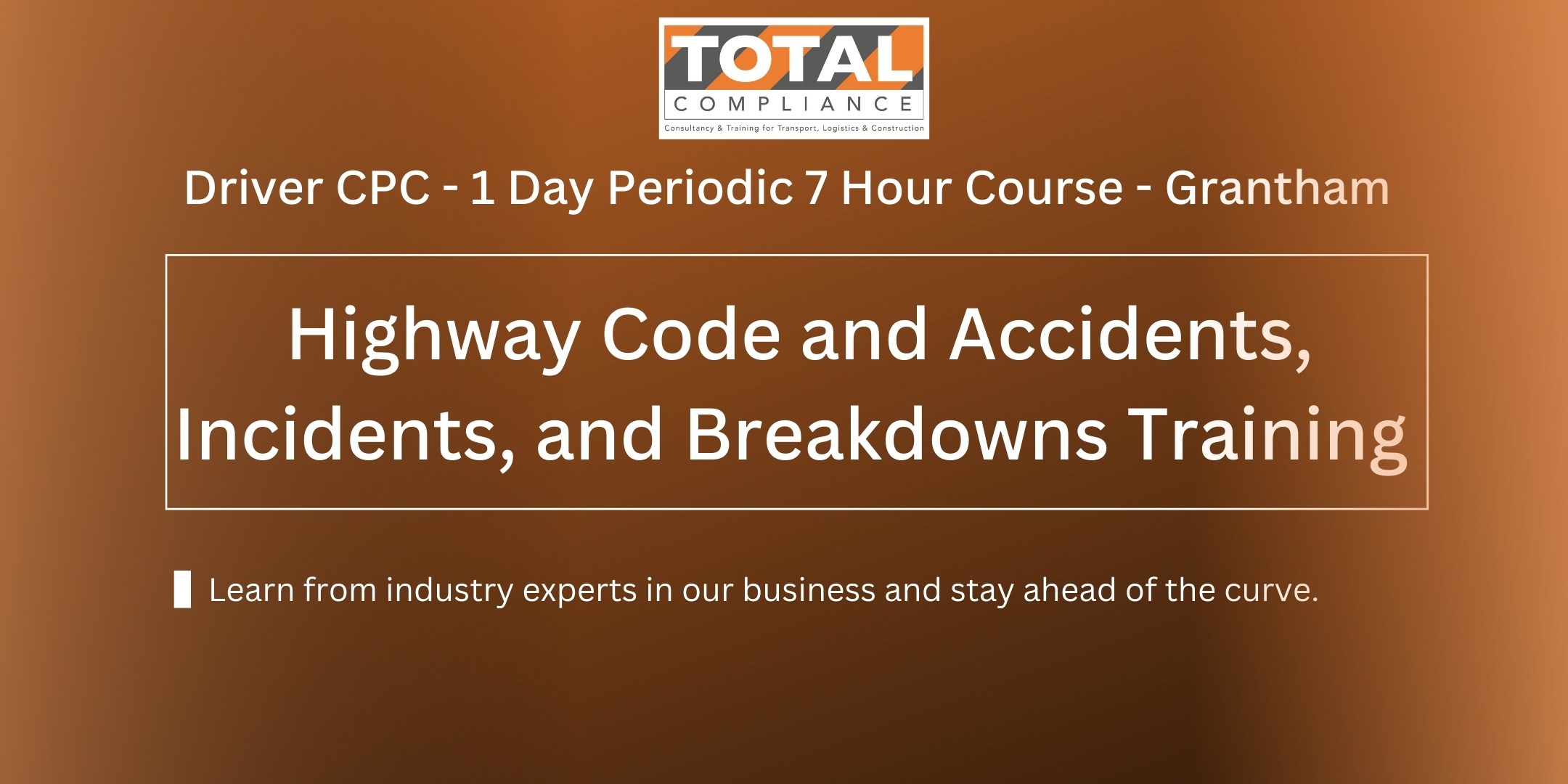
As well as being the owner and manager of The Scottish Soapworks, Jenny is an award-winning graphic designer with many years of experience creating brands for a range of clients including Arran Aromatics, Fairtrade and Matthew Algie Coffee. These one-to-one brand design surgeries are perfect for creatives who want to start making money from selling what they make, or for existing entrepreneurs and small creative businesses who want to review their current branding. In this 1.5 hour, one-to-one brand design surgery you will discuss: your business idea; a brief to create your brand identity; and how you will apply your brand to ensure you have a recognisable 'look' across all your digital and printed products and marketing materials - everything from packaging to social media, and business cards to aprons. Jenny will follow up your session with notes from the conversation, and practical suggestions on how to design your brand, and apply it to various marketing materials. Appointments are available throughout the day and evening starting from 9.30am. More information The Arienas Collective workshops, courses and events are run from a supportive and welcoming home-based environment within a Georgian mews home in Edinburgh’s City Centre New Town. We invite you to join us, leave any day-to-day worries behind, and immerse yourself in being creative. Spaces on our workshops and courses are limited so that our creative team of artists and makers can offer you the hands-on help and support you need to make the most of your time with us. All the equipment and materials you will need are included in the price, unless stated otherwise, plus light refreshments (a selection of Shibui teas, coffee, hot chocolate, and sweet or savoury snacks). On full day workshops you are welcome to bring your own lunch to eat inside or out; or there are a wide range of independent sit-in or takeaway delis, cafés, and restaurants, plus supermarkets, within a 5-10 minute walk. PLEASE NOTE: Our workshop space is on the first-floor of a Georgian mews building and unfortunately we do not have lift access. The workshop space is in our home which is not nut free. Please let us know of any skin or food allergies before booking. Private workshop bookings Most of our workshops are also available to book for small private get-togethers; themed wedding and birthday celebrations; corporate team building and well-being purposes; and as in-store retail events. For larger groups, many of our workshops can be brought to a location of your choice. Please email Lynn or phone 07732 901150 for more information. Age restrictions Our workshops are planned with adults in mind. Many are suitable for teenagers, but some may require under 16s to be accompanied for insurance purposes. Please check with us before booking.

AutoCAD Mac Basics-Advanced Training
By London Design Training Courses
Why AutoCAD Mac Basics-Advanced Training Course? Click here for more info Learn 2D drawing, Plans, Sections, Elevations and advanced features. Choose in-person or live online sessions. Certified tutors, practical exercises, and career advice. Access recorded lessons and lifetime email support. Duration: 16 hrs. Method: 1-on-1, Personalized attention. Schedule: Tailor your own schedule by pre-booking a convenient hour of your choice, available from Mon to Sat between 9 am and 7 pm. AutoCAD for Mac Essentials to Advanced Training Course: Learn AutoCAD for Mac and master its popular functionalities, tailored for Mac users. Course Highlights: Thorough grounding for beginners in using AutoCAD for Mac. Develop the skills to create precise and high-quality 2D layouts and designs. Generic drawing techniques applicable to all industries. In-class or live online options available. Ideal for newcomers to AutoCAD for Mac, self-taught users, and those transitioning from other CAD tools. Autodesk Certified Tutors: Autocad Mac 1-2-1 training courses. Expert trainers with extensive experience in AutoCAD and various CAD applications. Hands-On Learning: Practical and hands-on training with demonstrations and step-by-step techniques. Support and Prerequisites: Lifetime post-course email support. Good working knowledge of the Mac OS required, no prior CAD experience needed. AutoCAD Mac Course Content: Fundamental Drawing:Creating Basic ObjectsWorking with LinesWorking with ArcsHandling Polylines Object Manipulation Techniques:Utilizing GripsMastering Object SnapsTracking Object Snap PointsEmploying Polar Tracking File Management:Saving Your WorkAuto-backupsUnderstanding Different File Formats (DXF, etc.)Disaster Recovery Accurate Object Creation:Working with UnitsUtilizing Dynamic InputUsing Inquiry Commands for Measurements Object Viewing and Navigation:Zooming TechniquesPanning Techniques Object Manipulation:Selecting Objects in the DrawingNoun/Verb SelectionQuick SelectMoving, Copying, Rotating, Mirroring, and Arraying ObjectsScaling, Trimming, and Extending Objects Organizing Drawings:Managing LayersChanging Object PropertiesExploring the Properties PaletteUsing Different Linetypes Layouts and Annotations:Working with Layouts and Page SetupsScaling Drawing ViewsAnnotating the Drawing with Text and DimensionsCreating MultileadersApplying Hatching to Objects Reusable Content:Creating and Inserting Blocks and SymbolsUsing Tool PalettesWorking with Groups Paper Space and Model Space: Understanding Model Space and Paper Space Creating Layouts and Managing Viewports Setting Viewport Scales Plotting and Output: Plotting Drawings Generating PDF Output Handling Multiple Sheet Drawings Using Plotstyles Drawing Templates and AutoCAD Tools: Creating Drawing Templates Exploring AutoCAD Toolsets Advance Plans, Sections, Elevations and Construction detailing. This course provides comprehensive instruction in AutoCAD, equipping participants with essential skills to create and manage drawings effectively for various design projects.

Search By Location
- groups Courses in London
- groups Courses in Birmingham
- groups Courses in Glasgow
- groups Courses in Liverpool
- groups Courses in Bristol
- groups Courses in Manchester
- groups Courses in Sheffield
- groups Courses in Leeds
- groups Courses in Edinburgh
- groups Courses in Leicester
- groups Courses in Coventry
- groups Courses in Bradford
- groups Courses in Cardiff
- groups Courses in Belfast
- groups Courses in Nottingham

