- Professional Development
- Medicine & Nursing
- Arts & Crafts
- Health & Wellbeing
- Personal Development
Lead The Way - Dog & Puppy Training in Kent
By All Puppy & Dog Training With Lead The Way
With our natural, humane and effective methods of training dogs, you will find just as many of our clients have before you, that Dog Training doesn't need to be difficult or stressful. Dog & puppy training is something magical and fulfilling for both you and your dogs. The owner is fully qualified and Kennel Club accredited, She is also affiliated to the British Institute of Professional Dog Trainers.

Sales Presenting
By Dickson Training Ltd
The main aim of this workshop is to encourage and enable delegates to present their sales messages stylishly and persuasively to expert buying audiences and improve their conversion rates. The focus is placed firmly on performance and creativity in top level presenting. It is aimed at experienced sales professionals who are expert at selling but need to be able to present and pitch for business at high skill levels in order to land major accounts. Delegate numbers will be restricted to 4 people. Delegates should be willing and be prepared to give video-recorded presentations as part of the course. Course Syllabus The syllabus of the Sales Presenting course is comprised of two modules, covering the following: Module One Components of Top Presenting Preparation and performance in presenting Being stylish and compelling Differentiation, risk-taking and presenting Connecting with your audience Achieving impact and drama Creating a buying emotion Getting out of a comfort zone First delegate presentations Module Two Pitching in Teams Getting your act together - the plan Looking and sounding like a team The buyer's perspective Getting your moves right - choreography Dealing successfully with questions Rehearsing to succeed Second delegate presentations Dragon's Den Exercise The delegation is split into two groups, each with a specific product or service to win the Dragons' investment. They have to also present to the Dragon's Den their business case for feedback and negotiate with the Dragons to gain either an "I'm in" or an "I'm out" reply. A full debrief is then conducted covering: Planning Commercial consequences Putting forward a business case Critical thinking Negotiating Selling skills Presentation skills Profile building Scheduled Courses This course is not one that is currently scheduled as an open course, and is only available on an in-house basis. For more information please contact us.

Jazz singing courses
By LondonSinging
We invite all jazz lovers, from all levels and abilities, to benefit from the highest jazz instruction in London. Learn how to swing under the guidance of excellent singing jazz instructors who have a broad experience and unparalleled expertise in adult singing education.

Classical singing courses
By LondonSinging
If you are interested in improving your vocal abilities while singing Schubert, Schumann or Mendelssohn, our classical singing courses for adults is the perfect choice for you. Enhance both your technical and musical abilities thanks to the support of master singing instructors.

Power BI Advanced Reporting
By Underscore Group
Expand your Power BI knowledge and take your reports to the next level. Course overview Duration: 1 day (6.5 hours) This course is aimed at existing users who want to expand their skills to use advanced reporting techniques and use DAX to create calculated columns and measures. Participants should have either attended our Power BI – Introduction course or have equivalent knowledge. You should be able to import and transform data and create simple reports. Objectives By the end of the course you will be able to: Import and connect data tables Create and use date calendars Create calculated columns Create and use measures Use drill down and drill through Create Tooltip pages Add and customise slicers Add action buttons Streamline your report for use in the Power BI Service Content Review of importing and loading data Importing data Transforming data Adding custom columns Creating data models Building visuals Creating date calendars Building date tables Creating Financial Year information Including Month and Day information Creating calculated columns Power Query custom columns vs DAX columns Creating DAX calculated columns Creating measures Implicit vs Explicit Measures Building measures Using DAX Common DAX functions Drill Down vs Drill Through Review of drill down Creating drill through pages Using drill through Creating ToolTips Pages Adding pages to use for Tooltips Linking ToolTip pages to visuals Using action buttons Adding images Adding buttons Setting actions Working with slicers Adding slicers Changing slicer settings Syncing slicers between pages Showing what has been sliced Setting slicer interactions Techniques in the Power BI Service Hiding the navigation bar Stopping users manually filtering

Adobe Acrobat (Standard or Professional)
By Underscore Group
Discover the amazing features this tool has to offer in combining, collating and editing documents and the forms, markups and redaction techniques available. Duration 1 day (6.5 hours) Overview This Adobe Acrobat course looks at the powerful features of the tool quite often overlooked. The course requires the use of either the Standard or Professional versions of Acrobat as the free Acrobat Reader only has limited functionality. Learn how to combine documents into a single file, edit and mark up PDFs, compare documents, redact data from documents and create fillable forms. Objectives By the end of the course you will be able to: Create PDFs from other tools Set security Collate and combine files into a single PDF Edit PDF files Complete and sign documents Create fillable forms Mark up PDF documents Compare files Redact data Content Creating PDFs Building PDF documents from Word, Excel and PowerPoint Setting PDF options for print, image quality and security Working in Acrobat Home, Tools and Document Views Using the Navigation Panel and Pane Floating toolbar and Contextual menus Collating and Combining Files Combining multiple files into a single PDF Adding extra files Deleting pages and reorganising pages Editing Files Editing text and graphics Adding text and images Adding headers and footers, watermarks and backgrounds Adding Links Adding manual links Automatic links Completing and signing documents Using fill and sign to complete forms Adding signatures Creating Fillable and Signable Forms Prepare a form Autodetect fillable fields Add manual fillable fields Adding drop downs, check boxes, etc. Naming fields Setting field properties Previewing the form Marking Up Documents Marking up changes Using sticky notes Using the highlighter pen Adding stamps Attaching documents and audio Replying to comments Comparing Files Selecting settings Comparison report Reviewing differences Using the changes pane Redacting Data (Acrobat Professional only) Setting redaction options Redacting chosen text Searching and redacting words, phrases or patterns Redacting whole pages Applying redaction

Visio Flowcharts and Diagrams
By Underscore Group
Ensure you can fully utilize this powerful tool to create a range of flowcharts and diagrams. Course overview Duration: 1 day (6.5 hours) Microsoft Visio is a powerful tool designed to simplify complex information through the creation of simple, professional-looking diagrams. While Visio is capable of producing almost any type of drawing this training concentrates on flowcharts, swim lane process diagrams and organisation charts. You will also discover the real power of Visio by adding essential data to the content of your diagrams and producing reports in Excel using this data. This course is designed for either new users of Visio or those who have dabbled and can create basic diagrams. Our course will give you the skills and knowledge you need to navigate your way around this powerful program and produce different types of diagram. Objectives By the end of the course you will be able to: Create and amend flowcharts Create cross functional (Swim Lane) process flows Produce organisation charts by importing data Add essential data to shapes Export diagram data reports to Excel Present, publish and print Visio diagrams Content Visio essentials Finding your way around Visio Using the ribbon and Quick Access toolbar Keyboard shortcuts Shapes and stencils explained What Visio can do for you Creating basic flowcharts Working with shapes Adding and deleting shapes Joining, aligning and sizing shapes Using Auto-Connect Labelling shapes and connectors Editing and improvinC flowcharts Amending shape and connector labels Using colours to emphasise Changing line styles Moving and copying objects Grouping diagram elements Quick ways of working Cross functional flowcharts Creating Cross-Functional Flowcharts Manipulating functional bands Creating off-page references within diagrams and hyperlinks to other documentation Organising charts and shape data Using the wizard to create an organisation Chart Importing existing Data into to create an organisation chart Modifying an organisation chart Shape Data Adding shape data to a shape Creating shape data sets Diagram reports Exporting data to a report in Excel Exporting to HTML Creating and customizing reports Presenting, publishing and printing Using Page Setup Print previewing Embedding backgrounds Adding headers and footers Converting your final documentation to PDF Saving as HTML Visio with PowerPoint

ILM Level 2 Award in Leadership and Team Skills
By Dickson Training Ltd
An accredited qualification to prepare supervisors and team leaders for a future management role. This programme gives Team Leaders & Managers the skills, disciplines and confidence to manage their team effectively and add a great deal more value to the organisation - where they have to apply their learning in order to achieve the highly coveted ILM qualification. In order for a business to obtain maximum results, it is important that employees are motivated and supported in their job roles. It is the responsibility of the team leader or supervisor to lead their team effectively and present feedback to management. This 3-day programme will guarantee to boost your performance as a team leader and help you make the transition from working in a team to leading a team. We use a combination of theory and practical to help you develop yourself, and a toolkit of resources to use in the workplace. This is an internationally accredited course which not only carries kudos but it ensures you apply the learning back into the workplace for an immediate impact. All of our ILM Programmes are provided in partnership with BCF Group Limited, which is the ILM Approved Centre we deliver under. Course Syllabus The syllabus of the ILM Level 2 Award in Leadership and Team Skills course is split into three main modules, covering the following: Module One Developing Yourself as a Team Leader Learning the various roles, functions and responsibilities of a team leader - depending on workplace Recognising limits of authority and accountability, and how these are defined Developing personal skills and abilities for effective team leading Using reflective learning skills to improve performance Identifying areas of strength and possible improvement Finding ways of obtaining feedback from others Receiving and responding positively to feedback Module Two Workplace Communications Learning stages in the communication process Consideration of the recipient's needs Spotting barriers to communication and how to overcome them Establishing a range of direct communication methods relevant to the team Collating a range of direct communication methods relevant to people outside own area of responsibility. This includes written, telephone, e-mail and face-to-face Recognising the aspects of face-to-face communication, including appearance, impact, body language Realising the importance of succinct and accurate records of one-to-one oral communication Reasons for maintaining records of one-to-one communication (e.g. potential disciplinary or legal issues) Module Three Managing Yourself Setting SMART objectives and using them to prioritise own actions Learning simple time management techniques Developing an awareness of own skills and abilities Giving yourself personal objectives in relation to team objectives Developing flexibility and responding to daily changing circumstances Diagnosing the causes and impacts of stress at work Identifying symptoms of stress in yourself Knowing the implications of stress for workplace and non-work activities/relationships Developing simple stress management techniques Available sources of support Action planning and review techniques Accreditation As with all ILM accredited programmes, participants will need to complete the post-programme activity in order to achieve their full ILM Level 2 Award in Team Leading. This element is designed to show to ILM that you are able to apply what you have learned in the workplace. Who Is It For? This programme is ideal for practising or aspiring team leaders, in any industry sector, who is looking to gain a solid foundation or develop their existing skills as a team leader. This internationally recognised course will give you a solid understanding of what is needed to be a successful team leader, how to delegate, motivate and how to implement these skills in to your work place. What Will I Learn? At the end of the course, successful candidates will: Have a good understanding of the team leader role Apply a range of effective communication skills to overcome barriers Know how to motivate, build confidence and gain the best from their teams Identify, build and encourage effective team behaviours Apply practical skills and knowledge to be transferred to the workplace Gain an internationally recognised qualification What Is Required? There are no formal entry requirements, but participants will normally be either practising or aspiring team leaders, with the opportunity to meet the assessment demands and have a background that will enable them to benefit from the programme. Scheduled Courses Unfortunately this course is not one that is currently scheduled as an open course, and is only available on an in-house basis. For more information about running this course in-house at your premises, please contact us for more information.

New Leader in Early Years training.
By The Leadership Wizard
This is for New leaders/Managers working within early years. This programme is consists of 6 topics which all include work based projects. 1. What does good leadership look like? 2 Enhance your communication skills .3. Promoting good teamwork. 4 Managing Difficult Conversations. 5. Getting to know sector relevant documents. 6. The importance of wellbeing for yourself and for your team. This programme of training ensures new leaders are professional, knowledgeable and confident in leading teams of people. The work based projects gives the opportunity to practise new skills and then reflect on that practise with the trainer. The programme is delivered individually for maximum impact either face to face or virtually depending on the location The trainer has 24 years experience of managing teams of people in the early years and can relate to the busy, challenging emotional environments that Early Years Leaders work in. Each session is 1.5hrs.

Deep, melodic, meditative DJ sets and eclectic chill-out sounds.
By Robin Freeman - Sacred Sound Healing
I am a DJ with over 20 years of experience playing for crowds at some of the most well-respected venues, events, and festivals across the globe. I have played DJ sets for crowds of anywhere between a small, intimate group, right up to over 10,000 people at events such as 'Burning Man' in the USA. My styles can either be of a dance tempo involving deep, melodic, trance-inducing beats, which are perfect for any dancefloor space large or small. Or I have many years of experience in selecting the perfect eclectic soundtrack for sunset moments, chill-out spaces, or creating magical background atmospheres within various events and spaces. For all enquiries, please contact me here.
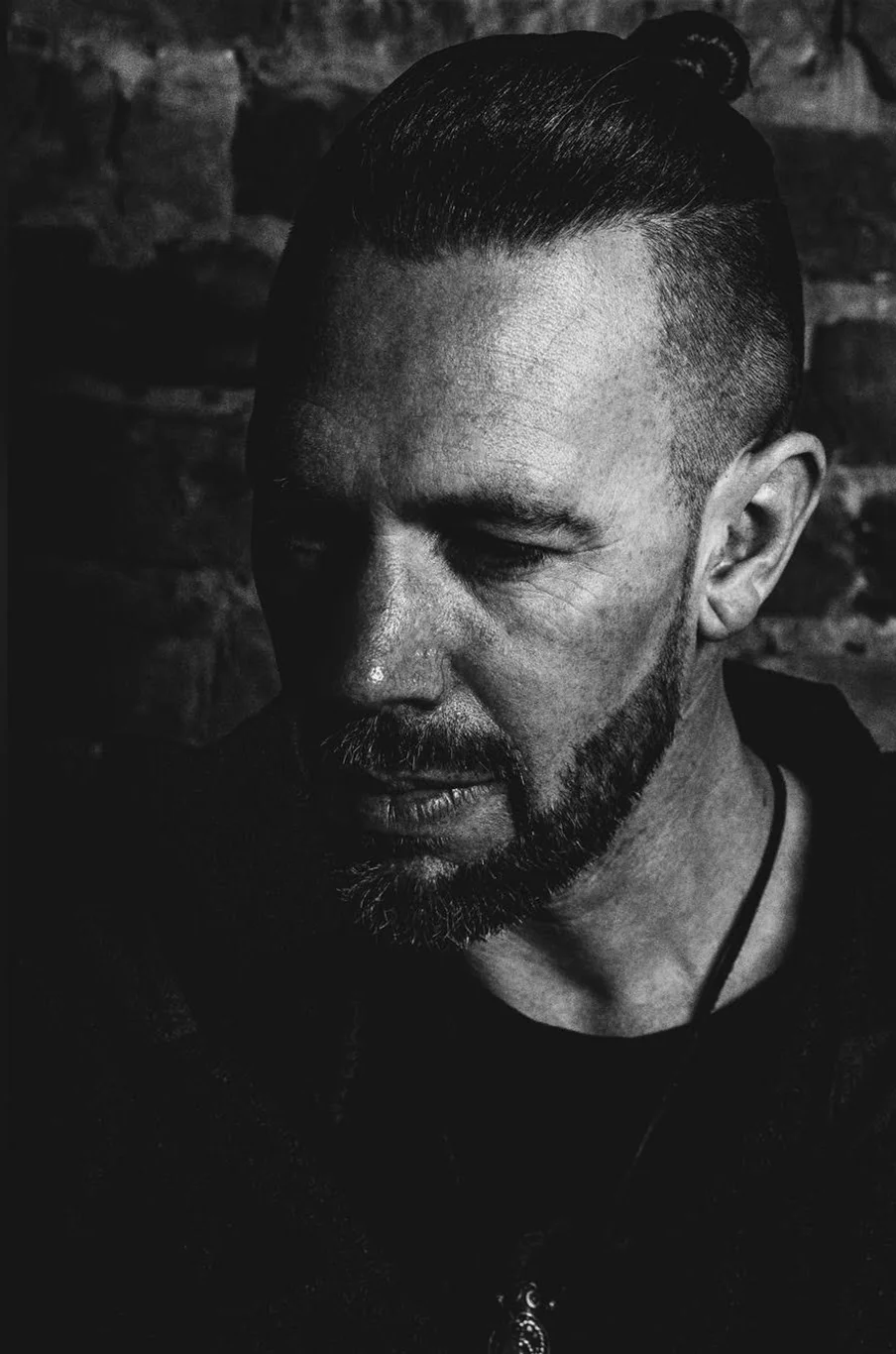
Search By Location
- EI Courses in London
- EI Courses in Birmingham
- EI Courses in Glasgow
- EI Courses in Liverpool
- EI Courses in Bristol
- EI Courses in Manchester
- EI Courses in Sheffield
- EI Courses in Leeds
- EI Courses in Edinburgh
- EI Courses in Leicester
- EI Courses in Coventry
- EI Courses in Bradford
- EI Courses in Cardiff
- EI Courses in Belfast
- EI Courses in Nottingham