- Professional Development
- Medicine & Nursing
- Arts & Crafts
- Health & Wellbeing
- Personal Development
Introduction to Off-Loom Weaving
By Elka
'Introduction to Off-Loom Weaving' workshop in the beautiful setting of Fisherton Mill in Salisbury, Wiltshire. Learn how to select the right yarns for your weaving project and use branches, stones and other items from nature as your loom. Spend a day learning basic weaving techniques in this relaxed & informative beginners weaving workshop. All materials and equipment are provided and you will leave with a clear handout of notes and your first woven pieces, made from organic cotton and linen, and many more sustainable materials.

Hydrogen Storage, Transportation and Distribution – Successfully Navigate the Hydrogen Value Chain
By EnergyEdge - Training for a Sustainable Energy Future
Gain expertise in hydrogen storage, transportation, and distribution with Energyedge's course. Successfully navigate the hydrogen value chain. Enroll now!
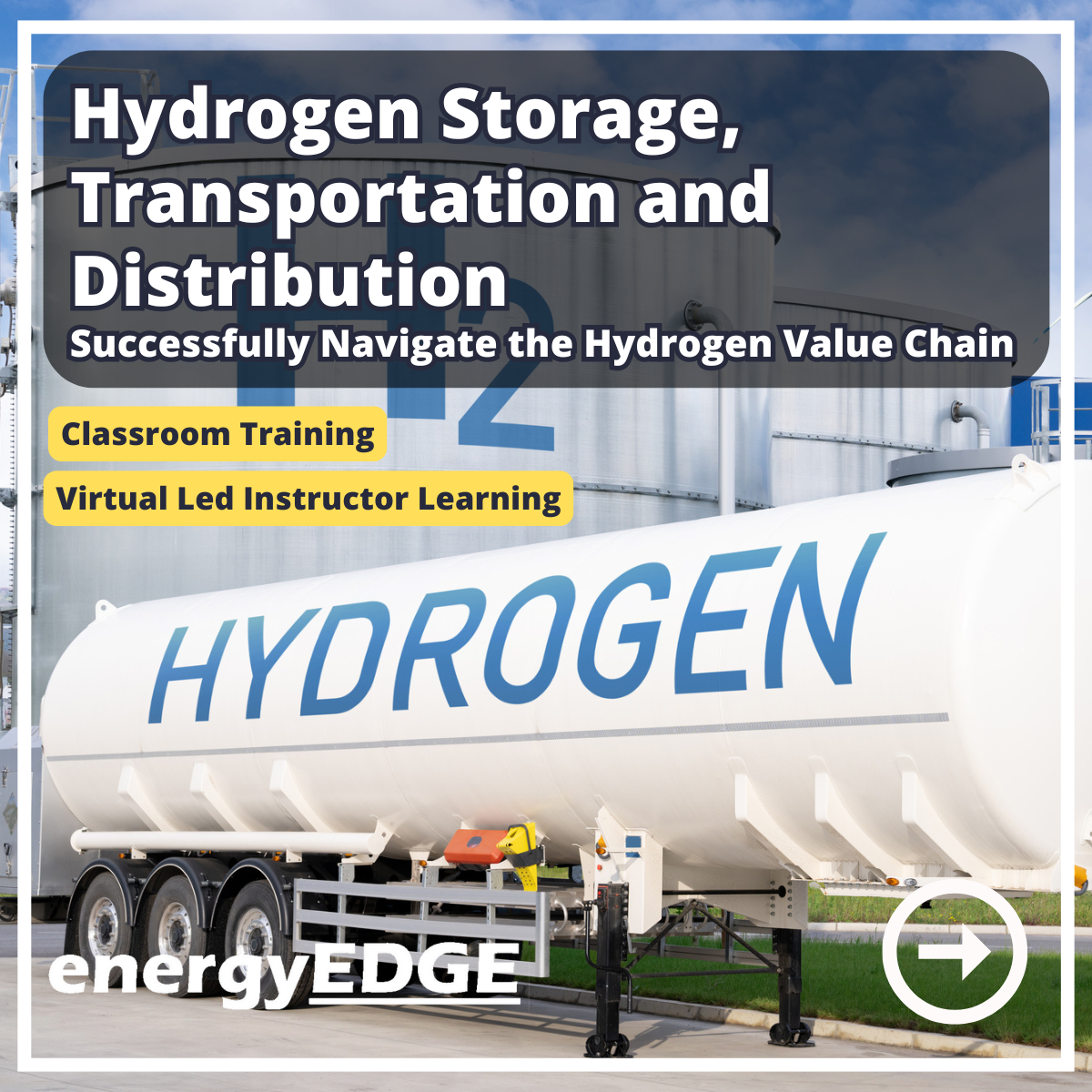
Eastern Bamboo Massage Practitioner Course
By lindsay wild
Create and choose your own therapy experience from our beautiful full range of Holistic & Massage Therapies at BH Holistics.

Photoshop Essentials Evening Training Sessions
By ATL Autocad Training London
Photoshop Essentials Evening Training Sessions, where you'll master the basics and elevate your photography and Photoshop rendering skills. Enhance your photos significantly, learning everything from color correction to retouching techniques. Expertly retouch and repair images during our comprehensive Photoshop training courses. Click here for more info: Website Duration: 10 hours Approach: 1-on1 guidance, Customized instruction and Tailored content. Choose your own time and day Monday to Saturday 9 am to 7 pm Becoming Proficient in Adobe Photoshop - 10-Hour Training Program Module 1: Introduction to Photoshop (1 hour) Familiarization with Photoshop interface and tools Understanding file formats and resolution concepts Navigation within the workspace and customization of preferences Mastering essential keyboard shortcuts for efficient workflow Module 2: Working with Layers (1 hour) Grasping the significance of layers and their efficient organization Application of layer styles to enhance creativity Utilization of blend modes for striking compositions Module 3: Selection Techniques (1 hour) Understanding diverse selection tools and their specific applications Precision in selections using Marquee, Lasso, Magic Wand, Quick Selection, and Refine Edge tools Creation of masks for non-destructive editing Module 4: Image Editing and Retouching (1 hour) Essential techniques for retouching portraits and landscapes Corrections in exposure, color, and tone using Adjustment Layers Seamless repairs with Healing Brush, Clone Stamp, and Content-Aware tools Module 5: Typography and Text Effects (1 hour) Working with text layers and formatting options Crafting captivating text effects using Layer Styles Manipulating text along paths and shapes for creative compositions Module 6: Advanced Image Manipulation (1 hour) Merging images with layer masks and blending modes Crafting composite images and surreal artwork Applying transformations and distortions creatively using Smart Objects Module 7: Filters and Special Effects (1 hour) Exploration of various filters for artistic and practical applications Application of blur, sharpening, distortion filters, and creative effects using the Filter Gallery Flexible editing with smart filters Module 8: Drawing and Vector Graphics (1 hour) Working with shape layers and vector tools Creation of custom shapes, icons, and logos Precision in illustrations using the Pen tool Module 9: Advanced Color Correction (1 hour) Expertise in color adjustments with Curves and Levels Selective color control using Adjustment Layers Understanding color spaces, profiles, and creating duotones and split-tones Module 10: Designing for Web and Print (1 hour) Image preparation for web and social media platforms Understanding resolution and color modes for print File exportation in various formats catering to diverse needs Final Project: Crafting a digital artwork or print-ready composition to showcase acquired skills. Upon completing this 10-hour Adobe Photoshop course, participants will: Master Photoshop Tools: Navigate the interface efficiently, apply advanced tools, and utilize essential shortcuts for streamlined work. Perfect Layer Techniques: Organize layers, use blend modes, and apply styles for visually appealing compositions. Refine Selection Skills: Make precise selections, create masks, and employ advanced selection tools for accuracy. Enhance Images Professionally: Learn advanced retouching, correction, and repair techniques for seamless photo editing. Create Captivating Text: Work with text layers, apply styles, and design typographic compositions creatively. Master Image Manipulation: Merge images seamlessly, apply transformations, and create surreal artwork with Smart Objects. Apply Filters and Effects: Utilize a range of artistic filters and effects for creative enhancements. Professional Vector Graphics: Craft custom shapes, logos, and icons with precision using vector tools. Advanced Color Correction: Master color adjustments, selective color control, and create captivating duotones and split-tones. Produce Print and Web Designs: Prepare images for various platforms, understand resolution, and export files in diverse formats. Hands-On Project Proficiency: Apply skills in real-world projects, demonstrating professional design expertise. Upon completion, participants will have the confidence and proficiency to excel in Photoshop, enabling high-quality, professional design work in both digital and print media. Adobe Photoshop Course: Adobe Photoshop course, hosted at the UK's top Adobe Training Centre. Develop expertise in Adobe's premier digital imaging software, crucial for crafting compelling visuals across a multitude of digital platforms. Our Photoshop training programs focus on interactive, real-life exercises, ensuring a hands-on and practical learning environment. Whether you are a novice aiming for a robust foundation or a proficient user striving for increased efficiency, our wide-ranging Photoshop courses are tailored to meet your specific requirements. Enroll today to master Photoshop and tap into a world of creative possibilities. Jobs You Can Pursue: Graphic Designer: Create visually appealing graphics for print and digital media. Digital Artist: Craft digital artwork for various applications, from illustrations to advertisements. Photo Retoucher: Enhance and manipulate photos to achieve desired visual effects. UI/UX Designer: Design user interfaces and experiences for websites and applications. Web Designer: Develop visually engaging websites by incorporating Photoshop skills into web design. Marketing Content Creator: Produce marketing materials like banners, brochures, and social media visuals. Freelance Designer: Work independently, offering design services to clients across different industries. Advertising Creative: Contribute to creative campaigns by designing impactful ad visuals. Print Production Specialist: Prepare print-ready materials, ensuring quality in printed products. Photography Post-Processing Specialist: Enhance and retouch photographs, optimizing them for professional use. Course Advantages: Master Vital Photoshop Skills: Gain expertise in essential image editing and manipulation techniques. Craft Striking Digital Artwork: Create visually appealing digital art and design graphics with finesse. Attain Professional-Quality Results: Achieve high-quality outcomes with accuracy and speed in your work. Unleash Creative Potential: Explore versatile design capabilities, tapping into your full creative spectrum. Flexible Learning: Access recorded lessons for convenient learning and revision. Continuous Assistance: Benefit from lifetime email support, ensuring ongoing guidance and support.

Twinmotion Training Course
By ATL Autocad Training London
Who is this course for? Twinmotion Training Course. The Twinmotion course is designed for architects, interior designers and urban planners. Learn how to create architectural visualizations and real-time animations. Students interested in exploring the world of architectural rendering and visualization using Twinmotion software. Click here for more info: Website Duration: 10 hours Approach: 1-on-1 training with tailored content. Schedule: Book a time that suits you, Mon to Sat, from 9 am to 7 pm, and create your own schedule. Course Outline for Twinmotion Real-time 3D Architecture Visualization: Module 1: Twinmotion Introduction Explore the real-time 3D visualization capabilities of Twinmotion Master efficient scene manipulation through the Twinmotion interface Prepare 3D files for import and manage the workflow effectively Module 2: Materials and Realism Enhancement Enhance scenes with realistic materials and elevate visual quality Utilize videos as materials and apply glowing effects Create grunge materials to add texture and realism Employ the X-ray material for specific visualization needs Module 3: Landscape and Vegetation Integration Integrate vegetation using Twinmotion's scatter, HQ trees, and growth features Customize grass and utilize HQ vegetation assets for realistic landscapes Create time-lapse effects for dynamic vegetation growth Module 4: Library and Object Management Access the Twinmotion library for furniture and objects Seamlessly import external 3D objects into your scenes Obtain high-quality 3D assets from the internet and add them to your user library Utilize BIM-objects for additional assets Module 5: Lighting and Animation Techniques Work with various lighting options, including area light and volumetric light, to enhance scenes Add animated characters and vehicles to infuse dynamism into your visuals Incorporate construction vehicles and aircraft for realistic scenes Module 6: Volumes and Interactive Elements Utilize volumes and the animator feature to create dynamic scenes Implement urban elements and measurement tools for precision and accuracy Module 7: Nature and Weather Effects Utilization Harness Twinmotion's nature features, such as physical sky and weather effects, to create lifelike outdoor scenes Establish realistic lighting for outdoor environments Add ocean effects to enhance water elements in your scenes Module 8: Advanced Rendering Techniques Master rendering processes, from creating images to exporting panoramas and animations Implement depth of field improvements to create visually captivating scenes Create BIM motion virtual reality phases for immersive experiences Utilize the Twinmotion presenter feature for seamless presentations Module 9: Final Project Apply acquired knowledge and skills to complete a final rendering project in Twinmotion Download Twinmotion https://www.twinmotion.com ⺠download Learn how to download and install Twinmotion, the fast, easy real-time archvis tool. Learning Outcomes of Real-Time Rendering: Efficient Scene Creation: Rapid development of immersive 3D environments using essential tools and techniques. Realistic Material Application: Expertise in applying authentic textures and shaders for visually convincing scenes. Dynamic Lighting: Understanding dynamic lighting effects for visually compelling, realistic scenes. Interactive Elements: Integration of animations and dynamic objects for engaging user experiences. Performance Optimization: Optimizing assets and scenes for smooth real-time rendering across diverse hardware. Library Utilization: Efficient use of asset libraries to enhance scene complexity without compromising performance. Visual Effects: Application of weather conditions, particle systems, and post-processing effects for stunning environments. Collaborative Rendering: Mastering real-time collaborative rendering techniques for teamwork and live interactions. Future Trends in Real-Time Rendering: Ray Tracing Advancements: Real-time ray tracing for realistic lighting, shadows, and reflections. AI-Powered Rendering: AI-driven predictive rendering for faster, high-quality outcomes. Immersive Experiences: Real-time rendering enabling immersive simulations in gaming, education, and architecture. Cross-Platform Compatibility: Seamless experiences across devices, from gaming consoles to VR headsets. Blockchain Integration: Blockchain tech ensuring asset authenticity and ownership verification. Real-Time Cinematography: Revolutionizing film and animation with efficient real-time visual effects. Environmental Sustainability: Focus on energy-efficient algorithms for reduced environmental impact. Collaborative Design: Real-time rendering facilitating interactive design reviews and creative collaboration. Twinmotion Course: Expertise in Real-Time Visualization: Develop mastery in Twinmotion, enabling the creation of captivating architectural environments in real-time. Improved Design Communication: Enhance concept communication by utilizing dynamic visualizations, elevating the quality of design presentations. Access to High-Quality Assets: Utilize an extensive library of premium assets to enrich scenes, adding realism and creativity to your projects. Crafting Lifelike Environments: Learn to create realistic landscapes, water effects, weather conditions, and special effects, providing immersive and lifelike experiences. Flexible Learning Options: Choose between in-person or live online sessions, ensuring a personalized and convenient learning experience tailored to your needs. Lifetime Access and Support: Benefit from perpetual access to lesson recordings and receive continuous support through lifetime email assistance, allowing you to stay connected with knowledgeable instructors for ongoing guidance. Course Advantages: Mastery of Real-Time Visualization: Acquire expertise in Twinmotion for creating captivating architectural environments. Enhanced Design Communication: Improve concept communication through dynamic visualizations, elevating design presentations. Abundant High-Quality Assets: Utilize an extensive library of top-notch assets, enriching scenes with realism and creativity. Creation of Lifelike Environments: Craft realistic landscapes, water effects, weather conditions, and special effects for immersive experiences. Flexible Learning Options: Choose between in-person or live online sessions, ensuring a personalized and convenient learning experience. Lifetime Access and Support: Enjoy perpetual access to lesson recordings and receive continuous support through lifetime email assistance, staying connected with knowledgeable instructors.

NEW Learn how to make a festive-themed wreath using mosaic on this one-day, beginner-friendly workshop with Edinburgh mosaic maker Jacky Cox of Mossy Mosaic. Make a wreath that won't wilt! Jacky will show you how to safely cut iridescent (shiny) glass and vitreous (swimming pool) tiles. The session will start with guided tuition to get you started. Once you have completed the first section you will be free to work on your own design, using colours and glass nuggets of your choosing. You will learn how to grout your creation, and be provided with a D-ring for hanging your finished wreath at home. This workshop is suitable for beginners, but also perfect for those who have already attended Jacky's introductory workshop and would now like to try to gain more experience by working with glass. All the materials to make your gorgeous wreath are provided. Earth conscious credentials We are mindful of the effect we have on the environment, and do our best to minimise our impact. You will take the lovely products you have created home with you on the day, and workshop correspondence and notes are sent to you electronically. Favourite feedback We love to hear what you think about our workshops. When we have a favourite review for this new workshop we will add it here. More information The Arienas Collective workshops, courses and events are run from a welcoming and supportive environment within a Georgian mews home in Edinburgh’s City Centre New Town. We invite you to join us, leave any day-to-day worries behind and immerse yourself in being creative. Spaces on our workshops and courses are limited so that our creative team of artists and makers can offer you the hands-on help and support you need to make the most of your time with us. Our taster and introductory workshops focus on teaching creative skills and methods you can continue practising at home, using affordable materials and equipment. Where more expensive equipment is required we will mention this in the workshop description. All the equipment and materials you need are included in the price, unless stated otherwise. Light refreshments from local suppliers are provided. On full day workshops you are welcome to bring your own lunch to eat inside or out. There is also a wide range of independent sit-in or takeaway delis, cafés, and restaurants, plus a range of supermarkets all within a 5-10 minute walk. Accessibility The workshop space is on the first-floor of our Georgian mews home and unfortunately we do not have lift access. Blue badge holders can park outside our front door on the single yellow line by arrangement. Allergies The workshop space is in our open plan living space and is not nut free. Please let us know about any skin or food allergies before booking. We offer a dairy-free milk and gluten free snack alternative. Minimum number no refund policy To ensure we can always pay our creatives a fair fee, we require a minimum number of bookings for each workshop and for this reason bookings are non-refundable. Should we have to cancel due to low numbers, we will offer you the option to swap to an alternative date or workshop, or to request a refund. We do our very best to avoid cancellations. Since we often get late bookings, we keep our workshops on sale for as long as possible. We realise that some of you travel from afar, so if you book a space and have not yet received an email confirming your workshop is going ahead and need to make plans for your trip, please get in touch before booking any travel or accommodation so we can update you on booking numbers. Or check in before booking. Private workshop bookings Most of our workshops are also available to book for: private get-togethers with family and friends; themed wedding and birthday celebrations; corporate team building and well-being purposes; and in-store retail events for your customers. If you’d like to know more please Email Lynn. Age restrictions Our workshops are planned with adults in mind. Many are suitable for teenagers, but some may require under 16s to be accompanied for insurance purposes. Please check with us before booking.

Fork Hoist Training Course
By London Construction College
Take The Fork Hoist Training Course. This Will Take You 7 Days To Complete. Enroll Now On To The Course! What Is The Fork Hoist Training Course? Operating a fork hoist, also known as a forklift, is a skill that opens doors to various industries and job opportunities. Fork hoists are crucial for efficiently moving and handling heavy loads, making their operators indispensable in construction, logistics, warehousing, and manufacturing. Our Fork Hoist Training Course is designed to provide individuals with the knowledge and practical skills needed to excel as certified fork hoist operators. Course Overview: 7 Days Course | Course Fee: £220 Payment Structure: £70 deposit and £150 payment in the office Why Choose A Fork Hoist Training Course? Fork hoist operation is not just a job; it’s a responsibility that demands skill, safety awareness, and precision. Here are some compelling reasons to consider our Fork Hoist Training Course: Specialized Skillset Operating a fork hoist requires specialized knowledge and practical skills. Our course ensures you’re proficient in handling this vital equipment. Safety Emphasis Safety is paramount in industries where fork hoists are used. Our training places a strong focus on safety protocols and best practices to ensure a secure working environment. Career Advancement The demand for certified fork hoist operators remains high in diverse industries. Completing this course opens doors to job opportunities and career advancement. Legal Compliance Gain a solid understanding of the legal and regulatory aspects related to fork hoist operation, ensuring compliance with relevant laws and regulations. Launching Your Career With Our Fork Hoist Training Course Embark on a promising career in forklift operations through our Fork Hoist Training Course. Gain the essential skills, safety expertise, and industry recognition needed to thrive in diverse work environments. Our comprehensive curriculum, hands-on simulations, and experienced instructors ensure you’re well-prepared for real-world challenges. Acquire a Fork Hoist Operator Certification, opening doors to career advancement. Course Highlights Our Traffic Marshal Course is tailored to provide you with a comprehensive understanding of the role and responsibilities of a Traffic Marshal. Here’s what you’ll learn: Introduction To Fork Hoist Operations Overview of Fork Hoist Types and Applications Importance of Fork Hoist Safety Safety Procedures And Regulations OSHA Regulations and Compliance Emergency Response Protocols Operational Techniques Basic and Advanced Maneuvers Load Handling and Stability Principles Equipment Maintenance Daily Pre-Operational Checks Routine Maintenance Practices FAQ Fork Hoist Training Course What is the primary objective of the Fork Hoist Training Course? The primary objective of our Fork Hoist Training Course is to provide comprehensive training for individuals involved in forklift operations. The course focuses on safety, regulatory compliance, and practical skills necessary for efficient and secure forklift operations. Who is eligible to enroll in the Fork Hoist Training Course? The Fork Hoist Training Course is open to individuals seeking to operate forklifts, whether they are beginners or experienced operators looking to enhance their skills and comply with industry standards. What topics are covered in the Fork Hoist Training Course curriculum? The curriculum covers a wide range of topics, including safety procedures, operational techniques, equipment maintenance, specialized operations, advanced training, and practical evaluations. It provides a well-rounded understanding of forklift operations. Is practical training included in the course? Yes, practical training is a crucial component of our Fork Hoist Training Course. Participants engage in hands-on sessions, allowing them to apply theoretical knowledge in real-world scenarios. This practical experience enhances their operational skills.

Arguably one of the most important skills for any skipper is berthing the vessel and leaving the berth in any conditions and lowered visibility. Join us on unique course focused on pontoon and mooring practices led by one of our most experienced senior instructors. All your questions will be answered during the course and you will get the opportunity of extremely extensive training and practise of handling the vessel in any conditions. Take stress away from those approaches in harsh conditions or night time. During the weekend we will focus on: Weather conditions and forecast; Correct use of lines and fenders; Coming alongside; Crew management; Setting the appropriate lines; Turning in tight spaces. This course starts on Friday evening at 6.30 and finishes around 3pm on Sunday afternoon.

Welcome to scottish country dancing at Chiswick Scottish Country Dance Club. We are looking forward to dancing with you! £7 cash at the door. Any questions to Iris at secretary@chiswickscottish.org.uk The dates are published here and communicated via email (please subscribe by clicking the "e-mail" tab) Social dancing every Sunday 7-9pm. Our last Club night to live music is on Sunday, 23rd of July, 7-10pm to the music of Chris Oxtoby (accordion). £10 and shared refreshments. MC Jim Cook. Our summer break will begin from 27th July and our first dance in the autumn will be on Sunday 3rd of September 2023, 7-9pm. If you want to try something new, that will keep you fit and is great fun too, contact us at secretary@chiswickscottish.org.uk to ask any questions and register your interest for the future. It may well change your life! Kay Senior President Founder Our focus is on Scottish Country Dancing and on our core values of fun, friendship and fitness. Here is your committee: Pat Dunn - Chair Sarah Hughes - Vice Chair Iris Ronayne - Secretary Matthew Goulden - Treasurer Tracy Jerham Caroline Banszky
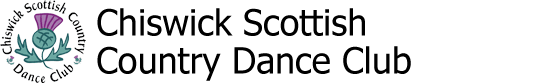
Search By Location
- #focus Courses in London
- #focus Courses in Birmingham
- #focus Courses in Glasgow
- #focus Courses in Liverpool
- #focus Courses in Bristol
- #focus Courses in Manchester
- #focus Courses in Sheffield
- #focus Courses in Leeds
- #focus Courses in Edinburgh
- #focus Courses in Leicester
- #focus Courses in Coventry
- #focus Courses in Bradford
- #focus Courses in Cardiff
- #focus Courses in Belfast
- #focus Courses in Nottingham
