- Professional Development
- Medicine & Nursing
- Arts & Crafts
- Health & Wellbeing
- Personal Development
1679 Database courses
IT Support Assistant Prepare for a career in the high-growth field of IT Support. No experience or degree is required. Get comprehensive IT Support training designed by professionals and get on the fast track to a competitively paid job. There are 140,500 UK job openings in IT Support and a £29,800 average entry-level salary in IT support. The role of IT Support Technician is vital within any business and with our Level 3 Diploma in IT Support Assistant, your skills will be highly in demand. You'll be a valued IT Support member of the team, keeping computers running smoothly and precious data protected. Courses included in this IT Support Assistant Bundle: Course 01: IT Support Technician Training Course 02: IT Asset Department Course 03: Learning Computers and Internet Level 2 Course 04: IT For Recruiters Course 05: Building Your Own Computer Course 06: Electronic & Electrical Devices Maintenance Course 07: Cyber Security Incident Handling and Incident Response Course 08: GDPR Data Protection Level 5 Course 09: Data Center Training Essentials: General Introduction Course 10: Complete Windows 10 Troubleshooting for IT Help Desk Course 11: Computer Networks Security Course 12: Python Programming for Everybody Course 13: Diploma in Computer Programming Course 14: Computer Hacking Forensic Investigator Course 15: Internet of Things Course 16: Information Management Course 17: CompTIA Networking - Level 4 Course 18: CompTIA Network+ Certification Course 19: Cloud Computing / CompTIA Cloud+ (CV0-002) Course 20: Level 2 Microsoft Office Essentials So enrol now in this IT Support Assistant bundle to advance your career! IT Support Assistant Curriculum of IT Support Assistant Course 01: IT Support Technician Training Section 01: How People Use Computers Section 02: System Hardware Section 03: Device Ports and Peripherals Section 04: Data Storage and Sharing Section 05: Understanding Operating Systems Section 06: Setting Up and Configuring a PC Section 07: Setting Up and Configuring a Mobile Device Section 08: Managing Files Section 09: Using and Managing Application Software Section 10: Configuring Network and Internet Connectivity Section 11: Security Threat Mitigation Section 12: Computer Maintenance and Management Section 13: Troubleshooting Section 14: Understanding Databases Section 15: Developing and Implementing Software The detailed curriculum of the IT Support Assistant bundle is given in the resources section. How will I get my Certificate? After successfully completing the IT Support Assistant course, you will be able to order your CPD Accredited Certificates (PDF + Hard Copy) as proof of your achievement. PDF Certificate: Free (Previously it was £10 * 11 = £110) Hard Copy Certificate: Free (For The Title Course) CPD 130 CPD hours / points Accredited by CPD Quality Standards Who is this course for? IT Support Assistant Anyone from any background can enrol in this IT Support Assistant Training Bundle. Requirements IT Support Assistant This IT Support Assistant Training Course has been designed to be fully compatible with tablets and smartphones. Career path IT Support Assistant This comprehensive IT Support Assistant course is ideal for anyone who wants to take their professional development skills to the next level and fast track their career in any of the following roles: Trainer Manager Support Manager Support Associate Support Technician Customer Support Support Specialist Technical Support Engineer Technician Certificates Certificate of completion Digital certificate - Included Certificate of completion Hard copy certificate - Included You will get the Hard Copy certificate for the title course (IT Support Technician Training) absolutely Free! Other Hard Copy certificates are available for £10 each. Please Note: The delivery charge inside the UK is £3.99, and the international students must pay a £9.99 shipping cost.

Overview The Ultimate Microsoft Office 4 Courses Bundle Course will provide you with everything you need to master the skills for confidently using Microsoft Office in the workplace. You will develop the essential knowledge and abilities employers expect in Word, Excel, PowerPoint and Access. This is a unique bundle course that will teach you the essential shortcuts and time-saving tools, including how to modify the programs according to your needs. You will also be tutored in a wide range of topics in an extremely expert manner that will make your life easier, no matter what your work requires. After the completion of this online Microsoft Office training program, you will receive a valid acknowledgement in Microsoft Office, and be able to accomplish office tasks quickly, with greater efficiency. Why choose this course Earn an e-certificate upon successful completion. Accessible, informative modules taught by expert instructors Study in your own time, at your own pace, through your computer tablet or mobile device Benefit from instant feedback through mock exams and multiple-choice assessments Get 24/7 help or advice from our email and live chat teams Full Tutor Support on Weekdays Course Design The course is delivered through our online learning platform, accessible through any internet-connected device. There are no formal deadlines or teaching schedules, meaning you are free to study the course at your own pace. You are taught through a combination of Online study materials Mock exams Multiple-choice assessment Certificate of Achievement Endorsed Certificate of Achievement from the Quality Licence Scheme Once the course has been completed and the assessment has been passed, all students are entitled to receive an endorsed certificate. This will provide proof that you have completed your training objectives, and each endorsed certificate can be ordered and delivered to your address for only £119. Please note that overseas students may be charged an additional £10 for postage. CPD Certificate of Achievement from Janets Upon successful completion of the course, you will be able to obtain your course completion e-certificate. Print copy by post is also available at an additional cost of £9.99 and PDF Certificate at £4.99. Endorsement This course and/or training programme has been endorsed by the Quality Licence Scheme for its high-quality, non-regulated provision and training programmes. This course and/or training programme is not regulated by Ofqual and is not an accredited qualification. Your training provider will be able to advise you on any further recognition, for example progression routes into further and/or higher education. For further information please visit the Learner FAQs on the Quality Licence Scheme website. Method of Assessment In order to ensure the Quality Licensing scheme endorsed and CPD acknowledged certificate, learners need to score at least 60% pass marks on the assessment process. After submitting assignments, our expert tutors will evaluate the assignments and give feedback based on the performance. After passing the assessment, one can apply for a certificate. Requirements There is no specific requirements for our Ultimate Microsoft Office 4 Courses Bundle course. It is compatible and accessible from any device including Windows, Mac, Android, iOS, Tablets etc. The course requires a moderate Internet connection so it is possible to start learning with any type of Internet from anywhere at anytime without any limitations.

Boost Your Career with Apex Learning and Get Noticed By Recruiters in this Hiring Season! Get Hard Copy + PDF Certificates + Transcript + Student ID Card worth £160 as a Gift - Enrol Now Are you planning for your special day? Have you an interest in working in the events and planning industry? Take steps to become a certified wedding planner with this Professional Wedding Planner course and learn how to plan the perfect event for you or your clients. The wedding is a milestone event for anyone, symbolising the start of a new phase of life. However, planning for a wedding takes a lot of time and preparation, which is why couples request the help of an industry professional who knows the planning process inside and out. In this course, you will be guided step-by-step on key areas of planning, such as choosing the right venue and negotiating with suppliers. You will explore the role of a professional wedding planner in detail, with tips on how to plan your or your client's dream wedding on a budget. This online wedding planning course is ideal for those who are pursuing a career in the event sector and would benefit anyone who wants to become an event planner or bridal consultant. What's more, you will learn how to get clients and launch your own wedding planning business from scratch. Along with this Professional Wedding Planner, you will get 10 Premium courses specially designed for Event/ Wedding Planners. Also, you will get an original hardcopy certificate, a transcript and a student ID card which will allow you to get discounts on things like music, food, travel and clothes etc. Courses are included in this Professional Wedding Planner Bundle Course 01: Wedding Planner Course 02: Wedding Photography Course 03: Catering Management Course 04: Event Planning Course 05: Bridal and Occasional Makeup Artist Masterclass Course 06: Customer Relationship Management Course 07: Interior Design Professional Diploma Course 08: Effective Communication Skills Course 09: Leisure Management Course 10: Time Management Course 11: Health and Safety at Workplace Make every wedding magical and become a sought after wedding planner, by joining the Professional Wedding Planner course. Learning Outcomes: Understand the role and responsibilities Know how to plan weddings of all types, budgets and sizes Get tips on how to market your wedding planning business Develop your understanding of wedding etiquette and dress code Gain excellent client management and communication skills Deepen your knowledge of the different types of weddings Know how to choose the right venue and location for your clients Learn bridal makeup techniques from professional makeup artists and much more... Benefits you'll get choosing Apex Learning: One payment, but lifetime access to 11 CPD courses Certificates, student ID for the title course included in a one-time fee Full tutor support available from Monday to Friday Free up your time - don't waste time and money travelling for classes Accessible, informative modules taught by expert instructors Learn at your ease - anytime, from anywhere Study the course from your computer, tablet or mobile device CPD accredited course - improve the chance of gaining professional skills Gain valuable knowledge without leaving your home As a professional wedding planner, you will require both creativity and management skills. In this innovative course, you will gain the expertise and fundamental skills to plan themed and traditional wedding programs on a minimal budget. Course design The Professional Wedding Planner is delivered through our online learning platform, accessible through any internet-connected device. There are no formal deadlines or teaching schedules, meaning you are free to study the course at your own pace. You are taught through a combination of Video lessons Online study materials Written assignment Course Curriculum of Professional Wedding Planner Bundle: Course 1: Wedding Planner Module 01: An Overview of Wedding Industry Module 02: Profession of a Wedding Planner Module 03: Wedding Timelines Module 04: Wedding Budgets Module 05: The Vision, Venue, and Theme Determining Module 06: Food and Beverage and the Wedding Cake Module 07: Music, Photography and Floral Décor Module 08: Wedding Attire Module 09: Setting the Stage: Choosing, Equipping and Decorating Venue Module 10: Wedding Day Details Module 11: Post Wedding Activity and Evaluation Module 12: Starting your Own Wedding Planning Business Course 2: Bridal and Occasional Makeup Artist Module 01: The Base Module 02: Eye Makeup Module 03: Lips, Cheeks and Brows Module 04: Special Considerations for Weddings and Events Module 05: Bridal & Special Occasion Makeup as a Business Course 3: Wedding Photography Unit 1- Introduction Unit 2- The Bride Getting Ready Module 1- Applying Makeup Module 2- Dress and Shoes Module 3- Doing Up the Dress Module 4- Doing Up Other Things Module 5- Bouquet in Foreground Module 6- Bride on Sofa Module 7- Bride Formals Module 8- Bride by Window Part 1 Module 9- Bride by Window Part 2 Module 10- Bride Walking Down Stairs Unit 3- The Ceremony Module 1- Arriving at Church Module 2- Cake in the Background Module 3- Parents Seeing the Bride Module 4- Walking the Aisle Module 5- Ceremony Moments Part 1 Module 6- Ceremony Moments Part 2 Module 7- Groom's First Sight of Bride Module 8- Signing the Register Module 9- The Rings Unit 4- After the Ceremony Module 1- Bride and Groom Relaxed Module 2- Details Module 3- Congratulations Module 4- The Speeches Module 5- Through a Door Module 6- Going Over the Speeches Module 7- Groom Groom on His Own Module 8- Groom Against the Church Wall Module 9- Groom and Best Man Module 10- Groomsmen and Bridesmaids Module 11- Drinks in Foreground Module 12- First Dance Module 13- Group Formals Module 14- Kissing with Friends Module 15- Leaving by Church Doorway Module 16- Confetti Throwing Module 17- Leaving in Car Unit 5- Conclusion Course 4: Catering Management Module 1: An Overview of Catering Business Module 2: Laws and Legislations Regarding food Safety and Hygiene Module 3: Food Safety and Hygiene Module 4: Food Safety in Catering Module 5: Management of Food and Beverage Operations Module 6: Marketing and Human Resource Course 5: Event Planning Module 1: Introduction to Event Management Module 2: Role of an Event Planner Module 3: Event Classification Module 4: Events and Clients Module 5: Steps to Plan an Event Module 6: Invitation to the Event Module 7: Event Marketing Module 8: Catering at Events Module 9: Event Decorations Module 10: Cleaning and Waste Disposal Module 11: Event Security Module 12: Developing an Event Planning Business Course 6: Interior Design Professional Diploma Module 1: Introduction to Interior Design Module 2: Design Principles Module 3: Project Overview Module 4: Design Elements Module 5: Design Elements Practical Components Module 6: Room by Room Design Module 7: Popular Interior Designs Module 8: Sustainable Design Module 9: Presenting Your Ideas Module 10: Managing Interior Design Business Course 7: Customer Relationship Management Module 01: Introduction to Customer Relationship Management (CRM) Module 02: CRM Fundamentals Module 03: CRM Strategies CRM Strategies Module 04: Data Analysis in CRM Module 05: CRM Databases Module 06: Deepening Customer Relationship Module 07: Handling Customer Complaints Module 08: Future of CRM Course 8: Performance Management Performance Management Section 01: Introduction Section 02: Performance Section 03: Key Performance Indicators Section 04: Reporting Section 05: Rewarding Section 06: Conclusion Course 9: Leisure Management Module 01: Introduction to Leisure Management Module 02: Managing and Maintaining a Leisure Facility Module 03: Travel, Tourism and Leisure Module 04: Managing Hotel and Lodging Module 05: Planning for Leisure Services Module 06: Leadership in Leisure Industry Module 07: Human Resource Management in Leisure Industry Module 08: Marketing of Leisure and Recreation Module 09: Health, Safety and Welfare Course 10: Effective Communication Skills Module 01: Business Communication Module 02: Verbal and Non-verbal Communication Module 03: Written Communication Module 04: Electronic Communication Module 05: Communicating with Graphic Module 06: Effectively Working for Your Boss Course 11: Health and Safety at Workplace Module 01: Health and Safety at Work and the Laws Module 02: Managing for Health and Safety Module 03: Risk Assessment and Common Risks Module 04: Workplace Health, Safety and Welfare Module 05: Accidents and Ill Health at Work Module 06: Electrical, Fire and Gas Safety Module 07: Safety in Different Work Settings Module 08: Work Equipment Hazards and Risk Control Module 09: Other Health and Safety Hazards at Work How will I get my Certificate? After successfully completing the course you will be able to order your CPD Accredited Certificates (PDF + Hard Copy) as proof of your achievement. PDF Certificate: Free (Previously it was £10 * 11 = £110) Hard Copy Certificate: Free (For The Title Course) If you want to get hardcopy certificates for other courses, generally you have to pay £20 for each. But this Fall, Apex Learning is offering a Flat 50% discount on hard copy certificates, and you can get each for just £10! P.S. The delivery charge inside the U.K. is £3.99 and the international students have to pay £9.99. CPD 110 CPD hours / points Accredited by CPD Quality Standards Who is this course for? There is no experience or previous qualifications required for enrolment on this course. It is available to all students, of all academic backgrounds. Requirements Our course is fully compatible with PC's, Mac's, Laptop, Tablet and Smartphone devices. This course has been designed to be fully compatible on tablets and smartphones so you can access your course on wifi, 3G or 4G. There is no time limit for completing this course, it can be studied in your own time at your own pace. Career path These skills can be used to add value to your CV when exploring career opportunities in events planning. It will equip learners with the core skills required to work in the following professions: Wedding Planner Special Events Coordinator Events Manager Events & Party Planner Certificates Certificate of completion Digital certificate - Included

Tableau Server Administration (TTDTAB005)
By Nexus Human
Duration 2 Days 12 CPD hours This course is intended for This is an introductory-level course for Users new to Tableau who will be administering a Tableau Server installation, including managing content, users, and permissions. Overview This skills-focused course is approximately 50% hands-on, combining expert lecture, real-world demonstrations and group discussions with machine-based practical labs and exercises. Our engaging instructors and mentors are highly experienced practitioners who bring years of current 'on-the-job' experience into every classroom. Working in a hands-on learning environment led by our expert facilitator, students will learn how to: User interactions with Tableau Server Tableau Server components Single-server installation Content administration Authorization and permissions Users, groups, and sites Data sources and extracts Schedules, tasks, and subscriptions Monitoring server status Command-line utilities and REST API Upgrading a single-server installation to a new version Modifying the authentication method This fast paced hands-on course provides in-depth coverage of Tableau Server administration. The knowledge and skills acquired are best geared toward those who will be administering a Tableau Server installation, including managing content, users, and permissions. Tableau Server Overview Tableau Product Line End-User Abilities Tableau Server Architecture Component Functions Server Diagrams Single Server Installation Technical Specifications Tableau Server Installation Checklist Configuration Options Resolutions for Common Installation Issues Installing Tableau Server Software User Experience Content Navigation, Searching, and Filtering Exploring Server Content Types and Objects Updating Account Settings Setting the Start Page Viewing Version Information Renaming a Project Adding a Workbook Description Authorization and Permissions Administrator Settings Authorization Overview Functional Security Model Site Roles Content Ownership and Permissions Permission Rules and Capabilities Permissions and the Default Project Creating Projects, Local Groups, and a Local User Importing Users and Adding Users to Groups Granting Permissions to Projects Creating a Project Leader Publishing and Changing Ownership of a Workbook Moving a Workbook Site Administration Data Sources, Extracts, Schedules, and Subscriptions Creating, Publishing, and Connecting to a Data Source Data Engine and File Store Creating and Publishing Extracts Backgrounder Schedules Subscriptions Enabling Subscriptions and Alerts Automating Server Tasks Automating and Programming Server Tasks Tabadmin Tabcmd Using the REST API Monitoring Server Viewing Server Status Admin Alerts Viewing Email Alerts and Admin Views Enabling Access to the Repository Custom Admin Views Licensing Information Performance Recording Upgrading Tableau Server Preparing to Upgrade Upgrading Software on the Same Machine Modifying the Authentication Method Importing AD Groups Log Files Administration Overview of Log Files Archiving Log Files Data Security Controlling What Users Can See User Filters

This IT Support Technician course aims to teach you the fundamentals of 12 critical IT Topics in a simple and brain-friendly way. This is the place to start if you aim for an IT Support/HelpDesk/Technician career. At the end of this course, you will be able to apply for jobs and face interviews confidently. If you are already working in an IT role, you will be able to progress forward in your career by cementing your foundations. These fundamentals will bring clarity to many functions that you already do daily and propel you to be the technician everyone looks up to. Furthermore, to help you showcase your expertise in IT Support Technician, we have prepared a special gift of 1 hardcopy certificate and 1 PDF certificate for the title course completely free of cost. These certificates will enhance your credibility and encourage possible employers to pick you over the rest. This IT Support Technician Bundle Consists of the following Premium courses: Course 01: IT Support Technician Training Course 02: Functional Skills IT Course 03: Encryption Course 04: Cloud Computing / CompTIA Cloud+ (CV0-002) Course 05: Learning Computers and Internet Level 2 Course 06: Windows 10 Pro Complete Training Course 07: Building Your Own Computer Course 08: Level 3 Cyber Security Course 09: Secure Programming of Web Applications Course 10: Data Center Training Essentials: General Introduction Course 11: Information Management Course 12: GDPR Data Protection Level 5 Course 13: Cisco ASA Firewall Training Course 14: Level 2 Microsoft Office Essentials Benefits you'll get choosing Apex Learning: One payment, but lifetime access to 14 CPD courses Certificates, student ID for the title course included in a one-time fee Full tutor support available from Monday to Friday Free up your time - don't waste time and money travelling for classes Accessible, informative modules taught by expert instructors Learn at your ease - anytime, from anywhere Study IT support the course from your computer, tablet or mobile device CPD accredited course - improve the chance of gaining professional skills Curriculum of Bundle IT Support Technician Training How People Use Computers System Hardware Device Ports and Peripherals Data Storage and Sharing Understanding Operating Systems Setting Up and Configuring a PC Setting Up and Configuring a Mobile Device Managing Files Using and Managing Application Software Configuring Network and Internet Connectivity IT Security Threat Mitigation Computer Maintenance and Management IT Troubleshooting Understanding Databases Developing and Implementing Software How will I get my Certificate? After successfully completing the course, you will be able to order your CPD Accredited Certificates (PDF + Hard Copy) as proof of your achievement. PDF Certificate: Free (For The Title Course) Hard Copy Certificate: Free (For The Title Course) If you want to get hardcopy certificates for other courses, generally you have to pay £20 for each. But this Fall, Apex Learning is offering a Flat 50% discount on hard copy certificates, and you can get each for just £10! P.S. The delivery charge inside the U.K. is £3.99 and the international students have to pay £9.99. CPD 165 CPD hours / points Accredited by CPD Quality Standards Who is this course for? Anyone from any background can enrol in this IT Support Technician bundle. Requirements Our IT Support Technician is fully compatible with PC's, Mac's, Laptop, Tablet and Smartphone devices. Certificates Certificate of completion Digital certificate - Included

Do you want to work as a customer service representative? Enjoy facing corporate challenges and thrive to become a service provider? Then this training package is for you! This CRM Bundle will provide you with a broad perspective of dealing with customers, and a better method to handle the external interactions and relationships that drive business growth. Our modules are primarily based on defining, building, sustaining, and improving long-term relationships with customers. By taking our courses the learners will focus on the lifetime value of their customers and by that time they will be able to : Understanding customer needs and wants Satisfying and motivating potential customers Translating them into an actual customer One of the key topics in the CRM bundle is Customer acquisition and retention this will cover issues such as : Acquiring customers at a lesser cost and acquiring as many customers as possible Acquiring customers who have an affinity and are business oriented Acquiring customers who are keen on the newer business model Along with this course you will get 10 other premium courses. Also, you will get an original Hardcopy and PDF certificate for the title course and a free student ID card. What other courses are included with this CRM Training? Course 01: Customer Relationship Management Course 02: Know Your Customer (KYC) Course 03: Retail Management - Level 5 Course 04: Phone-Based Customer Service Course 05: Sales: Psychology of Customers Course 06: GCSE English Course 07: Public Speaking and Presentation Skill Course Course 08: The Formula to Talk with Strangers Course 09: Level 2 Microsoft Office Essentials Course 10: Time Management Course 11: Stress Management Training From this CRM bundle Learners will acquire knowledge on : What is Customer Relationship Management (CRM) Importance of CRM in business Customer Retention & Loyalty Get an understanding of how the CRM process works Importance of retail management in business Practical tools and approaches for conducting customer attitude surveys Getting to know your customers, and identifying concerns and possibilities. Learn the Formula to Talk with Strangers Public Speaking and Presentation Skills Learn how to make the best use of time So, enrol now in this CRM (Customer Relationship Management) Training to advance your career! We are really delighted to offer this bundle on customer relationship management from a business viewpoint with you. The emphasis would be on addressing a wide range of critical subjects, beginning with the concept of CRM and progressing through the CRM process model. Each topic is intended to improve not only your academic comprehension but also your practical expertise. However, This training bundle will also teach you how to get up close and personal with your customers, engaging and teaching them so that they naturally return to you for value. Once they're hooked, they're significantly more inclined to buy your stuff. Course Curriculum Course Curriculum of CRM (Customer Relationship Management) Module 01: Introduction to Customer Relationship Management Module 02: CRM Fundamentals Module 03: CRM Strategies CRM Strategies Module 04: Data Analysis in CRM Module 05: CRM Databases Module 06: Deepening Customer Relationship Module 07: Handling Customer Complaints Module 08: Future of CRM How will I get my Certificate? After successfully completing the CRM (Customer Relationship Management) course, you will be able to order your CPD Accredited Certificates (PDF + Hard Copy) as proof of your achievement. PDF Certificate: Free (Previously it was £6*11 = £66) Hard Copy Certificate: Free (For The Title Course: Previously it was £10) CPD 110 CPD hours / points Accredited by CPD Quality Standards Who is this course for? Professionals and entrepreneurs looking to strengthen their understanding of how the customer works and thinks Customers-focused business owners or workers that want to enhance their Customer Relationship Management Strategy Senior marketing managers looking for a different approach when considering how to manage customer relationships Professionals aiming to advance their careers in marketing, leadership, or CRM. Requirements Our CRM (Customer Relationship Management) Training is fully compatible with PC's, Mac's, Laptop, tablets and Smartphone devices. Career path CRM manager Senior CRM manager Head of CRM Director of Performance Marketing The average salary of a CRM manager is approximately £48,000 per year Certificates Certificate of completion Hard copy certificate - Included You will get the Hard Copy certificate for the title course (Customer Relationship Management) absolutely Free! Other Hard Copy certificates are available for £10 each. Please Note: The delivery charge inside the UK is £3.99, and the international students must pay a £9.99 shipping cost. Certificate of completion Digital certificate - Included
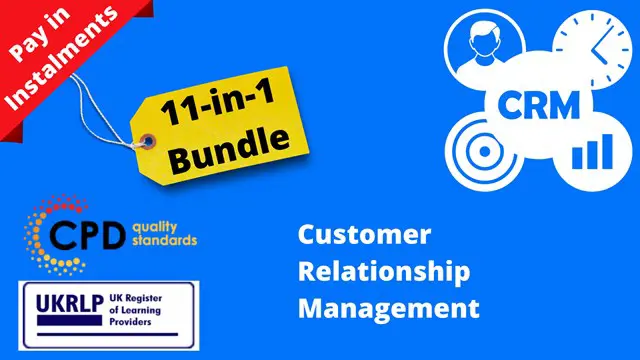
HTML Tutorial for Beginners (2022)
By Packt
A beginner's level course that will help you learn website development using HTML and its concepts from the start. Learn to create web pages by formatting text and adding images, links, and tables. In addition, gain knowledge about creating and functioning a website and web pages. You will also explore the CSS styles used in HTML webpage design.
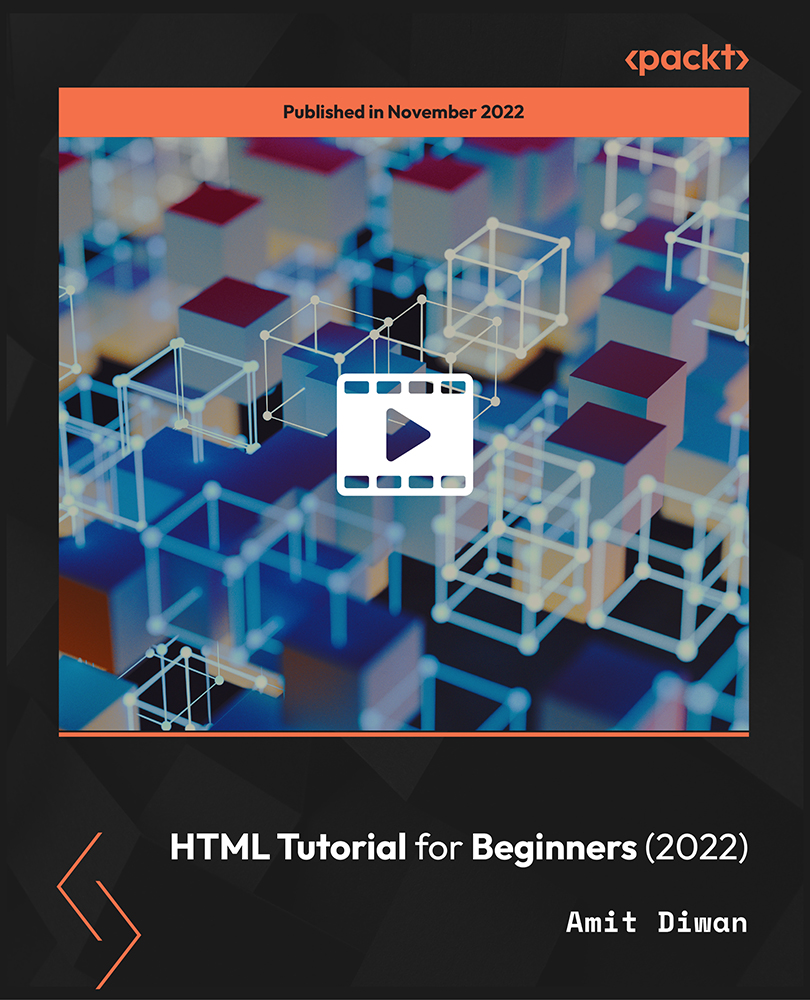
Search By Location
- Database Courses in London
- Database Courses in Birmingham
- Database Courses in Glasgow
- Database Courses in Liverpool
- Database Courses in Bristol
- Database Courses in Manchester
- Database Courses in Sheffield
- Database Courses in Leeds
- Database Courses in Edinburgh
- Database Courses in Leicester
- Database Courses in Coventry
- Database Courses in Bradford
- Database Courses in Cardiff
- Database Courses in Belfast
- Database Courses in Nottingham


