- Professional Development
- Medicine & Nursing
- Arts & Crafts
- Health & Wellbeing
- Personal Development
Become an invaluable asset to your company's future and take charge of its finances almost immediately by learning to use Sage software. Sage 50 Payroll is today's trusted benchmark in money handling, and we can train you to use it without any prior experience. No matter whether you are staring as an accountant in a large company, or having to pay salaries in a private firm, this learning experience can take your career and business to the next level. By taking our intensive course, specifically designed by experts to educate beginners, you'll soon be setting up complex routines and reports involving basic salary details and tax codes. Not only that, but you will also be able to quickly produce and retrieve professional records, useful historical reports, and critical employee information. You will be given everything you'll need to hit the money-managing ground running and make a name for yourself as a person that can solve any payroll difficulties that your organisation may experience. No prior knowledge of Sage or accounting is needed for this learning experience, just the desire to learn. Sage 50 Payroll for Beginners Become skilled with setting up the basics of a payroll infrastructure and link it safely to company accounts Learn all the necessary legislation for business accounting and ensure all necessary administration is performed Gain the ability to change employee details in the company's database effortlessly. Become utterly comfortable with the process of applying key updates and crucial changes to payroll information. Know how to build and maintain pension schemes for all members of the company staff. Exhibit full confidence and skill in the regular housekeeping of an organisation's payroll structure. Have the enviable skill to produce accurate reports concerning any data for finance and employee statistics. Become fully prepared to deal with complex time-driven events like Christmas and the end of the financial year Assessment At the end of the course, you will be required to sit an online multiple-choice test. Your test will be assessed automatically and immediately so that you will instantly know whether you have been successful. Before sitting for your final exam, you will have the opportunity to test your proficiency with a mock exam. Certification After completing the MCQ assessment, you will qualify for the CPD Certificate from Studyhub, as proof of your continued professional development. Certification is available in PDF format, for £9, or a hard copy can be sent to you via post, for just £15. Who is This course for? This course is ideally suited for ambitious individuals who are just starting in finance and administration for a high-performing organisation. It may also be beneficial as a useful introduction to Sage 50 Payroll for established accountants or consultants, or as a recommended step for those looking for associated work in the business sector. Requirements Our Sage 50 Payroll for Beginners is fully compatible with any kind of device. Whether you are using Windows computer, Mac, smartphones or tablets, you will get the same experience while learning. Career Path The education offered by the Sage 50 Payroll for Beginners course will benefit anybody who is just starting to work with the accounting software or is planning to do so. This will help any individual with the following roles: Office Administrators Accountants Payroll Managers HR staff Financial Consultants Course Curriculum Module 1: Payroll Basics Payroll Basics 00:10:00 Module 2: Company Settings Company Settings 00:08:00 Module 3: Legislation Settings Legislation Settings 00:07:00 Module 4: Pension Scheme Basics Pension Scheme Basics 00:06:00 Module 5: Pay Elements Pay Elements 00:14:00 Module 6: The Processing Date The Processing Date 00:07:00 Module 7: Adding Existing Employees Adding Existing Employees 00:08:00 Module 8: Adding New Employees Adding New Employees 00:12:00 Module 9: Payroll Processing Basics Payroll Processing Basics 00:11:00 Module 10: Entering Payments Entering Payments 00:12:00 Module 11: Pre-Update Reports Pre-Update Reports 00:09:00 Module 12: Updating Records Updating Records 00:09:00 Module 13: e-Submissions Basics e-Submissions Basics 00:09:00 Module 14: Process Payroll (November) Process Payroll (November) 00:16:00 Module 15: Employee Records and Reports Employee Records and Reports 00:13:00 Module 16: Editing Employee Records Editing Employee Records 00:07:00 Module 17: Process Payroll (December) Process Payroll (December) 00:12:00 Module 18: Resetting Payments Resetting Payments 00:05:00 Module 19: Quick SSP Quick SSP 00:09:00 Module 20: An Employee Leaves An Employee Leaves 00:13:00 Module 21: Final Payroll Run Final Payroll Run 00:07:00 Module 22: Reports and Historical Data Reports and Historical Data 00:08:00 Module 23: Year-End Procedures Year-End Procedures 00:09:00 Mock Exam Mock Exam - Payroll 00:20:00 Final Exam Final Exam - Payroll 00:20:00

In the digital age, the ability to interpret and predict data trends is paramount. Introducing 'Data Analysis and Forecasting in Excel', a comprehensive course tailored to unveil the intricacies of Excel's powerful tools. Dive deep into the world of worksheets, discover the magic of PivotTables, and unravel the secrets of data visualisation. Whether you're a novice eager to delve into data or a seasoned analyst looking to refine your skills, this course promises a transformative journey into the realm of Excel analytics. The curriculum is designed with the utmost care to ensure a holistic understanding. From the basics of modifying worksheets to the advanced techniques of forecasting data, every module is a step towards mastering Excel. With a focus on real-world applications, learners will be equipped to harness the potential of Excel, making data-driven decisions with confidence and precision. Visualisation is at the heart of understanding data. This course not only teaches you how to analyse data but also how to represent it effectively using charts, PivotCharts, and the innovative Sparklines. By the end of this course, you'll be adept at mapping data, automating workbook functionalities, and employing lookup functions with finesse. Learning Outcomes: Master the techniques of modifying and organising worksheets for optimal data representation. Understand and implement effective list management strategies within Excel. Analyse complex datasets and derive meaningful insights. Design and create compelling visual representations using charts and other visual tools. Efficiently utilise PivotTables and PivotCharts for advanced data analysis. Integrate and manage data across multiple worksheets and workbooks. Implement lookup functions and audit formulas to ensure data accuracy and integrity. Why buy this Data Analysis and Forecasting in Excel course? Unlimited access to the course for a lifetime. Opportunity to earn a certificate accredited by the CPD Quality Standards after completing this course. Structured lesson planning in line with industry standards. Immerse yourself in innovative and captivating course materials and activities. Assessments are designed to evaluate advanced cognitive abilities and skill proficiency. Flexibility to complete the Data Analysis and Forecasting in Excel Course at your own pace, on your own schedule. Receive full tutor support throughout the week, from Monday to Friday, to enhance your learning experience Who is this Data Analysis and Forecasting in Excel course for? Individuals keen on mastering Excel for data interpretation and visualisation. Business analysts aiming to enhance their data forecasting abilities. Students pursuing a career in data analytics or business intelligence. Managers and decision-makers seeking to make data-driven strategies. Researchers looking to streamline and enhance their data processing techniques. Career path Data Analyst: Average salary range £30,000 - £50,000 annually. Business Intelligence Analyst: Average salary range £35,000 - £55,000 annually. Market Research Analyst: Average salary range £27,000 - £45,000 annually. Financial Analyst: Average salary range £35,000 - £60,000 annually. Operations Research Analyst: Average salary range £40,000 - £65,000 annually. Management Analyst: Average salary range £45,000 - £70,000 annually. Prerequisites This Data Analysis and Forecasting in Excel does not require you to have any prior qualifications or experience. You can just enrol and start learning.This Data Analysis and Forecasting in Excel was made by professionals and it is compatible with all PC's, Mac's, tablets and smartphones. You will be able to access the course from anywhere at any time as long as you have a good enough internet connection. Certification After studying the course materials, there will be a written assignment test which you can take at the end of the course. After successfully passing the test you will be able to claim the pdf certificate for £4.99 Original Hard Copy certificates need to be ordered at an additional cost of £8. Course Curriculum Modifying a Worksheet Insert, Delete, and Adjust Cells, Columns, and Rows 00:10:00 Search for and Replace Data 00:09:00 Use Proofing and Research Tools 00:07:00 Working with Lists Sort Data 00:10:00 Filter Data 00:10:00 Query Data with Database Functions 00:09:00 Outline and Subtotal Data 00:09:00 Analyzing Data Apply Intermediate Conditional Formatting 00:07:00 Apply Advanced Conditional Formatting 00:05:00 Visualizing Data with Charts Create Charts 00:13:00 Modify and Format Charts 00:12:00 Use Advanced Chart Features 00:12:00 Using PivotTables and PivotCharts Create a PivotTable 00:13:00 Analyze PivotTable Data 00:12:00 Present Data with PivotCharts 00:07:00 Filter Data by Using Timelines and Slicers 00:11:00 Working with Multiple Worksheets and Workbooks Use Links and External References 00:12:00 Use 3-D References 00:06:00 Consolidate Data 00:05:00 Using Lookup Functions and Formula Auditing Use Lookup Functions 00:12:00 Trace Cells 00:09:00 Watch and Evaluate Formulas 00:08:00 Automating Workbook Functionality Apply Data Validation 00:13:00 Search for Invalid Data and Formulas with Errors 00:04:00 Work with Macros 00:18:00 Creating Sparklines and Mapping Data Create Sparklines 00:07:00 MapData 00:07:00 Forecasting Data Determine Potential Outcomes Using Data Tables 00:08:00 Determine Potential Outcomes Using Scenarios 00:09:00 Use the Goal Seek Feature 00:04:00 Forecasting Data Trends 00:05:00

Overview Learn to use the full power and functionality of Microsoft's Excel and deliver impressive charts and analysis work. This Advanced Diploma in MS Excel course allows you to exploit the full abilities of Microsoft's best-selling tool and become capable of providing higher-quality results from it. You may use Excel every day in your work or business, but are you really using it to its full potential? With the advanced training from this course, you will quickly produce stunning spreadsheets and visually perfect graphs that will showcase business data to a much more professional degree. Use Excel to make your customer service excellent. How will I get my certificate? At the end of the course there will be a written assignment test which you can take either during or after the course. After successfully completing the test you will be able to order your certificate, these are included in the price. Who is this course for? There is no experience or previous qualifications required for enrolment on this Advanced Diploma in MS Excel. It is available to all students, of all academic backgrounds. Requirements Our Advanced Diploma in MS Excel is fully compatible with PC's, Mac's, Laptop, Tablet and Smartphone devices. This course has been designed to be fully compatible on tablets and smartphones so you can access your course on wifi, 3G or 4G. There is no time limit for completing this course, it can be studied in your own time at your own pace. Career path Having these various qualifications will increase the value in your CV and open you up to multiple sectors such as Business & Management , Admin, Accountancy & Finance, Secretarial & PA, Teaching & Mentoring etc. Course Curriculum 21 sections • 90 lectures • 22:14:00 total length •Introduction to Microsoft Excel 2019 New Features: 00:07:00 •CONCAT: 00:02:00 •IFS: 00:01:00 •MAXIFS: 00:01:00 •MINIFS: 00:01:00 •SWITCH: 00:02:00 •TEXTJOIN: 00:01:00 •Map Chart: 00:02:00 •Funnel Chart: 00:01:00 •Better Visuals: 00:06:00 •Pivot Table Enhancements: 00:02:00 •Power Pivot Updates: 00:01:00 •Navigate the Excel User Interface: 00:28:00 •Use Excel Commands: 00:10:00 •Create and Save a Basic Workbook: 00:19:00 •Enter Cell Data: 00:12:00 •Use Excel Help: 00:05:00 •Create Worksheet Formulas: 00:15:00 •Insert Functions: 00:17:00 •Reuse Formulas and Functions: 00:17:00 •Insert, Delete, and Adjust Cells, Columns, and Rows: 00:10:00 •Search for and Replace Data: 00:09:00 •Use Proofing and Research Tools: 00:07:00 •Apply Text Formats: 00:16:00 •Apply Number Format: 00:08:00 •Align Cell Contents: 00:09:00 •Apply Styles and Themes: 00:12:00 •Apply Basic Conditional Formatting: 00:11:00 •Create and Use Templates: 00:08:00 •Preview and Print a Workbook: 00:10:00 •Set Up the Page Layout: 00:09:00 •Configure Headers and Footers: 00:07:00 •Manage Worksheets: 00:05:00 •Manage Workbook and Worksheet Views: 00:07:00 •Manage Workbook Properties: 00:06:00 •Work with Ranges: 00:18:00 •Use Specialized Functions: 00:11:00 •Work with Logical Functions: 00:23:00 •Work with Date & Time Functions: 00:08:00 •Work with Text Functions: 00:11:00 •Sort Data: 00:10:00 •Filter Data: 00:10:00 •Query Data with Database Functions: 00:09:00 •Outline and Subtotal Data: 00:09:00 •Apply Intermediate Conditional Formatting: 00:07:00 •Apply Advanced Conditional Formatting: 00:05:00 •Create Charts: 00:13:00 •Modify and Format Charts: 00:12:00 •Use Advanced Chart Features: 00:12:00 •Create a PivotTable: 00:13:00 •Analyze PivotTable Data: 00:12:00 •Present Data with PivotCharts: 00:07:00 •Filter Data by Using Timelines and Slicers: 00:11:00 •Use Links and External References: 00:12:00 •Use 3-D References: 00:06:00 •Consolidate Data: 00:05:00 •Use Lookup Functions: 00:12:00 •Trace Cells: 00:09:00 •Watch and Evaluate Formulas: 00:08:00 •Collaborate on a Workbook: 00:19:00 •Protect Worksheets and Workbooks: 00:08:00 •Apply Data Validation: 00:13:00 •Search for Invalid Data and Formulas with Errors: 00:04:00 •Work with Macros: 00:18:00 •Create Sparklines: 00:07:00 •MapData: 00:07:00 •Determine Potential Outcomes Using Data Tables: 00:08:00 •Determine Potential Outcomes Using Scenarios: 00:09:00 •Use the Goal Seek Feature: 00:04:00 •Forecasting Data Trends: 00:05:00 •Create a Macro Using the Macro Recorder: 01:00:00 •Edit a Macro: 01:00:00 •Debug a Macro: 00:30:00 •Customize the Quick Access Toolbar and Hotkeys: 00:30:00 •Set Macro Security: 01:00:00 •Insert Text: 00:30:00 •Format Text: 00:30:00 •Sort Data: 00:30:00 •Duplicate Data: 01:00:00 •Generate a Report: 01:00:00 •Determine the Dialog Box Type: 00:15:00 •Capture User Input: 01:00:00 •Insert, Copy, and Delete Worksheets: 00:30:00 •Rename Worksheets: 00:30:00 •Modify the Order of Worksheets: 00:15:00 •Print Worksheets: 00:30:00 •Create User-Defined Functions: 00:30:00 •Automate SUM Functions: 00:30:00 •Resources - Microsoft Excel - Beginner Course - Cpd Accredited: 00:00:00 •Assignment - Advanced Diploma in MS Excel: 00:05:00

Data Analyst (Data Analytics) Mini Bundle
By Compete High
The Data Analyst Mini Bundle equips learners with core skills in data analysis and management, including courses on data entry, SQL, Python programming, and Microsoft Access. This bundle is ideal for anyone interested in entering the field of data analytics or enhancing their ability to handle and interpret data effectively. The curriculum focuses on key tools and techniques for collecting, organising, and analysing data. Learners gain a solid foundation in programming languages and software widely used in data roles, enabling confident application of data skills in various industries. Learning Outcomes: Understand data entry methods and accuracy requirements. Learn SQL for managing and querying databases effectively. Study Python basics for data analysis and automation tasks. Explore Microsoft Access for database management and reporting. Develop skills to clean and interpret data sets accurately. Apply analytical thinking to solve data-related problems. Who Is This Course For: Aspiring data analysts wanting to learn key technical tools. Office staff managing data and database tasks. IT professionals looking to expand data analysis skills. Students preparing for careers in data science or analytics. Business professionals aiming to interpret data confidently. Freelancers handling data collection and reporting duties. Individuals interested in programming for data applications. Anyone seeking an online introduction to data analytics. Career Path: Data Analyst – £28,000 to £45,000 SQL Developer – £30,000 to £48,000 Business Intelligence Analyst – £32,000 to £50,000 Data Entry Specialist – £18,000 to £25,000 Python Developer (Data Focus) – £35,000 to £55,000 Database Administrator – £30,000 to £48,000
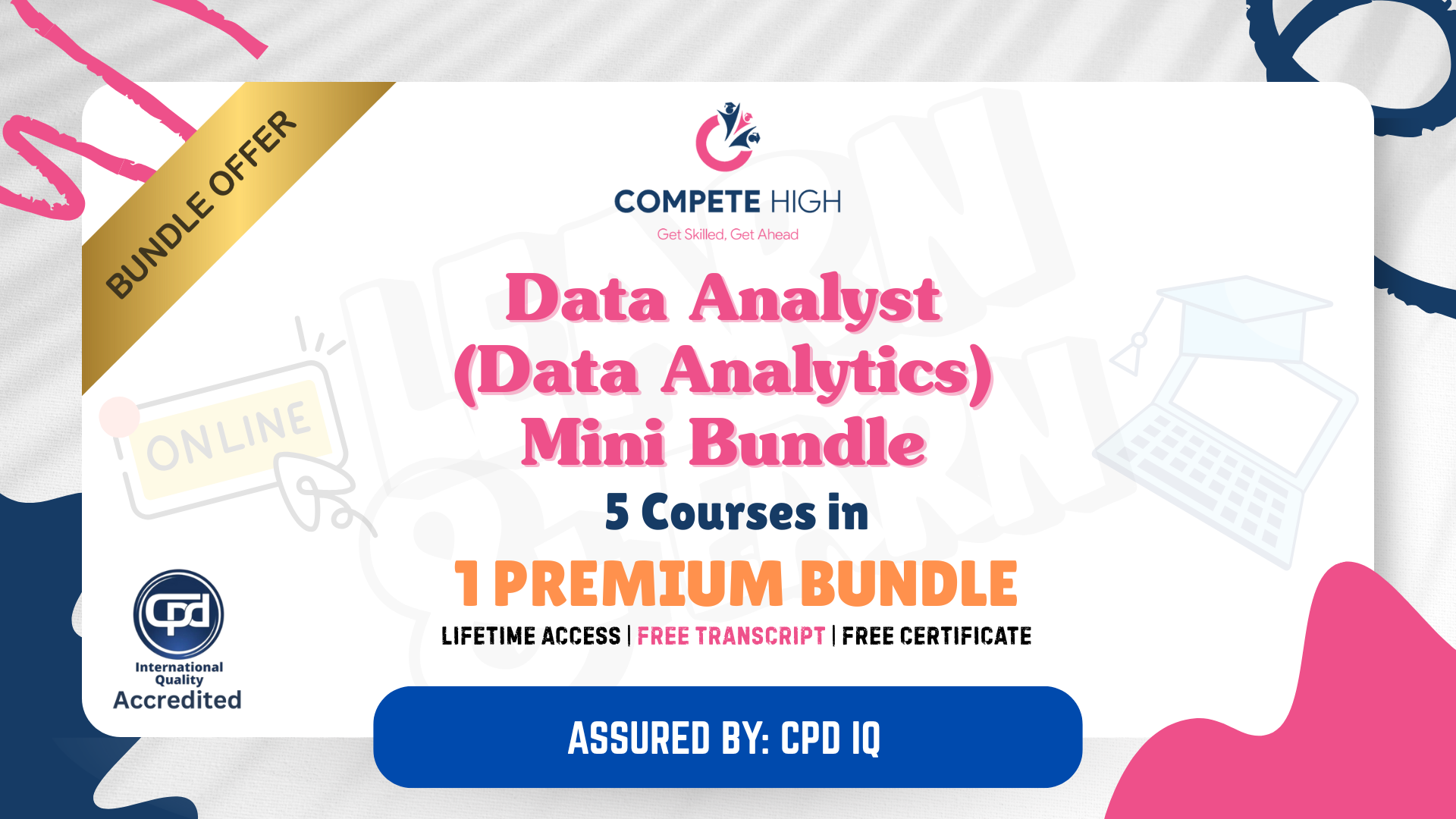
IT Cyber Security Engineer – Job Ready Programme Enrol in Our IT Cyber Security Engineer – Job Ready Programme with Career Support! Gain access to 3,000+ online courses and earn Free Certificates to showcase your skills and boost your career potential. Step into the high-demand world of cyber security with a comprehensive programme designed for the UK job market. Master critical areas like penetration testing, secure cloud architecture, AI-powered threat detection, and GDPR compliance—skills that can lead to roles earning up to £95,000 a year. As UK businesses face £27 billion in cybercrime losses annually, the demand for skilled IT Cyber Security Engineers has never been greater. Whether you're changing careers or upskilling, this course equips you with in-demand expertise in threat intelligence, cryptography, and secure coding. Become the digital defence every company needs. Start your journey toward a resilient and rewarding career in cyber security today. Professional Diploma in IT Cyber Security Engineer – 25 Core Courses – Course 01: Cyber Security Online Course: DOSS and DDOS – Course 02: Cyber Security Training: Incident Handling & Response – Course 03: Security Threat Management – Course 04: Certified Information Security Manager (CISM) – Course 05: Certified Information Systems Security Professional (CISSP) – Course 06: CompTIA Advanced Security Practitioner (CASP) – Course 07: Computer Network Security Complete Training – Course 08: CyberSec First Responder: Threat Detection and Response [QLS Level 7] – Course 09: Bash Scripting and Shell Programming for Beginners – Course 10: Ethical Hacking Masterclass – Course 11: CompTIA PenTest+ Ethical Hacking Course – Course 12: BlackArch Linux: Ethical Hacking and Penetration Testing – Course 13: Ultimate Linux Security and Hardening Training – Course 14: The Complete Python Hacking Course: Beginner to Advanced! – Course 15: SQL Database Basics – Course 16: CompTIA Network+ Certification (N10-008) – Course 17: CompTIA A+ Core 1 (220-1101) Course – Course 18: CompTIA A+ Core 2 (220-1102) Course – Course 19: CompTIA Security+ (SY0-601) – Course 20: CompTIA Cloud+ CV0-002 Course – Course 21: Cisco CCENT/CCNA Interconnecting Cisco Networking Devices Part 1 – Course 22: Cisco CCNA Interconnecting Cisco Networking Devices Part 2 (ICND2) Training – Course 23: Cisco ASA Firewall Training with Step-by-Step Lab Workbook – Course 24: FortiGate Firewall Training Step-by-Step Lab Workbook – Course 25: Palo Alto Firewall Training with Step-by-Step Lab Workbook Job Readiness & Career Development Training (Complementary) – Course 01: Career Development Training – Course 02: Effective CV Writing – Course 03: CV Writing and Interview Tricks – Course 04: Ace the Interview – Interview Prep That Makes a Difference – Course 05: Job Search Skills – Course 06: Effective Communication Skills for Professionals – Course 07: Boost Your Confidence, Assertiveness – Course 08: Body Language Secrets – Course 09: Coaching and Mentoring – Course 10: Presentation Skills – Present like a Pro – Course 11: Public Speaking Course – Course 12: Project Management Training – Course 13: Leadership & Management – Course 14: Negotiation and Agreement Training – Course 15: Workplace Equality & Diversity – Course 16: Professional Development and Personal Well-being – Course 17: Emotional Intelligence and Human Behaviour – Course 18: Time Management: Step By Step Training – Course 19: Cross-Cultural Awareness – Course 20: Productivity Boosting – Course 21: Critical Thinking & Problem Solving – Course 22: Perfect LinkedIn Profile Creation – Course 23: Resume Writing Skills & Job Search With LinkedIn – Course 24: Email Writing – Course 25: Learn Microsoft Word, PowerPoint & Outlook In 90 Minutes!

SQL for Data Science, Data Analytics and Data Visualization
By NextGen Learning
SQL for Data Science, Data Analytics and Data Visualization Course Overview: This course offers a comprehensive introduction to SQL, designed for those looking to enhance their skills in data science, data analytics, and data visualisation. Learners will develop the ability to work with SQL databases, efficiently query and manage data, and apply these techniques for data analysis in both SQL Server and Azure Data Studio. By mastering SQL statements, aggregation, filtering, and advanced commands, learners will be equipped with the technical skills required to manage large datasets and extract meaningful insights. The course provides a solid foundation in data structures, user management, and working with multiple tables, culminating in the ability to perform complex data analysis and visualisation tasks. Course Description: This course covers a broad range of topics essential for anyone working with data in a professional capacity. From setting up SQL servers to mastering database management tools like SQL Server Management Studio (SSMS) and SQL Azure Data Studio, the course provides a thorough grounding in SQL. Learners will gain expertise in data structure statements, filtering data, and applying aggregate functions, as well as building complex SQL queries for data analysis. The course also includes instruction on SQL user management, group by statements, and JOINs for multi-table analysis. Key topics such as SQL constraints, views, stored procedures, and database backup and restore are also explored. The course incorporates SQL visualisation tools in Azure Data Studio, empowering learners to visualise data effectively. By the end of the course, learners will be proficient in SQL queries, data manipulation, and using Azure for data analysis. SQL for Data Science, Data Analytics and Data Visualization Curriculum: Module 01: Getting Started Module 02: SQL Server Setting Up Module 03: SQL Azure Data Studio Module 04: SQL Database Basic SSMS Module 05: SQL Statements for DATA Module 06: SQL Data Structure Statements Module 07: SQL User Management Module 08: SQL Statement Basic Module 09: Filtering Data Rows Module 10: Aggregate Functions Module 11: SQL Query Statements Module 12: SQL Group By Statement Module 13: JOINS for Multiple Table Data Analysis Module 14: SQL Constraints Module 15: Views Module 16: Advanced SQL Commands Module 17: SQL Stored Procedures Module 18: Azure Data Studio Visualisation Module 19: Azure Studio SQL for Data Analysis Module 20: Import & Export Data Module 21: Backup and Restore Database (See full curriculum) Who is this course for? Individuals seeking to enhance their data management and analysis skills. Professionals aiming to progress in data science, data analytics, or database administration. Beginners with an interest in data analysis and SQL databases. Anyone looking to gain expertise in SQL for Azure and SQL Server environments. Career Path: Data Analyst Data Scientist Database Administrator SQL Developer Business Intelligence Analyst Data Visualisation Specialist

Apache Kafka Complete Developer's Guide
By Packt
Learn core Apache Kafka features along with creating Java, Node.js and Python producers and consumers
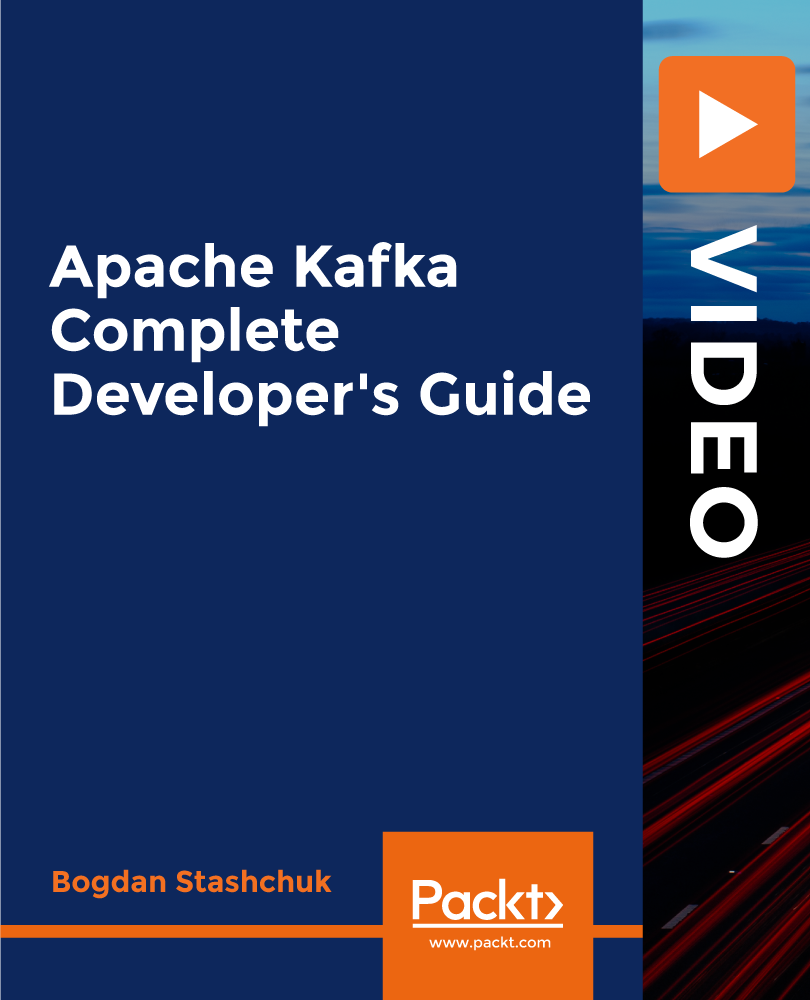
Course Overview How great would it be if you could create designs and VBA applications that can interact with users? Learn AutoCAD techniques from this Fundamental of AutoCAD VBA Programming course and be able to create VBA applications and graphical user interface that interacts with users effectively. This Fundamental of AutoCAD VBA Programming course will teach you VBA integrated development environment and AutoCAD VBA object model through presentation and examples. You will learn about the AutoCAD database dictionary, conditions and decisions, applications, drawing techniques, debugging and handling errors and many other techniques that will help you to design using AutoCAD. by the end of the course you will be able to create small to medium complexity applications. Learning Outcomes Understand the functions of AutoCAD VBA programming Develop web applications and graphical user interface using AutoCAD Manipulate AutoCAD objects and automate repetitive tasks Draw different AutoCAD objects using VBS Learn what user control is Learn VBS Syntax and be able to use it with Microsoft Office applications Who is this course for? This course is for anyone who wants to learn about the functions of AutoCAD and use AutoCAD for designing. This course will teach you AutoCAD VBA programming step by step. Entry Requirement This course is available to all learners, of all academic backgrounds. Learners should be aged 16 or over to undertake the qualification. Good understanding of English language, numeracy and ICT are required to attend this course. Certification After you have successfully completed the course, you will be able to obtain an Accredited Certificate of Achievement. You can however also obtain a Course Completion Certificate following the course completion without sitting for the test. Certificates can be obtained either in hardcopy at the cost of £39 or in PDF format at the cost of £24. PDF certificate's turnaround time is 24 hours, and for the hardcopy certificate, it is 3-9 working days. Why choose us? Affordable, engaging & high-quality e-learning study materials; Tutorial videos/materials from the industry-leading experts; Study in a user-friendly, advanced online learning platform; Efficient exam systems for the assessment and instant result; The UK & internationally recognized accredited qualification; Access to course content on mobile, tablet or desktop from anywhere anytime; The benefit of career advancement opportunities; 24/7 student support via email. Career Path Fundamental of AutoCAD VBA Programming is a useful qualification to possess and would be beneficial for any related profession or industry such as: AutoLISP Programmers Designers Engineers Unit 01: Introduction Module 01: Introduction 00:04:00 Module 02: Course Content Identified 00:06:00 Unit 02: VBA Integrated Development Environment (IDE) Module 01: Setting-up the Environment (Installing VBA IDE) 00:01:00 Module 02: Downloading and Installing AutoCAD VBA IDE 00:04:00 Module 03: Identify and Understand VBA IDE Components (Toolbars and Windows) 00:03:00 Module 04: VBA IDE Walkthrough 00:14:00 Unit 03: Understanding AutoCAD Object Model in VBA Module 01: Examining AutoCAD VBA Object Model Structure 00:07:00 Module 02: Examining AutoCAD Object Model Structure Part 2 00:06:00 Unit 04: Using Variables in VBA Module 01: Working on Variables 00:01:00 Module 02: Using Variables in the Program 00:14:00 Unit 05: User Forms and Controls Module 01: User Forms and Controls Topic Breakdown 00:02:00 Module 02: Using Label, Textbox and Command Button Controls 00:10:00 Module 03: Using ListBox Control 00:06:00 Module 04: Using ComboBox Control 00:09:00 Module 05: Using CheckBox Control 00:08:00 Module 06: Using OptionButton Control 00:03:00 Module 07: Using MultiPage Control 00:10:00 Module 08: Using MultiPage Control Continued 00:14:00 Module 09: Using Frame Control 00:03:00 Unit 06: Conditionals and Decisions in VBA Module 01: Conditions and Decisions Course Outline 00:01:00 Module 02: IF-THEN-ELSE Condition 00:02:00 Module 03: IF-THEN-ELSEIF Condition 00:04:00 Module 04: Conditional Operators in VBA 00:04:00 Module 05: Logical Operators in VBA 00:07:00 Module 06: SELECT CASE Statement in VBA 00:05:00 Unit 07: Looping and Iterations in VBA Module 01: Looping and Iterations Overview 00:02:00 Module 02: Using DO-WHILE Loop in VBA 00:04:00 Module 03: Using DO-UNTIL Loop in VBA 00:02:00 Module 04: Using FORNEXT Loop in VBA 00:02:00 Module 05: Using FOREACHNEXT Loop in VBA 00:03:00 Unit 08: Drawings Objects in VBA Module 01: Drawing Objects Overview 00:01:00 Module 02: Draw a Line Object using Utility Function 00:03:00 Module 03: Draw a Line Object using Points from User's Input 00:07:00 Module 04: Draw a Circle Object Using Utility Functions 00:03:00 Module 05: Draw a Text Object using Utility Functions 00:05:00 Module 06: Draw a LWPolyline and Polyline Objects 00:06:00 Unit 09: Code Debugging in VBA Module 01: Code Debugging Overview 00:01:00 Module 02: Code Debugging in VBA Demo 00:12:00 Module 03: Code Debugging in VBA Demo Continued 00:02:00 Unit 10: Error Handling in VBA Module 01: Error Handling Course Outline 00:02:00 Module 02: Error Handling in VBA Demo 00:13:00 Unit 11: Conclusion Module 01: Conclusion and Thank you! 00:01:00 Certificate and Transcript Order Your Certificates and Transcripts 00:00:00

Cisco Developing Applications Using Cisco Core Platforms and APIs v1.0 (DEVCOR)
By Nexus Human
Duration 5 Days 30 CPD hours This course is intended for To fully benefit from this course, you should have three to five years of experience designing and implementing applications that are built on top of Cisco platforms. This course is appropriate for: Network engineers expanding their skill-base to include software and automation Developers expanding expertise in automation and DevOps Solution architects moving to the Cisco ecosystem Infrastructure developers designing hardened production environments The job roles best suited to the material in this course are: Senior network automation engineer Senior software developer Senior system integration programmer Additional job roles that could find this course useful are: Senior infrastructure architect Senior network designer Senior test development engineer Students preparing for Cisco Certified DevNet Professional and Cisco Certified DevNet Specialist - Core certification will also find this material useful. Overview After taking this course, you should be able to: Describe the architectural traits and patterns that improve application maintainability Describe the architectural traits and patterns that improve application serviceability Identify steps to design and build a ChatOps application Implement robust Representational State Transfer (REST) API integrations with network error handling, pagination, and error flow control Describe the necessary steps for securing user and system data in applications Describe the necessary steps for securing applications Identify common tasks in automated application release process Describe best practices for application deployment Describe methodologies for designing distributed systems Describe the concepts of infrastructure configuration management and device automation Utilize Yet Another Next Generation (YANG) data models to describe network configurations and telemetry Compare various relational and nonrelational database types and how to select the appropriate type based on requirements In this course, you will learn how to implement network applications using Cisco© platforms as a base, from initial software design to diverse system integration, as well as testing and deployment automation. The course gives you hands-on experience solving real world problems using Cisco Application Programming Interfaces (APIs) and modern development tools. This course helps you prepare for Cisco DevNet Professional certification and for professional-level network automation engineer roles. COURSE OUTLINE DESIGNING FOR MAINTAINABILITY (SELF-STUDY) DESIGNING FOR SERVICEABILITY (SELF-STUDY) IMPLEMENTING CHATOPS APPLICATION DESCRIBING ADVANCED REST API INTEGRATION SECURING APPLICATION DATA (SELF-STUDY) SECURING WEB AND MOBILE APPLICATIONS (SELF-STUDY) AUTOMATING APPLICATION-RELEASE DEPLOYING APPLICATIONS UNDERSTANDING DISTRIBUTED SYSTEMS ORCHESTRATING NETWORK AND INFRASTRUCTURE MODELING DATA WITH YANG USING RELATIONAL AND NON-RELATIONAL DATABASES (SELF-STUDY) PLEASE NOTE:This class includes lecture sections and self-study sections. In instructor-led classes, lectures are delivered in real-time, either in person or via video conferencing. In e-learning courses, the lectures are on recorded videos. In both versions, you will need to review self-study sections on your own before taking the certification exam. Additional course details: Nexus Humans Cisco Developing Applications Using Cisco Core Platforms and APIs v1.0 (DEVCOR) training program is a workshop that presents an invigorating mix of sessions, lessons, and masterclasses meticulously crafted to propel your learning expedition forward. This immersive bootcamp-style experience boasts interactive lectures, hands-on labs, and collaborative hackathons, all strategically designed to fortify fundamental concepts. Guided by seasoned coaches, each session offers priceless insights and practical skills crucial for honing your expertise. Whether you're stepping into the realm of professional skills or a seasoned professional, this comprehensive course ensures you're equipped with the knowledge and prowess necessary for success. While we feel this is the best course for the Cisco Developing Applications Using Cisco Core Platforms and APIs v1.0 (DEVCOR) course and one of our Top 10 we encourage you to read the course outline to make sure it is the right content for you. Additionally, private sessions, closed classes or dedicated events are available both live online and at our training centres in Dublin and London, as well as at your offices anywhere in the UK, Ireland or across EMEA.

Make Apps with ChatGPT and Generative AI
By Packt
This course will teach you how to link ChatGPT's API directly into your applications and solutions. Learn to integrate the API into Power Apps. Build any business application you want using Power Apps, which can now incorporate ChatGPT. Extend ChatGPT to any platform, including React, Webflow, Zapier, Excel, and so on.
