- Professional Development
- Medicine & Nursing
- Arts & Crafts
- Health & Wellbeing
- Personal Development
228 Data Entry courses delivered Online
Description: This Microsoft Office 2007 Access Beginners - Complete Video Course will allow you to get started quickly with prebuilt applications that can modify or adapt to changing business needs. Collect information through form in e-mail or import data from external applications. Create and edit detailed reports that display sorted, filtered, and grouped information in a way that helps you make sense of the data for informed decision-making. Sharing information by moving your Office Access 2007 files to a Windows SharePoint Services Web site, where you can audit revision history, recover deleted information, set data access permission, and back up your information at regular intervals. This series will provide you an overview of the features and functions of Microsoft Office Access 2007. If you are interested to learn all the basics of Microsoft Access 2007, then you should join this course now. So, if you want to learn beginning level Access 2007 Skills. Assessment: At the end of the course, you will be required to sit for an online MCQ test. Your test will be assessed automatically and immediately. You will instantly know whether you have been successful or not. Before sitting for your final exam you will have the opportunity to test your proficiency with a mock exam. Certification: After completing and passing the course successfully, you will be able to obtain an Accredited Certificate of Achievement. Certificates can be obtained either in hard copy at a cost of £39 or in PDF format at a cost of £24. Who is this Course for? Microsoft Office 2007 Access Beginners - Complete Video Course is certified by CPD Qualifications Standards and CiQ. This makes it perfect for anyone trying to learn potential professional skills. As there is no experience and qualification required for this course, it is available for all students from any academic background. Requirements Our Microsoft Office 2007 Access Beginners - Complete Video Course is fully compatible with any kind of device. Whether you are using Windows computer, Mac, smartphones or tablets, you will get the same experience while learning. Besides that, you will be able to access the course with any kind of internet connection from anywhere at any time without any kind of limitation. Career Path After completing this course you will be able to build up accurate knowledge and skills with proper confidence to enrich yourself and brighten up your career in the relevant job market. Getting Started Database Concepts FREE 00:05:00 Indentifying Database Components 00:04:00 Exploring the Access Environment 00:03:00 Starting Access and Examining the Access Window 00:06:00 Opening a Database 00:04:00 Getting Help 00:01:00 Using Help 00:03:00 Databases and Tables Planning and Designing Databases 00:05:00 Creating a Database from a Template 00:01:00 Creating a Blank Database 00:01:00 Exploring Table 00:01:00 Navigating in a Table in Datasheet View 00:05:00 Examining a Table in Design View 00:04:00 Creating Tables 00:05:00 Creating a Table by Using the Table Templates 00:06:00 Creating a Table in Design View 00:02:00 Adding Fields and Descriptions to a Table 00:05:00 Setting the Primary Key 00:01:00 Saving the Table 00:01:00 dding a Record 00:02:00 Copying, Modifying, and Deleting a Table 00:03:00 Creating a Composite Key 00:03:00 Fields and Records Changing the Design of a Table 00:05:00 Modifying Field Names 00:01:00 Deleting and Inserting Fields 00:02:00 Moving a Field 00:01:00 Using the Attachment Data Type 00:04:00 Adding a Total Row 00:03:00 Finding and Editing Records 00:02:00 Finding and Replacing a Value 00:03:00 Undoing Changes 00:01:00 Organizing Records 00:04:00 Sorting Records by a Single Field 00:01:00 Sorting Records by Multiple Fields 00:02:00 Using Filter by Selection 00:02:00 Using Filter by Form 00:02:00 Using Filter Excluding Selection 00:01:00 Using Advanced FilterSort 00:02:00 Deleting a Record 00:02:00 Data Entry Rules Setting Field Properties 00:04:00 Setting the Required Property 00:04:00 Using the Allow Zero Length Property 00:03:00 Setting the Field Size Property 00:02:00 Setting the Append Only Property 00:03:00 Working with Input Masks 00:02:00 Creating an Input Mask 00:03:00 Working with the Input Mask Wizard 00:03:00 Setting Validation Rules 00:01:00 Creating Validation Rules 00:03:00 Setting Validation Text 00:02:00 Basic Queries Creating and Using Queries 00:05:00 Using the Query Wizard 00:04:00 Creating a Query in Design View 00:02:00 Saving and Running the Query 00:01:00 Sorting Query Results 00:01:00 Filtering a Query by Adding Criteria 00:01:00 Creating a Query from a Filter 00:03:00 Modifying Query Results and Queries 00:02:00 Editing Query Results 00:02:00 Adding Fields to a Query 00:01:00 Finding Records with Empty Fields 00:01:00 Performing Operations in Queries 00:04:00 Using Comparison Operators 00:01:00 Using the OR Condition 00:01:00 Using the AND Condition 00:01:00 Using the Wildcard 00:01:00 Using Calculations in a Query 00:03:00 Totaling a Group of Records 00:02:00 Using the Avg and Count Functions 00:01:00 Using Forms Creating Forms 00:05:00 Examining a Form 00:03:00 Creating a Basic Form 00:01:00 Creating a Form Using the Form Wizard 00:02:00 Using Design View 00:04:00 Creating a Form in Design View 00:01:00 Addings Controls 00:03:00 DModifying Properties 00:06:00 Applying Conditional Formatting 00:03:00 Sorting and Filtering Records 00:01:00 Using a Form to Sort Records 00:01:00 Using a Form to Filter Records 00:01:00 Working with Reports Reports 00:03:00 Examining a Report 00:01:00 Creating a Basic Report 00:01:00 Creating a Report Using the Report Wizard 00:02:00 Creating a Report Using Design View 00:04:00 Modifying and Printing Reports 00:05:00 Modifying Reports in Design View 00:03:00 Modifying Reports in Layout View 00:03:00 Grouping, Sorting, and Filtering a Report 00:02:00 Adding Summary Fields Using the Report Wizard 00:02:00 Modifying the Layout and Style of a Report 00:01:00 Mock Exam Mock Exam- Microsoft Office 2007 Access Beginners - Complete Video Course 00:20:00 Final Exam Final Exam- Microsoft Office 2007 Access Beginners - Complete Video Course 00:20:00 Certificate and Transcript Order Your Certificates and Transcripts 00:00:00

VA Training Courses – 20-in-1 Premium Online Courses Bundle
By Compete High
The virtual workforce is booming, and companies are hiring fast. This VA Training Courses bundle equips you with the administrative, technical, and communication skills that modern employers demand in a virtual assistant. If you're aiming for flexible, remote-friendly jobs—this is your signal to act now. 🔍 Description Virtual assistants are now a staple in every business model—from lean startups to global brands. What makes one VA stand out from another? Breadth of skills, adaptability, and certification—and that’s exactly what this 20-in-1 bundle delivers. Whether you’re targeting solo entrepreneur clients or applying to corporate teams, this course suite shows you can handle everything from data entry and document control to HR basics and compliance. And with 20 individual certificates, your CV tells a clear story: "I’m prepared, multi-skilled, and ready to add value from day one." Don’t wait until the best freelance gigs or admin roles are taken—get certified now and claim your space in a fast-growing sector. ❓ FAQ Q: Who is this course bundle ideal for? A: Aspiring Virtual Assistants, Admin Support Professionals, and those switching to remote roles. Q: What industries will value these skills? A: E-commerce, online coaching, tech startups, real estate, and more. Q: Is it beginner-friendly? A: Absolutely—no prior experience is needed to get started. Q: Do I get 20 certificates? A: Yes, each completed course awards a certificate for your professional use. Q: Can I study in my own time? A: Yes, you’ll have lifetime access to complete it at your own pace.

Nursing Assistant: 20-in-1 Premium Online Courses Bundle
By Compete High
If you're looking to start or support a healthcare career, the Nursing Assistant: 20-in-1 Premium Online Courses Bundle is your gateway to opportunity. From hospitals to home care, this course pack gives you trusted, foundational credentials that speak directly to employers in nursing, care, and clinical support roles. Recruiters need skilled, compassionate candidates. This bundle proves you're both. Description Healthcare organisations value flexibility, compassion, and capability. With 20 certifications ranging from phlebotomy to childcare, mental wellness to neonatal care, this bundle equips you for the varied demands of care environments. It’s ideal for entry-level candidates, support staff, and career switchers aiming for meaningful, in-demand roles. Whether you want to work in nursing support, private care, maternity services, or clinical administration, this bundle highlights you as an informed, safety-conscious, and service-ready professional. Healthcare roles open fast—and close faster. Secure your edge now. FAQ Q: Is this suitable for those new to healthcare? A: Yes. It’s designed to support beginners and job seekers transitioning into the care sector. Q: What roles does this bundle prepare me for? A: Healthcare assistant, nursing support worker, maternity care assistant, phlebotomy aide, and more. Q: Will I receive certificates for all 20 courses? A: Yes—every course includes a downloadable certificate. Q: Does this include non-clinical areas too? A: Definitely. Skills like data entry, GDPR, and communication are covered as well. Q: Can this help me apply for NHS or care home roles? A: Yes—it's ideal for both public and private healthcare settings. Q: Why is now the right time? A: Healthcare employers are hiring continuously—this bundle makes you more competitive, quickly.

Virtual Assistant and Social Media Manager – 20-in-1 Premium Online Courses Bundle
By Compete High
Looking to launch a career in flexible, remote-friendly admin roles? This 20-in-1 Virtual Assistant and Social Media Manager bundle is a game-changer for jobseekers targeting the booming world of digital support. The VA market is exploding—don’t miss your chance to get ahead while demand is high. 🔍 Description Businesses today need dependable virtual assistants and digital support professionals who can handle everything from data entry to client communication to virtual meeting coordination. This bundle delivers 20 essential skills—including negotiation, document control, HR essentials, and more—to help you land roles across admin, digital marketing, or executive support. It’s designed with versatility in mind, equally suited for freelance VAs, startup support roles, or in-house admin positions. You’ll earn 20 professional-grade certificates that you can add to your CV, LinkedIn, or freelance portfolio—proving you're not just capable, but certified. For anyone looking to work online, transition careers, or boost their job applications, this bundle delivers unbeatable value for money. ❓ FAQ Q: What roles does this bundle support? A: Virtual Assistant, Administrative Coordinator, Social Media Support, Online Executive Assistant, or Remote Office Admin. Q: Do I need experience to start? A: No—this bundle is perfect for beginners or those changing careers. Q: Will it help with freelance or remote jobs? A: Yes—many of the skills are tailored for self-employed or hybrid work roles. Q: Are certifications included for each course? A: Yes—you’ll receive 20 individual certificates to use professionally. Q: How long do I have access to the content? A: Lifetime access—so you can learn on your own terms, at your own pace.

Description: Office administration and customer service skills are very important for any kind of business. In this course, you will learn the necessary skills, knowledge, and information about office administration and customer service. You will learn how to identify what administrative procedures to be included in your business. This is a series of discussions about administrative and customer service support. You will then learn how large-scale organisations are managed. You will also be able to learn the structures and objectives involved in conducting of admin assistant and customer service. Who is the course for? Professionals, employees or businessmen who want to improve the administration and customer service department of their company. People who want to know how administrative management and customer service work. Entry Requirement: This course is available to all learners, of all academic backgrounds. Learners should be aged 16 or over to undertake the qualification. Good understanding of English language, numeracy and ICT are required to attend this course. Assessment: At the end of the course, you will be required to sit an online multiple-choice test. Your test will be assessed automatically and immediately so that you will instantly know whether you have been successful. Before sitting for your final exam you will have the opportunity to test your proficiency with a mock exam. Certification: After you have successfully passed the test, you will be able to obtain an Accredited Certificate of Achievement. You can however also obtain a Course Completion Certificate following the course completion without sitting for the test. Certificates can be obtained either in hard copy at a cost of £39 or in PDF format at a cost of £24. PDF certificate's turnaround time is 24 hours and for the hardcopy certificate, it is 3-9 working days. Why choose us? Affordable, engaging & high-quality e-learning study materials; Tutorial videos/materials from the industry leading experts; Study in a user-friendly, advanced online learning platform; Efficient exam systems for the assessment and instant result; The UK & internationally recognised accredited qualification; Access to course content on mobile, tablet or desktop from anywhere anytime; The benefit of career advancement opportunities; 24/7 student support via email. Career Path: The Office Admin and Customer Service Course is a useful qualification to possess, and would be beneficial for the following careers: Accounting Technician Admin Assistant Bid Writer Bookkeeper Civil Service Administrative Officer Customer Service Provider Data Entry Clerk Finance Officer Hotel Receptionist Legal Secretary Payroll Administrator Liaison Officers Supervisor Typist. Admin Support Module One - Getting Started 00:30:00 Module Two - Getting Organized (I) 01:00:00 Module Three - Getting Organized (II) 01:00:00 Module Four - Managing Time 01:00:00 Module Five - Getting It All Done On Time 01:00:00 Module Six - Special Tasks 01:00:00 Module Seven - Verbal Communication Skills 01:00:00 Module Eight - Non-Verbal Communication Skills 01:00:00 Module Nine - Empowering Yourself 01:00:00 Module Ten - The Team of Two 01:00:00 Module Eleven - Taking Care of Yourself 01:00:00 Module Twelve - Wrapping Up 00:30:00 Administrative Management Module One - Getting Started 00:30:00 Module Two - Why Your Office Needs Administrative Procedures 01:00:00 Module Three - Gathering the Right Tools 01:00:00 Module Four - Identifying Procedures to Include 01:00:00 Module Five - Top Five Procedures to Record 01:00:00 Module Six - What to Include in Your Binder (I) 01:00:00 Module Seven - What to Include in Your Binder (II) 01:00:00 Module Eight - Organizing Your Binder 01:00:00 Module Nine - What Not to Include in the Procedure Guide 01:00:00 Module Ten - Share Office Procedure Guide 01:00:00 Module Eleven - Successfully Executing the Guide 01:00:00 Module Twelve - Wrapping Up 00:30:00 Organisational Skills Module One - Getting Started 00:30:00 Module Two - Remove the Clutter 01:00:00 Module Three - Prioritize 01:00:00 Module Four - Scheduling Your Time 01:00:00 Module Five - To Do Lists 01:00:00 Module Six - Paper and Paperless Storage 01:00:00 Module Seven - Organization in Your Work Area 01:00:00 Module Eight - Tools to Fight Procrastination 01:00:00 Module Nine - Organizing Your Inbox 01:00:00 Module Ten - Avoid the Causes of Disorganization 01:00:00 Module Eleven - Discipline is the Key to Stay Organized 01:00:00 Module Twelve - Wrapping Up 00:30:00 Customer Relations and Dealings Module One - Getting Started 00:30:00 Module Two - The Right Attitude Starts with You 01:00:00 Module Three - Stress Management (Internal Stressors) 01:00:00 Module Four - Stress Management (External Stressors) 00:30:00 Module Five - Transactional Analysis 01:00:00 Module Six - Why are Some Customers Difficult 01:00:00 Module Seven - Dealing with the Customer Over the Phone 01:00:00 Module Eight - Dealing with the Customer In Person 01:00:00 Module Nine - Sensitivity in Dealing with Customers 01:00:00 Module Ten - Scenarios of Dealing with a Difficult Customer 01:00:00 Module Eleven - Following up With a Customer Once You Have Addressed Their Issue 01:00:00 Module Twelve - Wrapping Up 00:30:00 Customer Service: Telephone Etiquette Module One - Getting Started 00:30:00 Module Two - Aspects of Phone Etiquette 01:00:00 Module Three - Using Proper Phone Language 01:00:00 Module Four - Eliminate Phone Distractions 01:00:00 Module Five - Inbound Calls 01:00:00 Module Six - Outbound Calls 01:00:00 Module Seven - Handling Rude or Angry Callers 01:00:00 Module Eight - Handling Interoffice Calls 01:00:00 Module Nine - Handling Voicemail Messages 01:00:00 Module Ten - Methods of Training Employees 01:00:00 Module Eleven - Correcting Poor Telephone Etiquette 01:00:00 Module Twelve - Wrapping Up 00:30:00 Customer Relationship Management Customer Relationship Management 00:10:00 What CRM Is and Who It Serves 00:15:00 Checklist for Success 00:15:00 Requirement Driven Product Selection 00:15:00 Considerations in Tool Selection 00:15:00 Strategies for Customer Retention 00:15:00 Building the Future 00:15:00 Homegrown vs. Application Service Provider 00:15:00 Evaluating and Reviewing Your Program 00:15:00 The Development Team 00:15:00 Microsoft Office Word Module One - Getting Started 00:30:00 Module Two - Opening 01:00:00 Module Three - Working with the Interface 01:00:00 Module Four - Your First Document 01:00:00 Module Five - Basic Editing Tasks 01:00:00 Module Six - Basic Formatting Tasks 01:00:00 Module Seven - Formatting Paragraphs 01:00:00 Module Eight - Advanced Formatting Tasks 01:00:00 Module Nine - Working with Styles 01:00:00 Module Ten - Formatting the Page 01:00:00 Module Eleven - Sharing Your Document 01:00:00 Module Twelve - Wrapping Up 00:30:00 Microsoft Office Powerpoint Module One - Getting Started 00:30:00 Module Two - Opening PowerPoint 01:00:00 Module Three - Working with the Interface 01:00:00 Module Four - Your First Presentation 01:00:00 Module Five - Working with Text 01:00:00 Module Six - Formatting Text and Paragraphs 01:00:00 Module Seven - Adding Pictures 01:00:00 Module Eight - Advanced Formatting Tasks 01:00:00 Module Nine - Working with Transitions and Animations 01:00:00 Module Ten - Setting Up Your Slide Show 01:00:00 Module Eleven - Showtime! 01:00:00 Module Twelve - Wrapping Up 00:30:00 Microsoft Office Excel Module One - Getting Started 00:30:00 Module Two - Opening Excel 01:00:00 Module Three - Working with the Interface 01:00:00 Module Four - Your First Worksheet 01:00:00 Module Five - Viewing Excel Data 01:00:00 Module Six - Building Formulas 01:00:00 Module Seven - Using Excel Functions 01:00:00 Module Eight - Using Quick Analysis 01:00:00 Module Nine - Formatting Your Data 01:00:00 Module Ten - Using Styles, Themes, and Effects 01:00:00 Module Eleven - Printing and Sharing Your Workbook 01:00:00 Module Twelve - Wrapping Up 01:00:00 Refer A Friend Refer A Friend 00:00:00 Mock Exam Mock Exam- Office Admin and Customer Service Course 00:30:00 Final Exam Final Exam- Office Admin and Customer Service Course 00:30:00 Certificate and Transcript Order Your Certificates and Transcripts 00:00:00

Touch Typing for Secretary Receptionist – 20-in-1 Premium Online Courses Bundle
By Compete High
Speed. Accuracy. Professional polish. If you’re aiming for a career as a secretary, PA, office admin, or receptionist, this 20-in-1 bundle gives you the skillset employers are scanning for—fast. With industry-relevant topics from document control to sales writing and typing mastery, this isn’t just about learning—it’s about getting hired. Description Administrative jobs are competitive, and candidates who bring both typing efficiency and communication professionalism to the table consistently rise to the top. This bundle was designed to show employers that you’re ready to hit the ground running. From copyediting and GDPR to meeting notes and email tone, the skills packed into this course set match what hiring managers want to see—especially in customer-facing or document-heavy environments. Whether you’re applying to corporate offices, legal firms, medical practices, or local councils, this bundle helps you prove your value on day one. It's also unbeatable value: 20 career-focused courses for less than what others pay for one. Enrol now—because admin roles move fast, and so should you. FAQ Who is this bundle designed for? Aspiring secretaries, receptionists, office assistants, data entry clerks, and admin professionals. What industries would benefit? Legal, medical, education, corporate offices, local government, and finance. Does this bundle help with remote admin roles too? Yes. The skills here are equally valued in virtual PA and hybrid administrative jobs. Do I need to be good at typing already? No. The bundle helps you build accuracy and efficiency from any level. Are the courses certified? Yes. Each course comes with a certificate you can add to your CV or portfolio. Is this a one-time offer? Yes. This is a limited-time deal and won’t be repeated at the current bundle rate.

Machine Learning Masterclass
By Study Plex
Recognised Accreditation This course is accredited by continuing professional development (CPD). CPD UK is globally recognised by employers, professional organisations, and academic institutions, thus a certificate from CPD Certification Service creates value towards your professional goal and achievement. The Quality Licence Scheme is a brand of the Skills and Education Group, a leading national awarding organisation for providing high-quality vocational qualifications across a wide range of industries. What is CPD? Employers, professional organisations, and academic institutions all recognise CPD, therefore a credential from CPD Certification Service adds value to your professional goals and achievements. Benefits of CPD Improve your employment prospects Boost your job satisfaction Promotes career advancement Enhances your CV Provides you with a competitive edge in the job market Demonstrate your dedication Showcases your professional capabilities What is IPHM? The IPHM is an Accreditation Board that provides Training Providers with international and global accreditation. The Practitioners of Holistic Medicine (IPHM) accreditation is a guarantee of quality and skill. Benefits of IPHM It will help you establish a positive reputation in your chosen field You can join a network and community of successful therapists that are dedicated to providing excellent care to their client You can flaunt this accreditation in your CV It is a worldwide recognised accreditation What is Quality Licence Scheme? This course is endorsed by the Quality Licence Scheme for its high-quality, non-regulated provision and training programmes. The Quality Licence Scheme is a brand of the Skills and Education Group, a leading national awarding organisation for providing high-quality vocational qualifications across a wide range of industries. Benefits of Quality License Scheme Certificate is valuable Provides a competitive edge in your career It will make your CV stand out Course Curriculum Welcome to the course Introduction 00:02:00 Setting up R Studio and R crash course Installing R and R studio 00:05:00 Basics of R and R studio 00:10:00 Packages in R 00:10:00 Inputting data part 1: Inbuilt datasets of R 00:04:00 Inputting data part 2: Manual data entry 00:03:00 Inputting data part 3: Importing from CSV or Text files 00:06:00 Creating Barplots in R 00:13:00 Creating Histograms in R 00:06:00 Basics of Statistics Types of Data 00:04:00 Types of Statistics 00:02:00 Describing the data graphically 00:11:00 Measures of Centers 00:07:00 Measures of Dispersion 00:04:00 Introduction to Machine Learning Introduction to Machine Learning 00:16:00 Building a Machine Learning Model 00:08:00 Data Preprocessing for Regression Analysis Gathering Business Knowledge 00:03:00 Data Exploration 00:03:00 The Data and the Data Dictionary 00:07:00 Importing the dataset into R 00:03:00 Univariate Analysis and EDD 00:03:00 EDD in R 00:12:00 Outlier Treatment 00:04:00 Outlier Treatment in R 00:04:00 Missing Value imputation 00:03:00 Missing Value imputation in R 00:03:00 Seasonality in Data 00:03:00 Bi-variate Analysis and Variable Transformation 00:16:00 Variable transformation in R 00:09:00 Non Usable Variables 00:04:00 Dummy variable creation: Handling qualitative data 00:04:00 Dummy variable creation in R 00:05:00 Correlation Matrix and cause-effect relationship 00:10:00 Correlation Matrix in R 00:08:00 Linear Regression Model The problem statement 00:01:00 Basic equations and Ordinary Least Squared (OLS) method 00:08:00 Assessing Accuracy of predicted coefficients 00:14:00 Assessing Model Accuracy - RSE and R squared 00:07:00 Simple Linear Regression in R 00:07:00 Multiple Linear Regression 00:05:00 The F - statistic 00:08:00 Interpreting result for categorical Variable 00:05:00 Multiple Linear Regression in R 00:07:00 Test-Train split 00:09:00 Bias Variance trade-off 00:06:00 Test-Train Split in R 00:08:00 Regression models other than OLS Linear models other than OLS 00:04:00 Subset Selection techniques 00:11:00 Subset selection in R 00:07:00 Shrinkage methods - Ridge Regression and The Lasso 00:07:00 Ridge regression and Lasso in R 00:12:00 Classification Models: Data Preparation The Data and the Data Dictionary 00:08:00 Importing the dataset into R 00:03:00 EDD in R 00:11:00 Outlier Treatment in R 00:04:00 Missing Value imputation in R 00:03:00 Variable transformation in R 00:06:00 Dummy variable creation in R 00:05:00 The Three classification models Three Classifiers and the problem statement 00:03:00 Why can't we use Linear Regression? 00:04:00 Logistic Regression Logistic Regression 00:08:00 Training a Simple Logistic model in R 00:03:00 Results of Simple Logistic Regression 00:05:00 Logistic with multiple predictors 00:02:00 Training multiple predictor Logistic model in R 00:01:00 Confusion Matrix 00:03:00 Evaluating Model performance 00:07:00 Predicting probabilities, assigning classes and making Confusion Matrix in R 00:06:00 Linear Discriminant Analysis Linear Discriminant Analysis 00:09:00 Linear Discriminant Analysis in R 00:09:00 K-Nearest Neighbors Test-Train Split 00:09:00 Test-Train Split in R 00:08:00 K-Nearest Neighbors classifier 00:08:00 K-Nearest Neighbors in R 00:08:00 Comparing results from 3 models Understanding the results of classification models 00:06:00 Summary of the three models 00:04:00 Simple Decision Trees Basics of Decision Trees 00:10:00 Understanding a Regression Tree 00:10:00 The stopping criteria for controlling tree growth 00:03:00 The Data set for this part 00:03:00 Importing the Data set into R 00:06:00 Splitting Data into Test and Train Set in R 00:05:00 Building a Regression Tree in R 00:14:00 Pruning a tree 00:04:00 Pruning a Tree in R 00:09:00 Simple Classification Tree Classification Trees 00:06:00 The Data set for Classification problem 00:01:00 Building a classification Tree in R 00:09:00 Advantages and Disadvantages of Decision Trees 00:01:00 Ensemble technique 1 - Bagging Bagging 00:06:00 Bagging in R 00:06:00 Ensemble technique 2 - Random Forest Random Forest technique 00:04:00 Random Forest in R 00:04:00 Ensemble technique 3 - GBM, AdaBoost and XGBoost Boosting techniques 00:07:00 Gradient Boosting in R 00:07:00 AdaBoosting in R 00:09:00 XGBoosting in R 00:16:00 Maximum Margin Classifier Content flow 00:01:00 The Concept of a Hyperplane 00:05:00 Maximum Margin Classifier 00:03:00 Limitations of Maximum Margin Classifier 00:02:00 Support Vector Classifier Support Vector classifiers 00:10:00 Limitations of Support Vector Classifiers 00:01:00 Support Vector Machines Kernel Based Support Vector Machines 00:06:00 Creating Support Vector Machine Model in R The Data set for the Classification problem 00:01:00 Importing Data into R 00:08:00 Test-Train Split 00:09:00 Classification SVM model using Linear Kernel 00:16:00 Hyperparameter Tuning for Linear Kernel 00:06:00 Polynomial Kernel with Hyperparameter Tuning 00:10:00 Radial Kernel with Hyperparameter Tuning 00:06:00 The Data set for the Regression problem 00:03:00 SVM based Regression Model in R 00:11:00 Assessment Assessment - Machine Learning Masterclass 00:10:00 Certificate of Achievement Certificate of Achievement 00:00:00 Get Your Insurance Now Get Your Insurance Now 00:00:00 Feedback Feedback 00:00:00
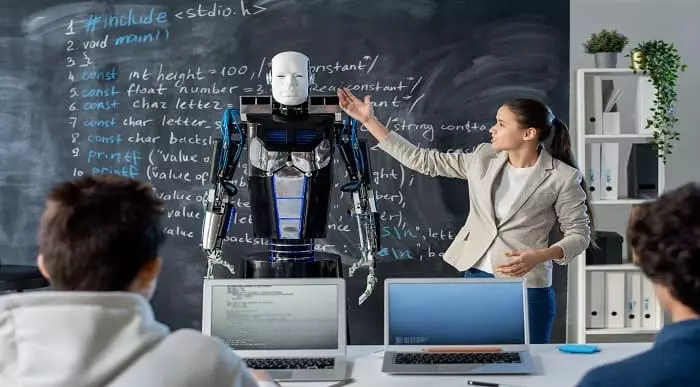
Nursing: 20-in-1 Premium Online Courses Bundle
By Compete High
The demand for skilled nursing professionals continues to rise across healthcare systems worldwide. The Nursing: 20-in-1 Premium Online Courses Bundle is built to help you stand out in a field where trust, versatility, and preparedness are essential. Whether you're entering the healthcare industry or expanding your qualifications, this bundle boosts your employability instantly. With 20 powerful and career-relevant certifications in one, this is your chance to build a well-rounded, hireable profile that gets noticed—across both clinical and support roles. Description Healthcare isn’t just about care—it’s about capability. Employers across hospitals, GP surgeries, residential care facilities, mental health units, and community healthcare services are looking for applicants who show initiative, up-to-date training, and a broad understanding of frontline and behind-the-scenes responsibilities. Whether you're applying as a healthcare assistant, nursing support worker, maternity care professional, or even data entry for medical admin, this bundle makes your application stronger and your confidence greater. 👩⚕️ Be job-ready for diverse healthcare settings—public or private. ⏰ Limited-time access—enrol now while the full bundle is still available. 💷 Save massively compared to taking individual courses separately. FAQ Q: Who is this course bundle suitable for? A: Anyone pursuing or enhancing a role in nursing, healthcare assistance, care support, or hospital administration. Q: Which industries is it relevant to? A: NHS, private healthcare, residential care, social work, maternity services, pharmacy, and emergency care sectors. Q: Do I need a medical background to enrol? A: No prior experience is required. It's ideal for beginners and professionals looking to upskill. Q: Will I receive individual certificates? A: Yes—each completed course provides a certificate to add to your CV. Q: How quickly can I start? A: Immediately. Enrolment grants full access to all 20 courses at once. Q: Is there a deadline to complete the bundle? A: No, you can learn at your own pace.

Computer Programming & IT: 20-in-1 Premium Online Courses Bundle
By Compete High
Ready to turn your tech interest into a job-ready CV? This 20-in-1 Computer Programming & IT bundle brings together the high-demand digital skills and professional proficiencies that employers across tech, marketing, and finance are actively looking for. With versatile topics spanning programming, cybersecurity, and even communication and freelancing essentials, this is your one-stop shortcut to becoming highly employable in a competitive digital job market—without spending thousands. Description Whether you're eyeing a junior developer role, digital marketing assistant, or want to become a freelance tech consultant, this bundle is purpose-built to unlock opportunities. It doesn’t matter if you’re changing careers, stepping into IT for the first time, or adding programming to your skill stack—this all-in-one collection will help you stand out. Don’t miss the opportunity to future-proof your profile. With employers favouring adaptable candidates who can code, collaborate, and communicate effectively, the smart money is on building a toolkit that spans more than just code. Secure lifetime access today—before the next wave of applicants get ahead. FAQ Who is this bundle for? Aspiring programmers, IT support enthusiasts, digital marketers, freelancers, and career changers looking to break into tech-based roles. Is this bundle suitable for absolute beginners? Yes. It’s structured to be accessible to those with no background, while still being valuable for those refining their skill set. How does this make me more hireable? By covering both technical and workplace competencies, it positions you as a multi-skilled candidate ready for dynamic roles across multiple industries. What kind of jobs can this help with? Think: Junior Developer, IT Technician, Data Entry Officer, Network Support, Web Assistant, Freelance Programmer, and more. Is there a time limit to complete the bundle? No. Once enrolled, you get lifetime access to all 20 courses—study when it suits you. Why should I act now? Opportunities in tech are growing fast. Don’t let hesitation be the reason someone else gets the job you wanted.

Accounting-Bonds Payable Notes Payable Liabilities
By iStudy UK
This Accounting-Bonds Payable Notes Payable Liabilities is designed to provide you with the concept of bonds from a corporate perspective and explain how to record the issuance of bonds and notes payable. The course covers present value calculations in multiple formats. Present value calculations are often confusing to learners partially because tounting system to help simplify the data entry process. You will get to know notes payable, record journal entries related to taking he topic can be introduced in many ways. You will understand adjusting entries that can be used in an account an installment note, and build amortization tables related to notes payable. Through the course you will learn how to create the liability section of the balance sheet breaking out current and long-term portions. You will be introduced with different techniques for recording the current portion and long-term portion of installment notes. What you'll learn How to record the issuance of bonds How to record bonds issued at a primium How to record bonds issued at a discount Present value (PV) Calculations Using Formulas Present value (PV) Calculations Using Tables Present value (PV) Calculations Excel Calculate Bond Issue Price How to record bond retirement Description of notes payable How to create an amortization table Adjusting entries for notes payable How to record current and long term liabilities Types of bonds and bond characteristics Calculate the effective amortization method Explain what a capital lease and operating lease is Comprehensive accounting problem Who this course is for: Accounting students Business owner Anyone who whats to learn accounting Requirements We should have a basic understanding of financial accounting and debits and credits Introduction Introduction 00:08:00 PDF - 10 Bond & Note Payable Introduction 00:01:00 10 Bonds & Notes Payable Introduction 00:10:00 Accounting Comic Break 00:01:00 Bonds - Market Rate vs Contract Rate 2 Bonds Market Rate vs Contract Rate 00:01:00 PDF - 20 Bonds Issued at Par 00:01:00 20 Bond Issued at Par 00:06:00 PDF - 25 Bond Market Price vs Contract Rate 00:01:00 Excel Download 00:01:00 Worksheet - 20 Bond Issued at Par 00:06:00 Excel Download 00:01:00 Bonds Issued at Premium 3 Bonds Issued at Premium 00:01:00 PDF - 50 Bond Issued at Premium 00:01:00 50 Bond Issued at Premium 00:07:00 Excel Download 00:01:00 Worksheet - 50 Bond Issue at Premium 00:09:00 PDF - 60 Amortization Premium & Recording Interest 00:01:00 60 Premium Amortization & Interest 00:13:00 Excel Download 00:01:00 Worksheet - 55 Bond Premium and Interest Journal Entry 00:16:00 10 Multiple Choice Question - Long Term Liabilities 00:07:00 Accounting Comic Break 00:01:00 Bonds Issued at Discount 4 Bonds Issued at Discount 00:01:00 PDF - 30 Bonds Issued at Discount 00:01:00 PDF - 40 Amortizing Discount & Recording Interest 00:01:00 40 Issue bond at a discount%2C calculate%2C and record interest 00:26:00 Excel Download 00:01:00 Worksheet - 30 Bond Issued at Discount 00:09:00 Excel Download 00:01:00 Worksheet - 35 Bond Discount & Interest 00:18:00 Excel Download 00:01:00 Worksheet - 1400.10 Record issuance of bond at a discount amortiz 00:16:00 Worksheet - 1400.20 Record issuance of bond at a discount amortiz 00:16:00 Worksheet - 1400.40 Record issuance of bond at a premium amortize 00:16:00 Worksheet - 1400.50 Record issuance of bond at a premium amort. 00:14:00 20 Multiple Choice Question - Long Term Liabilities 00:04:00 Accounting Comic Break 00:01:00 Present Value - Bond Price 5 Present Value Bond Price 00:03:00 PDF - 70 Bond Present Value Formula 00:14:00 Excel Download 00:01:00 Worksheet - 70 Bond Present Value Formula 00:15:00 PDF - 80 Bond Present Value Tables 00:01:00 80 Bond Present Value Tablesy 00:14:00 Excel Download 00:01:00 Worksheet - 80 Bond Present Value Tables 00:11:00 Excel Download 00:01:00 Worksheet - 90 Bond Present Value Excel 00:12:00 30 Multiple Choice Question - Long Term Liabilities 00:07:00 Accounting Comic Break 00:01:00 Bond Retirement 6 Bond Retirement 00:01:00 PDF - 100 Bond Retirement 00:01:00 100 Bond Retirement 00:09:00 Excel Download 00:01:00 Worksheet - 100 Bond Retirement 00:12:00 40 Multiple Choice Question - Long Term Liabilities 00:07:00 Accounting Comic Break 00:01:00 Notes Payable Introduction 7 Notes Payable Introduction 00:01:00 PDF - 110 Notes Payable Introduction 00:01:00 110 Notes Payable Introduction 00:05:00 PDF - 120 Installment Note Journal Entry 00:01:00 Excel Download 00:01:00 50 Multiple Choice Question - Long Term Liabilities 00:05:00 Accounting Comic Break 00:01:00 Amortization Schedule - Notes Payable 8 Amortization Schedule Notes Payable 00:01:00 PDF - 130 Notes Payable Amortization 00:01:00 130 Amortization Schedule 00:12:00 PDF - 140 Notes Payable Interest Payments 00:01:00 140 Notes Payable Payments Journal Entry 00:07:00 Excel Download 00:01:00 Worksheet - 130 Note Payable Amortization 00:15:00 Excel Download 00:01:00 Worksheet - 140 Note payable interest payments 00:10:00 60 Multiple Choice Question - Long Term Liabilities 00:06:00 Accounting Comic Break 00:01:00 Notes Payable Adjusting Entries 9 Notes Payable Adjusting Entries 00:01:00 PDF - 150 Adjusting Entry - Notes Payable 00:01:00 150 Notes Payable Adjusting Entry 00:10:00 Excel Download 00:01:00 Worksheet - 150 Note Payable Adjusting Entry 1 00:07:00 Excel Download 00:01:00 Worksheet - 160 Note Payable Adjusting Entry 2 00:06:00 70 Multiple Choice Question - Long Term Liabilities 00:07:00 Accounting Comic Break 00:01:00 Financial Statements - Long Term Liabilities 10 Financial Statements Long Term Liabilities 00:01:00 PDF - 170 Liabilities - Current vs Non Current 00:01:00 170 Notes Payable Current vs. Non Current 00:18:00 Excel Download 00:01:00 Worksheet - 170 FS St LT One Loan 1 TB Account 00:09:00 Excel Download 00:01:00 Worksheet - 180 FS St LT Loan 1 loan 2 TB Accounts 00:08:00 Excel Download 00:01:00 Worksheet - 190 FS ST LT 2 loans 1 TB account 00:08:00 Excel Download 00:01:00 Worksheet - 200 FS ST LT 2 Loans 1 ST 1 LT TB account 00:09:00 Excel Download 00:01:00 Worksheet - 210 FS ST LT 2 Loans 2 Loan Account TB 00:08:00 Excel Download 00:01:00 Worksheet - 220 FS 2 Loans 4 Accounts TB 00:11:00 80 Multiple Choice Question - Long Term Liabilities 00:07:00 Accounting Comic Break 00:01:00 Bond Characteristics and Types 11 Bond Characteristics and Types 00:01:00 PDF - 230 Bond types 00:01:00 230 Bond Characteristics 00:02:00 90 Multiple Choice Question - Long Term Liabilities 00:05:00 Short Calculation 00:08:00 Accounting Comic Break 00:01:00 Effective Method - Amortization Bond Discount & Premium 12 Effective Method Amortization Bond Discount & Premium 00:01:00 PDF - 230 Effective Interest Discount Amortization 00:01:00 235 Discount Amortization Effective Method 00:13:00 Excel Download 00:01:00 Worksheet - 230 Effective Interest Discount Amortization 00:17:00 Excel Download 00:01:00 Worksheet - 240 Effective Interest Premium Amortization 00:13:00 100 Multiple Choice Question - Long Term Liabilities 00:10:00 Leases - Operating vs. Capital 13 Leases Operating vs. Capital 00:01:00 PDF - 250 Leases 00:01:00 250 Leases Capital vs. Operating 00:12:00 Accounting Comic Break 00:01:00 Comprehensive Problem 14 Comprehensive Problem 00:01:00 Excel Download 00:01:00 1 Accounting%2C Financial - Comp Prob Service Co 1 Part 1 00:15:00 2 Accounting%2C Financial - Comp Prob Service Co 1 Part 2 00:15:00 3 Accounting%2C Financial - Comp Prob Service Co 1 Part 3 00:15:00 4 Accounting%2C Financial - Comp Prob Service Co 1 Part 4_2 00:22:00 6 Comp Prob Service Co 1 Adjusting Entries part 6 00:20:00 Definitions & Key Terms 15 Definitions & Key Terms 00:01:00 Annuity Definition - What is Annuity 00:05:00 Bond Definition - What is Bond 00:06:00 Book Value of Bonds - What is Book Value of Bonds 00:06:00 Carrying Value of Bonds Definition - What is Carrying Value 00:05:00 Lease Definition - What is a Lease 00:01:00
