- Professional Development
- Medicine & Nursing
- Arts & Crafts
- Health & Wellbeing
- Personal Development
245 Data Entry courses delivered Online
Description: Internet era has brought a sea change in the concept of marketing as well as has widened the horizon for individuals/ companies to sell their products/ concepts/ services to the world almost instantaneously. This has simultaneously given a scope to the enterprising individuals to earn the extra buck to enhance glory to their lifestyle. The key advantage is that one gets potential clients all over the world and one can communicate his ideas to the furthest corner of the world almost without any time delay. We will discuss some of the key areas how an individual as well as company benefits. In one word, a systematic approach to marketing over the Internet is called Internet Marketing and the important aspects of Internet Marketing have been consolidated for you in this course for your needs. All advertisers need to comprehend the small details of web based marketing. In fact, everybody needs to, not simply advertisers, also entrepreneurs, bloggers, experts, experts over all enterprises. To market yourself and market your business in an advanced world, you need to be ahead of the game and fully master the basics of online marketing: how to setup and amplify your social presence, understanding SEO and ensuring you are seen by your intended interest group, understanding the significance of mobile marketing and how to make it function for you, arranging, strategizing thus a great deal more etc. But how would you do that? Well, our diploma course has got it all covered. Who is the course for? Marketers Individuals considering a career in marketing Employees involved in digital strategy-making Fresh graduates looking to add in-demand skills Business owners looking for effective digital marketing skills Entry Requirement: This course is available to all learners, of all academic backgrounds. Learners should be ages 16 or over to undertake the qualification. Good understanding of English language, numeracy and ICT are required to attend this course. Assessment: At the end of the course, you will be required to sit an online multiple-choice test. Your test will be assessed automatically and immediately so that you will instantly know whether you have been successful. Before sitting for your final exam you will have the opportunity to test your proficiency with a mock exam. Certification: After you have successfully passed the test, you will be able to obtain an Accredited Certificate of Achievement. You can however also obtain a Course Completion Certificate following the course completion without sitting for the test. Certificates can be obtained either in hard copy at a cost of £39 or in PDF format at a cost of £24. PDF certificate's turnaround time is 24 hours and for the hardcopy certificate, it is 3-9 working days. Why choose us? Affordable, engaging & high-quality e-learning study materials; Tutorial videos/materials from the industry leading experts; Study in a user-friendly, advanced online learning platform; Efficient exam systems for the assessment and instant result; The UK & internationally recognized accredited qualification; Access to course content on mobile, tablet or desktop from anywhere anytime; The benefit of career advancement opportunities; 24/7 student support via email. Career Path: Online marketing is a useful qualification to possess, and would be beneficial for the following careers: Marketing Manager Freelance Social Media Planner Marketing Executive Digital Marketing Executive SEO Specialist SEO Manager. Online Marketing Internet Marketing is the Real Deal 00:30:00 Baby Steps Towards Successful Internet Marketing 00:30:00 Web Design 01:00:00 Home Business Lifestyle 01:00:00 Simple Ways to Create Sales and Earnings 01:00:00 Data Entry and Data Conversion 00:30:00 Conclusion 00:15:00 Digital Marketing Sales and Marketing 00:30:00 How Internet Marketing Works 01:00:00 How To Make Money With Internet Marketing 01:00:00 What is Affiliate Marketing 00:30:00 Competition in Internet Marketing 00:30:00 Researching in Internet Marketing 01:00:00 Desperate Niches 00:30:00 Profitable Niches 00:30:00 Clickbank 00:30:00 What is Traffic? 00:30:00 Traffic vs. Relevance 00:30:00 Article Marketing 00:30:00 Paid forms of Traffic - 1 01:00:00 Paid forms of Traffic - 2 01:00:00 Search Engine Optimization 00:30:00 Search Engine Optimization 2 00:30:00 Best SEO Practice 02:00:00 Blogs - WordPress 01:00:00 Blogs - WordPress II 03:00:00 Email Marketing I 00:30:00 Email Marketing II 01:00:00 Internet Marketing Strategy I 01:00:00 Your own website vs free options online I 00:30:00 Your own website vs free options online II 01:00:00 Social Media Marketing Introduction 00:30:00 Understanding the Value of Social Media Buzz and What It Can Do For Your Business 01:00:00 Developing a Winning Social Media Marketing Plan 01:00:00 Setup and Manage a Facebook Page That Works 01:00:00 Tweet Your Way to Online Prominence 01:00:00 Build Your Network with LinkedIn 01:00:00 Captivate Your Audience with YouTube 01:00:00 Conclusion 00:15:00 Email Marketing Introduction to Email Marketing 00:30:00 Using Email Marketing Software 00:30:00 Building Email Lists by Quantity 00:30:00 Building Email Lists by Quality 00:30:00 Crafting an Email 01:00:00 Analyzing and Tracking Your Email Marketing Strategy 00:30:00 Mock Exam Mock Exam- Graduate Certificate in Online Marketing Level 3 00:20:00 Final Exam Final Exam- Graduate Certificate in Online Marketing Level 3 00:20:00 Certificate and Transcript Order Your Certificates and Transcripts 00:00:00

This comprehensive Microsoft Excel 2016 course is designed to take you from a complete beginner to an advanced Excel user, equipping you with essential skills for data analysis, financial modeling, and business productivity. Whether you're managing budgets, analyzing sales data, or automating repetitive tasks, this course provides hands-on training with real-world examples. In this ultimate course, you will get the opportunity to establish a solid foundation in Excel. The course will first teach you the basic functions and formulas. Gradually, you will learn to work with multiple Worksheets. Furthermore, the course will introduce you to the essentials of Pivot Tables and Pivot Charts. In addition, you will know how to analyse data in Excel. The course will also show you the fundamentals of forecasting data and data mapping. At the end of the course, you will be able to take your Excel skills to the next level. This course will also provide you with a QLS- endorsed certificate and elevate your resume. Join now! Learning Outcomes Familiarise yourself with the basic to advanced level excel tools Learn the process of managing and modifying Workbooks Enrich your knowledge of Pivot Tables and Pivot Charts Develop your skills in data analysis Learn about lookup functions and formula editing Grasp the principles of data mapping and forecasting Certificate of Achievement Endorsed Certificate of Achievement from the Quality Licence Scheme Upon successful completion of the final assessment, you will be eligible to apply for the Quality Licence Scheme Endorsed Certificate of Achievement. This certificate will be delivered to your doorstep through the post for £119. An extra £10 postage charge will be required for students leaving overseas. CPD Accredited Certificate After the successful completion of the final assessment, you will receive a CPD-accredited certificate of achievement. The PDF certificate is for 9.99, and it will be sent to you immediately after through e-mail. You can get the hard copy for 15.99, which will reach your doorsteps by post. Method of Assessment At the end of the course, there will be an MCQ assessment. To pass this exam, you must score at least 60%. When you submit the assessment, it will be examined, and the results will be given to you immediately. Who Is This Course For? This course is ideal for beginners with no prior Excel knowledge, office professionals looking to enhance efficiency, students preparing for careers in finance/data, and entrepreneurs managing business data. It’s also valuable for accountants, analysts, and administrative staff seeking to upgrade their skills. Whether for academic, professional, or personal use, this course provides step-by-step training for all levels. Career path This Microsoft Office 2016 Excel Beginner to Advanced course is designed to help you expand your knowledge and understanding of this sector. After completing the course, you will be able to explore career options such as Data Entry Clerk – £18K–£24K Administrative Assistant – £20K–£28K Financial Analyst – £30K–£50K Accountant – £25K–£45K Business Intelligence Analyst – £35K–£60K Excel Trainer / Consultant – £30K–£55K Course Contents Microsoft Excel Beginners Getting Started with Microsoft Office Excel 2016 Performing Calculations Modifying a Worksheet Formatting a Worksheet Printing Workbooks Managing Workbooks Microsoft Excel Intermediate Working with Functions Working with Lists Analyzing Data Visualizing Data with Charts Using PivotTables and PivotCharts Microsoft Excel Advanced Working with Multiple Worksheets and Workbooks Using Lookup Functions and Formula Auditing Sharing and Protecting Workbooks Automating Workbook Functionality Creating Sparklines and Mapping Data Forecasting Data Resources

Microsoft Office Specialist (MOS): 20-in-1 Premium Online Courses Bundle
By Compete High
Today’s employers expect digital fluency—and the Microsoft Office Specialist (MOS): 20-in-1 Premium Online Courses Bundle is your shortcut to proving it. Whether you're applying for office jobs, working remotely, or managing admin tasks, this all-in-one qualification proves you're equipped for modern business. With 20 powerful tools under one certification banner, this bundle makes your CV more competitive than ever. Description Mastering Microsoft Office isn’t a bonus—it’s a baseline requirement across admin, HR, finance, marketing, and customer service roles. This bundle goes a step further, combining Office essentials with data tools, project platforms, and productivity boosters that today’s hiring managers want. Ideal for roles such as Office Assistant, Data Entry Clerk, Project Coordinator, or Bookkeeping Admin, this training shows employers that you’re more than computer literate—you’re job-ready. And here's the kicker: you’re getting 20 job-aligned courses in one affordable package. That’s not just training—it’s strategic career investment. FAQ Q: What roles will this help me qualify for? A: Office Administrator, Data Entry Clerk, Bookkeeping Assistant, Project Assistant, Virtual Assistant. Q: Do I need any IT background? A: Not at all. The bundle is suitable for anyone looking to enhance digital skills for office-based work. Q: Is this good for remote work or freelance admin roles? A: Absolutely. The skills are highly transferable to remote, hybrid, and freelance setups. Q: Can I include this bundle in job applications? A: Yes. You’ll receive certificates for all 20 courses, strengthening your profile instantly. Q: How long will I have access? A: Lifetime access ensures you can revisit the materials whenever you need.

Touch Typing: 20-in-1 Premium Online Courses Bundle
By Compete High
Speed, precision, and digital fluency — this is the skill set employers want in the modern workplace. The Touch Typing 20-in-1 bundle is your shortcut to becoming job-ready for roles across admin, publishing, marketing, and tech. Whether you're launching your career or levelling up, this is your advantage — all in one high-value package. 💼 Description Touch typing is no longer a nice-to-have; it’s the backbone of productivity. Combine that with key admin tools, writing techniques, compliance understanding, and communication skills — and you’ve got a profile that stands out. Perfect for data entry specialists, technical writers, transcriptionists, admin assistants, and remote professionals, this bundle offers versatility across industries. It’s designed for those who want to work faster, write better, and get hired sooner. Don’t settle for the average CV. Enrol now to unlock 20 CV-enhancing courses in one smart, job-targeted bundle. ❓ FAQ Q: What jobs does this bundle help with? A: Admin assistant, data entry, content writer, transcriptionist, technical writer, and office support. Q: Do I need typing experience to enrol? A: No — this bundle suits all levels of typing and writing skill. Q: Will this help with remote or freelance jobs? A: Definitely — it builds sought-after, portable digital skills. Q: Is it suitable for corporate or creative roles? A: Both — it covers business writing, creative writing, and compliance essentials. Q: Do the courses come with certificates? A: Yes — each course awards a certificate to validate your skills. Q: Is the price for all 20 courses? A: Yes — all courses included at a value-packed single price. Don’t miss it.

Customs & Tax EU Mini Bundle
By Compete High
The Customs & Tax EU Mini Bundle focuses on what matters in cross-border operations and workplace responsibilities. It includes essential topics like UK law, data entry, and MS Word—alongside HR and a general overview of regulation-focused topics, minus the fluff. Whether you're dealing with documents, onboarding staff, or trying to decode tax-related tasks, this course prepares you to handle the fine print with a bit less panic. Simple, clear, and ideal for anyone who keeps bumping into compliance questions but never got a straight answer. Learning Outcomes: Understand the basics of UK customs and tax-related topics. Explore how British legal structures influence workplace duties. Use MS Word effectively for formatted business documentation. Perform accurate data entry in a structured and efficient manner. Recognise key HR concepts relevant to employee management. Interpret basic guidelines related to policy and procedures. Who Is This Course For: Admin staff working with tax, HR, or legal documentation. Business owners dealing with customs paperwork and duties. Office teams supporting finance and data-heavy operations. Professionals working with European trade or partnerships. Staff needing clear instruction on UK business regulations. HR assistants managing employment documentation and policies. Entry-level workers needing foundational legal and office knowledge. People aiming to support back-office operations more confidently. Career Path: Customs Administrator – £29,000/year HR Assistant (Tax Focus) – £27,000/year Legal Support Officer – £30,000/year Data Entry Clerk – £23,000/year Office Administrator (Compliance) – £28,000/year Word Processing Specialist – £26,000/year

EYFS & Initial Teacher Mini Bundle
By Compete High
It takes more than glue sticks and polite emails to support learning. The EYFS & Initial Teacher Mini Bundle covers Teaching Assistant, Excel, Data Entry, Proofreading, and Communication Skills to help learners navigate both classroom duties and the admin bits in between. Whether you're sorting data, supporting early years learners, or checking over a note twice before hitting send, this bundle keeps you well-prepared. With a focus on the supportive side of education, it’s ideal for learners looking to build confidence without adding stress to the school day. Learning Outcomes: Understand support duties in the Teaching Assistant role. Learn Excel basics for administrative school-related tasks. Gain speed and accuracy with Data Entry techniques. Improve writing quality using essential Proofreading tips. Develop clear and polite Communication Skills. Support team efficiency with structured work habits. Who is this Course For: Teaching assistants building admin and support capabilities. Individuals working in early years education settings. School staff handling Data Entry and simple spreadsheets. Learners proofreading documents or student reports. Anyone refining Communication Skills for school tasks. Parents aiding their children's educational environment. Education staff with multi-tasking classroom duties. Beginners needing flexible teacher support training online. Career Path: Teaching Assistant – £20,500 average UK salary Early Years Support Worker – £21,500 average UK salary School Data Clerk – £21,000 average UK salary Education Admin Assistant – £22,000 average UK salary Proofreader (Education) – £25,000 average UK salary Learning Support Assistant – £23,500 average UK salary

Excel Courses – Build Excel Skills: 20-in-1 Premium Online Courses Bundle
By Compete High
Excel skills are no longer optional—they’re expected. This 20-in-1 bundle is built for those who want to do more than just "know Excel"—they want to be hired for it. Whether you're targeting finance, admin, or IT roles, this package equips you with a stack of skills that recruiters actively scan for. In a competitive job market, don't just upgrade your spreadsheet game—upgrade your career potential. 🔍 Description Excel remains one of the most in-demand tools in modern workplaces—but what makes candidates stand out is the combination of tech literacy, analytical thinking, and compliance awareness. That’s exactly what this bundle delivers. From payroll to ledgers, tax basics to communication—this training suite doesn’t just look good on a CV. It gives hiring managers a reason to call you first. Each course contributes to building a job-ready profile across multiple industries, including finance, business admin, data entry, and compliance-heavy sectors. 20 courses. One affordable package. Zero wasted effort. If you’re serious about impressing employers, act now before those “Excel required” roles go to someone else. ❓ FAQ Q: What roles does this bundle support? A: Admin Assistant, Finance Officer, Payroll Clerk, Data Entry Specialist, or IT Support roles requiring Excel fluency. Q: Do I need prior experience to benefit from this? A: No prior experience is needed—it’s built to accommodate both new learners and upskillers. Q: Will I get a certificate for each course? A: Yes—each course provides a recognised certificate you can list on your CV or LinkedIn. Q: What industries would find this bundle most valuable? A: Finance, education, public sector, marketing, compliance, HR, and small business operations. Q: How long do I have access? A: Lifetime access—train at your own pace, revisit anytime.

Sage 50 Payroll Basics
By Compete High
Title: Unlock Your Payroll Potential with Sage 50 Payroll Basics ð Welcome to the gateway to mastering the art of payroll management! ð Introducing 'Sage 50 Payroll Basics,' your comprehensive guide to navigating the intricacies of payroll processing using the powerful Sage 50 software. Whether you're a seasoned professional looking to brush up on your skills or a newcomer eager to dive into the world of payroll, this course is designed to empower you with the knowledge and tools you need to excel in your role. Why Sage 50 Payroll Basics? ð Efficiency Boost: Say goodbye to manual payroll calculations and data entry errors. With Sage 50 Payroll, you'll learn how to streamline your payroll processes, saving valuable time and resources for your business. ð¼ Enhanced Accuracy: Accuracy is paramount in payroll management. By mastering the fundamentals of Sage 50 Payroll, you'll gain the confidence to handle complex payroll tasks with precision and accuracy, ensuring compliance and avoiding costly mistakes. ð Compliance Assurance: Stay up-to-date with ever-changing payroll regulations and tax laws. Our course will equip you with the knowledge and skills needed to navigate legal requirements and ensure compliance, minimizing the risk of penalties and fines. ð¡ Empowerment Through Knowledge: Knowledge is power, especially in the realm of payroll management. Whether you're managing payroll for a small business or a large corporation, understanding the ins and outs of Sage 50 Payroll will empower you to make informed decisions and drive business success. Who is This For? ð©âð¼ Business Owners: Take control of your payroll processes and ensure accuracy and compliance for your employees. ð¨âð¼ HR Professionals: Expand your skill set and become a valuable asset to your organization by mastering Sage 50 Payroll. ð¨âð» Accountants: Streamline payroll tasks for your clients and enhance your accounting services with Sage 50 Payroll expertise. ð©âð» Students and Job Seekers: Gain a competitive edge in the job market by acquiring in-demand skills in payroll management. Career Path ð Payroll Specialist: Become a payroll expert and take on leadership roles in payroll departments across industries. ð HR Manager: Combine payroll expertise with HR knowledge to advance into managerial positions within human resources departments. ð Accounting Professional: Integrate payroll management into your accounting services and expand your client base. ð Small Business Owner: Gain the confidence to manage payroll efficiently for your own business, saving time and resources. FAQ Q: Is this course suitable for beginners with no prior payroll experience? A: Absolutely! Sage 50 Payroll Basics is designed to cater to learners of all levels, including beginners. We start with the fundamentals and gradually progress to more advanced topics, ensuring that everyone can follow along and build a strong foundation in payroll management. Q: How long does it take to complete the course? A: The duration of the course varies depending on individual learning pace. On average, learners can expect to complete the course within a few weeks, dedicating a few hours each week to study and practice. Q: Will I receive a certificate upon completion of the course? A: Yes, upon successful completion of the course, you will receive a certificate of achievement to showcase your newfound expertise in Sage 50 Payroll Basics. Q: Can I access the course materials on my mobile device? A: Absolutely! Our platform is optimized for mobile devices, allowing you to access course materials anytime, anywhere, and on any device with an internet connection. Q: Is there ongoing support available after completing the course? A: Yes, we offer ongoing support to our learners even after they complete the course. Whether you have questions about course materials or need assistance with real-world payroll challenges, our team of experts is here to help. Q: Can I preview some of the course content before enrolling? A: Yes, we offer a free preview of select course modules so you can get a feel for the content and teaching style before enrolling in the full course. Unlock your payroll potential and take your career to new heights with Sage 50 Payroll Basics. Enroll today and embark on your journey to payroll mastery! ð Course Curriculum Module 1 Introduction to Payroll Management Introduction to Payroll Management 00:00 Module 2 Getting Started with Sage 50 Payroll Getting Started with Sage 50 Payroll 00:00 Module 3 Advanced Payroll Management with Sage 50 Advanced Payroll Management with Sage 50 00:00 Module 4 Payroll Audits and Compliance Payroll Audits and Compliance 00:00 Module 5 International Payroll Considerations International Payroll Considerations 00:00 Module 6 Integrating Payroll with HR Systems Integrating Payroll with HR Systems 00:00
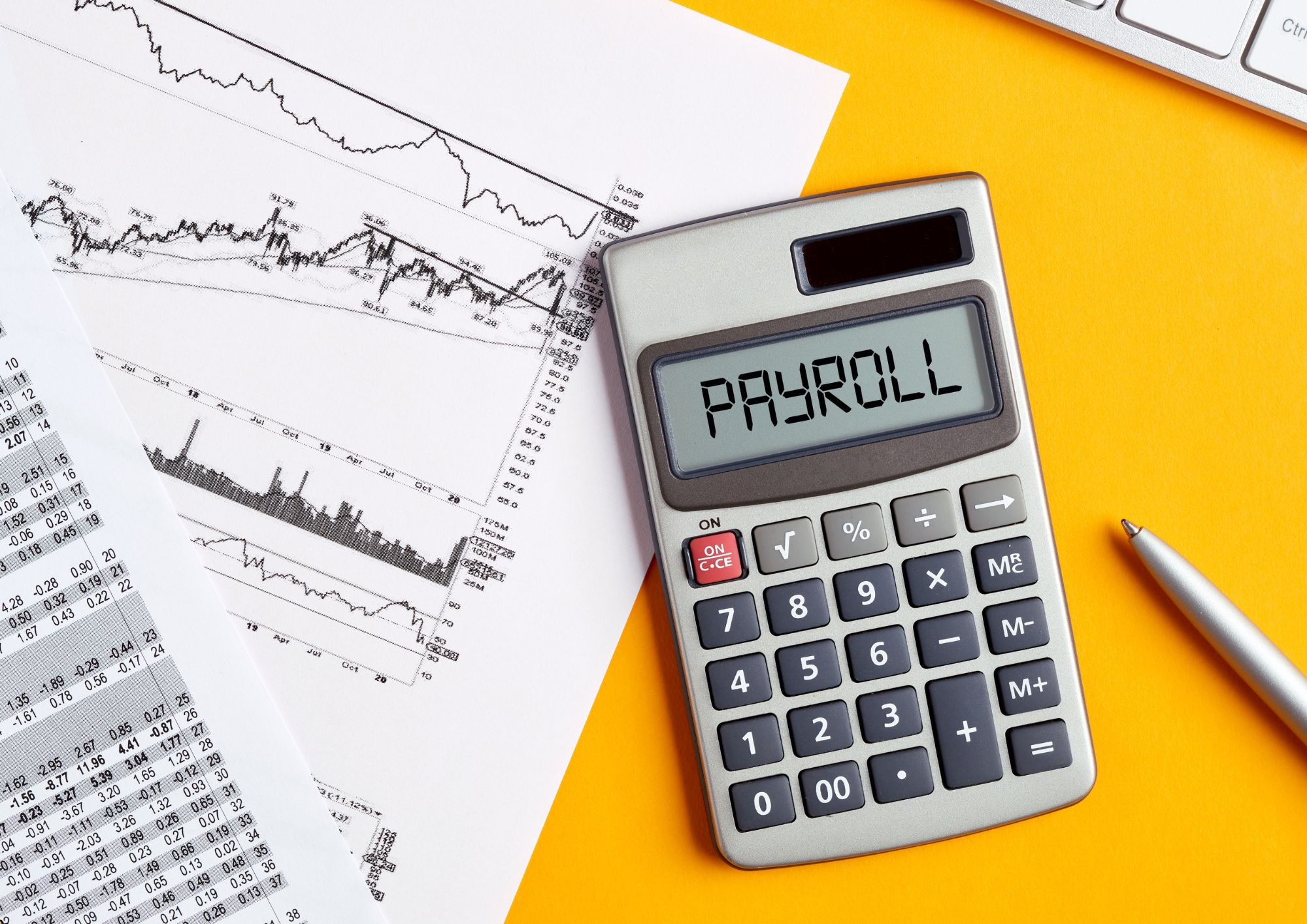
Microsoft Office Specialist 2019 Mini Bundle
By Compete High
The Microsoft Office Specialist 2019 Mini Bundle is a tidy digital toolbox designed for those who want to stop guessing what that Excel function does. Covering MS Word, Audio Typing, MS Outlook, Data Entry, and MS Excel, this bundle brings all the office essentials together in one convenient place—without giving you spreadsheet-induced headaches. Everything’s kept clear, flexible, and on your own terms. No early commutes, no awkward classroom moments—just practical tools, explained simply, and accessible from wherever your desk might be. If you're handling emails, typing up reports, or sorting spreadsheets while drinking lukewarm coffee, this bundle might just be your new favourite colleague. Learning Outcomes: Format and edit documents using Microsoft Word features. Improve speed and accuracy in audio-based transcription tasks. Manage email, contacts, and calendars using MS Outlook. Enter and organise data efficiently for digital records. Build and format basic Excel sheets with confidence. Understand core digital office functions and their purposes. Who is this Course For: Office workers managing documents and spreadsheets daily. Virtual assistants supporting multiple business functions. Data entry clerks seeking to refresh core knowledge. Jobseekers needing reliable Microsoft Office basics. Admins managing emails, meetings, and shared folders. Remote professionals working in digital communication roles. People looking to improve their office tech fluency. Anyone tired of asking, “Where’s that Excel formula again?” Career Path: Office Administrator – £24,000/year Audio Typist – £23,500/year Email Support Executive – £22,000/year Data Entry Officer – £21,000/year Receptionist with Office Duties – £21,500/year Document Production Assistant – £25,000/year

History with Military History Mini Bundle
By Compete High
Some say history repeats itself. Others say it’s just poorly organised. With this History with Military History Mini Bundle, you’ll get a structured overview of English history, anthropology, and the English constitution—plus a touch of data entry to help keep everything in order. From ancient warfare to the foundations of governance, this bundle draws a clear line between battlefield, ballot box, and bureaucracy. Designed to inform and intrigue, it’s ideal for those interested in history not just as events, but as systems shaped by people, conflict, and legislation. 🟪 Learning Outcomes: Trace historical events and how they shaped national identity. Understand governance through the lens of the English constitution. Explore military events and their long-term societal effects. Learn anthropology’s role in interpreting historical records. Apply data entry to organise historical content and information. Recognise links between law, leadership, and military history. 🟪 Who Is This Course For: History students seeking insight into law and conflict. Writers and bloggers focusing on political or historical content. Museum or heritage centre staff supporting public education. Admins organising historical content in academic settings. Individuals exploring English political and military history. Learners interested in anthropology through historical lenses. Researchers working with legislative and historical timelines. Data entry professionals in history-focused institutions. 🟪 Career Path (UK Average Salaries): Policy Research Assistant – £29,000/year Archive and Records Officer – £26,000/year History Publishing Assistant – £27,000/year Historical Research Coordinator – £30,000/year Educational Programme Officer (Museums) – £28,000/year Data Administrator (Historical Projects) – £25,000/year
