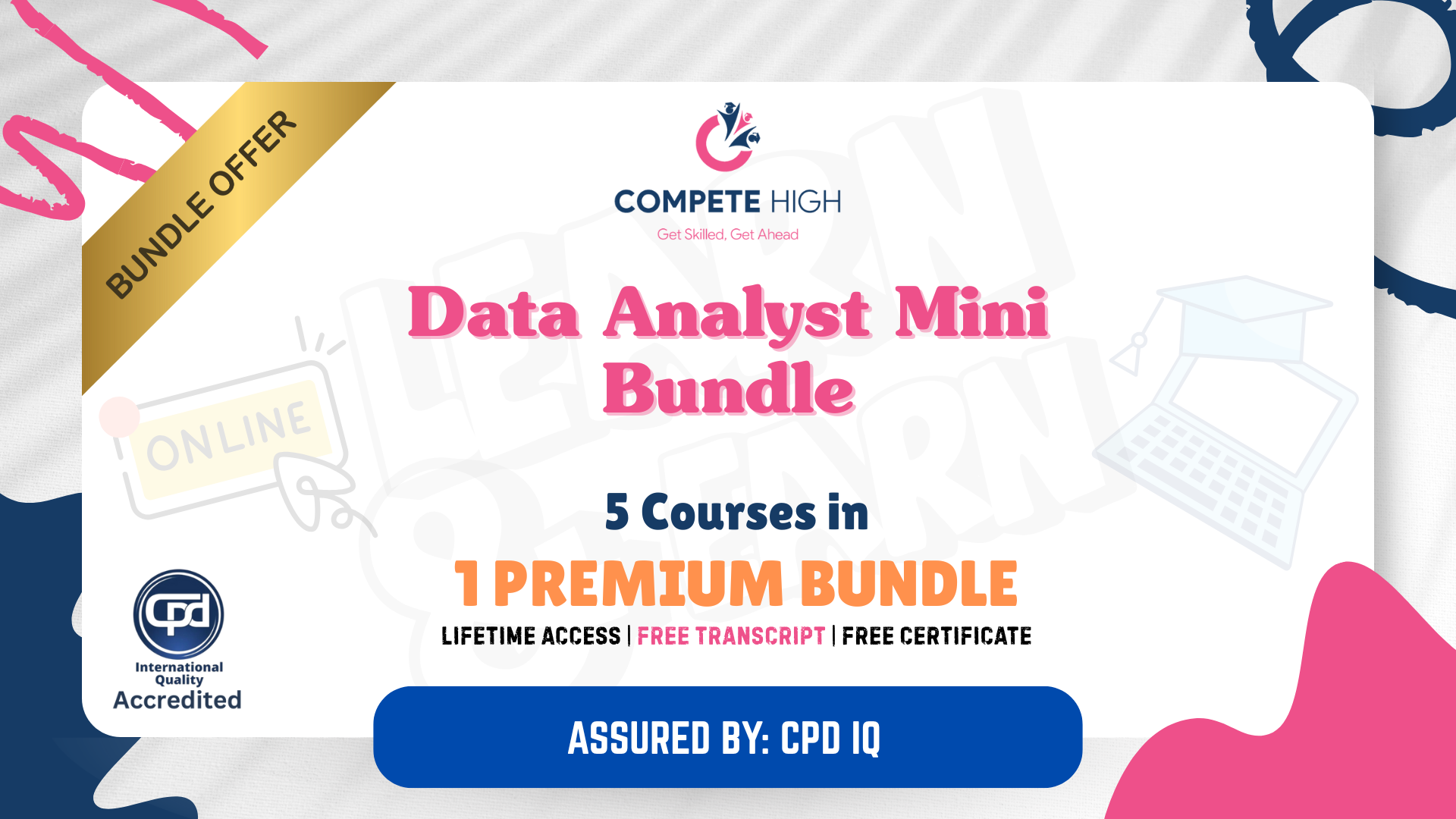- Professional Development
- Medicine & Nursing
- Arts & Crafts
- Health & Wellbeing
- Personal Development
263 Data Entry courses in Belfast delivered Online
Risk Management and Insurance Mini Bundle
By Compete High
Build essential insurance and risk knowledge with Excel, payroll, accounting, data entry, and data analysis courses. Insurance is built on numbers, and risk isn’t just about crystal balls and worst-case scenarios. This mini bundle gets to the point with five streamlined courses covering payroll, accounting, Excel, data entry, and foundational data analysis—keeping things sharp, organised, and to the point. Designed with the modern insurance desk in mind, this selection strengthens your grip on the tools that matter. Whether you're crunching claims figures or analysing trends in a spreadsheet, this is the bundle that knows risk isn’t risky when your data game is tight. No drama, no filler—just structured insight into key support functions behind risk and insurance roles. Learning Outcomes: Develop accurate payroll knowledge for insurance workplaces. Gain accounting insights relevant to insurance workflows. Understand how to manage data entry in risk settings. Improve Excel handling for risk and claims analysis. Apply structured data analysis to insurance processes. Learn digital functions that support insurance decisions. Who Is This Course For: Insurance assistants looking to enhance desk skills. Admin staff working in policy and claims teams. Entry-level data handlers in insurance offices. Team members using Excel daily in insurance settings. Payroll staff working in risk-sensitive roles. Account handlers needing back-end knowledge. Risk assistants aiming for confident data handling. Professionals brushing up on digital insurance support tools. Career Path (UK Average Salaries): Insurance Data Analyst – £32,000 per year Risk Administrator – £27,000 per year Claims Processor – £24,000 per year Payroll Coordinator – £28,000 per year Junior Accountant – £26,500 per year Excel and Reporting Clerk – £25,000 per year

Microsoft Office 2016 Complete Bundle Course (Word, Excel, PowerPoint, Outlook and Access)
4.3(43)By John Academy
Description: Microsoft Office 2016 Complete Bundle Course (Word, Excel, PowerPoint, Outlook and Access) is intended to prepare you to get complete control on Microsoft Office 2016. It is designed to educate about Microsoft Office 2016. In this course, you will learn about the basic features of Microsoft Word such as creating a new document, personalizing the Microsoft Word interface, adding graphics, etc. Besides, you will learn about the techniques of controlling page appearance, proofing and editing a document. Following that, you will learn about the essentials to create and work with an electronic spreadsheet. You will be able to insert and delete text or images, adjust cells, create columns, rows and much more. This advanced course helps you to navigate the PowerPoint environment, create and save PowerPoint presentation, delivering advanced text editing etc. Finally, you will learn how to set up and use Outlook on Windows. It will assist you in creating and sending messages, managing contacts, using the calendar, managing tasks, working with notes and so much more. Overall, this course is created especially for you to provide all information to access Microsoft Office 2016. Enroll today and get benefit from this course. Learning Outcomes: Changing user information, sharing documents, working with comments and comparing document changes Collaborate on documents by reviewing them, merging changes and co-authoring Discover how to best use reference tools, like captions, cross-references, bookmarks, hyperlinks, footnotes, endnotes, citations and bibliographies Working with master documents and subdocuments Adding cover page; creating an index, table of contents, and ancillary tables; and managing outlines to simplify and manage large documents Suppressing information from a document, setting editing restrictions, adding digital signature platforms, and restricting document access Find out techniques for saving and exporting form data, along with creating and manipulating forms Using SharePoint Server with Word in order to create, compare and combine different document versions Ways to update worksheet properties, create and edit macros, applying conditional formatting and add data validation criteria Auditing worksheets through tracing cells, troubleshooting invalid data and formula errors, watching and evaluating formulas, and creating a data list online Create Sparklines, scenarios and interactive data using Power View Perform what-if analysis and statistical analysis with the Analysis ToolPak Ways to multitask by consolidating data, linking cells in different workbooks, and merging them Export Excel data, import delimited text files, integrate Excel data with the web and create web queries How to import and export XML data PowerPoint environment and how to modify it according to needs Customizing user interface and setting up options Create and manage sections, modify slide masters and slide layouts, add headers and footers, modify notes master and handout master Creating and modifying SmartArt Adding audio video to presentations and customizing animations and transitions to enhance presentation Better collaboration by adding comments, reviews, storing and sharing presentations on the web Setting up and creating custom slide shows, adding hyperlink and action buttons, and recording a presentation Security and distribution of presentations through various outlets Change message settings, properties, options, using automatic replies and inserting objects Sort and filter options, organising and searching messages, managing junk mail and mailbox Managing advanced calendar options, additional calendars, meeting responses, and assigning tasks Advanced, forward and export contact options, handling contacts and editing electronic business cards Sharing calendars and contacts whilst also delegating access to mail folders to others Modifying data file settings and backing up Outlook items Email security and configuring email message security Designing forms through adding and setting controls, creating subforms, using tab pages to organize information, improve navigation, formatting and applying conditional formatting Data, field, form and record validation Creating macros, restricting records using conditions, validate data, automate data entry and convert a macro to VBA in order to enhance user interface design Link tables to external data sources, manage database, determine object dependency, document database, and analyze database performance Allow multiple user access to database by splitting it, implement security, set passwords, convert Access database to ACCDE file, and add digital signatures Create and modify switchboards and startup options Assessment: At the end of the course, you will be required to sit for an online MCQ test. Your test will be assessed automatically and immediately. You will instantly know whether you have been successful or not. Before sitting for your final exam you will have the opportunity to test your proficiency with a mock exam. Certification: After completing and passing the course successfully, you will be able to obtain an Accredited Certificate of Achievement. Certificates can be obtained either in hard copy at a cost of £39 or in PDF format at a cost of £24. Who is this Course for? Microsoft Office 2016 Complete Bundle Course (Word, Excel, PowerPoint, Outlook and Access) is certified by CPD Qualifications Standards and CiQ. This makes it perfect for anyone trying to learn potential professional skills. As there is no experience and qualification required for this course, it is available for all students from any academic background. Requirements Our Microsoft Office 2016 Complete Bundle Course (Word, Excel, PowerPoint, Outlook and Access) is fully compatible with any kind of device. Whether you are using Windows computer, Mac, smartphones or tablets, you will get the same experience while learning. Besides that, you will be able to access the course with any kind of internet connection from anywhere at any time without any kind of limitation. Career Path After completing this course you will be able to build up accurate knowledge and skills with proper confidence to enrich yourself and brighten up your career in the relevant job market. Microsoft Word 2016 Modify User Information 00:15:00 Share a Document 00:30:00 Work with Comments 00:15:00 Compare Document Changes 00:15:00 Review a Document 00:15:00 Merge Document Changes 00:15:00 Coauthor Documents 00:15:00 Add Captions 00:15:00 Add Cross-References 00:15:00 Add Bookmarks 00:15:00 Add Hyperlinks 00:15:00 Insert Footnotes and Endnotes 00:15:00 Add Citations 00:30:00 Insert a Bibliography 00:15:00 Insert Blank and Cover Pages 00:15:00 Insert an Index 00:30:00 Insert a Table of Contents 00:30:00 Insert an Ancillary Table 00:15:00 Manage Outlines 00:30:00 Create a Master Document 00:30:00 Suppress Information 00:30:00 Set Editing Restrictions 00:30:00 Add a Digital Signature to a Document 00:15:00 Restrict Document Access 00:15:00 Create Forms 00:30:00 Manipulate Forms 00:15:00 Form Data Conversion 00:15:00 Create a New Document Version 00:30:00 Compare Document Versions 00:15:00 Merge Document Versions 00:15:00 Activities - Microsoft Word 2016 Advanced 00:00:00 Microsoft Excel 2016 Update Workbook Properties 00:15:00 Activity-Update Workbook Properties 00:05:00 Create and Edit a Macro 00:15:00 Activity-Create and Edit a Macro 00:05:00 Apply Conditional Formatting 00:15:00 Activity-Apply Conditional Formatting 00:05:00 Add Data Validation Criteria 00:15:00 Activity-Add Data Validation Criteriaty 00:05:00 Trace Cells 00:15:00 Activity-Trace Cells 00:05:00 Troubleshoot Invalid Data and Formula Errors 00:15:00 Activity-Troubleshoot Invalid Data and Formula Errors 00:05:00 Watch and Evaluate Formulas 00:15:00 Activity-Watch and Evaluate Formulas 00:05:00 Create a Data List Outline 00:15:00 Activity-Create a Data List Outline 00:05:00 Create Sparklines 00:15:00 Activity_Create Sparklines 00:05:00 Create Scenarios 00:15:00 Activity-Create Scenarios 00:05:00 Perform a What-If Analysis 00:15:00 Activity-Perform a What-If Analysis 00:05:00 Perform a Statistical Analysis with the Analysis ToolPak 00:15:00 Activity-Perform a Statistical Analysis with the Analysis ToolPak 00:05:00 Create Interactive Data with Power View 00:15:00 Activity-Create Interactive Data with Power View 00:05:00 Consolidate Data 00:15:00 Activity-Consolidate Data 00:05:00 Link Cells in Different Workbooks 00:15:00 Activity-Link Cells in Different Workbooks 00:05:00 Merge Workbooks 00:15:00 Activity-Merge Workbooks 00:05:00 Export Excel Data 00:15:00 Activity-Export Excel Data 00:05:00 Import a Delimited Text File 00:14:00 Activity- Import a Delimited Text File 00:05:00 Integrate Excel Data with the Web 00:15:00 Activity-Integrate Excel Data with the Web 00:05:00 Create a Web Query 00:15:00 Activity-Create a Web Query 00:05:00 Import and Export XML Data 00:15:00 Activity-Import and Export XML Data 00:05:00 Activities and Exercise Files - Microsoft Excel 2016 Advanced 00:00:00 Microsoft PowerPoint 2016 Customize the User Interface 01:30:00 Set PowerPoint 2016 Options 00:45:00 Create and Manage Sections 01:00:00 Modify Slide Masters and Slide Layouts 01:15:00 Add Headers and Footers 00:30:00 Modify the Notes Master and the Handout Master 00:45:00 Create SmartArt 00:45:00 Modify SmartArt 01:00:00 Add Audio to a Presentation 00:45:00 Add Video to a Presentation 01:00:00 Customize Animations and Transitions 01:00:00 Add Comments to a Presentation 00:45:00 Review a Presentation 00:45:00 Store and Share Presentations on the Web 01:30:00 Annotate a Presentation 00:45:00 Set Up a Slide Show 00:45:00 Create a Custom Slide Show 00:30:00 Add Hyperlinks and Action Buttons 00:45:00 Record a Presentation 00:15:00 Secure a Presentation 01:30:00 Present a Slide Show Online 01:00:00 Create a Video or a CD 00:45:00 Activities - Microsoft PowerPoint 2016 Advanced 00:00:00 Microsoft Outlook 2016 Insert Advanced Characters and Objects 01:30:00 Modify Message Settings, Properties, and Options 01:30:00 Use Automatic Replies 01:30:00 Sort Messages 00:45:00 Filter Messages 01:00:00 Organize Messages 02:00:00 Search Messages 01:30:00 Manage Junk Mail 01:00:00 Manage Your Mailbox 02:00:00 Manage Advanced Calendar Options 00:45:00 Manage Additional Calendars 01:00:00 Manage Meeting Responses 00:45:00 Assign and Manage Tasks 01:00:00 Edit an Electronic Business Card 01:00:00 Manage Advanced Contact Options 01:30:00 Forward Contacts 00:30:00 Export Contacts 01:00:00 Delegate Access to Mail Folders 01:00:00 Share Your Calendar 00:30:00 Share Your Contacts 00:15:00 Back Up Outlook Items 00:45:00 Change Data File Settings 00:45:00 Configure E-mail Message Security Settings 00:30:00 Activities - Microsoft Outlook 2016 Advanced 00:00:00 Microsoft Access 2016 Add Controls to Forms 01:00:00 Set Form Controls 01:00:00 Create Subforms 00:30:00 Organize Information with Tab Pages 00:30:00 Enhance Navigation with Forms 00:30:00 Format a Form 01:00:00 Apply Conditional Formatting 00:30:00 Field Validation 00:30:00 Form and Record Validation 00:30:00 Create a Macro 01:00:00 Restrict Records Using a Condition 00:30:00 Validate Data Using a Macro 00:30:00 Automate Data Entry Using a Macro 00:30:00 Convert a Macro to VBA 00:30:00 Link Tables to External Data Sources 00:30:00 Manage a Database 00:30:00 Determine Object Dependency 00:30:00 Document a Database 00:30:00 Analyze the Performance of a Database 00:30:00 Split a Database for Multiple User Access 00:30:00 Implement Security 00:30:00 Set Passwords 00:30:00 Convert an Access Database to an ACCDE File 00:30:00 Package a Database with a Digital Signature 00:30:00 Create a Database Switchboard 01:00:00 Modify a Database Switchboard 00:30:00 Set Startup Options 00:30:00 Activities - Microsoft Access 2016 Advanced 00:00:00 Mock Exam Mock Exam- Microsoft Office 2016 Advanced 00:30:00 Final Exam Final Exam- Microsoft Office 2016 Advanced 00:30:00 Order Your Certificates and Transcripts Order Your Certificates and Transcripts 00:00:00

Do you know what a PA or Personal Assistant's day-to-day job is? Are you thinking of giving your career a tuning by becoming a PA? Welcome onboard. Here is our 11 courses special PA - Personal Assistant Training bundle, only for you. Designed and crafted by expert professionals from this relevant sector will take you through the skill, knowledge and recent updates that a PA must adhere to. With this bundle, you will learn about the most important skills of a personal assistant, like minute taking, touch typing, effective communication, etc. On the other hand, your knowledge of workplace professionalism, workplace violence or conflict management and performance management might help you ride the success train. And an employee's resume enriched with decision making and workplace first aid training will be hunted by the employers. You have the most amazing deal in your hand. So, grab it now and take the most crucial career development decision. What other courses are included with this PA - Personal Assistant? Course 01: Paralegal Law and Skills Course 02: Payroll (UK Payroll) Course 03: Touch Typing Essential Skills Level 3 Course 04: Level 2 Effective Minute Taking Course Course 05: Workplace Professionalism and boundaries - Level 2 Course 06: Preventing Workplace Violence and Harassment Level 3 Course 07: Performance Management Course 08: Decision Making Course 09: First Aid at Work Course 10: Effective Communication Skills Learning Outcome: Successful completion of this 11 courses bundle, learners will: Define the duties and responsibilities of a paralegal Understand the UK payroll system Upskill themselves with minute-taking and touch typing skills Learn about workplace ethics and professionalism Know how to make critical decisions in the workplace Understand the importance of effective communication Benefits you'll get choosing Apex Learning for this PA - Personal Assistant: One payment, but lifetime access to 11 CPD courses Certificates, student ID for the title course included in a one-time fee Full tutor support available from Monday to Friday Free up your time - don't waste time and money travelling for classes Accessible, informative modules taught by expert instructors Learn at your ease - anytime, from anywhere Study the course from your computer, tablet or mobile device CPD accredited course - improve the chance of gaining professional skills Gain valuable knowledge without leaving your home How will I get my Certificate? After successfully completing the course you will be able to order your CPD Accredited Certificates (PDF + Hard Copy) as proof of your achievement. PDF Certificate: Free (Previously it was £10 * 11 = £110) Hard Copy Certificate: Free (For The Title Course) If you want to get hardcopy certificates for other courses, generally you have to pay £20 for each. But this Fall, Apex Learning is offering a Flat 50% discount on hard copy certificates, and you can get each for just £10! P.S. The delivery charge inside the U.K. is £3.99 and the international students have to pay £9.99. Curriculum of the Bundle Course 01: Paralegal Law and Skills Module 1: Introduction to Personal Assistant Role and Responsibilities of PA / Secretary Job Functions and Required Skills Planning Work Details Difference between Secretary and PA Module 2: Business Telephone Skills Telephone Etiquette Telephone Skills Telephone Courtesy Tips Domestic and International Calls Module 3: Representing Your Boss and Company Competence Professionalism Reflecting Brand Values Working Toward Company Objectives Module 4: Mail Services and Shipping The Office Mail Mailing and Shipping Details Royal Mail Services Alternatives to Royal Mail Module 5: Travel Arrangements Business Travel Hotel Reservations Transportation Reservations Itinerary and Trip Checklist Module 6: Organising Meeting and Conferences Meeting Arrangements Types of Meeting Scheduling Meetings Meeting Minutes Module 7: Time Management Introduction to Time Management Aspects of Time Management Prioritising the Workload Overcoming Procrastination Module 8: Record Keeping and Filing Systems Keeping Accurate Records Filing Systems How to Alphabetise for Filing and Indexing Handling Confidential Documents Module 9: Business Writing Skills Structures of Business Documents Structures of Other Official Documents Editing and Proofreading Module 10: Organisational Skills Organising Daily Work Organising Workplace Organising Resources Organising Tools Module 11: Communication Skills Effective Listening Skills Verbal Communication Non-Verbal Communication Communication Strategies Module 12: Customer Service Introduction To Customer Service The Power of Positive Thinking in Customer Service Types of Difficult Customers and How to Help them Module 13: Effective Planning and Scheduling Work Breakdown Structure Estimation Process and Resources Alignment Project Planning Risk Management Module 14: Invoicing/Petty Cash Financial Record Keeping Invoice Petty Cash Budgeting Course 02: Paralegal Paralegal Law and Skills Understanding the Concept of Paralegal Key Legal Terminology Effective Communication Skills for Paralegals The Legal Workplace & Professionals Law & Legal Systems Contract & Business Law Property Law Wills, Probate, Estate Law Criminal Law Common Paralegal Legal Matters Human Rights Conflict and Conflict Resolution Professional Conduct and Ethics of Paralegals Mandatory Knowledge Fields and Survival Tips for Paralegals Course 03: Payroll (UK Payroll) UK Payroll 1: Introduction Introduction to Payroll Management 22 An Overview of Payroll UK Payroll 2: The UK Payroll System Running the payroll - Part 1 Running the payroll - Part 2 Manual payroll Benefits in kind Computerised systems Total Photo scenario explained UK Payroll 3: Brightpay Brightpay conclude Find software per HMRC Brightpay Add a new employee Add 2 more employees Payroll settings Monthly schedule - 1 Sara Monthly schedule - Lana Monthly schedule - James Directors NI Reports Paying HMRC Paying Pensions RTI Submission Coding Notices Journal entries 102 Schedule AEO Payroll run for Jan & Feb 2018 Leavers - p45 End of Year p60 Installing Brightpay UK Payroll 4: Paye, Tax, NI PAYE TAX NI Pensions Online calculators Payslips Journal entries UK Payroll 5: Conclusion and Next Steps Conclusion and Next Steps Course 04: Touch Typing Essential Skills Level 3 Getting Started DRILL 1 The home keys DRILL 2 e and i, g and h DRILL 3 o and n, shift keys and t DRILL 4 extra practice . and y DRILL 5 , and w DRILL 6 m and u DRILL 7 v and x DRILL 8 sentence drills DRILL 9 figures DRILL 10 alphabetical paragraphs Recap Course 05: Level 2 Effective Minute Taking Course Introduction to Minute Writing Preparation for Minute Taking The Meeting Structure Minute Meeting, Decision and Action Roles and Responsibility of Minute Taker Tips for Minute Taking Technology in Minute Taking Building Confidence Course 06: Workplace Professionalism and boundaries - Level 2 Positioning Yourself as a Professional Enhancing Your Professional Image Expanding Your Skills Communicating for Results Building Relationships and Networks Course 07:Preventing Workplace Violence and Harassment Level 3 Section 1: Workplace Management: Violence What Is Workplace Harassment? Identifying the Bully How to Handle Workplace Violence Risk Assessment (I) Risk Assessment (II) Being the Victim Checklist for Employers Interview Process Investigation Process Developing a Workplace Harassment Policy Section 2: Workplace Management: Harassment The Background Developing an Anti-Harassment Policy Policies in the Workplace Proper Procedures in the Workplace False Allegations Other Options Sexual Harassment Mediation Conflict Resolution The Aftermath Course 08:Performance Management Performance Management Section 01: Introduction Section 02: Performance Section 03: Key Performance Indicators Section 04: Reporting Section 05: Rewarding Conclusion Course 09: Decision Making What is Decision Making? Stress and Its Impact Time Stress and Decision Making Personal Level Decision making Under Stress Organisational Level Decision making Under Stress Decision Making for Conflict Management Course 10: First Aid at Work Introduction to Workplace First Aid Legal Framework for Workplace First Aid Incident Management at Work Primary Survey Secondary Survey Basic First-Aid Techniques Dealing With Fractures and Dislocations Secondary Illness Loss of Responsiveness and CPR Secondary Illness Breathing Problems Secondary Illnesses and Injuries Dealing with Minor Injuries at the Workplace Call for an Emergency Course 11: Effective Communication Skills Business Communication Verbal and Non-verbal Communication Written Communication Electronic Communication Communicating with Graphic Effectively Working for Your Boss CPD 45 CPD hours / points Accredited by CPD Quality Standards Who is this course for? Personal assistants usually carry out support tasks for individuals and managers, including administration, diary management, event planning, etc. So, anyone looking for a job in this field or existing professionals looking to reskill can take this course. Requirements Our Personal Assistant Training is fully compatible with PC's, Mac's, Laptop, Tablet and Smartphone devices. This course has been designed to be fully compatible on tablets and smartphones so you can access your course on wifi, 3G or 4G. There is no time limit for completing this PA - Personal Assistant course, it can be studied in your own time at your own pace. Career path PA, personal assistant, personal secretary, executive secretary, executive assistant - are some familiar job roles that our PA - Personal Assistant bundle course might take you into. Support Secretary Data Entry Clerk Administrative Assistant Office Manager Personal Concierge Executive Assistant Certificates Certificate of completion Digital certificate - Included

Online Marketing Certificate Course
By iStudy UK
Description: Internet era has brought a sea change in the concept of marketing as well as has widened the horizon for individuals/ companies to sell their products/ concepts/ services to the world almost instantaneously. This has simultaneously given a scope to the enterprising individuals to earn the extra buck to enhance glory to their lifestyle. The key advantage is that one gets potential clients all over the world and one can communicate his ideas to the furthest corner of the world almost without any time delay. We will discuss some of the key areas how an individual as well as company benefits. In one word, a systematic approach to marketing over the Internet is called Internet Marketing and the important aspects of Internet Marketing have been consolidated for you in this course for your needs. All advertisers need to comprehend the small details of web based marketing. In fact, everybody needs to, not simply advertisers, also entrepreneurs, bloggers, experts, experts over all enterprises. To market yourself and market your business in an advanced world, you need to be ahead of the game and fully master the basics of online marketing: how to setup and amplify your social presence, understanding SEO and ensuring you are seen by your intended interest group, understanding the significance of mobile marketing and how to make it function for you, arranging, strategizing thus a great deal more etc. But how would you do that? Well, our diploma course has got it all covered. Course Highlights Online Marketing Certificate Course is an award winning and the best selling course that has been given the CPD Certification & IAO accreditation. It is the most suitable course anyone looking to work in this or relevant sector. It is considered one of the perfect courses in the UK that can help students/learners to get familiar with the topic and gain necessary skills to perform well in this field. We have packed Online Marketing Certificate Course into 45 modules for teaching you everything you need to become successful in this profession. To provide you ease of access, this course is designed for both part-time and full-time students. You can become accredited in just 1 day, 14 hours and it is also possible to study at your own pace. We have experienced tutors who will help you throughout the comprehensive syllabus of this course and answer all your queries through email. For further clarification, you will be able to recognize your qualification by checking the validity from our dedicated website. Why You Should Choose Online Marketing Certificate Course Lifetime access to the course No hidden fees or exam charges CPD Accredited certification on successful completion Full Tutor support on weekdays (Monday - Friday) Efficient exam system, assessment and instant results Download Printable PDF certificate immediately after completion Obtain the original print copy of your certificate, dispatch the next working day for as little as £9. Improve your chance of gaining professional skills and better earning potential. Who is this Course for? Online Marketing Certificate Course is CPD certified and IAO accredited. This makes it perfect for anyone trying to learn potential professional skills. As there is no experience and qualification required for this course, it is available for all students from any academic backgrounds. Requirements Our Online Marketing Certificate Course is fully compatible with any kind of device. Whether you are using Windows computer, Mac, smartphones or tablets, you will get the same experience while learning. Besides that, you will be able to access the course with any kind of internet connection from anywhere at any time without any kind of limitation. Career Path You will be ready to enter the relevant job market after completing this course. You will be able to gain necessary knowledge and skills required to succeed in this sector. All our Diplomas' are CPD and IAO accredited so you will be able to stand out in the crowd by adding our qualifications to your CV and Resume. Online Marketing Internet Marketing is the Real Deal 01:00:00 Baby Steps Towards Successful Internet Marketing 01:00:00 Web Design 01:00:00 Home Business Lifestyle 01:00:00 Simple Ways to Create Sales and Earnings 01:00:00 Data Entry and Data Conversion 01:00:00 Conclusion 00:15:00 Digital Marketing Sales and Marketing FREE 00:30:00 How Internet Marketing Works FREE 01:00:00 How To Make Money With Internet Marketing 01:00:00 What is Affiliate Marketing 00:30:00 Competition in Internet Marketing 00:30:00 Researching in Internet Marketing 01:00:00 Desperate Niches 00:30:00 Profitable Niches 00:30:00 Clickbank 00:30:00 What is Traffic? 00:30:00 Traffic vs. Relevance 00:30:00 Article Marketing 01:00:00 Paid forms of Traffic - 1 01:00:00 Paid forms of Traffic - 2 01:00:00 Search Engine Optimization 00:30:00 Search Engine Optimization 2 00:30:00 Best SEO Practice 02:00:00 Blogs - WordPress 01:00:00 Blogs - WordPress II 03:00:00 Email Marketing I 00:30:00 Email Marketing II 01:00:00 Internet Marketing Strategy I 01:00:00 Your own website vs free options online I 00:30:00 Your own website vs free options online II 01:00:00 Social Media Marketing Introduction FREE 00:30:00 Understanding the Value of Social Media Buzz and What It Can Do For Your Business FREE 01:00:00 Developing a Winning Social Media Marketing Plan 01:00:00 Setup and Manage a Facebook Page That Works 01:00:00 Tweet Your Way to Online Prominence 01:00:00 Build Your Network with LinkedIn 01:00:00 Captivate Your Audience with YouTube 01:00:00 Conclusion 00:15:00 Email Marketing Introduction to Email Marketing 00:30:00 Using Email Marketing Software 00:30:00 Building Email Lists by Quantity 00:30:00 Building Email Lists by Quality 00:30:00 Crafting an Email 01:00:00 Analyzing and Tracking Your Email Marketing Strategy 00:30:00 Mock Exam Mock Exam- Online Marketing Certificate Course 00:20:00 Final Exam Final Exam- Online Marketing Certificate Course 00:20:00

Secretary: 8 in 1 Premium Courses Bundle
By Compete High
Behind every organised business is someone who knows where everything is—even when others don’t. The Secretary 8-in-1 Premium Courses Bundle takes a structured dive into the daily tasks that keep things running: scheduling, communication, file management, and more. From Excel spreadsheets to polite yet firm phone calls, it’s all here. Whether you’re assisting a manager, working remotely, or simply keeping the office calm amidst chaos, this bundle blends admin foundations with essential soft skills. Learn the art of managing online meetings, data entry with precision, and delivering messages that don’t go in one ear and out the other. Learning Outcomes: Manage online meetings and schedules with accuracy. Input and organise data using basic Excel functions. Communicate clearly via email, chat, and phone. Apply telephone etiquette in business communication. Support executive tasks with admin and assistant tools. Handle internal communication and negotiation with care. Who is this Course For: Aspiring or current administrative professionals. Office assistants wanting more structured training. Virtual assistants working remotely across teams. Receptionists handling digital and telephone communication. Jobseekers aiming for office-based support roles. Freelancers handling client data and meetings. Business owners needing assistant-level organisation. Team members improving internal communication skills. Career Path: Secretary – £20,000–£30,000 per year Virtual Assistant – £22,000–£32,000 per year Administrative Assistant – £21,000–£28,000 per year Data Entry Officer – £20,000–£26,000 per year Office Coordinator – £25,000–£32,000 per year Receptionist – £19,000–£25,000 per year

Payroll Administrator: 8 in 1 Premium Courses Bundle
By Compete High
The Payroll Administrator: 8 in 1 Premium Courses Bundle blends finance and organisation into one tidy package. This bundle includes payroll, bookkeeping, accounting, and financial analysis modules alongside Sage, Xero, and admin-focused learning — perfect for those managing both people and payments. Whether you're calculating overtime or double-checking data in a spreadsheet, this content will help keep the wheels turning smoothly. It’s designed for those who handle everything from payslips to purchase orders and like their numbers to behave. With administrative tasks and payroll combined, it’s the well-balanced knowledge set that every multitasking office hero deserves. Learning Outcomes: Understand payroll cycles, employee payments, and recordkeeping procedures Learn data entry methods and office organisation standards Study bookkeeping and accounting theory for payroll efficiency Gain understanding of Sage and Xero financial software Explore financial analysis and employee pay structures Understand administrative responsibilities in payroll environments Who is this Course For: Payroll assistants aiming to strengthen software and admin skills Office staff involved in basic payroll or financial duties Administrative professionals needing payroll-related training Bookkeepers transitioning into payroll administration roles Small business owners managing employee payment processes Data entry clerks handling financial recordkeeping and input Accountancy students adding payroll modules to their knowledge HR staff with added responsibility for timesheets and wages Career Path (UK Average Salaries): Payroll Administrator – £28,000/year Administrative Assistant – £24,000/year Bookkeeper – £28,000/year HR Payroll Coordinator – £30,000/year Accounts Assistant – £26,500/year Xero/Sage Officer – £27,000/year

VAT: 8 in 1 Premium Courses Bundle
By Compete High
VAT might not be the life of the party, but it certainly knows how to keep your business in check. This 8-in-1 VAT Premium Bundle brings together the essentials of tax, finance, business law, Excel, and data handling—all from your screen, without dragging you into lengthy lectures or sleepless spreadsheets. Whether you're brushing up your financial knowledge or finding your way into VAT and data-driven roles, this bundle offers solid training in tax calculation, financial analysis, and entry-level accounting methods. If the word “receipts” doesn’t make you groan, you’re already halfway there. 🟨 Learning Outcomes Understand the basic principles and concepts of VAT and tax. Explore financial reporting, statements, and budgeting techniques. Learn to handle business data using MS Excel functions. Identify key legal aspects in business law essentials. Apply data analysis techniques in financial decision-making. Organise and manage financial records accurately and efficiently. 🟨 Who is this Course For Individuals interested in learning the basics of VAT and tax Beginners wanting to explore business and financial reporting Entrepreneurs needing insight into legal and fiscal matters Jobseekers aiming to enter finance or tax-related fields Admins or bookkeepers seeking to broaden data handling skills Students looking for structured finance and Excel training Data entry professionals aiming to improve financial knowledge Anyone looking for career development in finance-based roles 🟨 Career Path (UK average salary) Tax Assistant – £24,000/year Finance Administrator – £26,000/year VAT Analyst – £32,000/year Data Entry Clerk (Finance) – £22,000/year Junior Accountant – £28,500/year Business Law Clerk – £29,000/year
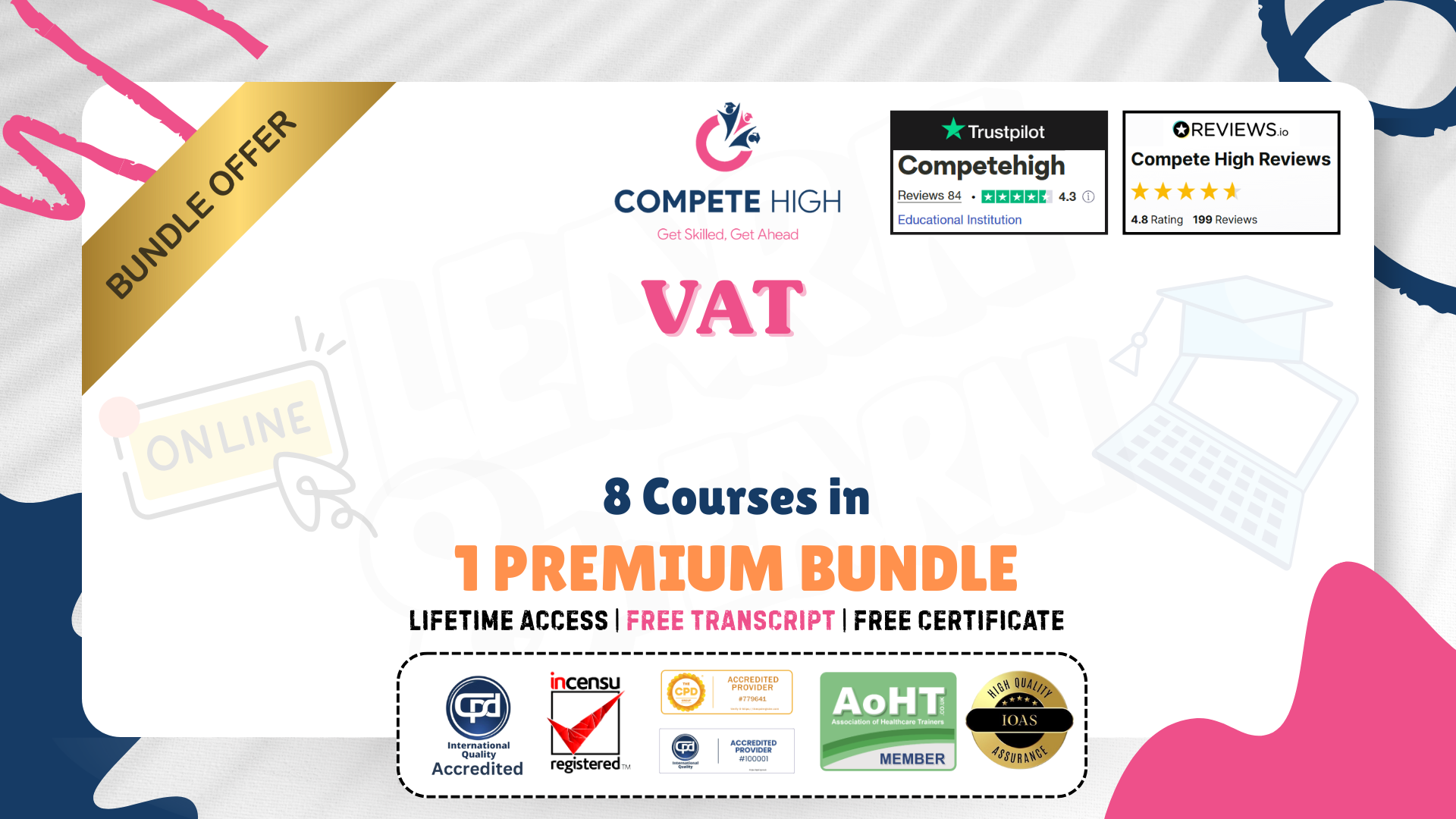
Microsoft Office 2016 Access Complete Video Course - Beginner, Intermediate & Advanced
4.3(43)By John Academy
Description: Nowadays almost every job in the business world involves office products. Whether you're an administrative assistant, office manager, sales professional or business manager, utilizing all of the powerful features of Microsoft Office will make you more efficient and subsequently more marketable. The Microsoft Office 2016 Access Complete Video Course - Beginner, Intermediate & Advanced is designed to provide you all the basics of relational database design and through the creation of database objects. You will learn how to use forms, query tables and reports to manage data. You will understand the interface, customization and creation editing of the many objects available within the Microsoft Access application. This course is divided into three separate levels being Basic Microsoft Access, Intermediate Microsoft Access and Advanced Microsoft Access. Assessment: At the end of the course, you will be required to sit for an online MCQ test. Your test will be assessed automatically and immediately. You will instantly know whether you have been successful or not. Before sitting for your final exam you will have the opportunity to test your proficiency with a mock exam. Certification: After completing and passing the course successfully, you will be able to obtain an Accredited Certificate of Achievement. Certificates can be obtained either in hard copy at a cost of £39 or in PDF format at a cost of £24. Who is this Course for? Microsoft Office 2016 Access Complete Video Course - Beginner, Intermediate & Advanced is certified by CPD Qualifications Standards and CiQ. This makes it perfect for anyone trying to learn potential professional skills. As there is no experience and qualification required for this course, it is available for all students from any academic background. Requirements Our Microsoft Office 2016 Access Complete Video Course - Beginner, Intermediate & Advanced is fully compatible with any kind of device. Whether you are using Windows computer, Mac, smartphones or tablets, you will get the same experience while learning. Besides that, you will be able to access the course with any kind of internet connection from anywhere at any time without any kind of limitation. Career Path After completing this course you will be able to build up accurate knowledge and skills with proper confidence to enrich yourself and brighten up your career in the relevant job market. Microsoft Access - Beginner Orientation to Microsoft Access FREE 00:39:00 Create a Simple Access Database 00:10:00 Get Help and Configure Options in Microsoft Access 00:06:00 Modify Table Data 00:17:00 Sort and Filter Records 00:05:00 Create Basic Queries 00:15:00 Sort and Filter Data in a Query 00:14:00 Perform Calculations in a Query 00:08:00 Create Basic Access Forms 00:07:00 Work with Data on Access Forms 00:23:00 Create a Report 00:23:00 Add Controls to a Report 00:12:00 Enhance the Appearance of a Report 00:05:00 Prepare a Report for Print 00:03:00 Organize Report Information 00:15:00 Format Reports 00:12:00 Microsoft Access - Intermediate Relational Database Design FREE 00:16:00 Create a Table 00:09:00 Create Table Relationships 00:09:00 Create Query Joins 00:14:00 Relate Data Within a Table.avi 00:04:00 Work with Subdatasheets from 00:05:00 Use Field Validation 00:16:00 Use Form and Record Validation 00:14:00 Create Parameter Queries 00:12:00 Summarize Data 00:06:00 Create Subqueries 00:07:00 Create Action Queries 00:05:00 Create Unmatched and Duplicate Queries 00:06:00 Data Normalization 00:10:00 Create a Junction Table 00:04:00 Improve Table Structure 00:06:00 Include Control Formatting in a Report 00:04:00 Add a Calculated Field to a Report 00:05:00 Add a Subreport to an Existing Report 00:07:00 Microsoft Access - Advanced Add Controls to Forms FREE 00:11:00 Enhance Navigation and Organization of Forms 00:14:00 Apply Conditional Formatting 00:04:00 Import Data into Access 00:08:00 Export Access Data 00:06:00 Link Tables to External Data Sources 00:05:00 Create a Mail Merge 00:02:00 Create a Macro 00:08:00 Restrict Records by Using a Condition 00:04:00 Validate Data by Using a Macro 00:05:00 Automate Data Entry by Using a Macro 00:04:00 Manage a Database 00:08:00 Determine Object Dependency 00:04:00 Manage a Database 00:07:00 Determine Object Dependency 00:04:00 Document a Database 00:04:00 Splitting a Database for Multiple User Access 00:05:00 Implement Security 00:03:00 Convert an Access Database to an ACCDE File 00:04:00 Package a Database with a Digital Signature 00:01:00 Create a Database Switchboard 00:05:00 Modify a Database Switchboard 00:02:00 Set Start up Options 00:04:00 Mock Exam Mock Exam- Microsoft Office 2016 Access Complete Video Course - Beginner, Intermediate & Advanced 00:30:00 Final Exam Final Exam- Microsoft Office 2016 Access Complete Video Course - Beginner, Intermediate & Advanced 00:30:00 Certificate and Transcript Order Your Certificates and Transcripts 00:00:00

Description: This Microsoft Office 2007 Access Advanced - Complete Video Course builds on knowledge gained in the introduction and intermediate levels. This advanced series will extend your knowledge into some of the more specialized and advanced capabilities of Access by structuring existing data, writing advanced queries, working with macros, enhancing forms and reports, and maintaining a database. You will also learn to automate functions by creating simple and then very advanced macros, advance your querying ability and then to use SQL statements in your queries. You will discover how to work with objects and the fundamentals of database management. Finally, you will be taught how to protect your valuable data sources. Before getting this course you must have the basic and intermediate skills of Microsoft Office 2007. This level will give you an advanced knowledge you need to know about Microsoft Office 2007. By taking this course you will have a complete understanding of the higher functions of Access. Assessment: At the end of the course, you will be required to sit for an online MCQ test. Your test will be assessed automatically and immediately. You will instantly know whether you have been successful or not. Before sitting for your final exam you will have the opportunity to test your proficiency with a mock exam. Certification: After completing and passing the course successfully, you will be able to obtain an Accredited Certificate of Achievement. Certificates can be obtained either in hard copy at a cost of £39 or in PDF format at a cost of £24. Who is this Course for? Microsoft Office 2007 Access Advanced - Complete Video Course is certified by CPD Qualifications Standards and CiQ. This makes it perfect for anyone trying to learn potential professional skills. As there is no experience and qualification required for this course, it is available for all students from any academic background. Requirements Our Microsoft Office 2007 Access Advanced - Complete Video Course is fully compatible with any kind of device. Whether you are using Windows computer, Mac, smartphones or tablets, you will get the same experience while learning. Besides that, you will be able to access the course with any kind of internet connection from anywhere at any time without any kind of limitation. Career Path After completing this course you will be able to build up accurate knowledge and skills with proper confidence to enrich yourself and brighten up your career in the relevant job market. Querying with SQL SQL and Access FREE 00:02:00 Examining an SQL Statement in Access 00:02:00 Writing SQL Statements 00:03:00 Writing an SQL SELECT Statement 00:04:00 Using the WHERE Clause 00:02:00 Creating Aliases 00:04:00 Displaying Matching Records from Related Tabs 00:03:00 Finding Unmatched Records 00:03:00 Getting Context-Sensitive Help in SQL 00:01:00 Attaching SQL Queries to Controls 00:02:00 Assigning a SQL-Specific Query to Controls 00:04:00 Advanced Queries Creating Crosstab Queries 00:01:00 Viewing a Crosstab Query 00:02:00 Using the Crosstab Query Wizard 00:02:00 Creating Parameter Queries 00:01:00 Creating a Query with Multiple Parameters 00:03:00 Creating a Single Criterion Parameter Query 00:03:00 Using a Wildcard in a Parameter Query 00:02:00 Using Action Queries 00:02:00 Adding Records to a Table with an Append Query 00:03:00 Deleting Records with a Delete Query 00:04:00 Modifying Records with an Update Query 00:04:00 Creating a Make Table Query 00:01:00 Macros Running, and Modifying Macros 00:02:00 Creating and Running a Macro 00:02:00 Modifying a Macro 00:02:00 Attaching Macros to the Events of Database Objects 00:01:00 Attaching a Macro to the Open Event Form 00:02:00 Attaching a Macro to a Command 00:00:00 Advanced Macros Creating Macros to Provide User Interaction 00:02:00 Creating a Data Validation Macro 00:05:00 Creating a Data-Entry Macro 00:06:00 Creating Macros that Require User Input 00:03:00 Creating a Macro that Runs a Para 00:02:00 Creating the AutoKeys and AutoExec Macros 00:01:00 Creating an AutoKeys Macro 00:02:00 Creating an AutoExec Macro 00:01:00 Creating Macros for Data Transfer 00:01:00 Importing a Database Object 00:02:00 Importing, Exporting, and Linking Importing Objects 00:04:00 Importing Multiple Objects 2 days ago 00:02:00 Importing an Object from Excel 00:04:00 Using a Saved Import Specification 00:02:00 Importing a CSV File 00:03:00 Exporting Objects 00:01:00 Exporting an Object 00:03:00 Using a Saved Export Specification 00:01:00 Interacting with the XML Documents 00:02:00 Exporting and Import 00:04:00 Exporting to an XML 00:04:00 Linking Access Objects 00:02:00 Linking to an Access Table 00:03:00 Updating the Links 00:02:00 Linking to an Excel Workbook 00:02:00 Working with Windows SharePoint Services 00:02:00 Database Management Optimizing Resources 00:04:00 Converting a Database to a Prior Version 00:01:00 Analyzing Performance 00:03:00 Splitting a Database 00:04:00 Using the Compact and Repair Database Utility 00:01:00 Backing Up a Database 00:01:00 Protecting Databases 00:01:00 Encrypting a Database with a Password 00:01:00 Removing a Password and Encryption 00:01:00 Setting Options and Properties 00:02:00 Internet Integration Topic A Hyperlink Fields 00:02:00 Creating a Hyperlink Field 00:02:00 Inserting Data in a Hyperlink Field 00:01:00 Modifying Data in a Hyperlink Field 00:01:00 Working with Outlook 2007 00:01:00 Mock Mock Exam- Microsoft Office 2007 Access Advanced - Complete Video Course 00:20:00 Final Final Exam- Microsoft Office 2007 Access Advanced - Complete Video Course 00:20:00 Certificate and Transcript Order Your Certificates and Transcripts 00:00:00

Data Analyst Mini Bundle
By Compete High
This Data Analyst Mini Bundle serves up a tight, targeted mix of data-driven subjects designed to help you understand the numbers—without needing a maths degree or a spreadsheet obsession. From handling large data sets to making sense of Google Analytics, each course adds a distinct layer of technical capability with a straight-talking approach. Whether you're fine-tuning pivot tables in Excel or learning to visualise data with Tableau, this bundle connects the dots between raw figures and business insights. With added focus on data entry accuracy and analysis structure, it’s designed to keep things sharp, clean, and relevant to the platforms that matter most. ✅ Learning Outcomes Understand the fundamentals of data input and error-free entry. Organise, filter and interpret data using Excel tools efficiently. Track digital behaviour with confidence using Google Analytics. Create visual dashboards in Tableau for clear business reporting. Break down datasets to identify patterns and data trends. Apply essential data analysis methods across common platforms. ✅ Who is this Course For Those entering data analysis or digital tracking industries. Professionals needing to polish up Excel and Google Analytics. Jobseekers aiming to shift into data-centric office roles. Admins and assistants handling regular data reporting duties. Marketers tracking campaign results and site behaviour. Freelancers offering reporting and data-related services. Junior analysts seeking foundational digital tools knowledge. Learners exploring analytical roles with entry-level tools. ✅ Career Path Junior Data Analyst – £28,000 average UK salary Data Entry Clerk – £23,000 average UK salary Marketing Analyst – £32,000 average UK salary Reporting Assistant – £26,000 average UK salary Analytics Support Executive – £30,000 average UK salary Excel Specialist – £29,500 average UK salary