- Professional Development
- Medicine & Nursing
- Arts & Crafts
- Health & Wellbeing
- Personal Development
3560 Dash courses
The Complete Masterclass on PL-900 Certification
By Packt
Prepare for success with the Microsoft PL-900 Certification Course, covering the fundamentals of Power Platform, including Power BI, Power Apps, Power Automate, Power Virtual Agents, and related topics such as Dataverse, AI Builder, Connectors, Dynamics 365, Teams, Security, and Administration. Suitable for beginners with no prerequisites.

Microsoft Excel: Automated Dashboard
By Course Cloud
Course Overview The comprehensive Microsoft Excel: Automated Dashboard has been designed by industry experts to provide learners with everything they need to enhance their skills and knowledge in their chosen area of study. Enrol on the Microsoft Excel: Automated Dashboard today, and learn from the very best the industry has to offer! This best selling Microsoft Excel: Automated Dashboard has been developed by industry professionals and has already been completed by hundreds of satisfied students. This in-depth Microsoft Excel: Automated Dashboard is suitable for anyone who wants to build their professional skill set and improve their expert knowledge. The Microsoft Excel: Automated Dashboard is CPD-accredited, so you can be confident you're completing a quality training course will boost your CV and enhance your career potential. The Microsoft Excel: Automated Dashboard is made up of several information-packed modules which break down each topic into bite-sized chunks to ensure you understand and retain everything you learn. After successfully completing the Microsoft Excel: Automated Dashboard, you will be awarded a certificate of completion as proof of your new skills. If you are looking to pursue a new career and want to build your professional skills to excel in your chosen field, the certificate of completion from the Microsoft Excel: Automated Dashboard will help you stand out from the crowd. You can also validate your certification on our website. We know that you are busy and that time is precious, so we have designed the Microsoft Excel: Automated Dashboard to be completed at your own pace, whether that's part-time or full-time. Get full course access upon registration and access the course materials from anywhere in the world, at any time, from any internet-enabled device. Our experienced tutors are here to support you through the entire learning process and answer any queries you may have via email.

Level 2 Diploma in Google Classroom Essentials - QLS Endorsed
By Kingston Open College
QLS Endorsed + CPD QS Accredited - Dual Certification | Instant Access | 24/7 Tutor Support | All-Inclusive Cost

Cypress - Modern Automation Testing from Scratch + Framework
By Packt
This course is perfect for quality assurance professionals who want to step into automation testing with Cypress. You will learn Cypress from scratch and become a specialist in building a solid Cypress automation framework to test any real-world web application.
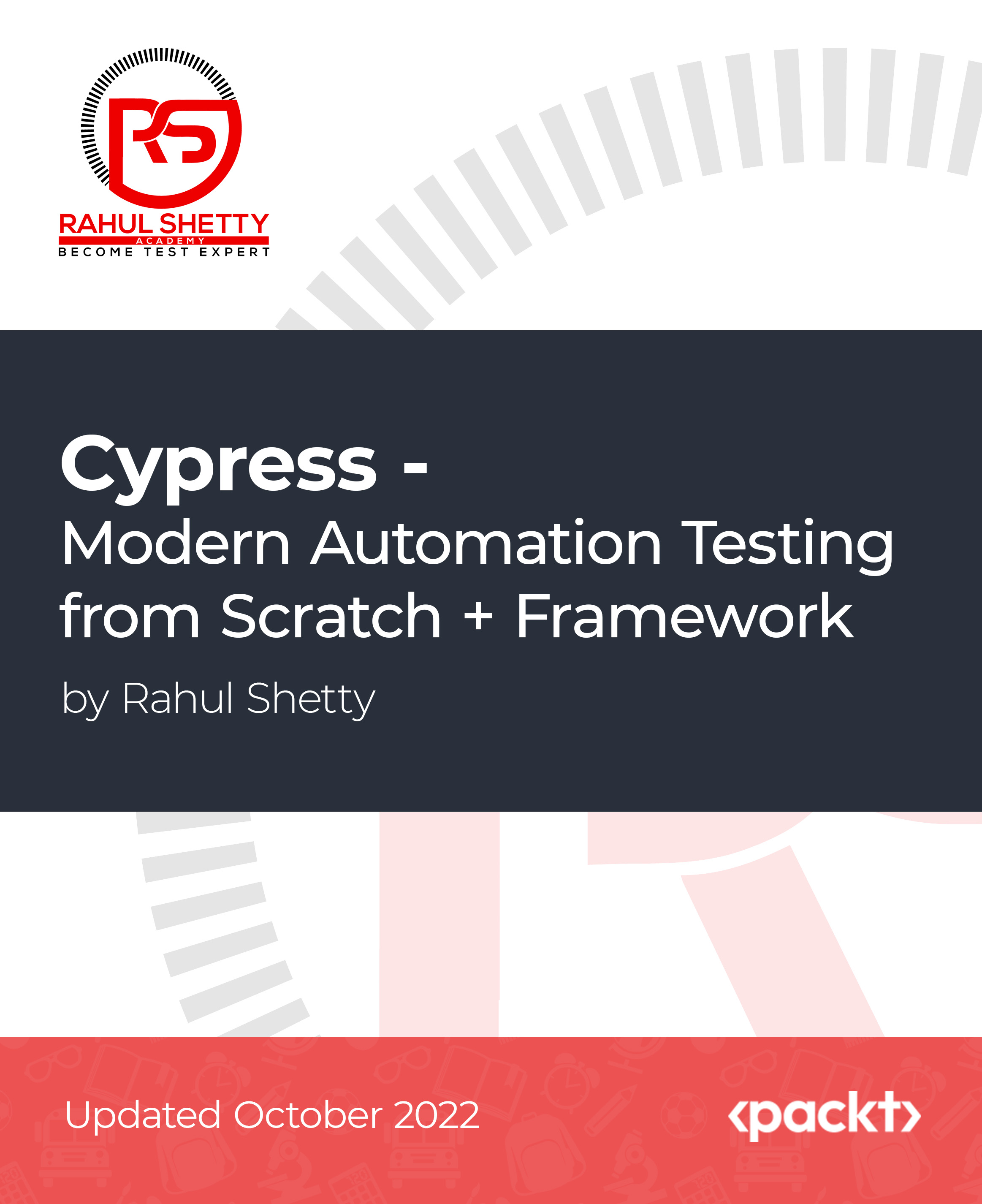
Burp Suite Unfiltered - Go from a Beginner to Advanced
By Packt
Welcome to this course on Burp Suite that will help you progress from absolute zero to an advanced level. Together, we will explore how all the tools and tabs of the Burp Suite work and how we can use them effectively to our advantage. This complete hands-on course will help you ace Burp Suite with no prior hacking experience.
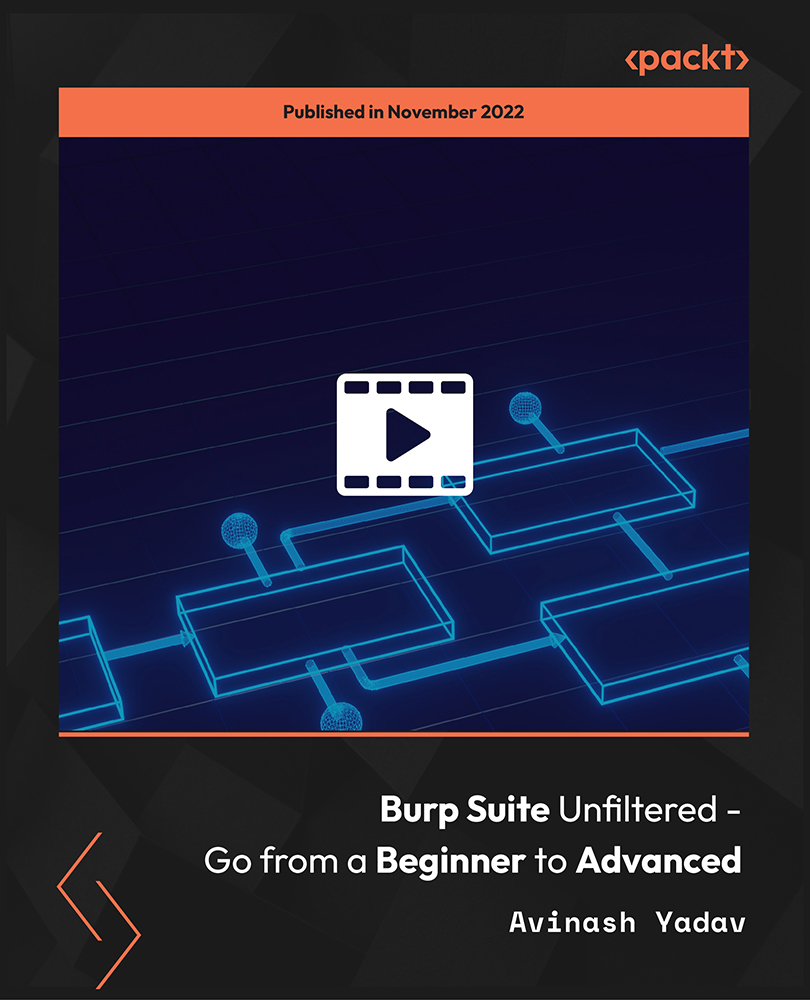
Microsoft Power BI - The Complete Masterclass [2023 EDITION]
By Packt
Are you someone wishing to learn the skills to analyze data professionally using Power BI? Do you want to learn to create impressive reports? Then this is the right course for you! Learn the complete workflow in Power BI from A-to-Z and advanced analytics with DAX-calculated columns and measures, forecasting, and advanced analytics.
![Microsoft Power BI - The Complete Masterclass [2023 EDITION]](https://cademy-images-io.b-cdn.net/bab38fc7-4e4f-4573-8132-6b5a58158af4/ebdaf70d-feb6-411f-bf7b-b9df63fe5068/original.jpeg?width=3840)
React JS Masterclass - Go From Zero To Job Ready
By Packt
This course offers everything you need to become a React developer, from basic to advanced concepts. The course delves deep into custom hooks, Tailwind CSS, React Router, Redux, Firebase, and React Skeleton. You will learn to build real-world apps with React (eCommerce, Movie Informer, Todolist Manager, Blog, and Word Counter).

SwiftUI - The Complete iOS 16 Developers Resource and Bible
By Packt
With expert guidance and easy-to-understand narration, this course gets you up and running with the SwiftUI framework. You will learn how to use the SwiftUI framework, its tools, and its technology to build applications with ease.

14 in 1 Bundle only at £79 Get Hard Copy + PDF Certificates + Transcript + Student ID Card + e-Learning App as a Gift - Enrol Now Tired of browsing and searching for a Business Analysis course you are looking for? Can't find the complete package that fulfils all your needs? Then don't worry as you have just found the solution. Take a minute and look through this extensive bundle that has everything you need to succeed. After surveying thousands of learners just like you and considering their valuable feedback, this all-in-one Business Analysis bundle has been designed by industry experts. We prioritised what learners were looking for in a complete package and developed this in-demand Business Analysis course that will enhance your skills and prepare you for the competitive job market. Also, our experts are available for answering your queries on Business Analysis and help you along your learning journey. Advanced audio-visual learning modules of these Business Analysis courses are broken down into little chunks so that you can learn at your own pace without being overwhelmed by too much material at once. Furthermore, to help you showcase your expertise in Business Analysis, we have prepared a special gift of 1 hardcopy certificate and 1 PDF certificate for the title course completely free of cost. These certificates will enhance your credibility and encourage possible employers to pick you over the rest. This Business Analysis Bundle Consists of the following Premium courses: Course 01: Business Analysis Level 3 Course 02: Strategic Business Management Course 03: Financial Analysis Course 04: Capital Budgeting & Investment Decision Rules Course 05: Basic Business Finance Course 06: SAP Controlling (CO) - Product Costing S4HANA Course 07: Research Methods in Business Course 08: Introduction to Data Analysis Course 09: Business Intelligence and Data Mining Masterclass Course 10: Basic Google Data Studio Course 11: Statistical Analysis Course 12: Payroll Management Course Course 13: Level 3 Tax Accounting Course 14: Certificate in Anti Money Laundering (AML) Enrol now in Business Analysis to advance your career, and use the premium study materials from Apex Learning. How will I get my Certificate? After successfully completing the Course, you will be able to order your CPD Accredited Certificates (PDF + Hard Copy) as proof of your achievement. PDF Certificate: Free (For The Title Course) Hard Copy Certificate: Free (For The Title Course) Course Curriculum Course 01: Business Analysis Level 3 Module 01: Introduction to Business Analysis Module 02: Business Processes Module 03: Business Analysis Planning and Monitoring Module 04: Strategic Analysis and Product Scope Module 05: Solution Evaluation Module 06: Investigation Techniques Module 07: Ratio Analysis Module 08: Stakeholder Analysis and Management Module 09: Process Improvement with Gap Analysis Module 10: Documenting and Managing Requirements Module 11: Career Prospect as a Business Analyst in the UK Course 02: Strategic Business Management Module 01: Introduction to Strategic Management Business Module 02: Corporate Governance Module 03: Industry Analysis Module 04: Strategy Formulation Module 05: Strategy Implementation Module 06: Evaluation and Control Module 07: Building a Brand Module 08: Generating Success from the Customer Relationship Module 09: Social Responsibility and Ethics in Strategic Management Module 10: Getting Ready for Business Improvement Course 03: Financial Analysis Section-1. Introduction Section-2. Profitability Section-3. Return Ratio Section-4. Liqudity Ratio Section-5.Operational Analysis Section-6. Detecting Manipulation Course 04: Capital Budgeting & Investment Decision Rules Section 01: Introduction Section 02: NPV Method Section 03: Payback Period Method Section 04: Internal Rate of Return (IRR) Section 05: Evaluating Projects in Different Lives Section 06: Conclusion Course 05: Basic Business Finance Module 01: What is Business Finance? Module 02: Why Businesses Fail Module 03: The Principles of Business Finance Part 1 Module 04: The Principles of Business Finance Part 2 Module 05: The Balance Sheet Module 06: The Income Statement Module 07: The Cashflow Statement Module 08: A Business Finance Exercise Module 09: Financial Performance Indicators Module 10: Investment Analysis Module 11: Investment Analysis Exercise Module 12: Key Learning Points in Business Finance Course 06: SAP Controlling (CO) - Product Costing S4HANA Section 1: Introduction Section 2: Material Master Data and Pricing Controls Section 3: BoM, Activities and Routing Section 4: Overheads in Costing Section 5: Costing Sheet Section 6: Costing Variant Section 7: Routing and Work Centres Section 8: Cost Component Structure Section 9: Execution of Standard Cost Estimation Course 07: Research Methods in Business Section 01: Applied Project & Research Methods in Business Section 02: Writing a Purpose / Quantitative and Qualitative Research Approaches Section 03: Mixed Method Research Approaches, Ethical Considerations & Writing Effectively Written Methodology Part 3 !@@ Section 04: Writing Data Collection Tools, Qualitative & Quantitative Data Analysis Section 05: Comparing Findings to Literature and Writing the Final Paper Course 08: Introduction to Data Analysis Module 01: Introduction Module 02: Agenda and Principles of Process Management Module 03: The Voice of the Process Module 04: Working as One Team for Improvement Module 05: Exercise: The Voice of the Customer Module 06: Tools for Data Analysis Module 07: The Pareto Chart Module 08: The Histogram Module 09: The Run Chart Module 10: Exercise: Presenting Performance Data And much more... Course 09: Business Intelligence and Data Mining Masterclass Module 01: What is Business Intelligence? Module 02: Starting Case in understanding BI needs in diff phase of business Module 03: Decision Making Process and Need of IT systems Module 04: Problem Structure and Decision Support System Module 05: Introduction to BI Applications Module 06: Dashboard presentation systems Module 07: Different Types of Charts used in 131 Dashboards Module 08: Good Dashboard and BSC Module 09: Examples of Bad Dashboards 1 Module 10: Examples of Bad Dashboards 2 And much more... Course 10: Basic Google Data Studio Module 01: Introduction to GDS Module 02: Data Visualization Module 03: Geo-visualization Module 04: A Socio-Economic Case Study Course 11: Statistical Analysis Module 01: The Realm of Statistics Module 02: Basic Statistical Terms Module 03: The Center of the Data Module 04: Data Variability Module 05: Binomial and Normal Distributions Module 06: Introduction to Probability And much more... Course 12: Payroll Management Course Module 01: Payroll System in the UK Module 02: Payroll Basics Module 03: Company Settings Module 04: Legislation Settings Module 05: Pension Scheme Basics Module 06: Pay Elements Module 07: The Processing Date Module 08: Adding Existing Employees Module 09: Adding New Employees Module 10: Payroll Processing Basics And much more... Course 13: Level 3 Tax Accounting Module 01: Tax System and Administration in the UK Module 02: Tax on Individuals Module 03: National Insurance Module 04: How to Submit a Self-Assessment Tax Return Module 05: Fundamentals of Income Tax Module 06: Advanced Income Tax Module 07: Payee, Payroll and Wages Module 08: Capital Gain Tax And much more... Course 14: Certificate in Anti Money Laundering (AML) Module 01: Introduction to Money Laundering Module 02: Proceeds of Crime Act 2002 Module 03: Development of Anti-Money Laundering Regulation Module 04: Responsibility of the Money Laundering Reporting Office Module 05: Risk-based Approach Module 06: Customer Due Diligence And much more... CPD 140 CPD hours / points Accredited by CPD Quality Standards Who is this course for? Anyone from any background can enrol in this Business Analysis bundle. Requirements Our Business Analysis course is fully compatible with PCs, Macs, laptops, tablets and Smartphone devices. Career path Having this Business Analysis expertise will increase the value of your CV and open you up to multiple job sectors. Certificates Certificate of completion Digital certificate - Included Certificate of completion Hard copy certificate - Included P.S. The delivery charge inside the UK is £3.99, and the international students have to pay £9.99.

Python for Data Visualization - A Beginner's Guide
By Packt
This beginner-friendly course takes us on a journey into data visualization. You will learn to transform raw data into stunning visuals using Matplotlib, Seaborn, and Plotly. From charts to dynamic heatmaps, we will master the essentials. Fuel your curiosity, enhance your skills, and communicate insights effectively to become a Python data visualization pro!
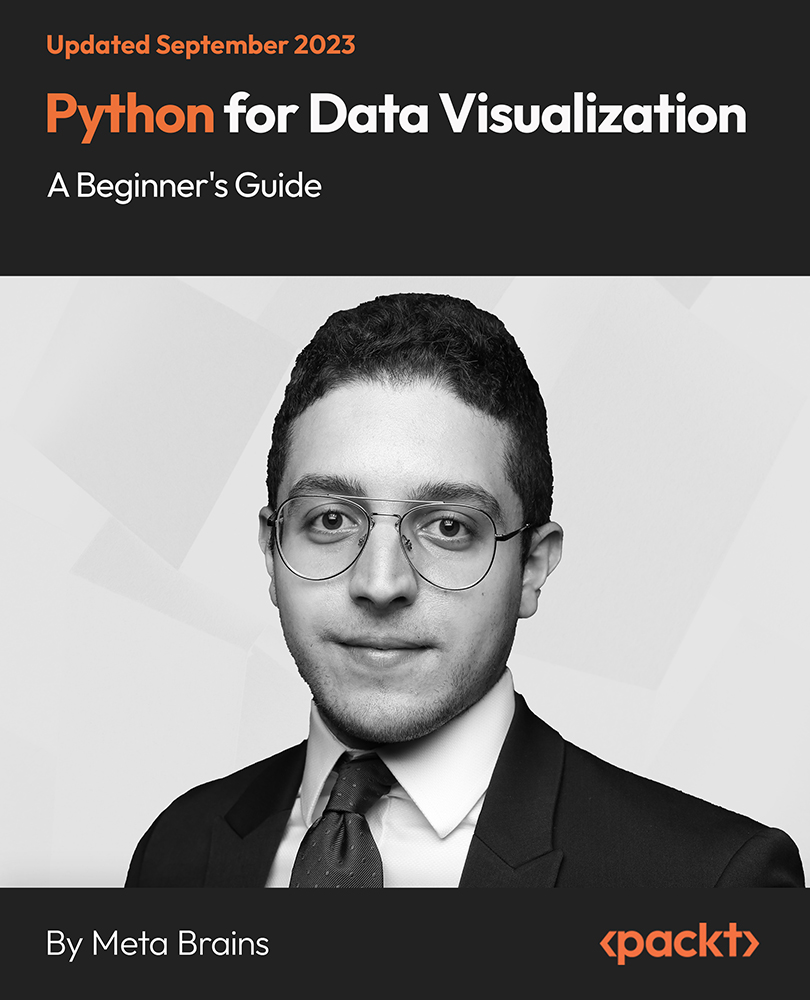
Search By Location
- Dash Courses in London
- Dash Courses in Birmingham
- Dash Courses in Glasgow
- Dash Courses in Liverpool
- Dash Courses in Bristol
- Dash Courses in Manchester
- Dash Courses in Sheffield
- Dash Courses in Leeds
- Dash Courses in Edinburgh
- Dash Courses in Leicester
- Dash Courses in Coventry
- Dash Courses in Bradford
- Dash Courses in Cardiff
- Dash Courses in Belfast
- Dash Courses in Nottingham