- Professional Development
- Medicine & Nursing
- Arts & Crafts
- Health & Wellbeing
- Personal Development
3560 Dash courses
Fall into Savings. Enjoy the biggest price fall this Autumn! Get Hard Copy + PDF Certificates + Transcript + Student ID Card as a Gift - Enrol Google Analytics Now Whether you have an eCommerce site or an informative site, you want to understand your visitors' behaviour to deliver better results. Business analytics help organisations reduce risks. Helping them make the right decisions based on available data such as customer preferences, trends, and so on can help businesses curtail short and long-term risks. Thus this comprehensive 14-in-1 Google Analytics bundle will help you become an expert and help you and your organisation achieve the goals. Google Analytics allows you to track and understand your customer's behaviour, user experience, online content, device functionality and more. Google Analytics also provides you with the information needed to help you shape your business's success strategy, discovering things you probably never knew about visitors on your site. Also, as the modern world has shifted to a digital era, people are more and more interested in online business and marketing. Thus if you are an expert in Google Analytics, then you'll easily get a job from any part of the world with an average salary of 64,553 per year. What will you learn from this Google Analytics bundle: Learn how to use Google Analytics to run a successful business from scratch How to navigate the Google Analytics interface, reports and set up dashboards and shortcuts How to analyse Basic Audience, Acquisition, and Behavior reports and set up goals and campaign tracking Fundamentals of data analysis (data analyst) including process management, tools for data analysis, various charts Ability to conduct thorough research and turn raw data into presentable information Understand GDS as well as Data Visualisation, Geo-visualisation Root Cause Analysis, fundamentals of RCA including the process as well as required tools to conduct an RCA7 This Bundle Consists of the following Premium courses: Course 01: Complete Google Analytics Course Course 02: Introduction to Data Analysis Course 03: Basic Google Data Studio Course 04: RCA: Root Cause Analysis Course 05: Ultimate PHP & MySQL Web Development Course & OOP Coding Course 06: Marketing Fundamentals Course 07: Strategic Planning and Analysis for Marketing Course 08: Digital Marketing Course 09: Social Media Strategist Training Course 10: Information Management Course 11: GDPR Data Protection Level 5 Course 12: Cyber Security Incident Handling and Incident Response Course 13: Learning Computers and Internet Level 2 Course 14: Decision Making and Critical Thinking Curriculum Course 01: Complete Google Analytics Course Overview Navigation and Admin Creating a New Google Analytics Account Website Account Creation Connecting To WordPress Website Connecting To HTML Site Connect Custom Page and Site Builders Setting Up Annotations Setting Up Intelligence Events Set Up Custom Segments Export Data for Analysis Set Up Custom Reports Set Up Google Integrations Templates Real-Time Reporting Setting Up Goals Third-Party Integrations Audience Menu Overview Interests and Geography Conclusion How will I get my Certificate? After successfully completing the course you will be able to order your CPD Accredited Certificates (PDF + Hard Copy) as proof of your achievement. PDF Certificate: Free (For The Title Course) Hard Copy Certificate: Free (For The Title Course) CPD 155 CPD hours / points Accredited by CPD Quality Standards Who is this course for? Anyone from any background can enrol in this Google Analytics bundle. Requirements Our Google Analytics course is fully compatible with PCs, Macs, laptops, tablets and Smartphone devices. Career path Having this Google Analytics expertise will increase the value of your CV and open you up to multiple job sectors. Certificates Certificate of completion Digital certificate - Included You will get the PDF Certificate for the title course (Complete Google Analytics Course) absolutely Free! Certificate of completion Hard copy certificate - Included You will get the Hard Copy certificate for the title course (Complete Google Analytics Course) absolutely Free! Other Hard Copy certificates are available for £10 each. Please Note: The delivery charge inside the UK is £3.99, and the international students must pay a £9.99 shipping cost.

Power BI Masterclass
By Packt
An intermediate-level course that will help you improve your Power BI skills and become an expert data analyst or data scientist. The course is carefully structured to provide an in-depth understanding of Microsoft Power BI and its features, along with some important tips and tricks.

Get Hard Copy + PDF Certificates + Transcript + Student ID Card worth £180 as a Gift-Enrol Now!!! Gain the essential skills for a Data Analyst role through this TWENTY-in-One career-oriented Professional Data Analyst Program from Apex Learning and position yourself competitively in the thriving job market for data analysts, which will see a 20% growth by 2028 (U.K. Bureau of Labor Statistics). Power your Data Analyst career by learning the core principles of data analysis and gaining professional skills. You'll go through with a variety of data sources, project scenarios, and data analysis tools, including Excel, Power BI, SQL, Python, Google Data Studio, Tableau and SAS, gaining practical experience with data manipulation and applying analytical techniques. Along with this Data Analyst : Data Analytics bundle, you will get 19 other premium courses. This Data Analyst : Data Analytics Bundle Consists of the following Premium courses: Course 01: Introduction to Data Analysis Course 02: Data Analytics with Tableau Course 03: Python for Data Analysis Course 04: Basic Google Data Studio Course 05: SQL NoSQL Big Data and Hadoop Course 06: Complete Microsoft Power BI 2021 Course 07: Fundamentals of Business Analysis Course 08: Complete Introduction to Business Data Analysis Level 3 Course 09: Business Intelligence and Data Mining Masterclass Course 10: Research Methods in Business Course 11: Statistical Analysis Course 12: Graph Theory Algorithms Course 13: Clinical Data Analysis with SAS Course 14: Data Analysis in Excel Level 3 Course Course 15: Microsoft Excel: Automated Dashboard Using Advanced Formula, VBA, Power Query Course 16: PowerPoint Diploma Course 17: Data Protection and Data Security Level 2 Course 18: Functional Skills IT Course 19: Decision Making and Critical Thinking So, enrol in this Data Analyst : Data Analytics Training now to advance your career! This Data Analyst : Data Analytics bundle Does Not require any prior programming or statistical skills and is suitable for learners with or without college degrees. The Data Analyst : Data Analytics bundle incorporates basic to advanced level skills to shed some light on your way and boost your career. Hence, you can strengthen your Data Analyst : Data Analytics expertise and essential knowledge, which will assist you in reaching your goal. Moreover, you can learn from any place in your own time without travelling for classes. How will I get my Certificate? After successfully completing the Data Analyst : Data Analytics Training, you will be able to order your CPD Accredited Certificates (PDF + Hard Copy) as proof of your achievement. PDF Certificate: Free (For The Title Course) Hard Copy Certificate: Free (For The Title Course) P.S. The delivery charge inside the U.K. is £3.99, and the international students must pay £9.99. CPD 125 CPD hours / points Accredited by CPD Quality Standards Who is this course for? Anyone from any background can enrol in this Data Analyst : Data Analytics bundle. Requirements This Data Analyst : Data Analytics Trainingcourse has been designed to be fully compatible with tablets and smartphones. Career path Data Analyst : Data Analytics Training: This Data Analyst (Data Analytics) Bundle is ideal for anyone who wants to take their development to the next level and fast-track their career in any of the following roles:b Data analytics manager Financial analyst Marketing analyst Systems analyst Data scientist Machine learning engineer Data analytics consultant Certificates Certificate of completion Digital certificate - Included You will get the PDF Certificate for the title course (Data Analysis) absolutely Free! Certificate of completion Hard copy certificate - Included You will get the Hard Copy certificate for the title course (Data Analysis) absolutely Free! Other Hard Copy certificates are available for £10 each. Please Note: The delivery charge inside the UK is £3.99, and the international students must pay a £9.99 shipping cost.

24 Hours Left! Don't Let Winter Sale Slip Away - Enrol Now! With over 100,000 civil engineers in the UK, the demand for data-savvy professionals is high. According to a recent study, 72% of UK civil engineering firms are investing in data analytics to enhance decision-making processes, with data engineering experiencing a 40% year-on-year growth. This surge outpaces other tech sectors, highlighting the critical role of data engineers in big data and advanced analytics. This Data Engineering bundle empowers you to capitalise on this growing trend, equipping you with the proficiency to extract valuable insights from vast datasets, optimise project planning, and enhance overall efficiency. Embark on a transformative journey with our Data Engineering Bundle, thoroughly crafted to bridge the skill gap in one of the UK's fastest-growing job markets. Our bundle offers a comprehensive exploration into the world of data, equipping you with the analytical prowess to harness, process, and visualise data effectively. From mastering SQL programming to delving into the complexities of machine learning with R, this bundle is your gateway to becoming a data engineering maestro. In today's data-driven landscape, possessing a robust set of analytical skills is no longer a luxury but a necessity. With an emphasis on Data engineering, our courses are designed to foster a deep understanding of data analytics, visualisation, and mining, ensuring you can convert raw data into strategic insights that propel business decisions. Seize the opportunity to be at the helm of innovation and become the architect of tomorrow's data landscape with our Data Engineering Bundle. Join us now! Courses are Included in This Data Engineering Bundle: Course 01: Introduction to Data Analysis Course 02: Data Science & Machine Learning with R Course 03: Data Analytics with Tableau Course 04: SQL Programming Masterclass Course 05: Excel Pivot table for Data analytics Course 06: Data analytics with Excel Course 07: Python for Data Analysis Course 08: Basic Google Data Studio Course 09: Business Intelligence and Data Mining Masterclass Course 10: Microsoft Excel: Automated Dashboard Using Advanced Formula, VBA, Power Query Course 11: JavaScript Functions for Data Analyst Course 12: GDPR Data Protection Level 5 Course 13: GDPR Training Course 14: Learn Programming with Python Course 15: Data Center Training Essentials: General Introduction Course 16: Quick Data Science Approach from Scratch Course 17: Statistics & Probability for Data Science & Machine Learning Course 18: Master JavaScript with Data Visualization Course 19: Excel Data Tools and Data Management Course 20: Cloud Computing Essentials for Data Analysis Learning Outcomes of Data Engineering Bundle: Gain proficiency in SQL for complex database management and analytics tasks. Master R for data science and machine learning applications in various industries. Develop advanced Excel skills, including data analytics and pivot table expertise. Acquire hands-on experience with Tableau for effective data visualisation. Learn Python programming essentials for data analysis and engineering solutions. Understand Google Data Studio to create dynamic reports and dashboards. Why Choose Our Data Engineering Course? FREE Data Engineering certificate accredited Get a free student ID card with Data Engineering Training Get instant access to this Data Engineering course. Learn Data Engineering from anywhere in the world The Data Engineering is affordable and simple to understand The Data Engineering is an entirely online, interactive lesson with voiceover audio Lifetime access to the Data Engineering course materials The Data Engineering comes with 24/7 tutor support Start your learning journey straightaway with our Data Engineering Bundle! This Data Engineering bundle will equip you with the skills and knowledge to become a data-savvy civil engineer. You will learn how to collect, analyze, and interpret data to improve infrastructure projects and processes. This Data Engineering bundle includes courses on data analysis, data science, machine learning, SQL programming, Excel pivot tables, Excel data analytics, Python for data analysis, Google Data Studio, business intelligence, data mining, GDPR data protection, JavaScript functions for data analysts, and Python programming. Assessment Process of Data Engineering Once you have completed all the courses in the Data Engineering bundle, you can assess your skills and knowledge with an optional assignment. Our expert trainers will assess your assignment and give you feedback afterwards. CPD 200 CPD hours / points Accredited by CPD Quality Standards Who is this course for? This Data Engineering bundle is suitable for everyone. Also, our Data Engineering Bundle is perfect for: Aspiring data engineers Business intelligence analysts Data-driven marketers IT professionals Statistics enthusiasts Career changers Requirements You will not need any prior background or expertise in the Data Engineering Bundle. Career path This Data Engineering bundle will allow you to kickstart or take your career to the next stage in the related sector such as: Data Analyst BI Developer ML Engineer Data Scientist Database Administrator Data Strategist Certificates CPD Accredited Digital Certificate Digital certificate - Included CPD Accredited Hard Copy Certificate Hard copy certificate - Included If you are an international student, then you have to pay an additional 10 GBP for each certificate as an international delivery charge.

Focus Awards Level 4 Award in the Internal Quality Assurance of Assessment Processes and Practices (RQF)
4.7(160)By Janets
Internal Quality Assurance of Assessment Processes and Practices (IQA) refers to a systematic and structured approach within educational and training organisations to ensure the quality and consistency of assessment procedures and outcomes. IQA plays a crucial role in maintaining and improving the standards of assessment within various educational settings, such as schools, colleges, vocational training centres, and workplaces. Are you seeking to enhance your expertise in ensuring the quality of assessment processes and practices? The Level 4 Award in the Internal Quality Assurance of Assessment Processes and Practices course is the solution to this educational challenge. This Ofqual-regulated course, awarded by Focus, elevates your educational profile, providing you with the skills to maintain assessment quality standards. Discover how to assess and assure the quality of assessments while gaining a deeper understanding of assessment principles and practices. By completing this course, you'll not only improve your professional knowledge but also open doors to various career opportunities in the education and training sector. Learning Outcomes Evaluate assessment quality principles and practices effectively. Demonstrate competence in internal quality assurance processes. Create comprehensive assessment plans and checklists. Apply observation techniques for quality assurance in assessments. Successfully submit and resubmit course assignments. Why Choose Focus Awards? Choosing Focus Awards for your educational and training programs offers several key advantages. As an Ofqual-governed accrediting body, their qualifications enjoy wide recognition, both nationally and internationally, ensuring you're held to the highest educational standards. Focus Awards' commitment to professionalism, rapid growth, and diverse qualification offerings makes them a dynamic choice for a relevant and exceptional learning experience. Opting for Focus Awards elevates your career prospects, personal development, and educational achievements. Benefits you will gain Benefits you will enjoy include: High-quality virtual learning materials. 24/7 module access. User-friendly online platform. Compliance with standards. Recognised qualification. Exceptional customer service. Guided Learning Hours The Guided Learning Hours for this qualification amount to a total of 90 hours. These hours encompass all instances of learner support, including contact time, guidance, supervision, and instruction provided by qualified educators, trainers, or relevant education and training professionals. Total Qualification Time The Total Qualification Time for this qualification is 120 hours, encompassing both Guided Learning Hours (GLH) and an estimation of the hours a learner is expected to dedicate to self-directed activities, including preparation, study, and assessment, without direct supervision from a lecturer, supervisor, or tutor. Method of Assessment Candidates engage in learner observation and subsequently create IQA reports based on assessor feedback. Candidates are required to submit written assignments, complete with appropriate references, through an online portal. The grading system employs a Pass/Fail approach, contingent upon the fulfilment of all learning objectives. Submissions include learner assessments, two assessor reports, and the candidate's IQA report. Assessors evaluate the candidate's grasp and application of IQA principles. Assignments are assessed based on the application of IQA concepts and the inclusion of reference citations. Progression Upon successful completion of a Level 4 Internal Quality Assurance (IQA) course, learners can advance their expertise by pursuing further education and qualifications in the education and quality assurance field. Here's a list of potential courses and qualifications for consideration: Level 5 Diploma in Education and Training (DET): Enables individuals to qualify as educators in the further education and training sector. Level 5 Certificate in Leadership and Management: Develops leadership and management skills tailored for the education sector. Level 5 Diploma in Education and Training (Education and Training Pathway): Offers specialised training in delivery, assessment, and quality assurance. Level 3 Certificate in Assessing Vocational Achievement (CAVA): Focuses on assessing vocational qualifications. Level 4 Award in Understanding External Quality Assurance: Preps individuals for roles in external quality assurance. Level 5 Certificate in Education and Training (In-Service Route): Designed for experienced educators seeking specialised routes. Master's Degree in Education or Quality Assurance: Offers advanced educational and research opportunities. Specialised Short Courses: Targeted workshops addressing specific areas within education. Continuous Professional Development (CPD): Ongoing learning through participation in workshops and conferences. Professional Memberships and Certifications: Opportunities to join relevant organisations and obtain certifications. Qualification Purpose The main goal of the Level 4 Award in Internal Quality Assurance of Assessment Processes and Practices (RQF) is to confirm competence in a specific occupational role in accordance with relevant standards. This qualification is designed for individuals who are entrusted with the duty of maintaining and improving the quality of assessments within an organization or assessment center. Who is this course for? Education professionals aspiring to enhance assessment quality. Assessors looking to improve their internal quality assurance skills. Individuals pursuing a career in assessment and quality assurance. Those seeking to comply with UK Government regulations in education. Requirements This qualification is open to all learners aged 16 and above, including those aged 19 and older, and it does not have any mandatory prerequisites. While it doesn't require specific educational backgrounds, some learners may have completed at least high school or possess Level 3 qualifications in AET (Assessing and Evaluating Training) and CAVA (Certificate in Assessing Vocational Achievement). Career path Internal Quality Assurer: £24,000 - £35,000 per year Education Consultant: £30,000 - £50,000 per year Training Manager: £30,000 - £45,000 per year Curriculum Developer: £25,000 - £40,000 per year Further Education Lecturer: £25,000 - £40,000 per year Quality Assurance Manager: £30,000 - £50,000 per year Note: Registration, Assessment, Certification fee included within this price.

Are you ready to take your teaching career to the next level with a government-regulated qualification? The Focus Awards Level 3 Award in Education and Training (RQF) is your pathway to success. Delivered by Focus, the UK's rapidly growing awarding organisation, this qualification is designed to meet the highest standards. Backed by the UK government and governed by Ofqual, Focus ensures the utmost professionalism and recognition of your educational achievements. This course addresses the core challenges faced by educators and empowers you with the skills and knowledge needed to excel in the dynamic field of education and training. This comprehensive course comprises units that cover roles, responsibilities, relationships, inclusive teaching, and assessment in the education and training sector. With engaging content and interactive resources, you'll gain the expertise needed to thrive as an educator. Learning Outcomes Develop effective communication skills with children, young people, and adults. Understand the organisational structure and functions of schools. Gain insights into child and young person development. Learn how to safeguard the well-being of children and young people. Why Choose Focus Awards? Choosing Focus Awards for your educational and training programs provides several significant benefits. As an accrediting body overseen by Ofqual, their certifications are widely recognised both nationally and globally, guaranteeing you are held to the highest educational standards. Focus Awards is a dynamic choice for a relevant and unique learning experience because of its commitment to professionalism, rapid expansion, and numerous qualification offerings. Choosing Focus Awards improves your professional chances, personal development, and educational accomplishments. Benefits you will gain Benefits you will enjoy include: Access to top-notch virtual learning resources. Round-the-clock availability of course modules. An intuitive and user-friendly online platform. Adherence to established standards. A qualification that holds recognized value. Outstanding customer service support. Guided Learning Hours Guided Learning Hours (GLH) encompass all instances of direct interaction, support, or supervision provided to learners by educators, tutors, trainers, or accredited education/training providers. For this qualification, the specified Guided Learning Hours total 48 hours. Total Qualification Time The Total Qualification Time (TQT) encompasses both guided learning hours (GLH) and an estimate of the hours a student is anticipated to commit to independent preparation, study, and other-directed learning activities, including assessments not under direct supervision. Qualification credit values are based on TQT, where one credit corresponds to 10 hours of learning. For this particular qualification, the Total Qualification Time is established at 120 hours. Method of Assessment The method of assessment for this course comprises written assignments and microteaching sessions. Specifically, in Unit 2, learners are required to engage in a one-hour micro teaching activity. Within this session, each learner must deliver a 15-minute teaching session, which will be observed and assessed by a tutor. Following their own presentation, learners have the option to either conduct additional microteaching sessions or observe their peers for the remaining 45 minutes. It's important to note that all assignments must be submitted through an online platform, and simulating the qualification is strictly prohibited. Progression Upon successful completion of the qualification, learners can explore various pathways for advancement: Level 4 Certificate in Education and Training (CET): This program builds on the foundation of Level 3 AET and is crucial for those aspiring to take on more advanced teaching roles. Level 5 Diploma in Education and Training (DET): Equivalent to a foundation degree, this diploma offers a more profound insight into the nuances of teaching and learning. Specialised Teaching Qualifications: Tailor your expertise with options in areas such as literacy, numeracy, ESOL, or teaching learners with disabilities. Assessor and IQA Qualifications: Unlock assessment roles by acquiring Level 3 CAVA or Level 4 IQA qualifications. Continuous Professional Development (CPD): Stay current and improve your skills through workshops, conferences, and training opportunities. Higher Education: Consider pursuing a bachelor's degree or higher education for expanded career prospects in the field. Employment Opportunities: Apply for teaching positions within adult education settings after completing the Level 3 AET. Personalised Career Goals: Your progression path depends on your individual aspirations, subject interests, and preferred educational environments. Qualification Purpose The purpose of the Focus Awards Level 3 Award in Education and Training (RQF) is to enable learners to acquire a comprehensive understanding of the roles, responsibilities, and dynamics involved in the field of education and training. Who is this course for? Aspiring educators seeking formal training and certification. Practising teachers looking to enhance their teaching methodologies. Professionals transitioning into teaching roles. Educational support staff eager to broaden their skills. Requirements No specific qualifications or prior experience are necessary to enrol in the Focus Awards Level 3 Award in Education and Training (RQF) course. This course does not mandate a teaching placement and is accessible to individuals aged 19 years and above, provided they possess a minimum high school qualification. Career path Adult Education Teacher: £30,000 to £40,000 per year Corporate Trainer: £30,000 to £45,000 per year Community College Instructor: £35,000 to £50,000 per year Training Coordinator: £25,000 to £35,000 per year ESL (English as a Second Language) Instructor: £25,000 to £40,000 per year Assessor or Verifier: £25,000 to £35,000 per year Career Counsellor: £30,000 to £45,000 per year Note: Registration, Assessment, Certification fee included within this price.

Do you struggle with assessing vocational skills and competence effectively? The Level 3 Certificate in Assessing Vocational Achievement (RQF) is your key to unlocking expertise in this field. Recognised and regulated by Ofqual, and awarded by Focus Awards, this course doesn't just educate; it transforms your educational profile. This qualification equips you with the skills and knowledge to excel in this pivotal role. It solves the problem of uncertainty in assessment by providing you with a comprehensive toolkit for making informed judgments. As a result, you'll ensure the success and industry relevance of your learners. Elevate your career and gain a competitive edge with a qualification that adds tangible value to your educational profile. Join us on this journey. Learning Outcomes Develop proficiency in assessing vocational skills and competence effectively. Understand diverse assessment methods and their appropriate application. Demonstrate legal and ethical compliance in assessment practices. Acquire skills for planning, conducting, and documenting assessments. Cultivate quality assurance techniques for enhancing assessment processes. Why Choose Focus Awards? Choosing Focus Awards for your educational and training programs provides several significant benefits. As an accrediting body overseen by Ofqual, their certifications are widely recognized internationally and globally, guaranteeing you are held to the highest educational standards. Focus Awards is a dynamic choice for a relevant and unique learning experience because of its commitment to professionalism, rapid expansion, and numerous qualification offerings. Choosing Focus Awards improves your professional chances, personal development, and educational accomplishments. Benefits you will gain Benefits you will enjoy include: Exceptional customer service. Recognised qualification. Compliance with standards. User-friendly online platform. 24/7 module access. High-quality virtual learning materials. Guided Learning Hours "Guided Learning Hours" includes all direct teaching and support given to a learner by educators, trainers, or supervisors. For this qualification, there are a total of 84 Guided Learning Hours provided. Total Qualification Time Total Qualification Time (TQT) combines guided learning hours (GLH) and the hours students are expected to spend on independent learning, study, and assessments, all under the guidance of educational staff but without direct supervision. Qualification credit values are based on TQT, where one credit equals 10 learning hours. This particular qualification has a Total Qualification Time of 150 hours. Method of Assessment Assessment tasks involve a series of concise assignments that you need to finish to demonstrate your understanding of the material and include references in your work. Unit 2 and Unit 3 require mandatory observation videos that should each last at least 30 minutes. Unit 1 involves a written assessment. You're required to submit all assignments through the online portal. To pass, you must fulfil all the learning objectives; there are no grades assigned. Progression After completing the Level 3 Certificate in Assessing Vocational Achievement (CAVA), learners often have several course progression options to further their education and career development: Level 4 Award in the Internal Quality Assurance of Assessment Processes and Practice (IQA): This qualification is suitable for those who wish to become internal quality assurers, ensuring that assessment processes and practices meet industry standards. Level 4 Certificate in Education and Training (CET): For those interested in becoming educators or trainers, this qualification focuses on the skills and knowledge required to teach in various learning environments. Level 4 Certificate in Leading the Internal Quality Assurance of Assessment Processes and Practice (IQA): This qualification is designed for individuals who want to take on leadership roles in quality assurance within assessment processes. Level 5 Diploma in Education and Training (DET): This advanced qualification is suitable for educators and trainers looking to enhance their teaching skills and knowledge Progression to higher education: Completing CAVA can also be a stepping stone for individuals interested in pursuing a higher education degree in education, training, or related fields. Specialised training courses: Depending on career goals, learners can choose from a variety of specialised training courses in areas such as leadership, management, or specific vocational subjects. Qualification Purpose The main goal of this certification is to confirm an individual's competence in a specific job role, in accordance with industry standards. This in-depth Level 3 Certificate in Assessing Vocational Achievement (RQF) course equips learners with the necessary knowledge and abilities to accurately assess occupational competence, whether in a workplace or other contexts. Who is this course for? Aspiring vocational assessors Educators and trainers HR professionals seeking assessment expertise Career changers entering the education sector Requirements This qualification has no specific entry requirements and is accredited for learners aged 19 years and above, including those with a minimum of a high school education and Level 3 AET (Award in Education and Training). Career path Vocational Assessor: £20,000 - £40,000 per year Educational Trainer: £25,000 - £50,000 per year HR Learning and Development Specialist: £30,000 - £60,000 per year Further Education Lecturer: £24,000 - £50,000 per year Quality Assurance Officer: £25,000 - £45,000 per year Training Coordinator: £22,000 - £40,000 per year Note: Registration, Assessment, Certification fee included with this price.

Do you aspire to make a difference in the field of education? The Focus Awards Level 3 Award in Supporting Teaching and Learning in Schools (RQF) offers an opportunity to embark on a rewarding journey. This course not only equips you with essential skills but also connects you to the esteemed Level 3 Award in Education & Training AET (formerly PTLLS) qualification, recognized and regulated by the UK government. Awarded by Focus, the UK's fastest-growing awarding organisation, this qualification stands as a testament to your commitment to professionalism and the pursuit of excellence. Focus is a well-established institution operating under the governance of Ofqual, ensuring the highest standards of education. By enrolling in this course, you're taking the first step towards a career enriched with knowledge, recognition, and boundless possibilities in the world of education. Learning Outcomes Demonstrate effective communication skills with children, young people, and adults. Understand the structure and functioning of educational institutions. Gain insight into child and young person development stages. Acquire knowledge on safeguarding the well-being of children and young people. Successfully complete assignments related to course units. Why choose Focus Awards? Choosing Focus Awards for your educational and training programs provides several significant benefits. As an accrediting body overseen by Ofqual, their certifications are widely recognized both nationally and globally, guaranteeing you are held to the highest educational standards. Focus Awards is a dynamic choice for a relevant and unique learning experience because of its commitment to professionalism, rapid expansion, and numerous qualification offerings. Choosing Focus Awards improves your professional chances, personal development, and educational accomplishments. Benefits you will gain Benefits you will enjoy include: Exceptional customer service. Recognised qualification. Compliance with standards. User-friendly online platform. 24/7 module access. High-quality virtual learning materials. Guided Learning Hours Guided Learning Hours encompass any form of direct interaction, supervision, or support provided to learners by educators, tutors, trainers, or suitable education/training providers. For this qualification, the total Guided Learning Hours amount to 80 hours, highlighting the substantial role of structured guidance and assistance in the learning process. Total Qualification Time The Total Qualification Time (TQT) integrates guided learning hours and independent study, representing the overall commitment required. Each credit in the qualification equates to 10 hours of learning. This specific qualification entails a TQT of 120 hours. Method of Assessment Create a portfolio with evidence for each unit's learning outcomes. Self-declare work authenticity, verified by the assessor's countersignature. Complete internally assessed assignments per qualification requirements. Progression Upon successful completion of the qualification, learners can explore various pathways for advancement: Level 3 Certificate/Diploma in Supporting Teaching and Learning Level 4 Teaching Assistant Qualifications Teacher Training Programs (PGCE, SCITT, DET) Pursue Higher Education (e.g., bachelor's degree) Specialised Courses (e.g., SEN support) Leadership and Management in Education Continuing Professional Development (CPD) Advanced Studies (e.g., master's, doctoral degrees) Qualification Purpose The purpose of the Focus Awards Level 3 Award in Education and Training (RQF) Empower students with essential expertise for school support roles. Master knowledge and skills for effective teaching assistance. Enhance engagement in educational activities within schools. Who is this course for? Aspiring teaching assistants Individuals pursuing a career in education Parents interested in understanding child development School staff seeking professional development Requirements Enrolling in the Focus Awards Level 3 Award in Supporting Teaching and Learning (RQF) course is accessible and inclusive. No specific qualifications or prior experience are required, making it an excellent choice for individuals looking to enhance their skills in this field. This course welcomes participants aged 16 and above, offering an opportunity for a wide range of individuals to engage in and benefit from the program. Career path Teaching Assistant: £18,000 per year. Learning Support Assistant: £20,000 per year. Special Educational Needs (SEN) Assistant: £22,000 per year. Classroom Supervisor: £25,000 per year. Education Administrator: £24,000 per year Further Education Instructor: £30,000 or more per year Note: Registration, Assessment, Certification fee included with this price.

Learn Tableau and Ace the Tableau Desktop Specialist Exam
By Packt
This course is designed for absolute beginners and explains even the most basic concepts in Tableau from scratch. By completing this course, you will be able to create rich visualizations easily and confidently and have the knowledge required to crack the Tableau Desktop Specialist Exam.
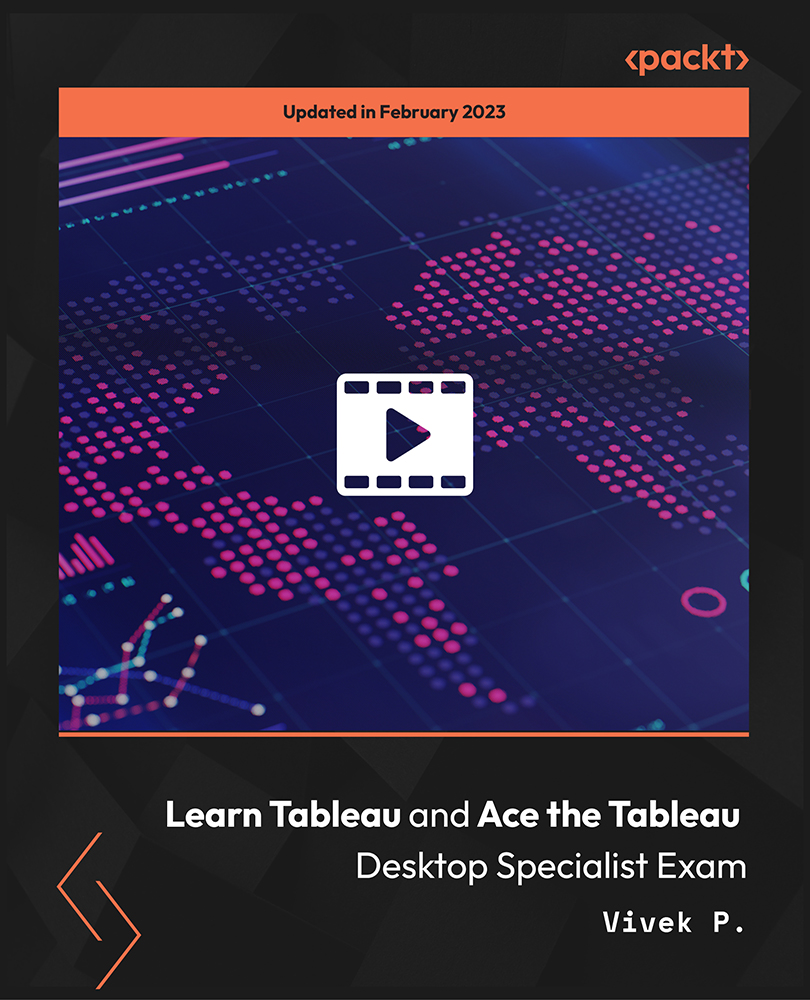
Tableau Prep Builder for Beginners - Getting Started
By Packt
This course is designed for beginners who want to learn how to use Tableau Prep Builder for data preparation and data cleaning. We will start from scratch; no specific knowledge is required; you should only be familiar with Tableau.
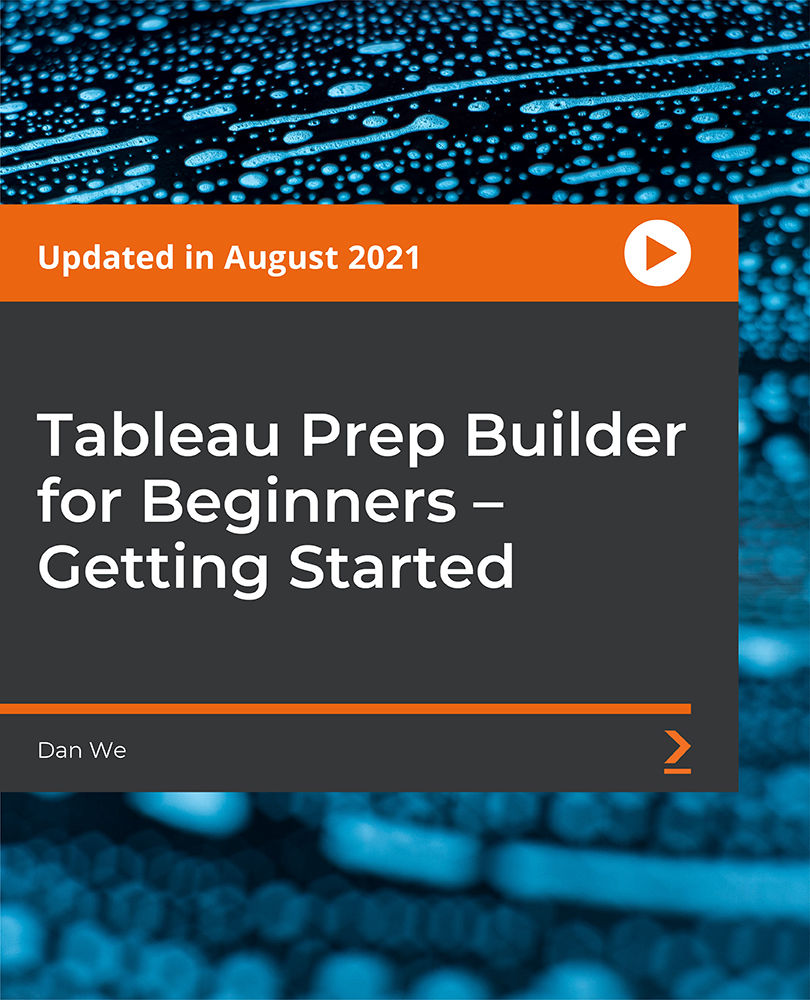
Search By Location
- Dash Courses in London
- Dash Courses in Birmingham
- Dash Courses in Glasgow
- Dash Courses in Liverpool
- Dash Courses in Bristol
- Dash Courses in Manchester
- Dash Courses in Sheffield
- Dash Courses in Leeds
- Dash Courses in Edinburgh
- Dash Courses in Leicester
- Dash Courses in Coventry
- Dash Courses in Bradford
- Dash Courses in Cardiff
- Dash Courses in Belfast
- Dash Courses in Nottingham