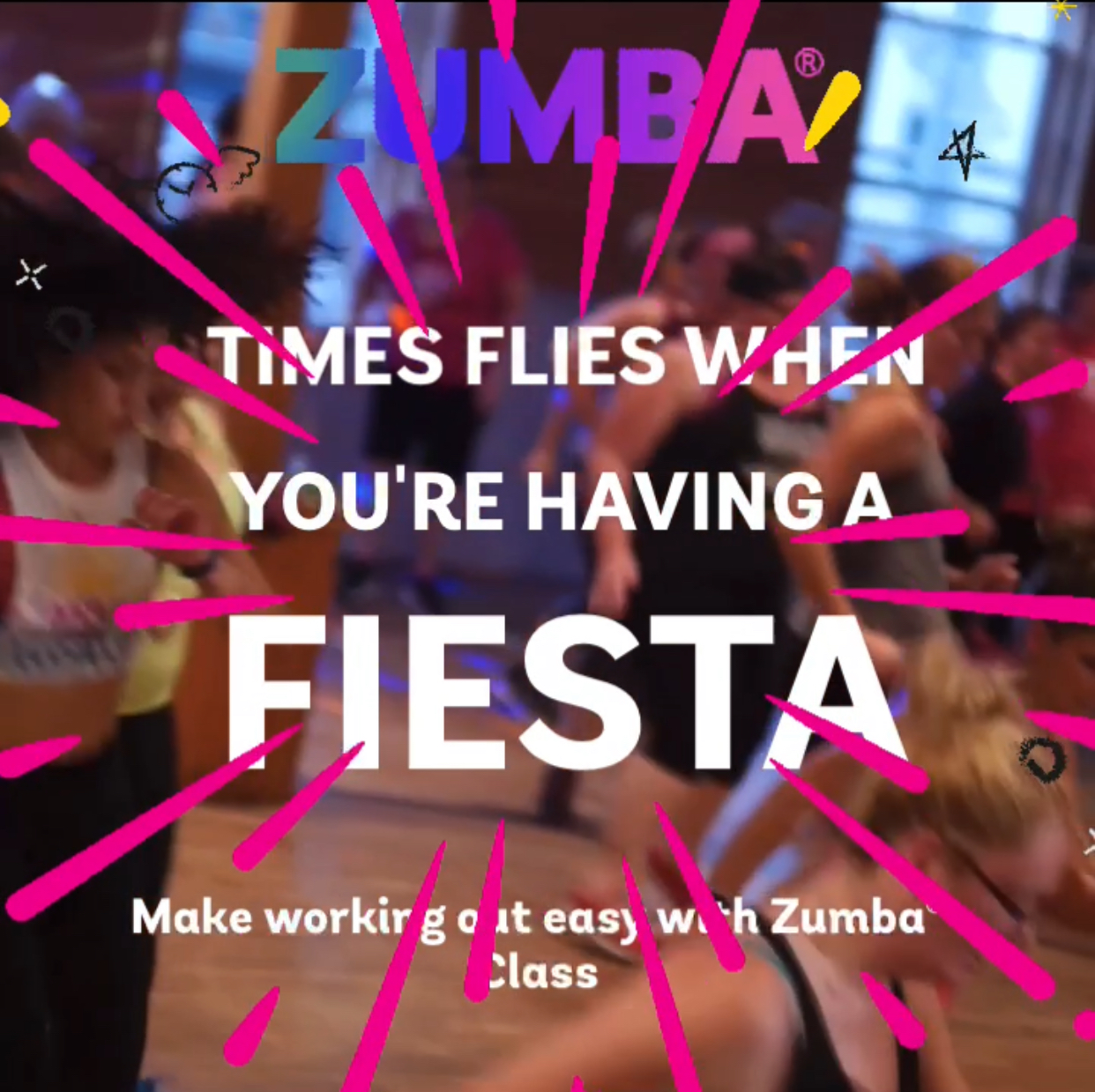- Professional Development
- Medicine & Nursing
- Arts & Crafts
- Health & Wellbeing
- Personal Development
574 Dance courses
DTP Online Mentorship
By Draw to Perform
https://linktr.ee/drawtoperform

Grade 2 Ballet
By M & L School of Performing Arts
Every Wednesday at 16:15 – 17:30 Step into the captivating realm of the RAD Grade 2 ballet program at M&L School of Performing Arts, where the essential elements of ballet and character dance unfold within a curriculum that treasures the harmony of emotion and technique. This singular grade is a meticulously designed chapter in the ballet journey, offering young dancers the opportunity to revel in the dynamic blend of grace and strength that ballet commands. Nestled within a musical panorama that crosses centuries of dance heritage, our Grade 2 classes beckon students to dive deeper into the artistry of ballet and character dance. This grade serves as a pivotal moment, building upon the joy of movement discovered in earlier levels and encouraging a richer, more nuanced expression of ballet’s technical facets. Here, students are guided to explore their dance potential more fully, expressing themselves with renewed confidence and precision. Grade 2 in the RAD curriculum marks a delightful expansion in the breadth of character dance, presenting students with the chance to explore beyond the foundational steps and into a world rich with cultural diversity and expressive storytelling. The focus on character dance at this level enriches students’ understanding and appreciation of dance’s global tapestry, fostering a versatile approach to ballet that values both tradition and innovation. Why Choose RAD Grade 2 Ballet Lessons for Your Child? Holistic Physical Development: Focused on enhancing flexibility, strength, and coordination, Grade 2 ballet fine-tunes the physical attributes essential for dance. Boost in Self-Expression and Confidence: This grade empowers children to express complex emotions and stories through dance, nurturing a profound sense of self-confidence. Sharpened Discipline and Focus: The precise learning structure of Grade 2 ballet hones discipline, cultivates meticulous attention to detail, and strengthens concentration. Enriched Musical Appreciation: Grade 2 introduces students to an expanded array of musical styles, deepening their rhythmical understanding and appreciation for dance music’s diverse expressions. Joy and Fulfillment in Movement: Emphasizing the pleasure found in each step, leap, and turn, our curriculum encourages students to experience the genuine joy of dance. Social and Teamwork Skills: Ballet classes at this level offer a nurturing environment for developing friendships, learning about teamwork, and enhancing social skills through cooperative performances. Cultural Engagement and Awareness: Exploring character dances introduces students to a broader spectrum of the world’s dance heritage, enriching their cultural perspective and appreciation. Enhanced Coordination and Posture: Ballet at Grade 2 continues to improve overall body coordination and promotes the maintenance of good posture, contributing to a healthy and balanced lifestyle. Development of Important Life Skills: The discipline and perseverance learned through ballet are invaluable, teaching children time management and resilience in the face of challenges. Foundation for Future Learning: Laying a solid foundation for further ballet studies, Grade 2 enriches cognitive abilities and prepares students for the next steps in their dance education. Why M&L School of Performing Arts Is Uniquely Suited for Grade 2 Ballet: Choosing M&L School of Performing Arts for Grade 2 ballet means entering a world where passion for dance and music transforms into a tangible journey of growth and discovery. Inspired by our own experiences and fueled by a deep commitment to dance education, we offer a space where young dancers flourish under the guidance of RAD-certified instructors. Here, your child will not only advance in ballet but will also develop a deep-seated love for the arts, nurtured within a community that values creativity, discipline, and artistic integrity. Enroll your child in the RAD Grade 2 ballet program at M&L School of Performing Arts, and witness their transformation into a more confident, expressive, and technically proficient dancer. Join our family, where every class is a step toward cultivating passionate, skilled artists ready to embrace the vast world of dance. Book first lesson here: https://mandlschoolofperformingarts.com/book-first-lesson/

Level 5 Diploma in Animal Science
By Compliance Central
Have you ever marveled at the grace of a gazelle, the intricate dance of honeybees, or the unwavering loyalty of a dog? The animal kingdom teems with wonder, holding secrets to life, health, and the very fabric of our planet. Studying Animal Science unlocks these mysteries. Imagine delving into the intricate workings of an animal's body, understanding how they move, eat, and fight disease. This knowledge empowers us to care for them, ensuring their well-being and enriching our own lives through responsible companionship. But Animal Science goes beyond pets. It's about unraveling the intricate dance of ecosystems, managing wildlife populations, and ensuring sustainable food production. By understanding animal needs and behaviors, we can become responsible stewards of our shared environment, building a future where humans and animals thrive together. So, take a step into the fascinating world of Animal Science. It's not just about memorizing facts; it's about unlocking the potential for a more harmonious and sustainable future for all living beings. The journey starts with you, and the inspiration lies in every creature, great and small. Learning Outcomes of the Level 5 Diploma in Animal Science Course Grasp principles and practices in animal science. Demonstrate knowledge of animal anatomy and physiology. Explain fundamental concepts in cell biology and biochemistry. Apply principles of animal microbiology in practical contexts. Comprehend genetic and evolutionary processes in animals. Evaluate nutritional needs and practices in animal care. Analyse animal diseases, medicine, and preventive measures. Level 5 Diploma in Animal Science Module 01: Principles of Animal Science Module 02: Animal Anatomy and Physiology Module 03: Cell Biology Module 04: Biochemistry Module 05: Animal Microbiology Module 06: Genetics and Evolution Module 07: Animal Nutrition Module 08: Animal Disease and Medicine Module 09: Animal Behavioural Ecology Module 10: Pet Care Module 11: Wildlife Management Module 12: Animal Welfare Certificate of Achievement Endorsed Certificate of Achievement from the Quality Licence Scheme Learners will be able to achieve an endorsed certificate after completing the course as proof of their achievement. You can order the endorsed certificate for Free to be delivered to your home by post. For international students, there is an additional postage charge of £10. Endorsement The Quality Licence Scheme (QLS) has endorsed this course for its high-quality, non-regulated provision and training programmes. The QLS is a UK-based organisation that sets standards for non-regulated training and learning. This endorsement means that the course has been reviewed and approved by the QLS and meets the highest quality standards. Who is this course for? Level 5 Diploma in Animal Science Animal Science Researcher Wildlife Conservation Specialist Animal Welfare Officer Pet Care Consultant Animal Nutritionist Zoo Educator Requirements Level 5 Diploma in Animal Science To enrol in this Level 5 Diploma in Animal Science, Purchasing & Procurement course, all you need is a basic understanding of the English Language and an internet connection. Career path Level 5 Diploma in Animal Science Animal Nutritionist: £25,000 to £40,000 per year Veterinary Technician: £20,000 to £30,000 per year Zookeeper: £18,000 to £25,000 per year Animal Behaviorist: £30,000 to £45,000 per year Animal Welfare Officer: £24,000 to £35,000 per year Certificates CPD Accredited PDF Certificate Digital certificate - Included QLS Endorsed Hard Copy Certificate Hard copy certificate - Included CPD Accredited Hard Copy Certificate Hard copy certificate - £9.99 CPD Accredited Hard Copy Certificate Delivery Charge: Inside the UK: Free Outside of the UK: £9.99 each

Unveil the world of professional video editing with our course, 'Video Editing - DaVinci Resolve.' This program is meticulously tailored to guide you through the expansive capabilities of DaVinci Resolve, a renowned tool in the video editing industry. Imagine transforming raw footage into captivating stories, mastering the art of visual storytelling. The course commences with an introduction to the fundamentals, setting the stage for your journey in video editing. Gradually, it unfolds the multifaceted features of DaVinci Resolve, from basic editing techniques to advanced functionalities. Journey through the creative process of editing a dance film, where rhythm and visuals merge to create an enthralling narrative. This practical approach not only enhances your technical skills but also hones your artistic vision. The course culminates with final thoughts that encapsulate the essence of video editing, leaving you with a profound understanding of the craft. Whether you're an aspiring filmmaker, a content creator, or someone passionate about visual arts, this course is your gateway to excelling in the art of video editing with DaVinci Resolve. Learning Outcomes Understand the foundational aspects of DaVinci Resolve and video editing. Master various editing techniques to enhance visual storytelling. Learn to creatively edit dance films, syncing visuals with rhythm. Develop proficiency in the diverse functionalities of DaVinci Resolve. Cultivate a comprehensive understanding of the video editing process. Why choose this Video Editing- DaVinci Resolve course? Unlimited access to the course for a lifetime. Opportunity to earn a certificate accredited by the CPD Quality Standards and CIQ after completing this course. Structured lesson planning in line with industry standards. Immerse yourself in innovative and captivating course materials and activities. Assessments designed to evaluate advanced cognitive abilities and skill proficiency. Flexibility to complete the Course at your own pace, on your own schedule. Receive full tutor support throughout the week, from Monday to Friday, to enhance your learning experience. Unlock career resources for CV improvement, interview readiness, and job success. Who is this Video Editing- DaVinci Resolve course for? Aspiring video editors seeking to learn DaVinci Resolve. Filmmakers wanting to enhance their editing skills. Content creators aiming to produce professional-quality videos. Students of film and media studies looking for practical editing experience. Hobbyists interested in the art of video editing. Career path Video Editor - £20,000 to £35,000 Film Director - £25,000 to £50,000 Content Creator - £18,000 to £30,000 Multimedia Artist - £22,000 to £40,000 Post-Production Manager - £24,000 to £45,000 Digital Media Specialist - £21,000 to £37,000 Prerequisites This Video Editing- DaVinci Resolve does not require you to have any prior qualifications or experience. You can just enrol and start learning.This Video Editing- DaVinci Resolve was made by professionals and it is compatible with all PC's, Mac's, tablets and smartphones. You will be able to access the course from anywhere at any time as long as you have a good enough internet connection. Certification After studying the course materials, there will be a written assignment test which you can take at the end of the course. After successfully passing the test you will be able to claim the pdf certificate for £4.99 Original Hard Copy certificates need to be ordered at an additional cost of £8. Course Curriculum Unit 01: Introduction Module 01: Introduction 00:02:00 Module 02: Downloading DaVinci Resolve 00:02:00 Unit 02: Overview Module 01: Importing media in the Media Page 00:05:00 Module 02: Working in the Cut Page 00:10:00 Module 03: Overview of the Edit Page 00:15:00 Module 04: The Colour Page Part 1 00:08:00 Module 05: The Colour Page Part 2 00:06:00 Module 06: The Fairlight Page 00:05:00 Module 07: The Fusion Page 00:05:00 Module 08: The Deliver Page 00:07:00 Module 09: The Menu 00:03:00 Unit 03: Editing techniques Module 01: Reconnecting Media 00:01:00 Module 02: Adding Titles 00:03:00 Module 03: Adjustment Layers 00:03:00 Module 04: Fade ins and Overlays 00:03:00 Module 05: Stabilising Footage 00:02:00 Module 06: Adding Blurs 00:02:00 Module 07: Right Click 00:05:00 Module 08: Crop 00:02:00 Module 09: Audio - Mono to Stereo 00:01:00 Module 10: Review Video 00:01:00 Module 11: Speed Adjustment 00:03:00 Module 12: Creative Effects part 1 00:05:00 Module 13: Creative Effects part 2 00:02:00 Module 14: Creative Effects part 3 00:01:00 Module 15: Subtitling 00:03:00 Module 16: Exporting an Alpha Channel 00:03:00 Module 17: Highlighting an area 00:03:00 Module 18: Recording Audio in Fairlight 00:02:00 Module 19: Countdown timer 00:04:00 Module 20: Green Screen Chroma Key 00:06:00 Module 21: Green Screen Delta Key 00:02:00 Module 22: Masking in the Colour Page 00:03:00 Module 23: Make you footage look like VHS 00:04:00 Module 24: Mask Tracking 00:03:00 Module 25: Moving Masks 00:04:00 Module 26: Recording a podcast 00:09:00 Module 27: Importing an XML file 00:02:00 Module 28: Multicam Edit 00:04:00 Module 29: Auto Scene Cut Detect 00:02:00 Unit 04: Editing a Dance Film Module 01: Editing a Dance Film part 1 00:02:00 Module 02: Editing a Dance Film part 2 00:13:00 Unit 05: Final thoughts Module 01: Final Thoughts 00:01:00 Assignment Assignment - Video Editing- DaVinci Resolve 00:00:00 Aditional Materials Aditional Materials - Video Editing - DaVinci Resolve 00:00:00

Grade 1 Ballet
By M & L School of Performing Arts
Every Wednesday at 17:30 – 18:30 (The Stable) or Every Saturday at 11:55 – 12:55 (Exning Community Church Hall) Step into our Grade 1 ballet class at M & L School of Performing Arts, where budding ballet enthusiasts aged 7 and older are invited to deepen their dance journey. This class is a vibrant exploration of the Royal Academy of Dance (RAD) Ballet curriculum, meticulously designed to enhance technical skill, musicality, and the pure joy of performance across a spectrum of dance styles. Here, students are welcomed into a world where each plié and pirouette is more than a movement—it’s a step towards mastering the art of ballet. Our expert instructors are committed to cultivating each student’s physical fitness, timing, rhythm, and ability to interpret music through dance. With a focus on technique and performance, we prepare our dancers for the exciting opportunity of optional examinations and class awards, fostering a sense of achievement and growth. Joining our Grade 1 ballet class means your child will not only find a fulfilling physical outlet in ballet but will also engage in artistic expression, building bonds with a community of young dance lovers. Enroll today and watch your child’s passion for ballet blossom in a nurturing, inspiring setting. Why Ballet Lessons Are a Leap Forward for Kids Aged 7+ Years: Refined Motor Skills and Coordination: Ballet’s detailed movements refine motor skills, improving balance and coordination. Discipline and Focus: Learning choreography requires discipline, enhancing focus and attention to detail. Physical Fitness: Ballet is a holistic exercise, promoting flexibility, strength, and a healthy lifestyle. Self-Expression and Confidence: Ballet serves as a creative outlet for emotions, with performance opportunities boosting self-esteem. Artistic Appreciation: Children grow a profound appreciation for the arts, enriching their emotional and cultural understanding. Social Interaction: Classes provide a space for friendship and teamwork, vital for social development. Cultural Awareness: Ballet introduces children to diverse cultures and histories, broadening their worldview. Enhanced Posture and Grace: Essential ballet principles teach poise and elegance in movement. Mental Agility: Memorizing routines and understanding dance terms sharpen cognitive abilities. Goal Setting and Achievement: Working towards exams and performances teaches the value of setting and achieving goals. Life Skills: Ballet encourages perseverance, time management, and a strong work ethic, skills valuable beyond the dance studio. Long-Lasting Passion: Ballet often ignites a lifelong love for the arts, with potential pathways to future careers in dance. Why M&L School of Performing Arts Stands Out: M & L School of Performing Arts isn’t just about learning ballet; it’s about embracing a dream sparked by the pure joy and innate dance passion of a child. Founded by Martin and Lwena, our school’s journey from musical performances to ballet teaching reflects a profound commitment to sharing the magic of ballet with young minds. Lwena, inspired by their daughter and certified by the Royal Academy of Dance, alongside Martin, aims to create a legacy of artistic expression and joy in dance. At our school, your child will dive into a world where ballet lessons are a gateway to self-confidence, discipline, and artistic fulfillment. It’s a place where passion meets dedication, and every dancer’s journey is celebrated. Join us and be part of a story where music and dance continue to inspire generation after generation. Book first lesson here: https://mandlschoolofperformingarts.com/book-first-lesson/

Intermediate Adult Ballet Class
By M & L School of Performing Arts
Every Thursday at 19:30 – 21:00 Beginners are welcome to try the class, however, we believe that this class is more suited to anyone with 2 years of dance experience / people with a background in ballet or other dance styles. If you would like to get fit and supple while having fun and deepening your understanding of classical ballet techniques, then this is the class for you. Exercises are set by the teacher, not following set graded syllabus work. Students are welcome and encouraged to take part in performances such as Showcases and Productions if they wish to do so. However, these are not compulsory. Book first lesson here: https://mandlschoolofperformingarts.com/book-first-lesson/

Belly dance course for beginners and improvers
By Jessica Gamil Bellydance
Learn the core moves of Egyptian Bellydance, and put it together with a fun choreography to Egyptian pop. We will learn: Correct posture and alignment. Hip movements (figures of eight/mayas (vertical and horizontal), circles and omis, different types of shimmies, drops and accents, locks, twists etc) Undulations and belly accents. Arm and hand positions, paths and movements. Common turns and stepping patterns used in bellydance e.g. pas de bourre. No belly dance experience required, if you are an improver you can refine and "troubleshoot" your base technique here to improve your movement quality. Variations will be offered in class depending on your level. There is also the opportunity to perform the choreography in the group at an end-of-term show (£10 ticket fee)! All classes are streamed and recorded on zoom so you can catch up if you miss a class. Homework with 1-2-1 feedback on WhatsApp included (optional) About your teacher: Jessica Gamil is an international performer, teacher and judge with over 16 years’ of Bellydance experience. Jessica has won Bellydance competitions in Italy and Switzerland, and travels to Cairo and festivals across the world to continue her dance training. Jessica is known for her easy to follow explanations of bellydance technique, so you’ll pick up new movements in no time!

(4-6yrs) Mini Movers is an introduction to more structured ballet dance and movement based class. The session includes Ballet and an introduction to JazzPops. TRIAL BOOKINGS: Of course you are welcome to watch the trial class but following the trial, WhizzDancers are expected to be independent in the room. TERM BOOKINGS: You are welcome to watch the first class but following this your WhizzDancer will be expected to go in the class independently. You will be expected to provide full uniform. Details will be sent following. We have lots of opportunities ahead for your WhizzDancer including exams and shows. We look forward to meeting them in the studio :) Upstairs Dance Studio Please bring: - Comfortable clothes to move in (no zips or demin) - No ballet shoes required for the trial Please contact info@whizzdance.com for more information on how to book your free trial.

(4-6yrs) Mini Movers is an introduction to more structured ballet dance and movement based class. The session includes Ballet and an introduction to JazzPops. TRIAL BOOKINGS: Of course you are welcome to watch the trial class but following the trial, WhizzDancers are expected to be independent in the room. TERM BOOKINGS: You are welcome to watch the first class but following this your WhizzDancer will be expected to go in the class independently. You will be expected to provide full uniform. Details will be sent following. We have lots of opportunities ahead for your WhizzDancer including exams and shows. We look forward to meeting them in the studio :) Downstairs Dance Studio Please bring: - Comfortable clothes to move in (no zips or demin) - No ballet shoes required for the trial Please contact info@whizzdance.com for more information on how to book your free trial.

Search By Location
- Dance Courses in London
- Dance Courses in Birmingham
- Dance Courses in Glasgow
- Dance Courses in Liverpool
- Dance Courses in Bristol
- Dance Courses in Manchester
- Dance Courses in Sheffield
- Dance Courses in Leeds
- Dance Courses in Edinburgh
- Dance Courses in Leicester
- Dance Courses in Coventry
- Dance Courses in Bradford
- Dance Courses in Cardiff
- Dance Courses in Belfast
- Dance Courses in Nottingham