- Professional Development
- Medicine & Nursing
- Arts & Crafts
- Health & Wellbeing
- Personal Development
1309 Curve courses
Course Development Course
By Compete High
Overview With the ever-increasing demand for courses in personal & professional settings, this online training aims at educating, nurturing, and upskilling individuals to stay ahead of the curve - whatever their level of expertise in courses may be. Learning about courses or keeping up to date on it can be confusing at times, and maybe even daunting! But that's not the case with this course from Compete High. We understand the different requirements coming with a wide variety of demographics looking to get skilled in courses. That's why we've developed this online training in a way that caters to learners with different goals in mind. The course materials are prepared with consultation from the experts of this field and all the information on courses is kept up to date on a regular basis so that learners don't get left behind on the current trends/updates. The self-paced online learning methodology by compete high in this Course Development course helps you learn whenever or however you wish, keeping in mind the busy schedule or possible inconveniences that come with physical classes. The easy-to-grasp, bite-sized lessons are proven to be most effective in memorising and learning the lessons by heart. On top of that, you have the opportunity to receive a certificate after successfully completing the course! Instead of searching for hours, enrol right away on this Course Development course from Compete High and accelerate your career in the right path with expert-outlined lessons and a guarantee of success in the long run. Who is this course for? While we refrain from discouraging anyone wanting to do this Course Development course or impose any sort of restrictions on doing this online training, people meeting any of the following criteria will benefit the most from it: Anyone looking for the basics of courses, Jobseekers in the relevant domains, Anyone with a ground knowledge/intermediate expertise in courses, Anyone looking for a certificate of completion on doing an online training on this topic, Students of courses, or anyone with an academic knowledge gap to bridge, Anyone with a general interest/curiosity Career Path This Course Development course smoothens the way up your career ladder with all the relevant information, skills, and online certificate of achievements. After successfully completing the course, you can expect to move one significant step closer to achieving your professional goals - whether it's securing that job you desire, getting the promotion you deserve, or setting up that business of your dreams. Course Curriculum Module 1 - Is it Worth Creating Online Courses Is it Worth Creating Online Courses 00:00 Module 2 - Things to Know Before You Start Developing Your Course Things to Know Before You Start Developing Your Course 00:00 Module 3 - Is Your Online Course Idea Worth Gold Is Your Online Course Idea Worth Gold 00:00 Module 4 - Determine Your eLearning Course Content Formats Determine Your E-Learning Course Content Formats 00:00 Module 5 - Structuring a Curriculum that Standout Structuring a Curriculum that Standout 00:00 Module 6 - Develop Your Online Course Content Develop Your Online Course Content 00:00 Module 7 - More about Creating Video Lessons More about Creating Video Lessons 00:00 Module 8 - Setting Up Your Online School Setting Up Your Online School 00:00 Module 9 - Design Your Course Sales Page Design Your Course Sales Page 00:00 Module 10 - Launch Your Online Course Launch Your Online Course 00:00 Module 11 - Market Your Online Course Market Your Online Course 00:00

Offline Marketing
By Compete High
Overview With the ever-increasing demand for Offline Marketing in personal & professional settings, this online training aims at educating, nurturing, and upskilling individuals to stay ahead of the curve - whatever their level of expertise in Offline Marketing may be. Learning about Offline Marketing or keeping up to date on it can be confusing at times, and maybe even daunting! But that's not the case with this course from Compete High. We understand the different requirements coming with a wide variety of demographics looking to get skilled in Offline Marketing . That's why we've developed this online training in a way that caters to learners with different goals in mind. The course materials are prepared with consultation from the experts of this field and all the information on Offline Marketing is kept up to date on a regular basis so that learners don't get left behind on the current trends/updates. The self-paced online learning methodology by compete high in this Offline Marketing course helps you learn whenever or however you wish, keeping in mind the busy schedule or possible inconveniences that come with physical classes. The easy-to-grasp, bite-sized lessons are proven to be most effective in memorising and learning the lessons by heart. On top of that, you have the opportunity to receive a certificate after successfully completing the course! Instead of searching for hours, enrol right away on this Offline Marketing course from Compete High and accelerate your career in the right path with expert-outlined lessons and a guarantee of success in the long run. Who is this course for? While we refrain from discouraging anyone wanting to do this Offline Marketing course or impose any sort of restrictions on doing this online training, people meeting any of the following criteria will benefit the most from it: Anyone looking for the basics of Offline Marketing , Jobseekers in the relevant domains, Anyone with a ground knowledge/intermediate expertise in Offline Marketing , Anyone looking for a certificate of completion on doing an online training on this topic, Students of Offline Marketing , or anyone with an academic knowledge gap to bridge, Anyone with a general interest/curiosity Career Path This Offline Marketing course smoothens the way up your career ladder with all the relevant information, skills, and online certificate of achievements. After successfully completing the course, you can expect to move one significant step closer to achieving your professional goals - whether it's securing that job you desire, getting the promotion you deserve, or setting up that business of your dreams. Course Curriculum Curriculum Curriculum 00:00 Module 1 Offline Marketing Offline Marketing 00:00 Module 2 Additional Offline Marketing Additional Offline Marketing 00:00 Module 3 Creativity in Offline Marketing Creativity in Offline Marketing 00:00 Module 4 Additional Creativity in Marketing Additional Creativity in Marketing 00:00 Module 5 More Creative Tips More Creative Tips 00:00 Module 6 Free Advertisement Free Advertisement 00:00 Module 7 Get to know Joint Ventures Get to know Joint Ventures 00:00 Module 8 Basics of Joint Ventures Basics of Joint Ventures 00:00 Module 9 Joint Venture Advice Joint Venture Advice 00:00 Module 10 Practical Joint Venture Advice Practical Joint Venture Advice 00:00 Module 11 Joint Ventures with Customers-A Joint Ventures with Customers-A 00:00 Module 12 Joint Ventures with Customers-B Joint Ventures with Customers-B 00:00
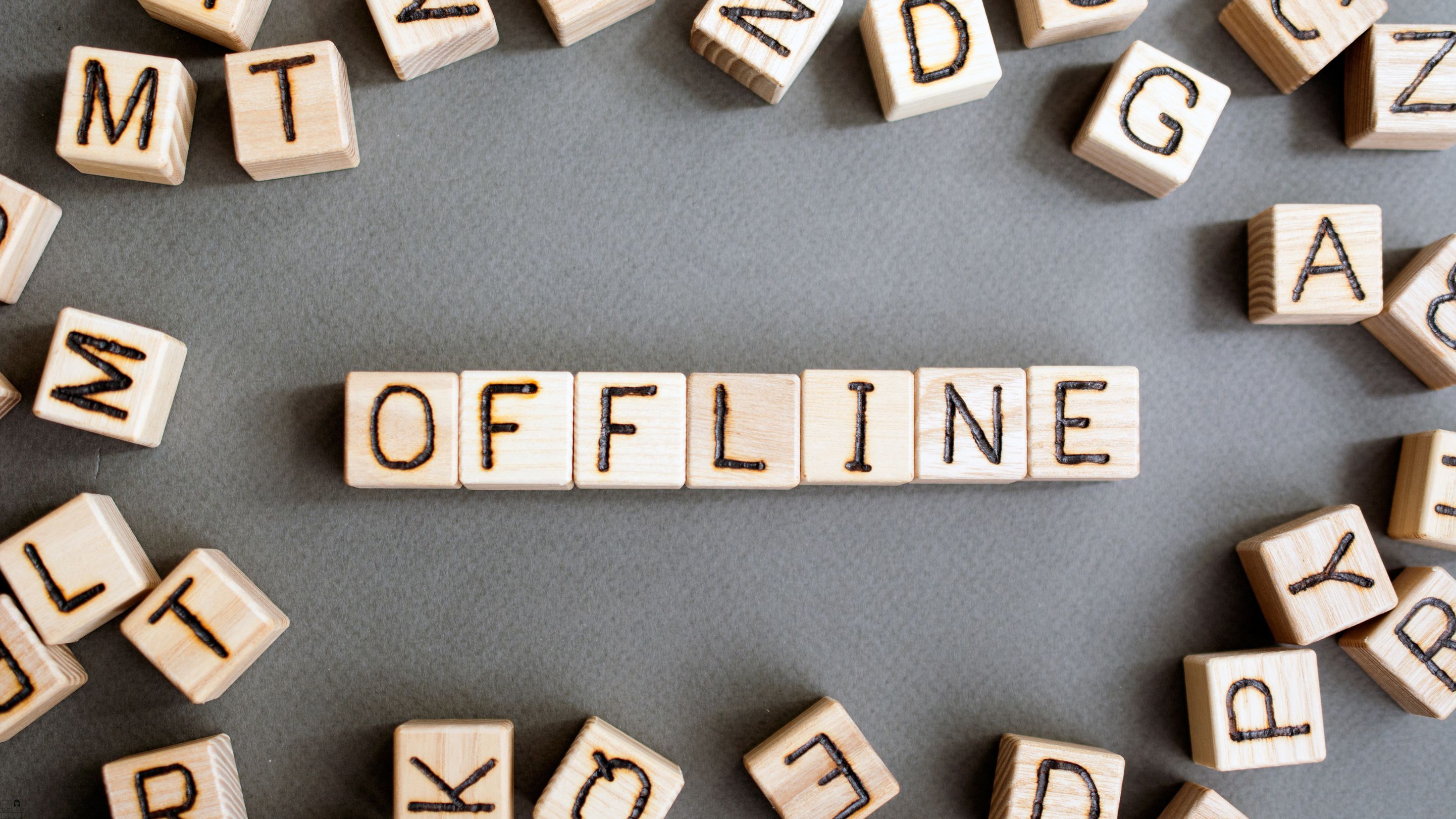
Entrepreneurship Principles
By Compete High
Overview With the ever-increasing demand for Entrepreneurship Principles in personal & professional settings, this online training aims at educating, nurturing, and upskilling individuals to stay ahead of the curve - whatever their level of expertise in Entrepreneurship Principles may be. Learning about Entrepreneurship Principles or keeping up to date on it can be confusing at times, and maybe even daunting! But that's not the case with this course from Compete High. We understand the different requirements coming with a wide variety of demographics looking to get skilled in Entrepreneurship Principles . That's why we've developed this online training in a way that caters to learners with different goals in mind. The course materials are prepared with consultation from the experts of this field and all the information on Entrepreneurship Principles is kept up to date on a regular basis so that learners don't get left behind on the current trends/updates. The self-paced online learning methodology by compete high in this Entrepreneurship Principles course helps you learn whenever or however you wish, keeping in mind the busy schedule or possible inconveniences that come with physical classes. The easy-to-grasp, bite-sized lessons are proven to be most effective in memorising and learning the lessons by heart. On top of that, you have the opportunity to receive a certificate after successfully completing the course! Instead of searching for hours, enrol right away on this Entrepreneurship Principles course from Compete High and accelerate your career in the right path with expert-outlined lessons and a guarantee of success in the long run. Who is this course for? While we refrain from discouraging anyone wanting to do this Entrepreneurship Principles course or impose any sort of restrictions on doing this online training, people meeting any of the following criteria will benefit the most from it: Anyone looking for the basics of Entrepreneurship Principles , Jobseekers in the relevant domains, Anyone with a ground knowledge/intermediate expertise in Entrepreneurship Principles , Anyone looking for a certificate of completion on doing an online training on this topic, Students of Entrepreneurship Principles , or anyone with an academic knowledge gap to bridge, Anyone with a general interest/curiosity Career Path This Entrepreneurship Principles course smoothens the way up your career ladder with all the relevant information, skills, and online certificate of achievements. After successfully completing the course, you can expect to move one significant step closer to achieving your professional goals - whether it's securing that job you desire, getting the promotion you deserve, or setting up that business of your dreams. Course Curriculum Curriculum Curriculum 00:00 Module 1 Focus on Goals Module 1 Focus on Goals 00:00 Module 2 Setting Goals Setting Goals 00:00 Module 3 Continuing to Make Profits Continuing to Make Profits 00:00 Module 4 Understanding the Consumers Understanding the Consumers 00:00 Module 5 Understanding Your Markets Understanding Your Markets 00:00 Module 6 Trend Setters Trend Setters 00:00 Module 7 Knowledge Process Knowledge Process 00:00 Module 8 Investing in Knowledge Investing in Knowledge 00:00 Module 9 Managing Growth Managing Growth 00:00 Module 10 Growth Strategy Growth Strategy 00:00 Module 11 Money Management Money Management 00:00 Module 12 Money Management Principles Money Management Principles 00:00 Module 13 Introduction to Marketing Introduction to Marketing 00:00 Module 14 Effective Marketing Strategy Effective Marketing Strategy 00:00

Estate Management Masterclass
By Compete High
Overview With the ever-increasing demand for Estate Management in personal & professional settings, this online training aims at educating, nurturing, and upskilling individuals to stay ahead of the curve - whatever their level of expertise in Estate Management may be. Learning about Estate Management or keeping up to date on it can be confusing at times, and maybe even daunting! But that's not the case with this course from Compete High. We understand the different requirements coming with a wide variety of demographics looking to get skilled in Estate Management. That's why we've developed this online training in a way that caters to learners with different goals in mind. The course materials are prepared with consultation from the experts of this field and all the information on Estate Management is kept up to date on a regular basis so that learners don't get left behind on the current trends/updates. The self-paced online learning methodology by Compete High in this Estate Management Masterclass course helps you learn whenever or however you wish, keeping in mind the busy schedule or possible inconveniences that come with physical classes. The easy-to-grasp, bite-sized lessons are proven to be most effective in memorising and learning the lessons by heart. On top of that, you have the opportunity to receive a certificate after successfully completing the course! Instead of searching for hours, enrol right away on this Estate Management Masterclass course from Compete High and accelerate your career in the right path with expert-outlined lessons and a guarantee of success in the long run. Who is this course for? While we refrain from discouraging anyone wanting to do this Estate Management Masterclass course or impose any sort of restrictions on doing this online training, people meeting any of the following criteria will benefit the most from it: Anyone looking for the basics of Estate Management, Jobseekers in the relevant domains, Anyone with a ground knowledge/intermediate expertise in Estate Management, Anyone looking for a certificate of completion on doing an online training on this topic, Students of Estate Management, or anyone with an academic knowledge gap to bridge, Anyone with a general interest/curiosity Career Path This Estate Management Masterclass course smoothens the way up your career ladder with all the relevant information, skills, and online certificate of achievements. After successfully completing the course, you can expect to move one significant step closer to achieving your professional goals - whether it's securing that job you desire, getting the promotion you deserve, or setting up that business of your dreams. Course Curriculum Module 1 - Listing Property - Finding the Sellers Listing Property - Finding the Sellers 00:00 Module 2 - Valuation Process Valuation Process 00:00 Module 3 - Introduction to Property Management Introduction to Property Management 00:00 Module 4 - Renting Property Renting Property 00:00 Module 5 - The Brass Tacks of Managing Rentals The Brass Tacks of Managing Rentals 00:00 Module 6 - Techniques and Tools for Managing the Property Techniques and Tools for Managing the Property 00:00 Module 7 - The Part of Tens The Part of Tens 00:00 Module 8 - Introduction to Property Law Introduction to Property Law 01:00:00 Module 9 - Land Law Principles- Rights and Interests Land Law Principles- Rights and Interests 00:00 Module 10 - Registered and Unregistered Land Registered and Unregistered Land 00:00 Module 11 - Co-Ownership in Property Co-Ownership in Property 00:00

End of Life Care Training
By Compete High
Overview With the ever-increasing demand for End of Life Care in personal & professional settings, this online training aims at educating, nurturing, and upskilling individuals to stay ahead of the curve - whatever their level of expertise in End of Life Care may be. Learning about End of Life Care or keeping up to date on it can be confusing at times, and maybe even daunting! But that's not the case with this course from Compete High. We understand the different requirements coming with a wide variety of demographics looking to get skilled in End of Life Care. That's why we've developed this online training in a way that caters to learners with different goals in mind. The course materials are prepared with consultation from the experts of this field and all the information on End of Life Care is kept up to date on a regular basis so that learners don't get left behind on the current trends/updates. The self-paced online learning methodology by Compete High in this End of Life Care Training course helps you learn whenever or however you wish, keeping in mind the busy schedule or possible inconveniences that come with physical classes. The easy-to-grasp, bite-sized lessons are proven to be most effective in memorising and learning the lessons by heart. On top of that, you have the opportunity to receive a certificate after successfully completing the course! Instead of searching for hours, enrol right away on this End of Life Care Training course from Compete High and accelerate your career in the right path with expert-outlined lessons and a guarantee of success in the long run. Who is this course for? While we refrain from discouraging anyone wanting to do this End of Life Care Training course or impose any sort of restrictions on doing this online training, people meeting any of the following criteria will benefit the most from it: Anyone looking for the basics of End of Life Care, Jobseekers in the relevant domains, Anyone with a ground knowledge/intermediate expertise in End of Life Care, Anyone looking for a certificate of completion on doing an online training on this topic, Students of End of Life Care, or anyone with an academic knowledge gap to bridge, Anyone with a general interest/curiosity Career Path This End of Life Care Training course smoothens the way up your career ladder with all the relevant information, skills, and online certificate of achievements. After successfully completing the course, you can expect to move one significant step closer to achieving your professional goals - whether it's securing that job you desire, getting the promotion you deserve, or setting up that business of your dreams. Course Curriculum Module 1_ Introduction to End-of-Life Care Introduction to End-of-Life Care 00:00 Module 2_ Symptom Management Symptom Management 00:00 Module 3_ Emotional and Spiritual Support Emotional and Spiritual Support 00:00 Module 4_ Advance Care Planning Advance Care Planning 00:00 Module 5_ Care of the Dying Person Care of the Dying Person 00:00 Module 6_ Care after Death Care after Death 00:00 Module 7_ Communication and Collaboration in End-of-Life Care Communication and Collaboration in End-of-Life Care 00:00 Module 8_ Ethical Issues in End-of-Life Care Ethical Issues in End-of-Life Care 00:00 Module 9_ Grief and Bereavement in End-of-Life Care Grief and Bereavement in End-of-Life Care 00:00 Module 10_ Communication in End-of-Life Care Communication in End-of-Life Care 00:00

Entrepreneurial Mindset
By Compete High
ð Unlock Your Potential with the 'Entrepreneurial Mindset' Online Course! ð Are you ready to transform your dreams into a thriving reality? Introducing our groundbreaking online course: 'Entrepreneurial Mindset' - your ultimate guide to cultivating the mindset that fuels success in the dynamic world of entrepreneurship! ð What You'll Gain from This Course: 1ï¸â£ Master the Mindset: Learn the core principles that set successful entrepreneurs apart. Develop a resilient mindset that turns challenges into opportunities and setbacks into stepping stones. 2ï¸â£ Strategic Thinking: Gain insights into strategic planning, decision-making, and problem-solving. Elevate your ability to navigate the complexities of business with a clear and focused approach. 3ï¸â£ Risk-Taking Mastery: Discover how to embrace calculated risks and turn them into your greatest advantage. Overcome the fear of failure and transform it into a powerful catalyst for growth. 4ï¸â£ Innovate Like a Pro: Unleash your creative potential and foster innovation within your ventures. Learn how to stay ahead of the curve by adapting to market changes and pioneering new ideas. 5ï¸â£ Build Resilience: Entrepreneurship is a journey filled with highs and lows. Develop the resilience needed to weather storms, bounce back from setbacks, and emerge stronger than ever. 6ï¸â£ Networking Strategies: Cultivate a powerful network that opens doors to new opportunities, collaborations, and partnerships. Learn how to connect with influencers and build relationships that fuel your success. 7ï¸â£ Effective Communication: Master the art of communication to inspire and lead your team, pitch your ideas with confidence, and negotiate deals that propel your business forward. ð¡ Why Choose Our Course: â Expert Guidance: Learn from industry experts and successful entrepreneurs who have walked the entrepreneurial path and achieved remarkable success. â Flexible Learning: Access the course at your own pace, from anywhere in the world. Whether you're a budding entrepreneur or a seasoned professional, this course is designed to fit seamlessly into your busy schedule. â Practical Insights: Gain practical, real-world insights that you can immediately apply to your business endeavors. This is not just theory - it's a roadmap for success. â Community Support: Connect with a community of like-minded individuals on a similar entrepreneurial journey. Share experiences, ask questions, and grow together. ð Ready to transform your mindset and revolutionize your entrepreneurial journey? Enroll in the 'Entrepreneurial Mindset' course now and embark on the path to unparalleled success! Course Curriculum Module 01 - Know Yourself to Grow Yourself Know Yourself to Grow Yourself 00:00 Module 02 - How To Determine What You Want How To Determine What You Want 00:00 Module 03 - How to Conquer Your Inner State How to Conquer Your Inner State 00:00 Module 04 - How To Find Your Reason- What is your 'Why' How To Find Your Reason- What is your 'Why' 00:00 Module 05 - How To Become A Thought Leader and Create Successful Relationship How To Become A Thought Leader and Create Successful Relationship 00:00 Module 06 - How To Set Up Your Goal How To Set Up Your Goal 00:00 Module 07 - How To Discover Problems in Search of Solutions How To Discover Problems in Search of Solutions 00:00 Module 08 - How To Create a Vision and Learn Creating Affirmations How To Create a Vision and Learn Creating Affirmations 00:00 Module 09 - How to Calculate Risk Effectively How to Calculate Risk Effectively 00:00 Module 10 - Ultimate Experts' Tips For Entrepreneurial Success Ultimate Experts' Tips For Entrepreneurial Success 00:00 Module 11 - Emotional Intelligence Skills for Entrepreneurial Success Emotional Intelligence Skills for Entrepreneurial Success 00:00

Data Science Projects with Python
By Nexus Human
Duration 2 Days 12 CPD hours This course is intended for If you are a data analyst, data scientist, or a business analyst who wants to get started with using Python and machine learning techniques to analyze data and predict outcomes, this book is for you. Basic knowledge of computer programming and data analytics is a must. Familiarity with mathematical concepts such as algebra and basic statistics will be useful. Overview By the end of this course, you will have the skills you need to confidently use various machine learning algorithms to perform detailed data analysis and extract meaningful insights from data. This course is designed to give you practical guidance on industry-standard data analysis and machine learning tools in Python, with the help of realistic data. The course will help you understand how you can use pandas and Matplotlib to critically examine a dataset with summary statistics and graphs, and extract the insights you seek to derive. You will continue to build on your knowledge as you learn how to prepare data and feed it to machine learning algorithms, such as regularized logistic regression and random forest, using the scikit-learn package. You?ll discover how to tune the algorithms to provide the best predictions on new and unseen data. As you delve into later sections, you?ll be able to understand the working and output of these algorithms and gain insight into not only the predictive capabilities of the models but also their reasons for making these predictions. Data Exploration and Cleaning Python and the Anaconda Package Management System Different Types of Data Science Problems Loading the Case Study Data with Jupyter and pandas Data Quality Assurance and Exploration Exploring the Financial History Features in the Dataset Activity 1: Exploring Remaining Financial Features in the Dataset Introduction to Scikit-Learn and Model Evaluation Introduction Model Performance Metrics for Binary Classification Activity 2: Performing Logistic Regression with a New Feature and Creating a Precision-Recall Curve Details of Logistic Regression and Feature Exploration Introduction Examining the Relationships between Features and the Response Univariate Feature Selection: What It Does and Doesn't Do Building Cloud-Native Applications Activity 3: Fitting a Logistic Regression Model and Directly Using the Coefficients The Bias-Variance Trade-off Introduction Estimating the Coefficients and Intercepts of Logistic Regression Cross Validation: Choosing the Regularization Parameter and Other Hyperparameters Activity 4: Cross-Validation and Feature Engineering with the Case Study Data Decision Trees and Random Forests Introduction Decision trees Random Forests: Ensembles of Decision Trees Activity 5: Cross-Validation Grid Search with Random Forest Imputation of Missing Data, Financial Analysis, and Delivery to Client Introduction Review of Modeling Results Dealing with Missing Data: Imputation Strategies Activity 6: Deriving Financial Insights Final Thoughts on Delivering the Predictive Model to the Client

Certificate in Compliance
By Compete High
📢 Stay ahead in the world of compliance with Compete High’s Certificate in Compliance! 🏆 Learn key concepts, risk management, and ethical standards in an engaging online course. Study at your convenience and earn a certificate! 🎓💼

Search By Location
- Curve Courses in London
- Curve Courses in Birmingham
- Curve Courses in Glasgow
- Curve Courses in Liverpool
- Curve Courses in Bristol
- Curve Courses in Manchester
- Curve Courses in Sheffield
- Curve Courses in Leeds
- Curve Courses in Edinburgh
- Curve Courses in Leicester
- Curve Courses in Coventry
- Curve Courses in Bradford
- Curve Courses in Cardiff
- Curve Courses in Belfast
- Curve Courses in Nottingham

