- Professional Development
- Medicine & Nursing
- Arts & Crafts
- Health & Wellbeing
- Personal Development
Advanced 3ds Max and After Effects Masterclass (Live Online)
By ATL Autocad Training London
Who is this course for? Advanced 3ds Max and After Effects Masterclass. This course is designed for 3D artists, animators, and visual effects artists seeking comprehensive training in 3ds Max and After Effects. Whether you're a beginner or an intermediate learner, this course provides skills and techniques for creating stunning 3D models and captivating visual effects. Check our Website Duration: 10 hours Training Approach: 1-on-1 Sessions and Tailored Content. When: Book anyday Mon to Sat between 9 am and 7 pm. Course Title: Motion Graphics Mastery: 3ds Max and After Effects Duration: 10 hours Course Highlights: Introduction to 3ds Max: Get acquainted with the 3ds Max interface Create captivating 3D objects and scenes Explore cameras, lighting, materials, and textures Basic Animation Principles in 3ds Max: Grasp keyframes and interpolation techniques Craft seamless animation cycles for 3D objects Apply animation principles with precision using the graph editor Advanced Animation Techniques in 3ds Max: Master custom controllers and expressions for intricate animations Utilize inverse kinematics for lifelike motion Create dynamic particle systems and simulations for realistic effects Exporting 3D Scenes to After Effects: Prepare 3D scenes for seamless export Effortlessly import 3D scenes into After Effects Explore 3D layer properties for depth and realism Basic Compositing in After Effects: Navigate the After Effects interface with confidence Utilize keyframes and animation curves for smooth transitions Blend 2D and 3D elements seamlessly Apply a variety of effects and filters for added visual impact Advanced Compositing Techniques in After Effects: Employ masks and mattes for precision and creative effects Harness the power of 3D camera tracking for realistic integration Work with green screen footage for professional compositions Create breathtaking special effects that captivate the audience Integrating 3D and Live-Action Footage in After Effects: Match camera angles and movements seamlessly Incorporate 3D camera data for dynamic compositions Add shadows and reflections to enhance realism Rendering and Outputting Animations: Efficiently render 3D scenes from 3ds Max Utilize the After Effects render queue for optimized output Export animations in various formats tailored to specific needs Motion Graphics Projects: Craft a fundamental motion graphics sequence Design a captivating animated logo Create an engaging animated title sequence that captures attention Course Requirements: Computer with 3ds Max and After Effects software installed Basic understanding of computer operations Enthusiasm for exploring the world of motion graphics and animation Upon completing the Motion Graphics Mastery: 3ds Max and After Effects course, participants will: Master 3D Animation: Gain expertise in creating intricate 3D objects, scenes, and animations in 3ds Max, applying advanced animation principles and techniques. Seamless Integration: Learn to seamlessly export 3D scenes from 3ds Max to After Effects, effectively blending 2D and 3D elements for dynamic compositions. Advanced Compositing: Acquire advanced compositing skills, including the use of masks, mattes, 3D camera tracking, and green screen techniques to create professional-grade visual effects. Professional Rendering: Understand the process of rendering 3D scenes and animations, ensuring optimal quality for various output formats. Motion Graphics Projects: Develop practical motion graphics projects, including motion sequences, animated logos, and title sequences, showcasing creativity and technical proficiency. Creative Problem-Solving: Enhance problem-solving skills through hands-on projects, allowing participants to tackle real-world motion graphics challenges effectively. Industry-Standard Tools: Gain proficiency in using industry-standard software tools - 3ds Max and After Effects - essential for careers in animation, visual effects, and motion graphics. Professional Portfolio: Create a compelling portfolio of motion graphics work, showcasing diverse skills and creativity, essential for professional opportunities in the field. Effective Collaboration: Develop teamwork and communication skills by collaborating on motion graphics projects, fostering a collaborative and creative working environment. Confidence and Expertise: Build confidence in applying animation principles, compositing techniques, and visual effects skills, enabling participants to approach complex projects with confidence and creativity. Download Adobe After Effects. Download Autodesk 3ds max. Skills Acquired: Advanced 3D Modeling: Master the intricacies of 3D object creation and manipulation in 3ds Max. Visual Effects Creation: Learn the art of crafting compelling visual effects using After Effects. Texturing and Lighting: Understand texturing techniques and lighting principles for realistic 3D scenes. Animation Techniques: Develop skills in animating 3D models and adding dynamic motion to visual effects. Job Opportunities: 3D Modeler: Create detailed and realistic 3D models for various industries. Visual Effects Artist: Work in film, TV, or advertising, creating stunning visual effects sequences. Motion Graphics Designer: Design animated graphics and visual elements for videos and multimedia projects. Game Designer: Contribute to game development by creating 3D assets and visual effects. Video Editor: Enhance videos with professional visual effects and animations. Step into Personalized Learning! Why Us? Discover the Advantages: Tailored One-on-One Training: Experience individualized coaching from skilled architects and designers, either in-person at (SW96DE) or through live online sessions, available Monday to Saturday, 9 am to 7 pm. Customized Tutorials: Take home exclusive video tutorials crafted to elevate your learning experience. Comprehensive Learning Resources: Access a digital reference book for thorough revision, ensuring a deep understanding of every concept. Free Ongoing Support: Enjoy continuous post-course assistance via phone or email, ensuring your success even after class completion. Flexible Syllabus: We tailor the syllabus and projects to your specific needs, ensuring focused learning on what matters most to you. Official Certificate: Certificate upon course completion. Why Us? Individualized Learning Support: Our courses, ranging from 10 to 120 hours, offer unwavering assistance at every stage. With personalized homework assignments and free post-course support, we guide you toward mastering software with unmatched expertise. Personal Attention, No Crowded Classrooms: Bid farewell to overcrowded classrooms. Experience the intimacy of one-on-one learning, ensuring you receive the undivided attention you deserve in a confident and comfortable environment. Financial Flexibility: Embarking on your educational journey shouldn't strain your finances. We offer diverse payment plans tailored to your needs. Explore available options and begin your learning adventure today. Expert Instructors, Real-world Experience: Our instructors, chosen for their industry expertise and passion for teaching, are dedicated to imparting invaluable skills to eager learners.

Photoshop Basics to Essentials Training
By London Design Training Courses
Why Choose Photoshop Basics to Essentials Training Course? Course Link Mastering Photoshop is crucial for securing positions in creative fields such as graphic design, digital design, and user interface (UI) design. Acquiring this skill serves as a foundation to excel in various design programs essential for creative professionals. Duration: 16 hrs. Method: 1-on-1, Personalized attention. Schedule: Tailor your own hours of your choice, available from Monday to Saturday between 9 am and 7 pm. Photoshop Course: Total 16 hrs Module 1: Keyboard and Toolbar Shortcuts Customize toolbars and keyboard shortcuts for efficient workflow Learn essential keyboard shortcuts for faster navigation Module 2: Advanced Layer Management Filter, search, and color code layers for better organization Group and merge layers to streamline your design process Explore Blending Modes for creative effects Module 3: Blending Modes Understand Blending Modes and their usage within layers and effects Apply Blending Modes to enhance your designs Module 4: Layer Comps Discover Layer Comps and their benefits in managing complex designs Create, edit, and update Layer Comps for different design versions Export Layer Comps to PSD, PDF, and JPEG formats Module 5: Drawing Vectors Work with Vector images using shapes and the Pen Tool Use the Direct Selection Tool for precise editing Apply colors and create Clipping Masks with vectors Module 6: Advanced Type Techniques Convert text into Shapes and utilize font style changes with the Pen Tool Use text as a Clipping Mask and create text Outlines Design 3D text for impactful typography Module 7: Advanced Adjustment Layers Master advanced adjustments like Curves, Levels, and Black and White Utilize Selective Color and Gradient Maps for creative color control Module 8: Advanced Selection Techniques Use Smart Radius and Select and Mask for precise selections Learn to select complex objects like hair using Color Range and the Pen Tool Save and manage selections using the Path Panel Module 9: Colorizing Black and White Images Module 10: Displacement Maps Module 11: Advanced Filters Create Trees, Frames, Clouds, and Fire with filters Use Polarized, Wave, and Extrusion for artistic effects like "Japanese Sun" Explore Vanishing Point Filter, Camera RAW, Blur for depth of field, and Filter Gallery Combine 3D text with Vanishing Point for stunning designs Use Liquify for image manipulation Module 12: Introduction to Actions Automate tasks using Photoshop's preset Actions Create your own Actions to save time and effort Module 13: Creating an Animated GIF Learn frame by frame animation Utilize the Timeline to create engaging animated GIFs Learning Outcomes: Master advanced selection techniques, including the Path and Pen Tool, for precise editing. Gain proficiency in advanced layer management and utilize Layer Comps for efficient design organization. Enhance your designs with a deeper understanding and application of Blending Modes. Create visually appealing 3D text and text outlines to add depth and impact to your artwork. Explore advanced Filters like Displacement Maps, Blurs, and Distortion for creative effects. Automate tasks with actions and batch processing, streamlining your workflow. Craft engaging animated GIFs to add dynamic elements to your designs. Skillfully set project requirements by identifying the purpose, target audience, copyright considerations, and project management tasks for successful project execution.

3ds Max Basic to Fundamentals Training
By London Design Training Courses
Why Learn 3ds Max Basic to Fundamentals Training Course? Course Info Unlock your 3D potential with our transformative 3ds Max Basic to Intermediate Training Course. Whether you're a beginner or aiming to enhance your skills, certified tutors and industry experts will guide you through mastering 3D modeling and animation. Duration: 16 hrs Method: 1-on-1, Personalized attention. Schedule: Tailor your own schedule by pre-booking a convenient hour of your choice, available from Mon to Sat between 9 am and 7 pm. 3ds Max Training Course Explore the core skills of 3ds Max, empowering you to create 3D models, rendered images, animations, and games. Used across various industries, 3ds Max is a valuable tool for architects, interior designers, engineers, and professionals in gaming, film, and television. Our 3ds Max Essentials course covers key functionality, principles, and techniques to effectively utilize the application. Set up projects efficiently Create 3ds Max models Apply materials and use maps Utilize lighting and materials for realism Work with cameras Produce rendered images and desktop animations Course Title: 3ds Max Fundamentals - Mastering 3D Modeling and Animation Course Length: 16 hours Course Outline: Part 1: Introduction to 3ds Max - Familiarizing with the 3ds Max Interface - Setting up the workspace for optimal workflow - Mastering navigation within 3ds Max's environment Part 2: 3D Modeling - Creating simple shapes as a foundation - Employing modifiers for advanced designs - Unleashing creativity with complex 3D modeling techniques - Understanding the art of polygonal modeling - Crafting organic and inorganic models with finesse Part 3: Texturing Techniques - Applying and refining textures to enhance visual appeal - Grasping the concept of UVW mapping for precise texture application - Utilizing the material editor for versatile material creation - Crafting custom materials to bring uniqueness to your designs Part 4: Illuminating Your Scenes - Embracing the art of lighting to set the mood - Exploring various light types for different effects - Mastering light properties for the perfect ambiance - Setting up lights to complement the scene's narrative Part 5: Animation Essentials - Delving into the captivating world of animation - Setting keyframes to breathe life into objects - Understanding animation curves for seamless motion - Animating objects in 3D space with creativity and finesse Part 6: Rendering Magic - Unveiling the power of rendering for visual perfection - Configuring rendering parameters for breathtaking results - Exploring render elements to refine post-processing effects - Rendering final images and animations to showcase your creations Part 7: Real-World Projects - Synthesizing all skills to create captivating projects - Designing a simple and stunning interior scene - Crafting a character model and animating its journey Course Requirements: - A computer with 3ds Max installed (a trial version is available on the Autodesk website) - Basic knowledge of computer operations - A passion for 3D modeling and animation Course Goals: By the course's conclusion, you will have gained a solid grasp of 3ds Max, capable of crafting your own 3D models, textures, and animations. You will possess the skills needed to continue your learning journey, refining and elevating your 3D modeling and animation prowess. https://www.autodesk.co.uk › products › free-trialDownload a free 30 day trial of 3ds Max, 3D modelling and rendering software for design visualisation, games and animation to create with full artistic renders.

Autodesk Maya 10 hrs One to One training
By Real Animation Works
Autodesk face to face training customised and bespoke. Certified Tutors.

Blender to Unreal Engine 5 - 3D Props - Medieval Windmill
By Packt
In this course, we will build a 3D model of a medieval windmill. Our main goal will be to use Blender to create realistic and completely functional windmill subcomponents, which will include a complex set of wooden supports, balconies, steps, a waterwheel, and windmill arms, and then export them to Unreal Engine 5.
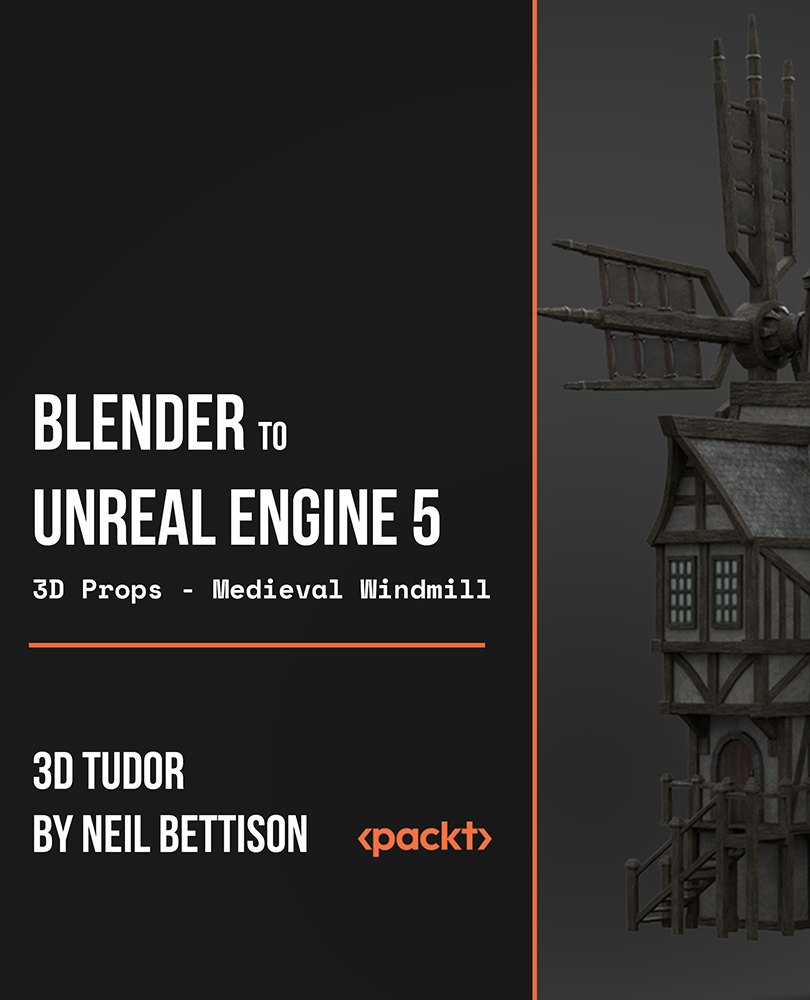
In today’s fast-paced business landscape, understanding governance and risk management practices is not just a choice; it’s a necessity. The Governance and Risk Management Practices Course is designed to help professionals grasp the essential principles and strategies involved in managing risks while maintaining robust governance structures. Whether you’re already in a leadership role or aiming to strengthen your decision-making abilities, this course provides the knowledge to help you navigate the complexities of risk and governance frameworks effectively. It delves into key concepts, such as assessing risk exposure, developing control measures, and making informed decisions that drive organisational success. This course focuses on equipping you with the tools and insights to anticipate potential risks and understand the importance of governance within any business environment. By engaging with a structured and insightful curriculum, you will become adept at identifying and addressing risks, ensuring your organisation remains resilient in the face of challenges. With clear explanations, relevant case studies, and an emphasis on practical methodologies, the course offers a streamlined approach to managing risks while adhering to governance standards. Stay ahead of the curve, and safeguard your business with the strategies you’ll learn from this essential course. Key Features CPD Accredited FREE PDF + Hardcopy certificate Fully online, interactive course Self-paced learning and laptop, tablet and smartphone-friendly 24/7 Learning Assistance Discounts on bulk purchases Course Curriculum Module 01: Introduction to Corporate Governance Module 02: Governance Structures and Mechanisms Module 03: Transparency, Disclosure and Ethics Module 04: Corporate Governance in ESG Module 05: Introduction to Risk Management Module 06: Risk and Types of Risk Module 07: Risk Management Process Module 08: Compliance and Ethics Module 09: Compliance Audit Learning Outcomes: Gain in-depth knowledge of corporate governance and its importance. Understand the structures and mechanisms that underpin corporate governance. Explore the ethical aspects of transparency and disclosure in business. Grasp the significance of corporate governance in the context of ESG. Identify and assess various types of risks that can impact businesses. Learn the ins and outs of risk management, compliance, and ethical auditing. Accreditation This course is CPD Quality Standards (CPD QS) accredited, providing you with up-to-date skills and knowledge and helping you to become more competent and effective in your chosen field. Certificate After completing this course, you will get a FREE Digital Certificate from Training Express. CPD 10 CPD hours / points Accredited by CPD Quality Standards Who is this course for? Aspiring business leaders Risk management professionals Compliance officers Corporate governance enthusiasts ESG-focused individuals Business students Professionals looking to enhance their knowledge Anyone interested in corporate ethics and transparency Career path Risk Manager Compliance Officer Corporate Governance Analyst ESG Specialist Business Consultant Corporate Ethics Auditor Certificates Digital certificate Digital certificate - Included Once you've successfully completed your course, you will immediately be sent a FREE digital certificate. Hard copy certificate Hard copy certificate - Included Also, you can have your FREE printed certificate delivered by post (shipping cost £3.99 in the UK). For all international addresses outside of the United Kingdom, the delivery fee for a hardcopy certificate will be only £10. Our certifications have no expiry dates, although we do recommend that you renew them every 12 months.

HVAC (Heat, Ventilation & Air Conditioning) Technician & Operator Training
By Compete High
🔥 Ready to launch your career in HVAC (Heat, Ventilation & Air Conditioning)? Learn how to install, maintain, and troubleshoot HVAC systems with our expert-led online training! 🎓

Overview Admin, Secretarial & PA: Admin, Secretarial & PA Course Online Introducing: Admin, Secretarial & PA Online Course Are you ready to unlock your full potential and take your administrative career to new heights? Look no further! Welcome to the Admin, secretarial & PA: Admin, secretarial & PA Course. This extensive Admin, Secretarial & PA course empowers professionals like you with the essential skills and knowledge needed to excel in today's fast-paced business world. Our Admin, secretarial & PA: Admin, secretarial & PA Course is designed by industry experts and packed with practical insights, our comprehensive Admin, Secretarial & PA course is tailored to meet the unique challenges faced by administrative professionals. Our Admin, secretarial & PA: Admin, secretarial & PA Course covers a wide range of topics, from mastering time management and effective communication to advanced administrative strategies. Our Admin, Secretarial & PA course ensures that you gain the skills and knowledge required to excel in every aspect of your role. Our Admin, secretarial & PA: Admin, secretarial & PA Course content is constantly updated to reflect the latest industry trends and best practices. Stay ahead of the curve by taking the Admin, Secretarial & PA course, the most relevant skills that employers are seeking in administrative professionals today. With our online platform, you can access the Admin, Secretarial & PA course materials at your convenience, fitting your learning around your existing commitments. Main Course: Executive Secretary & PA Training Course Free Courses included with Admin, secretarial & PA: Admin, secretarial & PA Course: Along with Executive Secretary & PA Training Course you will get free Minute Taking Along with Executive Secretary & PA Training Course you will get free Networking Skills Training Along with Executive Secretary & PA Training Course you will get free Communication Skills Course Special Offers of this Admin, secretarial & PA: Admin, secretarial & PA Course: This Admin, secretarial & PA: Admin, secretarial & PA Course includes a FREE PDF Certificate. Lifetime access to this Admin, secretarial & PA: Admin, secretarial & PA Course Instant access to this Admin, secretarial & PA: Admin, secretarial & PA Course 24/7 Support Available to this Admin, secretarial & PA: Admin, secretarial & PA Course Description Admin, Secretarial & PA: Admin, Secretarial & PA Course Online Whether you are an aspiring administrative assistant, an experienced secretary, or a seasoned personal assistant, this Admin, Secretarial & PA course will provide you with the tools you need to thrive as a Admin, Secretarial & PA and make a lasting impact in any organisation. Upon successful completion of the Admin, Secretarial & PA course, you will receive a prestigious certificate of Admin, Secretarial & PA to showcase your new skills and enhance your professional profile. Stand out from the crowd and open doors to exciting career opportunities as an Admin, Secretarial & PA. Who is this course for? Admin, Secretarial & PA: Admin, Secretarial & PA Course Online This Admin, secretarial & PA: Admin, secretarial & PA Course is designed for existing secretarial/administrative workers seeking advancement or newcomers seeking their first professional position. Requirements Admin, Secretarial & PA: Admin, Secretarial & PA Course Online To enrol in this Admin, secretarial & PA: Admin, secretarial & PA Course, students must fulfil the following requirements: Good Command over English language is mandatory to enrol in our Admin, secretarial & PA: Admin, secretarial & PA Course. Be energetic and self-motivated to complete our Admin, secretarial & PA: Admin, secretarial & PA Course. Basic computer Skill is required to complete our Admin, secretarial & PA: Admin, secretarial & PA Course. If you want to enrol in our Admin, secretarial & PA: Admin, secretarial & PA Course, you must be at least 15 years old. Career path Admin, Secretarial & PA: Admin, Secretarial & PA Course Online After completing this Admin, secretarial & PA: Admin, secretarial & PA Course, you may be able to pursue a variety of promising career opportunities, such as: Office Assistant or Executive PA Receptionist Personal Concierge Executive Assistant

3ds max and After Effects Training Course (Live Online Only)
By London Design Training Courses
Why choose 3ds max and After Effects Training Course (Live Online Only)? Join our personalized "3ds Max and After Effects Training Course (Live Online Only)" for a focused learning experience. Develop expertise in production environments, 3D modeling, texturing, lighting, animations, VFX and cinematography. Check Our Website Duration: 10 hrs Method: 1-on-1, Personalized attention. Schedule: Tailor your own hours of your choice, available from Mon to Sat between 9 am and 7 pm. 3ds Max and After Effects Motion Graphics Course Duration: 10 hours Course Outline: Introduction to 3ds Max Familiarize yourself with the 3ds Max interface Create 3D objects and scenes Learn about cameras, lighting, materials, and textures Basic Animation Principles in 3ds Max Understand keyframes and interpolation Create animation cycles for 3D objects Apply animation principles using the graph editor Advanced Animation Techniques in 3ds Max Master custom controllers and expressions Animate with inverse kinematics Create dynamic particle systems and simulations Exporting 3D Scenes to After Effects Prepare 3D scenes for export Import 3D scenes into After Effects Explore 3D layer properties Basic Compositing in After Effects Navigate the After Effects interface Use keyframes and animation curves Compositing 2D and 3D elements Apply effects and filters Advanced Compositing Techniques in After Effects Harness masks and mattes for precision Utilize 3D camera tracking Work with green screen footage Create stunning special effects Integrating 3D and Live-Action Footage in After Effects Match camera angles and movement Incorporate 3D camera data into After Effects Add shadows and reflections for realism Rendering and Outputting Animations Render 3D scenes from 3ds Max Utilize the After Effects render queue Output animations for different formats Motion Graphics Projects Create a basic motion graphics sequence Design an animated logo Craft an engaging animated title sequence Course Requirements: Computer with 3ds Max and After Effects installed Basic knowledge of computer operations Passion for motion graphics

Learn to make your raw images more beautiful and appealing with a few simple tricks and easy to follow instructions! This photo editing course aims at providing you with a complete guideline to edit photos in Adobe Lightroom Classic CC and Adobe Lightroom CC. With this course, you will discover engaging lessons that incorporate Adobe Lightroom Classic CC, Adobe Lightroom CC, and Adobe Lightroom CC on a smartphone. Each and every topic of this course is presented in an easy to grasp manner. You will also develop your skills by learning a range of Photoshop techniques such as adjustment and white balance, vibrant and colour strength and many more. On completion, you will be able to manipulate images according to the need and create eye-catching photographs for branding and marketing. Work with this popular program to its full potential, whether you are using Lightroom Classic CC, Lightroom CC or Lightroom on the smartphone! Who is the course for? This course is ideal for those wanting to improve their base skills in office administrative tasks This course would be ideal for people who want to start working as a receptionist, office administrator, office manager, administrative assistant or secretary Entry Requirement for this photo editing course: This course is available to all learners, of all academic backgrounds. Learners should be aged 16 or over to undertake the qualification. Good understanding of English language, numeracy and ICT are required to attend this course. CPD Certificate from Course Gate At the successful completion of the course, you can obtain your CPD certificate from us. You can order the PDF certificate for £9 and the hard copy for £15. Also, you can order both PDF and hardcopy certificates for £22. Career path This course opens a new door for you to enter the relevant job market and also gives you the opportunity to acquire extensive knowledge along with required skills to become successful. You will be able to add our qualification to your CV/resume which will help you to stand out in the competitive job industry. Course Curriculum Module: 01 0 Lightroom Course Promo 00:02:00 0.1 Promo for Lightroom CC Course 00:02:00 0.1 Promo Video Lightroom Classic CC Course 00:02:00 1.1 Course Introduction 00:03:00 1.1 Into Video 00:02:00 1.1 Intro Video V2 00:04:00 Module: 02 2.1 Importing 00:08:00 2.2 Organizing with Collections 00:07:00 2.4 Face Tagging 00:03:00 Module: 03 3.1 Enhancing Eyes 00:06:00 3.1 Crop and Rotate in Lightroom Classic CC 00:05:00 3.2 Whitening Teeth 00:03:00 3.2 Crop and Straighten 00:11:00 3.3 Exposure in Lightroom Classic CC 00:06:00 3.3 Smoothing Skin 00:02:00 3.4 Color and Saturation in Lightroom Classic CC 00:09:00 3.4 Removing Wrinkles 00:07:00 3.5 Enhancing Lips & Changing Lip Color 00:04:00 3.5 Presence Clarity and Saturation Jon 00:05:00 3.5 Sharpening and Noise Reduction in Lightroom Classic CC 00:07:00 3.6 Cheek Enhancements and Face Contouring 00:05:00 3.6 Tone Curve 00:07:00 3.6 Vignettes, Grain and Dehaze in Lightroom Classic CC 00:06:00 3.7 Exporting in Lightroom Classic CC 00:10:00 3.7 full portrait editing techniques 00:11:00 3.7 HSL 00:07:00 3.8 Lens Corrections in Lightroom Classic CC 00:05:00 3.9 Split Tone in Lightroom Classic CC 00:05:00 3.10 Removing Blemishes with the Heal and Clone Tools in Lightroom Classic CC 00:08:00 3.11 Graduated, Radial and Brush Adjustments in Lightroom Classic CC 00:10:00 3.12 Adjustment Brush Presets in Lightroom Classic CC 00:03:00 3.12 Calibrate Your Camera Profile 00:08:00 3.13 Range Masks in Lightroom Classic CC 00:05:00 3.13 Range Masks in Lightroom Classic CC 00:05:00 Module: 04 4.1 Full Edit - Car 00:15:00 4.1 The Adjustment Brush 00:04:00 4.1 Using, Creating, and Importing Presets 00:05:00 4.2 Color Profiles 00:04:00 4.2 Full Edit - Starry Sky 00:10:00 4.2 Radial Filter 00:03:00 4.3 Full Edit - Woman and Dog 00:15:00 4.3 Graduated Filter 00:05:00 4.3 Speed Up Your Editing Workflow 00:04:00 4.4 Full Edit - Snowy Landscape 00:11:00 4.4 Panorama 00:04:00 4.4 Spot Healing Brush 00:05:00 4.5 Full Edit - Icy River 00:12:00 4.5 HDR 00:03:00 4.6 Automatically Fix Exposure & White Balance 00:02:00 4.6 Full Edit - Surfs Up 00:10:00 4.7 Full Edit - Wildlife Bird 00:15:00 4.8 Full Edit - Roses are Red 00:11:00 Module: 05 5.1 Enhance Eyes and Change Eye Color 00:08:00 5.1 Exporting Photos from Lightroom 00:09:00 5.2 Adding a Watermark Lightroom 00:04:00 5.2 Whitening Teeth 00:03:00 5.3 Smoothing Skin 00:02:00 5.4 Removing Wrinkles 00:05:00 5.5 Enhancing Lips & Changing Lipstick Color 00:03:00 5.6 Enhancing Cheeks _ Face Contouring 00:08:00 5.7 Full Portrait Edit 00:07:00 Module: 06 6.1 Moonscape 00:11:00 6.1 Portrait of a Woman 00:20:00 6.2 Landscape Editing 00:07:00 6.2 Night Edit 00:15:00 6.3 Long Exposure 00:14:00 6.3 Ocean Flash Portrait 00:09:00 6.4 Group Photo Edit 00:16:00 6.4 Product Photo 00:12:00 6.5 Nature 00:09:00 6.5 Portrait With No Flash 00:05:00 6.6 Action 00:08:00 6.6 Lightroom To Match Color For Corporate Branding Images 00:06:00 6.7 Landscape 00:12:00 6.8 Travel 00:13:00 6.9 Couples Portrait 00:18:00 6.10 Architecture Photo 00:18:00 6.11 Aerial Photo 00:09:00 6.12 Street Photo 00:14:00 6.13 Macro Photo 00:10:00 6.14 Pet Photo 00:10:00 6.15 Maternity Couple Photo 00:12:00 6.16 Interior Nursery 00:13:00 6.17 Portrait of a Man 00:19:00 6.18 Sports Photo 00:10:00 Module: 07 7.1 Intro To Lightroom Mobile 00:03:00 7.1 The Map Module 00:04:00 7.2 Syncing Lightroom Mobile 00:08:00 7.2 The Book Module 00:10:00 7.3 Edit Lightroom Mobile 00:09:00 7.3 The Slideshow Module 00:10:00 7.4 Lightroom Mobile Organizing and Sharing 00:05:00 7.4 The Print Module 00:08:00 7.5 The Web Module 00:06:00 Module: 08 8.1 Conclusion and Thank You 00:02:00 8.1 Using Lightroom Presets 00:04:00 8.2 Installing Lightroom Presets 00:03:00 Module: 09 9.1 Calibrate Your Monitor 00:03:00 9.2 Color Checker Passport 00:10:00 9.3 Tablets 00:08:00 9.4 Catalogues 00:11:00 9.5 Brighten and Whiten Teeth and Eyes 00:04:00 9.6 Remove Wrinkles in Lightroom 00:05:00 9.7 Create a Panorama in Lightroom 00:03:00 9.8 Remove Red-Eye 00:01:00 9.9 Soften Skin in Lightroom 00:03:00 9.10 Reduce Noise in Your Photos 00:05:00 Module: 10 10.1 Google NIK 00:17:00 Module: 11 11.1 full lightroom session workflow 00:07:00 Module: 12 12.1 Conclusion 00:01:00 Resources Resources - Complete Guide to Adobe Lightroom Classic CC & CC - Photo Editing Masterclass 00:00:00 Certificate and Transcript Order Your Certificates or Transcripts 00:00:00
