- Professional Development
- Medicine & Nursing
- Arts & Crafts
- Health & Wellbeing
- Personal Development
11437 Confidence courses
Crystal Healing for Kundalini & Chakra Systems
By Study Plex
Highlights of the Course Course Type: Online Learning Duration: 1 to 2 hours Tutor Support: Tutor support is included Customer Support: 24/7 customer support is available Quality Training: The course is designed by an industry expert Recognised Credential: Recognised and Valuable Certification Completion Certificate: Free Course Completion Certificate Included Instalment: 3 Installment Plan on checkout What you will learn from this course? Gain comprehensive knowledge about crystal healing Understand the core competencies and principles of crystal healing Explore the various areas of crystal healing Know how to apply the skills you acquired from this course in a real-life context Become a confident and expert therapist Crystal Healing for Kundalini & Chakra Systems Course Master the skills you need to propel your career forward in crystal healing. This course will equip you with the essential knowledge and skillset that will make you a confident therapist and take your career to the next level. This comprehensive crystal healing for kundalini & chakra course is designed to help you surpass your professional goals. The skills and knowledge that you will gain through studying this crystal healing for kundalini & chakra course will help you get one step closer to your professional aspirations and develop your skills for a rewarding career. This comprehensive course will teach you the theory of effective crystal healing practice and equip you with the essential skills, confidence and competence to assist you in the crystal healing industry. You'll gain a solid understanding of the core competencies required to drive a successful career in crystal healing. This course is designed by industry experts, so you'll gain knowledge and skills based on the latest expertise and best practices. This extensive course is designed for therapist or for people who are aspiring to specialise in crystal healing. Enrol in this crystal healing for kundalini & chakra course today and take the next step towards your personal and professional goals. Earn industry-recognised credentials to demonstrate your new skills and add extra value to your CV that will help you outshine other candidates. Who is this Course for? This comprehensive crystal healing for kundalini & chakra course is ideal for anyone wishing to boost their career profile or advance their career in this field by gaining a thorough understanding of the subject. Anyone willing to gain extensive knowledge on this crystal healing can also take this course. Whether you are a complete beginner or an aspiring professional, this course will provide you with the necessary skills and professional competence, and open your doors to a wide number of professions within your chosen sector. Entry Requirements This crystal healing for kundalini & chakra course has no academic prerequisites and is open to students from all academic disciplines. You will, however, need a laptop, desktop, tablet, or smartphone, as well as a reliable internet connection. Assessment This crystal healing for kundalini & chakra course assesses learners through multiple-choice questions (MCQs). Upon successful completion of the modules, learners must answer MCQs to complete the assessment procedure. Through the MCQs, it is measured how much a learner could grasp from each section. In the assessment pass mark is 60%. Advance Your Career This crystal healing for kundalini & chakra course will provide you with a fresh opportunity to enter the relevant job market and choose your desired career path. Additionally, you will be able to advance your career, increase your level of competition in your chosen field, and highlight these skills on your resume. Recognised Accreditation This course is accredited by continuing professional development (CPD). CPD UK is globally recognised by employers, professional organisations, and academic institutions, thus a certificate from CPD Certification Service creates value towards your professional goal and achievement. Course Curriculum Basics of Kundalini and Chakras Course Overview 00:01:00 Introduction to kundalini and Chakras 00:03:00 The Root Chakra Introduction to the Root Chakra 00:01:00 Diagnosis of the Root Chakra 00:01:00 Crystal Healing for the Root Chakra 00:01:00 The Sacral Chakra Introduction to the Sacral Chakra 00:01:00 Diagnosis of the Sacral Chakra 00:01:00 Crystal Healing for the Sacral Chakra 00:01:00 The Solar Plexus Chakra Introduction to the Solar Plexus Chakra 00:01:00 Diagnosis of the Solar Plexus Chakra 00:01:00 Crystal Healing for the Solar Plexus Chakra 00:01:00 The Heart Chakra Introduction to the Heart Chakra 00:01:00 Diagnosis of the Heart Chakra 00:01:00 Crystal Healing for the Heart Chakra 00:01:00 The Throat Chakra Introduction to the Throat Chakra 00:01:00 Diagnosis of the Throat Chakra 00:01:00 Crystal Healing for the Throat Chakra 00:01:00 The Third Eye Chakra Introduction to the Third Eye Chakra 00:01:00 Diagnosis of the Third Eye Chakra 00:01:00 Crystal Healing for the Third Eye Chakra 00:01:00 The Crown Chakra Introduction to the Crown Chakra 00:01:00 Diagnosis of the Crown Chakra 00:01:00 Crystal Healing for the Crown Chakra 00:01:00 Obtain Your Certificate Order Your Certificate of Achievement 00:00:00 Get Your Insurance Now Get Your Insurance Now 00:00:00 Feedback Feedback 00:00:00

Meeting Management Skills For Managers
By Study Plex
Highlights of the Course Course Type: Online Learning Duration: 1 Hour 15 Minutes Tutor Support: Tutor support is included Customer Support: 24/7 customer support is available Quality Training: The course is designed by an industry expert Recognised Credential: Recognised and Valuable Certification Completion Certificate: Free Course Completion Certificate Included Instalment: 3 Installment Plan on checkout What you will learn from this course? Gain comprehensive knowledge about meeting management Understand the core competencies and principles of meeting management Explore the various areas of meeting management Know how to apply the skills you acquired from this course in a real-life context Become a confident and expert manager Master the skills you need to propel your career forward in meeting management. Equip yourself with the essential knowledge and skillset that make you a confident manager and take your career to the next level. This comprehensive course is designed to help you reach your professional goals. The skills and knowledge that you will gain through studying this meeting management skills for managers course will help you get one step closer to your professional aspirations and develop your skills for a rewarding career. This meeting management skills for managers course is endorsed by the Quality Licence Scheme for its high-quality, non-regulated provision and training programmes. The Quality Licence Scheme is a brand of the Skills and Education Group, a leading national awarding organisation for providing high-quality vocational qualifications across a wide range of industries. This comprehensive course will teach you the theory of effective meeting management practice and equip you with the essential skills, confidence and competence to assist you in the meeting management industry. You'll gain a solid understanding of the core competencies required to drive a successful career in meeting management. This meeting management skills for managers course has been endorsed by the Quality Licence Scheme for its high-quality, non-regulated provision and training programmes. This course is not regulated by Ofqual and is not an accredited qualification. Learn from expert tutors with industry experience, teaching you the latest expertise and best practice. This extensive course is designed for meeting management professionals who are aspiring to specialise in meeting management. Earn industry-recognised credentials to demonstrate your new skills and add extra value to your CV. Enrol today and take the next step towards your personal and professional goals. Who is this Course for? This meeting management skills for managers course is ideal for anyone wishing to boost their career profile or advance their career in this field by gaining a thorough understanding of the subject. Anyone willing to gain extensive knowledge on this meeting management skills for managers can also take this course. Whether you are a complete beginner or an aspiring professional, this course will provide you with the necessary skills and professional competence, and open your doors to a wide number of professions within your chosen sector. Entry Requirements This meeting management skills for managers course online has no academic prerequisites and is open to students from all academic disciplines. You will, however, need a laptop, desktop, tablet, or smartphone, as well as a reliable internet connection. Assessment This meeting management skills for managers course online assesses learners through multiple-choice questions (MCQs). Upon successful completion of the modules, learners must answer MCQs to complete the assessment procedure. Through the MCQs, it is measured how much a learner could grasp from each section. In the assessment pass mark is 60%. Advance Your Career This meeting management skills for managers course will provide you with a fresh opportunity to enter the relevant job market and choose your desired career path. Additionally, you will be able to advance your career, increase your level of competition in your chosen field, and highlight these skills on your resume. Recognised Accreditation This course is accredited by continuing professional development (CPD). CPD UK is globally recognised by employers, professional organisations, and academic institutions, thus a certificate from CPD Certification Service creates value towards your professional goal and achievement. Course Curriculum Introduction - Top Tips for Meetings Introduction - Top Tip for Meetings 00:02:00 Get ready... Preparing for Your Meeting What Do You Want? 00:02:00 What Type of Conversation? 00:06:00 Your meeting agenda 00:03:00 Who is leading the meeting? 00:04:00 Housekeeping 00:04:00 Meeting Structure - How to Get Your Meeting Right The two most important parts of a meeting 00:02:00 Build rapport with FROGS 00:03:00 Build rapport with FROGS 00:03:00 Projecting Executive Presence Project Presence - Introduction 00:01:00 Power Presence Part 1 00:06:00 Power Presence Part 2 00:03:00 Power Posture 00:04:00 Power Poise 00:01:00 How to Create a Strong, Positive Impact Create Impact by Selecting 00:03:00 Create Impact by Structuring 00:03:00 Create Impact by Simplifying, Synthesizing, and Summarizing 00:04:00 How to Generate Gravitas - Give off a Sense of Authority Slow and deliberate 00:04:00 Stillness and Silence 00:06:00 The Universal Answer to any Question 00:04:00 Certificate of Achievement Certificate of Achievement 00:00:00 Get Your Insurance Now Get Your Insurance Now 00:00:00 Feedback Feedback 00:00:00

Teaching Assistant Diploma
By Study Plex
Learn up-to-date skills | CPD UK & IPHM Accredited | Recognised Certificate | MCQ Based Exam & Tutor Support | Interactive Video Training | Instant Result | Lifetime Access This course is accredited by the CPD UK. CPD is globally recognised by employers, professional organisations and academic intuitions, thus a certificate from CPD Certification Service creates value towards your professional goal and achievement. CPD certified certificates are accepted by thousands of professional bodies and government regulators here in the UK and around the world. Master the skills you need to propel your career forward in teaching. Equip yourself with the essential knowledge and skillset that make you a confident teaching assistant and take your career to the next level. This comprehensive teaching assistant diploma course is designed to help you reach your professional goals. The skills and knowledge that you will gain through studying this teaching assistant diploma course will help you get one step closer to your professional aspirations and develop your skills for a rewarding career. This comprehensive teaching assistant diploma course will teach you the theory of effective teaching practice and equip you with the essential skills, confidence and competence to assist you in the teaching industry. You'll gain a solid understanding of the core competencies required to drive a successful career in teaching. Learn from expert tutors with industry experience, teaching you the latest expertise and best practice. This extensive teaching assistant diploma course is designed for teaching professionals who are aspiring to specialise in teaching. Earn industry-recognised credentials to demonstrate your new skills and add extra value to your CV. Enrol today and take the next step towards your personal and professional goals. Recognised Accreditation This course is accredited by continuing professional development (CPD). CPD UK is globally recognised by employers, professional organisations, and academic institutions, thus a certificate from CPD Certification Service creates value towards your professional goal and achievement. The Quality Licence Scheme is a brand of the Skills and Education Group, a leading national awarding organisation for providing high-quality vocational qualifications across a wide range of industries. What is CPD? Employers, professional organisations, and academic institutions all recognise CPD, therefore a credential from CPD Certification Service adds value to your professional goals and achievements. Benefits of CPD Improve your employment prospects Boost your job satisfaction Promotes career advancement Enhances your CV Provides you with a competitive edge in the job market Demonstrate your dedication Showcases your professional capabilities What is IPHM? The IPHM is an Accreditation Board that provides Training Providers with international and global accreditation. The Practitioners of Holistic Medicine (IPHM) accreditation is a guarantee of quality and skill. Benefits of IPHM It will help you establish a positive reputation in your chosen field You can join a network and community of successful therapists that are dedicated to providing excellent care to their client You can flaunt this accreditation in your CV It is a worldwide recognised accreditation What is Quality Licence Scheme? This course is endorsed by the Quality Licence Scheme for its high-quality, non-regulated provision and training programmes. The Quality Licence Scheme is a brand of the Skills and Education Group, a leading national awarding organisation for providing high-quality vocational qualifications across a wide range of industries. Benefits of Quality License Scheme Certificate is valuable Provides a competitive edge in your career It will make your CV stand out Course Curriculum Becoming A Teaching Assistant Becoming A Teaching Assistant 00:20:00 Starting Your Role As A Teaching Assistant Starting Your Role As A Teaching Assistant 00:15:00 Becoming A Part Of The School Becoming A Part Of The School 00:25:00 A Supportive Learning System A Supportive Learning System 00:10:00 The Art Of Teaching The Art Of Teaching 00:15:00 Culturing Your Presence Culturing Your Presence 00:20:00 The School Curriculums The School Curriculums 00:20:00 Understanding The Pupils Understanding The Pupils 00:10:00 Your Portfolio As A Teaching Assistant Your Portfolio As A Teaching Assistant 00:20:00 Improving Yourself Further Improving Yourself Further 00:20:00 Statutory and Regulatory Context for SEN Statutory And Regulatory Context For SEN 00:08:00 Understanding How Special Educational Needs & Disabilities Affect Pupils' Participation and Learning Understanding How Special Educational Needs & Disabilities Affect Pupils' Participation and Learning 00:06:00 Teaching Strategies and Approaches for Pupils with Special Educational Needs Teaching Strategies And Approaches For Pupils With Special Educational Needs 00:11:00 Drawing Up Inclusive Whole-School Policies And Procedures For SEN Drawing Up Inclusive Whole-School Policies And Procedures For SEN 00:13:00 Developing A Whole-School Policy On Assessment Developing A Whole-School Policy On Assessment 00:04:00 Inclusive Education For Students With Special Educational Needs Inclusive Education For Students With Special Educational Needs 00:06:00 Leadership of Special Schools Leadership Of Special Schools 00:12:00 National Minimum Standards For Residential Special Schools National Minimum Standards For Residential Special Schools 00:09:00 Role And Functions Of The Board Of Management Role And Functions Of The Board Of Management 00:11:00 Education Planning for Individual Students Education Planning For Individual Students 00:03:00 Final Assessment Assessment - Teaching Assistant Diploma 00:10:00 Certificate of Achievement Certificate of Achievement 00:00:00 Get Your Insurance Now Get Your Insurance Now 00:00:00 Feedback Feedback 00:00:00

T-Shirt Design Masterclass With Adobe Photoshop
By Study Plex
Highlights of the Course Course Type: Online Learning Duration: 3 hours Tutor Support: Tutor support is included Customer Support: 24/7 customer support is available Quality Training: The course is designed by an industry expert Recognised Credential: Recognised and Valuable Certification Completion Certificate: Free Course Completion Certificate Included Instalment: 3 Installment Plan on checkout What you will learn from this course? Gain comprehensive knowledge about t-shirt design Understand the core competencies and principles of t-shirt design Explore the various areas of t-shirt design Know how to apply the skills you acquired from this course in a real-life context Become a confident and expert product designer T-Shirt Design Masterclass With Adobe Photoshop Course Master the skills you need to propel your career forward in t-shirt design. This course will equip you with the essential knowledge and skillset that will make you a confident product designer and take your career to the next level. This comprehensive t-shirt design course is designed to help you surpass your professional goals. The skills and knowledge that you will gain through studying this t-shirt design course will help you get one step closer to your professional aspirations and develop your skills for a rewarding career. This comprehensive course will teach you the theory of effective t-shirt design practice and equip you with the essential skills, confidence and competence to assist you in the t-shirt design industry. You'll gain a solid understanding of the core competencies required to drive a successful career in t-shirt design. This course is designed by industry experts, so you'll gain knowledge and skills based on the latest expertise and best practices. This extensive course is designed for product designer or for people who are aspiring to specialise in t-shirt design. Enroll in this t-shirt design course today and take the next step towards your personal and professional goals. Earn industry-recognised credentials to demonstrate your new skills and add extra value to your CV that will help you outshine other candidates. Who is this Course for? This comprehensive t-shirt design course is ideal for anyone wishing to boost their career profile or advance their career in this field by gaining a thorough understanding of the subject. Anyone willing to gain extensive knowledge on this t-shirt design can also take this course. Whether you are a complete beginner or an aspiring professional, this course will provide you with the necessary skills and professional competence, and open your doors to a wide number of professions within your chosen sector. Entry Requirements This t-shirt design course has no academic prerequisites and is open to students from all academic disciplines. You will, however, need a laptop, desktop, tablet, or smartphone, as well as a reliable internet connection. Assessment This t-shirt design course assesses learners through multiple-choice questions (MCQs). Upon successful completion of the modules, learners must answer MCQs to complete the assessment procedure. Through the MCQs, it is measured how much a learner could grasp from each section. In the assessment pass mark is 60%. Advance Your Career This t-shirt design course will provide you with a fresh opportunity to enter the relevant job market and choose your desired career path. Additionally, you will be able to advance your career, increase your level of competition in your chosen field, and highlight these skills on your resume. Recognised Accreditation This course is accredited by continuing professional development (CPD). CPD UK is globally recognised by employers, professional organisations, and academic institutions, thus a certificate from CPD Certification Service creates value towards your professional goal and achievement. Course Curriculum Introduction Introduction 00:05:00 Let's Learn Basics About Photoshop Custumize Your Workspace 00:07:00 RGB & CMYK 00:05:00 Learn How To Work With Layers 00:06:00 Move Tool 00:06:00 Gradient Tool 00:08:00 Paint Bucket Tool 00:05:00 Create And Save Your Own Brush 00:06:00 How To Create And Save Your Own Brush 00:05:00 New Features in Photoshop 2019 Part 3 00:08:00 Learn How to Think In This Business & How To Find What People Like Fake It Until You Make It Work 00:04:00 Best Practice Process in Creating 00:05:00 Can You Earn 5000$(month) Doing This Job 00:03:00 Free Trafic 00:04:00 Google Trends 00:04:00 Time To Get Creative IN Photoshop T-Shirt Design - Volume 1 00:14:00 T-Shirt Design - Volume 2 00:22:00 T-Shirt Design - Volume 3 00:17:00 Where and How To Sell Our Work 1st Place To Sell Your Work 00:08:00 2nd Place To Sell Your Work 00:06:00 3rd Place To Sell Your Work 00:07:00 4th place to sell your work 00:09:00 5th place to sell your work 00:09:00 Conclusion and Recommendation 00:06:00 Supplementary Resources Supplementary Resources - T-Shirt Design Masterclass With Adobe Photoshop 00:00:00 Obtain Your Certificate Order Your Certificate of Achievement 00:00:00 Get Your Insurance Now Get Your Insurance Now 00:00:00 Feedback Feedback 00:00:00

Motor Analysis - Induction Motor Acceleration Online Training
By Study Plex
Highlights of the Course Course Type: Online Learning Duration: 3 Hours 19 Minutes Tutor Support: Tutor support is included Customer Support: 24/7 customer support is available Quality Training: The course is designed by an industry expert Recognised Credential: Recognised and Valuable Certification Completion Certificate: Free Course Completion Certificate Included Instalment: 3 Installment Plan on checkout What you will learn from this course? Gain comprehensive knowledge about electrical engineering Understand the core competencies and principles of electrical engineering Explore the various areas of electrical engineering Know how to apply the skills you acquired from this course in a real-life context Become a confident and expert electrical engineers Motor Analysis - Induction Motor Acceleration Online Training Course Master the skills you need to propel your career forward in electrical engineering. This course will equip you with the essential knowledge and skillset that will make you a confident electrical engineers and take your career to the next level. This comprehensive motor analysis course is designed to help you surpass your professional goals. The skills and knowledge that you will gain through studying this motor analysis course will help you get one step closer to your professional aspirations and develop your skills for a rewarding career. This comprehensive course will teach you the theory of effective electrical engineering practice and equip you with the essential skills, confidence and competence to assist you in the electrical engineering industry. You'll gain a solid understanding of the core competencies required to drive a successful career in electrical engineering. This course is designed by industry experts, so you'll gain knowledge and skills based on the latest expertise and best practices. This extensive course is designed for electrical engineers or for people who are aspiring to specialise in electrical engineering. Enrol in this motor analysis course today and take the next step towards your personal and professional goals. Earn industry-recognised credentials to demonstrate your new skills and add extra value to your CV that will help you outshine other candidates. Who is this Course for? This comprehensive motor analysis course is ideal for anyone wishing to boost their career profile or advance their career in this field by gaining a thorough understanding of the subject. Anyone willing to gain extensive knowledge on this electrical engineering can also take this course. Whether you are a complete beginner or an aspiring professional, this course will provide you with the necessary skills and professional competence, and open your doors to a wide number of professions within your chosen sector. Entry Requirements This motor analysis course has no academic prerequisites and is open to students from all academic disciplines. You will, however, need a laptop, desktop, tablet, or smartphone, as well as a reliable internet connection. Assessment This motor analysis course assesses learners through multiple-choice questions (MCQs). Upon successful completion of the modules, learners must answer MCQs to complete the assessment procedure. Through the MCQs, it is measured how much a learner could grasp from each section. In the assessment pass mark is 60%. Advance Your Career This motor analysis course will provide you with a fresh opportunity to enter the relevant job market and choose your desired career path. Additionally, you will be able to advance your career, increase your level of competition in your chosen field, and highlight these skills on your resume. Recognised Accreditation This course is accredited by continuing professional development (CPD). CPD UK is globally recognised by employers, professional organisations, and academic institutions, thus a certificate from CPD Certification Service creates value towards your professional goal and achievement. Course Curriculum Introduction of Induction Motor Dynamics and Transients Introduction of Induction Motor Dynamics and Transients 00:18:00 Input Data Required For Dynamic Motor Starting Analysis Input Data Required for Dynamic Motor Starting Analysis 00:07:00 Difference Between Controlled and Uncontrolled Source Difference Between Controlled and Uncontrolled Source 00:04:00 Impedance Method or Voltage Divider Method to Calculate Motor Terminal Voltage Impedance Method or Voltage Divider Method to Calculate Motor Terminal Voltage 00:11:00 Dynamic Motor Starting Analysis Theory and Examples ETAP Software Input Data Requirement for Dynamic Motor Starting Analysis 00:17:00 Induction Motor Starting Analysis Example-I 00:20:00 Induction Motor Starting Analysis Example-II 00:06:00 Induction Motor Starting Analysis Example-III 00:05:00 Static Motor Starting Analysis Static Motor Starting Analysis 00:17:00 Auto-Transformer Motor Starting Analysis (Theory and Example) Auto-Transformer Motor Starting Analysis (Theory) 00:12:00 Auto-Transformer Motor Starting Analysis (Example) 00:08:00 Star-Delta Motor Starting Analysis (Theory and Example) Star-Delta Motor Starting Analysis (Theory) 00:11:00 Star-Delta Motor Starting Analysis (Example) 00:10:00 Difference Between Motor Starting Module and Transient Stability Module in ETAP Difference Between Motor Starting Module and Transient Stability Module in ETAP 00:09:00 Induction Motor Reacceleration Study or Faulted Transient Study Induction Motor Reacceleration Study or Fault Transient Study (Theory) 00:09:00 Induction Motor Reacceleration Study or Fault Transient Study Example-I 00:15:00 Induction Motor Reacceleration Study or Fault Transient Study Example-II 00:03:00 Induction Motor Reacceleration Study or Fault Transient Study Example-III 00:04:00 Induction Motor Reacceleration Study or Fault Transient Study Example-IV 00:07:00 Obtain Your Certificate Order Your Certificate of Achievement 00:00:00 Get Your Insurance Now Get Your Insurance Now 00:00:00 Feedback Feedback 00:00:00
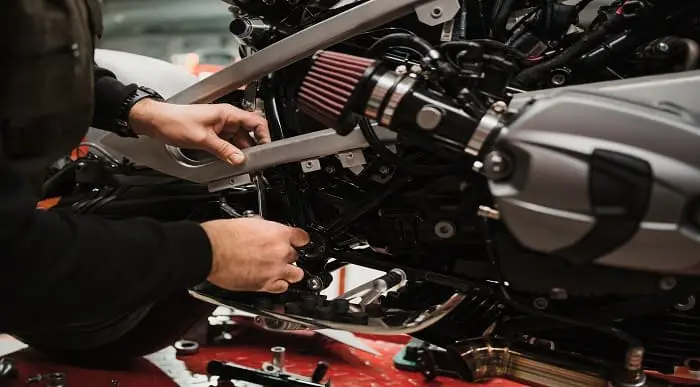
Neurodiversity Glossary for Leaders
By The Neurodiversity Academy
Discover a comprehensive Neurodiversity Glossary, your go-to resource for understanding neurodiversity, ADHD, autism, dyslexia, and more. Easily accessible and user-friendly, this glossary helps you navigate and master essential terms. Perfect for leaders looking to support neurodivergent individuals in their teams.

24 Hours Left! Don't Let the Winter Deals Slip Away - Enrol Now! Attention all health enthusiasts and aspiring vegans! Are you looking to take your health and nutrition to the next level? Do you want to learn how to maintain a healthy and balanced vegan diet? Look no further than the Vegan Nutrition Masterclass. This comprehensive Vegan Nutrition Masterclass course is designed to provide you with all the tools and knowledge you need to optimise your vegan diet and achieve your health goals. In this Vegan Nutrition Masterclass course, you will learn everything from the basics of a vegan diet, to setting up a healthy vegan meal plan, to building muscle and losing fat on a plant-based diet. You will also discover how to avoid vitamin and mineral deficiencies and learn the different dieting tips to boost your health and immune system. With engaging video lectures and easy-to-follow modules, you will gain the confidence to take control of your health and wellness. By the end of this Vegan Nutrition Masterclass course, you will have a deeper understanding of vegan nutrition and how to optimise your diet for your specific goals. You will learn how to set up a balanced meal plan, identify the best vegan food sources for macronutrients, and how to avoid nutrient deficiencies. You will also be equipped with the knowledge to build muscle and lose fat on a plant-based diet, and how to boost your immune system and testosterone levels naturally. After this Vegan Nutrition Masterclass course, you will be able to learn: Understand the basics of a vegan diet and debunk common myths Develop a healthy and balanced vegan meal plan Identify the best vegan food sources for macronutrients Avoid vitamin and mineral deficiencies on a vegan diet Build muscle and lose fat on a plant-based diet Boost your health and immune system through different dieting tips *** Course Curriculum *** Here is the curriculum breakdown of the Vegan Nutrition Masterclass: Module 01: Introduction Vegan Promo Course Overview Get to know your instructor Module 02: Vegan Basics The Most Common Vegan Myths Debunked The Difference Between Vegan & Vegetarian Diets Explained Module 03: Setting Up A Healthy Vegan Diet The 5 Principles Of A Healthy Vegan Diet Calories Explained How To Determin Your Optimal Calorie Intake How To Calculate Your Daily Calorie Needs The Best Vegan Food Sources Protein Explained Quality Vegan Protein Sources Carbohydrates Explained Quality Vegan Carb Sources Dietary Fats Explained Quality Vegan Fat Sources Macronutrients Explained How Much Protein Should You Consume As A Vegan How Much Fat Should You Consume As A Vegan How Many Carbs Should You Consume As A Vegan Nutrient Timing Explained Nutrient Timing For Vegans Nutrient Timing Recommendations Supplements For Vegans Module 04: How To Lose Fat & Build Muscle On A Plant Based Diet Can You Build Muscle On A Vegan Diet? How To Adjust Your Diet For Muscle Growth Pre-workout meal copy Post workout meal copy HOW TO USE PROTEIN POWDER WHEN, HOW MUCH & WITH WHAT How To Adjust Your Diet For Fat Loss Everything You Need To Know About Cheat Meals & Cheat Days How To Use Creatine Vegan Foods For Energy Vegan Foods For Fat Loss Vegan Foods To Increase Your Metabolism Module 05: Avoiding Mineral & Vitamin Deficiencies As A Vegan How To Get Enough Vitamin A As A Vegan How To Get Enough Vitamin B12 As A Vegan How To Get Enough Vitamin C As A Vegan How To Get Enough Vitamin E As A Vegan How To Get Enough Vitamin K As A Vegan How To Get Enough Calcium As A Vegan How To Get Enough Copper As A Vegan How To Get Enough Iron As A Vegan How To Get Enough Magnesium As A Vegan How To Get Enough Sodium As A Vegan How To Get Enough Phosphorus As A Vegan How To Get Enough Potassium As A Vegan How To Get Enough Zinc As A Vegan Water Module 06: Different Dieting Tips How to boost testosterone naturally The 5 Best Supplements To Boost Your Immune System How To Read A Nutrition Label How To Do Your Own Diet Research Assessment Process Once you have completed all the modules in the course, you can assess your skills and knowledge with an optional assignment. Our expert trainers will assess your assignment and give you feedback afterwards. CPD 10 CPD hours / points Accredited by CPD Quality Standards Who is this course for? This Vegan Nutrition Masterclass course is for: Health enthusiasts Aspiring vegans Anyone looking to optimise their nutrition and health Requirements The Vegan Nutrition program does not require any prior knowledge; everyone may participate! This Vegan Nutrition course is open to anyone interested in learning from anywhere in the world. Career path Vegan Nutritionist: £22,000-£50,000 Health and Wellness Coach: £16,000-£38,000 Dietitian: £24,000-£43,000 Personal Trainer: £14,000-£47,000 Sports Nutritionist: £20,000-£40,000 Food and Nutrition Blogger: £12,000-£45,000 Certificates CPDQS Accredited Certificate Digital certificate - £10 CPDQS Accredited Certificate Hard copy certificate - £29 If you are an international student, then you have to pay an additional 10 GBP as an international delivery charge.

Foundational Professional Proficiencies: Mastering Vital Workplace Abilities
By Compete High
ð Elevate Your Career with Foundational Professional Proficiencies! ð Unlock Your Potential and Excel in the Workplace with Our Comprehensive Online Course: 'Foundational Professional Proficiencies: Mastering Vital Workplace Abilities' Are you ready to supercharge your career and stand out in today's competitive job market? Look no further! Our meticulously crafted online course is designed to equip you with the essential skills and proficiencies necessary to thrive in any professional setting. Here's what you'll gain from this transformative course: ð Master Crucial Workplace Abilities: Acquire the foundational skills that employers highly value, including effective communication, problem-solving, time management, and teamwork. ð Elevate Your Performance: Learn how to boost productivity, streamline workflows, and enhance your efficiency in the workplace, setting yourself apart as a high-performing professional. ð Gain Confidence: Develop the self-assurance to tackle challenges head-on, make impactful decisions, and navigate complex situations with ease. ð Interactive Learning Experience: Engage in dynamic lessons, practical exercises, and real-life case studies that will reinforce your understanding and application of these vital proficiencies. ð Expert Guidance: Benefit from insights shared by industry experts and seasoned professionals who will guide you through every module, offering invaluable tips and strategies. Whether you're just starting your career journey or aiming to advance to the next level, mastering these foundational skills will open doors to limitless opportunities in any industry or profession. Join thousands of successful professionals who have transformed their careers with our 'Foundational Professional Proficiencies' course. Take charge of your professional development and unlock the keys to success today! Enroll now and embark on your journey towards becoming an indispensable asset in the workplace! ð⨠[CTA Button] Enroll Now and Level Up Your Career! Course Curriculum INTRODUCTION Promo Video: The 11 Essential Career Soft Skills 00:00 COMMUNICATIONS TACTICS & STRATEGIES The-Soft Tech Savvy Way to Always Be Essential 00:00 Not My Job and I Am Happy to Do It 00:00 You Can Become a Master Communicator 00:00 Feedback Video for the 11 Essential Career Soft Skills 00:00 Your EQ Will Beat a Higher IQ 00:00 Become a Leader Without the Title or Formal Authority 00:00 Building Your Winning Team 00:00 Make Every One of Your Seconds Count 00:00 Unleash Your Inner Anthony Robbins 00:00 Avoid Being Uncool 00:00 Clothes Can Still Make or Break Your Career 00:00 CONCLUSIONCONCLUSION Conclusion The-11 Essential Career Soft-Skills 00:00 EXTRAS Bonus - Developing Your Career Secret Sauce 00:00

ACT Mastery Certification Program: Comprehensive Video Series, Manuals, and Assessments
By Compete High
ð Unlock Your ACT Success with the ACT Mastery Certification Program! ð Are you ready to conquer the ACT and elevate your college admissions journey to new heights? Introducing the ACT Mastery Certification Program - Your Ultimate Guide to Success! ð Why Choose ACT Mastery Certification Program? ð ð¥ Comprehensive Video Series: Dive into engaging video lessons led by expert instructors who break down complex concepts into easy-to-understand modules. Watch, learn, and master every section of the ACT at your own pace. ð In-Depth Manuals: Our meticulously crafted manuals provide in-depth explanations, strategies, and insider tips for each ACT section. Whether it's English, Math, Reading, or Science, you'll have a powerful resource at your fingertips. ð Assessments for Success: Measure your progress with carefully designed assessments and practice tests. Identify your strengths and weaknesses, allowing you to focus your efforts where they matter most. Our detailed feedback will guide you toward improvement. ð What's Inside the ACT Mastery Certification Program? ð 1ï¸â£ Comprehensive Video Series: Engaging lessons for each ACT section Expert insights and strategies Step-by-step breakdown of challenging topics 2ï¸â£ In-Depth Manuals: Detailed guides for English, Math, Reading, and Science Tips and tricks for time management Practice exercises with detailed explanations 3ï¸â£ Assessments and Practice Tests: Realistic practice exams Performance tracking and analysis Personalized feedback for improvement ð Benefits of the ACT Mastery Certification Program ð â Boost Your Scores: Learn proven strategies to tackle every section of the ACT with confidence, leading to significant score improvements. â Save Time and Study Smart: Our comprehensive resources and structured approach help you maximize your study time and focus on areas that need improvement. â Expert Guidance: Benefit from the expertise of seasoned instructors who have a track record of success in preparing students for the ACT. â College Admission Edge: A high ACT score opens doors to top-tier colleges and scholarship opportunities. Give yourself the advantage you need for a successful college application. Ready to transform your ACT journey? Enroll now and embark on the path to ACT Mastery! ð⨠Course Curriculum Certification in ACT ACT Programme Overview 00:00 ACT The Dilemma of Human Suffering 00:00 ACT Foundation of ACT 00:00 ACT Being Present 00:00 ACT Acceptance 00:00 ACT Cognitive Defusion 00:00 ACT Self-as-Context 00:00 ACT Values 00:00 ACT Committed Action 00:00 ACT Mindfulness 00:00 Mindfulness for Groups 00:00
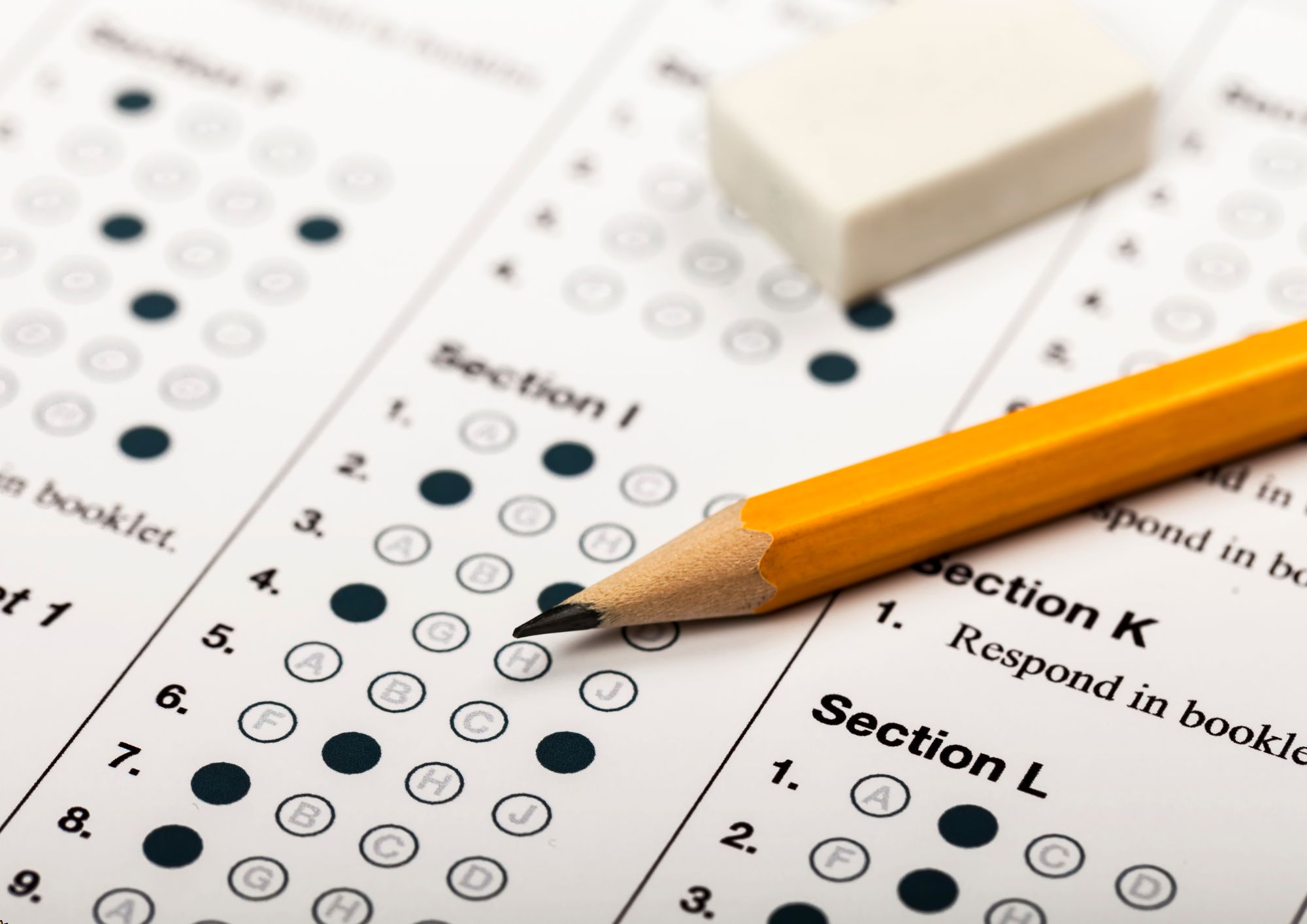
Narrative Proficiency Intensive
By Compete High
ð Unlock the Power of Narrative Proficiency Intensive! ð Master the Art of Compelling Storytelling and Transform Your Approach to Selling with our Exclusive Online Course! Are you ready to captivate, engage, and influence your audience like never before? Welcome to the Narrative Proficiency Intensive, where storytelling meets sales mastery! This comprehensive course is meticulously designed to elevate your narrative skills and empower you with the tools to craft irresistible stories that sell. ð Here's a sneak peek at what you'll learn in each module: ð¹ Module 01: Introduction to Story Selling Mastery Lay the foundation for your storytelling journey and understand the art of persuasive narrative in the realm of sales. ð¹ Module 02 & 03: Fairy Tale - Once Upon A Time & Story Staircase Delve into the enchanting world of fairy tales, learning how to structure narratives and create compelling story arcs. ð¹ Module 04 & 05: Personal and Professional Story & Story Staircase Craft authentic, impactful stories from your personal and professional experiences, discovering how to resonate with your audience on a deeper level. ð¹ Module 06 & 07: A Story With A Lesson & Story Staircase Infuse your narratives with valuable lessons, mastering the art of teaching through storytelling while perfecting the staircase technique for building engaging tales. ð¹ Module 08 & 09: The Emotional Story & Story Staircase Harness the emotional power of storytelling, understanding how to evoke feelings and connect with your audience at an emotional level using the staircase method. ð¹ Module 10 & 11: Success Story & Story Staircase Learn the secrets behind crafting compelling success stories, building narratives that inspire action and drive results, employing the staircase technique for maximum impact. ð¡ Benefits of the Narrative Proficiency Intensive: Unlock the secrets of storytelling to captivate and influence your audience. Gain confidence in crafting compelling narratives for personal and professional success. Elevate your sales game by mastering the art of story selling. Utilize the staircase technique for structuring impactful stories effortlessly. Transform your approach to communication and persuasion. Join us on this transformative journey and become a master storyteller capable of captivating audiences and driving sales with the Narrative Proficiency Intensive! Enroll now and embark on your path to storytelling mastery! ð⨠Course Curriculum Story Selling Mastery Program Introduction to Story Selling Mastery 00:00 Success Story - Story Staircase 00:00 The Emotional Story - Story Staricase 00:00 The Emotional Story 00:00 A Story With A Lesson - Story Staircase 00:00 A Story With A Lesson 00:00 Personal and Professional Story Staircase 00:00 Personal and Professional Story 00:00 Success Story 00:00 Fairy Tail - Story Staircase 00:00 Fairy Tail - Once Upon A Time 00:00

Search By Location
- Confidence Courses in London
- Confidence Courses in Birmingham
- Confidence Courses in Glasgow
- Confidence Courses in Liverpool
- Confidence Courses in Bristol
- Confidence Courses in Manchester
- Confidence Courses in Sheffield
- Confidence Courses in Leeds
- Confidence Courses in Edinburgh
- Confidence Courses in Leicester
- Confidence Courses in Coventry
- Confidence Courses in Bradford
- Confidence Courses in Cardiff
- Confidence Courses in Belfast
- Confidence Courses in Nottingham