- Professional Development
- Medicine & Nursing
- Arts & Crafts
- Health & Wellbeing
- Personal Development
495 Confidence courses in Frimley
Confident and Effective Presentation Skills
By Elite Forums Events
Course Duration: 1 day (or 2 half-day sessions) Target Audience: Anyone who delivers presentations in a professional setting – including team members, managers, project leads, or executives – who want to improve confidence, clarity, and impact when speaking. Course Objectives By the end of this course, participants will be able to: Prepare and structure engaging presentations for different audiences. Deliver content with confidence, clarity, and professionalism. Use body language, voice, and visual aids effectively. Manage nerves and build a strong connection with the audience. Handle questions and unexpected situations with poise. Course Outline Module 1: Understanding Effective Presentations What makes a presentation effective? Common mistakes and how to avoid them Aligning your message with the audience’s needs Module 2: Planning and Structuring Your Message Setting clear objectives The “power of three” and other storytelling structures Openings and closings that stick Making content memorable and persuasive Module 3: Delivering with Confidence Managing nerves and performance anxiety Using your voice: tone, pace, and projection Body language and posture Eye contact and engagement strategies Module 4: Visual Aids and Presentation Tools Designing slides that support (not distract) Tips for using PowerPoint or Canva effectively Alternatives to slides (e.g. props, whiteboards, storytelling) Module 5: Engaging Your Audience Reading the room and adjusting your delivery Encouraging interaction and participation Handling difficult questions or interruptions Time management and staying on message Module 6: Practice and Feedback Participants deliver a short presentation (2–5 minutes) Peer and facilitator feedback Self-reflection and improvement planning Delivery Style Interactive, supportive environment Role-playing, practical exercises, and real-time coaching Optional video recordings for feedback Course Materials Provided Participant workbook and slide templates Presentation preparation checklist Self-assessment and feedback forms Tips for virtual presentations (Zoom, Teams) Optional Add-ons (for 2-day version) Extended practice time with filming and playback Advanced storytelling and persuasive techniques Coaching for high-stakes presentations (e.g. board meetings, conferences)

Confident and Effective Presentation Skills
By Elite Forums UK
Course Duration: 1 day (or 2 half-day sessions) Target Audience: Anyone who delivers presentations in a professional setting – including team members, managers, project leads, or executives – who want to improve confidence, clarity, and impact when speaking. Course Objectives By the end of this course, participants will be able to: Prepare and structure engaging presentations for different audiences. Deliver content with confidence, clarity, and professionalism. Use body language, voice, and visual aids effectively. Manage nerves and build a strong connection with the audience. Handle questions and unexpected situations with poise. Course Outline Module 1: Understanding Effective Presentations What makes a presentation effective? Common mistakes and how to avoid them Aligning your message with the audience’s needs Module 2: Planning and Structuring Your Message Setting clear objectives The “power of three” and other storytelling structures Openings and closings that stick Making content memorable and persuasive Module 3: Delivering with Confidence Managing nerves and performance anxiety Using your voice: tone, pace, and projection Body language and posture Eye contact and engagement strategies Module 4: Visual Aids and Presentation Tools Designing slides that support (not distract) Tips for using PowerPoint or Canva effectively Alternatives to slides (e.g. props, whiteboards, storytelling) Module 5: Engaging Your Audience Reading the room and adjusting your delivery Encouraging interaction and participation Handling difficult questions or interruptions Time management and staying on message Module 6: Practice and Feedback Participants deliver a short presentation (2–5 minutes) Peer and facilitator feedback Self-reflection and improvement planning Delivery Style Interactive, supportive environment Role-playing, practical exercises, and real-time coaching Optional video recordings for feedback Course Materials Provided Participant workbook and slide templates Presentation preparation checklist Self-assessment and feedback forms Tips for virtual presentations (Zoom, Teams) Optional Add-ons (for 2-day version) Extended practice time with filming and playback Advanced storytelling and persuasive techniques Coaching for high-stakes presentations (e.g. board meetings, conferences)

Visual Analytics Best Practice
By Tableau Training Uk
This course is very much a discussion, so be prepared to present and critically analyse your own and class mates work. You will also need to bring a few examples of work you have done in the past. Learning and applying best practice visualisation principles will improve effective discussions amongst decision makers throughout your organisation. As a result more end-users of your dashboards will be able to make better decisions, more quickly. This 2 Day training course is aimed at analysts with good working knowledge of BI tools (we use Tableau to present, but attendees can use their own software such as Power BI or Qlik Sense). It is a great preparation for taking advanced certifications, such as Tableau Certified Professional. Contact us to discuss the Visual Analytics Best Practice course Email us if you are interested in an on-site course, or would be interested in different dates and locations This Tableau Desktop training intermediate course is designed for the professional who has a solid foundation with Tableau and is looking to take it to the next level. Attendees should have a good understanding of the fundamental concepts of building Tableau worksheets and dashboards typically achieved from having attended our Tableau Desktop Foundation Course. At the end of this course you will be able to communicate insights more effectively, enabling your organisation to make better decisions, quickly. The Tableau Desktop Analyst training course is aimed at people who are used to working with MS Excel or other Business Intelligence tools and who have preferably been using Tableau already for basic reporting. The course includes the following topics: WHAT IS VISUAL ANALYSIS? Visual Analytics Visual Analytics Process Advantages of Visual Analysis Exercise: Interpreting Visualisations HOW DO WE PROCESS VISUAL INFORMATION? Memory and Processing Types Exercise: Identifying Types of Processing Cognitive Load Exercise: Analysing Cognitive Load Focus and Guide the Viewer Remove Visual Distractions Organise Information into Chunks Design for Proximity Exercise: Reducing Cognitive Load SENSORY MEMORY Pre-attentive Attributes Quantitatively-Perceived Attributes Categorically-Perceived Attributes Exercise: Analysing Pre-attentive Attributes Form & Attributes Exercise: Using Form Effectively Colour & Attributes Exercise: Using Colour Effectively Position & Attributes Exercise: Using Position Effectively ENSURING VISUAL INTEGRITY Informing without Misleading Gestalt Principles Visual Area Axis & Scale Colour Detail Exercise: Informing without Misleading CHOOSING THE RIGHT VISUALISATION Comparing and Ranking Categories Comparing Measures Comparing Parts to Whole Viewing Data Over Time Charts Types for Mapping Viewing Correlation Viewing Distributions Viewing Specific Values DASHBOARDS AND STORIES Exercise: Picking the Chart Type Exercise: Brainstorming Visual Best Practice Development Process for Dashboards and Stories Plan the Visualisation Create the Visualisation Test the Visualisation Exercise: Designing Dashboards and Stories This training course includes over 20 hands-on exercises to help participants “learn by doing” and to assist group discussions around real-life use cases. Each attendee receives an extensive training manual which covers the theory, practical applications and use cases, exercises and solutions together with a USB with all the materials required for the training. The course starts at 09:30 on the first day and ends at 17:00. On the second day the course starts at 09:00 and ends at 17:00. Students must bring their own laptop with an active version of Tableau Desktop 10.5 (or later) pre-installed. What People Are Saying About This Course "Steve was willing to address questions arising from his content in a full and understandable way"Lisa L. "Really enjoyed the course and feel the subject and the way it was taught was very close to my needs"James G. "The course tutor Steve was incredibly helpful and taught the information very well while making the two days very enjoyable."Bradd P. "The host and his courses will give you the tools and confidence that you need to be comfortable with Tableau."Jack S. "Steve was fantastic with his knowledge and knowhow about the product. Where possible he made sure you could put demonstrations in to working practice, to give the audience a clear understanding."Tim H. "This was a very interesting and helpful course, which will definitely help me produce smarter, cleaner visualisations that will deliver more data-driven insights within our business."Richard A. "Steve is very open to questions and will go out of his way to answer any query. Thank you"Wasif N. "Steve was willing to address questions arising from his content in a full and understandable way"Lisa L. "Really enjoyed the course and feel the subject and the way it was taught was very close to my needs"James G.

Learning at Work Week: Giving and Receiving Feedback
By Biogen Booking System
Join us for Giving and Receiving Feedback, an interactive session designed to help you build confidence in delivering timely, clear, and constructive feedback. During this session, you will: Learn techniques to deliver impactful and supportive feedback Understand how feedback supports individual and team growth Explore how to create an ongoing feedback culture This in-person session, led by Gail Zaleski, will give you the tools to communicate feedback in a way that drives performance and builds trust. Session Details: Date: Wednesday, 14th May 2025 Time: 11:00 a.m. – 12:15 p.m. Location: In-person Facilitator: Gail Zaleski All employees are welcome and encouraged to attend this practical and valuable development session.
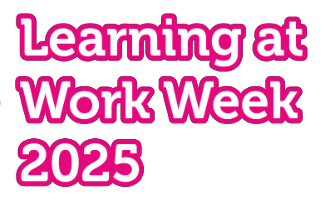
Men's Group - Managing Stress and Building Resilience
By Lisa Winn
Men’s Group: Managing Stress and Building Resilience Join us for a short workshop focused on practical strategies for managing stress and building resilience, both in the workplace and in daily life. This session provides a supportive space for men to openly discuss the pressures of work, family, and personal expectations. Together, we’ll explore techniques for reducing stress, setting boundaries, and cultivating habits that foster long-term resilience. Leave with actionable insights to improve well-being, sharpen focus, and navigate life’s challenges with greater confidence and balance. GDPR Statement: Please note that I, Lisa Winn, will be handling bookings for all sessions. To facilitate this event, the names of attendees will be shared with the Biogen HR department. No additional information shared during the sessions will be disclosed, ensuring full confidentiality.
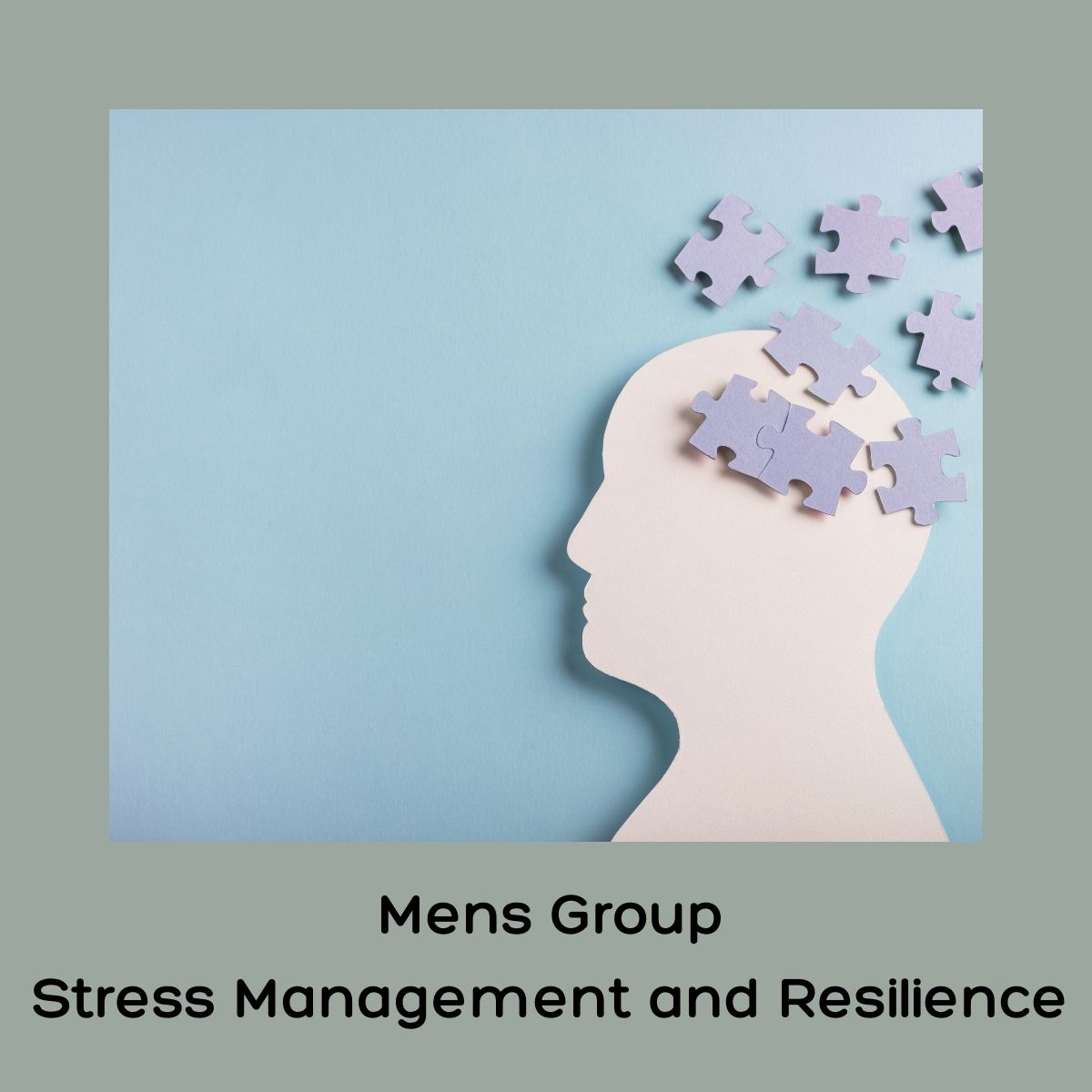
Introduction to Emotional Resilience
By Lisa Winn
Emotional Resilience Workshop Join us for a transformative one-hour workshop focused on emotional resilience—an essential skill for navigating life's challenges. In this brief yet impactful session, you'll learn what emotional resilience is and why it matters. Through engaging discussions and practical exercises, you'll discover tools to enhance your emotional strength, manage stress effectively, and cultivate a positive mindset. Whether you're facing personal challenges or simply looking to improve your coping skills, this workshop provides valuable insights to help you thrive. Come and gain the resilience needed to navigate life’s ups and downs with confidence! GDPR Statement: Please note that I, Lisa Winn, will be handling bookings for all sessions. To facilitate this event, the names of attendees will be shared with the Biogen HR department. No additional information shared during the sessions will be disclosed, ensuring full confidentiality.
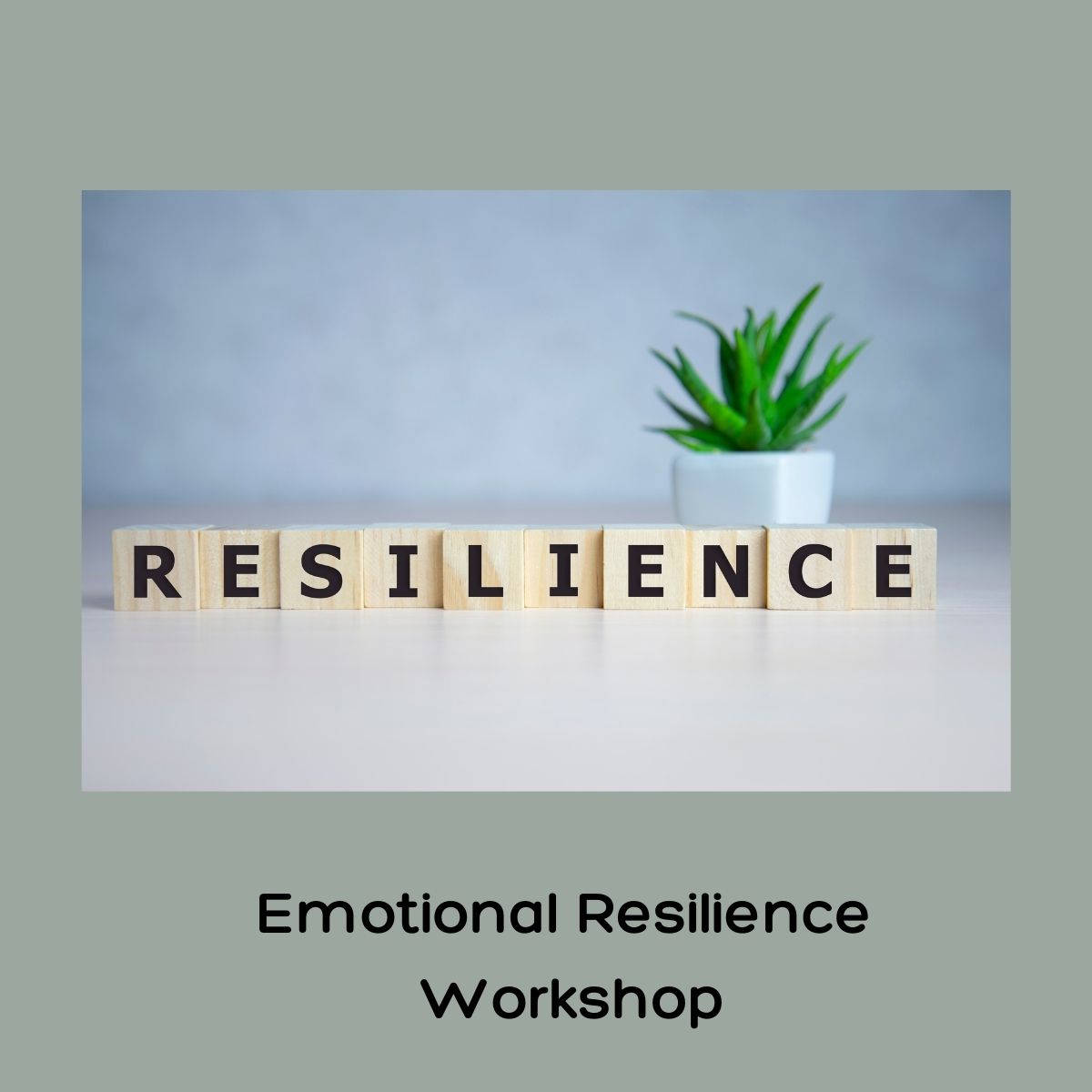
This course will move a manager’s focus away from simply reviewing last year’s financial performance, toward the development of an interactive approach, designed to really understand financial performance and the consequence of inaction. PARTICIPANTS WILL LEARN HOW TO: • The confidence to use budgeting tools and techniques • An understanding of the demands of financial management • The ability to analyse and challenge financial and accounting • Information • An understanding of fixed and variable costs and how these affect the sales price and profitability • Understanding the challenges of overhead allocation • Understanding the P&L • Developing awareness of fundamental investment appraisal techniques COURSE TOPICS INCLUDE: • Budget Definitions & Planning • Designing and developing a budget • Performance reporting systems & cost control • Zero-based budgeting systems • Understanding business costs (FC & VC) • Understanding variance analysis • Profit and Loss & Balance Sheet

NPORS Scissor Lift Training The aim of the NPORS Scissor lift training is to provide the candidate with the basic knowledge and practical skills involved in operating Mobile Elevated Working Platforms. NPORS Scissor lift training delegates will be enabled to: Book with Confidence at Vally Plant Training At Vally Plant Training, we guarantee unbeatable value with our Price Match Promise. When you choose us, you can book with confidence, knowing that we will not be beaten on price. If you find a lower price for the same NPORS Experienced Worker Test, we’ll match it—ensuring you receive top-quality training at the best possible rate. Your skills, our commitment—always at the best price. Boom Lift Training We at Vally Plant Training also offer the Boom Lift Training Course. The two can run at the same time so you are able to gain both qualifications to operate these MEWPS in the workplace Mobile Elevating Work Platform (MEWPS) Course Summary An Introduction to the Construction Industry. Provision and Use of Work Equipment Regulations. Lifting Operations and Lifting Equipment Regulations. Health and Safety at Work Order. Other current relevant regulations. Introduction to the machine. Pre – shift inspections. Controls and instruments. Operators Code of Safe Practice. Components and types of Mobile Elevating Work Platforms. Limitation of use. Moving and locating machine. Emergency controls. Servicing and Inspection Testing. Scissor Lift Training Available 7 days a week to suit your business requirements. VPT have a team of friendly and approachable instructors, who have a wealth of knowledge of the Scissor Lift and the construction industry We have our own training centre conveniently located close to the M5 junction 9, In Tewkesbury. With its own purpose-built MEWP practical training area to simulate an actual working environment. Our Scissor lift training and test packages are priced to be competitive. Discounts are available for multiple bookings We can send a fully qualified NPORS scissor lift Tester to your site nationwide, to reduce the amount of time away from work Frequently Asked Questions 1. Who should take the Scissor Lift Training? This training is ideal for individuals who need to operate Mobile Elevated Work Platforms (MEWPs), particularly scissor lifts, in various industries. 2. What does the Scissor Lift Training cover? The training includes site safety awareness, machine control familiarization, pre-start checks, safe operating techniques, recognizing hazards, and emergency procedures. 3. How long is the Scissor Lift Training? The course typically lasts 1 day and can accommodate up to 6 candidates. 4. What certification do I receive upon completion? Participants receive an NPORS card, either the traditional card valid for 5 years or the NPORS card with CSCS logo, initially valid for 2 years. 5. Are there any prerequisites for the Scissor Lift Training? Candidates must have a good understanding of English. For the NPORS card with CSCS logo, a CSCS Health & Safety test must have been completed within the last two years. Our more courses: Refine your expertise with our specialized Lift Supervision Training, Slinger Signaller Training, Ride-On Road Roller, Telehandler Training, Cat & Genny Training Slinger Signaller, Abrasive Wheels Training, Lorry Loader Training and Telehandler Training. Elevate your skills for safer and more efficient operations in construction and logistics. Enroll today to advance your career prospects. For those looking for a “NPORS Scissor Lift Training near me,” our widespread operations make it convenient for you to access Vally Plant Trainings top-quality training no matter where you are in the UK

Train the Trainer
By Elite Forums Events
Course Duration: 2 days (or modular format over 3–4 half-day sessions) Target Audience: New or aspiring trainers, facilitators, team leads, or subject-matter experts who deliver training or knowledge-sharing sessions. Course Objectives By the end of this course, participants will be able to: Understand the principles of adult learning and training design. Confidently plan and structure engaging training sessions. Deliver content clearly using effective facilitation techniques. Manage group dynamics and encourage learner participation. Evaluate training effectiveness and improve performance. Course Outline Day 1: Designing Training for Adult Learners Module 1: Understanding the Trainer’s Role Role and responsibilities of an effective trainer Differences between training, presenting, and facilitating Characteristics of great trainers Module 2: Adult Learning Principles How adults learn: motivation, barriers, and learning preferences Learning styles and engagement strategies Applying adult learning theory to real training contexts Module 3: Training Needs Analysis Identifying learning needs and performance gaps Defining clear learning objectives Aligning training outcomes with organisational goals Module 4: Structuring a Training Session Designing training using ADDIE or the 4MAT model Creating session plans and timelines Balancing content delivery with interaction Day 2: Delivering and Evaluating Engaging Training Module 5: Facilitation Skills and Training Delivery Verbal and non-verbal communication Creating a safe and inclusive learning environment Encouraging participation and managing learner resistance Techniques for in-person and online delivery Module 6: Using Training Tools and Technology Using visuals and presentation aids effectively Incorporating activities, case studies, and role plays Facilitating discussions, group work, and Q&A Tips for hybrid and online delivery (Zoom, Teams, etc.) Module 7: Handling Group Dynamics and Challenges Managing difficult participants or situations Reading the room and adjusting on the fly Building confidence as a trainer Module 8: Evaluating Training Effectiveness Gathering and using learner feedback (Kirkpatrick Model) Self-reflection and peer observation Continual improvement of training materials and delivery Delivery Style Practical, hands-on workshops with active participation Peer feedback, group work, and presentation practice Real-time coaching and confidence building Assessment and Certification (Optional) Mini training delivery by each participant with peer and trainer feedback Completion of a training session plan Certificate of completion (customisable to organisation) Course Materials Provided Participant workbook and templates Sample training session plans and evaluation forms Trainer’s checklist and facilitation guide Resource list for further development

Customer Service Excellence
By Elite Forums Events
Course Overview Outstanding customer service doesn’t happen by accident- it’s the result of clear communication, empathy, consistency, and a strong customer-focused mindset. This practical one-day course helps participants develop the mindset, skills and strategies needed to provide exceptional service and handle difficult situations with confidence and professionalism. Through real-world scenarios, role plays and interactive discussions, participants will learn how to build rapport, respond to customer needs, and create positive experiences that leave a lasting impression—whether communicating face-to-face, by phone, email, or online. Who Should Attend This course is ideal for: Frontline staff in retail, hospitality, healthcare, call centres, or public service Administration or reception staff Technical support or helpdesk officers Any team member who interacts with customers, clients or stakeholders No previous training in customer service is required. Learning Outcomes By the end of the course, participants will be able to: Understand what excellent customer service looks like and why it matters Communicate clearly, professionally and confidently in different situations Build rapport with a wide range of customers Show empathy and listen actively to understand customer needs Handle complaints, concerns and difficult conversations calmly and constructively Maintain a positive attitude, even under pressure Represent their organisation in a consistent and professional way Course Content 1. Foundations of Customer Service Excellence What is excellent customer service? First impressions and the customer journey Attitude, tone and mindset 2. Communicating with Confidence The power of words, tone and body language Active listening and questioning skills Managing expectations and saying "no" professionally 3. Creating Positive Connections Building rapport and trust quickly Adapting your style for different customers Service recovery: turning complaints into opportunities 4. Handling Difficult Situations Staying calm under pressure Responding to frustration, complaints or anger The LEAPS model for difficult conversations (Listen, Empathise, Apologise, Provide solution, Summarise) 5. Service Across Channels Delivering service via phone, email and online Professional email and message tone Tips for consistency across different platforms 6. Practical Application and Action Planning Real-life scenarios and role plays Personal action planning for immediate workplace impact Sharing service tips and best practices Delivery Method The course is delivered in an engaging, interactive format and includes: Short trainer-led discussions Scenario-based activities Role plays with coaching Group discussions and shared insights Available as a face-to-face or live virtual workshop. Inclusions Participant workbook and tools Practical checklists and communication templates Certificate of completion Access to optional post-course coaching support

Search By Location
- Confidence Courses in London
- Confidence Courses in Birmingham
- Confidence Courses in Glasgow
- Confidence Courses in Liverpool
- Confidence Courses in Bristol
- Confidence Courses in Manchester
- Confidence Courses in Sheffield
- Confidence Courses in Leeds
- Confidence Courses in Edinburgh
- Confidence Courses in Leicester
- Confidence Courses in Coventry
- Confidence Courses in Bradford
- Confidence Courses in Cardiff
- Confidence Courses in Belfast
- Confidence Courses in Nottingham