- Professional Development
- Medicine & Nursing
- Arts & Crafts
- Health & Wellbeing
- Personal Development
9432 Confidence courses in Matlock delivered Online
Agile Project Leader Online Training Course
By Lead Academy
This comprehensive course can help you become an Agile Project Leader by teaching you the principles of Agile Project Management from initiation to execution. From this course you will learn how to successfully lead your team to deliver high-quality projects on time within budget. This Course At A Glance Accredited by CPD UK Endorsed by Quality Licence Scheme Understand the fundamentals of agile project management Recognise the various agile approaches and practices Discover several strategies to manage and lead projects more effectively Acquire leadership skills for Agile projects Recognise the role of leaders in agile project management Know how to assess an Agile project's lessons learned and expand on them Agile Project Leader Training Course Overview This Agile Project Management Course is ideal for project managers and agile project leaders who want to gain skills and knowledge about agile project management, as well as for those who want to design an effective agile project management strategy for their company. This course will help you understand the fundamentals of agile management, including how to create solutions gradually, allowing project management teams to respond skillfully to shifting demands. You will learn about the basics of agile project management, its principles, benefits and the role of leaders in agile project management. Additionally, you will learn about the various agile approaches and practices that can be implemented to run an organisation. Finally, you will gain skills and knowledge about agile project start-ups that will help you establish your own start-up. Upon successful completion of this Agile Project Management Course, you will be equipped with the skills and knowledge necessary to lead agile projects with confidence and adopt a variety of project and programme management disciplines. Who should take this course? This Agile Project Leader Online Training Course is primarily aimed at: Project managers Team leaders Project team members Aspiring project managers Agile project leaders Anyone looking to enhance their project management skills Anyone who wants to learn about agile project management New project managers who want to gain agile project management skills However, this course is not restricted to any single profession or field of work. This course can also benefit anyone who wants to learn more about agile project management in order to handle their own projects. Entry Requirements There are no academic entry requirements for this Agile Project Leader Online Training Course, and it is open to students of all academic backgrounds. However, you are required to have a laptop/desktop/tablet or smartphone and a good internet connection. Assessment Method This Agile Project Leader Online Training Course assesses learners through multiple-choice questions (MCQs). Upon successful completion of the modules, learners must answer MCQs to complete the assessment procedure. Through the MCQs, it is measured how much a learner could grasp from each section. In the assessment pass mark is 60%. Course Curriculum Module 1: Agile Fundamentals Module 1: Agile Fundamentals Module 2: Agile Approaches Module 2: Agile Approaches Module 3: Agile Practices Module 3: Agile Practices Module 4: Agile Process Module 4: Agile Process Module 5: Agile Roles Module 5: Agile Roles Module 6: Agile Project start-up and Certifications Module 6: Agile Project start-up and Certifications Assessment Assessment - Agile Project Leader Online Training Course Recognised Accreditation CPD Certification Service This course is accredited by continuing professional development (CPD). CPD UK is globally recognised by employers, professional organisations, and academic institutions, thus a certificate from CPD Certification Service creates value towards your professional goal and achievement. CPD certificates are accepted by thousands of professional bodies and government regulators here in the UK and around the world. Many organisations look for employees with CPD requirements, which means, that by doing this course, you would be a potential candidate in your respective field. Quality Licence Scheme Endorsed The Quality Licence Scheme is a brand of the Skills and Education Group, a leading national awarding organisation for providing high-quality vocational qualifications across a wide range of industries. It will give you a competitive advantage in your career, making you stand out from all other applicants and employees. Certificate of Achievement Endorsed Certificate from Quality Licence Scheme After successfully passing the MCQ exam you will be eligible to order the Endorsed Certificate by Quality Licence Scheme. The Quality Licence Scheme is a brand of the Skills and Education Group, a leading national awarding organisation for providing high-quality vocational qualifications across a wide range of industries. It will give you a competitive advantage in your career, making you stand out from all other applicants and employees. There is a Quality Licence Scheme endorsement fee to obtain an endorsed certificate which is £65. Certificate of Achievement from Lead Academy After successfully passing the MCQ exam you will be eligible to order your certificate of achievement as proof of your new skill. The certificate of achievement is an official credential that confirms that you successfully finished a course with Lead Academy. Certificate can be obtained in PDF version at a cost of £12, and there is an additional fee to obtain a printed copy certificate which is £35. FAQs Is CPD a recognised qualification in the UK? CPD is globally recognised by employers, professional organisations and academic intuitions, thus a certificate from CPD Certification Service creates value towards your professional goal and achievement. CPD-certified certificates are accepted by thousands of professional bodies and government regulators here in the UK and around the world. Are QLS courses recognised? Although QLS courses are not subject to Ofqual regulation, they must adhere to an extremely high level that is set and regulated independently across the globe. A course that has been approved by the Quality Licence Scheme simply indicates that it has been examined and evaluated in terms of quality and fulfils the predetermined quality standards. When will I receive my certificate? For CPD accredited PDF certificate it will take 24 hours, however for the hardcopy CPD certificate takes 5-7 business days and for the Quality License Scheme certificate it will take 7-9 business days. Can I pay by invoice? Yes, you can pay via Invoice or Purchase Order, please contact us at info@lead-academy.org for invoice payment. Can I pay via instalment? Yes, you can pay via instalments at checkout. How to take online classes from home? Our platform provides easy and comfortable access for all learners; all you need is a stable internet connection and a device such as a laptop, desktop PC, tablet, or mobile phone. The learning site is accessible 24/7, allowing you to take the course at your own pace while relaxing in the privacy of your home or workplace. Does age matter in online learning? No, there is no age limit for online learning. Online learning is accessible to people of all ages and requires no age-specific criteria to pursue a course of interest. As opposed to degrees pursued at university, online courses are designed to break the barriers of age limitation that aim to limit the learner's ability to learn new things, diversify their skills, and expand their horizons. When I will get the login details for my course? After successfully purchasing the course, you will receive an email within 24 hours with the login details of your course. Kindly check your inbox, junk or spam folder, or you can contact our client success team via info@lead-academy.org

Accredited Dog First Aid Course Online
By Lead Academy
This course will help you gain knowledge about a number of first-aid strategies for dealing with the most common emergency situations that dogs may come across. This course will teach you how to conduct primary assessments, ensure personal safety and understand first aid procedures in depth. This Course At A Glance Accredited by CPD UK Endorsed by Quality Licence Scheme Understand the core competencies of dog first aid Know how to carry out primary assessments Gain knowledge about personal safety and first aid procedures Identify the hazards and risks for dogs Know how to keep yourself and your dog safe during any emergency Gain the confidence to handle any emergency situation Know how to care for both older and younger dogs Learn to conduct proper health checkups Know how to use a first aid kit effectively Accredited Dog First Aid Course Overview If you care about your dog and want to provide it with the best possible life; being prepared to provide first aid and a healthy lifestyle for them is the best way to do so. This extensive Accredited Dog First Aid Course Online will provide you with the skills and knowledge to appropriately care for frequent emergency scenarios. You'll also learn ways to keep dogs safe while travelling with them, as well as how to care for both older and younger dogs. Finally, you'll learn how to assess a dog's health and how to use a first-aid kit in the event of an emergency. Upon successful completion of this Accredited Dog First Aid Course Online, you will be able to provide effective first aid assistance to dogs during any emergency and use the life-saving techniques for those instances when immediate intervention can make all the difference. Who should take this course? This Accredited Dog First Aid Course Online is primarily aimed at: Dog owners Dog trainers Dog sitters Animal day care staff Animal shelter care staff Animal rescue group volunteers This course is not restricted to a specific profession or field of endeavour. It may also be useful to a larger group of people who want to learn more about dog first aid. Entry Requirements There are no academic entry requirements for this Accredited Dog First Aid Course Online, and it is open to students of all academic backgrounds. However, you are required to have a laptop/desktop/tablet or smartphone and a good internet connection. Assessment Method This Accredited Dog First Aid Course Online assesses learners through multiple-choice questions (MCQs). Upon successful completion of the modules, learners must answer MCQs to complete the assessment procedure. Through the MCQs, it is measured how much a learner could grasp from each section. In the assessment pass mark is 60%. Course Curriculum Module 1: Introduction to Dog First Aid Introduction to Dog First Aid Module 2: Primary Assessment Primary Assessment Module 3: Personal Safety Personal Safety Module 4: First Aid Procedures First Aid Procedures Module 5: Hazards for Dogs Hazards for Dogs Module 6: Keeping Safe in an Emergency Keeping Safe in an Emergency Module 7: Travelling with Dogs Travelling with Dogs Module 8: Caring for Older/Young Dogs Caring for Older/Young Dogs Module 9: Health Check & First Aid Kits Health Check & First Aid Kits Conclusion Conclusion Assessment Assessment - Dog First Aid Online Training Course Recognised Accreditation CPD Certification Service This course is accredited by continuing professional development (CPD). CPD UK is globally recognised by employers, professional organisations, and academic institutions, thus a certificate from CPD Certification Service creates value towards your professional goal and achievement. CPD certificates are accepted by thousands of professional bodies and government regulators here in the UK and around the world. Many organisations look for employees with CPD requirements, which means, that by doing this course, you would be a potential candidate in your respective field. Quality Licence Scheme Endorsed The Quality Licence Scheme is a brand of the Skills and Education Group, a leading national awarding organisation for providing high-quality vocational qualifications across a wide range of industries. It will give you a competitive advantage in your career, making you stand out from all other applicants and employees. Certificate of Achievement Endorsed Certificate from Quality Licence Scheme After successfully passing the MCQ exam you will be eligible to order the Endorsed Certificate by Quality Licence Scheme. The Quality Licence Scheme is a brand of the Skills and Education Group, a leading national awarding organisation for providing high-quality vocational qualifications across a wide range of industries. It will give you a competitive advantage in your career, making you stand out from all other applicants and employees. There is a Quality Licence Scheme endorsement fee to obtain an endorsed certificate which is £65. Certificate of Achievement from Lead Academy After successfully passing the MCQ exam you will be eligible to order your certificate of achievement as proof of your new skill. The certificate of achievement is an official credential that confirms that you successfully finished a course with Lead Academy. Certificate can be obtained in PDF version at a cost of £12, and there is an additional fee to obtain a printed copy certificate which is £35. FAQs Is CPD a recognised qualification in the UK? CPD is globally recognised by employers, professional organisations and academic intuitions, thus a certificate from CPD Certification Service creates value towards your professional goal and achievement. CPD-certified certificates are accepted by thousands of professional bodies and government regulators here in the UK and around the world. Are QLS courses recognised? Although QLS courses are not subject to Ofqual regulation, they must adhere to an extremely high level that is set and regulated independently across the globe. A course that has been approved by the Quality Licence Scheme simply indicates that it has been examined and evaluated in terms of quality and fulfils the predetermined quality standards. When will I receive my certificate? For CPD accredited PDF certificate it will take 24 hours, however for the hardcopy CPD certificate takes 5-7 business days and for the Quality License Scheme certificate it will take 7-9 business days. Can I pay by invoice? Yes, you can pay via Invoice or Purchase Order, please contact us at info@lead-academy.org for invoice payment. Can I pay via instalment? Yes, you can pay via instalments at checkout. How to take online classes from home? Our platform provides easy and comfortable access for all learners; all you need is a stable internet connection and a device such as a laptop, desktop PC, tablet, or mobile phone. The learning site is accessible 24/7, allowing you to take the course at your own pace while relaxing in the privacy of your home or workplace. Does age matter in online learning? No, there is no age limit for online learning. Online learning is accessible to people of all ages and requires no age-specific criteria to pursue a course of interest. As opposed to degrees pursued at university, online courses are designed to break the barriers of age limitation that aim to limit the learner's ability to learn new things, diversify their skills, and expand their horizons. When I will get the login details for my course? After successfully purchasing the course, you will receive an email within 24 hours with the login details of your course. Kindly check your inbox, junk or spam folder, or you can contact our client success team via info@lead-academy.org

Medical Receptionist and Secretary
By Training Tale
A medical secretary is responsible for ensuring that a doctor's office runs smoothly so that patients receive the best possible care. A medical secretary must understand office organisation and standard procedures to provide this secretarial support. They should also be able to use medical terminologies fluently. This Medical Receptionist and Secretary course will teach you about the medical secretarial profession and the skills needed to do the job successfully. This Medical Receptionist and Secretary course will teach you about the roles and responsibilities of a medical secretary. You will also learn various medical secretary skills, including an effective filing system, medical transcription, medical writing, maintaining medical records, an appointment system, and more. Furthermore, this comprehensive Medical Receptionist and Secretary course will teach you the critical concepts of patient confidentiality and other legal aspects of the healthcare industry. Learning Outcomes After completing this course, learner will be able to: Understand the fundamentals of the National Health Service. Understand the roles and responsibilities of a medical secretary. Know how to organise schedules and manage appointment systems. Gain a clear understanding of the Law, Ethics and Medicine. Gain a thorough understanding of the effective filing system in medical offices. Familiarise yourself with the concept of patient confidentiality and its dos and don'ts. Become skilled at controlling and ordering stocks and supplies. Gain in-depth knowledge of Medical Terminology and Clinical Aspects. Know the importance of health and safety in the healthcare sector. Have a solid understanding of Complementary Medicine Why Choose Medical Receptionist and Secretary Course from Us Self-paced course, access available from anywhere. Easy to understand, high-quality study materials. This Course developed by industry experts. MCQ quiz after each module to assess your learning. Automated and instant assessment results. 24/7 support via live chat, phone call or email. Free PDF certificate as soon as completing this course. **Courses are included in this Medical Receptionist and Secretary Course Course 01: Medical Receptionist and Secretary Course 02: Level 5 Negotiation Skills Course Course 03: Level 7 Life Coaching ***Others Included of Medical Receptionist and Secretary Course Free 3 PDF Certificate Access to Content - Lifetime Exam Fee - Totally Free Free Retake Exam [ Note: Free PDF certificate as soon as completing the course ] Detailed course curriculum of the Medical Receptionist and Secretary Course: Module 1: The National Health Service Module 2: Patient (Customer) Care Module 3: Communication Module 4: Law, Ethics and Medicine Module 5: Health & Safety in a Clinical Environment Module 6: Practical Reception Skills in General Practice Module 7: The Hospital Service Module 8: Private Medicine Module 9: Forms, Fees and Finances in General Practises Module 10: Using Information Technology Module 11: Medical Terminology and Clinical Aspects Module 12: Audit, Health Economics and Ensuring Quality for the Medical Receptionist and Secretary Module 13: Complementary Medicine ------------------- ***GIFT Courses: ------------------- ***Level 5 Negotiation Skills Course*** Module 01: An Overview of Negotiation Module 02: How to Prepare For Negotiations Module 03: The Process of Negotiation Module 04: Ways of Developing Persuasion & Influencing Skills Module 05: Ways of Developing Communication Skills Module 06: How to Develop Active Listening Skills Module 07: Comprehending Body Language Module 08: Assertiveness and Self Confidence Module 09: Managing Anger Module 10: Managing Stress Module 11: Negotiation Tactics to Closing a Better Deal Module 12: Ways of Overcoming Sales Objections ------------------- ***Level 7 Life Coaching*** Module 01: Life Coaching Fundamentals Module 02: The Process of Life Coaching Module 03: Emerging Communication Skills Module 04: Introduction to Neuro-Linguistics Programming (NLP) Module 05: Mental Skills Development Module 06: Physical Skills Development Module 07: Body Language Module 08: Emerging Organizational Skills Module 09: Developing Creativity Module 10: Improving Presentation Skills Module 11: Developing Effective Negotiation Skills Module 12: Managing Your First Impression ------------------ Assessment Method After completing each module of the Medical Receptionist and Secretary, you will find automated MCQ quizzes. To unlock the next module, you need to complete the quiz task and get at least 60% marks. Once you complete all the modules in this manner, you will be qualified to request your certification. Certification After completing the MCQ/Assignment assessment for this Medical Receptionist and Secretary course, you will be entitled to a Certificate of Completion from Training Tale. It will act as proof of your extensive professional development. The certificate is in PDF format, which is completely free to download. A printed version is also available upon request. It will also be sent to you through a courier for £13.99. Who is this course for? This Medical Receptionist and Secretary course is ideal for Health Care Professionals who work and will be working in healthcare settings such as hospitals, clinics, and healthcare facilities. Requirements There are no specific requirements for this Medical Receptionist and Secretary course because it does not require any advanced knowledge or skills. Career path After completing this Medical Receptionist and Secretary, you will have developed a set of skills necessary for career advancement and will be able to pursue a variety of job opportunities, including - Medical Receptionist Medical Secretary Healthcare Administrator GP Receptionist Patient Coordinator Certificates Certificate of completion Digital certificate - Included

Domestic Violence & Abuse Awareness Training
By Training Tale
Domestic violence is often neglected because it occurs behind closed doors and is a social taboo that is rarely discussed. This has to stop, and the most effective way to deal with the problem is to raise awareness, educate people, and intervene at the earliest possible stage. This course will teach you how to recognise domestic violence and abuse, who is most vulnerable, and how to assist both adult and child victims. Understanding domestic abuse and violence is the first step toward overcoming them. This course covers the fundamentals of domestic violence and abuse, including who is most vulnerable, the various types of domestic abuse, and how domestic violence affects women and children. Through this course, you will also learn how to assist adults you suspect are victims of violence and advice on recognising the signs and approaching someone with sensitivity and confidence. Learning Outcomes After completing this course, the learner will be able to: Understand the fundamentals of violence & abuse. Understand the dynamics of violence. Gain a solid understanding of the impact of violence on victims. Know how to assess the risks of violence and abuse of Children. Know how to help children recover from domestic abuse. Know how to support the victim and report incidents. Work with victims of domestic abuse. Why Choose this Course from Us Self-paced course, access available from anywhere. Easy to understand, high-quality study materials. This Course developed by industry experts. MCQ quiz after each module to assess your learning. Automated and instant assessment results. 24/7 support via live chat, phone call or email. Free PDF certificate as soon as completing this course. **Courses are included in this Violence & Abuse Awareness Diploma Course Course 01: Domestic Violence & Abuse Awareness Diploma Course 02: Level 5 Mental Health First Aid Certification Course 03: Level 2 Certificate in Understanding the Safe Handling of Medication in Health and Social Care ***Others Included of Domestic Violence & Abuse Awareness Diploma Course Free 3 PDF Certificate Access to Content - Lifetime Exam Fee - Totally Free Free Retake Exam [ Note: Free PDF certificate as soon as completing the course ] Detailed course curriculum of this Diploma Course: Module 1: An Overview of Domestic Violence & Abuse Module 2: Understanding the Dynamics of Domestic Violence Module 3: How Does Domestic Abuse and Violence Begin Module 4: The Impact of Domestic Violence on Victims Module 5: The Impact of Domestic Violence on Children & Young People Module 6: Assessing the Risks of Domestic Violence and Abuses on Children Module 7: Helping Children Recover from Domestic Abuse Module 8: The Ways of Supporting the Victim and Reporting Incidents Module 9: Understanding the Process of Record Keeping Module 10: Working with Victims of Domestic Abuse ------------------- ***GIFT Courses: ------------------- ***Level 2 Certificate in Understanding the Safe Handling of Medication in Health and Social Care*** Module 01: Understand Medication and Prescriptions Module 02: Supply, Storage and Disposal of Medication Module 03: Understand the Requirements for the Safe Administration of Medication Module 04: Record Keeping and Audit Processes for Medication ------------------- ***Level 5 Mental Health First Aid Certification*** Module 01: An Overview of Mental Health Module 02: Mental Health First Aid: An Outline Module 03: Understanding Childhood and Adolescent Psychiatric Disorders Module 04: Understanding Stress and Anxiety Disorders Module 05: Understanding Schizophrenia Module 06: Understanding Personality Disorders Module 07: Understanding Mood Disorders Module 08: Understanding Eating & Sleeping Disorders Module 09: Understanding Self-Harm and Suicide Module 10: Treatment of Mental Illness: Medication and Therapy Module 11: Mental Illness: Social Point of View Module 12: Relevant Legislation and Services Regarding Mental Health Module 13: Understanding Mental Health in the Workplace Module 14: Understanding Mental Health Crisis Module 15: Technology & Mental Health Module 16: Safeguarding Mental Health During Coronavirus (COVID-19) Outbreak Assessment Method After completing each module of the Violence & Abuse Awareness Diploma, you will find automated MCQ quizzes. To unlock the next module, you need to complete the quiz task and get at least 60% marks. Once you complete all the modules in this manner, you will be qualified to request your certification. Certification After completing the MCQ/Assignment assessment for this course, you will be entitled to a Certificate of Completion from Training Tale. It will act as proof of your extensive professional development. The certificate is in PDF format, which is completely free to download. A printed version is also available upon request. It will also be sent to you through a courier for £13.99. Who is this course for? The Violence & Abuse Awareness Diploma course is ideal for anyone who works or wants to work with vulnerable people, especially if you work or volunteer in domestic violence. Requirements There are no specific requirements for this Domestic Violence & Abuse Awareness Diploma course because it does not require any advanced knowledge or skills. Students who intend to enrol in this course must meet the following requirements: Good command of the English language Must be vivacious and self-driven Basic computer knowledge A minimum of 16 years of age is required Certificates Certificate of completion Digital certificate - Included

Diploma in Domestic Violence & Abuse
By Training Tale
Domestic violence is often neglected because it occurs behind closed doors and is a social taboo that is rarely discussed. This has to stop, and the most effective way to deal with the problem is to raise awareness, educate people, and intervene at the earliest possible stage. This course will teach you how to recognise violence and abuse, who is most vulnerable, and how to assist both adult and child victims. Understanding domestic abuse and violence is the first step toward overcoming them. This Diploma in Domestic Violence & Abuse covers the fundamentals of domestic violence and abuse, including who is most vulnerable, the various types of domestic abuse, and how violence affects women and children. Through this course, you will also learn how to assist adults you suspect are victims of violence and advice on recognising the signs and approaching someone with sensitivity and confidence. Learning Outcomes After completing this course, the learner will be able to: Understand the fundamentals of violence & abuse. Understand the dynamics of violence. Gain a solid understanding of the impact of violence on victims. Know how to assess the risks of domestic violence and abuse of Children. Know how to help children recover from domestic abuse. Know how to support the victim and report incidents. Work with victims of domestic abuse. Why Choose this Course from Us Self-paced course, access available from anywhere. Easy to understand, high-quality study materials. This Course developed by industry experts. MCQ quiz after each module to assess your learning. Automated and instant assessment results. 24/7 support via live chat, phone call or email. Free PDF certificate as soon as completing this course. **Courses are included in this Diploma in Violence & Abuse Bundle Course Course 01: Diploma in Domestic Violence & Abuse Course 02: Mental Health Support Worker Course 03: Clinical Psychology Diploma ***Others Included of Diploma in Domestic Violence & Abuse bundle Course Free 3 PDF Certificate Access to Content - Lifetime Exam Fee - Totally Free Free Retake Exam [ Note: Free PDF certificate as soon as completing the course ] Detailed course curriculum of the Diploma in Violence & Abuse Course: Module 1: An Overview of Domestic Violence & Abuse Module 2: Understanding the Dynamics of Domestic Violence Module 3: How Does Domestic Abuse and Violence Begin Module 4: The Impact of Domestic Violence on Victims Module 5: The Impact of Domestic Violence on Children & Young People Module 6: Assessing the Risks of Domestic Violence and Abuses on Children Module 7: Helping Children Recover from Domestic Abuse Module 8: The Ways of Supporting the Victim and Reporting Incidents Module 9: Understanding the Process of Record Keeping Module 10: Working with Victims of Domestic Abuse ------------------- ***Mental Health Support Worker*** Module 01: An Overview of Mental Health Module 02: Mental Health Support Worker Module 03: Understanding Childhood and Adolescent Psychiatric Disorders Module 04: Understanding Stress and Anxiety Disorders Module 05: Understanding Schizophrenia Module 06: Understanding Personality Disorders Module 07: Understanding Mood Disorders Module 08: Understanding Eating & Sleeping Disorders Module 09: Understanding Self-Harm and Suicide Module 10: Treating Mental Illness with Medication and Therapy Module 11: Laws Related to Mental Health Module 12: Mental Health System Module 13: The Participation of the Service User ------------------- ***Clinical Psychology Diploma*** Module 01: An Overview of Mental Health Module 02: Different Viewpoints in Psychology Module 03: Social Psychology Module 04: Utilising Cognitive Psychology Module 05: Understanding Childhood and Adolescent Psychiatric Disorders Module 06: Understanding Stress and Anxiety Disorders Module 07: Understanding Schizophrenia Module 08: Understanding Personality Disorders Module 09: Understanding Mood Disorders Module 10: Understanding Eating & Sleeping Disorders Module 11: Understanding Self-Harm and Suicide Module 12: Treating Mental Illness: Medication and Therapy Assessment Method After completing each module of the Diploma in Domestic Violence & Abuse, you will find automated MCQ quizzes. To unlock the next module, you need to complete the quiz task and get at least 60% marks. Once you complete all the modules in this manner, you will be qualified to request your certification. Certification After completing the MCQ/Assignment assessment for this Diploma in Domestic Violence & Abuse course, you will be entitled to a Certificate of Completion from Training Tale. It will act as proof of your extensive professional development. The certificate is in PDF format, which is completely free to download. A printed version is also available upon request. It will also be sent to you through a courier for £13.99. Who is this course for? The Diploma in Domestic Violence & Abuse course is ideal for anyone who works or wants to work with vulnerable people, especially if you work or volunteer in violence. Requirements Students who intend to enrol in this Diploma in Domestic Violence & Abuse course must meet the following requirements: Good command of the English language Must be vivacious and self-driven Basic computer knowledge A minimum of 16 years of age is required Certificates Certificate of completion Digital certificate - Included

Teaching English: 120 hours TEFL / TESOL - CPD Certified
By Compliance Central
***Teaching English: TEFL / TESOL - Become a Qualified English Language Teacher!*** The demand for qualified English language teachers (TEFL/TESOL) is on the rise! A recent industry report states that the global English language learning market is expected to reach $20.1 billion by 2027. This TEFL/TESOL course equips you with the necessary knowledge and theoretical foundation to embark on a rewarding career teaching English to speakers of other languages (ESOL) around the world. Our Teaching English course starts with the basics of Teaching English and gradually progresses towards advanced topics. Therefore, each lesson of this Teaching English course is intuitive and easy to understand. Learning Outcomes By the end of this Teaching English: TEFL / TESOL course, you will be able to: Demonstrate a strong understanding of the principles of Teaching English: TEFL / TESOL. Apply a variety of effective teaching methodologies to different learning styles. Plan, develop, and deliver engaging and interactive English language lessons. Create effective teaching materials to support student learning. Manage a classroom environment that fosters motivation and participation. Teaching English: TEFL / TESOL professionally and ethically. Why would you choose the Teaching English: TEFL / TESOL course: Lifetime access to Teaching English: TEFL / TESOL course materials Full tutor support is available from Monday to Friday with the Teaching English: TEFL / TESOL course Learn Teaching English: TEFL / TESOL skills at your own pace from the comfort of your home Gain a complete understanding of Teaching English: TEFL / TESOL course Accessible, informative Teaching English: TEFL / TESOL learning modules designed by experts Get 24/7 help or advice from our email and live chat teams with the Study Teaching English: TEFL / TESOL in your own time through your computer, tablet or mobile device A 100% learning satisfaction guarantee with your Teaching English: TEFL / TESOL course Free Courses: Course 01: Teaching Strategies for Remote Classroom Course 02: Lesson Planning for Teaching This Teaching English: TEFL / TESOL course is designed to provide a thorough exploration of the theoretical underpinnings of effective English language instruction. Modules 1-3: Establish a solid foundation in Teaching English: TEFL / TESOL by exploring core concepts like language learning theories, linguistics principles, and English pronunciation. Modules 4-5: Delve into the art of teaching grammar and vocabulary effectively in Teaching English: TEFL / TESOL contexts. Gain insights into various language teaching methodologies that can be applied in the classroom. Modules 6-9: Focus on the development of all four language skills: reading, writing, listening, and speaking. Learn strategies for effective teaching of each skill specific to Teaching English: TEFL / TESOL learners. Modules 10-12: Equip yourself with the tools to create engaging and well-structured lesson plans and explore the applications of technology in Teaching English: TEFL / TESOL classrooms. Modules 13-14: Discover effective classroom management techniques and explore the situational approach in Teaching English: TEFL / TESOL. Module 15: Conclude your journey by exploring avenues for continuous professional development and opportunities within the Teaching English: TEFL / TESOL field. Curriculum Breakdown of Teaching English: 120 hours TEFL / TESOL - CPD Certified Course Module 01: Introduction to English Language Teaching & Learning Module 02: Linguistics Module 03: English Pronunciation Module 04: Teaching Grammar and Vocabulary Module 05: Language Teaching Methodologies Module 06: Teaching Receptive Skills: Reading Module 07: Teaching Productive Skills: Writing Module 08: Teaching Receptive Skills: Listening Module 09: Teaching Productive Skills: Speaking Module 10: Lesson Planning and Creating Materials Module 11: Use of Games and Activities Module 12: Technology in Second Language Teaching & Learning Module 13: Classroom Management and Student Motivation Module 14: Teaching English: Situational Approach Module 15: Professional Development and Employment CPD 10 CPD hours / points Accredited by CPD Quality Standards Who is this course for? This Teaching English: TEFL / TESOL course is ideal for: Individuals with no prior teaching experience who are interested in a career in Teaching English: TEFL / TESOL. Educators who want to gain a strong theoretical foundation in Teaching English: TEFL / TESOL principles. Professionals seeking to transition into the field of Teaching English: TEFL / TESOL. Anyone passionate about languages and interested in Teaching English: TEFL / TESOL to speakers of other languages. Travellers who want to teach English abroad and gain valuable cultural experiences. Individuals looking to enhance their employability and qualifications. Requirements There are no prior teaching qualifications required to enroll in this Teaching English: TEFL / TESOL course. A passion for languages and a desire to teach English to speakers of other languages are essential. pen_spark Career path The Teaching English course will enhance your knowledge and improve your confidence in exploring opportunities in various sectors. ESL Teacher: £22,000 to £51,000 per year English Language Instructor: £29,000 to £58,000 per year Teacher Trainer: £36,000 to £72,000 per year Academic Director: £43,000 to £86,000 per year Language Center Manager: £36,000 to £72,000 per year Certificates 3 CPD Accredited PDF Certificate Digital certificate - Included CPD Accredited PDF Certificate Each CPD Accredited Hard Copy Certificate Hard copy certificate - £10.79 CPD Accredited Hard Copy Certificate Delivery Charge: Inside the UK: Free Outside of the UK: £9.99 each
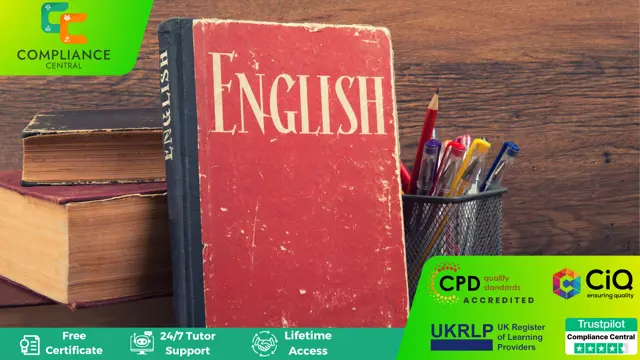
Blogging, Writing and Photography
By Compliance Central
***Ever Dreamed of Reaching Millions with Your Words and Photos?*** Starting a blog can be an exciting and rewarding experience. Not only can it be a creative outlet, but it can also be a platform to share your unique perspective, educate others, and even make a profit. Did you know that the number of bloggers globally is expected to reach 81.1 million by 2025 [Source: OptinMonster]? The blogging world is booming, and it's never been easier to turn your passions into a thriving online platform. This comprehensive Blogging, Writing and Photography course will equip you with the knowledge and confidence to launch and grow a successful blog. Whether you're a complete beginner with a story to tell or a seasoned writer looking to refine your craft, this course will provide the tools and strategies you need to take your blogging to the next level. In this Blogging, Writing and Photography course, you'll learn how to: Craft engaging and informative blog posts that resonate with your target audience. Develop a strong understanding of blogging fundamentals and best practices. Master the art of captivating blog photography and visual storytelling. Build a strong social media presence to promote your blog and connect with your readers. Learn effective strategies for collaborating with brands and potentially monetizing your blogging endeavours. Develop your personal brand as a blogger and establish yourself as a thought leader in your niche. Don't let your passion for writing go to waste. Sign up for our Blogging, Writing and Photography course today and start your journey to becoming a successful blogger. Key Highlights for Blogging, Writing and Photography Course: CPD QS Accredited Proficiency with this Blogging course. After successfully completing the Blogging course, you will receive a FREE PDF Certificate from REED as evidence of your newly acquired abilities. Lifetime access to the whole collection of learning materials of this Blogging course. The online test with immediate results You can study and complete the Blogging course at your own pace. ***So, Are you ready to take your writing to the next level and start a successful blog with Blogging, Writing and Photography course? You should not wait too long. Now is the time to enrol!*** ***Dive Deep into the World of Blogging*** This Blogging, Writing and Photography course delves into the core elements of successful blogging. You'll begin a journey that starts with identifying your target audience and defining your niche. We'll explore the art of writing engaging blog posts that capture attention and keep readers coming back for more. You'll also learn the fundamentals of photography and imagery, discovering how to create stunning visuals that elevate your aesthetic blogging appeal. Moving beyond the content, the Blogging, Writing and Photography course equips you with the knowledge to leverage the power of social media to expand your reach and build a loyal following. We'll delve into strategies for working with brands and exploring various collaboration opportunities. You'll also gain insights into the networking world and understand how to connect with other bloggers and industry influencers. This Blogging, Writing and Photography course culminates with a focus on monetization, guiding you through proven strategies to turn your blog, writing and photography into a profitable venture. Curriculum Breakdown of the Blogging, Writing and Photography Course Module 01: Introduction to blogging Module 02: Target Audience Module 03: Getting Started Module 04: Writing for Bloggers Module 05: Content Development Module 06: Photography and Imagery Module 07: Staying Social Module 08: Working with Brands Module 09: Networking Module 10: Monetising Your Blog Module 11: Building a Brand Module 12: Growing as a Blogger CPD 10 CPD hours / points Accredited by CPD Quality Standards Who is this course for? The Blogging, Writing and Photography course is suitable for: Aspiring bloggers who are looking to start a blog from scratch New bloggers who want to improve their skills and grow their readership Experienced bloggers who want to take their blog to the next level and monetise it Writers or content creators who wish to expand their portfolio and gain experience writing for a digital audience Entrepreneurs and small business owners who want to use a blog as a marketing tool The Blogging, Writing and Photography course is open to anyone, regardless of experience and will provide you with the knowledge and skills needed to create and grow a successful blog. Requirements Enrolling in this Blogging, Writing and Photography course requires a basic understanding of the English Language and an internet connection. Career path Here are a few career paths that someone with a certificate in Blogging, Writing & Photography may pursue: Blogger Content Creator Social Media Manager SEO Specialist Digital Marketing Coordinator Content Marketer Freelance Writer/ Blogger Content Strategist A Blogging, Writing and Photography certificate can open up various career opportunities in the digital media & content creation industry. Certificates CPD Accredited Hard Copy Certificate Hard copy certificate - Included CPD Accredited Hard Copy Certificate Delivery Charge: Inside the UK: £3.99 Outside of the UK: £9.99 CPD Accredited PDF Certificate Digital certificate - Included CPD Accredited PDF Certificate
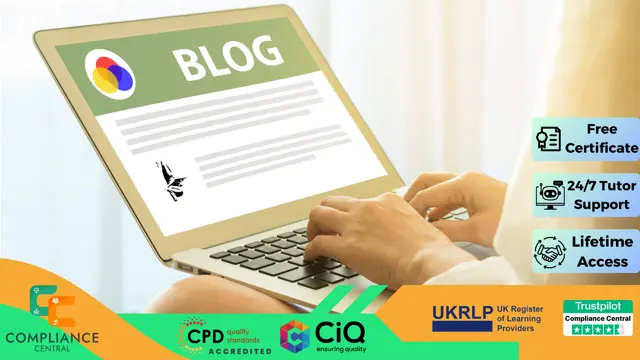
Retail Management: Merchandising, CRM, Logistics & Supply Chain Management Level 4,5 and 7
By Training Tale
Retail Management: Merchandising, CRM, Logistics & Supply Chain Management Do you want to be the next big retail superstar? Are you ready to take your current retail career to the next level? This dynamic global sector could be yours with this comprehensive Retail Management: Retail Management course! This advanced Retail Management: Retail Management is ideal for anyone looking to advance to the top of the retail career ladder. Successful retail managers can find work in every major town and city around the world. Learn how to take your existing sales skills to the next level, how to build strong customer relationships, and how to reap the benefits of professional-level communication skills. In addition, master the art of dealing with difficult customers, learn how to read customer behaviour accurately, and examined the most important stock management issues in Retail Management. In retail management, achieving customer satisfaction is essential. Enrol in our Retail Management: Retail Management course to advance your retail management talent and some highly relevant retail management skills to progress your management excellence. Learning Outcomes After completing this Retail Management: Merchandising, CRM, Logistics & Supply Chain Management course, the learner will be able to: Understand the fundamentals of Retail Management. Build and sustain relationships in retailing. Understand the strategic planning in retailing. Gain a thorough understanding of retail challenges and theories. Understand retail consumers. Explain retail segmentation and strategies. Understand the importance of location in a retail business. Understand merchandise management. Understand the buying decision process and customer satisfaction. Understand retail business operations. Understand category management. Understand retail marketing mix. Understand retail pricing. Explain retail supply chain and promotional strategies. Understand emerging trends in retail. Understand the impact of information technology in retailing. Why Choose Retail Management: Merchandising, CRM, Logistics & Supply Chain Management Course from Us Self-paced course, access available from anywhere. Easy to understand, high-quality study materials. This Course developed by industry experts. MCQ quiz after each module to assess your learning. Automated and instant assessment results. 24/7 support via live chat, phone call or email. Free PDF certificate as soon as completing the course. Retail Management: Merchandising, CRM, Logistics & Supply Chain Management Bundle Courses Course 01: Level 5 Retail Management Course 02: CRM Course (Customer Relationship Management) Course 03: Level 7 Advanced Diploma in Supply Chain Management Course 04: Level 4 Logistics Management *** Other Benefits of this Retail Management: Merchandising, CRM, Logistics & Supply Chain Management Course Free 4 PDF Certificate Access to Content - Lifetime Exam Fee - Free Unlimited Retake Exam [ Note: Free PDF certificate will be provided as soon as completing the Retail Management: Merchandising, CRM, Logistics & Supply Chain Management course ] Retail Management: Merchandising, CRM, Logistics & Supply Chain Management Course Curriculum of Level 5 Retail Management Course Module 1: A Quick Overview of Retail Management Module 2: Building and Sustaining Relationships in Retailing Module 3: Strategic Planning in Retailing Module 4: Retail Challenges and Theories Module 5: Understanding Retail Consumer Module 6: Exploring Retail Segmentation and Strategies Module 7: Retail Business Location Module 8: Merchandise Management Module 9: Buying Decision Process and Customer Satisfaction Module 10: Retail Business Operations Module 11: Category Management Module 12: Retail Marketing Mix Module 13: Retail Pricing Module 14: Retail Supply Chain and Promotional Strategies Module 15: Emerging Trends in Retail Module 16: Impact of the Information Technology in Retailing >> --------------------- << Assessment Method After completing each module of the Retail Management: Merchandising, CRM, Logistics & Supply Chain Management Course, you will find automated MCQ quizzes. To unlock the next module, you need to complete the quiz task and get at least 60% marks. Certification After completing the MCQ/Assignment assessment for this Retail Management: Merchandising, CRM, Logistics & Supply Chain Management course, you will be entitled to a Certificate of Completion from Training Tale. The certificate is in PDF format, which is completely free to download. A printed version is also available upon request. It will also be sent to you through a courier for £13.99. Who is this course for? Retail Management: Merchandising, CRM, Logistics & Supply Chain Management Learners can take this Retail Management course even if they have no prior knowledge of Retail-Management and there are no age restrictions. As a result, anyone who is enthusiastic and ambitious about Retail Management can enrol in the course. There are no admissions deadlines, and you can start this course at any time. Requirements Retail Management: Merchandising, CRM, Logistics & Supply Chain Management Students who intend to enrol in this Retail Management course must meet the following requirements: Good command of the English language Must be vivacious and self-driven Basic computer knowledge A minimum of 16 years of age is required Career path Retail Management: Merchandising, CRM, Logistics & Supply Chain Management After completing the course, you will be able to grasp specific knowledge and skills with the highest level of confidence in order to improve yourself and enhance your professional skills such as: Retail Team Leader Sales Producer Service Supervisor Store Manager Warehouse Producer Floor Leader Retail Management Trainer Certificates Certificate of completion Digital certificate - Included

Child Minding Training
By Compete High
Sales Overview: Child Minding Training Are you considering a career in child minding or looking to enhance your skills in providing quality childcare? Look no further! Our comprehensive 'Child Minding Training' program offers a structured curriculum designed to equip you with the knowledge, expertise, and confidence to excel in the rewarding field of child minding. Module 1: Introduction to Child Minding Embark on your journey into the world of child minding with a solid foundation. This module provides an overview of the responsibilities, roles, and ethical considerations involved in caring for children. Learn about the importance of creating a nurturing and stimulating environment that promotes the holistic development of young learners. Module 2: Child Development Understand the intricacies of child development and how it shapes every aspect of a child's growth. Explore key theories, milestones, and stages of development across various domains, including cognitive, social, emotional, and physical development. Gain insights into observing, assessing, and supporting children's individual needs and learning styles. Module 3: Health and Safety Prioritize the well-being and safety of the children under your care with our comprehensive health and safety module. Learn essential practices for maintaining a safe environment, implementing hygiene protocols, and preventing accidents and injuries. Explore emergency preparedness procedures and guidelines for administering basic first aid. Module 4: Communication and Partnership with Parents Forge meaningful partnerships with parents and caregivers to foster collaborative relationships that support children's holistic development. Discover effective communication strategies, active listening techniques, and conflict resolution skills for engaging with parents, addressing concerns, and promoting open dialogue. Module 5: Health and Safety in Child Minding Dive deeper into the critical aspects of health and safety specific to child minding settings. Explore topics such as nutrition, sanitation, illness prevention, and the importance of maintaining up-to-date health records. Enhance your ability to identify potential hazards, implement risk management strategies, and ensure regulatory compliance. Module 6: Communication in Child Minding Master the art of communication within the context of child minding environments. Explore the nuances of verbal and nonverbal communication, including body language, tone, and active listening skills. Learn to effectively communicate with children, colleagues, and other stakeholders, fostering a supportive and inclusive atmosphere. Our 'Child Minding Training' program combines expert-led instruction, interactive learning activities, and real-world case studies to provide you with a comprehensive and practical learning experience. Whether you're a seasoned child care professional or just starting your career in child minding, our program offers valuable insights and resources to help you succeed. Join us today and take the first step towards becoming a confident and competent child minding professional. Enroll in our 'Child Minding Training' program and unlock your potential to make a positive difference in the lives of children and families. Course Curriculum Module 1: Introduction to Child Minding Introduction to Child Minding 00:00 Module 2: Child Development Child Development 00:00 Module 3: Health and Safety Health and Safety 00:00 Module 4: Communication and Partnership with Parents Communication and Partnership with Parents 00:00 Module 5: Health and Safety in Child Minding Health and Safety in Child Minding 00:00 Module 6: Communication in Child Minding Communication in Child Minding 00:00

Online Soap Making Course
By Compete High
Sales Overview: Online Soap Making Course Are you ready to embark on a creative journey into the world of soap making? Welcome to our comprehensive 'Online Soap Making Course,' where you'll discover the art and science behind crafting luxurious, custom-made soaps from the comfort of your own home. Module 1: Introduction to Soap Making and Basic Soap Making Techniques In this introductory module, you'll delve into the fascinating history of soap making and learn about the essential ingredients and equipment needed to get started. From understanding the chemistry of saponification to mastering basic soap making techniques, you'll gain the foundational knowledge necessary to create your first batch of handmade soap with confidence. Module 2: Troubleshooting Soap Making Problems and Creating Custom Soap Recipes Encounter common challenges in soap making? Fear not! In this module, you'll learn how to troubleshoot issues such as lye calculations, seizing, and accelerating trace. Moreover, you'll explore the art of formulating custom soap recipes tailored to your preferences, including adjustments for fragrance, color, and skin type considerations. Module 3: Adding Fragrance and Color to Your Soap and Molding and Cutting Your Soap Elevate your soap making skills as you discover the secrets of adding delightful fragrances and vibrant colors to your creations. From essential oils to natural pigments, you'll learn how to incorporate various additives while ensuring optimal scent retention and color stability. Additionally, master the art of molding and cutting your soap into beautiful shapes and designs that will impress friends and family alike. Module 4: Storing and Using Your Soap and The Benefits of Soap Making Congratulations on completing your soap making journey! In this final module, you'll uncover best practices for storing and curing your handmade soaps to ensure longevity and quality. Moreover, explore the numerous benefits of soap making, from environmental sustainability to personalized skincare solutions, and discover how this ancient craft can enrich your life in meaningful ways. Why Choose Our Online Soap Making Course? Comprehensive Curriculum: Our course offers a structured learning experience covering every aspect of soap making, from fundamentals to advanced techniques. Expert Guidance: Learn from experienced soap makers who are passionate about sharing their knowledge and empowering aspiring artisans. Convenience and Flexibility: Access course materials anytime, anywhere, and progress at your own pace to accommodate your busy schedule. Community Support: Join a vibrant community of fellow soap enthusiasts, where you can exchange ideas, seek advice, and celebrate your soap making successes together. Ready to Transform Ordinary Ingredients Into Extraordinary Soaps? Enroll in Our Online Soap Making Course Today! Course Curriculum Module 1: Introduction to Soap Making and Basic Soap Making Techniques Introduction to Soap Making and Basic Soap Making Techniques 00:00 Module 2: Troubleshooting Soap Making Problems and Creating Custom Soap Recipes Troubleshooting Soap Making Problems and Creating Custom Soap Recipes 00:00 Module 3: Adding Fragrance and Color to Your Soap and Molding and Cutting Your Soap Adding Fragrance and Color to Your Soap and Molding and Cutting Your Soap 00:00 Module 4: Storing and Using Your Soap and The Benefits of Soap Making Storing and Using Your Soap and The Benefits of Soap Making 00:00
