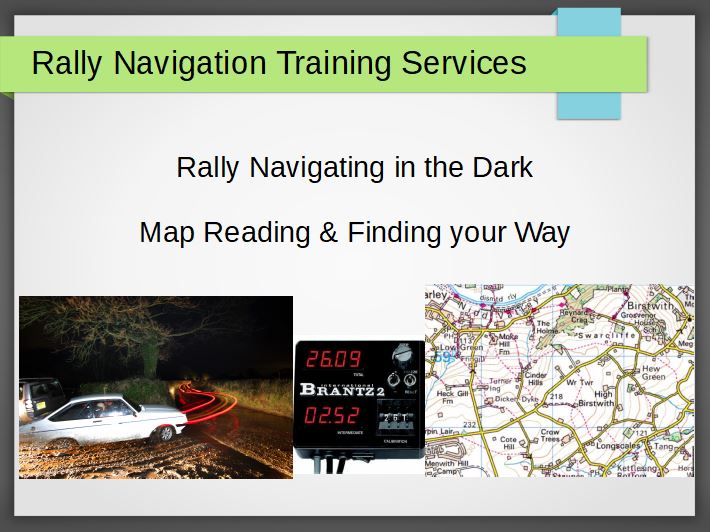- Professional Development
- Medicine & Nursing
- Arts & Crafts
- Health & Wellbeing
- Personal Development
9046 Confidence courses in Cardiff delivered Online
Microsoft Word Beginner to advanced
By IT's Easy Training
Master Microsoft Word: Your Essential Guide to Document Creation and Editing Unlock the full potential of Microsoft Word with this comprehensive online course designed for all skill levels! Whether you're a beginner looking to learn the basics or an advanced user seeking to refine your expertise, this course has you covered. Dive into the essentials of creating, formatting, and editing professional documents with ease. Explore key features such as templates, collaboration tools, mail merge, and advanced formatting options. By the end of the course, you'll have the confidence and skills to tackle anything from simple letters to complex reports. Ideal for students, professionals, or anyone looking to enhance their productivity, this course is your gateway to mastering one of the most powerful word processing tools available. Join us and transform the way you work with documents!

The Art of Persuasive Communication
By NextGen Learning
The Art of Persuasive Communication Course Overview This course explores the essential techniques and principles of persuasive communication, equipping learners with the skills to influence and engage effectively across diverse settings. Covering key areas such as rhetorical strategies, emotional intelligence, and audience analysis, the course offers practical knowledge that enhances personal and professional interactions. Learners will develop confidence in crafting compelling messages, improving negotiation abilities, and fostering meaningful connections. Designed for a wide range of individuals, this course provides valuable tools to advance communication proficiency, enabling participants to stand out in business, leadership, sales, or everyday conversations. Course Description Delving deeper into the art and science of persuasion, this course covers foundational topics including persuasive language, storytelling, non-verbal cues, and ethical communication practices. Through a structured learning experience, participants will examine various communication models and apply these to real-life scenarios, enhancing clarity and impact. Emphasis is placed on understanding audience needs, overcoming objections, and building trust. By completing this course, learners gain advanced skills to influence decision-making, resolve conflicts, and inspire action with confidence and integrity. The content is carefully designed to develop critical thinking, empathy, and effective dialogue within both professional environments and personal relationships. The Art of Persuasive Communication Curriculum Module 01: Introduction to Persuasive Communication Module 02: Principles and Techniques of Persuasion Module 03: Crafting Powerful Messages Module 04: Understanding and Engaging Your Audience Module 05: Emotional Intelligence in Communication Module 06: Non-Verbal Communication and Its Impact Module 07: Overcoming Resistance and Handling Objections Module 08: Ethical Considerations in Persuasive Communication Module 09: Persuasion in Leadership and Negotiation Module 10: Enhancing Communication for Career Success (See full curriculum) Who Is This Course For? Individuals seeking to improve their influence and communication skills. Professionals aiming to enhance leadership and negotiation abilities. Beginners with an interest in mastering effective communication techniques. Anyone looking to boost confidence in personal and business conversations. Career Path Communications Specialist Sales and Marketing Executive Public Relations Officer Customer Relationship Manager Leadership and Management Roles Negotiation Consultant Corporate Trainer in Communication

Minute Taking Executive Training
By NextGen Learning
Minute Taking Executive Training Course Overview This Minute Taking Executive Training course equips learners with essential skills to accurately record, organise, and present meeting minutes with professionalism and clarity. Designed to enhance effectiveness in administrative and executive roles, the course covers key concepts including meeting preparation, understanding meeting structure, capturing decisions and actions, and mastering the responsibilities of a minute taker. Learners will gain confidence in their note-taking abilities and discover how to leverage technology to streamline the process. By the end of the course, participants will be capable of producing clear, concise, and well-structured minutes that support organisational efficiency and communication. Course Description This comprehensive training delves into the full scope of minute taking, starting with foundational knowledge on the importance and types of minutes. Learners explore how to prepare thoroughly before meetings and understand different meeting formats and protocols. The course covers how to accurately document discussions, decisions, and assigned actions, while also clarifying the specific duties and ethical considerations of a minute taker. Practical guidance on effective note-taking techniques and strategies for building confidence in minute-taking situations is included. Additionally, learners will examine how digital tools and technology can aid in capturing and distributing minutes efficiently. Throughout, the course emphasises professionalism and accuracy, ensuring participants develop skills that are highly valued across various industries. Minute Taking Executive Training Curriculum Module 01: Introduction to Minute Writing Module 02: Preparation for Minute Taking Module 03: The Meeting Structure Module 04: Minute Meeting, Decision and Action Module 05: Roles and Responsibility of Minute Taker Module 06: Tips for Minute Taking Module 07: Technology in Minute Taking Module 08: Building Confidence (See full curriculum) Who Is This Course For? Individuals seeking to enhance their minute-taking skills for professional settings. Professionals aiming to advance their administrative or executive support career. Beginners with an interest in administrative functions and effective communication. Office staff looking to improve meeting documentation accuracy and efficiency. Career Path Executive Assistant Administrative Officer Office Manager Project Coordinator Corporate Secretary Meeting Coordinator

Fixing things is an art—and some of us are born with a knack for it. From tightening a leaky tap to assembling furniture without swearing at the instructions, a Handyperson keeps the world running smoothly, one job at a time. The Handyperson Accredited Career Bundle Course is designed for those who enjoy rolling up their sleeves and sorting out the bits and bobs that others leave in chaos. You’ll dive into the knowledge needed to handle everything from minor repairs to household maintenance tasks—with confidence, clarity, and a slight smirk when someone says, “I’ve no idea how to fix this.” Whether you're looking to earn money from odd jobs or simply want to stop calling someone else for the little things, this course bundle helps you learn the ropes in your own time, without leaving your home. No overcomplicated jargon, no pointless fluff—just solid knowledge tailored to help you understand what goes where, and why it matters. If you've ever said, “I’ll sort that out myself,” then you’re already halfway there. Job Responsibilities of a Handyperson in the UK: Performing various repair and maintenance tasks in residential or commercial settings Handling basic plumbing, electrical, carpentry, and painting tasks Inspecting and troubleshooting issues with appliances, fixtures, and equipment Responding to client requests for repairs or improvements Maintaining a clean and organized work environment Skills needed to be successful as a Handyperson: Proficiency in basic carpentry, plumbing, electrical, and painting skills Knowledge of hand and power tools and their proper usage Problem-solving and troubleshooting abilities Excellent communication and customer service skills Time management and organizational skills Expected Salaries for Handypersons in the UK: Entry-level: £17,000 - £20,000 per year Experienced: £20,000 - £28,000 per year Highly skilled or self-employed: £28,000 - £40,000+ per year Key Features of Handyperson Career Bundle CPD Accredited Handyperson Courses Instant PDF certificate Fully online, interactive course Self-paced learning and laptop, tablet, smartphone-friendly 24/7 Learning Assistance Discounts on bulk purchases Course 01: PPE - Personal Protective Equipment Course The PPE - Personal Protective Equipment training and awareness course is specifically designed to provide individuals working in high-risk environments with a comprehensive understanding of the different types of personal protective equipment and their proper usage. It encompasses case studies and instructional videos that cover the entire risk assessment process. Course 02: Health and Safety at Work The Health and Safety at Work training course offers guidance to equip learners with the necessary skills, knowledge, and certifications to effectively minimise safety risks in the workplace and ensure compliance with UK health and safety regulations. Course 03: Working at Height The Working at Height Training course provides in-depth training for individuals who work at height or supervise such activities. It covers the legal requirements for both employers and employees, HSE regulations, personal protective equipment, and other important aspects. Course 04: Working in Confined Spaces The Working in Confined Spaces course is essential for employees and contractors working in confined spaces, as it provides a comprehensive understanding of the associated risks and the necessary protocols to ensure safety. It emphasises the importance of hazard recognition and effective management in such work environments. Course 05: Manual Handling Training The Manual Handling Training Course focuses on ensuring compliance with UK health and safety regulations by providing training on correct control measures, handling techniques, and risk assessment procedures. It is particularly relevant for warehouse workers, manual labourers, delivery drivers, construction workers, and farmhands. Course 06: Fire Safety Training The Fire Safety Training course is a mandatory requirement for all organisations. It is designed to equip fire wardens, managers, and supervisors with the knowledge of workplace fire safety laws and procedures, enabling them to respond effectively in the event of a fire emergency. Course 07: Electrical Safety Training The Electrical Safety Training course, offered in conjunction with Fire Safety Training, provides comprehensive safety compliance training for fire marshals, aspiring electricians, and responsible individuals. It covers valuable knowledge of fire extinguisher usage and the reduction of electrical hazards in both residential and workplace settings. Course 08: PAT - Portable Appliance Testing Training The PAT - Portable Appliance Testing Training Course is designed to familiarise participants with the testing of technical appliances. It enables them to assess and minimise risks, conduct inspections, and understand the safety procedures associated with using portable appliances at work. Course 09: Asbestos Awareness The Asbestos Awareness course offers comprehensive training to develop a thorough understanding of asbestos-related risks, safety measures, and compliance. It is particularly beneficial for individuals who need to be knowledgeable about asbestos in their respective fields. Course 10: COSHH Training The COSHH Training course is essential for employees working with hazardous substances. It provides the necessary knowledge and skills to work safely with hazardous materials encountered in various work environments, such as farms or swimming pools. Course 11: Slips, Trips, and Falls The Slips, Trips, and Falls course provides practical knowledge and skills to assess workplace safety and implement effective safety management systems. Its primary objective is to reduce accidents and injuries caused by slips, trips, and falls, which account for 38% of workplace incidents. Course 12: First Aid at Work The First Aid at Work course offers comprehensive training for individuals aspiring to become qualified first aiders. It covers various types of workplace emergencies, safety regulations, and best practices in emergency procedures and equipment usage. Course 13: Abrasive Wheels Training The Abrasive Wheels Training certification provides a comprehensive understanding of safety regulations, risk control, and compliance related to the use of abrasive wheels. It is particularly beneficial for construction industry workers and trade professionals. Course 14: Covid-19 Awareness The Covid-19 Awareness course provides up-to-date information and statistics about the novel coronavirus, along with health and safety guidelines to minimise the risk of infection. Accreditation This Handyperson bundle courses are CPD accredited, providing you with up-to-date skills and knowledge and helping you to become more competent and effective in your chosen field. Certification Once you've successfully completed your Handyperson course, you will immediately be sent a digital certificate. Also, you can have your printed certificate delivered by post (shipping cost £3.99). CPD 140 CPD hours / points Accredited by CPD Quality Standards Who is this course for? This Handyperson - Essential Skills training bundle is ideal for anyone looking to start a career in the field of psychology or counselling, which includes the following related professions: Handyperson Handyman Any individual wants to get started with handyman career Requirements No prior degree or experience is required to enrol in this course. Career path This Handyperson Course will help you to explore avariety of career paths in the related industry, including: Maintenance Technician Facilities Technician Property Maintenance Operative General Maintenance Worker Handyman Services Provider Certificates Digital certificate Digital certificate - Included Hardcopy Certificate Hard copy certificate - Included Hardcopy Certificate (UK Delivery): For those who wish to have a physical token of their achievement, we offer a high-quality, printed certificate. This hardcopy certificate is also provided free of charge. However, please note that delivery fees apply. If your shipping address is within the United Kingdom, the delivery fee will be only £3.99. Hardcopy Certificate (International Delivery): For all international addresses outside of the United Kingdom, the delivery fee for a hardcopy certificate will be only £10.

Sales closing and price negotiation skills (In-House)
By The In House Training Company
Successfully closing a sale and negotiating the best outcome for the business is a key skill for all salespeople, and often an area that is overlooked. Investing in this skill will have a positive impact on interactions with customers, both new and existing, and lead to improved sales performance. Whilst understanding how to reach a conclusion with a customer faster means increased efficiency and more time to invest in sourcing new business. We have developed this programme to be practical, fun and interactive. Participants will learn proven techniques for influencing, persuading and negotiating with clients, gain increased confidence and clarity when reviewing contract terms and prices, and understand how to structure and manage sales negotiation and contract review meetings. This course will help participants: Learn a structured and proven approach to the negotiation of contract terms Apply the key principles of negotiation, playing the person and the problem Create a contract negotiation strategy - from opening to close Recognize and put to use proven negotiation tactics and techniques Learn how to embrace conflict positively - to 'say no, then negotiate' Plan and prepare for any commercial negotiation conversations Understand the stages of negotiation and how to move through them 1 Closing and negotiating from a position of personal power The eight steps of a sales or commercial negotiation Ten ways to resist price pressure How to draw on sources of power when you have less authority The six principles of influence and persuasion and how to use them 2 Effective negotiation - planning and theory How to plan and structure your negotiation for a successful and quick conclusion Influence: knowing how to 'push or pull' to win an argument Achieving a BATNA - a range of practical skills and techniques Case study: planning for a client negotiation around contract or price issues 3 Effective closing and negotiation - practice and reality Higher-level questioning techniques to investigate and solve problems Listening to lead - active listening and structuring your conversation The most common 'unforced' negotiation mistakes and errors Case study: setting objectives, sources of value, trading concessions 4 Sales negotiation tactics and playing the game How high - how hard - how soon; why now How to identify hidden or perceived currencies and values How to use these to establish a higher base price Negotiation best-practice checklist and summary

ChatGPT for Creatives
By Packt
This course is designed to explore creative potential and hone artistic skills using ChatGPT. It covers how to use ChatGPT, generate ideas, research for a novel, create comics, and use other AI tools. Additionally, the course introduces ChatGPT for storytelling by providing prompts and refining its output to generate story ideas and characters.
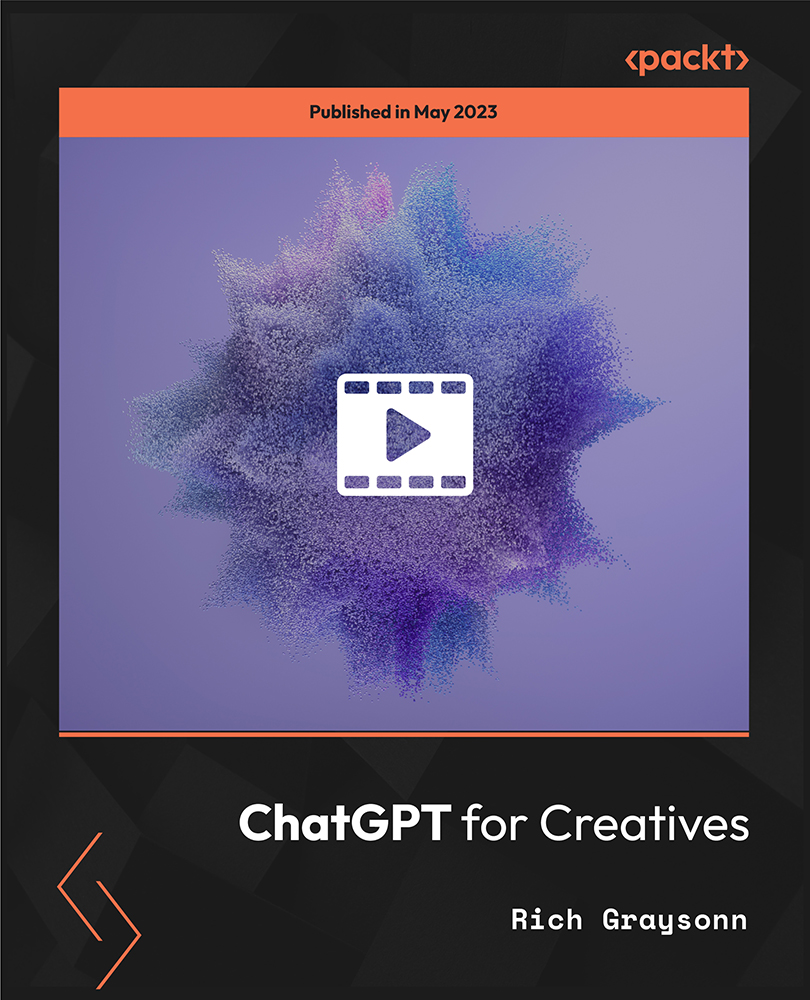
Description: Microsoft Word is a windows based application which lets you create and edit different types of documents that you can type. It is one of the most fundamental types of software that anyone learns for using a computer. Level 3 Diploma in Microsoft Word 2016 is a complete course on all the aspects of this program. In this course, you will learn about MS word interface, how to create and edit a document, backups, etc. As you move up the hierarchy of modules, you will know about different formatting tools available in MS Word. These tools will allow you to add styles, borders, tables, graphics objects, and other customization. In the end, these skillsets will be very helpful. Learning Outcomes: Word 2016 user interface, creating basic documents and utilizing help Managing text through modifying, finding and replacing, and selecting them; and arranging texts through tabs and lists Understanding the commands on the home tab and mini toolbar Paragraph layout tool, borders, shading, styles and formatting management techniques Maximizing your ability to utilize tables within Word 2016 Inserting symbols and special characters along with techniques for adding them Managing your page's appearance with colours, borders, watermarks, headers, footers and page setup dialogue box Reviewing documents through spell check, research pane and thesaurus Document accessibility options Customizing the user interface, modifying save options and managing other file types Sorting data, controlling cell layout, performing calculations, and creating and modifying charts for tables Creating and modifying text, list and table styles along with applying and customizing document themes Modifying images, integrating them with texts, adding screenshots and videos to documents Discussion on text boxes, shapes, WordArt and SmartArt Inserting building blocks, specially Quick Parts and fields Controlling text flow through setting paragraph options, using section breaks, formatting text as columns, and linking text boxes Utilizing templates to the best of your abilities Ways to merge mail along with creating data source and merging envelopes and labels Best ways to use Macros in order to automate tasks Changing user information, sharing documents, working with comments and comparing document changes Collaborate on documents by reviewing them, merging changes and co-authoring Discover how to best use reference tools, like captions, cross-references, bookmarks, hyperlinks, footnotes, endnotes, citations and bibliographies Working with master documents and subdocuments Adding cover page; creating an index, table of contents, and ancillary tables; and managing outlines to simplify and manage large documents Suppressing information from a document, setting editing restrictions, adding digital signature platforms, and restricting document access Find out techniques for saving and exporting form data, along with creating and manipulating forms Using SharePoint Server with Word in order to create, compare and combine different document versions Assessment: At the end of the course, you will be required to sit for an online MCQ test. Your test will be assessed automatically and immediately. You will instantly know whether you have been successful or not. Before sitting for your final exam you will have the opportunity to test your proficiency with a mock exam. Certification: After completing and passing the course successfully, you will be able to obtain an Accredited Certificate of Achievement. Certificates can be obtained either in hard copy at a cost of £39 or in PDF format at a cost of £24. Who is this Course for? Level 3 Diploma in Microsoft Word 2016 is certified by CPD Qualifications Standards and CiQ. This makes it perfect for anyone trying to learn potential professional skills. As there is no experience and qualification required for this course, it is available for all students from any academic background. Requirements Our Level 3 Diploma in Microsoft Word 2016 is fully compatible with any kind of device. Whether you are using Windows computer, Mac, smartphones or tablets, you will get the same experience while learning. Besides that, you will be able to access the course with any kind of internet connection from anywhere at any time without any kind of limitation. Career Path After completing this course you will be able to build up accurate knowledge and skills with proper confidence to enrich yourself and brighten up your career in the relevant job market. Module : 1 Identify the Components of the Word Interface 00:30:00 Create a Word Document 00:30:00 Help 00:30:00 Navigate and Select Text 00:30:00 Modify Text 00:30:00 Find and Replace Text 00:30:00 Apply Character Formatting 00:30:00 Align Text Using Tabs 00:30:00 Display Text as List Items 00:30:00 Control Paragraph Layout 00:30:00 Apply Borders and Shading 00:30:00 Apply Styles 00:30:00 Manage Formatting 00:30:00 Insert a Table 00:30:00 Modify a Table 00:30:00 Format a Table 00:30:00 Convert Text to a Table 00:30:00 Sort a List 00:30:00 Renumber a List 00:30:00 Customize a List 00:30:00 Insert Symbols and Special Characters 00:30:00 Add Images to a Document 00:30:00 Apply a Page Border and Color 00:30:00 Add a Watermark 00:30:00 Add Headers and Footers 00:30:00 Control Page Layout 00:30:00 Check Spelling and Grammar 00:30:00 Other Proofing Tools 00:30:00 Check Accessibility 00:30:00 Customize the Word Interface 00:30:00 Additional Save Options 00:30:00 Manage Additional File Types 00:30:00 Module : 2 Sort Table Data 00:30:00 Control Cell Layout 00:30:00 Perform Calculations in a Table 00:30:00 Create a Chart 00:30:00 Create and Modify Text Styles 00:30:00 Create Custom List or Table Styles 00:30:00 Apply and Customize Document Themes 00:30:00 Resize an Image 00:30:00 Adjust Image Appearance 00:30:00 Integrate Pictures and Text 00:30:00 Insert and Format Screenshots 00:30:00 Insert Video 00:30:00 Create Text Boxes and Pull Quotes 00:30:00 Draw Shapes 00:30:00 Add WordArt and Other Text Effects 00:30:00 Create Complex Illustrations with SmartArt 00:30:00 Insert Building Blocks 00:30:00 Insert Fields Using Quick Parts 00:30:00 Control Paragraph Flow 00:30:00 Insert Section Breaks 00:30:00 Insert Columns 00:30:00 Link Text Boxes to Control Text Flow 00:30:00 Create a Document Using a Template 00:30:00 The Mail Merge Features 00:30:00 Merge Envelopes and Labels 00:30:00 Create a Data Source Using Word 00:30:00 Automate Tasks Using Macros 00:30:00 Create a Macro 00:30:00 Module : 3 Modify User Information 00:15:00 Share a Document 00:30:00 Work with Comments 00:15:00 Compare Document Changes 00:15:00 Review a Document 00:15:00 Merge Document Changes 00:15:00 Coauthor Documents 00:15:00 Add Captions 00:15:00 Add Cross-References 00:15:00 Add Bookmarks 00:15:00 Add Hyperlinks 00:15:00 Insert Footnotes and Endnotes 00:15:00 Add Citations 00:30:00 Insert a Bibliography 00:15:00 Insert Blank and Cover Pages 00:15:00 Insert an Index 00:30:00 Insert a Table of Contents 00:30:00 Insert an Ancillary Table 00:15:00 Manage Outlines 00:30:00 Create a Master Document 00:30:00 Suppress Information 00:30:00 Set Editing Restrictions 00:30:00 Restrict Document Access 00:15:00 Create Forms 00:30:00 Manipulate Forms 00:15:00 Form Data Conversion 00:15:00 Create a New Document Version 00:30:00 Compare Document Versions 00:15:00 Merge Document Versions 00:15:00 Mock Exam Mock Exam- Level 3 Diploma in Microsoft Word 2016 00:30:00 Final Exam Final Exam- Level 3 Diploma in Microsoft Word 2016 00:30:00 Order Your Certificate and Transcript Order Your Certificates and Transcripts 00:00:00

Rallying and Map Reading in the Dark - Hints and Tips for Success Video
By Rally Navigation Training Services
Learn expert tips from Graham Raeburn on navigating night rallies. Master Ordnance Survey maps and gain key insights for confident map reading in the dark.