- Professional Development
- Medicine & Nursing
- Arts & Crafts
- Health & Wellbeing
- Personal Development
Project Management
By Compete High
ð Unlock Your Potential with Project Management Course! ð Are you ready to elevate your career to new heights? Do you aspire to become a master of efficiency, organization, and success in your projects? Look no further! Welcome to the comprehensive and dynamic world of Project Management. Project Management is not just a skill; it's a strategic asset that businesses worldwide rely on to deliver results, meet deadlines, and exceed expectations. In today's fast-paced and competitive landscape, having a solid grasp of project management principles is the key to staying ahead of the curve. Benefits of Taking Our Project Management Course: ð Master Essential Skills: Dive into the core principles of project management, including planning, scheduling, budgeting, risk management, and team leadership. ð Global Relevance: Acquire internationally recognized best practices and methodologies that transcend industries and geographic boundaries. ð¼ Boost Your Career: Stand out in the job market and open doors to exciting career opportunities in fields such as IT, construction, healthcare, finance, and beyond. ð Enhanced Problem-Solving: Develop critical thinking and problem-solving abilities to tackle complex project challenges with confidence and finesse. ð¥ Effective Collaboration: Learn how to foster collaboration, communication, and synergy among team members, stakeholders, and clients for seamless project execution. ð Drive Results: Gain the tools and techniques to drive projects to successful completion on time, within budget, and according to specifications. ð Continuous Growth: Stay ahead of the curve with lifelong learning opportunities and continuous professional development in the ever-evolving field of project management. Who is this for? Our Project Management course is designed for professionals and aspiring leaders across industries who are eager to enhance their project management skills and take their careers to the next level. Whether you're a seasoned project manager looking to sharpen your expertise or a newcomer seeking to break into the field, this course is tailored to meet your needs and propel you towards success. Professionals: Individuals already working in project management roles who want to deepen their knowledge and stay current with industry trends. Team Leaders: Managers and supervisors responsible for overseeing projects and teams within their organizations. Career Changers: Professionals transitioning into project management from related fields seeking to acquire foundational skills and competencies. Entrepreneurs: Business owners and startup founders who want to streamline operations, maximize efficiency, and drive growth through effective project management practices. Career Path Embark on a journey towards a rewarding and fulfilling career path in project management. Upon completing our course, you'll be equipped with the expertise and credentials to pursue various career opportunities, including: ð¹ Project Manager: Lead and manage projects of all sizes and complexities across diverse industries. ð¹ Program Manager: Oversee multiple projects and initiatives within an organization to achieve strategic objectives. ð¹ Project Coordinator: Assist project managers in planning, executing, and monitoring project activities to ensure successful outcomes. ð¹ Business Analyst: Analyze business processes, identify improvement opportunities, and implement solutions through effective project management. ð¹ Consultant: Provide strategic guidance and expertise to organizations seeking to optimize project management practices and drive performance. With the demand for skilled project managers continuing to rise, the possibilities are endless! FAQ (Frequently Asked Questions) Q: Is this course suitable for beginners with no prior experience in project management? A: Absolutely! Our course is designed to cater to learners of all levels, from beginners to seasoned professionals. We provide comprehensive instruction and support to help you build a solid foundation in project management principles and techniques. Q: How long does it take to complete the course? A: The duration of the course may vary depending on the learning format and your individual pace. Typically, our course spans several weeks to months, allowing ample time for in-depth exploration of key concepts and practical application through real-world projects and exercises. Q: Will I receive a certification upon completion of the course? A: Yes! Upon successfully completing the course requirements, you will be awarded a certificate of completion, validating your proficiency in project management principles and methodologies. Our certification is recognized and respected by employers worldwide, enhancing your credibility and marketability in the job market. Q: Can I access course materials and resources after completing the course? A: Yes! We believe in empowering our learners with ongoing support and access to valuable resources even after completing the course. You will retain access to course materials, updates, and community forums to continue your learning journey and stay connected with fellow professionals in the field. Q: How does your course differ from other project management training programs? A: Our course stands out for its comprehensive curriculum, dynamic instructional approach, and emphasis on practical application and real-world scenarios. We prioritize interactive learning experiences, hands-on exercises, and case studies to ensure that you not only grasp theoretical concepts but also develop the practical skills and confidence to excel in your project management endeavors. Don't miss this opportunity to transform your career and become a powerhouse in project management. Enroll now and unlock your full potential with our Project Management course! ð⨠Course Curriculum Module 1 Overview of Project Management. Overview of Project Management. 00:00 Module 2 Project Scheduling and Execution. Project Scheduling and Execution. 00:00 Module 3 Resource and Risk Management. Resource and Risk Management. 00:00 Module 4 Project Communication and Integration. Project Communication and Integration. 00:00 Module 5 Project Scope and Time Management. Project Scope and Time Management. 00:00

Phonics Teaching Level 2
By Compete High
ð Unlock the Power of Phonics Teaching Level 2: Master the Art of Effective Literacy Instruction! ð Are you ready to take your literacy instruction to the next level? Dive into the dynamic world of Phonics Teaching Level 2 and unleash the potential to transform young learners into confident readers and writers. This comprehensive course is designed to equip educators with advanced strategies and techniques essential for fostering strong phonemic awareness and literacy skills in students. Whether you're a seasoned educator or just starting your teaching journey, this course offers invaluable insights and tools to elevate your classroom practices. ð Why Phonics Teaching Level 2? Phonics instruction lies at the heart of developing proficient readers and writers. Through systematic and explicit phonics teaching, students can grasp the foundational skills needed to decode and comprehend written language effectively. Phonics Teaching Level 2 delves deeper into this critical aspect of literacy education, providing educators with a nuanced understanding of phonics principles and how to apply them in diverse learning environments. ð Benefits of Taking this Course: Enhanced Instructional Strategies: Explore advanced teaching methodologies and instructional approaches tailored to meet the diverse needs of learners. From multisensory techniques to differentiated instruction, discover practical strategies to engage students and reinforce phonics concepts effectively. Targeted Assessment Practices: Learn how to assess students' phonemic awareness and decoding skills with precision. Gain insights into designing and implementing formative assessments to inform instruction and support individualized learning goals. Curriculum Integration: Discover how to seamlessly integrate phonics instruction into broader literacy curricula. Align phonics teaching with reading comprehension, vocabulary development, and writing instruction to foster comprehensive literacy development. Differentiation and Intervention: Equip yourself with strategies to support struggling readers and English language learners. Learn how to tailor instruction to address diverse learning needs and provide targeted interventions to scaffold students' phonics proficiency. Professional Growth and Development: Stay at the forefront of best practices in literacy education and expand your professional repertoire. Earn recognition for your expertise in phonics instruction and demonstrate your commitment to continuous improvement as an educator. ð¼ Who is this for? Phonics Teaching Level 2 is ideal for educators, literacy specialists, and interventionists seeking to deepen their understanding of phonics instruction and refine their teaching practices. Whether you work in elementary schools, literacy centers, or tutoring settings, this course empowers you to make a lasting impact on students' literacy development. ð Career Path Completion of Phonics Teaching Level 2 opens doors to various career opportunities in the field of education and literacy instruction. Graduates may pursue roles such as: Literacy Coach or Specialist Reading Interventionist Curriculum Developer Educational Consultant Professional Development Facilitator Take the next step in your professional journey and become a champion of literacy with Phonics Teaching Level 2. Enroll today and unlock the keys to effective phonics instruction that empowers students to become confident and proficient readers for life! ð⨠ð Frequently Asked Questions (FAQs) ð Q: What is phonics instruction, and why is it important? A: Phonics instruction is a method of teaching reading and spelling that focuses on the relationship between sounds (phonemes) and their corresponding written symbols (graphemes). It helps students understand the alphabetic principle and decode words accurately, which is essential for developing strong reading and writing skills. Phonics instruction lays the foundation for literacy by providing students with the tools they need to become proficient readers and writers. Q: How does Phonics Teaching Level 2 differ from other phonics courses? A: Phonics Teaching Level 2 is designed to build upon the foundational knowledge and skills acquired in introductory phonics courses. While Level 1 courses typically cover basic phonics concepts and strategies, Level 2 delves deeper into advanced topics and instructional techniques. This course provides educators with a more comprehensive understanding of phonics principles and equips them with the tools to address the needs of diverse learners effectively. Q: What teaching strategies are covered in Phonics Teaching Level 2? A: Phonics Teaching Level 2 covers a wide range of instructional strategies tailored to meet the needs of diverse learners. Some of the strategies include multisensory approaches, explicit instruction, differentiation, and intervention techniques. Educators will learn how to design engaging lessons, assess student progress, and provide targeted support to ensure all students master phonics skills. Q: Is this course suitable for educators working with English language learners (ELLs) or students with learning disabilities? A: Absolutely! Phonics Teaching Level 2 provides educators with strategies to support English language learners and students with learning disabilities. The course emphasizes differentiation and intervention techniques to meet the unique needs of diverse learners. Educators will learn how to scaffold instruction, provide additional support, and implement evidence-based practices to ensure all students succeed in phonics instruction. Q: Can I earn professional development credits or certification for completing this course? A: Many institutions offer professional development credits or certification for completing Phonics Teaching Level 2. However, it's essential to check with your local education authority or professional organization to determine specific requirements and eligibility criteria. This course provides valuable professional development opportunities and may contribute to your ongoing growth as an educator. Course Curriculum Module 1_ The Basics of Phonics The Basics of Phonics 00:00 Module 2_ Advanced Vowel Patterns and Multisyllabic Words Advanced Vowel Patterns and Multisyllabic Words 00:00 Module 3_ Phonics in Context - Real-World Applications Phonics in Context - Real-World Applications 00:00 Module 4_ Advanced Phonics and Word Structures Advanced Phonics and Word Structures 00:00 Module 5_ Phonics and Critical Thinking Phonics and Critical Thinking 00:00 Module 6_ Phonics and Multilingualism Phonics and Multilingualism 00:00

Agricultural Science Level 2
By Compete High
Overview With the ever-increasing demand for Agricultural Science Level 2 in personal & professional settings, this online training aims at educating, nurturing, and upskilling individuals to stay ahead of the curve - whatever their level of expertise in Agricultural Science Level 2 may be. Learning about Agricultural Science Level 2 or keeping up to date on it can be confusing at times, and maybe even daunting! But that's not the case with this course from Compete High. We understand the different requirements coming with a wide variety of demographics looking to get skilled in Agricultural Science Level 2 . That's why we've developed this online training in a way that caters to learners with different goals in mind. The course materials are prepared with consultation from the experts of this field and all the information on Agricultural Science Level 2 is kept up to date on a regular basis so that learners don't get left behind on the current trends/updates. The self-paced online learning methodology by compete high in this Agricultural Science Level 2 course helps you learn whenever or however you wish, keeping in mind the busy schedule or possible inconveniences that come with physical classes. The easy-to-grasp, bite-sized lessons are proven to be most effective in memorising and learning the lessons by heart. On top of that, you have the opportunity to receive a certificate after successfully completing the course! Instead of searching for hours, enrol right away on this Agricultural Science Level 2 course from Compete High and accelerate your career in the right path with expert-outlined lessons and a guarantee of success in the long run. Who is this course for? While we refrain from discouraging anyone wanting to do this Agricultural Science Level 2 course or impose any sort of restrictions on doing this online training, people meeting any of the following criteria will benefit the most from it: Anyone looking for the basics of Agricultural Science Level 2 , Jobseekers in the relevant domains, Anyone with a ground knowledge/intermediate expertise in Agricultural Science Level 2 , Anyone looking for a certificate of completion on doing an online training on this topic, Students of Agricultural Science Level 2 , or anyone with an academic knowledge gap to bridge, Anyone with a general interest/curiosity Career Path This Agricultural Science Level 2 course smoothens the way up your career ladder with all the relevant information, skills, and online certificate of achievements. After successfully completing the course, you can expect to move one significant step closer to achieving your professional goals - whether it's securing that job you desire, getting the promotion you deserve, or setting up that business of your dreams. Frequently Asked Questions (FAQ) 1. Can I take Agricultural Science Level 2 if I have no prior experience in agriculture? Absolutely! Agricultural Science Level 2 is designed to accommodate learners of all backgrounds, whether you're new to the field or have some prior knowledge. The course starts with foundational concepts and gradually builds upon them, ensuring that you gain a solid understanding of agricultural science regardless of your starting point. 2. How long does it take to complete Agricultural Science Level 2? The duration of the course can vary depending on factors such as your learning pace and the mode of study. Generally, Agricultural Science Level 2 can be completed within a few months if taken on a full-time basis. However, many students choose to study part-time while balancing other commitments, extending the duration accordingly. The flexibility of online learning allows you to customize your study schedule to suit your needs. 3. Are there any prerequisites for enrolling in Agricultural Science Level 2? While there are no strict prerequisites for enrolling in Agricultural Science Level 2, having a basic understanding of biology, chemistry, and environmental science can be beneficial. These subjects provide a foundational knowledge base that complements the concepts covered in the course. However, if you're motivated and committed to learning, you'll find the course accessible regardless of your background. 4. How will Agricultural Science Level 2 benefit my career? Agricultural Science Level 2 equips you with a diverse skill set and knowledge base that are highly valued in the agricultural industry. Whether you aspire to work on a farm, in research, or in agribusiness, the insights and practical skills gained from this course will enhance your employability and career prospects. Employers seek candidates who understand sustainable farming practices, crop management techniques, and environmental stewardship - all of which are central themes in Agricultural Science Level 2. 5. Can I interact with instructors and fellow students during the course? Yes! Agricultural Science Level 2 typically includes interactive elements such as discussion forums, live sessions, and group projects, allowing you to engage with instructors and peers. These interactions foster collaboration, knowledge sharing, and networking opportunities, enriching your learning experience and providing valuable insights from diverse perspectives. 6. Will I receive a certificate upon completion of Agricultural Science Level 2? Yes, upon successfully completing Agricultural Science Level 2, you will receive a certificate of achievement. This certificate serves as a testament to your dedication and proficiency in agricultural science, validating your skills and knowledge to prospective employers or educational institutions. 7. Is Agricultural Science Level 2 accredited? While specific accreditation may vary depending on the institution or provider offering the course, Agricultural Science Level 2 is typically developed in alignment with industry standards and best practices. Be sure to verify the accreditation status of the course provider to ensure that it meets your academic or professional needs. Course Curriculum Module 1 Introduction to Agriculture Introduction to Agriculture 00:00 Module 2 Soil Management Soil Management 00:00 Module 3 Sustainable Agriculture Practices Sustainable Agriculture Practices 00:00 Module 4 Marketing and Business Management in Agriculture Marketing and Business Management in Agriculture 00:00 Module 5 Agricultural Technology Agricultural Technology 00:00

Occupational Health and Safety
By Compete High
Overview ð§ Unlock a Safe and Thriving Work Environment with Our Occupational Health and Safety Course! ð Are you ready to elevate your career to new heights while ensuring the safety and well-being of your colleagues and workplace? Look no further! Our comprehensive Occupational Health and Safety Course is your ticket to mastering the essential skills and knowledge needed to create a secure and healthy work environment. ï¸ Why Occupational Health and Safety Matters ï¸ In today's fast-paced and dynamic work environments, prioritizing occupational health and safety isn't just a legal obligation-it's a moral imperative. Businesses that neglect safety protocols risk facing severe consequences, including legal liabilities, financial losses, and, most importantly, harm to employees. By investing in proper training, individuals and organizations can mitigate risks, prevent accidents, and foster a culture of safety and well-being. ð What You'll Gain from Our Course ð ð£ Frequently Asked Questions (FAQs) ð£ Q: What is Occupational Health and Safety (OHS)? A: Occupational Health and Safety (OHS) refers to the practice of ensuring the health, safety, and welfare of individuals engaged in work or employment. It involves identifying and addressing workplace hazards, implementing safety measures, and complying with relevant regulations to prevent accidents, injuries, and illnesses. Q: Why is Occupational Health and Safety important? A: Occupational Health and Safety is important for several reasons. Firstly, it helps protect the physical and mental well-being of employees, reducing the risk of work-related injuries and illnesses. Secondly, it enhances productivity and efficiency by creating a safe and conducive work environment. Lastly, it ensures compliance with legal requirements and helps organizations avoid costly penalties and liabilities associated with workplace accidents. Q: Who should take an Occupational Health and Safety course? A: Occupational Health and Safety courses are suitable for a wide range of professionals across industries, including safety officers, human resources managers, facility managers, operations supervisors, health and safety consultants, and small business owners. Anyone responsible for workplace safety or seeking to establish a career in occupational health and safety can benefit from such training. Q: What will I learn in an Occupational Health and Safety course? A: In an Occupational Health and Safety course, you will learn essential concepts, regulations, and best practices related to workplace safety. Topics typically covered include hazard identification, risk assessment, safety legislation, emergency response procedures, safety management systems, and workplace ergonomics. Q: How will completing an Occupational Health and Safety course benefit my career? A: Completing an Occupational Health and Safety course can benefit your career in several ways. It enhances your knowledge and skills in safety management, making you a valuable asset to employers. It also increases your employability and opens up opportunities for advancement in roles such as safety manager, occupational health specialist, compliance officer, and risk analyst. Q: Is certification required to work in Occupational Health and Safety? A: While certification is not always mandatory, it is highly recommended for professionals working in Occupational Health and Safety. Certification demonstrates your competence and commitment to workplace safety, increasing your credibility and marketability in the field. Many employers prefer to hire certified individuals for roles involving safety management and compliance. ð£ Frequently Asked Questions (FAQs) ð£ Q: What is Occupational Health and Safety (OHS)? A: Occupational Health and Safety (OHS) refers to the practice of ensuring the health, safety, and welfare of individuals engaged in work or employment. It involves identifying and addressing workplace hazards, implementing safety measures, and complying with relevant regulations to prevent accidents, injuries, and illnesses. Q: Why is Occupational Health and Safety important? A: Occupational Health and Safety is important for several reasons. Firstly, it helps protect the physical and mental well-being of employees, reducing the risk of work-related injuries and illnesses. Secondly, it enhances productivity and efficiency by creating a safe and conducive work environment. Lastly, it ensures compliance with legal requirements and helps organizations avoid costly penalties and liabilities associated with workplace accidents. Q: Who should take an Occupational Health and Safety course? A: Occupational Health and Safety courses are suitable for a wide range of professionals across industries, including safety officers, human resources managers, facility managers, operations supervisors, health and safety consultants, and small business owners. Anyone responsible for workplace safety or seeking to establish a career in occupational health and safety can benefit from such training. Q: What will I learn in an Occupational Health and Safety course? A: In an Occupational Health and Safety course, you will learn essential concepts, regulations, and best practices related to workplace safety. Topics typically covered include hazard identification, risk assessment, safety legislation, emergency response procedures, safety management systems, and workplace ergonomics. Q: How will completing an Occupational Health and Safety course benefit my career? A: Completing an Occupational Health and Safety course can benefit your career in several ways. It enhances your knowledge and skills in safety management, making you a valuable asset to employers. It also increases your employability and opens up opportunities for advancement in roles such as safety manager, occupational health specialist, compliance officer, and risk analyst. Q: Is certification required to work in Occupational Health and Safety? A: While certification is not always mandatory, it is highly recommended for professionals working in Occupational Health and Safety. Certification demonstrates your competence and commitment to workplace safety, increasing your credibility and marketability in the field. Many employers prefer to hire certified individuals for roles involving safety management and compliance. Course Curriculum Module 01 What is Construction Management Module 01 What is Construction Management 00:00 Module 02 Construction Operations and Job Site Management Module 02 Construction Operations and Job Site Management 00:00 Module 03 Project Performance, Quality _ Safety Module 03 Project Performance, Quality _ Safety 00:00 Module 04 Health and Safety Management Module 04 Health and Safety Management 00:00 Module 05 Engineering Safety Module 05 Engineering Safety 00:00 Module 06 Fire and Electrical Safety Module 06 Fire and Electrical Safety 00:00 Module 07 Occupational Health and Personal Protective Equipment Module 07 Occupational Health and Personal Protective Equipment 00:00

Marine Biology Essentials
By Compete High
ð Dive Deep into the World of Marine Biology with Marine Biology Essentials! ð Are you fascinated by the mysteries that lie beneath the waves? Do you dream of exploring the vibrant ecosystems of our oceans? Look no further! Welcome to Marine Biology Essentials, your passport to unlocking the secrets of the marine world ð. Why Marine Biology Essentials? ð¬ Explore the Wonders of Marine Life: Delve into the diverse and captivating world of marine organisms, from majestic whales to tiny plankton. Gain a deeper understanding of their behaviors, habitats, and ecological roles. ð Understand Ecosystem Dynamics: Learn how marine ecosystems function and interact with each other. Discover the delicate balance of life beneath the surface and the impact of human activities on these fragile environments. ð Discover Cutting-edge Research: Stay updated with the latest advancements in marine biology research and technology. Explore innovative techniques used by scientists to study and conserve marine life worldwide. ð± Promote Conservation and Sustainability: Develop a strong foundation in marine conservation principles and practices. Learn how you can contribute to the preservation of our oceans and help mitigate threats such as pollution, overfishing, and climate change. ð©âð¬ Hands-on Learning Experience: Engage in interactive activities, virtual field trips, and case studies to apply your knowledge in real-world scenarios. Enhance your critical thinking and problem-solving skills while immersing yourself in the wonders of marine biology. Who is this for? ð©âð Students: Whether you're a high school student considering a career in marine biology or a college student looking to supplement your studies, Marine Biology Essentials provides a comprehensive introduction to the field. ð©âð¬ Aspiring Marine Biologists: If you're passionate about marine life and eager to pursue a career in marine biology, this course will equip you with the foundational knowledge and skills needed to succeed in the field. ð Ocean Enthusiasts: Even if you're not planning a career in marine biology, if you have a love for the ocean and a curiosity about its inhabitants, this course offers a fascinating journey into the depths of marine science. Career Path ð¬ Marine Biologist: Prepare for a rewarding career as a marine biologist, conducting research, conservation efforts, and educating the public about marine ecosystems. ð³ Marine Conservationist: Advocate for the protection of marine environments and species as a marine conservationist, working with organizations to develop strategies for sustainable ocean management. ð Aquatic Educator: Inspire future generations to appreciate and protect our oceans as an aquatic educator, teaching students about marine biology, ecology, and conservation. ð Aquarist: Care for marine animals in aquariums and zoos as an aquarist, ensuring their health and well-being while educating visitors about their natural habitats and behaviors. ð Environmental Consultant: Help businesses and governments make informed decisions about marine resource management and conservation as an environmental consultant specializing in marine issues. Don't miss out on this incredible opportunity to embark on a journey of discovery and conservation with Marine Biology Essentials! Enroll today and take the first step toward a deeper understanding of our oceans ðð©âð¬. Frequently Asked Questions (FAQ) Q: What background knowledge do I need to enroll in Marine Biology Essentials? A: Marine Biology Essentials is designed to accommodate learners with varying levels of background knowledge. While prior exposure to biology or environmental science may be beneficial, it is not required. The course starts with foundational concepts and gradually builds upon them, making it accessible to beginners. Q: How long does it take to complete the course? A: The duration of Marine Biology Essentials depends on your individual pace and schedule. On average, students typically complete the course within [insert estimated duration], dedicating [insert estimated hours per week] to studying and completing assignments. However, the course is self-paced, allowing you to progress at a speed that suits your needs. Q: Can I access the course materials after completing the program? A: Yes, upon completing Marine Biology Essentials, you will retain access to the course materials indefinitely. This includes lecture videos, reading materials, and supplementary resources. You can review the content at any time to reinforce your understanding or revisit specific topics of interest. Q: Is there any prerequisite equipment or software required for the course? A: No specialized equipment or software is required for Marine Biology Essentials. All you need is a reliable internet connection and a device (such as a computer, tablet, or smartphone) to access the course materials and participate in online activities. Any additional resources or tools needed for specific assignments will be provided or outlined in advance. Q: Will I receive a certificate upon completing the course? A: Yes, upon successfully completing all course requirements, you will receive a certificate of completion for Marine Biology Essentials. This certificate demonstrates your understanding of key concepts in marine biology and can be a valuable addition to your academic or professional portfolio. Q: Can I interact with instructors and fellow students during the course? A: Yes, Marine Biology Essentials encourages active participation and collaboration among students. You will have opportunities to engage with instructors through discussion forums, live Q&A sessions, and virtual office hours. Additionally, you can connect with fellow learners, share insights, and participate in group activities to enhance your learning experience. Q: What if I have technical difficulties or need additional support during the course? A: If you encounter any technical difficulties or require assistance while taking Marine Biology Essentials, our dedicated support team is available to help. You can reach out to our technical support staff via email or through the course platform for prompt assistance and troubleshooting guidance. We are committed to ensuring that all students have a smooth and enjoyable learning experience. Course Curriculum Module 1_ Introduction to Marine Biology Introduction to Marine Biology 00:00 Module 2_ Physical Oceanography Physical Oceanography 00:00 Module 3_ Marine Ecology Marine Ecology 00:00 Module 4_ Marine Microbiology Marine Microbiology 00:00 Module 5_ Marine Plants Marine Plants 00:00 Module 6_ Marine Invertebrates Marine Invertebrates 00:00 Module 7_ Marine Vertebrates Marine Vertebrates 00:00

Baking Course
By Compete High
This Baking course will teach you what you need for baking & decorating all types of cakes. Enrol now to see if it fits your needs.

A Story of Shame and Personal Demons
By Compete High
ð Unlock Your True Potential with 'A Story of Shame and Personal Demons' Online Course! ð Do you feel shackled by shame and haunted by personal demons that hinder your progress and happiness? It's time to break free and script a new narrative of empowerment and self-discovery! ð Join our transformative online course, 'A Story of Shame and Personal Demons,' crafted to guide you through a profound journey of self-liberation and empowerment. ð What You'll Gain: Confront Your Demons: Learn effective strategies to confront and conquer your inner struggles. Shame Resilience: Develop tools to break the chains of shame and cultivate resilience. Emotional Healing: Discover methods to heal past wounds and embrace self-compassion. Empowerment Techniques: Harness the power within to transform challenges into opportunities. Personal Growth: Cultivate a deeper understanding of yourself and your unique story. ð Our Course Features: Engaging Modules: Dive into comprehensive lessons led by expert instructors. Practical Exercises: Apply learned concepts through practical, actionable exercises. Supportive Community: Connect with a like-minded community for encouragement and support. Lifetime Access: Access course materials at your own pace, anytime, anywhere. ð Embrace the journey of self-discovery and rewrite your story with confidence and resilience! Say goodbye to shame and personal demons holding you back. ð¯ Don't miss this chance to reclaim your life and unlock your full potential! Course Curriculum
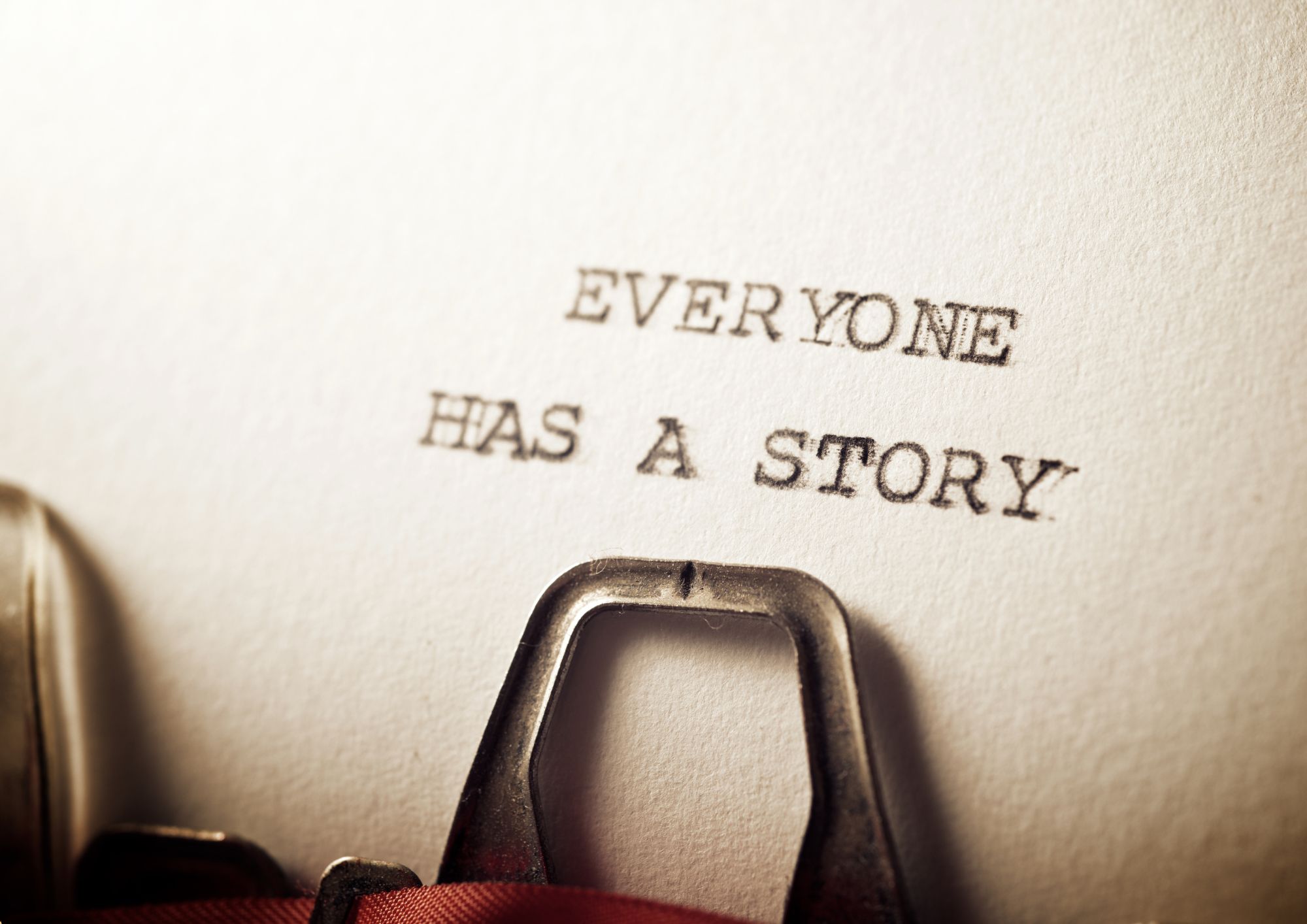
Profitable Insights in Brief
By Compete High
ð Unlock the Secrets to Success with 'Profitable Insights in Brief' Course! ð Ready to elevate your business acumen and boost your profits? Discover the power of concise yet impactful knowledge with our exclusive online course - 'Profitable Insights in Brief.' ð What's Inside? In this dynamic course, you'll gain access to a treasure trove of invaluable insights distilled into easily digestible modules. Here's what awaits you: Strategic Bite-Sized Lessons: Dive into focused lessons crafted by industry experts, offering practical strategies and actionable tips. Proven Business Techniques: Learn time-tested methodologies to enhance your decision-making, streamline operations, and maximize profitability. Efficiency Unleashed: Uncover shortcuts and efficiency hacks that save time and resources, propelling your business forward. Case Studies & Real-Life Scenarios: Gain inspiration from real-world success stories and apply their principles to your own ventures. Interactive Learning: Engage in interactive exercises, quizzes, and discussions to solidify your understanding and retention of key concepts. ð Who Is This For? Entrepreneurs, business owners, professionals, and anyone seeking to uplevel their business game will benefit from this course. Whether you're a startup enthusiast or a seasoned entrepreneur, 'Profitable Insights in Brief' is your gateway to success. Why Choose Us? â Expert-Led Curriculum: Learn from industry leaders and experienced professionals. â Flexibility & Convenience: Study at your pace, anytime, anywhere, and on any device. â Practical & Actionable: Gain insights you can immediately apply to drive real results. â Lifetime Access: Enjoy unlimited access to the course content and updates. Course Curriculum

Cryptocurrency Guide for Dummies
By Compete High
ð Unlock the World of Cryptocurrency with Ease! ð Are you intrigued by the buzz surrounding cryptocurrencies but feel lost in the complex jargon and technicalities? Dive into the realm of digital currencies confidently with our comprehensive 'Cryptocurrency Guide for Dummies' online course! ð What You'll Discover: ð Understanding the Basics: From Bitcoin to Altcoins - demystify the fundamentals of cryptocurrencies. ð¡ Practical Insights: Learn how to buy, sell, and trade cryptocurrencies effortlessly. ð Security Measures: Master the art of safeguarding your digital assets against potential risks and threats. ð Navigating the Market: Get insider tips on analyzing trends and making informed investment decisions. ð° Maximizing Profits: Explore strategies for maximizing gains and minimizing risks in the volatile crypto market. ð¡ Why Choose Our Course? ð©âð« Expert Guidance: Taught by seasoned cryptocurrency professionals with a knack for simplifying complex concepts. ð User-Friendly Approach: No prior knowledge required - designed for beginners, explained in plain and simple terms. ð Interactive Learning: Engaging modules, quizzes, and real-world examples to reinforce your understanding. ð Bonus Resources: Access to exclusive tools, cheat sheets, and ongoing updates to stay ahead in the crypto sphere. ð Join Thousands of Satisfied Learners! ð¥ Limited-Time Offer: Enroll now and embark on your crypto journey at a special discounted rate! ð» Learn at Your Own Pace: Access the course 24/7 from anywhere, on any device. ð¡ Empower Yourself: Gain the confidence to navigate the exciting world of cryptocurrencies confidently. Don't miss this opportunity to unravel the mysteries of cryptocurrencies! Take charge of your financial future and enroll in the 'Cryptocurrency Guide for Dummies' course today! Course Curriculum

Poloniex for Trading Bitcoin - The Basics
By Compete High
ð Unlock the Potential of Bitcoin Trading with 'Poloniex for Trading Bitcoin - The Basics' Course! ð Are you ready to delve into the exciting world of Bitcoin trading but unsure where to start? Look no further! Our comprehensive online course, 'Poloniex for Trading Bitcoin - The Basics,' is your ultimate guide to mastering the art of Bitcoin trading on the renowned Poloniex platform. ð Gain In-Depth Knowledge: Dive into the fundamentals of Bitcoin trading and harness the power of Poloniex's advanced features. From setting up your account to executing successful trades, this course covers it all. ð¡ Expert Insights: Learn from seasoned traders who will share their insider tips, strategies, and best practices to help you navigate the volatile cryptocurrency market with confidence. ð¥ï¸ Practical Learning: Access engaging video tutorials, interactive quizzes, and real-life case studies designed to make complex trading concepts easy to understand and apply. ð Comprehensive Curriculum: Explore topics such as order types, market analysis, risk management, and more. Whether you're a beginner or have some trading experience, this course caters to all skill levels. ð Join a Thriving Community: Connect with like-minded individuals, share experiences, and expand your network within our vibrant online community of aspiring and experienced traders. ð Secure Your Future: In today's evolving financial landscape, understanding cryptocurrency trading is a valuable skill. Equip yourself with the knowledge to capitalize on opportunities and secure your financial future. Don't miss out on this opportunity to kickstart your journey into the exhilarating realm of Bitcoin trading using Poloniex! Enroll in 'Poloniex for Trading Bitcoin - The Basics' today and embark on a rewarding path towards financial success. Ready to make your mark in the world of cryptocurrency? Join us now! Course Curriculum
