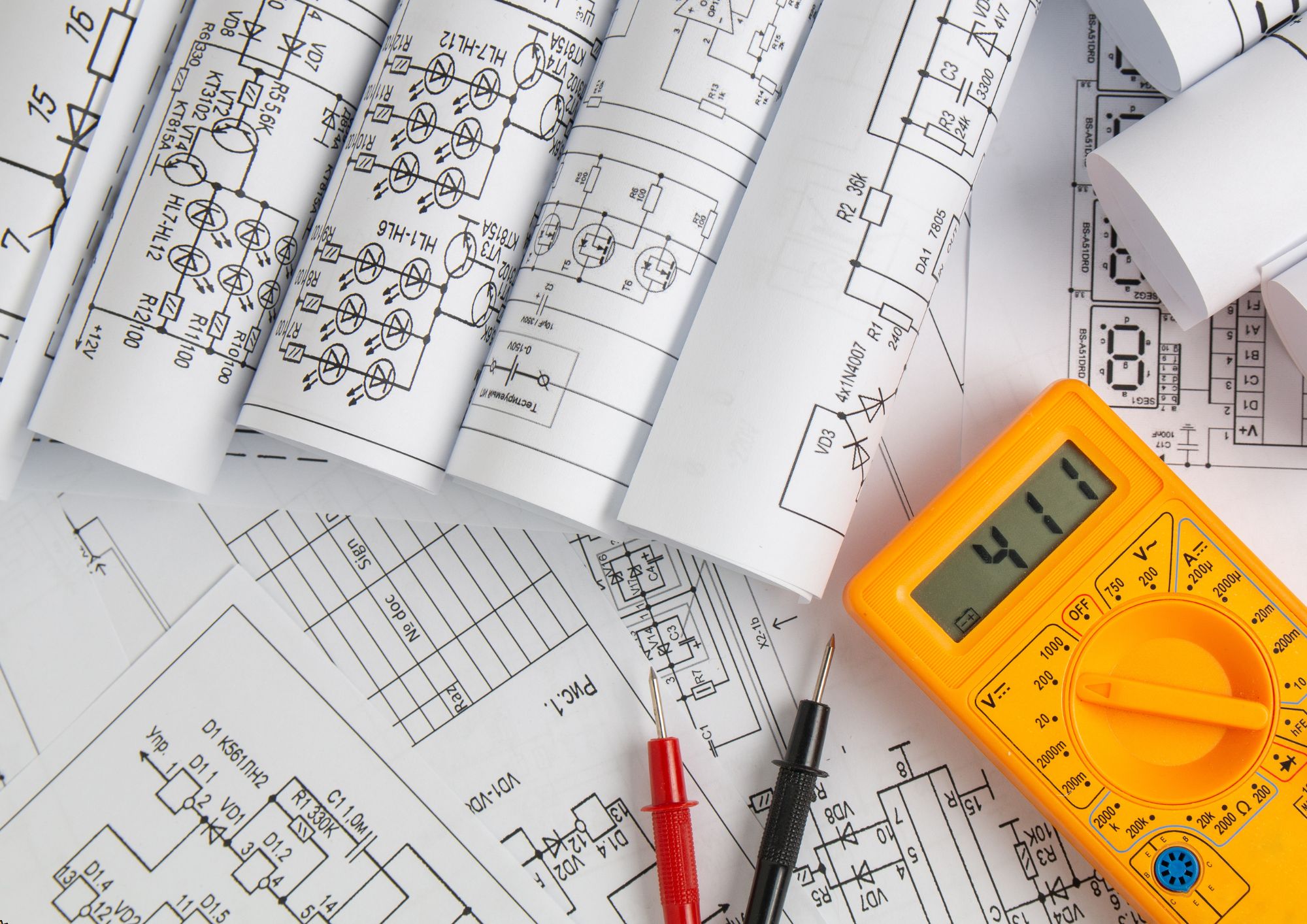- Professional Development
- Medicine & Nursing
- Arts & Crafts
- Health & Wellbeing
- Personal Development
Mindset Mastery: Unleashing Your Full Potential
By Compete High
ð Mindset Mastery: Unleashing Your Full Potential ð Are you ready to transform your life, break through limitations, and unlock the incredible power within you? Welcome to 'Mindset Mastery,' the online course designed to guide you on a journey of self-discovery and personal growth. This transformative experience is your key to unleashing your full potential and achieving the success you've always dreamed of. ð What's Inside: ð Module 1: Introduction & First Concepts Embark on your mindset journey with a solid foundation. Explore the core principles that lay the groundwork for a powerful mindset. Understand the science behind mindset and discover how it shapes your reality. ð Module 2: Investing In Yourself Learn the art of self-investment. Discover practical strategies to nurture your mind, body, and spirit. Uncover the secrets of successful individuals who understand the importance of investing in themselves to achieve extraordinary results. ð Module 3: Attitudes For Success Dive deep into the attitudes that set successful people apart. Develop a winning mindset that attracts opportunities, fosters resilience, and propels you towards your goals. Transform challenges into stepping stones on your path to success. ð± Module 4: Personal Growth Strategies Explore proven techniques for continuous personal growth. From goal-setting to habit formation, this module equips you with the tools to evolve into the best version of yourself. Break free from limiting beliefs and embrace a growth-oriented mindset. ð¡ Module 5: Final Thoughts & Ideas Wrap up your journey with powerful insights and practical takeaways. Consolidate your learnings and create a roadmap for sustained success. Gain clarity on your purpose and set the stage for a future filled with abundance and fulfillment. ð Why Choose Mindset Mastery? ð Accessible Anytime, Anywhere Learn at your own pace, from the comfort of your home. Our online platform allows you to access the course materials whenever and wherever it suits you. ð¤ Community Support Join a vibrant community of like-minded individuals on a similar journey. Exchange ideas, share successes, and gain inspiration from a network committed to growth. ð Money-Back Guarantee We are confident in the transformative power of Mindset Mastery. If, after completing the course, you don't feel the positive impact, we offer a no-questions-asked money-back guarantee. Don't let a limited mindset hold you back. Enroll in Mindset Mastery today and unleash the full potential within you. Your journey to a more fulfilling and successful life starts now! Course Curriculum Introduction & First Concepts Introduction - Growth Mindset 00:00 Awareness & Planning Is Key 00:00 Investing In Yourself Investing In Your Physical Health 00:00 Investing In Your Mental Health 00:00 Attitudes For Success Letting Go Of Negativity 00:00 Adopting The Attitude Of A Winner 00:00 Build People Up - Not Down 00:00 Embracing Positivity 00:00 Personal Growth Strategies Being Yourself 00:00 Finding Your Place & Purpose 00:00 Dedicating Time To What Matters Most 00:00 Final Thoughts & Ideas Final Thoughts & Ideas 00:00

CardioWellness: Nurturing Heart Health
By Compete High
ð CardioWellness: Nurturing Heart Health Online Course ð Unlock the Secrets to a Healthier Heart and a Happier Life! Are you ready to take control of your heart health and embrace a life full of vitality? Introducing our groundbreaking online course: CardioWellness - where we delve deep into the intricacies of heart health to empower you with knowledge, strategies, and practical tips to nurture your most vital organ. ð Course Overview: Module 1: Introduction & First Concepts Lay the foundation for a heart-healthy journey. Understand the basics of cardiovascular health, the role of the heart, and how small lifestyle changes can make a significant impact. Module 2: What Is A Heart Attack & Complications Knowledge is power. Uncover the mysteries behind heart attacks, their causes, and potential complications. Arm yourself with information to protect your heart and your loved ones. Module 3: Emergency Care For A Heart Attack Be a lifesaver! Learn crucial, life-saving techniques to provide immediate care in case of a heart attack. Time is of the essence, and this module equips you with the skills to act swiftly and effectively. Module 4: Risk Factors & Lifestyle Choices Prevention is key. Identify the risk factors contributing to heart issues and explore lifestyle choices that can positively impact your heart health. Discover how to make informed decisions for a heart-friendly lifestyle. Module 5: Heart Remedies Natural solutions for a healthier heart. Explore holistic approaches and remedies to support cardiovascular health. From nutrition to exercise, this module provides actionable steps to enhance your heart's well-being. Module 6: Final Tips & Suggestions Seal the deal with invaluable tips and suggestions for a heart-healthy future. Combine your newfound knowledge with practical advice to create lasting habits that will keep your heart thriving. ð Why CardioWellness? Expert Guidance: Learn from experienced professionals in the field of cardiology. Comprehensive Curriculum: Covering everything from prevention to emergency care. Practical Insights: Gain actionable tips to implement in your daily life. Convenient Learning: Access the course from the comfort of your home, on your schedule. ð Invest in Your Heart Health Today! Your heart is your most precious asset - don't wait until it's too late. Enroll in CardioWellness now and embark on a journey to a healthier, happier heart. Your future self will thank you! ð Join Now and Prioritize Your Cardiovascular Well-being! [Disclaimer: Always consult with a healthcare professional before making significant lifestyle changes or starting a new health regimen.] Course Curriculum Introduction & First Concepts Introduction 00:00 What Is A Heart Attack & Complications What Is A Heart Attack 00:00 Complications Of A Heart Attack 00:00 Emergency Care For A Heart Attack Emergency Care For A Heart Attack 00:00 Risk Factors & Lifestyle Choices Risk Factors For Heart Disease 00:00 Lifestyle Choices For Your Heart 00:00 Heart Remedies Remedies For A Healthy Heart 00:00 Final Tips & Suggestions Conclusion - Final Tips & Suggestions 00:00
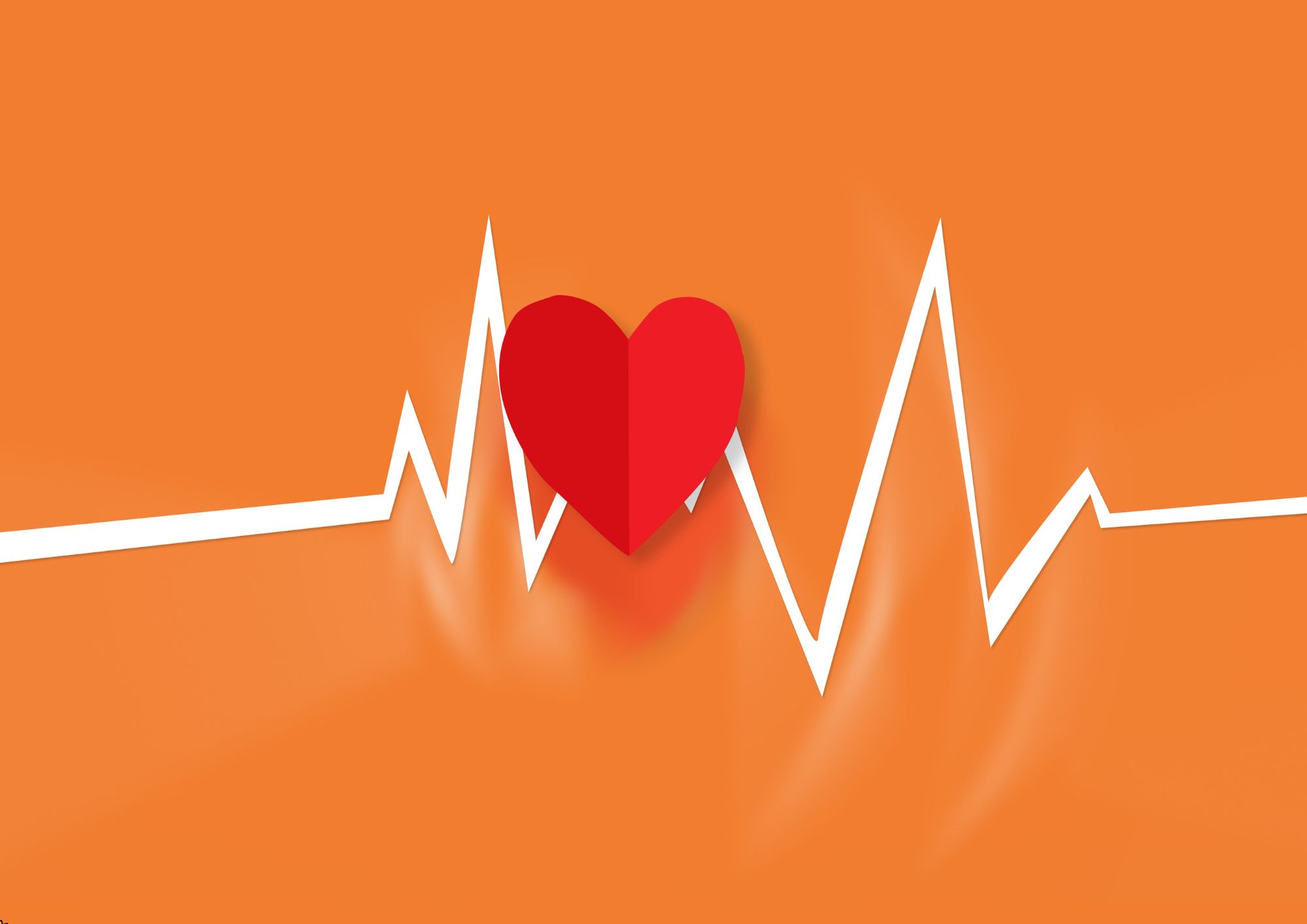
Risk Assessment & Management Diploma
By Compete High
ð Unlock Your Potential with the Risk Assessment & Management Diploma! ð Are you ready to elevate your career and become a master of risk in the dynamic landscape of today's business world? Look no further! Our comprehensive 'Risk Assessment & Management Diploma' is designed to equip you with the essential skills and knowledge needed to navigate and conquer the challenges of risk in various industries. ð Course Highlights: Module 1: Introduction to Risk Assessment and Management Lay the foundation with a deep dive into the fundamental concepts of risk. Understand the importance of risk assessment in decision-making processes. Explore real-world case studies to enhance your practical understanding. Module 2: Risk Identification and Analysis Master the art of identifying potential risks in diverse business scenarios. Learn advanced analytical techniques to assess the impact and probability of risks. Develop a keen eye for recognizing both internal and external threats. Module 3: Risk Mitigation and Control Dive into effective strategies for mitigating and controlling identified risks. Understand risk response planning and its role in proactive risk management. Explore best practices for minimizing the impact of potential risks on your organization. Module 4: Risk Communication and Reporting Hone your communication skills to effectively convey risk information. Learn to create clear and concise risk reports for stakeholders. Develop strategies for facilitating productive risk-related discussions within your organization. Module 5: Financial Risk Management Specialize in the critical domain of financial risk management. Explore techniques for assessing and managing financial risks in-depth. Gain insights into investment risk, market risk, credit risk, and more. ð Why Choose Our Diploma Program? Expert-Led Instruction: Learn from industry experts with extensive experience in risk management. Practical Approach: Apply theoretical concepts to real-world situations through hands-on exercises and case studies. Flexible Learning: Access course materials and lectures at your own pace, allowing for a perfect balance with your professional commitments. Networking Opportunities: Connect with like-minded professionals and build a valuable network within the risk management community. ð Your Journey Starts Here! Embark on a transformative learning experience with our Risk Assessment & Management Diploma. Whether you're a seasoned professional or just starting your career, this program is tailored to enhance your skill set and empower you to make strategic decisions in the face of uncertainty. Seize the opportunity to become a leader in risk assessment and management! Enroll now and take the first step toward a future filled with success and resilience. ðð Course Curriculum Module 1_ Introduction to Risk Assessment and Management Introduction to Risk Assessment and Management 00:00 Module 2_ Risk Identification and Analysis Risk Identification and Analysis 00:00 Module 3_ Risk Mitigation and Control Risk Mitigation and Control 00:00 Module 4_ Risk Communication and Reporting Risk Communication and Reporting 00:00 Module 5_ Financial Risk Management Financial Risk Management 00:00

Accounting for Tax
By Compete High
Unlock Financial Success with 'Accounting for Tax' Text Course! ð Welcome to the ultimate guide to mastering the intricate world of Accounting for Tax! Are you ready to navigate the complexities of tax accounting with confidence and finesse? Look no further! Our comprehensive text course is designed to equip you with the essential knowledge and skills to excel in understanding tax regulations, optimizing tax strategies, and ensuring compliance. Why Choose 'Accounting for Tax'? â Comprehensive Curriculum: Dive deep into the fundamental principles and advanced concepts of tax accounting through our meticulously crafted curriculum. From understanding tax codes to preparing tax returns, we've got you covered! â Practical Insights: Gain practical insights and real-world examples that bridge the gap between theory and application. Learn from industry experts who bring years of experience to the table, providing invaluable perspectives on navigating tax complexities. â Flexible Learning: Access our text course anytime, anywhere, at your own pace. Whether you're a busy professional or a student juggling multiple responsibilities, our flexible learning format allows you to tailor your learning experience to fit your schedule. â Lifetime Access: Enjoy lifetime access to course materials and updates, ensuring that you stay ahead of the curve in an ever-evolving tax landscape. Reinforce your knowledge whenever you need it, with no expiration date on your learning journey. â Boost Your Career: Elevate your career prospects and unlock new opportunities with a solid understanding of tax accounting. Whether you're a finance professional looking to enhance your skills or a business owner aiming to optimize tax strategies, this course is your pathway to success. â Interactive Resources: Engage with interactive resources, quizzes, and assessments that reinforce learning and gauge your progress. Get hands-on experience with practical exercises that simulate real-world scenarios, empowering you to apply your newfound knowledge with confidence. Who is This For? ð¯ 'Accounting for Tax' is ideal for individuals seeking to deepen their understanding of tax accounting, including: Finance professionals looking to expand their expertise and advance their careers. Business owners and entrepreneurs aiming to optimize tax strategies and minimize liabilities. Accounting students and graduates seeking to enhance their skills and marketability in the workforce. Anyone interested in gaining a comprehensive understanding of tax regulations and compliance. Career Path ð Embark on a rewarding career path with the skills and knowledge acquired from our 'Accounting for Tax' text course. Unlock opportunities in various sectors, including: Public accounting firms: Join prestigious firms and provide tax advisory services to clients. Corporate finance: Work in finance departments of corporations, managing tax planning and compliance. Government agencies: Pursue opportunities in tax authorities or regulatory bodies, ensuring adherence to tax laws. Consulting firms: Offer specialized tax consulting services to businesses seeking strategic guidance. FAQs Is prior accounting knowledge required to enroll in this course? While prior accounting knowledge is beneficial, our course is designed to accommodate learners of all levels. Whether you're a beginner or an experienced professional, our comprehensive curriculum provides a solid foundation in tax accounting. How long does it take to complete the course? The duration of the course varies depending on individual learning pace and schedule. However, most learners complete the course within a few weeks, dedicating a few hours each week to study. Will I receive a certificate upon completion of the course? Yes, upon successfully completing the course and any associated assessments, you will receive a certificate of completion. This certificate serves as recognition of your achievement and can be a valuable addition to your resume or LinkedIn profile. Are there any prerequisites for taking this course? There are no specific prerequisites for enrolling in 'Accounting for Tax.' However, a basic understanding of accounting principles can be helpful for grasping certain concepts more efficiently. Is the course updated regularly to reflect changes in tax laws? Yes, we are committed to keeping our course content up-to-date with the latest developments in tax laws and regulations. Our team of experts continuously monitors changes in the tax landscape to ensure that our students receive the most current and relevant information. Don't miss out on this opportunity to unlock the secrets of tax accounting and propel your career to new heights! Enroll in our 'Accounting for Tax' text course today and take the first step towards financial success! ð Course Curriculum Module 1 Introduction to Loans Introduction to Loans 00:00 Module 2 Taxable Income Calculation and Recognition Taxable Income Calculation and Recognition 00:00 Module 3 Depreciation and Amortization for Tax Purposes Depreciation and Amortization for Tax Purposes 00:00 Module 4 Taxation of Business Entities Taxation of Business Entities 00:00 Module 5 International Taxation and Transfer Pricing International Taxation and Transfer Pricing 00:00 Module 6 Tax Credits and Incentives Tax Credits and Incentives 00:00

Payroll with Xero
By Compete High
Interested in Payroll with Xero. This is a great place to start. Take a look at this course if you want a quick and simple introduction to Payroll Management with Xero

Cake Making, Baking & Decorating Training
By Compete High
Overview With the ever-increasing demand for Cake Baking in personal & professional settings, this online training aims at educating, nurturing, and upskilling individuals to stay ahead of the curve - whatever their level of expertise in Cake Baking may be. Learning about Cake Baking or keeping up to date on it can be confusing at times, and maybe even daunting! But that's not the case with this course from Compete High. We understand the different requirements coming with a wide variety of demographics looking to get skilled in Cake Baking . That's why we've developed this online training in a way that caters to learners with different goals in mind. The course materials are prepared with consultation from the experts of this field and all the information on Cake Baking is kept up to date on a regular basis so that learners don't get left behind on the current trends/updates. The self-paced online learning methodology by compete high in this Cake Baking course helps you learn whenever or however you wish, keeping in mind the busy schedule or possible inconveniences that come with physical classes. The easy-to-grasp, bite-sized lessons are proven to be most effective in memorising and learning the lessons by heart. On top of that, you have the opportunity to receive a certificate after successfully completing the course! Instead of searching for hours, enrol right away on this Cake Baking course from Compete High and accelerate your career in the right path with expert-outlined lessons and a guarantee of success in the long run. Who is this course for? While we refrain from discouraging anyone wanting to do this Cake Baking course or impose any sort of restrictions on doing this online training, people meeting any of the following criteria will benefit the most from it: Anyone looking for the basics of Cake Baking , Jobseekers in the relevant domains, Anyone with a ground knowledge/intermediate expertise in Cake Baking , Anyone looking for a certificate of completion on doing an online training on this topic, Students of Cake Baking , or anyone with an academic knowledge gap to bridge, Anyone with a general interest/curiosity Career Path This Cake Baking course smoothens the way up your career ladder with all the relevant information, skills, and online certificate of achievements. After successfully completing the course, you can expect to move one significant step closer to achieving your professional goals - whether it's securing that job you desire, getting the promotion you deserve, or setting up that business of your dreams. Course Curriculum 15118 Module 1-Basic Concepts of Baking Basic Concepts of Baking 00:00 Module 2-Glossary and Equipment Used in Baking Glossary and Equipment Used in Baking 00:00 Module 3-Types of Cakes Types of Cakes 00:00 Module 4-Baking the Cake Baking the Cake 00:00 Module 5-Cake Decorating Recipes Cake Decorating Recipes 00:00 Module 6-Piping and Writing Piping and Writing 00:00 Module 7-Health, Safety and Food Hygiene Health, Safety and Food Hygiene 00:00 Module 8- Bakery Business Bakery Business 00:00

Media and Art Diploma
By Compete High
Product Overview: Media and Art Diploma Are you passionate about exploring the dynamic world of media and art? Are you eager to hone your creative skills and develop expertise in various digital mediums? Look no further than our comprehensive Media and Art Diploma program. This diploma is designed to provide you with a solid foundation in essential areas of media and artistry, equipping you with the tools and knowledge necessary to thrive in today's competitive creative industries. Module 1: Introduction to Media and Art Embark on your journey into the vibrant realm of media and art. In this foundational module, you'll gain an understanding of the historical and contemporary context of media and art, exploring key concepts, theories, and practices. Delve into the diverse forms of artistic expression and learn how media influences culture and society. Module 2: Digital Photography Unlock the power of visual storytelling through the lens of digital photography. Whether you're a beginner or an enthusiast, this module will teach you the fundamentals of photography, including camera operation, composition techniques, lighting principles, and post-processing skills. Explore various genres and styles, from portrait and landscape photography to still life and documentary photography. Module 3: Videography Dive into the world of videography and learn how to craft compelling narratives through moving images. From scripting and storyboarding to shooting and editing, this module covers all aspects of video production. Master camera techniques, cinematography principles, and editing software to create professional-quality videos for a range of platforms and purposes. Module 4: Audio Production Unleash your creativity in the realm of audio production. Explore the art and science of sound, from recording and editing to mixing and mastering. Learn how to use industry-standard software and hardware to produce high-quality audio content, including music, podcasts, voiceovers, and sound effects. Develop your ear for sound design and learn to create immersive auditory experiences. Module 5: Graphic Design Discover the power of visual communication through graphic design. This module introduces you to the principles of design, typography, color theory, and layout. Gain hands-on experience with industry-standard design software as you create logos, posters, advertisements, and other visual assets. Explore the intersection of art and technology, and learn how to effectively convey messages and concepts through graphic imagery. Module 6: Motion Graphics and Animation Take your creativity to the next level with motion graphics and animation. Learn how to bring static images to life and create dynamic visual content for film, television, web, and mobile platforms. From motion graphics and kinetic typography to 2D and 3D animation, this module covers a range of techniques and tools to help you express your ideas with motion and movement. Throughout the Media and Art Diploma program, you'll have the opportunity to work on hands-on projects, receive personalized feedback from industry professionals, and collaborate with peers in a supportive learning environment. Whether you aspire to pursue a career in photography, filmmaking, graphic design, animation, or multimedia production, this diploma will empower you to unleash your creative potential and make your mark in the world of media and art. Join us and embark on an inspiring journey of creativity, innovation, and expression. Course Curriculum Module 1_ Introduction to Media and Art Introduction to Media and Art 00:00 Module 2_ Digital Photography Digital Photography 00:00 Module 3_ Videography Videography 00:00 Module 4_ Audio Production Audio Production 00:00 Module 5_ Graphic Design Graphic Design 00:00 Module 6_ Motion Graphics and Animation Motion Graphics and Animation 00:00

Diploma in Engineering Management
By Compete High
Overview With the ever-increasing demand for Engineering Management in personal & professional settings, this online training aims at educating, nurturing, and upskilling individuals to stay ahead of the curve - whatever their level of expertise in Engineering Management may be. Learning about Engineering Management or keeping up to date on it can be confusing at times, and maybe even daunting! But that's not the case with this course from Compete High. We understand the different requirements coming with a wide variety of demographics looking to get skilled in Engineering Management. That's why we've developed this online training in a way that caters to learners with different goals in mind. The course materials are prepared with consultation from the experts of this field and all the information on Engineering Management is kept up to date on a regular basis so that learners don't get left behind on the current trends/updates. The self-paced online learning methodology by Compete High in this Diploma in Engineering Management course helps you learn whenever or however you wish, keeping in mind the busy schedule or possible inconveniences that come with physical classes. The easy-to-grasp, bite-sized lessons are proven to be most effective in memorising and learning the lessons by heart. On top of that, you have the opportunity to receive a certificate after successfully completing the course! Instead of searching for hours, enrol right away on this Diploma in Engineering Management course from Compete High and accelerate your career in the right path with expert-outlined lessons and a guarantee of success in the long run. Who is this course for? While we refrain from discouraging anyone wanting to do this Diploma in Engineering Management course or impose any sort of restrictions on doing this online training, people meeting any of the following criteria will benefit the most from it: Anyone looking for the basics of Engineering Management, Jobseekers in the relevant domains, Anyone with a ground knowledge/intermediate expertise in Engineering Management, Anyone looking for a certificate of completion on doing an online training on this topic, Students of Engineering Management, or anyone with an academic knowledge gap to bridge, Anyone with a general interest/curiosity Career Path This Diploma in Engineering Management course smoothens the way up your career ladder with all the relevant information, skills, and online certificate of achievements. After successfully completing the course, you can expect to move one significant step closer to achieving your professional goals - whether it's securing that job you desire, getting the promotion you deserve, or setting up that business of your dreams. Course Curriculum Module 1 - Introduction to Engineering Management Introduction to Engineering Management 00:00 Module 2 - Roles of Engineering Manager Roles of Engineering Manager 00:00 Module 3 - System Degradation and Failure System Degradation and Failure 00:00 Module 4 - Maintenance - Basic Concepts Maintenance - Basic Concepts 00:00 Module 5 - Life-cycle of Engineered Objects Life-cycle of Engineered Objects 00:00 Module 6 - Technologies for Maintenance Technologies for Maintenance 00:00 Module 7 - Maintainability and Availability Maintainability and Availability 00:00 Module 8 - Data Gathering and Analysis for Maintenance Data Gathering and Analysis for Maintenance 00:00

Bookkeeping : Book Keeper Diploma
By Compete High
Overview With the ever-increasing demand for Bookkeeping in personal & professional settings, this online training aims at educating, nurturing, and upskilling individuals to stay ahead of the curve - whatever their level of expertise in Bookkeeping may be. Learning about Bookkeeping or keeping up to date on it can be confusing at times, and maybe even daunting! But that's not the case with this course from Compete High. We understand the different requirements coming with a wide variety of demographics looking to get skilled in Bookkeeping. That's why we've developed this online training in a way that caters to learners with different goals in mind. The course materials are prepared with consultation from the experts of this field and all the information on Bookkeeping is kept up to date on a regular basis so that learners don't get left behind on the current trends/updates. The self-paced online learning methodology by Compete High in this Bookkeeping : Book Keeper Diploma course helps you learn whenever or however you wish, keeping in mind the busy schedule or possible inconveniences that come with physical classes. The easy-to-grasp, bite-sized lessons are proven to be most effective in memorising and learning the lessons by heart. On top of that, you have the opportunity to receive a certificate after successfully completing the course! Instead of searching for hours, enrol right away on this Bookkeeping : Book Keeper Diploma course from Compete High and accelerate your career in the right path with expert-outlined lessons and a guarantee of success in the long run. Who is this course for? While we refrain from discouraging anyone wanting to do this Bookkeeping : Book Keeper Diploma course or impose any sort of restrictions on doing this online training, people meeting any of the following criteria will benefit the most from it: Anyone looking for the basics of Bookkeeping, Jobseekers in the relevant domains, Anyone with a ground knowledge/intermediate expertise in Bookkeeping, Anyone looking for a certificate of completion on doing an online training on this topic, Students of Bookkeepingemb, or anyone with an academic knowledge gap to bridge, Anyone with a general interest/curiosity Career Path This Bookkeeping : Book Keeper Diploma course smoothens the way up your career ladder with all the relevant information, skills, and online certificate of achievements. After successfully completing the course, you can expect to move one significant step closer to achieving your professional goals - whether it's securing that job you desire, getting the promotion you deserve, or setting up that business of your dreams. Course Curriculum Module 1 - Introduction to Bookkeeping Introduction to Bookkeeping 00:00 Module 2 - Accounting Method Concepts and Standard Accounting Method Concepts and Standard 00:00 Module 3 - Types of Bookkeeping Services Types of Bookkeeping Services 00:00 Module 4 - Keeping Track of Business Finances Keeping Track of Business Finances 00:00 Module 5 - Understanding Balance Sheet Understanding Balance Sheet 00:00 Module 6 - Financial Statements Financial Statements 00:00 Module 7 - Purchase Order Tracking Purchase Order Tracking 00:00 Module 8 - Counting Your Sales Counting Your Sales 00:00
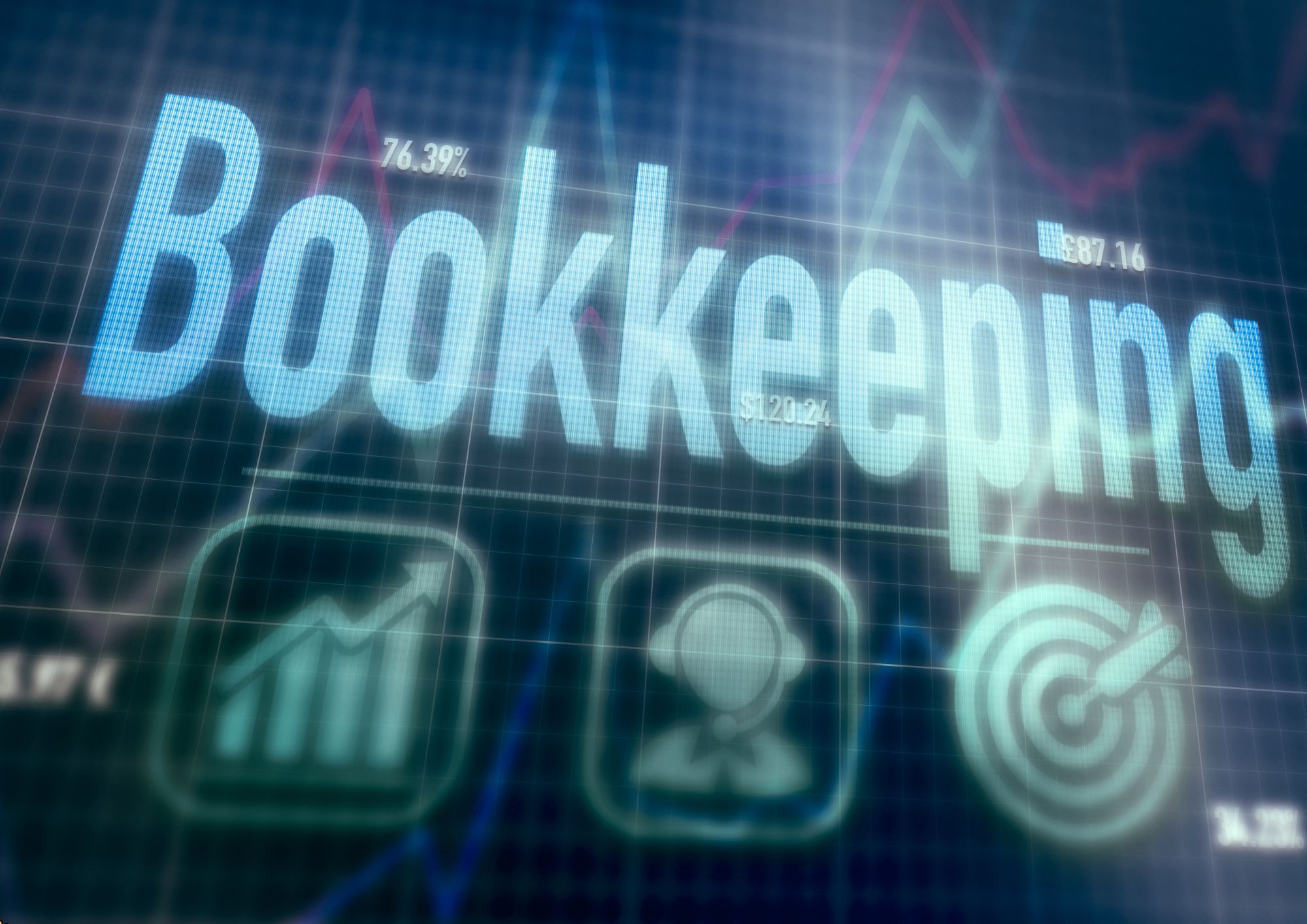
Trigonometry for Electrical Engineering
By Compete High
Course Title: Trigonometry for Electrical Engineering Overview: Unlock the Power of Trigonometry in Electrical Engineering! Are you ready to elevate your understanding of trigonometry and apply it directly to the field of Electrical Engineering? Our comprehensive course, 'Trigonometry for Electrical Engineering,' is meticulously designed to empower aspiring and seasoned electrical engineers alike, providing a deep dive into the fundamental principles of trigonometry and its practical applications in the realm of electrical systems. Key Features: Relevance to Electrical Engineering:Tailored specifically for electrical engineering professionals and students, this course focuses on real-world applications of trigonometry in electrical circuits, signal processing, and communication systems. Practical Problem Solving:Gain hands-on experience by solving practical problems and exercises designed to bridge the gap between theoretical knowledge and real-world scenarios encountered in electrical engineering projects. Comprehensive Curriculum:Covering essential trigonometric concepts such as sine, cosine, tangent, and their applications in AC circuits, phasors, and impedance, this course ensures a thorough understanding of trigonometry within an electrical engineering context. Interactive Learning:Engage with dynamic and interactive learning materials, including video lectures, simulations, and quizzes, to reinforce your understanding and foster a practical approach to problem-solving. Industry-Experienced Instructors:Learn from seasoned electrical engineers who bring a wealth of industry experience, sharing insights and best practices to help you apply trigonometric concepts effectively in your professional endeavors. Project-Based Assessments:Showcase your skills through project-based assessments that simulate real-world challenges in electrical engineering, allowing you to demonstrate your mastery of trigonometry in practical applications. Flexible Learning Schedule:Access course materials at your own pace, enabling you to balance your professional commitments while advancing your knowledge in trigonometry for electrical engineering. Who Should Enroll: Electrical engineering students seeking a comprehensive understanding of trigonometry. Electrical engineers looking to strengthen their skills and enhance problem-solving capabilities. Professionals working in related fields interested in applying trigonometry to electrical systems. Take the Next Step: Enroll in 'Trigonometry for Electrical Engineering' today and unlock the potential to excel in your electrical engineering career. Whether you're a student aspiring to build a strong foundation or a seasoned professional aiming to stay at the forefront of industry advancements, this course is your gateway to mastering trigonometry in the context of electrical engineering. Don't miss out on this opportunity to elevate your skills and open doors to new possibilities in the dynamic field of electrical engineering! Course Curriculum Introduction To trigonometry For Electrical Engineering Course Introduction To trigonometry For Electrical Engineering Course 00:00 Point Lines Angles Point Lines Angles 00:00 Intersecting Parallel Lines Triangles Intersecting Parallel Lines Triangles 00:00 Triangles Triangles 00:00 The Pythagorean Theorem The Pythagorean Theorem 00:00 Unique Triangles Ratios Unique Triangles Ratios 00:00 Trig Functions Tangents Trig Functions Tangents 00:00 The Unit Circle The Unit Circle 00:00 Trig Identities Trig Identities 00:00 Trig Identities Trig Identities 00:00 Double Half Angle Formulas Double Half Angle Formulas 00:00 Trig Functions In The Time Domain Draft Lesson 00:00