- Professional Development
- Medicine & Nursing
- Arts & Crafts
- Health & Wellbeing
- Personal Development
Digital Infrastructure Ignition
By Compete High
ð Supercharge Your Digital Infrastructure with 'Digital Infrastructure Ignition'! ð Unlock the secrets to a robust and scalable digital framework with our cutting-edge online course - 'Digital Infrastructure Ignition'! In today's hyper-connected world, a sturdy digital infrastructure is the backbone of success for businesses and organizations. Whether you're a seasoned professional or an aspiring entrepreneur, this course is your gateway to mastering the core principles and strategies essential for building, managing, and optimizing a top-tier digital foundation. What You'll Gain: Comprehensive Understanding: Dive deep into the fundamentals of digital infrastructure, from network architecture to cloud computing and beyond. Scalability Mastery: Learn how to design systems that grow effortlessly alongside your business, ensuring seamless scalability. Security Expertise: Safeguard your digital assets with industry-leading security protocols and best practices. Optimization Techniques: Streamline operations and boost performance through optimization strategies tailored to your infrastructure. Real-World Applications: Gain insights from real case studies and practical examples that illustrate concepts in action. Expert Guidance: Learn from industry experts who share invaluable insights and strategies garnered from their experiences. Lifetime Access: Enjoy unlimited access to course materials, updates, and a supportive community of like-minded professionals. Whether you're aiming to enhance your existing infrastructure or create a new one from scratch, 'Digital Infrastructure Ignition' equips you with the knowledge and tools necessary to thrive in the digital landscape. Join us now and revolutionize your approach to digital infrastructure! Don't miss this opportunity to elevate your skills and stay ahead in today's rapidly evolving tech-driven world. Enroll in 'Digital Infrastructure Ignition' today and pave the way for a digitally resilient and future-proof business! Course Curriculum Basic Advanced

SHORTCUT: An Electronic Music Production Masterclass by Deadmau5
By Compete High
ðµ Unlock Your Musical Potential with 'SHORTCUT: An Electronic Music Production Masterclass by Deadmau5' ð§ Are you passionate about electronic music production and eager to take your skills to the next level? Look no further! Join world-renowned electronic music icon Deadmau5 in 'SHORTCUT,' an exclusive online masterclass designed to transform your music production journey. ð What You'll Gain: Insider Techniques: Learn the secrets behind Deadmau5's signature sound and production techniques that have shaped the electronic music landscape. Comprehensive Lessons: Dive deep into every aspect of music production, from sound design and arrangement to mixing, mastering, and more. Real-World Insights: Gain invaluable insights and real-world experiences straight from Deadmau5's illustrious career spanning decades. Interactive Learning: Engage with a vibrant community of fellow music enthusiasts and receive personalized feedback on your creations. ð¹ Course Highlights: In-Depth Modules: Covering fundamental and advanced concepts in a structured, easy-to-follow format. Exclusive Content: Access never-before-seen tutorials, live sessions, and behind-the-scenes footage. Practical Assignments: Apply your newfound knowledge through hands-on exercises and projects. ð¨âð« About Deadmau5: As a Grammy-nominated electronic music producer, Deadmau5 (Joel Zimmerman) has revolutionized the genre with his innovative approach. With multiple chart-topping hits and a loyal global fanbase, his expertise and creative genius are unmatched. ð Enroll Now and Elevate Your Sound! ð Join thousands of aspiring producers who've embarked on their musical journey with 'SHORTCUT: An Electronic Music Production Masterclass by Deadmau5.' Take the shortcut to mastering electronic music production and unleash your true potential! ð¶ Don't miss out on this exclusive opportunity to learn from the best in the industry. Enroll today and start creating music that resonates with your audience! Course Curriculum

Web Design for Non-Designers A Practical Guide
By Compete High
Overview: 'Web Design for Non-Designers: A Practical Guide' Are you a non-designer looking to create stunning websites? Look no further! Our comprehensive course, 'Web Design for Non-Designers: A Practical Guide,' is tailored just for you. With six meticulously crafted modules, this course will empower you to master the art of web design and create visually captivating websites that leave a lasting impression. Module 1: Introduction to Web Design Dive into the fundamentals of web design, understanding its importance, principles, and basic terminology. Learn how to conceptualize your website and lay a solid foundation for your design journey. Module 2: User Experience (UX) Design Discover the key elements of user experience design and how they impact the effectiveness of your website. From navigation to usability, learn how to create seamless experiences that keep your visitors engaged and satisfied. Module 3: Layout and Composition Unlock the secrets of effective layout and composition in web design. Explore different grid systems, balance, and hierarchy to create visually appealing and organized layouts that enhance user engagement. Module 4: Color Theory and Psychology Delve into the fascinating world of color theory and psychology. Understand the impact of color on emotions and behaviors, and learn how to choose the perfect color palette to evoke the desired response from your audience. Module 5: Typography in Web Design Master the art of typography and its role in web design. Explore different font types, sizes, and styles, and learn how to use typography to enhance readability, convey hierarchy, and create a unique brand identity. Module 6: Visual Elements in Web Design Explore the use of visual elements such as images, icons, and illustrations to enhance the visual appeal of your website. Learn how to choose and manipulate visuals effectively to convey your message and engage your audience. With a perfect blend of theory and hands-on practical exercises, 'Web Design for Non-Designers: A Practical Guide' equips you with the knowledge and skills needed to create professional-looking websites with confidence. Whether you're a business owner, marketer, or aspiring web designer, this course is your gateway to unlocking the secrets of successful web design. Enroll now and unleash your creativity on the digital canvas! Course Curriculum Module 1_ Introduction to Web Design Introduction to Web Design 00:00 Module 2_ User Experience (UX) Design User Experience (UX) Design 00:00 Module 3_ Layout and Composition Layout and Composition 00:00 Module 4_ Color Theory and Psychology Color Theory and Psychology 00:00 Module 5_ Typography in Web Design Typography in Web Design 00:00 Module 6_ Visual Elements in Web Design Visual Elements in Web Design 00:00

SEO Mastery: The Ultimate Guide to Unlimited Traffic
By Compete High
ð Unlock the Power of SEO Mastery: The Ultimate Guide to Unlimited Traffic! ð Ready to skyrocket your website's visibility and drive unstoppable traffic? Look no further! Dive into the world of Search Engine Optimization (SEO) and master the art of ranking high on search engines with our comprehensive online course - SEO Mastery: The Ultimate Guide to Unlimited Traffic! ð Why SEO Mastery? ð Unlock Unlimited Traffic: Learn the proven strategies to elevate your website's visibility and attract a flood of organic traffic, ensuring your content gets seen by the right audience. ð Dominate Search Rankings: Understand the intricacies of SEO algorithms and discover how to consistently climb to the top of search engine results, outshining your competitors. ð Key Techniques & Strategies: From keyword optimization to link building, content creation, and beyond, gain exclusive insights into the latest SEO techniques that deliver tangible results. ð What You'll Learn: ð Comprehensive SEO Fundamentals: Master the foundational elements of SEO, demystifying complex concepts, and making optimization a breeze. ð Advanced Strategies & Tactics: Dive deep into advanced SEO techniques, including on-page optimization, technical SEO, local SEO, and more, ensuring you stay ahead in the digital landscape. ð¡ Content Creation & Optimization: Discover how to create compelling, SEO-friendly content that captivates your audience and ranks high on search engines. ð Measure & Analyze Success: Learn how to track, measure, and analyze your SEO efforts effectively, enabling you to refine your strategies for maximum impact. ð Why Choose Us? ð Expert Guidance: Led by industry experts with a wealth of experience, you'll receive guidance from professionals who've mastered the art of SEO. ð Comprehensive Curriculum: Our meticulously crafted curriculum covers everything from the fundamentals to advanced strategies, ensuring a holistic learning experience. ð» Practical & Actionable: Gain hands-on experience through practical exercises, real-life case studies, and actionable insights you can implement immediately. ð Join thousands of satisfied students who have transformed their online presence with our SEO Mastery course. Take control of your website's destiny and secure unlimited traffic today! Course Curriculum

Effortless Revenue Method
By Compete High
ð Unlock Your Financial Freedom with the Effortless Revenue Method! ð Are you tired of the daily grind and ready to take control of your financial future? Imagine a life where money flows effortlessly into your bank account, allowing you to live on your terms and pursue your passions. Introducing the 'Effortless Revenue Method' - the ultimate online course designed to revolutionize your approach to income generation! ð What You'll Learn: 1ï¸â£ Passive Income Mastery: Discover proven strategies to create multiple streams of passive income that work for you 24/7. Say goodbye to trading time for money and hello to a lifestyle of financial ease. 2ï¸â£ Automated Revenue Systems: Learn how to set up automated systems that generate revenue with minimal effort on your part. We'll guide you through the process of creating a sustainable income machine that works while you sleep. 3ï¸â£ Online Business Acceleration: Whether you're a seasoned entrepreneur or just starting, we'll share insider secrets to catapult your online business to new heights. From digital products to affiliate marketing, we've got you covered. 4ï¸â£ Smart Investment Strategies: Unlock the power of intelligent investing. Discover how to make your money work for you by understanding the most lucrative investment opportunities in today's market. 5ï¸â£ Time Management Hacks: Maximize your productivity and efficiency with time-tested techniques. Learn how to focus on what truly matters, allowing you to achieve more with less effort. ð¥ What's Included: â Comprehensive Video Modules: Engaging and easy-to-follow video lessons that break down complex concepts into actionable steps. â Interactive Workbooks: Apply what you've learned with hands-on exercises designed to solidify your understanding and accelerate your results. â Exclusive Community Access: Connect with like-minded individuals, share success stories, and receive ongoing support from our thriving community. â Lifetime Access: Enjoy unlimited access to course updates and new content, ensuring you stay ahead of the curve in the ever-evolving world of online revenue. ð¡ Don't miss out on this opportunity to transform your financial reality! Enroll in the Effortless Revenue Method today and pave the way for a future of abundance and prosperity. Course Curriculum

Goal Setting and Achieving - A Pivotal Experience
By Compete High
ð Unlock Your Potential with 'Goal Setting and Achieving - A Pivotal Experience' Online Course! ð Are you ready to transform your dreams into reality? Do you crave a roadmap to success that's tailored just for you? Look no further! Introducing our groundbreaking online course: 'Goal Setting and Achieving - A Pivotal Experience.' ð What Will You Gain From This Course? ð ⨠Master the Art of Goal Setting: Learn proven strategies to set SMART goals that propel you towards success. Uncover the secrets of setting objectives that are Specific, Measurable, Achievable, Relevant, and Time-bound. ⨠Overcome Obstacles with Ease: Discover effective techniques to overcome challenges and setbacks that may come your way. Develop resilience and turn obstacles into stepping stones toward your goals. ⨠Create a Personalized Action Plan: Craft a step-by-step action plan that aligns with your unique aspirations. Say goodbye to overwhelm and hello to a clear path to success. ⨠Boost Motivation and Drive: Unleash the power of intrinsic motivation. Learn how to stay inspired and focused, even when faced with distractions or self-doubt. ⨠Track and Celebrate Your Progress: Implement strategies for tracking your progress and celebrating victories along the way. Cultivate a positive mindset that propels you forward. ð Course Highlights: ð¥ Engaging Video Lessons: Access dynamic video modules that break down complex concepts into easy-to-understand lessons. ð¥ Interactive Assignments: Apply what you learn through hands-on exercises and assignments, ensuring practical and lasting results. ð¥ Community Support: Join a vibrant community of like-minded individuals. Share experiences, gain insights, and build a network of support. ð¥ Lifetime Access: Enjoy lifetime access to the course materials, allowing you to revisit and reinforce your newfound skills whenever needed. ð¥ Expert Guidance: Benefit from the wisdom of seasoned experts who have mastered the art of goal setting and achieving. Learn from the best to become your best. ð¨ Don't let another year pass without making your dreams a reality. Seize the opportunity to embark on a transformative journey with 'Goal Setting and Achieving - A Pivotal Experience.' ð Your future begins with a single step. Enroll now and take charge of your destiny! ð Course Curriculum

Advanced Digital Illustration: Exploring Mixed Media Techniques
By Compete High
Overview: Advanced Digital Illustration: Exploring Mixed Media Techniques Unlock your creative potential and take your digital illustration skills to the next level with our comprehensive course: 'Advanced Digital Illustration: Exploring Mixed Media Techniques.' Whether you're a seasoned illustrator looking to expand your skillset or a beginner eager to dive into the world of digital art, this course offers a structured and immersive learning experience. Module 1: Introduction to Advanced Digital Illustration Embark on your journey into advanced digital illustration with a solid foundation. Learn about the tools, techniques, and principles that will guide you through the rest of the course. Understand the importance of digital workflows, file management, and establishing your unique artistic style. Module 2: Fundamentals of Composition and Color Theory Master the art of composition and color theory to create visually captivating illustrations. Explore the principles of balance, focal points, and harmony while delving into the psychology behind color choices. Elevate your artwork by understanding how to effectively communicate mood, emotion, and narrative through composition and color. Module 3: Exploring Mixed Media Techniques in Digital Illustration Unleash your creativity by merging traditional and digital mediums in your artwork. Discover a variety of mixed media techniques, including incorporating hand-drawn elements, textures, and collage into your digital illustrations. Learn how to seamlessly integrate these techniques using popular software tools and workflows. Module 4: Illustrating Characters and Portraits Bring your characters and portraits to life with depth, personality, and expression. Dive into the fundamentals of character design, anatomy, and facial expressions. Develop your skills in creating compelling character illustrations that resonate with your audience and convey powerful storytelling. Module 5: Creating Dynamic Backgrounds and Environments Transport your viewers to immersive worlds through captivating backgrounds and environments. Learn essential techniques for creating dynamic landscapes, cityscapes, and atmospheric settings. Explore perspective, lighting, and mood to breathe life into your illustrations and enhance the narrative impact. Module 6: Storyboarding and Narrative Illustration Master the art of visual storytelling through storyboarding and narrative illustration. Understand the fundamentals of sequential art, pacing, and composition to effectively convey narratives and concepts. Dive into practical exercises and projects that challenge you to craft compelling visual stories from start to finish. By the end of this course, you'll emerge as a proficient digital illustrator equipped with the knowledge, skills, and confidence to tackle diverse illustration projects with creativity and flair. Elevate your artistic journey and join us in exploring the boundless possibilities of advanced digital illustration. Course Curriculum Module 1_ Introduction to Advanced Digital Illustration Introduction to Advanced Digital Illustration 00:00 Module 2_ Fundamentals of Composition and Color Theory Fundamentals of Composition and Color Theory 00:00 Module 3_ Exploring Mixed Media Techniques in Digital Illustration Exploring Mixed Media Techniques in Digital Illustration 00:00 Module 4_ Illustrating Characters and Portraits Illustrating Characters and Portraits 00:00 Module 5_ Creating Dynamic Backgrounds and Environments Creating Dynamic Backgrounds and Environments 00:00 Module 6_ Storyboarding and Narrative Illustration Storyboarding and Narrative Illustration 00:00
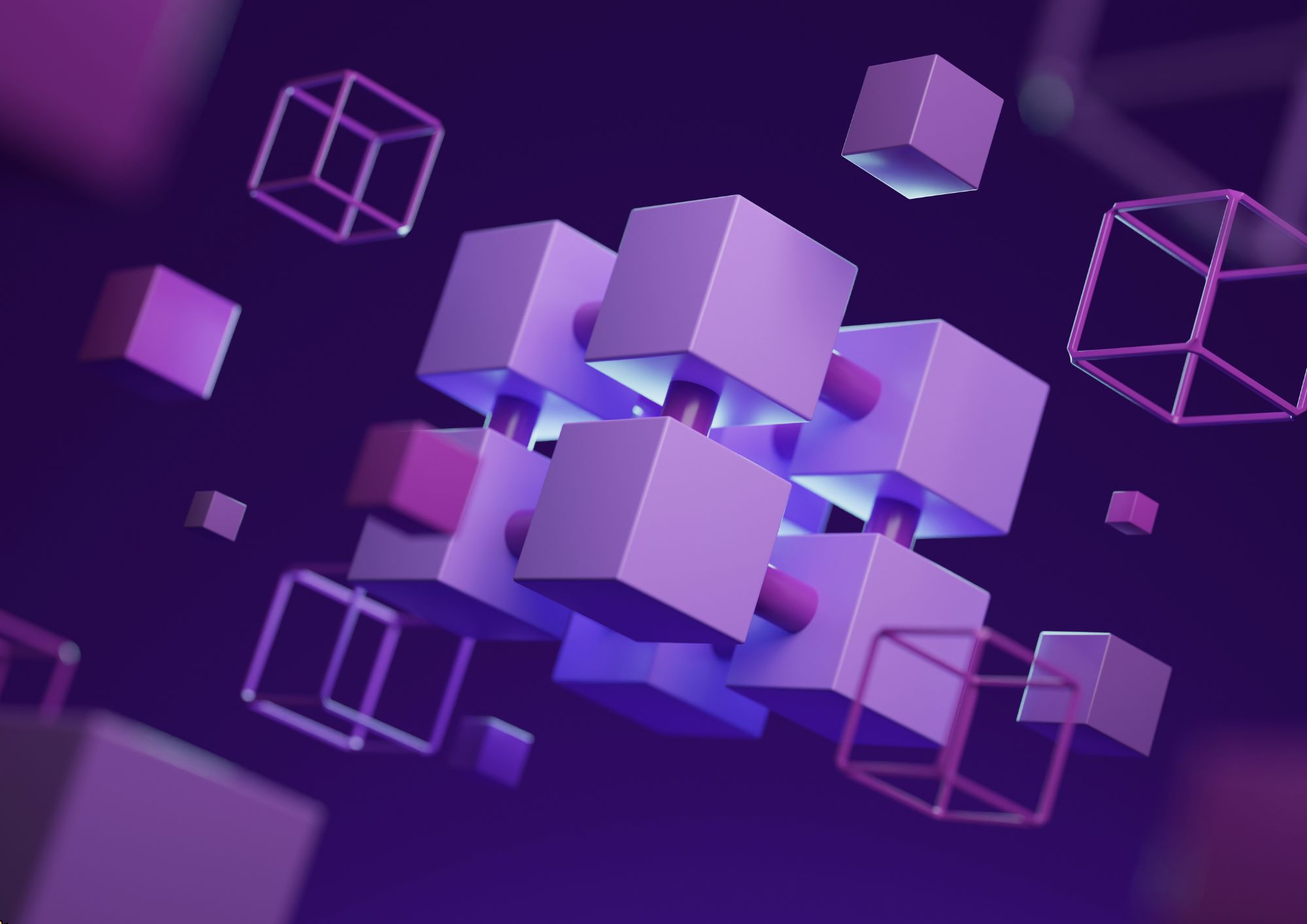
Electric Power Metering for Single and 3-Phase Systems
By Compete High
Course Title: Electric Power Metering for Single and 3-Phase Systems Unlock the Power of Precision Measurement for Efficient Energy Management Overview: In an era where energy efficiency is paramount, understanding and mastering electric power metering is crucial for both professionals and enthusiasts in the electrical industry. Our comprehensive course, 'Electric Power Metering for Single and 3-Phase Systems,' empowers participants with the knowledge and skills needed to navigate the intricacies of electric power measurement accurately and efficiently. Key Features: In-Depth Curriculum: Our course covers a broad spectrum of topics, ranging from the fundamentals of electric power to advanced metering techniques for both single and 3-phase systems. Participants will gain a solid understanding of electrical measurement principles, instrumentation, and relevant industry standards. Hands-On Practical Training: Theory comes to life with hands-on practical sessions using state-of-the-art power metering equipment. Participants will have the opportunity to apply their knowledge in real-world scenarios, ensuring a deeper understanding of the concepts covered in the course. Industry-Expert Instructors: Learn from seasoned industry professionals with extensive experience in electric power metering. Our instructors bring a wealth of knowledge, practical insights, and a passion for teaching to create an engaging and enriching learning experience. Customizable Learning Paths: Whether you're a seasoned professional looking to enhance your skills or a newcomer seeking a solid foundation, our course accommodates all skill levels. Tailor your learning experience based on your individual needs and career goals. Practical Applications for Various Industries: The skills acquired in this course are applicable across a spectrum of industries, including manufacturing, utilities, renewable energy, and facility management. Gain a competitive edge by mastering electric power metering techniques relevant to your specific field. Networking Opportunities: Connect with like-minded professionals and industry experts through our dedicated platform. Engage in discussions, share experiences, and build a valuable network that extends beyond the course. Benefits: Enhanced Career Opportunities Improved Energy Management Skills Compliance with Industry Standards Increased Efficiency in Electrical Systems Practical Knowledge Applicable to Real-World Scenarios Enroll Today: Take a significant step towards mastering electric power metering. Enroll in our course and embark on a journey of skill development, professional growth, and a deeper understanding of electric power measurement. Unlock the potential for precise energy management and contribute to a more sustainable and efficient future. Course Curriculum Introduction To Electric Power Metering For Single And Three Phase Systems Course Introduction To Electric Power Metering For Single And Three Phase Systems Course 00:00 Power Energy Power Energy 00:00 Ac Power Ac Power 00:00 Instrumentation Instrumentation 00:00 Single Phase Metering Single Phase Metering 00:00 Instrument Transformers Instrument Transformers 00:00 Three Phase Metering Three Phase Metering 00:00 Cross Wattmeter Verification Cross Wattmeter Verification 00:00

Power Analysis in AC Circuits
By Compete High
ð§ Unlock the Potential of Power Analysis in AC Circuits! ð§ Are you ready to take your understanding of electrical circuits to the next level? Introducing our comprehensive course: Power Analysis in AC Circuits. This dynamic program is designed for engineers, technicians, and anyone eager to master the intricacies of power in alternating current (AC) circuits. Course Highlights: ð In-Depth Curriculum: Dive deep into the fundamental principles of power analysis, exploring concepts such as power factor, reactive power, and complex power. ð Real-World Applications: Gain practical insights into how power analysis is applied in various industries, from electronics to power systems, ensuring you can implement your knowledge in real-world scenarios. ð Expert-Led Instruction: Learn from seasoned professionals with extensive experience in electrical engineering. Our instructors are committed to providing clear, engaging, and hands-on lessons that bridge the gap between theory and application. ð» Interactive Simulations: Reinforce your learning with interactive simulations that allow you to experiment with different circuit scenarios, enhancing your ability to analyze and troubleshoot AC circuits. ð Career Advancement: Elevate your career prospects by acquiring specialized skills that are in high demand across industries. Power analysis expertise is a valuable asset in today's competitive job market. ð Certification: Upon successful completion, receive a recognized certification, validating your proficiency in power analysis in AC circuits. Showcase your accomplishment to employers and colleagues. ð¤ Community Support: Join a community of like-minded individuals, fostering collaboration and knowledge sharing. Expand your professional network and stay updated on the latest industry trends. â° Flexible Learning: Our course is designed to accommodate your busy schedule. Access lectures, materials, and resources at your convenience, allowing you to progress at your own pace. ð Enroll Today and Empower Your Electrical Engineering Journey! Don't miss this opportunity to master power analysis in AC circuits. Whether you're a student, professional, or enthusiast, this course is your gateway to unlocking the full potential of AC circuits. Join us on a transformative learning experience and gain the skills that will set you apart in the field. Enroll now and harness the power of knowledge! ï¸ð Course Curriculum Introduction To Power Analysis In Ac Circuits Course Introduction To Power Analysis In Ac Circuits Course 00:00 Power Energy Defined Power Energy Defined 00:00 Power In Reactive Circuits Part A Power In Reactive Circuits Part A 00:00 Power In Reactive Circuits Part B Power In Reactive Circuits Part B 00:00 Power Trig Identities Power Trig Identities 00:00 Power, Real And Reactive Power, Real And Reactive 00:00 Power More On Average, Real Reactive Power More On Average, Real Reactive 00:00 Power - Complex Power Power - Complex Power 00:00 Power Factor Correction Power Factor Correction 00:00 Power In 3 Phase Circuits Power In 3 Phase Circuits 00:00
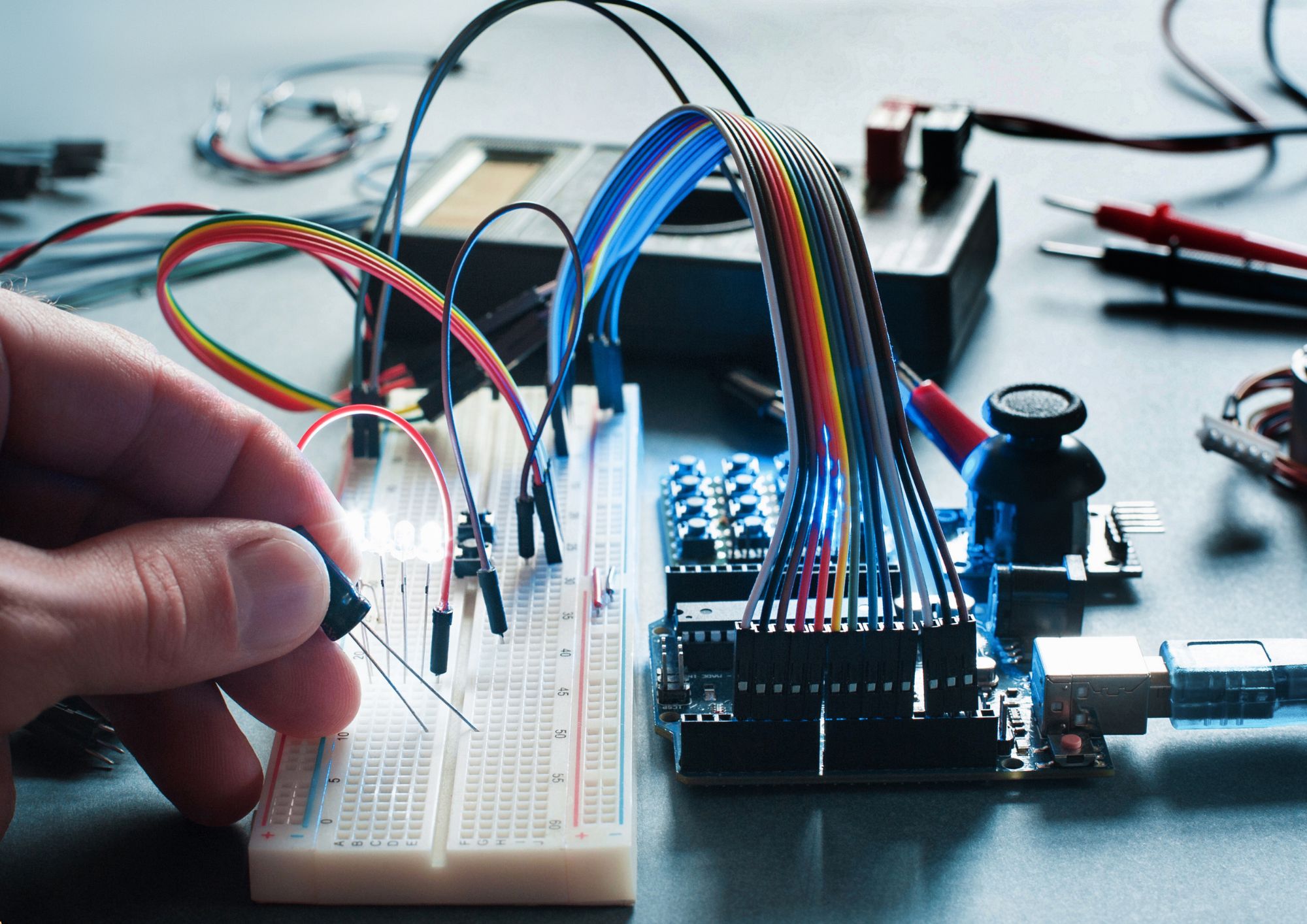
Sales System & Management
By Compete High
Overview Learn the industry-standards sales techniques and strategy that drive the most of the business success. This course helps you to know the secrets of sales, presentation skills, different sales tactics, effective communication, and how to use your own network. This course will start with the fundamentals of sales, allowing you to learn the basic concepts. Then you'll know the secrets of sales and how to create a WOW moment that can help you to go one step ahead in your career. Following that, you will understand how to present professionally and handle customer objections. The success of your sales is primarily dependent on these two factors. Every seller's dream is to close a deal. Moreover, a seller must possess sales management and communication skills, which you will learn in this course. You'll learn the skills you'll need to focus on your own strengths and drive revenue. Through this course, you will be able to create a competitive environment and take on leadership roles in your organisation. Who is this course for? Everyone is a seller from their position. If you know how to sell yourself to others then you can disclose your worth.Generally, this course is for each profession from any background. But, specifically this course is for- Beginners who want to start their career in sales profession Sales professionals aiming for a management position Existing sales managers desiring to verify and improve their performance Those who are eager to know about the sales techiques Career Path This course will assist you in pursuing a career and make your path easier to the sales profession. Some of the desired career paths related to this course are given below- Sales Manager Sales Executive Sales Analyst Sales Advisor Director of Sales Sales Strategist Sales Specialist Course Curriculum Module 1 - Introduction to sales Introduction to sales 00:00 Module 2 - Big secrets of sales Big secrets of sales 00:00 Module 3 - Preparing to WOW the Prospect Preparing to WOW the Prospect 00:00 Module 4 - Introducing Yourself Introducing Yourself 00:00 Module 5 - Cold Calling Secrets Cold Calling Secrets 00:00 Module 6 - Making a Great Presentation Making a Great Presentation 00:00 Module 7 - Dealing with Customer Objections Dealing with Customer Objections 00:00 Module 8 - Closing Techniques Closing Techniques 00:00 Module 9 - Connecting Sales and Persistence Connecting Sales and Persistence 00:00 Module 10 - Sales management Sales management 00:00 Module 11 - Sales Communications and Exhibitions Sales Communications and Exhibitions 00:00 Module 12 - Networking Success by Associations Networking Success by Associations 00:00
