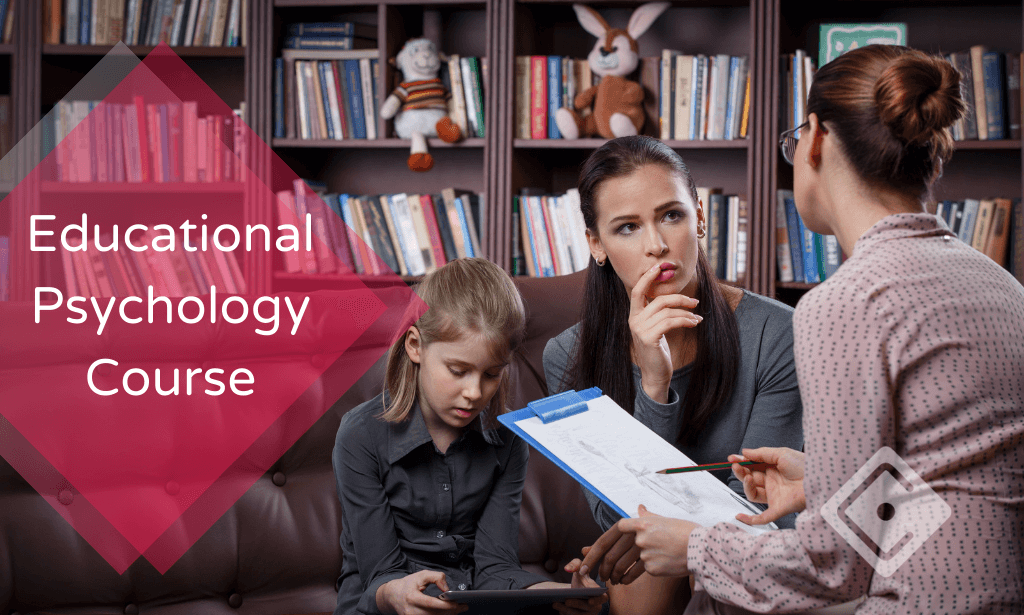- Professional Development
- Medicine & Nursing
- Arts & Crafts
- Health & Wellbeing
- Personal Development
Seismic Stratigraphic Interpretation in Different Basin Settings (Passive, Extensional, Convergent & Oblique)
By EnergyEdge - Training for a Sustainable Energy Future
About this Training Course Comprising 5 full-day sessions, this intermediate to advanced level course is specifically designed for senior exploration geoscientists currently active in hydrocarbon play and prospect mapping, to optimise conceptual geological input into their technical evaluation. The course focuses on seismic stratigraphic analysis in different basin settings - i.e., passive, convergent, extension and oblique - in order to construct a coherent geological story line, underpinning hydrocarbon play and prospect evaluation. The course is largely based on seismic stratigraphic case histories and exercises, with the support of seismic, well log and outcrop examples. Training Objectives Through short, focused presentations and a series of industry case history-based examples and exercises, participants will learn to optimise conceptual geoscience input into technical subsurface analysis. This will help to produce coherent geological subsurface interpretations for use in Play-based, Prospect and Appraisal evaluations. Target Audience This course is intended for senior geoscientists with more than five years of work experience, with a background in play and/or prospect evaluation and experience in seismic interpretation. Course Level Intermediate Advanced Training Methods Participants will be exposed to short lectures throughout the 5 days, followed by hands-on individual and team exercises in a variety of geological settings. 'Let the data tell their story' is a key recurring theme in this course. Trainer Your expert course leader has 38 years of experience as Exploration Geologist for Shell globally, with field experience in a/o Egypt, NW Borneo, MENA, China, Madagascar, North Sea, Oman and The Netherlands (Shell EP Research and Training Centre in Rijswijk). He has strong evaluation and project lead skills in Play-based Exploration, Prospect Maturation, Opportunity Screening and NFE / Appraisal disciplines. He developed key geoscience skills in Seismic and Sequence Stratigraphy as well as Reservoir Characterization, including sedimentology and diagenesis. He has extensive supervisory, teaching, and coaching experience as well as a strong interest in Geoscience (Depositional Systems, Regional and Reservoir Geology) and Petroleum Geology Learning. POST TRAINING COACHING SUPPORT (OPTIONAL) To further optimise your learning experience from our courses, we also offer individualized 'One to One' coaching support for 2 hours post training. We can help improve your competence in your chosen area of interest, based on your learning needs and available hours. This is a great opportunity to improve your capability and confidence in a particular area of expertise. It will be delivered over a secure video conference call by one of our senior trainers. They will work with you to create a tailor-made coaching program that will help you achieve your goals faster. Request for further information post training support and fees applicable Accreditions And Affliations

Geomechanics
By EnergyEdge - Training for a Sustainable Energy Future
About this Training Course This five-day course provides an intermediate level of understanding of the geomechanical factors that affect wellbore instability, sand production and hydraulic fracture design. The course is structured such that upon completion, participants will have understood the value that geomechanics can bring to drilling, completion and production operations and will be able to leverage this value wherever it applies. The course emphasis will be on integrating the topics presented through a combination of lectures, case-studies and hands-on exercises. A special focus will be on how geomechanics knowledge is extracted from routinely acquired well data and how it is applied in the prediction and prevention of formation instability. Course Highlights The course is essentially non-mathematical and makes wide use of diagrams, pictures and exercises to illustrate the essential concepts of geomechanics Essential Rock Mechanics Principles Wellbore Stability Analysis Anisotropic Rock Properties for unconventional projects Lost Circulation and Wellbore Strengthening applications Sand Production Management Input to Hydraulic Fracture design Salt instability Training Objectives By attending this training, you will be able to acquire the following: Apply the basic concepts of geomechanics to identify, predict and mitigate against formation instability during drilling, completion and production Target Audience This course is intended for Drilling Engineers, Well Engineers, Production Technologists, Completion Engineers, Well Superintendents, Directional Drillers, Wellsite Supervisors and others, who wish to further their understanding of rock mechanics and its application to drilling and completion. There is no specific formal pre-requisite for this course. However, attendees are requested to have been exposed to drilling, completions and production operations in their positions and to have a recommended minimum of 3 years of field experience. Trainer Your Expert Course Instructor is an operational geomechanics advisor with over 46 years of experience in exploration, development and production in the upstream oil and gas industry. After obtaining a BSc (Hons) Physics degree from Aberdeen University, he worked for a variety of oil service companies in wireline operations, management and formation evaluation, before joining Schlumberger in 1995. Since 2000 he has worked principally in real-time geomechanics operations and developing acousto-geomechical applications, taking on the role of geomechanics advisor and technical manager within the Europe-Africa area of operations. Before forming his own company in 2014, Your Expert Course Instructor was one of Schlumberger's principal instructors, delivering cross-discipline internal and external geomechanics training to petrophysicists, geologists, reservoir, petroleum, well construction and drilling engineers at operating company locations, training centers and operational centers worldwide. Through extensive operational and wellsite experience gained in the North Sea, Europe, Africa, South America and the Far East, he has gained a broad based knowledge of drilling, production, log data acquisition, analysis and interpretation that has allowed him to develop and deliver pragmatic solutions to the geomechanical challenges of drilling, sand production, fracturing and unconventional reservoirs, faced by operators. His principal interests include the development and application of acousto-geomechanical techniques for the evaluation of anisotropic formations and fracture systems and the identification and prevention of wellbore instability POST TRAINING COACHING SUPPORT (OPTIONAL) To further optimise your learning experience from our courses, we also offer individualized 'One to One' coaching support for 2 hours post training. We can help improve your competence in your chosen area of interest, based on your learning needs and available hours. This is a great opportunity to improve your capability and confidence in a particular area of expertise. It will be delivered over a secure video conference call by one of our senior trainers. They will work with you to create a tailor-made coaching program that will help you achieve your goals faster. Request for further information about post training coaching support and fees applicable for this. Accreditions And Affliations

CentOS training course description This three day hands on course provides a comprehensive coverage of core Linux administration tasks on CentOS Linux. What will you learn Administer & configure Linux systems. Maintain Linux by handling disk space and taking regular backups. Manage software packages. Perform basic troubleshooting. Maintain a secure Linux system. Describe the organisation and implementation of the filesystem. CentOS training course details Who will benefit: System administrators. Network administrators. Prerequisites: Linux fundamentals Duration 3 days CentOS training course contents Managing software Package Concepts, RPM, rpm Commands, Yum, Dependencies and Conflicts, Startup Script Problems, Shared Libraries, Library Management, Managing Processes, the Kernel: The First Process, Process Lists, Foreground & Background Processes, Process Priorities, Killing Processes. Configuring hardware Configuring Firmware and Hardware, IRQs, I/O Addresses, DMA Addresses, Boot Disks, Coldplug and Hotplug Devices, Configuring Expansion Cards and PCI Cards, Kernel Modules, USB Devices, Linux USB Drivers, Configuring Hard Disks, Partitioning Systems, LVM, Common Layouts, Creating Partitions and Filesystems, Maintaining Filesystem Health, Tuning, Journals, Checking Filesystems, Monitoring Disk Use, Mounting and Unmounting Filesystems. Managing files File Management Commands, File Naming and Wildcards, File Archiving, Links, Directory Commands, File Ownership and Group, File access control, Permissions, chmod, Defaults, File Attributes, Disk Quotas, Enabling and setting Quotas, Locating Files, The FHS. Booting Linux and editing files Installing Boot Loaders, GRUB Legacy, GRUB 2, Alternative Boot Loaders, the Boot Process, Boot Messages, Runlevels and the Initialization Process, Runlevel Functions, Runlevel Services, Alternative Boot Systems , Upstart, system. Administering the system Managing Users and Groups, Tuning User and System Environments, Using System Log Files, Understanding syslogd , Setting Logging Options, Manually Logging Data, Rotating Log Files, Reviewing Log File Contents, Maintaining the System Time, Linux Time Concepts, Manually Setting the Time, Using NTP, Running Jobs in the Future, Understanding the Role of cron, Creating System cron Jobs, Creating User cron Jobs, Using anacron, Using at. Configuring basic networking TCP/IP, Network Hardware, Network Addresses, Hostnames, Network Ports, Configuring Linux for a Local Network, Configuring with DHCP, Static IP Address, Configuring Routing, Using GUI Configuration Tools, ifup and ifdown, Diagnosing Network Connections, Testing Connectivity, Tracing a Route, Checking Network Status , Examining Network Traffic, Additional Tools. Securing your systems Administering Network Security, Super Server Restrictions, Disabling Unused Servers, Administering Local Security, Securing Passwords, Limiting root Access, Setting Login, Process, SUID/SGID Files, Configuring SSH, Using GPG, Generating, Importing and Revoking Keys, Encrypting and Decrypting Data, Signing Messages and Verifying Signatures.

Ubuntu training course description This three day hands on course provides a comprehensive coverage of core Linux administration tasks on Ubuntu Linux. What will you learn Administer & configure Linux systems. Maintain Linux by handling disk space and taking regular backups. Manage software packages. Perform basic troubleshooting. Maintain a secure Linux system. Describe the organisation and implementation of the filesystem. Ubuntu training course details Who will benefit: System administrators. Network administrators. Prerequisites: Linux fundamentals Duration 3 days Ubuntu training course contents Managing software Package Concepts, RPM, rpm Commands, Yum, Dependencies and Conflicts, Startup Script Problems, Shared Libraries, Library Management, Managing Processes, the Kernel: The First Process, Process Lists, Foreground & Background Processes, Process Priorities, Killing Processes. Configuring hardware Configuring Firmware and Hardware, IRQs, I/O Addresses, DMA Addresses, Boot Disks, Coldplug and Hotplug Devices, Configuring Expansion Cards and PCI Cards, Kernel Modules, USB Devices, Linux USB Drivers, Configuring Hard Disks, Partitioning Systems, LVM, Common Layouts, Creating Partitions and Filesystems, Maintaining Filesystem Health, Tuning, Journals, Checking Filesystems, Monitoring Disk Use, Mounting and Unmounting Filesystems. Managing files File Management Commands, File Naming and Wildcards, File Archiving, Links, Directory Commands, File Ownership and Group, File access control, Permissions, chmod, Defaults, File Attributes, Disk Quotas, Enabling and setting Quotas, Locating Files, The FHS. Booting Linux and editing files Installing Boot Loaders, GRUB Legacy, GRUB 2, Alternative Boot Loaders, the Boot Process, Boot Messages, Runlevels and the Initialization Process, Runlevel Functions, Runlevel Services, Alternative Boot Systems , Upstart, system. Administering the system Managing Users and Groups, Tuning User and System Environments, Using System Log Files, Understanding syslogd , Setting Logging Options, Manually Logging Data, Rotating Log Files, Reviewing Log File Contents, Maintaining the System Time, Linux Time Concepts, Manually Setting the Time, Using NTP, Running Jobs in the Future, Understanding the Role of cron, Creating System cron Jobs, Creating User cron Jobs, Using anacron, Using at. Configuring basic networking TCP/IP, Network Hardware, Network Addresses, Hostnames, Network Ports, Configuring Linux for a Local Network, Configuring with DHCP, Static IP Address, Configuring Routing, Using GUI Configuration Tools, ifup and ifdown, Diagnosing Network Connections, Testing Connectivity, Tracing a Route, Checking Network Status , Examining Network Traffic, Additional Tools. Securing your systems Administering Network Security, Super Server Restrictions, Disabling Unused Servers, Administering Local Security, Securing Passwords, Limiting root Access, Setting Login, Process, SUID/SGID Files, Configuring SSH, Using GPG, Generating, Importing and Revoking Keys, Encrypting and Decrypting Data, Signing Messages and Verifying Signatures.

Debian training course description This three day hands on course provides a comprehensive coverage of core Linux administration tasks on Debian Linux. What will you learn Administer & configure Linux systems. Maintain Linux by handling disk space and taking regular backups. Manage software packages. Perform basic troubleshooting. Maintain a secure Linux system. Describe the organisation and implementation of the filesystem. Debian training course details Who will benefit: System administrators. Network administrators. Prerequisites: Linux fundamentals Duration 3 days Debian training course contents Managing software Package Concepts, RPM, rpm Commands, Yum, Dependencies and Conflicts, Startup Script Problems, Shared Libraries, Library Management, Managing Processes, the Kernel: The First Process, Process Lists, Foreground & Background Processes, Process Priorities, Killing Processes. Configuring hardware Configuring Firmware and Hardware, IRQs, I/O Addresses, DMA Addresses, Boot Disks, Coldplug and Hotplug Devices, Configuring Expansion Cards and PCI Cards, Kernel Modules, USB Devices, Linux USB Drivers, Configuring Hard Disks, Partitioning Systems, LVM, Common Layouts, Creating Partitions and Filesystems, Maintaining Filesystem Health, Tuning, Journals, Checking Filesystems, Monitoring Disk Use, Mounting and Unmounting Filesystems. Managing files File Management Commands, File Naming and Wildcards, File Archiving, Links, Directory Commands, File Ownership and Group, File access control, Permissions, chmod, Defaults, File Attributes, Disk Quotas, Enabling and setting Quotas, Locating Files, The FHS. Booting Linux and editing files Installing Boot Loaders, GRUB Legacy, GRUB 2, Alternative Boot Loaders, the Boot Process, Boot Messages, Runlevels and the Initialization Process, Runlevel Functions, Runlevel Services, Alternative Boot Systems , Upstart, system. Administering the system Managing Users and Groups, Tuning User and System Environments, Using System Log Files, Understanding syslogd , Setting Logging Options, Manually Logging Data, Rotating Log Files, Reviewing Log File Contents, Maintaining the System Time, Linux Time Concepts, Manually Setting the Time, Using NTP, Running Jobs in the Future, Understanding the Role of cron, Creating System cron Jobs, Creating User cron Jobs, Using anacron, Using at. Configuring basic networking TCP/IP, Network Hardware, Network Addresses, Hostnames, Network Ports, Configuring Linux for a Local Network, Configuring with DHCP, Static IP Address, Configuring Routing, Using GUI Configuration Tools, ifup and ifdown, Diagnosing Network Connections, Testing Connectivity, Tracing a Route, Checking Network Status , Examining Network Traffic, Additional Tools. Securing your systems Administering Network Security, Super Server Restrictions, Disabling Unused Servers, Administering Local Security, Securing Passwords, Limiting root Access, Setting Login, Process, SUID/SGID Files, Configuring SSH, Using GPG, Generating, Importing and Revoking Keys, Encrypting and Decrypting Data, Signing Messages and Verifying Signatures.

Suse training course description This three day hands on course provides a comprehensive coverage of core Linux administration tasks on Suse Linux. What will you learn Administer & configure Linux systems. Maintain Linux by handling disk space and taking regular backups. Manage software packages. Perform basic troubleshooting. Maintain a secure Linux system. Describe the organisation and implementation of the filesystem. Suse training course details Who will benefit: System administrators. Network administrators. Prerequisites: Linux fundamentals Duration 3 days Suse training course contents Managing software Package Concepts, RPM, rpm Commands, Yum, Dependencies and Conflicts, Startup Script Problems, Shared Libraries, Library Management, Managing Processes, the Kernel: The First Process, Process Lists, Foreground & Background Processes, Process Priorities, Killing Processes. Configuring hardware Configuring Firmware and Hardware, IRQs, I/O Addresses, DMA Addresses, Boot Disks, Coldplug and Hotplug Devices, Configuring Expansion Cards and PCI Cards, Kernel Modules, USB Devices, Linux USB Drivers, Configuring Hard Disks, Partitioning Systems, LVM, Common Layouts, Creating Partitions and Filesystems, Maintaining Filesystem Health, Tuning, Journals, Checking Filesystems, Monitoring Disk Use, Mounting and Unmounting Filesystems. Managing files File Management Commands, File Naming and Wildcards, File Archiving, Links, Directory Commands, File Ownership and Group, File access control, Permissions, chmod, Defaults, File Attributes, Disk Quotas, Enabling and setting Quotas, Locating Files, The FHS. Booting Linux and editing files Installing Boot Loaders, GRUB Legacy, GRUB 2, Alternative Boot Loaders, the Boot Process, Boot Messages, Runlevels and the Initialization Process, Runlevel Functions, Runlevel Services, Alternative Boot Systems , Upstart, system. Administering the system Managing Users and Groups, Tuning User and System Environments, Using System Log Files, Understanding syslogd , Setting Logging Options, Manually Logging Data, Rotating Log Files, Reviewing Log File Contents, Maintaining the System Time, Linux Time Concepts, Manually Setting the Time, Using NTP, Running Jobs in the Future, Understanding the Role of cron, Creating System cron Jobs, Creating User cron Jobs, Using anacron, Using at. Configuring basic networking TCP/IP, Network Hardware, Network Addresses, Hostnames, Network Ports, Configuring Linux for a Local Network, Configuring with DHCP, Static IP Address, Configuring Routing, Using GUI Configuration Tools, ifup and ifdown, Diagnosing Network Connections, Testing Connectivity, Tracing a Route, Checking Network Status , Examining Network Traffic, Additional Tools. Securing your systems Administering Network Security, Super Server Restrictions, Disabling Unused Servers, Administering Local Security, Securing Passwords, Limiting root Access, Setting Login, Process, SUID/SGID Files, Configuring SSH, Using GPG, Generating, Importing and Revoking Keys, Encrypting and Decrypting Data, Signing Messages and Verifying Signatures.

Red Hat training course description This three day hands on course provides a comprehensive coverage of core Linux administration tasks on Red Hat Linux. What will you learn Administer & configure Linux systems. Maintain Linux by handling disk space and taking regular backups. Manage software packages. Perform basic troubleshooting. Maintain a secure Linux system. Describe the organisation and implementation of the filesystem. Red Hat training course details Who will benefit: System administrators. Network administrators. Prerequisites: Linux fundamentals Duration 3 days Red Hat training course contents Managing software Package Concepts, RPM, rpm Commands, Yum, Dependencies and Conflicts, Startup Script Problems, Shared Libraries, Library Management, Managing Processes, the Kernel: The First Process, Process Lists, Foreground & Background Processes, Process Priorities, Killing Processes. Configuring hardware Configuring Firmware and Hardware, IRQs, I/O Addresses, DMA Addresses, Boot Disks, Coldplug and Hotplug Devices, Configuring Expansion Cards and PCI Cards, Kernel Modules, USB Devices, Linux USB Drivers, Configuring Hard Disks, Partitioning Systems, LVM, Common Layouts, Creating Partitions and Filesystems, Maintaining Filesystem Health, Tuning, Journals, Checking Filesystems, Monitoring Disk Use, Mounting and Unmounting Filesystems. Managing files File Management Commands, File Naming and Wildcards, File Archiving, Links, Directory Commands, File Ownership and Group, File access control, Permissions, chmod, Defaults, File Attributes, Disk Quotas, Enabling and setting Quotas, Locating Files, The FHS. Booting Linux and editing files Installing Boot Loaders, GRUB Legacy, GRUB 2, Alternative Boot Loaders, the Boot Process, Boot Messages, Runlevels and the Initialization Process, Runlevel Functions, Runlevel Services, Alternative Boot Systems , Upstart, system. Administering the system Managing Users and Groups, Tuning User and System Environments, Using System Log Files, Understanding syslogd , Setting Logging Options, Manually Logging Data, Rotating Log Files, Reviewing Log File Contents, Maintaining the System Time, Linux Time Concepts, Manually Setting the Time, Using NTP, Running Jobs in the Future, Understanding the Role of cron, Creating System cron Jobs, Creating User cron Jobs, Using anacron, Using at. Configuring basic networking TCP/IP, Network Hardware, Network Addresses, Hostnames, Network Ports, Configuring Linux for a Local Network, Configuring with DHCP, Static IP Address, Configuring Routing, Using GUI Configuration Tools, ifup and ifdown, Diagnosing Network Connections, Testing Connectivity, Tracing a Route, Checking Network Status , Examining Network Traffic, Additional Tools. Securing your systems Administering Network Security, Super Server Restrictions, Disabling Unused Servers, Administering Local Security, Securing Passwords, Limiting root Access, Setting Login, Process, SUID/SGID Files, Configuring SSH, Using GPG, Generating, Importing and Revoking Keys, Encrypting and Decrypting Data, Signing Messages and Verifying Signatures. Clustered File Systems Principles of cluster file systems. Create, maintain and troubleshoot GFS2 file systems in a cluster, create, maintain and troubleshoot OCFS2 file systems in a cluster, Integration of GFS2 and OCFS2 with Pacemaker, the O2CB cluster stack, other commonly used clustered file systems.

This course on Electronic Banking Statement in S4HANA provides a comprehensive understanding of electronic bank statements and their integration with SAP. Participants will learn about MT940, automatic payment program setup, invoicing and payments, bank GLs creation, and bank statement processing. Learning Outcomes: Understand the concept of Electronic Bank Statements and their relevance in S4HANA. Familiarize with the MT940 format and its application in electronic banking. Configure the interface between SAP and Electronic Bank Statements. Handle the debits and credits associated with bank statements. Set up the Automatic Payment Program (F110) in S4HANA 2021. Process invoicing and payments using F110. Implement the necessary setup for Electronic Banking Statements. Create bank GLs for Electronic Bank Statements. Learn the step-by-step process of processing a bank statement. Summarize the key takeaways and conclusions from the course. Why buy this Electronic Banking Statement in S4HANA? Unlimited access to the course for forever Digital Certificate, Transcript, student ID all included in the price Absolutely no hidden fees Directly receive CPD accredited qualifications after course completion Receive one to one assistance on every weekday from professionals Immediately receive the PDF certificate after passing Receive the original copies of your certificate and transcript on the next working day Easily learn the skills and knowledge from the comfort of your home Certification After studying the course materials of the Electronic Banking Statement in S4HANA there will be a written assignment test which you can take either during or at the end of the course. After successfully passing the test you will be able to claim the pdf certificate for £5.99. Original Hard Copy certificates need to be ordered at an additional cost of £9.60. Who is this course for? This Electronic Banking Statement in S4HANA course is ideal for Students Recent graduates Job Seekers Anyone interested in this topic People already working in the relevant fields and want to polish their knowledge and skill. Prerequisites This Electronic Banking Statement in S4HANA does not require you to have any prior qualifications or experience. You can just enrol and start learning.This Electronic Banking Statement in S4HANA was made by professionals and it is compatible with all PC's, Mac's, tablets and smartphones. You will be able to access the course from anywhere at any time as long as you have a good enough internet connection. Career path As this course comes with multiple courses included as bonus, you will be able to pursue multiple occupations. This Electronic Banking Statement in S4HANA is a great way for you to gain multiple skills from the comfort of your home. Course Curriculum Section 01: Kick-off to the Course Course Agenda 00:02:00 Section 02: Introduction to Electronic Bank Statements What is an Electronic Bank Statement (EBS) 00:01:00 Types of Electronic Bank Statements (EBS) 00:01:00 Section 03: The MT940 What is MT940? 00:02:00 Format and Structure of MT940 00:06:00 Content IDs in MT940 00:01:00 Deep Dive into the Content IDs 00:03:00 Recap of the Content IDs list 00:02:00 The returns of MT940 00:09:00 External Transaction Types - BTC's 00:04:00 Section 04: Interface between SAP and EBS The interface between SAP and EBS 00:01:00 Section 05: The Debits and Credits of bank statements Accounting of electronic bank statements in SAP 00:04:00 Best Practices by SAP for bank GLs 00:01:00 Section 06: Automatic Payment Program (F110) setup in S4HANA 2021 Pre-requisites for EBS setup in SAP S4HANA 2021 00:01:00 Company Code Setup for APP 00:07:00 Payment Methods Configuration 00:09:00 House Bank Configuration in S4HANA 2021 00:02:00 House Bank Account Creation via Fiori 00:09:00 Bank Determination setup and Account Symbol creation for Bank Sub-account 00:08:00 Section 07: Invoicing and Payments via F110 Business Partner creation 00:04:00 Vendor Invoice posting 00:01:00 Automatic Payment via F110 00:05:00 Section 08: The Setup! Extended Payment Cycle in SAP 00:02:00 Understanding OT83 transaction 00:06:00 Various bank statement transactions 00:05:00 Section 09: Bank GLs creation for EBS Creation of account symbols 00:02:00 SAP Best Practices for Bank GLs 00:05:00 Assignment of account symbols to GLs 00:02:00 Transaction type to Bank Key assignment 00:01:00 Creation of External Transaction Types 00:02:00 Posting Rules for EBS - 1 00:03:00 Interpretation algorithms for reading EBS 00:17:00 Posting Rules for EBS - 2 00:02:00 Section 10: Processing of Bank Statement Vendor invoice and F110 run 00:03:00 Modifying the MT940 statement 00:08:00 Upload bank statement (FF_5) 00:03:00 Post-processing of EBS (FEBAN) 00:11:00 On-account posting in EBS 00:04:00 EBS Clearing by document reference number 00:08:00 Interpretation algorithm for cheque number 00:01:00 Outgoing payment with the cheque payment method 00:05:00 EBS with cheque number interpretation 1 00:05:00 Deletion of bank statement 00:04:00 EBS with cheque number interpretation 2 00:02:00 Section 11: Conclusion Recap 00:01:00 Section 12: Search Strings Search Strings 00:18:00 Search Strings with BDC Fields 00:15:00 Resources Resources - Electronic Banking Statement in S4HANA 00:00:00

Embark on a journey into the world of coffee with our 'Barista Course,' a uniquely crafted experience designed to transform you into a coffee connoisseur. Imagine the aroma of freshly brewed coffee as you learn the art of espresso making, a skill revered by coffee lovers worldwide. This course isn't just about learning; it's an odyssey into the heart of coffee culture. From the intricacies of the Sage Barista Express to the nuances of Oatly Barista, you'll dive deep into the world of espresso mechanics and milk frothing. The definition of a barista transcends mere coffee making - it's about crafting experiences. Whether it's mastering the Sage Barista Pro or exploring the versatility of barista oat milk, our course is tailored for those who aspire to turn their passion into art. Learning Outcomes: Gain comprehensive knowledge of coffee, from bean selection to brewing perfection. Master the use of professional barista coffee machines, including the Sage Barista Touch. Understand espresso mechanics and techniques for consistent quality. Develop skills in milk frothing and latte art, using products like Oatly Barista. Acquire the ability to create a diverse coffee menu and manage coffee bar operations. Why buy this Barista Course? Unlimited access to the course for a lifetime. Opportunity to earn a certificate accredited by the CPD Quality Standards and CIQ after completing this course. Structured lesson planning in line with industry standards. Immerse yourself in innovative and captivating course materials and activities. Assessments designed to evaluate advanced cognitive abilities and skill proficiency. Flexibility to complete the Course at your own pace, on your own schedule. Receive full tutor support throughout the week, from Monday to Friday, to enhance your learning experience. Unlock career resources for CV improvement, interview readiness, and job success. Certification After studying the course materials of the Barista Course there will be a written assignment test which you can take either during or at the end of the course. After successfully passing the test you will be able to claim the pdf certificate for £5.99. Original Hard Copy certificates need to be ordered at an additional cost of £9.60. Who is Barista Course for? Coffee enthusiasts eager to deepen their understanding of espresso and coffee making. Individuals seeking a career in the vibrant world of coffee and hospitality. Entrepreneurs looking to open their own coffee shop or café. Home baristas wanting to upgrade their skills using machines like the Sage Barista. Career switchers aiming to enter the dynamic and growing field of coffee making. Prerequisites This Barista Course does not require you to have any prior qualifications or experience. You can just enrol and start learning.This Barista Course was made by professionals and it is compatible with all PC's, Mac's, tablets and smartphones. You will be able to access the course from anywhere at any time as long as you have a good enough internet connection. Career path Barista: £18,000 - £25,000 Per Annum Café Manager: £20,000 - £30,000 Per Annum Coffee Quality Controller: £25,000 - £35,000 Per Annum Specialty Coffee Trainer: £27,000 - £37,000 Per Annum Coffee Shop Owner: Variable income based on business success Coffee Roaster: £22,000 - £32,000 Per Annum Course Curriculum Section 01: Introduction to Coffee Coffee Tree and Brief History of Coffee 00:15:00 Coffee Varieties 00:20:00 Coffee Growing and Harvest 00:06:00 Coffee Processing Methods 00:08:00 Coffee Grading 00:09:00 First, Second and Third Wave of Coffee 00:11:00 Coffee Defects and Sorting 00:06:00 Section 02: Espresso Machine Introduction to Espresso Machine 00:21:00 Manual, Semi-Auto and Full Auto (Volumetric) Espresso Machines 00:05:00 Working Principles of Volumetric Machines 00:02:00 Espresso Machines Boiler Types 00:05:00 Section 03: Espresso Grinder Espresso Grinder 00:10:00 Grinder Burrs 00:03:00 How to Adjust the Grinder? 00:03:00 Section 04: Introduction to Espresso & Espresso Mechanics Dosing 00:02:00 Distribution 00:02:00 Tamping and Tampers 00:13:00 Inserting the Portafilter 00:03:00 Starting the Pump 00:01:00 Flushing the Group and Cleaning the Portafilter 00:02:00 What is Naked Portafilter? Why is it used? 00:02:00 The Importance of Water 00:04:00 Section 05: Let's Wrap Up Understanding Time Concept and Practices 00:15:00 Under and Over Extraction 00:10:00 Chanelling 00:11:00 Section 06: Milk Frothing Steam Boiler and Steam Wand 00:04:00 Milk Selection 00:06:00 Milk Frothing and Heat Targets 00:17:00 Milk Splitting 00:04:00 The Difference Between Cappuccino and Latte Foam 00:05:00 Section 07: Latte Art First Half 00:05:00 Second Half 00:07:00 Maneuvers 00:04:00 Heart - Positioning and Cutting 00:01:00 Pouring Workouts 00:07:00 Section 08: Menu Espresso Variations 00:02:00 Espresso with Water 00:03:00 Espresso with Milk 00:15:00 Espresso with Ice 00:03:00 Section 09: Behind The Bar Coffee Bar Layout 00:07:00 Work Flow 00:06:00 Clothing & Apparel 00:04:00 Hygiene 00:03:00 Real Life Scenarios and Simulation 00:07:00 Espresso Machine Cleaning and Maintenance 00:11:00 Assignment Assignment - Barista Course 00:00:00

Education is a foundation for a better future. To ensure the best education for students, you need to understand educational psychology and how this works. Learn the fundamentals of education psychology from Educational Psychology and Development course. This Educational Psychology and Development course will teach you the basic principles of educational psychology, its application and different educational models. This course will give you a clear understanding of educational development. Our Educational Psychology and Development course lessons were prepared by experts and feature interactive activities and assessments to ensure that all vital procedures and duties are taught promptly. This Educational Psychology and Development course has been divided into several easy-to-digest, manageable sections that will help you grasp each concept- from the basic to advanced course components. Learning Objectives Learn about the fundamental of educational psychology Be able to understand the purpose of different educational models Familiarise with various educational models Learn about the roles and responsibilities of a teaching professional Be able to understand the students better Communicate with your students properly Learn about the effective methods to teach Who is this Course for? This Educational Psychology and Development is ideal for aspiring teachers who wish to gain the relevant skills and knowledge to fast track their careers. It is for those who have little or no knowledge of the principles of Educational Psychology or those who are new to the field and want to test their skills and knowledge. There are no entry requirements for this course; however, an eye for detail and a creative mind is essential. Entry Requirement This course is available to all learners of all academic backgrounds. A good understanding of the English language, numeracy and ICT are required to attend this course. CPD Certificate from Course Gate At the successful completion of the course, you can obtain your CPD certificate from us. You can order the PDF certificate for £4.99 and the hard copy for £9.99. Also, you can order both PDF and hardcopy certificates for £12.99. Career path On successful completion of the Educational Psychology and Development course, learners can progress to a more advanced program from our course list. Career opportunities in this field include freelancing or working in-house, within a range of professional settings, with the opportunity to earn a high salary. Related professions in this industry include: Teachers Teaching Assistants Administrative Officers SEN Teachers Tutors Course Curriculum Module 1: Educational Psychology: An Overview Educational Psychology: An Overview 00:17:00 Module 2: Educational Psychology and its History Educational Psychology and its History 00:29:00 Module 3: Behavioural Views of Learning Behavioural Views of Learning 00:21:00 Module 4: Cognitive Development Cognitive Development 00:29:00 Module 5: Social, Moral and Emotional Development Social, Moral and Emotional Development 00:24:00 Module 6: Constructivism and Motivation Constructivism and Motivation 00:23:00 Module 7: Dyslexia and Learning Difficulties Dyslexia and Learning Difficulties 00:34:00 Module 8: Applying Educational Psychology to Teaching Applying Educational Psychology to Teaching 00:27:00 Module 9: Effective Instruction and Technology in Education Effective Instruction and Technology in Education 00:23:00 Module 10: Opportunities and Careers in Educational Psychology Opportunities and Careers in Educational Psychology 00:14:00 Certificate and Transcript Order Your Certificates or Transcripts 00:00:00