Booking options
£10.99

£10.99
On-Demand course
3 hours 38 minutes
All levels
This course on Electronic Banking Statement in S4HANA provides a comprehensive understanding of electronic bank statements and their integration with SAP. Participants will learn about MT940, automatic payment program setup, invoicing and payments, bank GLs creation, and bank statement processing.
Understand the concept of Electronic Bank Statements and their relevance in S4HANA.
Familiarize with the MT940 format and its application in electronic banking.
Configure the interface between SAP and Electronic Bank Statements.
Handle the debits and credits associated with bank statements.
Set up the Automatic Payment Program (F110) in S4HANA 2021.
Process invoicing and payments using F110.
Implement the necessary setup for Electronic Banking Statements.
Create bank GLs for Electronic Bank Statements.
Learn the step-by-step process of processing a bank statement.
Summarize the key takeaways and conclusions from the course.
Why buy this Electronic Banking Statement in S4HANA?
Unlimited access to the course for forever
Digital Certificate, Transcript, student ID all included in the price
Absolutely no hidden fees
Directly receive CPD accredited qualifications after course completion
Receive one to one assistance on every weekday from professionals
Immediately receive the PDF certificate after passing
Receive the original copies of your certificate and transcript on the next working day
Easily learn the skills and knowledge from the comfort of your home
After studying the course materials of the Electronic Banking Statement in S4HANA there will be a written assignment test which you can take either during or at the end of the course. After successfully passing the test you will be able to claim the pdf certificate for £5.99. Original Hard Copy certificates need to be ordered at an additional cost of £9.60.
This Electronic Banking Statement in S4HANA course is ideal for
Students
Recent graduates
Job Seekers
Anyone interested in this topic
People already working in the relevant fields and want to polish their knowledge and skill.
This Electronic Banking Statement in S4HANA does not require you to have any prior qualifications or experience. You can just enrol and start learning.This Electronic Banking Statement in S4HANA was made by professionals and it is compatible with all PC's, Mac's, tablets and smartphones. You will be able to access the course from anywhere at any time as long as you have a good enough internet connection.
As this course comes with multiple courses included as bonus, you will be able to pursue multiple occupations. This Electronic Banking Statement in S4HANA is a great way for you to gain multiple skills from the comfort of your home.
Section 01: Kick-off to the Course | |||
Course Agenda | 00:02:00 | ||
Section 02: Introduction to Electronic Bank Statements | |||
What is an Electronic Bank Statement (EBS) | 00:01:00 | ||
Types of Electronic Bank Statements (EBS) | 00:01:00 | ||
Section 03: The MT940 | |||
What is MT940? | 00:02:00 | ||
Format and Structure of MT940 | 00:06:00 | ||
Content IDs in MT940 | 00:01:00 | ||
Deep Dive into the Content IDs | 00:03:00 | ||
Recap of the Content IDs list | 00:02:00 | ||
The returns of MT940 | 00:09:00 | ||
External Transaction Types - BTC's | 00:04:00 | ||
Section 04: Interface between SAP and EBS | |||
The interface between SAP and EBS | 00:01:00 | ||
Section 05: The Debits and Credits of bank statements | |||
Accounting of electronic bank statements in SAP | 00:04:00 | ||
Best Practices by SAP for bank GLs | 00:01:00 | ||
Section 06: Automatic Payment Program (F110) setup in S4HANA 2021 | |||
Pre-requisites for EBS setup in SAP S4HANA 2021 | 00:01:00 | ||
Company Code Setup for APP | 00:07:00 | ||
Payment Methods Configuration | 00:09:00 | ||
House Bank Configuration in S4HANA 2021 | 00:02:00 | ||
House Bank Account Creation via Fiori | 00:09:00 | ||
Bank Determination setup and Account Symbol creation for Bank Sub-account | 00:08:00 | ||
Section 07: Invoicing and Payments via F110 | |||
Business Partner creation | 00:04:00 | ||
Vendor Invoice posting | 00:01:00 | ||
Automatic Payment via F110 | 00:05:00 | ||
Section 08: The Setup! | |||
Extended Payment Cycle in SAP | 00:02:00 | ||
Understanding OT83 transaction | 00:06:00 | ||
Various bank statement transactions | 00:05:00 | ||
Section 09: Bank GLs creation for EBS | |||
Creation of account symbols | 00:02:00 | ||
SAP Best Practices for Bank GLs | 00:05:00 | ||
Assignment of account symbols to GLs | 00:02:00 | ||
Transaction type to Bank Key assignment | 00:01:00 | ||
Creation of External Transaction Types | 00:02:00 | ||
Posting Rules for EBS - 1 | 00:03:00 | ||
Interpretation algorithms for reading EBS | 00:17:00 | ||
Posting Rules for EBS - 2 | 00:02:00 | ||
Section 10: Processing of Bank Statement | |||
Vendor invoice and F110 run | 00:03:00 | ||
Modifying the MT940 statement | 00:08:00 | ||
Upload bank statement (FF_5) | 00:03:00 | ||
Post-processing of EBS (FEBAN) | 00:11:00 | ||
On-account posting in EBS | 00:04:00 | ||
EBS Clearing by document reference number | 00:08:00 | ||
Interpretation algorithm for cheque number | 00:01:00 | ||
Outgoing payment with the cheque payment method | 00:05:00 | ||
EBS with cheque number interpretation 1 | 00:05:00 | ||
Deletion of bank statement | 00:04:00 | ||
EBS with cheque number interpretation 2 | 00:02:00 | ||
Section 11: Conclusion | |||
Recap | 00:01:00 | ||
Section 12: Search Strings | |||
Search Strings | 00:18:00 | ||
Search Strings with BDC Fields | 00:15:00 | ||
Resources | |||
Resources - Electronic Banking Statement in S4HANA | 00:00:00 |
Studyhub is a premier online learning platform which aims to help individuals worldwide to realise their educational dreams. For 5 years, we have been dedicated...