- Professional Development
- Medicine & Nursing
- Arts & Crafts
- Health & Wellbeing
- Personal Development
Ubuntu training course description This three day hands on course provides a comprehensive coverage of core Linux administration tasks on Ubuntu Linux. What will you learn Administer & configure Linux systems. Maintain Linux by handling disk space and taking regular backups. Manage software packages. Perform basic troubleshooting. Maintain a secure Linux system. Describe the organisation and implementation of the filesystem. Ubuntu training course details Who will benefit: System administrators. Network administrators. Prerequisites: Linux fundamentals Duration 3 days Ubuntu training course contents Managing software Package Concepts, RPM, rpm Commands, Yum, Dependencies and Conflicts, Startup Script Problems, Shared Libraries, Library Management, Managing Processes, the Kernel: The First Process, Process Lists, Foreground & Background Processes, Process Priorities, Killing Processes. Configuring hardware Configuring Firmware and Hardware, IRQs, I/O Addresses, DMA Addresses, Boot Disks, Coldplug and Hotplug Devices, Configuring Expansion Cards and PCI Cards, Kernel Modules, USB Devices, Linux USB Drivers, Configuring Hard Disks, Partitioning Systems, LVM, Common Layouts, Creating Partitions and Filesystems, Maintaining Filesystem Health, Tuning, Journals, Checking Filesystems, Monitoring Disk Use, Mounting and Unmounting Filesystems. Managing files File Management Commands, File Naming and Wildcards, File Archiving, Links, Directory Commands, File Ownership and Group, File access control, Permissions, chmod, Defaults, File Attributes, Disk Quotas, Enabling and setting Quotas, Locating Files, The FHS. Booting Linux and editing files Installing Boot Loaders, GRUB Legacy, GRUB 2, Alternative Boot Loaders, the Boot Process, Boot Messages, Runlevels and the Initialization Process, Runlevel Functions, Runlevel Services, Alternative Boot Systems , Upstart, system. Administering the system Managing Users and Groups, Tuning User and System Environments, Using System Log Files, Understanding syslogd , Setting Logging Options, Manually Logging Data, Rotating Log Files, Reviewing Log File Contents, Maintaining the System Time, Linux Time Concepts, Manually Setting the Time, Using NTP, Running Jobs in the Future, Understanding the Role of cron, Creating System cron Jobs, Creating User cron Jobs, Using anacron, Using at. Configuring basic networking TCP/IP, Network Hardware, Network Addresses, Hostnames, Network Ports, Configuring Linux for a Local Network, Configuring with DHCP, Static IP Address, Configuring Routing, Using GUI Configuration Tools, ifup and ifdown, Diagnosing Network Connections, Testing Connectivity, Tracing a Route, Checking Network Status , Examining Network Traffic, Additional Tools. Securing your systems Administering Network Security, Super Server Restrictions, Disabling Unused Servers, Administering Local Security, Securing Passwords, Limiting root Access, Setting Login, Process, SUID/SGID Files, Configuring SSH, Using GPG, Generating, Importing and Revoking Keys, Encrypting and Decrypting Data, Signing Messages and Verifying Signatures.

Debian training course description This three day hands on course provides a comprehensive coverage of core Linux administration tasks on Debian Linux. What will you learn Administer & configure Linux systems. Maintain Linux by handling disk space and taking regular backups. Manage software packages. Perform basic troubleshooting. Maintain a secure Linux system. Describe the organisation and implementation of the filesystem. Debian training course details Who will benefit: System administrators. Network administrators. Prerequisites: Linux fundamentals Duration 3 days Debian training course contents Managing software Package Concepts, RPM, rpm Commands, Yum, Dependencies and Conflicts, Startup Script Problems, Shared Libraries, Library Management, Managing Processes, the Kernel: The First Process, Process Lists, Foreground & Background Processes, Process Priorities, Killing Processes. Configuring hardware Configuring Firmware and Hardware, IRQs, I/O Addresses, DMA Addresses, Boot Disks, Coldplug and Hotplug Devices, Configuring Expansion Cards and PCI Cards, Kernel Modules, USB Devices, Linux USB Drivers, Configuring Hard Disks, Partitioning Systems, LVM, Common Layouts, Creating Partitions and Filesystems, Maintaining Filesystem Health, Tuning, Journals, Checking Filesystems, Monitoring Disk Use, Mounting and Unmounting Filesystems. Managing files File Management Commands, File Naming and Wildcards, File Archiving, Links, Directory Commands, File Ownership and Group, File access control, Permissions, chmod, Defaults, File Attributes, Disk Quotas, Enabling and setting Quotas, Locating Files, The FHS. Booting Linux and editing files Installing Boot Loaders, GRUB Legacy, GRUB 2, Alternative Boot Loaders, the Boot Process, Boot Messages, Runlevels and the Initialization Process, Runlevel Functions, Runlevel Services, Alternative Boot Systems , Upstart, system. Administering the system Managing Users and Groups, Tuning User and System Environments, Using System Log Files, Understanding syslogd , Setting Logging Options, Manually Logging Data, Rotating Log Files, Reviewing Log File Contents, Maintaining the System Time, Linux Time Concepts, Manually Setting the Time, Using NTP, Running Jobs in the Future, Understanding the Role of cron, Creating System cron Jobs, Creating User cron Jobs, Using anacron, Using at. Configuring basic networking TCP/IP, Network Hardware, Network Addresses, Hostnames, Network Ports, Configuring Linux for a Local Network, Configuring with DHCP, Static IP Address, Configuring Routing, Using GUI Configuration Tools, ifup and ifdown, Diagnosing Network Connections, Testing Connectivity, Tracing a Route, Checking Network Status , Examining Network Traffic, Additional Tools. Securing your systems Administering Network Security, Super Server Restrictions, Disabling Unused Servers, Administering Local Security, Securing Passwords, Limiting root Access, Setting Login, Process, SUID/SGID Files, Configuring SSH, Using GPG, Generating, Importing and Revoking Keys, Encrypting and Decrypting Data, Signing Messages and Verifying Signatures.

Suse training course description This three day hands on course provides a comprehensive coverage of core Linux administration tasks on Suse Linux. What will you learn Administer & configure Linux systems. Maintain Linux by handling disk space and taking regular backups. Manage software packages. Perform basic troubleshooting. Maintain a secure Linux system. Describe the organisation and implementation of the filesystem. Suse training course details Who will benefit: System administrators. Network administrators. Prerequisites: Linux fundamentals Duration 3 days Suse training course contents Managing software Package Concepts, RPM, rpm Commands, Yum, Dependencies and Conflicts, Startup Script Problems, Shared Libraries, Library Management, Managing Processes, the Kernel: The First Process, Process Lists, Foreground & Background Processes, Process Priorities, Killing Processes. Configuring hardware Configuring Firmware and Hardware, IRQs, I/O Addresses, DMA Addresses, Boot Disks, Coldplug and Hotplug Devices, Configuring Expansion Cards and PCI Cards, Kernel Modules, USB Devices, Linux USB Drivers, Configuring Hard Disks, Partitioning Systems, LVM, Common Layouts, Creating Partitions and Filesystems, Maintaining Filesystem Health, Tuning, Journals, Checking Filesystems, Monitoring Disk Use, Mounting and Unmounting Filesystems. Managing files File Management Commands, File Naming and Wildcards, File Archiving, Links, Directory Commands, File Ownership and Group, File access control, Permissions, chmod, Defaults, File Attributes, Disk Quotas, Enabling and setting Quotas, Locating Files, The FHS. Booting Linux and editing files Installing Boot Loaders, GRUB Legacy, GRUB 2, Alternative Boot Loaders, the Boot Process, Boot Messages, Runlevels and the Initialization Process, Runlevel Functions, Runlevel Services, Alternative Boot Systems , Upstart, system. Administering the system Managing Users and Groups, Tuning User and System Environments, Using System Log Files, Understanding syslogd , Setting Logging Options, Manually Logging Data, Rotating Log Files, Reviewing Log File Contents, Maintaining the System Time, Linux Time Concepts, Manually Setting the Time, Using NTP, Running Jobs in the Future, Understanding the Role of cron, Creating System cron Jobs, Creating User cron Jobs, Using anacron, Using at. Configuring basic networking TCP/IP, Network Hardware, Network Addresses, Hostnames, Network Ports, Configuring Linux for a Local Network, Configuring with DHCP, Static IP Address, Configuring Routing, Using GUI Configuration Tools, ifup and ifdown, Diagnosing Network Connections, Testing Connectivity, Tracing a Route, Checking Network Status , Examining Network Traffic, Additional Tools. Securing your systems Administering Network Security, Super Server Restrictions, Disabling Unused Servers, Administering Local Security, Securing Passwords, Limiting root Access, Setting Login, Process, SUID/SGID Files, Configuring SSH, Using GPG, Generating, Importing and Revoking Keys, Encrypting and Decrypting Data, Signing Messages and Verifying Signatures.

Red Hat training course description This three day hands on course provides a comprehensive coverage of core Linux administration tasks on Red Hat Linux. What will you learn Administer & configure Linux systems. Maintain Linux by handling disk space and taking regular backups. Manage software packages. Perform basic troubleshooting. Maintain a secure Linux system. Describe the organisation and implementation of the filesystem. Red Hat training course details Who will benefit: System administrators. Network administrators. Prerequisites: Linux fundamentals Duration 3 days Red Hat training course contents Managing software Package Concepts, RPM, rpm Commands, Yum, Dependencies and Conflicts, Startup Script Problems, Shared Libraries, Library Management, Managing Processes, the Kernel: The First Process, Process Lists, Foreground & Background Processes, Process Priorities, Killing Processes. Configuring hardware Configuring Firmware and Hardware, IRQs, I/O Addresses, DMA Addresses, Boot Disks, Coldplug and Hotplug Devices, Configuring Expansion Cards and PCI Cards, Kernel Modules, USB Devices, Linux USB Drivers, Configuring Hard Disks, Partitioning Systems, LVM, Common Layouts, Creating Partitions and Filesystems, Maintaining Filesystem Health, Tuning, Journals, Checking Filesystems, Monitoring Disk Use, Mounting and Unmounting Filesystems. Managing files File Management Commands, File Naming and Wildcards, File Archiving, Links, Directory Commands, File Ownership and Group, File access control, Permissions, chmod, Defaults, File Attributes, Disk Quotas, Enabling and setting Quotas, Locating Files, The FHS. Booting Linux and editing files Installing Boot Loaders, GRUB Legacy, GRUB 2, Alternative Boot Loaders, the Boot Process, Boot Messages, Runlevels and the Initialization Process, Runlevel Functions, Runlevel Services, Alternative Boot Systems , Upstart, system. Administering the system Managing Users and Groups, Tuning User and System Environments, Using System Log Files, Understanding syslogd , Setting Logging Options, Manually Logging Data, Rotating Log Files, Reviewing Log File Contents, Maintaining the System Time, Linux Time Concepts, Manually Setting the Time, Using NTP, Running Jobs in the Future, Understanding the Role of cron, Creating System cron Jobs, Creating User cron Jobs, Using anacron, Using at. Configuring basic networking TCP/IP, Network Hardware, Network Addresses, Hostnames, Network Ports, Configuring Linux for a Local Network, Configuring with DHCP, Static IP Address, Configuring Routing, Using GUI Configuration Tools, ifup and ifdown, Diagnosing Network Connections, Testing Connectivity, Tracing a Route, Checking Network Status , Examining Network Traffic, Additional Tools. Securing your systems Administering Network Security, Super Server Restrictions, Disabling Unused Servers, Administering Local Security, Securing Passwords, Limiting root Access, Setting Login, Process, SUID/SGID Files, Configuring SSH, Using GPG, Generating, Importing and Revoking Keys, Encrypting and Decrypting Data, Signing Messages and Verifying Signatures. Clustered File Systems Principles of cluster file systems. Create, maintain and troubleshoot GFS2 file systems in a cluster, create, maintain and troubleshoot OCFS2 file systems in a cluster, Integration of GFS2 and OCFS2 with Pacemaker, the O2CB cluster stack, other commonly used clustered file systems.

Register on the Android App Development today and build the experience, skills and knowledge you need to enhance your professional development and work towards your dream job. Study this course through online learning and take the first steps towards a long-term career. The course consists of a number of easy to digest, in-depth modules, designed to provide you with a detailed, expert level of knowledge. Learn through a mixture of instructional video lessons and online study materials. Receive online tutor support as you study the course, to ensure you are supported every step of the way. Get a digital certificate as a proof of your course completion. The Android App Development course is incredibly great value and allows you to study at your own pace. Access the course modules from any internet-enabled device, including computers, tablet, and smartphones. The course is designed to increase your employability and equip you with everything you need to be a success. Enrol on the now and start learning instantly! What You Get With The Android App Development Course Receive a e-certificate upon successful completion of the course Get taught by experienced, professional instructors Study at a time and pace that suits your learning style 24/7 help and advice via email or live chat Get full tutor support on weekdays (Monday to Friday) Course Design The course is delivered through our online learning platform, accessible through any internet-connected device. There are no formal deadlines or teaching schedules, meaning you are free to study the course at your own pace. You are taught through a combination of Video lessons Online study materials Certification After the successful completion of the final assessment, you will receive a CPD-accredited certificate of achievement. The PDF certificate is for £9.99, and it will be sent to you immediately after through e-mail. You can get the hard copy for £15.99, which will reach your doorsteps by post. Who Is This Course For: The course is ideal for those who already work in this sector or are an aspiring professional. This course is designed to enhance your expertise and boost your CV. Learn key skills and gain a professional qualification to prove your newly-acquired knowledge. Requirements: The online training is open to all students and has no formal entry requirements. To study the Android App Development course, all your need is a passion for learning, a good understanding of English, numeracy, and IT skills. You must also be over the age of 16. Course Content Unit 01: Setup Module 01: Download and install android Studio on Windows 00:16:00 Module 02: Hello World Project 00:13:00 Unit 02: Basic Views and Layouts Module 01: Constraint Layout 00:10:00 Module 02: TextView 00:14:00 Module 03: Buttons 00:13:00 Module 04: EditText or Plain Text 00:09:00 Module 05: ImageView 00:18:00 Module 06: Currency Converter App 00:01:00 Module 07: Currency Converter App Solution 00:15:00 Unit 03: Java basics Module 01: Hello World JAVA 00:04:00 Module 02: Java DataTypes 00:10:00 Module 03: Arrays in java 00:09:00 Module 04: HashMaps 00:05:00 Module 05: Classes and Objects 00:20:00 Module 06: Loops 00:09:00 Module 07: Inheritance Concept 00:15:00 Module 08: Inheritance Implementation 00:16:00 Module 09: Static Keyword 00:10:00 Unit 04: Layouts and Media Module 01: Theme Demo 00:19:00 Module 02: Linear Layout 00:17:00 Module 03: Media Player 00:10:00 Module 04: Video View 00:13:00 Unit 05: Activities and Passing Data Module 01: Actvities 00:22:00 Module 02: Activity Life Cycle 00:13:00 Unit 06: ListView and RecyclerView Android Module 01: ListView 00:12:00 Module 02: Recyclerview 00:38:00 Module 03: Problem solution 00:04:00 Unit 07: Google News App Module 01: Fetching posts 00:32:00 Module 02: Completing Google News App 00:36:00 Unit 08: Databases Module 01: Shared Preferences and SQLITE database 00:26:00 Module 02: Firebase 00:30:00 Unit 09: Whatsapp Module 01: Firebase Authentication part 1 00:17:00 Module 02: Firebase Authentication part 2 00:23:00 Module 03: ViewPager 00:35:00 Module 04: Adding Users and Uploading Profile Pic 00:49:00 Module 05: Output of hardwork 00:08:00 Module 06: Autologin and Profile Pic Settings 00:15:00 Module 07: Displaying Users 00:51:00 Module 08: Message Activity 00:21:00 Module 09: Sending Message 00:18:00 Module 10: Displaying Messages 00:48:00 Module 11: SIGN OUT 00:11:00 Module 12: ISSUES FIXED 00:09:00 Module 13: Showing users with us have some chat 00:24:00 Module 14: User Online, offline. 00:38:00 Unit 10: Video calling Module 01: Calls fragment 00:16:00 Module 02: Webrtc 00:06:00 Module 03: Adding sinch to our project 00:40:00 Module 04: Finalizing whatsapp 00:08:00 Frequently Asked Questions Are there any prerequisites for taking the course? There are no specific prerequisites for this course, nor are there any formal entry requirements. All you need is an internet connection, a good understanding of English and a passion for learning for this course. Can I access the course at any time, or is there a set schedule? You have the flexibility to access the course at any time that suits your schedule. Our courses are self-paced, allowing you to study at your own pace and convenience. How long will I have access to the course? For this course, you will have access to the course materials for 1 year only. This means you can review the content as often as you like within the year, even after you've completed the course. However, if you buy Lifetime Access for the course, you will be able to access the course for a lifetime. Is there a certificate of completion provided after completing the course? Yes, upon successfully completing the course, you will receive a certificate of completion. This certificate can be a valuable addition to your professional portfolio and can be shared on your various social networks. Can I switch courses or get a refund if I'm not satisfied with the course? We want you to have a positive learning experience. If you're not satisfied with the course, you can request a course transfer or refund within 14 days of the initial purchase. How do I track my progress in the course? Our platform provides tracking tools and progress indicators for each course. You can monitor your progress, completed lessons, and assessments through your learner dashboard for the course. What if I have technical issues or difficulties with the course? If you encounter technical issues or content-related difficulties with the course, our support team is available to assist you. You can reach out to them for prompt resolution.

This course on Electronic Banking Statement in S4HANA provides a comprehensive understanding of electronic bank statements and their integration with SAP. Participants will learn about MT940, automatic payment program setup, invoicing and payments, bank GLs creation, and bank statement processing. Learning Outcomes: Understand the concept of Electronic Bank Statements and their relevance in S4HANA. Familiarize with the MT940 format and its application in electronic banking. Configure the interface between SAP and Electronic Bank Statements. Handle the debits and credits associated with bank statements. Set up the Automatic Payment Program (F110) in S4HANA 2021. Process invoicing and payments using F110. Implement the necessary setup for Electronic Banking Statements. Create bank GLs for Electronic Bank Statements. Learn the step-by-step process of processing a bank statement. Summarize the key takeaways and conclusions from the course. Why buy this Electronic Banking Statement in S4HANA? Unlimited access to the course for forever Digital Certificate, Transcript, student ID all included in the price Absolutely no hidden fees Directly receive CPD accredited qualifications after course completion Receive one to one assistance on every weekday from professionals Immediately receive the PDF certificate after passing Receive the original copies of your certificate and transcript on the next working day Easily learn the skills and knowledge from the comfort of your home Certification After studying the course materials of the Electronic Banking Statement in S4HANA there will be a written assignment test which you can take either during or at the end of the course. After successfully passing the test you will be able to claim the pdf certificate for £5.99. Original Hard Copy certificates need to be ordered at an additional cost of £9.60. Who is this course for? This Electronic Banking Statement in S4HANA course is ideal for Students Recent graduates Job Seekers Anyone interested in this topic People already working in the relevant fields and want to polish their knowledge and skill. Prerequisites This Electronic Banking Statement in S4HANA does not require you to have any prior qualifications or experience. You can just enrol and start learning.This Electronic Banking Statement in S4HANA was made by professionals and it is compatible with all PC's, Mac's, tablets and smartphones. You will be able to access the course from anywhere at any time as long as you have a good enough internet connection. Career path As this course comes with multiple courses included as bonus, you will be able to pursue multiple occupations. This Electronic Banking Statement in S4HANA is a great way for you to gain multiple skills from the comfort of your home. Course Curriculum Section 01: Kick-off to the Course Course Agenda 00:02:00 Section 02: Introduction to Electronic Bank Statements What is an Electronic Bank Statement (EBS) 00:01:00 Types of Electronic Bank Statements (EBS) 00:01:00 Section 03: The MT940 What is MT940? 00:02:00 Format and Structure of MT940 00:06:00 Content IDs in MT940 00:01:00 Deep Dive into the Content IDs 00:03:00 Recap of the Content IDs list 00:02:00 The returns of MT940 00:09:00 External Transaction Types - BTC's 00:04:00 Section 04: Interface between SAP and EBS The interface between SAP and EBS 00:01:00 Section 05: The Debits and Credits of bank statements Accounting of electronic bank statements in SAP 00:04:00 Best Practices by SAP for bank GLs 00:01:00 Section 06: Automatic Payment Program (F110) setup in S4HANA 2021 Pre-requisites for EBS setup in SAP S4HANA 2021 00:01:00 Company Code Setup for APP 00:07:00 Payment Methods Configuration 00:09:00 House Bank Configuration in S4HANA 2021 00:02:00 House Bank Account Creation via Fiori 00:09:00 Bank Determination setup and Account Symbol creation for Bank Sub-account 00:08:00 Section 07: Invoicing and Payments via F110 Business Partner creation 00:04:00 Vendor Invoice posting 00:01:00 Automatic Payment via F110 00:05:00 Section 08: The Setup! Extended Payment Cycle in SAP 00:02:00 Understanding OT83 transaction 00:06:00 Various bank statement transactions 00:05:00 Section 09: Bank GLs creation for EBS Creation of account symbols 00:02:00 SAP Best Practices for Bank GLs 00:05:00 Assignment of account symbols to GLs 00:02:00 Transaction type to Bank Key assignment 00:01:00 Creation of External Transaction Types 00:02:00 Posting Rules for EBS - 1 00:03:00 Interpretation algorithms for reading EBS 00:17:00 Posting Rules for EBS - 2 00:02:00 Section 10: Processing of Bank Statement Vendor invoice and F110 run 00:03:00 Modifying the MT940 statement 00:08:00 Upload bank statement (FF_5) 00:03:00 Post-processing of EBS (FEBAN) 00:11:00 On-account posting in EBS 00:04:00 EBS Clearing by document reference number 00:08:00 Interpretation algorithm for cheque number 00:01:00 Outgoing payment with the cheque payment method 00:05:00 EBS with cheque number interpretation 1 00:05:00 Deletion of bank statement 00:04:00 EBS with cheque number interpretation 2 00:02:00 Section 11: Conclusion Recap 00:01:00 Section 12: Search Strings Search Strings 00:18:00 Search Strings with BDC Fields 00:15:00 Resources Resources - Electronic Banking Statement in S4HANA 00:00:00

Embark on a journey into the world of coffee with our 'Barista Course,' a uniquely crafted experience designed to transform you into a coffee connoisseur. Imagine the aroma of freshly brewed coffee as you learn the art of espresso making, a skill revered by coffee lovers worldwide. This course isn't just about learning; it's an odyssey into the heart of coffee culture. From the intricacies of the Sage Barista Express to the nuances of Oatly Barista, you'll dive deep into the world of espresso mechanics and milk frothing. The definition of a barista transcends mere coffee making - it's about crafting experiences. Whether it's mastering the Sage Barista Pro or exploring the versatility of barista oat milk, our course is tailored for those who aspire to turn their passion into art. Learning Outcomes: Gain comprehensive knowledge of coffee, from bean selection to brewing perfection. Master the use of professional barista coffee machines, including the Sage Barista Touch. Understand espresso mechanics and techniques for consistent quality. Develop skills in milk frothing and latte art, using products like Oatly Barista. Acquire the ability to create a diverse coffee menu and manage coffee bar operations. Why buy this Barista Course? Unlimited access to the course for a lifetime. Opportunity to earn a certificate accredited by the CPD Quality Standards and CIQ after completing this course. Structured lesson planning in line with industry standards. Immerse yourself in innovative and captivating course materials and activities. Assessments designed to evaluate advanced cognitive abilities and skill proficiency. Flexibility to complete the Course at your own pace, on your own schedule. Receive full tutor support throughout the week, from Monday to Friday, to enhance your learning experience. Unlock career resources for CV improvement, interview readiness, and job success. Certification After studying the course materials of the Barista Course there will be a written assignment test which you can take either during or at the end of the course. After successfully passing the test you will be able to claim the pdf certificate for £5.99. Original Hard Copy certificates need to be ordered at an additional cost of £9.60. Who is Barista Course for? Coffee enthusiasts eager to deepen their understanding of espresso and coffee making. Individuals seeking a career in the vibrant world of coffee and hospitality. Entrepreneurs looking to open their own coffee shop or café. Home baristas wanting to upgrade their skills using machines like the Sage Barista. Career switchers aiming to enter the dynamic and growing field of coffee making. Prerequisites This Barista Course does not require you to have any prior qualifications or experience. You can just enrol and start learning.This Barista Course was made by professionals and it is compatible with all PC's, Mac's, tablets and smartphones. You will be able to access the course from anywhere at any time as long as you have a good enough internet connection. Career path Barista: £18,000 - £25,000 Per Annum Café Manager: £20,000 - £30,000 Per Annum Coffee Quality Controller: £25,000 - £35,000 Per Annum Specialty Coffee Trainer: £27,000 - £37,000 Per Annum Coffee Shop Owner: Variable income based on business success Coffee Roaster: £22,000 - £32,000 Per Annum Course Curriculum Section 01: Introduction to Coffee Coffee Tree and Brief History of Coffee 00:15:00 Coffee Varieties 00:20:00 Coffee Growing and Harvest 00:06:00 Coffee Processing Methods 00:08:00 Coffee Grading 00:09:00 First, Second and Third Wave of Coffee 00:11:00 Coffee Defects and Sorting 00:06:00 Section 02: Espresso Machine Introduction to Espresso Machine 00:21:00 Manual, Semi-Auto and Full Auto (Volumetric) Espresso Machines 00:05:00 Working Principles of Volumetric Machines 00:02:00 Espresso Machines Boiler Types 00:05:00 Section 03: Espresso Grinder Espresso Grinder 00:10:00 Grinder Burrs 00:03:00 How to Adjust the Grinder? 00:03:00 Section 04: Introduction to Espresso & Espresso Mechanics Dosing 00:02:00 Distribution 00:02:00 Tamping and Tampers 00:13:00 Inserting the Portafilter 00:03:00 Starting the Pump 00:01:00 Flushing the Group and Cleaning the Portafilter 00:02:00 What is Naked Portafilter? Why is it used? 00:02:00 The Importance of Water 00:04:00 Section 05: Let's Wrap Up Understanding Time Concept and Practices 00:15:00 Under and Over Extraction 00:10:00 Chanelling 00:11:00 Section 06: Milk Frothing Steam Boiler and Steam Wand 00:04:00 Milk Selection 00:06:00 Milk Frothing and Heat Targets 00:17:00 Milk Splitting 00:04:00 The Difference Between Cappuccino and Latte Foam 00:05:00 Section 07: Latte Art First Half 00:05:00 Second Half 00:07:00 Maneuvers 00:04:00 Heart - Positioning and Cutting 00:01:00 Pouring Workouts 00:07:00 Section 08: Menu Espresso Variations 00:02:00 Espresso with Water 00:03:00 Espresso with Milk 00:15:00 Espresso with Ice 00:03:00 Section 09: Behind The Bar Coffee Bar Layout 00:07:00 Work Flow 00:06:00 Clothing & Apparel 00:04:00 Hygiene 00:03:00 Real Life Scenarios and Simulation 00:07:00 Espresso Machine Cleaning and Maintenance 00:11:00 Assignment Assignment - Barista Course 00:00:00

Lean Six Sigma Black Belt Certification Program: Virtual In-House Training
By IIL Europe Ltd
Lean Six Sigma Black Belt Certification Program: Virtual In-House Training This course is specifically for people wanting to become Lean Six Sigma Black Belts, who are already Lean Six Sigma practitioners. If advanced statistical analysis is needed to identify root causes and optimal process improvements, (Lean) Six Sigma Green Belts typically ask Black Belts or Master Black Belts to conduct these analyses. This course will change that. Green Belts wanting to advance their statistical abilities will have a considerable amount of hands-on practice in techniques such as Statistical Process Control, MSA, Hypothesis Testing, Correlation and Regression, Design of Experiments, and many others. Participants will also work throughout the course on a real-world improvement project from their own business environment. This provides participants with hands-on learning and provides the organization with an immediate ROI once the project is completed. IIL instructors will provide free project coaching throughout the course. What you Will Learn At the end of this program, you will be able to: Use Minitab for advanced data analysis Develop appropriate sampling strategies Analyze differences between samples using Hypothesis Tests Apply Statistical Process Control to differentiate common cause and special cause variation Explain and apply various process capability metrics Conduct Measurement System Analysis and Gage R&R studies for both discrete and continuous data Conduct and analyze simple and multiple regression analysis Plan, execute, and analyze designed experiments Drive sustainable change efforts through leadership, change management, and stakeholder management Successfully incorporate advanced analysis techniques while moving projects through the DMAIC steps Explain the main concepts of Design for Six Sigma including QFD Introduction: DMAIC Review IIL Black Belt Certification Requirements Review Project Selection Review Define Review Measure Review Analyze Review Improve Review Control Introduction: Minitab Tool Introduction to Minitab Minitab basic statistics and graphs Special features Overview of Minitab menus Introduction: Sampling The Central Limit Theorem Confidence Interval of the mean Sample size for continuous data (mean) Confidence Interval for proportions Sample size for discrete data (proportions) Sampling strategies (review) Appendix: CI and sample size for confidence levels other than 95% Hypothesis Testing: Introduction Why use advanced stat tools? What are hypothesis tests? The seven steps of hypothesis tests P value errors and hypothesis tests Hypothesis Testing: Tests for Averages 1 factor ANOVA and ANOM Main Effect Plots, Interaction Plots, and Multi-Vari Charts 2 factor ANOVA and ANOM Hypothesis Testing: Tests for Standard Deviations Testing for equal variance Testing for normality Choosing the right hypothesis test Hypothesis Testing: Chi Square and Other Hypothesis Test Chi-square test for 1 factor ANOM test for 1 factor Chi-square test for 2 factors Exercise hypothesis tests - shipping Non-parametric tests Analysis: Advanced Control Charts Review of Common Cause and Special Cause Variation Review of the Individuals Control Charts How to calculate Control Limits Four additional tests for Special Causes Control Limits after Process Change Discrete Data Control Charts Control Charts for Discrete Proportion Data Control Charts for Discrete Count Data Control Charts for High Volume Processes with Continuous Data Analysis: Non-Normal Data Test for normal distribution Box-Cox Transformation Box-Cox Transformation for Individuals Control Charts Analysis: Time Series Analysis Introduction to Time Series Analysis Decomposition Smoothing: Moving Average Smoothing: EWMA Analysis: Process Capability Process capability Discrete Data: Defect metrics Discrete Data: Yield metrics Process Capability for Continuous Data: Sigma Value Short- and long-term capabilities Cp, Cpk, Pp, Ppk capability indices Analysis: Measurement System Analysis What is Measurement System Analysis? What defines a good measurement system? Gage R&R Studies Attribute / Discrete Gage R&R Continuous Gage R&R Regression Analysis: Simple Correlation Correlation Coefficient Simple linear regression Checking the fit of the Regression Model Leverage and influence analysis Correlation and regression pitfalls Regression Analysis: Multiple Regression Analysis Introduction to Multiple Regression Multicollinearity Multiple Regression vs. Simple Linear Regression Regression Analysis: Multiple Regression Analysis with Discrete Xs Introduction Creating indicator variables Method 1: Going straight to the intercepts Method 2: Testing for differences in intercepts Logistic Regression: Logistic Regression Introduction to Logistic Regression Logistic Regression - Adding a Discrete X Design of Experiments: Introduction Design of Experiment OFAT experimentation Full factorial design Fractional factorial design DOE road map, hints, and suggestions Design of Experiments: Full Factorial Designs Creating 2k Full Factorial designs in Minitab Randomization Replicates and repetitions Analysis of results: Factorial plots Analysis of results: Factorial design Analysis of results: Fits and Residuals Analysis of results: Response Optimizer Analysis of results: Review Design of Experiments: Pragmatic Approaches Designs with no replication Fractional factorial designs Screening Design of Experiment Case Study Repair Time Blocking Closing: Organizational Change Management Organizational change management Assuring project sponsorship Emphasizing shared need for change Mobilizing stakeholder commitment Closing: Project Management for Lean Six Sigma Introduction to project management Project management for Lean Six Sigma The project baseline plan Work Breakdown Structure (WBS) Resource planning Project budget Project risk Project schedule Project executing Project monitoring and controlling and Closing Closing: Design for Lean Six Sigma Introduction to Design for Lean Six Sigma (DMADV) Introduction to Quality Function Deployment (QFD) Summary and Next Steps IIL's Lean Six Sigma Black Belt Certification Program also prepares you to pass the IASSC Certified Black Belt Exam (optional)

Education is a foundation for a better future. To ensure the best education for students, you need to understand educational psychology and how this works. Learn the fundamentals of education psychology from Educational Psychology and Development course. This Educational Psychology and Development course will teach you the basic principles of educational psychology, its application and different educational models. This course will give you a clear understanding of educational development. Our Educational Psychology and Development course lessons were prepared by experts and feature interactive activities and assessments to ensure that all vital procedures and duties are taught promptly. This Educational Psychology and Development course has been divided into several easy-to-digest, manageable sections that will help you grasp each concept- from the basic to advanced course components. Learning Objectives Learn about the fundamental of educational psychology Be able to understand the purpose of different educational models Familiarise with various educational models Learn about the roles and responsibilities of a teaching professional Be able to understand the students better Communicate with your students properly Learn about the effective methods to teach Who is this Course for? This Educational Psychology and Development is ideal for aspiring teachers who wish to gain the relevant skills and knowledge to fast track their careers. It is for those who have little or no knowledge of the principles of Educational Psychology or those who are new to the field and want to test their skills and knowledge. There are no entry requirements for this course; however, an eye for detail and a creative mind is essential. Entry Requirement This course is available to all learners of all academic backgrounds. A good understanding of the English language, numeracy and ICT are required to attend this course. CPD Certificate from Course Gate At the successful completion of the course, you can obtain your CPD certificate from us. You can order the PDF certificate for £4.99 and the hard copy for £9.99. Also, you can order both PDF and hardcopy certificates for £12.99. Career path On successful completion of the Educational Psychology and Development course, learners can progress to a more advanced program from our course list. Career opportunities in this field include freelancing or working in-house, within a range of professional settings, with the opportunity to earn a high salary. Related professions in this industry include: Teachers Teaching Assistants Administrative Officers SEN Teachers Tutors Course Curriculum Module 1: Educational Psychology: An Overview Educational Psychology: An Overview 00:17:00 Module 2: Educational Psychology and its History Educational Psychology and its History 00:29:00 Module 3: Behavioural Views of Learning Behavioural Views of Learning 00:21:00 Module 4: Cognitive Development Cognitive Development 00:29:00 Module 5: Social, Moral and Emotional Development Social, Moral and Emotional Development 00:24:00 Module 6: Constructivism and Motivation Constructivism and Motivation 00:23:00 Module 7: Dyslexia and Learning Difficulties Dyslexia and Learning Difficulties 00:34:00 Module 8: Applying Educational Psychology to Teaching Applying Educational Psychology to Teaching 00:27:00 Module 9: Effective Instruction and Technology in Education Effective Instruction and Technology in Education 00:23:00 Module 10: Opportunities and Careers in Educational Psychology Opportunities and Careers in Educational Psychology 00:14:00 Certificate and Transcript Order Your Certificates or Transcripts 00:00:00
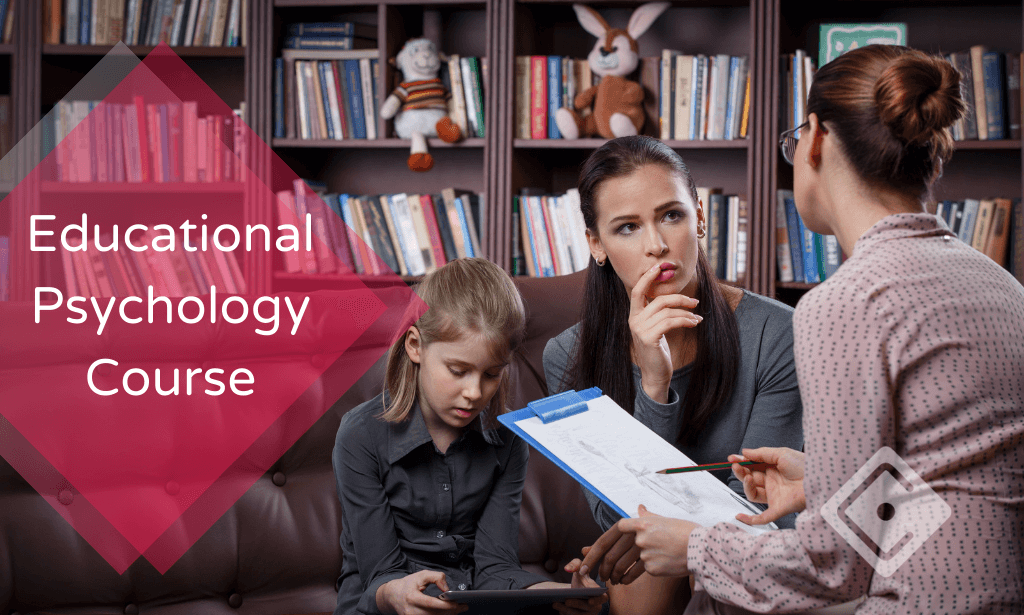
Diploma in Architecture and Interior Design Diploma 1-2-1
By Real Animation Works
Face to face One to one.
