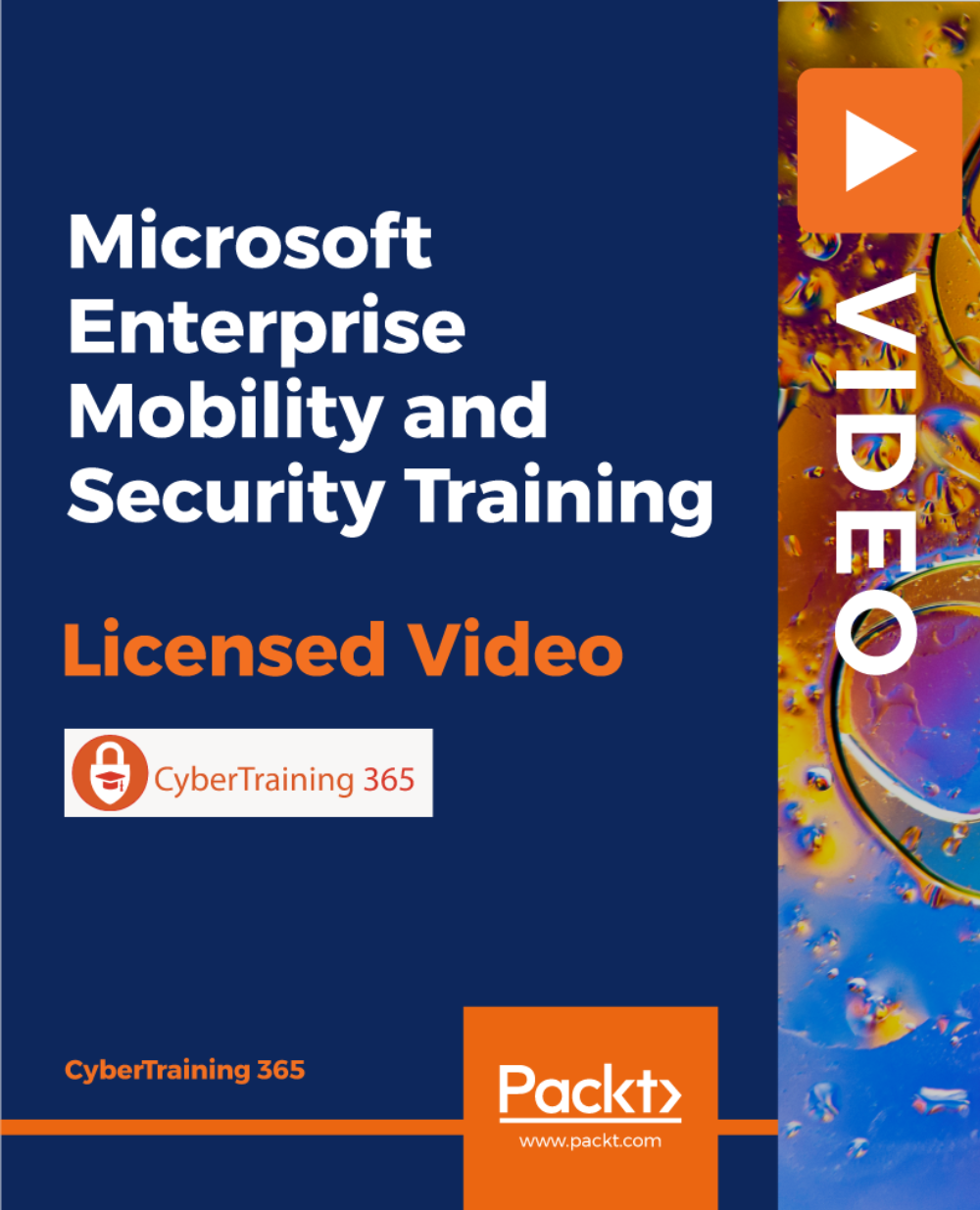- Professional Development
- Medicine & Nursing
- Arts & Crafts
- Health & Wellbeing
- Personal Development
4118 Computing courses in Mountain Ash delivered On Demand
Clustering and Classification with Machine Learning in R
By Packt
The underlying patterns in your data hold vital insights; unearth them with cutting-edge clustering and classification techniques in R
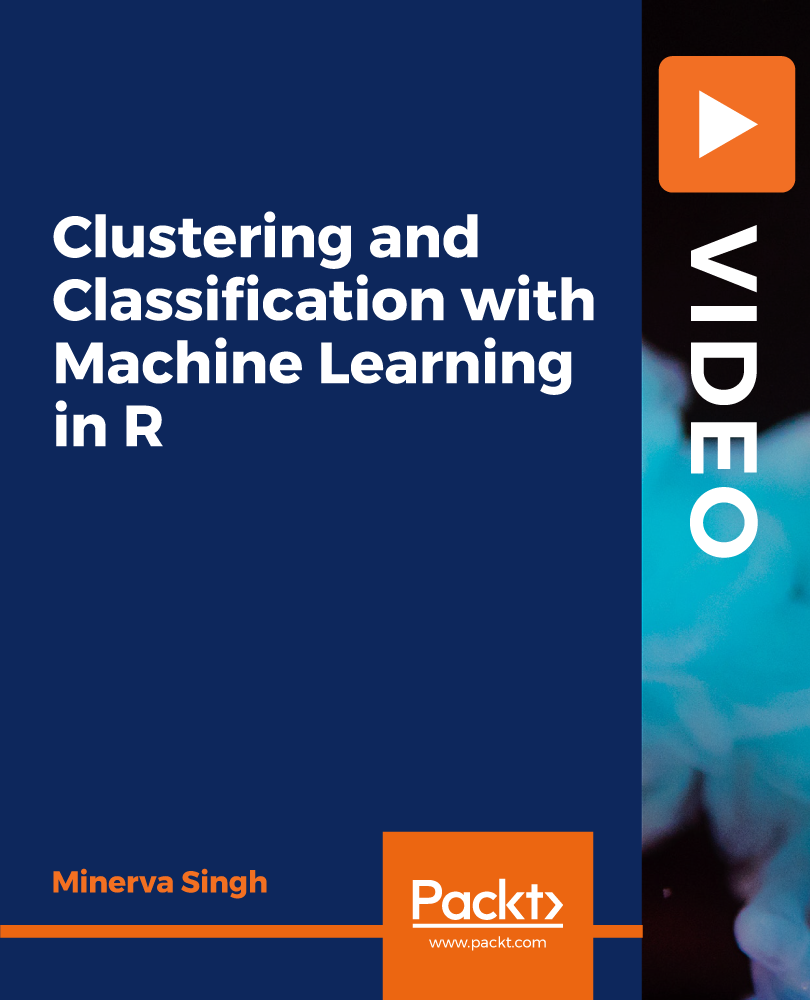
Description: The CompTIA Security+ (SY0-401) certification course provides information about the corporate security which is recognised as one of the fastest-growing fields in IT. Every institution even small business invests in IT security to secure their confidential data. The course covers the security fundamentals including the information security cycle, information security controls, authentication methods, cryptography fundamentals, and security policy fundamentals. Throughout the course, you will learn the Security Threats and vulnerabilities, Managing data, Application and Host Security, and the system of implementing Networking Security, implementing access control, authentication and Account Management, and implementing Compliance and Operating Security. Finally, the course will teach you how to manage certificates, how to manage risk, how to troubleshoot and manage security incidents, and the proper Business Continuity and Disaster Recovery Planning. In short, the course helps you to acquire competency in network infrastructure, system security, organizational security and access control. Assessment & Certification To achieve a formal qualification, you are required to book an official exam separately with the relevant awarding bodies. However, you will be able to order a course completion CPD Certificate by paying an additional fee. Hardcopy Certificate by post - £19 Soft copy PDF via email - £10 Requirements Our CompTIA Security+ Certification - Complete Video Course is fully compatible with any kind of device. Whether you are using Windows computer, Mac, smartphones or tablets, you will get the same experience while learning. Besides that, you will be able to access the course with any kind of internet connection from anywhere at any time without any kind of limitation. Career Path After completing this course you will be able to build up accurate knowledge and skills with proper confidence to enrich yourself and brighten up your career in the relevant job market. Security Fundamentals The Information Security Cycle FREE 00:37:00 Information Security Controls 00:35:00 Authentication Methods 00:09:00 Cryptography Fundamentals 00:56:00 Security Policy Fundamentals 00:11:00 Identifying Security Threats and Vulnerabilities Social Engineering 00:31:00 Malware 00:25:00 Software-Based Threats 00:21:00 Based Threats 00:38:00 Wireless Threats and Vulnerabilities 00:43:00 Physical Threats and Vulnerabilities 00:09:00 Managing Data, Application, and Host Security Manage Data Security 00:47:00 Manage Application Security 00:56:00 Manage Device and Host Security 01:07:00 Manage Mobile Security 00:10:00 Implementing Network Security Configure Security Parameters on Network Devices and Technologies 00:49:00 Network Design Elements and Components 00:26:00 Implement Networking Protocols and Services 01:09:00 Apply Secure Network Administration Principles 00:12:00 Secure Wireless Traffic 00:31:00 Implementing Access Control, Authentication, and Account Management Access Control and Authentication Services 00:42:00 Implement Account Management Security Controls 00:33:00 Managing Certificates Install a CA Hierarchy 00:25:00 Enroll Certificates 00:13:00 Secure Network Traffic by Using Certificates 00:03:00 Renew Certificates 00:01:00 Back Up and Restore Certificates and Private Keys 00:05:00 Revoke Certificates 00:07:00 Implementing Compliance and Operational Security Physical Security 00:20:00 Legal Compliance 00:10:00 Security Awareness and Training 00:11:00 Integrate Systems and Data with Third Parties 00:08:00 Risk Management A Risk Analysis 00:17:00 Implement Vulnerability Assessment Tools and Techniques 00:04:00 Scan for Vulnerabilities 00:27:00 Mitigation and Deterrent Techniques 00:19:00 Troubleshooting and Managing Security Incidents Respond to Security Incidents 00:23:00 Recover from a Security Incident 00:09:00 Business Continuity and Disaster Recovery Planning Business Continuity 00:17:00 Plan for Disaster Recovery 00:17:00 Execute DRPs and Procedures 00:13:00 Mock Exam Mock Exam- CompTIA Security+ Certification - Complete Video Course 00:20:00 Final Exam Final Exam- CompTIA Security+ Certification - Complete Video Course 00:20:00 Order Your Certificates and Transcripts Order Your Certificates and Transcripts 00:00:00

Learn Intermediate C# Scripting for Unity Game Development
By Packt
Prepare to immerse yourself in the thrilling realm of Unity game development and C# scripting! If you have already acquired the fundamentals of C# scripting with Unity and are eager to elevate your skills to the next tier, then you have found the ideal Intermediate C# Scripting Course. This course is custom-crafted for individuals seeking to master Unity and C# by working on practical, real-world projects.
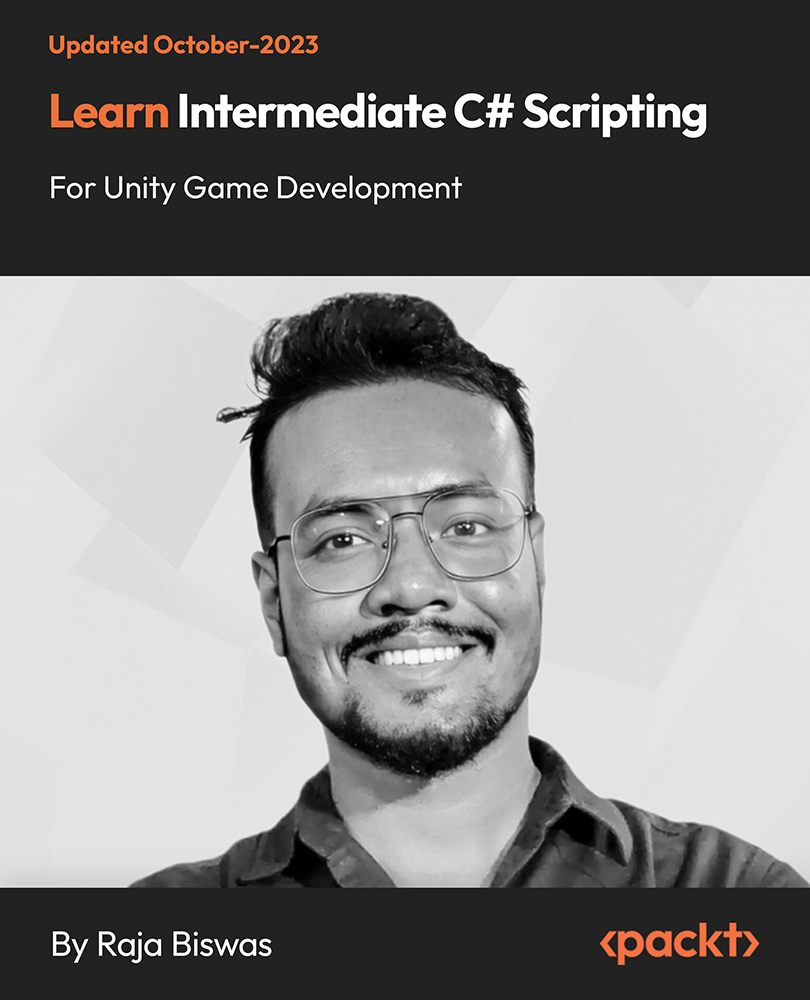
Arduino OOP-Object-Oriented Programming
By Packt
Learn to program Arduino using object-oriented programming (OOP) principles in this comprehensive course. Develop efficient and organized Arduino code for any hardware component or functionality. A project-based practical course that will help you build an entire Arduino project from start to finish.
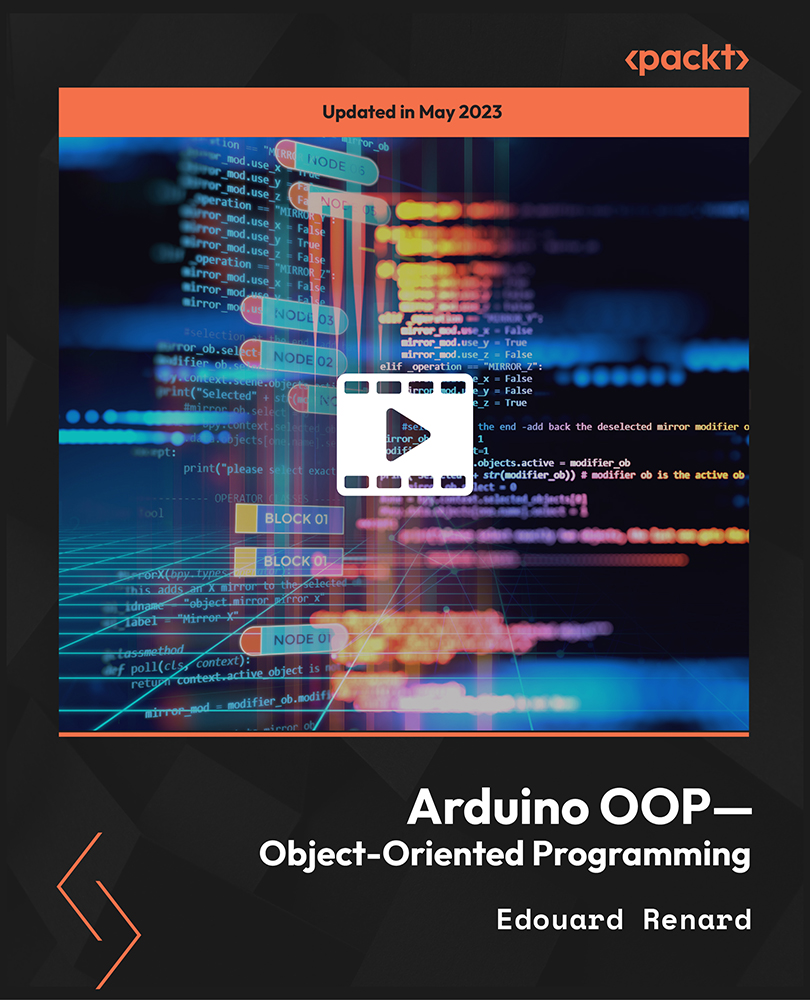
ChatGPT 101 - Supercharge Your Work and Life with ChatGPT
By Packt
If you want to enhance your problem-solving and decision-making abilities with ChatGPT's predictive capabilities, streamline your communication, and improve efficiency in professional/personal settings, this course is for you. Acquire the skills to train and fine-tune ChatGPT for specific applications and industries.
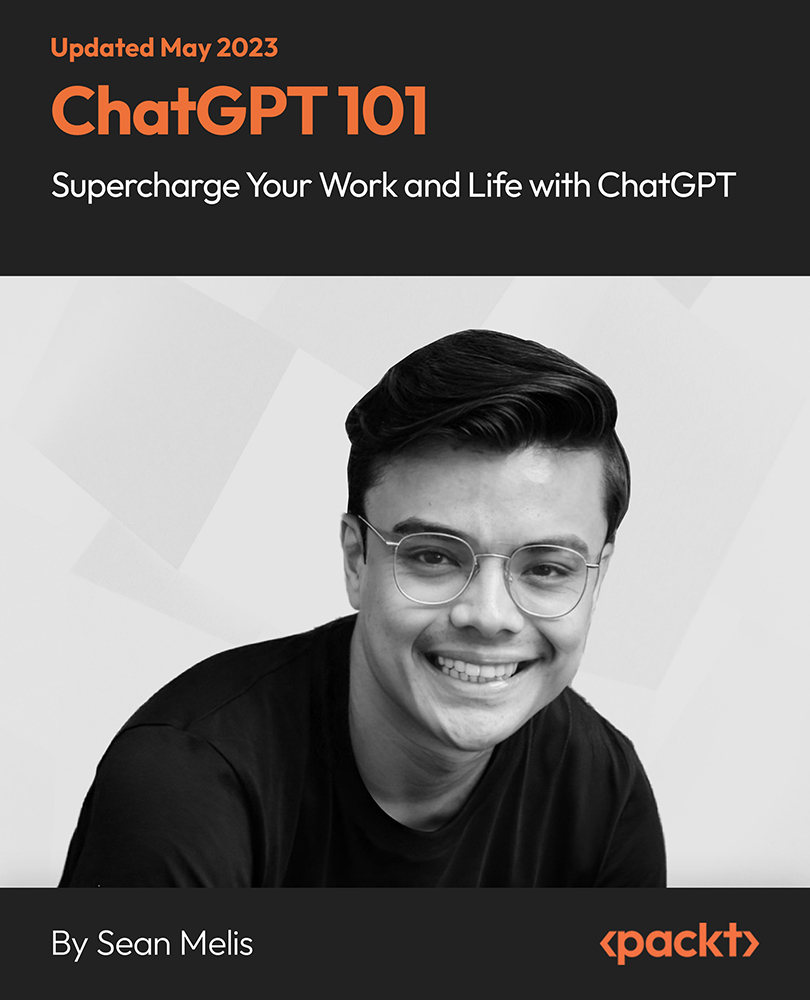
CSS Modern Responsive Web Design - Create Five Different Websites
By Packt
This course will help you learn about the process of building mobile-friendly and responsive websites using CSS. You will learn about CSS Grid, CSS float, Flexbox, and mobile navigation bars by creating five websites from scratch.
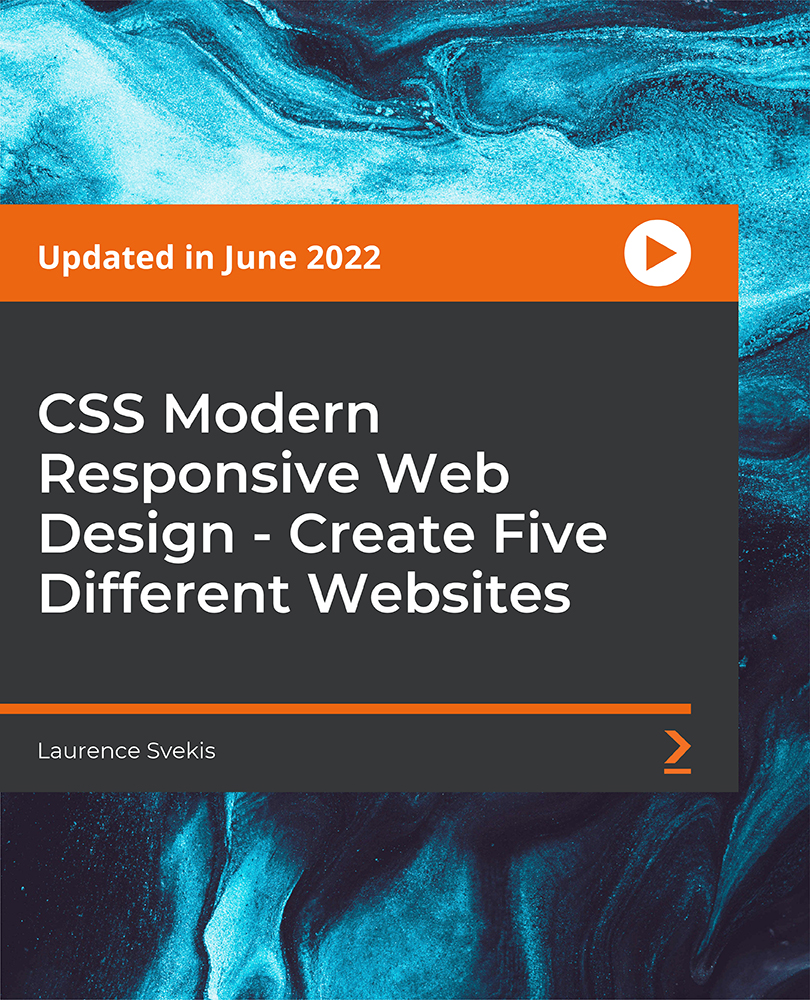
ASP.NET Core API and Blazor Development
By Packt
Learn how to build a RESTful API using ASP.NET Core 6, and then consume it in a modern Blazor single-page application. Along the way, you will review clean coding principles and patterns, RESTful standards, logging tools, database development and management, and application testing and deployment strategies.

The global Import/export market is worth trillions of dollars each year, and it is only growing. If you want to be a part of this exciting and lucrative industry, then the Diploma in Import/Export Training is the perfect course for you. The import/export industry provides numerous job prospects, overseas profit, local revenue, and more. This industry is incredibly diverse, ranging from small start-ups to large-scale international transactions. This Import/Export Processing will provide you with the essential knowledge and skills required to shine in your professional career. Whether you want to develop skills for your next job or want to elevate skills for your next promotion, this Import/Export Processing will help you keep ahead of the pack. Along with this Import/Export Processing course, you will get 10 other related premium courses. Courses included in this Import/Export Bundle: Course 01: Import/Export Processing Course 02: Transport Management Complete Training Level 3 Course 03: Anti Money Laundering (AML) Regulation for AML Officers Diploma Course 04: Data Protection and Data Security Level 2 Course 05: Manual Handling Level 2 Course 06: Business Law Course 07: Business Analysis Level 3 Course 08: Compliance Training Level 2 Course 09: Risk Management Course 10: Effective Communication Skills Course 11: First Aid Training Key features of this Import/Export course: This Import/Export bundle is CPD QS Accredited Learn Import/Export from anywhere in the world Import/Export is an entirely online, interactive lesson with voiceover audio Lifetime access to the Import/Export course materials 24/7 Learner support The detailed curriculum of the Import/Export bundle is given in the resources section. The Diploma in Import/Export Training is a comprehensive course that will teach you everything you need to know to start or grow your own import/export business. You will learn about the different aspects of import and export, from the basics of trade theory to the practicalities of shipping and logistics. You will also learn how to market your products, find customers, and manage your finances. How will I get my Import/Export Certificates? After successfully completing the Import/Export course, you will be able to order your CPD Accredited Certificates (PDF + Hard Copy) as proof of your achievement. PDF Certificate: Free (Previously it was £6*11 = £66) Hard Copy Certificate: Free (For The Title Course: Previously it was £10) CPD 110 CPD hours / points Accredited by CPD Quality Standards Who is this course for? Anyone from any background can enrol in this Import/Export bundle. Requirements Our Import/Export course is fully compatible with PCs, Macs, laptops, tablets and Smartphone devices. Career path With a Diploma in Import/Export Training, you can pursue a variety of careers in the import/export industry, such as: Import/export manager Trade analyst Import/Export forwarder Customs broker Supply Chain Coordinator Sales & Shipping Administrator Management Consultant Lead Import/Export Clerk Certificates Certificate of completion Hard copy certificate - Included You will get the Hard Copy certificate for the title course (Import/Export Processing) absolutely Free! Other Hard Copy certificates are available for £10 each. Please Note: The delivery charge inside the UK is £3.99, and the international students must pay a £9.99 shipping cost. Certificate of completion Digital certificate - Included

How to Process Time Series Data with JavaScript
By Packt
In this course, learn how to process data to pull out relevant information, structure the data for visualizing using JavaScript's map and filter methods, use D3.js's scale functions, and more. Basic HTML and CSS skills, some JavaScript programming, and a basic understanding of D3js are required.
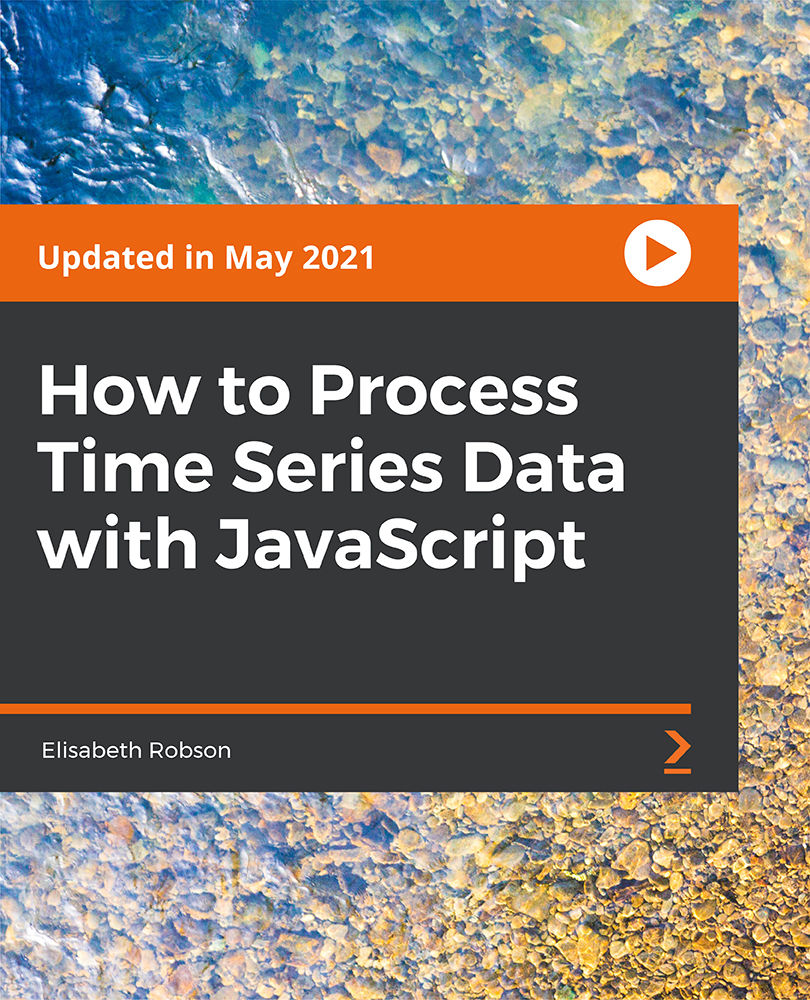
Microsoft Enterprise Mobility and Security Training
By Packt
Learn Microsoft Enterprise Mobility and Security Training