- Professional Development
- Medicine & Nursing
- Arts & Crafts
- Health & Wellbeing
- Personal Development
736 Computing & Software Development Tools courses
Description Learn to optimize your cloud application containers with Microsoft Azure. Enrol the MS Azure - Containers course and be an expert user of Azure Containers. Microsoft Azure helps you to develop, update, and manage your containerized applications faster with an end to end developer and CI/CD tools. You can store images in Docker Hub or Azure Container. You will also able to the registry and deploy to your preferred targets. The course teaches all these applications of the software chronologically. Throughout the course, you will be acquainted with the procedures of using the application. The course shows you how to deploy containers using widely adopted orchestrator, or choose a fully-managed container platform. The course describes what containers are within Azure. You will learn how to use docker host to manage both on-premises and Azure containers. To recapitulate, you will be confident enough to use Azure Containers by the end of the course. Assessment: This course does not involve any MCQ test. Students need to answer assignment questions to complete the course, the answers will be in the form of written work in pdf or word. Students can write the answers in their own time. Once the answers are submitted, the instructor will check and assess the work. Certification: After completing and passing the course successfully, you will be able to obtain an Accredited Certificate of Achievement. Certificates can be obtained either in hard copy at a cost of £39 or in PDF format at a cost of £24. Who is this Course for? MS Azure - Containers is certified by CPD Qualifications Standards and CiQ. This makes it perfect for anyone trying to learn potential professional skills. As there is no experience and qualification required for this course, it is available for all students from any academic background. Requirements Our MS Azure - Containers is fully compatible with any kind of device. Whether you are using Windows computer, Mac, smartphones or tablets, you will get the same experience while learning. Besides that, you will be able to access the course with any kind of internet connection from anywhere at any time without any kind of limitation. Career Path After completing this course you will be able to build up accurate knowledge and skills with proper confidence to enrich yourself and brighten up your career in the relevant job market. Introduction Introduction FREE 00:01:00 Introduction to Containers Introduction to Containers 00:04:00 Docker 00:04:00 Deploying Containers 00:08:00 Multi-container Applications 00:02:00 Azure Container Registry 00:03:00 Azure Container Clustering Options 00:02:00 Installing ACS 00:04:00 Conclusion Course Recap 00:02:00 Certificate and Transcript Order Your Certificates and Transcripts 00:00:00

Description Microsoft Azure is an open, flexible, enterprise-grade cloud computing service created by Microsoft for building, testing, deploying, and managing applications and services. Azure Active Directory is one of the excellent services among other Microsoft Azure service. Azure Active Directory is a cloud-based directory that combines core directory services, application access management, and identity protection into a single solution. It also allows the developers to deliver access control to their applications, based on centralized policy and rules. In the course, you will learn how to apply the above mention services provided by Azure Active Directory for your organization. A discussion will be focused on the user interface, access system of Azure Active Directory together with the Hybrid Active Directory of Azure. You will know the techniques of extending and deploying AD to the cloud, preparing for synchronization, installing Azure AD Connect, and managing directory synchronization. Finally, the course helps you to understand Azure AD Federation and guides you how to convert a domain to Federated. Assessment: This course does not involve any MCQ test. Students need to answer assignment questions to complete the course, the answers will be in the form of written work in pdf or word. Students can write the answers in their own time. Once the answers are submitted, the instructor will check and assess the work. Certification: After completing and passing the course successfully, you will be able to obtain an Accredited Certificate of Achievement. Certificates can be obtained either in hard copy at a cost of £39 or in PDF format at a cost of £24. Who is this Course for? MS Azure - Azure Active Directory is certified by CPD Qualifications Standards and CiQ. This makes it perfect for anyone trying to learn potential professional skills. As there is no experience and qualification required for this course, it is available for all students from any academic background. Requirements Our MS Azure - Azure Active Directory is fully compatible with any kind of device. Whether you are using Windows computer, Mac, smartphones or tablets, you will get the same experience while learning. Besides that, you will be able to access the course with any kind of internet connection from anywhere at any time without any kind of limitation. Career Path After completing this course you will be able to build up accurate knowledge and skills with proper confidence to enrich yourself and brighten up your career in the relevant job market. Introduction Introduction FREE 00:04:00 Azure Active Directory Directory Service Options 00:03:00 Custom Domains 00:05:00 Managing Users and Groups in the Portal 00:04:00 Managing Users and Groups in the Powershell 00:07:00 Multi-Factor Authentication 00:08:00 Multiple Directories 00:04:00 Application Access 00:02:00 Adding and Accessing Applications 00:06:00 Azure AD Versions 00:03:00 Hybrid Azure AD Hybrid Active Directory 00:03:00 Deploying DC to Azure 00:04:00 Directory Synchronization Pre Reqs 00:05:00 Installing and Configuring Azure AD Connect 00:13:00 Modifying Directory Sync 00:05:00 Active Directory Federation Services Understanding Identity Federation 00:02:00 ADFS Authentication with Online Services 00:03:00 ADFS Pre-reqs 00:03:00 Installing ADFS 00:04:00 Installing ADFS Proxy 00:06:00 Converting Domains to Federated 00:05:00 Pass-through Authentication Pass-through Authentication 00:02:00 Seamless Single Sign-on 00:01:00 Configuring Pass-Through 00:04:00 Conclusion Course Recap 00:06:00 Certificate and Transcript Order Your Certificates and Transcripts 00:00:00

Description Learn about different types of cloud service including Microsoft Azure with the MS Azure - Introduction service. Cloud service is the service made available to users on demand via the Internet from a cloud computing provider's servers. The types of cloud service can be divided based on the location and the service it provides. Based on the service, it can be divided into the following: IaaS (Infrastructure-as-a-Service) PaaS (Platform-as-a-Service) SaaS (Software-as-a-Service) or, Storage, Database, Information, Process, Application, Integration, Security, Management, Testing-as-a-service The course explains these cloud services with a special focus on the services provided by Microsoft Azure which is an open, flexible, enterprise-grade cloud computing platform developed by Microsoft for building, testing, deploying, and managing applications and services through a global network. You will learn the procedures of managing Azure from the Classic, New Portal and Azure PowerShell. You will know the steps of authenticating Azure PowerShell. To sum up, the course teaches you various types of cloud services along with the Microsoft Azure. Assessment and Certification: This course does not involve any assessment. Students can order their course completion Certificate at an additional cost of £39 for hard copy and in PDF format at £24. Who is this Course for? MS Azure - Introduction is certified by CPD Qualifications Standards and CiQ. This makes it perfect for anyone trying to learn potential professional skills. As there is no experience and qualification required for this course, it is available for all students from any academic background. Requirements Our MS Azure - Introduction is fully compatible with any kind of device. Whether you are using Windows computer, Mac, smartphones or tablets, you will get the same experience while learning. Besides that, you will be able to access the course with any kind of internet connection from anywhere at any time without any kind of limitation. Career Path After completing this course you will be able to build up accurate knowledge and skills with proper confidence to enrich yourself and brighten up your career in the relevant job market. Introduction Introduction FREE 00:03:00 Overview of Cloud Services What is the Cloud 00:03:00 Types of Cloud Services 00:04:00 Azure Data Centers 00:03:00 Setting up a Free Trial 00:04:00 Azure Service Overview Compute Services 00:02:00 Networking 00:02:00 Storage 00:02:00 Data and Analytics 00:02:00 Web and Mobile 00:03:00 Miscellaneous 00:02:00 Azure Deployment Models 00:06:00 Azure Management Interfaces 00:02:00 Azure Portal 00:06:00 Azure Powershell 00:07:00 Conclusion Course Recap 00:03:00 Certificate and Transcript Order Your Certificates and Transcripts 00:00:00

Course Overview Learn how you can manage and secure your server space from this Microsoft Azure 104 Administrator - Full Course and have a great and strong online connection. This course will teach you about Microsoft Azure from scratch. You will learn how to create an Azure account and maintain it. You'll learn about the duties of an Azure administrator and how to customize your cloud server as per your requirement. This course will give you a clear overview of data protection, server less computing, virtual networking and network traffic management. The small, bite-sized lessons will help you to understand the data protection and networking techniques easily. This course is ideal for you to get in depth knowledge do Azure administration. Learning Outcomes Learn about the roles and responsibilities of an Azure administrator Manage subscription accounts, Azure policies and access control Be able to implement and manage Azure storage Configure and manage Azure virtual network Learn in detail about traffic management Be able to backup files, folders and virtual machines Learn how to administer Azure using resource manager, portal cloud shell and templates Who is this course for? This comprehensive Microsoft Azure 104 Administrator - Full Course is ideal for those who want to understand the functions of Microsoft Azure and build your career as a Microsoft Azure Administrator. Entry Requirement This course is available to all learners, of all academic backgrounds. Learners should be aged 16 or over to undertake the qualification. Good understanding of English language, numeracy and ICT are required to attend this course. Certification After you have successfully completed the course, you will be able to obtain an Accredited Certificate of Achievement. You can however also obtain a Course Completion Certificate following the course completion without sitting for the test. Certificates can be obtained either in hardcopy at the cost of £39 or in PDF format at the cost of £24. PDF certificate's turnaround time is 24 hours, and for the hardcopy certificate, it is 3-9 working days. Why choose us? Affordable, engaging & high-quality e-learning study materials; Tutorial videos/materials from the industry-leading experts; Study in a user-friendly, advanced online learning platform; Efficient exam systems for the assessment and instant result; The UK & internationally recognized accredited qualification; Access to course content on mobile, tablet or desktop from anywhere anytime; The benefit of career advancement opportunities; 24/7 student support via email. Career Path Microsoft Azure 104 Administrator - Full Course is a useful qualification to possess and would be beneficial for any related profession or industry such as: Microsoft Azure Administrator Data Security Officers Web Developers Database Management Professionals Programmers Hackers IT Professionals

Description Learn to leverage Azure Storage in your applications with the intensive course MS Azure - Azure Storage. Microsoft Azure Storage is the durable, highly available, massively scalable, secure, durable, and redundant cloud storage solution of Microsoft. It includes Azure Blobs (objects), Azure Data Lake Storage Gen2, Azure Files, Azure Queues, and Azure Tables. In the course, you will learn how to work with Azure storage accounts. You will learn how to expose file shares to multiple VMs in Azure at the same time. The course guides you the procedures of using Blob storage, File Storage, and Content Delivery Network. Additionally, you will know how to monitor the storage and look at Azure File Sync. Finally, the course teaches you how to work with Backup Vault and site Recovery. Assessment: This course does not involve any MCQ test. Students need to answer assignment questions to complete the course, the answers will be in the form of written work in pdf or word. Students can write the answers in their own time. Once the answers are submitted, the instructor will check and assess the work. Certification: After completing and passing the course successfully, you will be able to obtain an Accredited Certificate of Achievement. Certificates can be obtained either in hard copy at a cost of £39 or in PDF format at a cost of £24. Who is this Course for? MS Azure - Azure Storage is certified by CPD Qualifications Standards and CiQ. This makes it perfect for anyone trying to learn potential professional skills. As there is no experience and qualification required for this course, it is available for all students from any academic background. Requirements Our MS Azure - Azure Storage is fully compatible with any kind of device. Whether you are using Windows computer, Mac, smartphones or tablets, you will get the same experience while learning. Besides that, you will be able to access the course with any kind of internet connection from anywhere at any time without any kind of limitation. Career Path After completing this course you will be able to build up accurate knowledge and skills with proper confidence to enrich yourself and brighten up your career in the relevant job market. Introduction Introduction FREE 00:03:00 Working with Storage Azure Storage Overview 00:03:00 Working with Azure Storage Accounts 00:09:00 Storage Access 00:05:00 Using Azure Blob Storage 00:06:00 Using Azure File Storage 00:04:00 Azure File Sync 00:10:00 Monitoring Storage 00:03:00 Content Delivery Network 00:03:00 CDN Profile 00:06:00 Azure Backup Vault 00:04:00 Azure Site Recovery 00:03:00 Conclusion Course Recap 00:03:00

Description Take your networking knowledge to the next level with the MS Azure - Networking course. The course familiarizes you to virtual network configuration through the Microsoft Azure Portal. You will learn how to use network services to configure and load balance network traffic using tools such as Azure DNS. The course teaches you about IP Address space and shows you the procedures for creating a Vnet or virtual networking. You will understand Vnet peering and DNS in Azure Vnet. The course guides you to configure a Point to Site VPN and a Site to Site VPN. Lastly, the course focuses on the procedures of Azure Vnet peering, and shows you how peering between Vents can reduce the need to build Vnet-to-Vnet VPN gateways. Assessment: This course does not involve any MCQ test. Students need to answer assignment questions to complete the course, the answers will be in the form of written work in pdf or word. Students can write the answers in their own time. Once the answers are submitted, the instructor will check and assess the work. Certification: After completing and passing the course successfully, you will be able to obtain an Accredited Certificate of Achievement. Certificates can be obtained either in hard copy at a cost of £39 or in PDF format at a cost of £24. Who is this Course for? MS Azure - Networking is certified by CPD Qualifications Standards and CiQ. This makes it perfect for anyone trying to learn potential professional skills. As there is no experience and qualification required for this course, it is available for all students from any academic background. Requirements Our MS Azure - Networking is fully compatible with any kind of device. Whether you are using Windows computer, Mac, smartphones or tablets, you will get the same experience while learning. Besides that, you will be able to access the course with any kind of internet connection from anywhere at any time without any kind of limitation. Career Path After completing this course you will be able to build up accurate knowledge and skills with proper confidence to enrich yourself and brighten up your career in the relevant job market. Introduction Introduction FREE 00:02:00 Virtual Networks Virtual Network Overview 00:02:00 IP Address Space 00:03:00 DNS in Azure Vnets 00:03:00 Creating a VNet 00:03:00 VPNs with VNets 00:04:00 Configuring a Point to Site VPN 00:12:00 Configuring a Site to Site VPN 00:05:00 Azure Vnet Peering 00:05:00 Conclusion Course Recap 00:04:00 Certificate and Transcript Order Your Certificates and Transcripts 00:00:00

Becoming a Cloud Expert - Microsoft Azure IaaS - Level 2
By Packt
Learn to effectively monitor the performance, health, and availability of Azure Services and your cloud resources
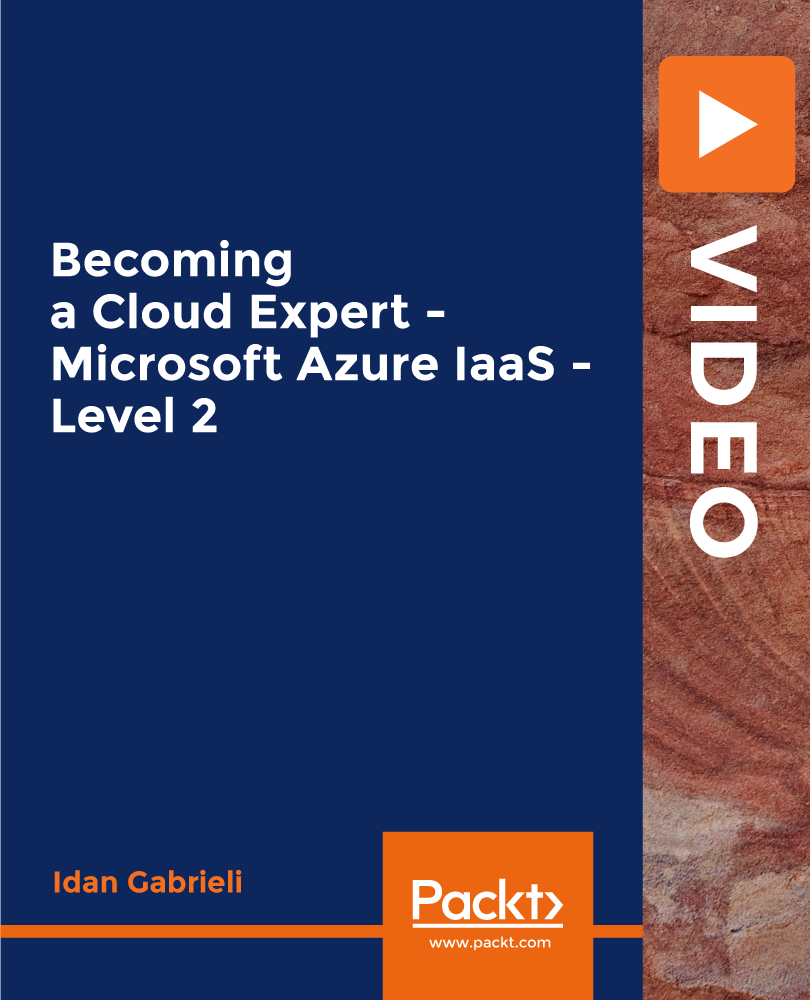
Web Development Concepts for Everyone
By Packt
This is a comprehensive course designed to provide a solid foundation in web development principles and practices. This course is intentionally structured to provide a technical understanding of web development concepts without delving into intricate implementation details. Anyone looking to better understand how web applications are built can take this course.
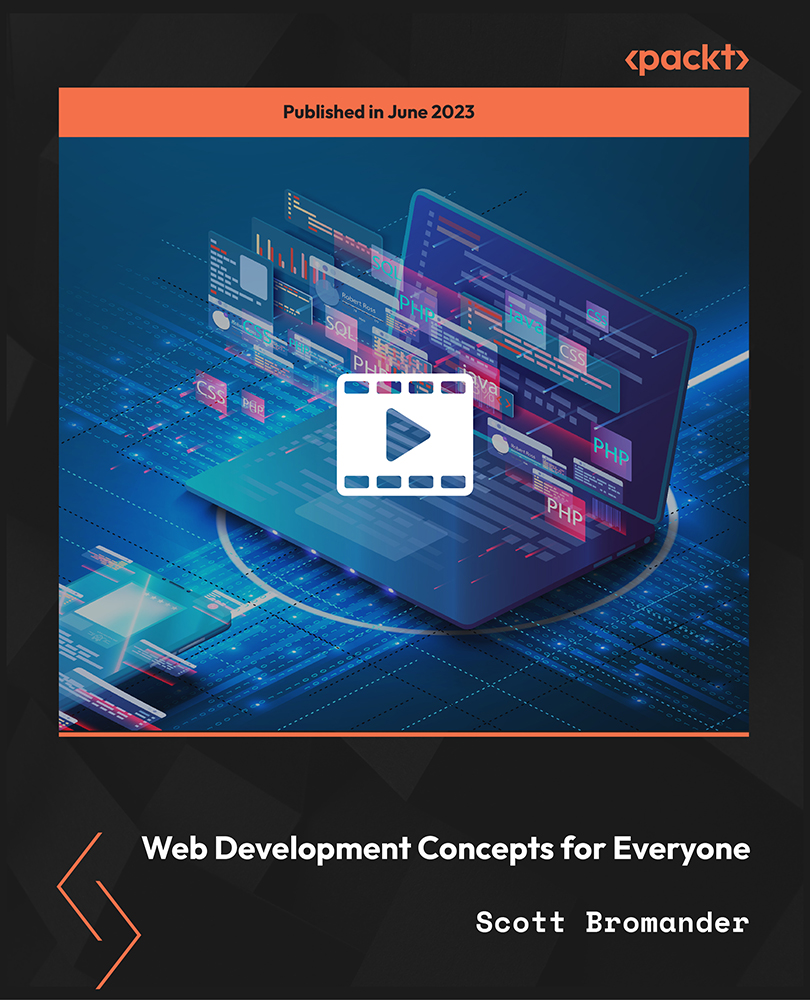
Overview If you know how to play the game, the stocks and bond investment can bring lucrative profits. Master the knowledge and skills required to thrive in the stock market with our Stock and Bond Investment Essentials course. Whether you are a seasoned player or new in the game, this course will come in handy. First this course will explain the basic fundamentals of stock and bond investment. Then you will learn about different investment types and effective techniques for successful investment. Through this course, you will get a clear understanding of the principles of finance and be able to develop the skills to win at stocks and bond markets. Furthermore, the course will help you develop essential skills for risk and portfolio management. So, if you are ready to embark on the journey of stock and bond investment, enrol now! Course Preview Learning Outcomes Familiarise yourself with the major concepts of stock and bond investment Learn about different types and techniques of investment Enhance your knowledge and understanding of finance Grasp effective strategies of stock and bond market Build your expertise in risk and portfolio management Why Take This Course From John Academy? Affordable, well-structured and high-quality e-learning study materials Meticulously crafted engaging and informative tutorial videos and materials Efficient exam systems for the assessment and instant result Earn UK & internationally recognised accredited qualification Easily access the course content on mobile, tablet, or desktop from anywhere, anytime Excellent career advancement opportunities Get 24/7 student support via email What Skills Will You Learn from This Course? Stock and bond investment Financial management Who Should Take this Stock and Bond Investment Essentials? Whether you're an existing practitioner or an aspiring professional, this course is an ideal training opportunity. It will elevate your expertise and boost your CV with key skills and a recognised qualification attesting to your knowledge. Are There Any Entry Requirements? This Stock and Bond Investment Essentials course is available to all learners of all academic backgrounds. But learners should be aged 16 or over to undertake the qualification. And a good understanding of the English language, numeracy, and ICT will be helpful. Stock and Bond Investment Essentials Certification After completing and passing the Stock and Bond Investment Essentials course successfully, you will be able to obtain a Recognised Certificate of Achievement. Learners can obtain the certificate in hard copy at £14.99 or PDF format at £11.99. Career Pathâ This exclusive Stock and Bond Investment Essentials course will equip you with effective skills and abilities and help you explore career paths such as Investment banker Finance manager Finance advisor Investment analyst Module 01: Introduction to Investment Introduction to Investment 00:07:00 Module 02: Types and Techniques Types and Techniques 00:10:00 Module 03: Key Concepts in Investment Key Concepts in Investment 00:09:00 Module 04: Understanding the Finance Understanding the Finance 00:10:00 Module 05: Stock Trading Basics Stock Trading Basics 00:18:00 Module 06: Investing in Bond Market Investing in Bond Market 00:08:00 Module 07: Investing in Stock Market Investing in Stock Market 00:10:00 Module 08: Risk and Portfolio Management Risk and Portfolio Management 00:10:00 Certificate and Transcript Order Your Certificates and Transcripts 00:00:00

Description: Explore all that you need at an advanced level to become a proficient Microsoft OneNote 2010 user. This course will help you learn more advanced skills for working with your Notebooks. It demonstrates the new and enhanced features in Microsoft OneNote 2010 for gathering and sharing information. Students will explore OneNote 2010 interface features, including creating switchboards, macros, original reports, custom buttons, and in-depth custom queries for detailed data analysis. Students will also explore the best practices to employ during initial design and creation steps. In this course you will learn the necessary skills, knowledge and information of Microsoft One Note 2010. Who is this course for? This course would be ideal for Microsoft Office users, students, and office workers. This course is designed for anyone who wants to learn Microsoft one note 2010 at an advanced level. Entry Requirement: This course is available to all learners, of all academic backgrounds. Learners should be aged 16 or over to undertake the qualification. Good understanding of English language, numeracy and ICT are required to attend this course. Assessment: At the end of the course, you will be required to sit an online multiple-choice test. Your test will be assessed automatically and immediately so that you will instantly know whether you have been successful. Before sitting for your final exam, you will have the opportunity to test your proficiency with a mock exam. Certification: After you have successfully passed the test, you will be able to obtain an Accredited Certificate of Achievement. You can however also obtain a Course Completion Certificate following the course completion without sitting for the test. Certificates can be obtained either in hard copy at the cost of £39 or in PDF format at the cost of £24. PDF certificate's turnaround time is 24 hours, and for the hardcopy certificate, it is 3-9 working days. Why choose us? Affordable, engaging & high-quality e-learning study materials; Tutorial videos/materials from the industry leading experts; Study in a user-friendly, advanced online learning platform; Efficient exam systems for the assessment and instant result; The UK & internationally recognized accredited qualification; Access to course content on mobile, tablet or desktop from anywhere anytime; The benefit of career advancement opportunities; 24/7 student support via email. Career Path: The Microsoft One Note 2010 Advanced Level will be very beneficial and helpful, especially to the following professionals: Event planner Project manager Real estate agent Travel agent Teacher Lawyer Microsoft One Note 2010 Advanced Level Module One - Getting Started 00:30:00 Module Two - Upgrading from One Note 2007 or 2003 01:00:00 Module Three - Staying Organized 01:00:00 Module Four - Note Taking Tools 01:00:00 Module Five - Text and Page Formatting 01:00:00 Module Six - Drawing and Handwriting Notes 01:00:00 Module Seven - Office Integration 01:00:00 Module Eight - Researching a Topic 01:00:00 Module Nine - Linked Notes 01:00:00 Module Ten - Collaborating 01:00:00 Module Eleven - Other Tools 01:00:00 Module Twelve - Wrapping Up 00:30:00 Activities - Microsoft One Note 2010 Advanced Level 00:00:00 Mock Exam Mock Exam- Microsoft one note 2010 advanced level 00:20:00 Final Exam Final Exam- Microsoft one note 2010 advanced level 00:20:00 Certificate and Transcript Order Your Certificates and Transcripts 00:00:00

Search By Location
- Computing & Software Development Tools Courses in London
- Computing & Software Development Tools Courses in Birmingham
- Computing & Software Development Tools Courses in Glasgow
- Computing & Software Development Tools Courses in Liverpool
- Computing & Software Development Tools Courses in Bristol
- Computing & Software Development Tools Courses in Manchester
- Computing & Software Development Tools Courses in Sheffield
- Computing & Software Development Tools Courses in Leeds
- Computing & Software Development Tools Courses in Edinburgh
- Computing & Software Development Tools Courses in Leicester
- Computing & Software Development Tools Courses in Coventry
- Computing & Software Development Tools Courses in Bradford
- Computing & Software Development Tools Courses in Cardiff
- Computing & Software Development Tools Courses in Belfast
- Computing & Software Development Tools Courses in Nottingham