- Professional Development
- Medicine & Nursing
- Arts & Crafts
- Health & Wellbeing
- Personal Development
624 Computer Skills courses delivered Online
Acrobat DC, the updated version of Acrobat software that allows you to make an instant edit of scanned documents, create PDF, edit image or text, convert document file to word, and many more features at an instant. To learn the vivid use of these aforesaid features, take a look at our well-segmented Adobe Acrobat DC Pro Foundation course. The course teaches you how to navigate interface, bars, use tools, menus, and changes preferences. Following that, it teaches you how to work with PDF marking the texts, adding comments, and highlighting the contexts. Furthermore, it teaches you how to reduce the size, convert PDF to RTF, EXCEL, and Word files. In the end, it also enhances your skill to protect your file by adding a signature, creating security, and understanding accessibility. Who is this course for? Ubuntu Linux for Beginners is suitable for anyone who wants to gain extensive knowledge, potential experience and professional skills in the related field. This course is CPD accredited so you don't have to worry about the quality. Requirements Our Ubuntu Linux for Beginners is open to all from all academic backgrounds and there are no specific requirements to attend this course. It is compatible and accessible from any device including Windows, Mac, Android, iOS, Tablets etc. CPD Certificate from Course Gate At the successful completion of the course, you can obtain your CPD certificate from us. You can order the PDF certificate for £9 and the hard copy for £15. Also, you can order both PDF and hardcopy certificates for £22. Career path This course opens a new door for you to enter the relevant job market and also gives you the opportunity to acquire extensive knowledge along with required skills to become successful. You will be able to add our qualification to your CV/resume which will help you to stand out in the competitive job industry. Course Curriculum Ubuntu Linux for Beginners THE COMPANY BEHIND UBUNTU 00:15:00 DOMAIN NAME SYSTEM ON UBUNTU 00:15:00 DDNS Changes 00:30:00 UFW ON UBUNTU 00:30:00 UFW FEATURES 00:15:00 MAIL SERVER ON UBUNTU Part 1 00:30:00 MAIL SERVER ON UBUNTU Part 2 00:15:00 KERBEROS AND FEDERATION SERVICES ON UBUNTU 00:30:00 WORKING WITH WEB SERVERS ON UBUNTU 00:15:00 WORKING WITH DATABASE SERVERS ON UBUNTU 00:15:00 Certificate and Transcript Order Your Certificates or Transcripts 00:00:00

Microsoft Teams Masterclass
By IOMH - Institute of Mental Health
Overview of Microsoft Teams Masterclass In today’s fast-changing digital world, Microsoft Teams is now one of the main tools used by over 4.8 million businesses in the UK. It helps teams work together, whether they are in the office, working from home, or using a mix of both. This Microsoft Teams Online Masterclass is designed to help you learn the platform from start to finish, whether you are just starting or want to improve your current skills. The need for people who can manage Teams and support communication in the workplace is growing quickly. The Microsoft Teams Online Masterclass covers all the key parts of using the platform. You will learn how to create and manage teams, handle channels, schedule meetings, make video calls, and use apps and connectors to make work easier. Whether you’re using the free or paid version, this course gives you simple, clear lessons that show how to use Teams in real work settings. You’ll also get helpful tips on using advanced tools to support smooth teamwork. As companies spend more money on digital tools, there is a high demand for people who understand Microsoft Teams well. This Microsoft Teams Online Masterclass helps you build real skills that employers are looking for. By taking this Microsoft Teams Online Masterclass, you can prepare for better job opportunities and be ready for the future of work. Learning Outcomes By the end of this Microsoft Teams Online Masterclass, you will be able to: Use the Microsoft Teams dashboard and set it up on your device Organise teams, add or remove members, manage channels, and use chat easily Work better with others by using Word, Excel, and PowerPoint inside Teams Run smooth voice calls, video meetings, and presentations Set up advanced tools, apps, and connect with other organisations Use helpful tips, shortcuts, and personal settings to save time and work smarter Who is this course for? This Microsoft Teams Online Masterclass is ideal for: Office workers and team members who want to improve their online communication and teamwork, especially in remote or hybrid jobs Admin staff and office managers who manage team messages, set up meetings, and need to know how to use all features of Teams Small business owners and startups looking for low-cost ways to connect with their teams and choose the best Teams version for their needs IT support staff and tech admins who handle Teams setup, user accounts, and need to solve technical issues in the workplace Career changers and new job seekers who want strong Microsoft Teams skills to help them find work and succeed in modern office roles Process of Evaluation After studying the Microsoft Teams Masterclass Course, your skills and knowledge will be tested with an MCQ exam or assignment. You have to get a score of 60% to pass the test and get your certificate. Certificate of Achievement Certificate of Completion - Digital / PDF Certificate After completing the Microsoft Teams Masterclass Course, you can order your CPD Accredited Digital / PDF Certificate for £5.99. (Each) Certificate of Completion - Hard copy Certificate You can get the CPD Accredited Hard Copy Certificate for £12.99. (Each) Shipping Charges: Inside the UK: £3.99 International: £10.99 Requirements You don't need any educational qualification or experience to enrol in the Microsoft Teams Masterclass course. Career Path Completing the Microsoft Teams Online Masterclass can lead to roles such as: Teams Administrator – £22,000 to £35,000 per year Digital Communications Specialist – £25,000 to £42,000 per year Collaboration Systems Analyst – £28,000 to £45,000 per year Business Communications Coordinator – £20,000 to £32,000 per year IT Support Technician – £18,000 to £30,000 per year Course Curriculum Microsoft Teams - Introduction PROMO Video 00:01:00 Introduction on Microsoft Teams 00:02:00 Free and Paid versions 00:02:00 Accessing Teams - Web or Desktop 00:02:00 Installing Desktop 00:02:00 Mastering Microsoft Teams Managing Teams and Members 00:05:00 Inviting Members 00:05:00 Managing Channels 00:07:00 Chat 00:04:00 Collaboration with Word, Excel, PowerPoint 00:10:00 Voice & Video Calls 00:05:00 Meetings - Available on the Paid version of Microsoft Teams 00:03:00 Adding More Apps 00:08:00 Activity 00:02:00 Search Bar 00:03:00 Settings 00:05:00 Multiple Organizations 00:02:00 Microsoft Teams Mobile 00:05:00 Top Microsoft Teams Tips TIP#1 - Forwarding Email 00:03:00 TIP#2 - Saving Items 00:01:00 TIP #3 - Naming Group Chats 00:01:00 TIP #4 - Connectors 00:03:00 TIP #5 - Live Captions in Meetings 00:02:00 TIP #6 - Top Shortcuts@@ 00:03:00 TIP #7 - Customize the Environment 00:02:00 TIP #8 - Channel Notifications 00:02:00 TIP #9 - Private Channels 00:02:00 TIP #10 - Pin Channels 00:01:00 TIP #11 - Post Announcements 00:02:00

Dive into the realm of 'Service Helpdesk & Technical Support' with our comprehensive course, designed meticulously for those keen on mastering the nuances of telecommunication in the business world. As the digital age sweeps across industries, the ability to maintain effective telephonic relationships stands paramount. Whether it's managing interoffice communications, ensuring proper phone etiquette, or solving dilemmas over the call, this course lays down a roadmap, paving your way to be the linchpin in any organisation's communication chain. Learning Outcomes Acquire proficiency in managing both inbound and outbound telephonic communications. Understand and implement superior telephone etiquette and rapport-building techniques. Develop the ability to address challenging callers through active listening and effective problem-solving methods. Master organisational, record-keeping, and business writing proficiencies to streamline operations. Enhance customer relationships with tailored strategies and effective planning. Why buy this Service Helpdesk & Technical Support Course course? Unlimited access to the course for forever Digital Certificate, Transcript, student ID all included in the price Absolutely no hidden fees Directly receive CPD accredited qualifications after course completion Receive one to one assistance on every weekday from professionals Immediately receive the PDF certificate after passing Receive the original copies of your certificate and transcript on the next working day Easily learn the skills and knowledge from the comfort of your home Certification After studying the course materials of the Service Helpdesk & Technical Support Course there will be a written assignment test which you can take either during or at the end of the course. After successfully passing the test you will be able to claim the pdf certificate for £5.99. Original Hard Copy certificates need to be ordered at an additional cost of £9.60. Who is this Service Helpdesk & Technical Support Course course for? Individuals keen on spearheading telecommunication efforts within a corporate setting. Aspiring customer service representatives aiming for excellence in their roles. Managers seeking to refine their team's telecommunication procedures and protocols. Entrepreneurs wanting to establish robust communication lines in their ventures. Any professional eager to augment their telephone-based interaction skills. Prerequisites This Service Helpdesk & Technical Support Course does not require you to have any prior qualifications or experience. You can just enrol and start learning.This Service Helpdesk & Technical Support Course was made by professionals and it is compatible with all PC's, Mac's, tablets and smartphones. You will be able to access the course from anywhere at any time as long as you have a good enough internet connection. Career path Helpdesk Technician: £20,000 - £26,000 Technical Support Specialist: £25,000 - £32,000 Customer Service Representative: £18,000 - £24,000 Communication Coordinator: £23,000 - £29,000 Customer Relationship Manager: £30,000 - £40,000 Telecommunication Specialist: £28,000 - £35,000 Course Curriculum Module 01: Managing Interoffice Calls and Voicemail Managing Interoffice Calls and Voicemail 00:11:00 Module 02: Aspects of Phone Etiquette Aspects of Phone Etiquette 00:32:00 Module 03: Business Telephone Skills Business Telephone Skills 00:20:00 Module 04: Building Rapport Over the Phone Building Rapport Over the Phone 00:25:00 Module 05: Inbound and Outbound Calls Inbound and Outbound Calls 00:17:00 Module 06: Active Listening and Managing Tough Callers Active Listening and Managing Tough Callers 00:29:00 Module 07: Mail Services and Shipping Mail Services and Shipping 00:26:00 Module 08: Intra Organisation Dealings Intra Organisation Dealings 00:36:00 Module 09: Problem Solving over the Phone Problem Solving over the Phone 01:05:00 Module 10: Record Keeping and Filing Systems Record Keeping and Filing Systems 00:29:00 Module 11: Business Writing Skills Business Writing Skills 00:42:00 Module 12: Organisational Skills Organisational Skills 01:17:00 Module 13: Communication Skills Communication Skills 00:26:00 Module 14: Customer Relationship Management Customer Relationship Management 00:43:00 Module 15: Effective Planning and Scheduling Effective Planning and Scheduling 00:47:00 Module 16: Invoicing/Petty Cash InvoicingPetty Cash 00:28:00

Description: Do you wonder whether or not your computer is secure? Do you fear that someone might be looking through your files, copying, altering and erasing them? Do you feel that someone might be monitoring your every move on cyberspace? Not anymore!This course will provide a broad overview of cyber security concepts and practices. This Computer Security Essentials course provides students with an insight into topics like general information technology, network security, computer scripting and programming and data management. Who is the course for? Computer users Anyone with an interest in cyber security Entry Requirement: This course is available to all learners, of all academic backgrounds. Learners should be aged 16 or over to undertake the qualification. Good understanding of English language, numeracy and ICT are required to attend this course. Assessment: At the end of the course, you will be required to sit an online multiple-choice test. Your test will be assessed automatically and immediately so that you will instantly know whether you have been successful. Before sitting for your final exam you will have the opportunity to test your proficiency with a mock exam. Certification: After you have successfully passed the test, you will be able to obtain an Accredited Certificate of Achievement. You can however also obtain a Course Completion Certificate following the course completion without sitting for the test. Certificates can be obtained either in hardcopy at a cost of £39 or in PDF format at a cost of £24. PDF certificate's turnaround time is 24 hours and for the hardcopy certificate, it is 3-9 working days. Why choose us? Affordable, engaging & high-quality e-learning study materials; Tutorial videos/materials from the industry leading experts; Study in a user-friendly, advanced online learning platform; Efficient exam systems for the assessment and instant result; The UK & internationally recognised accredited qualification; Access to course content on mobile, tablet or desktop from anywhere anytime; The benefit of career advancement opportunities; 24/7 student support via email. Career Path: This course would be beneficial for the following careers: Computer security specialists Software developers Professional practice working for educational, political or governmental organisations. Higher information technology-related degree. Computer Security Essentials Computer Security Crackdown 00:30:00 Keep Your Security Software Updated 00:15:00 Implementing A Firewall 00:30:00 Antivirus and Antispyware 00:15:00 Protect Home Networks 00:15:00 Conclusion 00:15:00 Mock Exam Mock Exam- Computer Security Essentials 00:20:00 Final Exam Final Exam- Computer Security Essentials 00:20:00 Certificate and Transcript Order Your Certificates and Transcripts 00:00:00

Register on the CompTIA A+ (220-1002) today and build the experience, skills and knowledge you need to enhance your professional development and work towards your dream job. Study this course through online learning and take the first steps towards a long-term career. The course consists of a number of easy to digest, in-depth modules, designed to provide you with a detailed, expert level of knowledge. Learn through a mixture of instructional video lessons and online study materials. Receive online tutor support as you study the course, to ensure you are supported every step of the way. Get an e-certificate as proof of your course completion. The CompTIA A+ (220-1002) is incredibly great value and allows you to study at your own pace. Access the course modules from any internet-enabled device, including computers, tablet, and smartphones. The course is designed to increase your employability and equip you with everything you need to be a success. Enrol on the now and start learning instantly! What You Get With The CompTIA A+ (220-1002) Receive a e-certificate upon successful completion of the course Get taught by experienced, professional instructors Study at a time and pace that suits your learning style Get instant feedback on assessments 24/7 help and advice via email or live chat Get full tutor support on weekdays (Monday to Friday) Course Design The course is delivered through our online learning platform, accessible through any internet-connected device. There are no formal deadlines or teaching schedules, meaning you are free to study the course at your own pace. You are taught through a combination of Video lessons Online study materials Certification Upon successful completion of the course, you will be able to obtain your course completion e-certificate free of cost. Print copy by post is also available at an additional cost of £9.99 and PDF Certificate at £4.99. Who Is This Course For: The course is ideal for those who already work in this sector or are an aspiring professional. This course is designed to enhance your expertise and boost your CV. Learn key skills and gain a professional qualification to prove your newly-acquired knowledge. Requirements: The online training is open to all students and has no formal entry requirements. To study the CompTIA A+ (220-1002), all your need is a passion for learning, a good understanding of English, numeracy, and IT skills. You must also be over the age of 16.
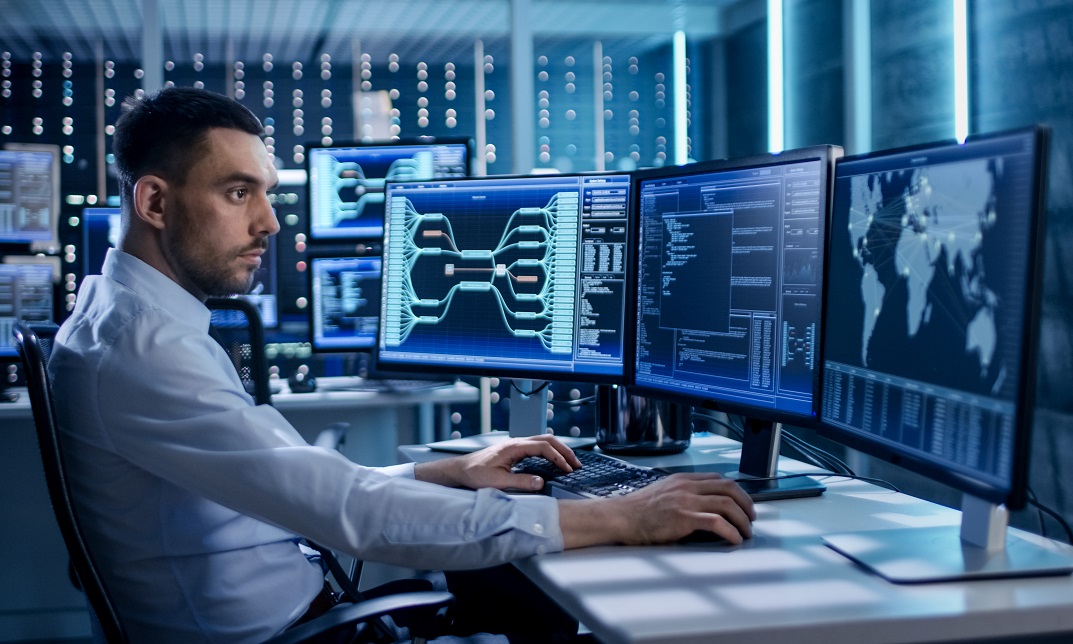
The Office Administrator Skills for anyone who has a passion for this topic and is interested in enjoying a long career in the relevant industry. It's also for anyone who is already working in this field and looking to brush up their knowledge and boost their career with a recognised certification. This Office Administrator Skills consists of several modules that take around 3 hours to complete. The course is accompanied by instructional videos, helpful illustrations, how-to instructions and advice. The course is offered online at a very affordable price. That gives you the ability to study at your own pace in the comfort of your home. You can access the modules from anywhere and from any device. Why Choose this Course? Earn a digital Certificate upon successful completion. Accessible, informative modules taught by expert instructors Study in your own time, at your own pace, through your computer tablet or mobile device Benefit from instant feedback through mock exams and multiple-choice assessments Get 24/7 help or advice from our email and live chat teams Full tutor support on weekdays Course Design The course is delivered through our online learning platform, accessible through any internet-connected device. There are no formal deadlines or teaching schedules, meaning you are free to study the course at your own pace. You are taught through a combination of Video lessons Online study materials Mock exams Multiple-choice assessment Certification After the successful completion of the final assessment, you will receive a CPD-accredited certificate of achievement. The PDF certificate is for 9.99, and it will be sent to you immediately after through e-mail. You can get the hard copy for 15.99, which will reach your doorsteps by post. Who Is This Course For? This course is ideal for entry-level job seekers, administrative assistants, receptionists, and office support staff looking to strengthen their skills. It’s also beneficial for career changers, small business owners managing their own offices, and professionals returning to work who need updated administrative training. No prior experience is required, making it perfect for beginners eager to start a career in office administration. Career Path Office Administrator – £18,000 - £25,000 Administrative Assistant – £17,000 - £23,000 Receptionist – £16,000 - £22,000 Executive Assistant – £25,000 - £35,000 Office Manager – £25,000 - £40,000 Data Entry Clerk – £18,000 - £24,000

Office Skills: Office Management and Administration
By Training Tale
Office Skills: Office Skills The backbone of any organization is its Office Skills, office management and administration staff. They are responsible for overseeing the office's processes, procedures, paperwork, communication, supervision, training, and administration, as well as ensuring that everything runs smoothly. As a result, they should be familiar with the necessary office skills to ensure that everything runs smoothly. The primary responsibility of Office Skills: office management and administration is to ensure the smooth operation of all connected departments within an organization. Office Skills: Office management and administration act as a connection between departments as well as between employees and management. With this premium quality course, all learners have access to dedicated support and 24/7 service. Throughout the Office Skills: Office Skills course, you will receive assistance and answers to all of your questions. So, if you want to build a successful career in Office Skills: Office Management and Administration, enrol in our Office Skills: Office Management and Administration course today! Special Offers of this Office Skills: Office Skills Course This Office Skills: Office Skills Course includes a FREE PDF Certificate. Lifetime access to this Office Skills: Office Skills Course Instant access to this Office Skills: Office Skills Course Get FREE Tutor Support from Monday to Friday in this Office Skills: Office Skills Course Main Course: Office Management and Administration (Office Skills) GIFT COURSES: Course 01: Level 2 Customer Service Course 02: Minute Taking [ Note: Free PDF certificate as soon as completing the Office Skills: Office Management and Administration course] Office Skills: Office Skills Industry Experts Designed this Office Skills: Office Skills course into 13 detailed modules. Assessment Method of Office Skills After completing each module of the Office Skills: Office Skills Course, you will find automated MCQ quizzes. To unlock the next module, you need to complete the quiz task and get at least 60% marks. Certification of Office Skills After completing the MCQ/Assignment assessment for this Office Skills: Office Skills course, you will be entitled to a Certificate of Completion from Training Tale. Who is this course for? Office Skills: Office Skills Learners can take this Office Skills: Office Skills course without any prior knowledge of this topic, and there are no age restrictions. As a result, anyone interested in Office Management and Administration can enrol in the course. There are no specific admission deadlines, and you can enrol in this Office Management and Administration course at any time. Requirements Office Skills: Office Skills Students who intend to enrol in this Office Skills: Office Skillscourse must meet the following requirements: Office Skills: Good command of the English language Office Skills: Must be vivacious and self-driven Office Skills: Basic computer knowledge Office Skills: A minimum of 16 years of age is required Career path Office Skills: Office Skills Certificates Digital Certificate Digital certificate - Included

Overview Dive into the exciting world of coding with our comprehensive Coding with Scratch course. From the very start, you’ll be introduced to the basics, including how to get started with Scratch, creating and manipulating sprites, and setting up engaging backdrops. As you progress, you'll explore essential coding concepts such as motion blocks, looks, sound, and events, giving you a solid foundation in coding fundamentals. The course continues with in-depth tutorials on control, operators, sensing, and variables, which are crucial for developing complex coding projects. A sample activity and guidance on creating your own sample activities will provide practical, hands-on experience. Perfect for beginners and those looking to enhance their coding skills, this course offers a structured approach to mastering coding with Scratch, equipping you with the tools to build your own interactive projects and games. So enrol in this course today to fast-track your career ladder. Key Features of the Course: FREE Coding with Scratch CPD-accredited certificate Get a free student ID card with Coding with Scratch training (£10 applicable for international delivery) Lifetime access to the Coding with Scratch course materials The Coding with Scratch program comes with 24/7 tutor support Get instant access to this Coding with Scratch course Learn Coding with Scratch training from anywhere in the world The Coding with Scratch training is affordable and simple to understand The Coding with Scratch training is entirely online How will I get my certificate? You may have to take a quiz or a written test online during or after the course. After successfully completing the Coding with Scratch course, you will be eligible for the certificate. Who is This course for? There is no experience or previous qualifications required for enrolment on this Coding with Scratch. It is available to all students, of all academic backgrounds. Requirements Our Coding with Scratch is fully compatible with PC's, Mac's, Laptop, Tablet and Smartphone devices. This course has been designed to be fully compatible with tablets and smartphones so you can access your course on Wi-Fi, 3G or 4G. There is no time limit for completing this course, it can be studied in your own time at your own pace. Career Path Explore diverse career opportunities with our Coding with Scratch course: Junior Software Developer: £25,000 - £35,000 Game Designer: £28,000 - £40,000 Coding Instructor: £22,000 - £30,000 Interactive Media Designer: £30,000 - £45,000 Educational Technologist: £25,000 - £38,000 App Developer: £30,000 - £50,000 Course Curriculum 5 sections • 17 lectures • 01:54:00 total length •Meet your instructor: 00:01:00 •Article 1: 00:58:00 •Article 2: 00:10:00 •Getting Started with Scratch: 00:02:00 •Sprites: 00:03:00 •Backdrops: 00:02:00 •Motion blocks: 00:04:00 •Looks: 00:05:00 •Sound: 00:02:00 •Events: 00:04:00 •Control: 00:05:00 •Operators: 00:01:00 •Sensing: 00:05:00 •Variables: 00:03:00 •Sample Activity: 00:01:00 •How to make a sample activity: 00:08:00 •Assignment - Coding with Scratch: 00:00:00

Help Desk Technician - Technical Support and Customer Service
By Compliance Central
Are you looking to enhance your Help Desk Technician skills? If yes, then you have come to the right place. Our comprehensive course on Help Desk Technician will assist you in producing the best possible outcome by mastering the Help Desk Technician skills. The Help Desk Technician course is for those who want to be successful. In the Help Desk Technician course, you will learn the essential knowledge needed to become well versed in Help Desk Technician. Our Help Desk Technician course starts with the basics of Help Desk Technician and gradually progresses towards advanced topics. Therefore, each lesson of this Help Desk Technician course is intuitive and easy to understand. Why would you choose the Help Desk Technician course from Compliance Central: Lifetime access to Help Desk Technician course materials Full tutor support is available from Monday to Friday with the Help Desk Technician course Learn Help Desk Technician skills at your own pace from the comfort of your home Gain a complete understanding of Help Desk Technician course Accessible, informative Help Desk Technician learning modules designed by experts Get 24/7 help or advice from our email and live chat teams with the Help Desk Technician Study Help Desk Technician in your own time through your computer, tablet or mobile device A 100% learning satisfaction guarantee with your Help Desk Technician Course Help Desk Technician Curriculum Breakdown of the Help Desk Technician Course Course Outline: Module 01: Managing Interoffice Calls and Voicemail Module 02: Aspects of Phone Etiquette Module 03: Business Telephone Skills Module 04: Building Rapport Over the Phone Module 05: Inbound and Outbound Calls Module 06: Active Listening and Managing Tough Callers Module 07: Mail Services and Shipping Module 08: Intra Organisation Dealings Module 09: Problem Solving over the Phone Module 10: Record Keeping and Filing Systems Module 11: Business Writing Skills Module 12: Organisational Skills Module 13: Communication Skills Module 14: Customer Relationship Management Module 15: Effective Planning and Scheduling Module 16: Invoicing/Petty Cash CPD 10 CPD hours / points Accredited by CPD Quality Standards Who is this course for? The Help Desk Technician course helps aspiring professionals who want to obtain the knowledge and familiarise themselves with the skillsets to pursue a career in Help Desk Technician. It is also great for professionals who are already working in Help Desk Technician and want to get promoted at work. Requirements To enrol in this Help Desk Technician course, all you need is a basic understanding of the English Language and an internet connection. Career path IT Support Specialist: £20,000 to £35,000 per year Service Desk Analyst: £22,000 to £38,000 per year Technical Support Engineer: £25,000 to £45,000 per year Customer Support Specialist: £20,000 to £35,000 per year Help Desk Supervisor: £28,000 to £45,000 per year Network Support Technician: £25,000 to £40,000 per year Certificates CPD Accredited PDF Certificate Digital certificate - Included CPD Accredited PDF Certificate CPD Accredited Hard Copy Certificate Hard copy certificate - £10.79 CPD Accredited Hard Copy Certificate Delivery Charge: Inside the UK: Free Outside of the UK: £9.99 each

